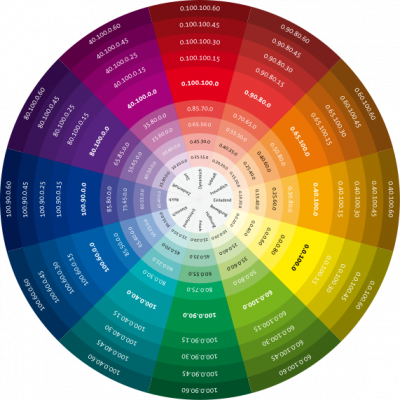M567 Color mixing [feature request] 
Posted by o_lampe
M567 Color mixing [feature request]  November 18, 2016 03:46AM |
Registered: 9 years ago Posts: 5,232 |
Soon I'll be using my diamond hotend and studied RRF color mixing options.
I found M567 & M568 to be adaptable for slicing with Cura, but I would like to use "relative mixing ratio" too.
eg. I set M567 E0.33:0.33:0.34 in absolute mode ( maybe adding a S0/1 parameter to switch between absolute/relative )
Then I send M567 E-0.05:0.05:0 to reduce extrusion for the first extruder and raise it for the second.
Now I only have to put this line in the pre-toolchange section of Cura to get continuous Color changes.
For better readability, I'd also propose using values between 0 and 100% instead of 0.33 etc...
Edited 4 time(s). Last edit at 11/18/2016 01:43PM by o_lampe.
I found M567 & M568 to be adaptable for slicing with Cura, but I would like to use "relative mixing ratio" too.
eg. I set M567 E0.33:0.33:0.34 in absolute mode ( maybe adding a S0/1 parameter to switch between absolute/relative )
Then I send M567 E-0.05:0.05:0 to reduce extrusion for the first extruder and raise it for the second.
Now I only have to put this line in the pre-toolchange section of Cura to get continuous Color changes.
For better readability, I'd also propose using values between 0 and 100% instead of 0.33 etc...
Edited 4 time(s). Last edit at 11/18/2016 01:43PM by o_lampe.
Re: M567 Color mixing [feature request]  November 18, 2016 10:22AM |
Registered: 8 years ago Posts: 117 |
Re: M567 Color mixing [feature request]  November 19, 2016 06:51AM |
Registered: 8 years ago Posts: 622 |
I'd have that would difficult to implement in practice given that the sum of the mixing ratios have to add up to 1.00 (or 100%). Suppose you forgot to put the minus sign in front of the first value in your example? How would the firmware know which one was correct and if they both are correct, it would then have to reduce the third value to compensate. At the moment, there is no error checking so if you increase one extruder without decreasing another, you'll get over extrusion. You have to be very careful how you use M567 (trust me, I've been there).
Re: M567 Color mixing [feature request]  November 19, 2016 07:52AM |
Registered: 9 years ago Posts: 5,232 |
Quote
deckingman
I'd have that would difficult to implement in practice given that the sum of the mixing ratios have to add up to 1.00 (or 100%). Suppose you forgot to put the minus sign in front of the first value in your example? How would the firmware know which one was correct and if they both are correct, it would then have to reduce the third value to compensate. At the moment, there is no error checking so if you increase one extruder without decreasing another, you'll get over extrusion. You have to be very careful how you use M567 (trust me, I've been there).
I've thought about that, too.
Maybe a joker character would help here:
m567 e-5:5:? would automatically add the values up to 100%
Re: M567 Color mixing [feature request]  November 21, 2016 05:48AM |
Registered: 9 years ago Posts: 5,232 |
If using multiple extruders for color mixing will become more popular or even a common feature, I can imagine a DWC interface that has sliders for each extruder with a lock function. Now, when I lock one slider and move another, the remaining slider will automatically change it's value to match the "flowrate" I have set. ( usually 100%)
Another way of choosing the mixing ratio, would be an image were we select the right color and the ratios would be set.
Another way of choosing the mixing ratio, would be an image were we select the right color and the ratios would be set.
Re: M567 Color mixing [feature request]  November 21, 2016 05:58AM |
Registered: 9 years ago Posts: 5,232 |
BTW: I've notices on my RADDS with RRF1.14 the extruders retract a lot, every time I manually send a M567 command during a print. They only retract, which causes print failure.
I checked my config file and the M207 line, where the hardware retraction is set, is outcommented. So I don't know where this retraction might come from...
Edited 1 time(s). Last edit at 11/21/2016 06:02AM by o_lampe.
I checked my config file and the M207 line, where the hardware retraction is set, is outcommented. So I don't know where this retraction might come from...
Edited 1 time(s). Last edit at 11/21/2016 06:02AM by o_lampe.
Re: M567 Color mixing [feature request]  November 21, 2016 10:59AM |
Registered: 8 years ago Posts: 622 |
Quote
o_lampe
If using multiple extruders for color mixing will become more popular or even a common feature, I can imagine a DWC interface that has sliders for each extruder with a lock function. Now, when I lock one slider and move another, the remaining slider will automatically change it's value to match the "flowrate" I have set. ( usually 100%)
Another way of choosing the mixing ratio, would be an image were we select the right color and the ratios would be set.
You do know that the Diamond hot end doesn't actual mix don't you? There is no mixing chamber (unless you call a hole 0.4m diameter by about 2mm long a mixing chamber) nor is there any active mixing of the filaments, so what comes out of the nozzle is a bit like stripey toothpaste. The colour you see on the printed object will change, depending on what "side" you view it from. This effect can be negated to some degree by using translucent filaments but it'll never go away.
Re: M567 Color mixing [feature request]  November 21, 2016 04:08PM |
Registered: 10 years ago Posts: 14,672 |
Quote
o_lampe
BTW: I've notices on my RADDS with RRF1.14 the extruders retract a lot, every time I manually send a M567 command during a print. They only retract, which causes print failure.
I checked my config file and the M207 line, where the hardware retraction is set, is outcommented. So I don't know where this retraction might come from...
That's the first time I've heard of that happening. At this stage my guess is that you are using absolute extruder coordinates, and the problem will not occur if you slice with relative extruder coordinates instead.
Edited 2 time(s). Last edit at 11/22/2016 03:07AM by dc42.
Large delta printer [miscsolutions.wordpress.com], E3D tool changer, Robotdigg SCARA printer, Crane Quad and Ormerod
Disclosure: I design Duet electronics and work on RepRapFirmware, [duet3d.com].
Re: M567 Color mixing [feature request]  November 22, 2016 03:02AM |
Registered: 9 years ago Posts: 5,232 |
Yes I'm using absolute extruder coord's. Don't know how to tell Cura to use relative. Maybe it's time to take the next step and look for another slicer.
But actually it will make things unpredictable, changing too much at once.
After looking closer to the retraction, I found that the extruder with lowered mixing ratio retracts and the raised rate extruder unretracts. So there is some logic behind it, but I can't control it.
But actually it will make things unpredictable, changing too much at once.
After looking closer to the retraction, I found that the extruder with lowered mixing ratio retracts and the raised rate extruder unretracts. So there is some logic behind it, but I can't control it.
Re: M567 Color mixing [feature request]  November 22, 2016 03:09AM |
Registered: 10 years ago Posts: 14,672 |
Thanks for confirming that, I'll log it as a bug. I may get time to fix it in release 1.17.
Edited 1 time(s). Last edit at 11/22/2016 03:09AM by dc42.
Large delta printer [miscsolutions.wordpress.com], E3D tool changer, Robotdigg SCARA printer, Crane Quad and Ormerod
Disclosure: I design Duet electronics and work on RepRapFirmware, [duet3d.com].
Edited 1 time(s). Last edit at 11/22/2016 03:09AM by dc42.
Large delta printer [miscsolutions.wordpress.com], E3D tool changer, Robotdigg SCARA printer, Crane Quad and Ormerod
Disclosure: I design Duet electronics and work on RepRapFirmware, [duet3d.com].
Re: M567 Color mixing [feature request]  November 22, 2016 04:20AM |
Registered: 8 years ago Posts: 622 |
Quote
o_lampe
Yes I'm using absolute extruder coord's. Don't know how to tell Cura to use relative. Maybe it's time to take the next step and look for another slicer.
But actually it will make things unpredictable, changing too much at once.
After looking closer to the retraction, I found that the extruder with lowered mixing ratio retracts and the raised rate extruder unretracts. So there is some logic behind it, but I can't control it.
Is this with firmware retraction or "normal" retraction? With the Diamond hot end, you need to retract all 3 filaments simultaneously, otherwise all that happens is that you pull filament from one of the unused inputs, rather than from the nozzle so "normal" retraction is like having no retraction. So you need enable firmware retraction in your slicer. Basically, replace any retract commands with G10 and any unretract commands with G11. Then use M207 to control the retraction amount, feed rate, and other parameters. To enable firmware retraction in Slic3r it's just a matter of ticking a box. In S3D you have to use post processing. Not sure what you do with Cura. HTH
Re: M567 Color mixing [feature request]  November 22, 2016 04:50AM |
Registered: 9 years ago Posts: 5,232 |
Just installed Cura2.1 ( again ) and found no setting for relative extrusion. Even worse, I can't tell how many extruders a.s.o my machine has. This "new" slicer definitely is a kick in the butt for DIY reprappers.
I tried slic3r when I was a newbie and passed it soon after I tried Cura ( the good old one ).
So slic3r it will be *sigh*
Furthermore, it dawned me that I won't be able to benefit from my own feature request, unless I skip my RADDS board. ( no firmware updates since V1.14a )
Angelo if you read this, get your A$$ up and do something about it!
I tried slic3r when I was a newbie and passed it soon after I tried Cura ( the good old one ).
So slic3r it will be *sigh*
Furthermore, it dawned me that I won't be able to benefit from my own feature request, unless I skip my RADDS board. ( no firmware updates since V1.14a )
Angelo if you read this, get your A$$ up and do something about it!

Re: M567 Color mixing [feature request]  November 22, 2016 11:11AM |
Registered: 9 years ago Posts: 5,232 |
OK, I managed to slice a 2 color part with slic3r and it seems to work retraction/mixing-wise.
But although I only have one heater element, the heating stops when the tool is changed. That was also the case with Cura and e3d chimera.
I haven't found a workaround that keeps me from manually editing every single gcode file
Any ideas or are there plugins available?
But although I only have one heater element, the heating stops when the tool is changed. That was also the case with Cura and e3d chimera.
I haven't found a workaround that keeps me from manually editing every single gcode file
Any ideas or are there plugins available?
Re: M567 Color mixing [feature request]  November 22, 2016 04:38PM |
Registered: 10 years ago Posts: 14,672 |
Quote
o_lampe
OK, I managed to slice a 2 color part with slic3r and it seems to work retraction/mixing-wise.
But although I only have one heater element, the heating stops when the tool is changed. That was also the case with Cura and e3d chimera.
I haven't found a workaround that keeps me from manually editing every single gcode file
Any ideas or are there plugins available?
As long as you have all tools configured to use the same heater, heating should continue when you change tools. What is the manual edit you are doing?
Large delta printer [miscsolutions.wordpress.com], E3D tool changer, Robotdigg SCARA printer, Crane Quad and Ormerod
Disclosure: I design Duet electronics and work on RepRapFirmware, [duet3d.com].
Re: M567 Color mixing [feature request]  November 23, 2016 03:19AM |
Registered: 9 years ago Posts: 5,232 |
I've defined three identical tools in config.g but left the preset temps out. I want to print different material ( like PLA & HIPS for support ) at the same object but with different temps.
Editing the config file everytime I change filament is not handy with RADDS. So the temp control lies in the hands of the slicer.
Maybe I can put the G10 line in the startcode with the real temps? Right now, I'm manually adding a sequence like:
Switching off the heater only works, when the last tool used was T0, so I added a T0 before the M104 line in the end code.
I know, the question doesn't belong here, but is there a placeholder variable in slic3r, that would look like [PLA__start_temperature]. ( when there is a filament-profile named PLA )?
Edited 2 time(s). Last edit at 11/23/2016 03:22AM by o_lampe.
Editing the config file everytime I change filament is not handy with RADDS. So the temp control lies in the hands of the slicer.
M563 Px D0:1:2 H1 G10 Px S0 R0
Maybe I can put the G10 line in the startcode with the real temps? Right now, I'm manually adding a sequence like:
T0; M109 S???; T1; M109 S??? ; T2; M109 S???; T0;
Switching off the heater only works, when the last tool used was T0, so I added a T0 before the M104 line in the end code.
I know, the question doesn't belong here, but is there a placeholder variable in slic3r, that would look like [PLA__start_temperature]. ( when there is a filament-profile named PLA )?
Edited 2 time(s). Last edit at 11/23/2016 03:22AM by o_lampe.
Re: M567 Color mixing [feature request]  November 23, 2016 05:28AM |
Registered: 8 years ago Posts: 622 |
Yes you can put the temps in the start gcode - that's what I do. So define your tools in config.g but set active and standby temperatures to zero (you can also set mixing ratios here or in your start gcode). Then in your start gcode use G10 to set the the active and standby temperatures for each of the tools. You can also if you like, save those print settings as (say) PlaHips so whenever you want to slice an object with those particular tool temperatures, just select PlaHips from the drop down list under "Print Settings". HTH
Re: M567 Color mixing [feature request]  November 23, 2016 01:49PM |
Registered: 9 years ago Posts: 5,232 |
Sorry, only registered users may post in this forum.