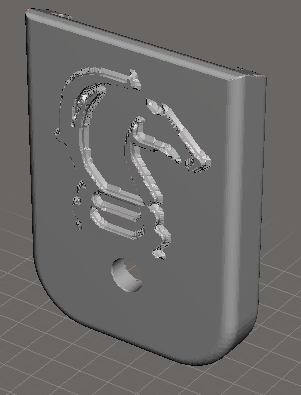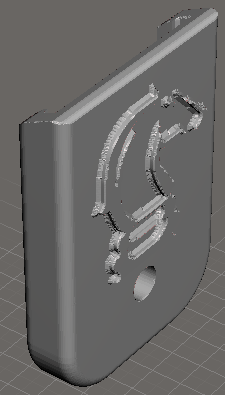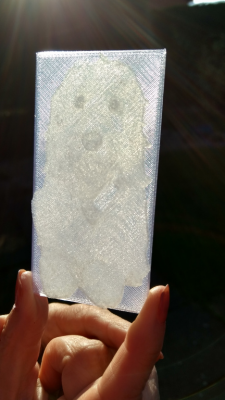"Engraving" JPG into STL
Posted by EvilBetty
|
"Engraving" JPG into STL April 07, 2016 03:33PM |
Registered: 8 years ago Posts: 63 |
I have several projects lined up where I'd like to "engrave" and existing vector image or jpg into an STL object. Basically making a few mm impression of that image into the surface of the 3D object.
I've tried a couple different methods, using Sketchup, but it didn't workout at all.
Anyone got a tried and tested method they would share?
Thanks!
-EB
There's No Place Like 127.0.0.1
I've tried a couple different methods, using Sketchup, but it didn't workout at all.
Anyone got a tried and tested method they would share?
Thanks!
-EB
There's No Place Like 127.0.0.1
|
Re: "Engraving" JPG into STL April 07, 2016 04:49PM |
Registered: 9 years ago Posts: 978 |
If all you're looking for is a simple outline indented a constant few mm, you could load the JPEG into Onshape.com, trace the outline to create a sketch, then extrude the sketch by the requisite few mm. Tried and tested and works fine 
If you want something where the depth varies, try a search for "jpeg height map to mesh"
There are a number of free JPEG to STL converters (e.g. [www.thingiverse.com]). There's also embossify.com, at $5 per drawing.
But presumably you want to add/subtract this from some other object.
If you want a .OBJ mesh, then there's Blender: [en.wikibooks.org] -- doing the addition/subtraction to another object could be easy (if the other object is a .OBJ file) or difficult (if the other object is in some kind of CSG format).

If you want something where the depth varies, try a search for "jpeg height map to mesh"
There are a number of free JPEG to STL converters (e.g. [www.thingiverse.com]). There's also embossify.com, at $5 per drawing.
But presumably you want to add/subtract this from some other object.
If you want a .OBJ mesh, then there's Blender: [en.wikibooks.org] -- doing the addition/subtraction to another object could be easy (if the other object is a .OBJ file) or difficult (if the other object is in some kind of CSG format).
|
Re: "Engraving" JPG into STL April 07, 2016 08:06PM |
Registered: 8 years ago Posts: 63 |
|
Re: "Engraving" JPG into STL April 07, 2016 08:46PM |
Registered: 9 years ago Posts: 978 |
There's not a lot you can do with an STL file, unfortunately.
FreeCAD does allow you to import an STL, convert it to a "shape", then to a "solid". Then you can do boolean operations to (e.g.) cut a recess or whatever. Beware that things get *very* slow when you do this.
I expect (although I haven't actually tried) that FreeCAD has some way to import images. Probably vector images could even be automatically converted to a sketch, ready for extrusion.
FreeCAD does allow you to import an STL, convert it to a "shape", then to a "solid". Then you can do boolean operations to (e.g.) cut a recess or whatever. Beware that things get *very* slow when you do this.
I expect (although I haven't actually tried) that FreeCAD has some way to import images. Probably vector images could even be automatically converted to a sketch, ready for extrusion.
|
Re: "Engraving" JPG into STL April 07, 2016 10:39PM |
Registered: 8 years ago Posts: 63 |
Quote
frankvdh
There's not a lot you can do with an STL file, unfortunately.
FreeCAD does allow you to import an STL, convert it to a "shape", then to a "solid". Then you can do boolean operations to (e.g.) cut a recess or whatever. Beware that things get *very* slow when you do this.
I expect (although I haven't actually tried) that FreeCAD has some way to import images. Probably vector images could even be automatically converted to a sketch, ready for extrusion.
I found that out.

I have a pretty beefy machine CPU and memory wise, and it went to it's knees when I did that in SketchUp it moved so slow it was unusable.
So I need to redraw the parts in CAD, or beg for the CAD source files.

There's No Place Like 127.0.0.1
|
Re: "Engraving" JPG into STL April 08, 2016 08:45AM |
Registered: 14 years ago Posts: 3,742 |
I use OpenSCAD for this all the time!
You can use shapeways to Turn your 2D design into a 3D print, or InkScape to trace the part and export as .dxf that can then be used by OpenSCAD. See "How to Trace an Image Using Inkscape" for how to do this.
For example, see my business card holder on Thingiverse.
Bob Morrison
Wörth am Rhein, Germany
"Luke, use the source!"
BLOG - PHOTOS - Thingiverse
You can use shapeways to Turn your 2D design into a 3D print, or InkScape to trace the part and export as .dxf that can then be used by OpenSCAD. See "How to Trace an Image Using Inkscape" for how to do this.
For example, see my business card holder on Thingiverse.
Bob Morrison
Wörth am Rhein, Germany
"Luke, use the source!"
BLOG - PHOTOS - Thingiverse
|
Re: "Engraving" JPG into STL April 11, 2016 02:16AM |
Registered: 8 years ago Posts: 63 |
Quote
rhmorrison
I use OpenSCAD for this all the time!
You can use shapeways to Turn your 2D design into a 3D print, or InkScape to trace the part and export as .dxf that can then be used by OpenSCAD. See "How to Trace an Image Using Inkscape" for how to do this.
For example, see my business card holder on Thingiverse.
I'll have to check that out. I had no problem turning the images into DXF or STL, it was getting that 3d "cut" or extruded into the other pre-existing STL where I kept running into problems.
There's No Place Like 127.0.0.1
|
Re: "Engraving" JPG into STL April 11, 2016 02:48AM |
Registered: 14 years ago Posts: 3,742 |
difference()
{
object1; \\ THE OBJECT
object2; \\ The object you want to SUBTRACT
}
Note: When trying to position use union() instead of difference() then when it looks right use intersection() instead of difference() to see exactly what the intersection is and when correct THEN use difference() to generate the object to print.Edited 2 time(s). Last edit at 04/11/2016 04:52AM by rhmorrison.
Bob Morrison
Wörth am Rhein, Germany
"Luke, use the source!"
BLOG - PHOTOS - Thingiverse
|
Re: "Engraving" JPG into STL June 23, 2016 03:27PM |
Registered: 8 years ago Posts: 63 |
Hmmm, more software to load / test. 
I was able to add an image, extruded to an existing STL.
But I couldn't figure out how to cut or extrude this into the existing STL, just add it onto it. Might need to learn more about Meshmixer, or try one of the other tools you guys suggested above.
There's No Place Like 127.0.0.1

I was able to add an image, extruded to an existing STL.
- Used online site to convert TIF to SVG.
- Use 123Design to convert the SVG to an STL.
- Used Meshmixer to add the two STLs together into one.
But I couldn't figure out how to cut or extrude this into the existing STL, just add it onto it. Might need to learn more about Meshmixer, or try one of the other tools you guys suggested above.
There's No Place Like 127.0.0.1
|
Re: "Engraving" JPG into STL August 19, 2016 03:13PM |
Registered: 7 years ago Posts: 5 |
|
Re: "Engraving" JPG into STL August 19, 2016 10:40PM |
Registered: 9 years ago Posts: 978 |
In OpenSCAD, you can do this. See [www.thingiverse.com] -- this works for curved surfaces, but could also be applied to flat surfaces.
|
Re: "Engraving" JPG into STL February 12, 2017 11:14AM |
Registered: 7 years ago Posts: 3 |
|
Re: "Engraving" JPG into STL October 07, 2017 09:43AM |
Registered: 7 years ago Posts: 27 |
I've no idea if this would be of any use to you but it's ideal for creating lithophanes (sort of 3D pictures)
Check this out. All you need to do is supply the image via the website, configure how you want the print, then hit download to get the .stl file. You may be able to edit it into your project.
Play Bonny!
Soadyheid
Check this out. All you need to do is supply the image via the website, configure how you want the print, then hit download to get the .stl file. You may be able to edit it into your project.

Play Bonny!
Soadyheid
|
Re: "Engraving" JPG into STL October 07, 2017 12:52PM |
Admin Registered: 16 years ago Posts: 13,891 |
... look here, at the images - [forums.reprap.org]
I'm creating 3D-reliefs from bitmaps with different "heightmap" softwares ...
Viktor
--------
Aufruf zum Projekt "Müll-freie Meere" - [reprap.org] -- Deutsche Facebook-Gruppe - [www.facebook.com]
Call for the project "garbage-free seas" - [reprap.org]
I'm creating 3D-reliefs from bitmaps with different "heightmap" softwares ...
Viktor
--------
Aufruf zum Projekt "Müll-freie Meere" - [reprap.org] -- Deutsche Facebook-Gruppe - [www.facebook.com]
Call for the project "garbage-free seas" - [reprap.org]
Sorry, only registered users may post in this forum.