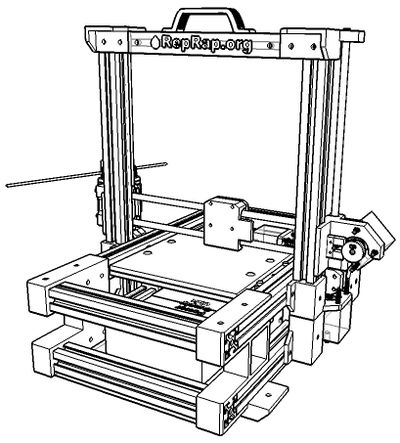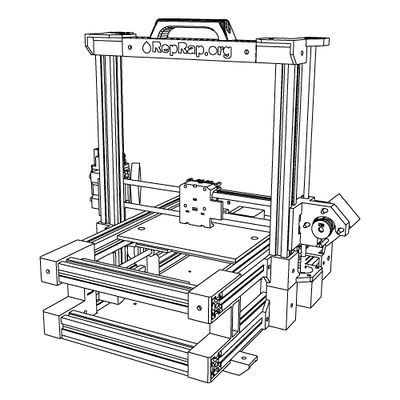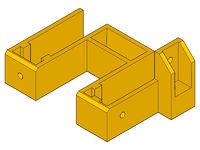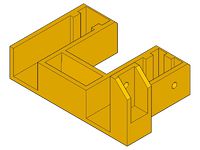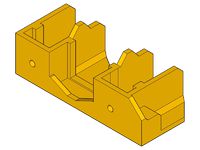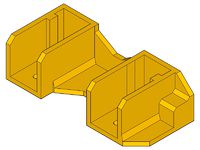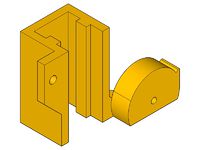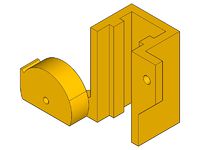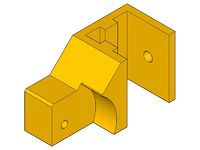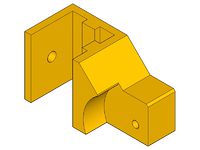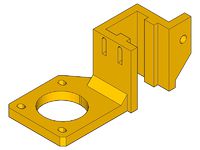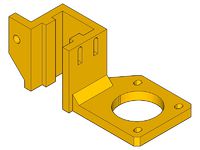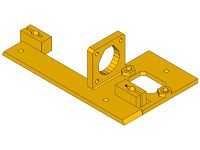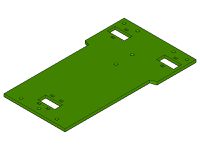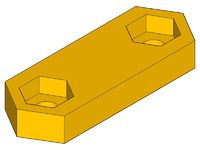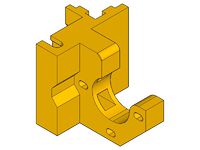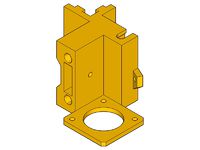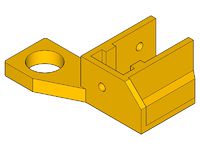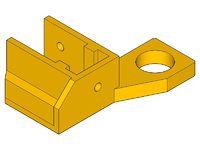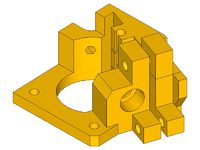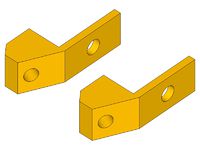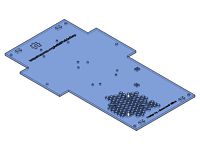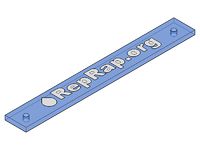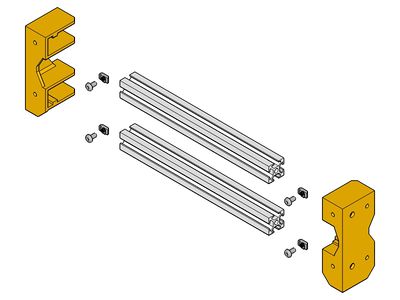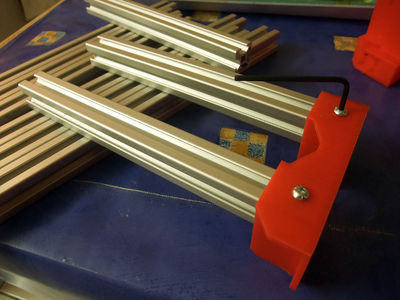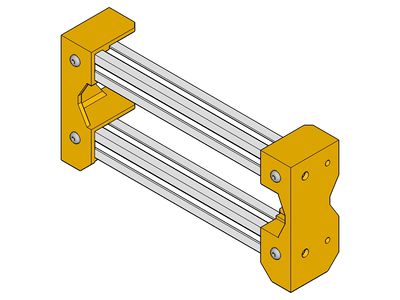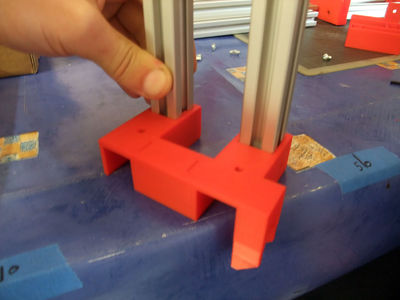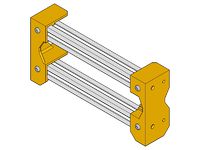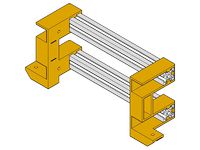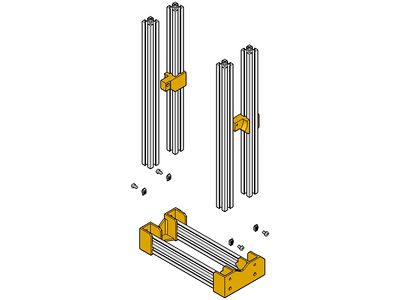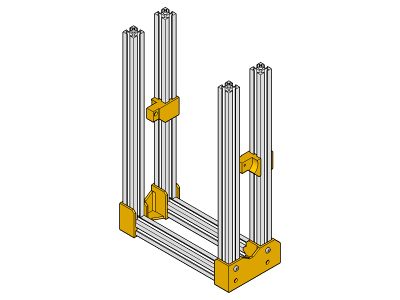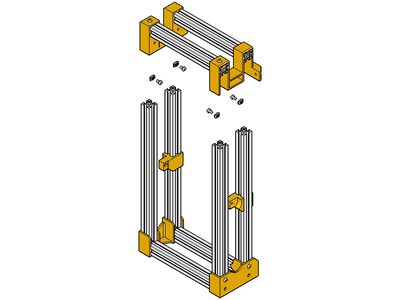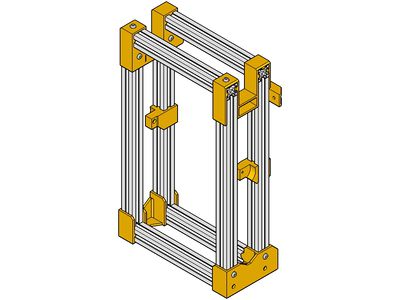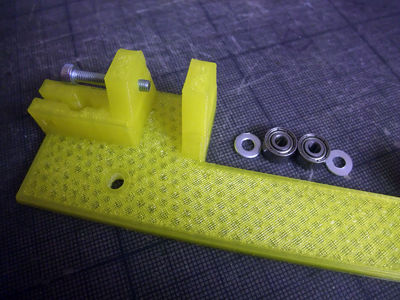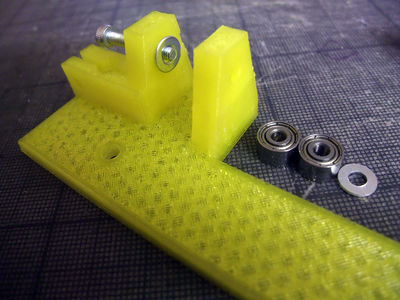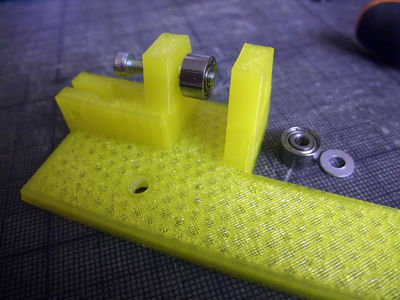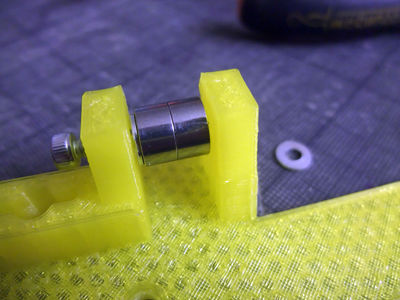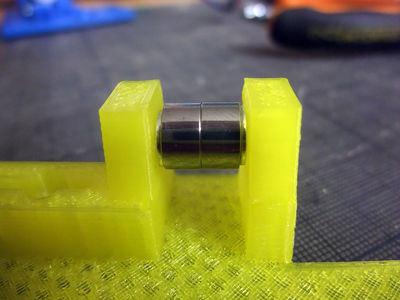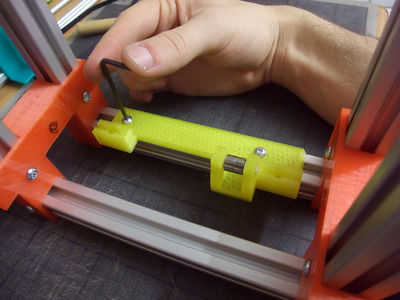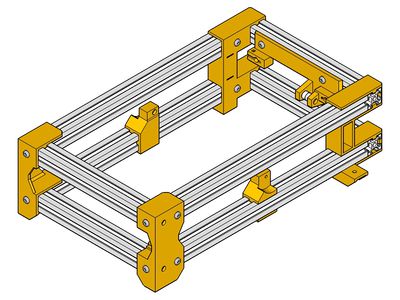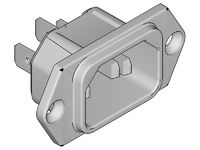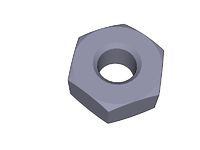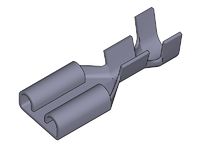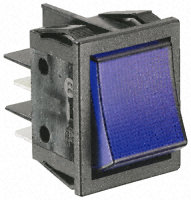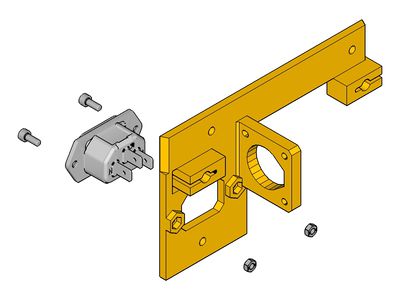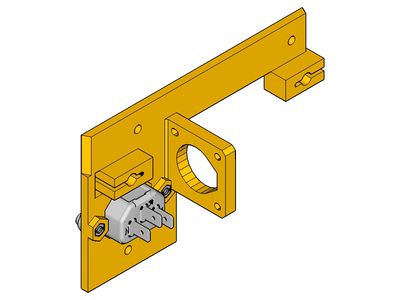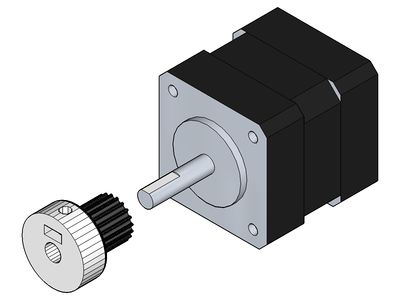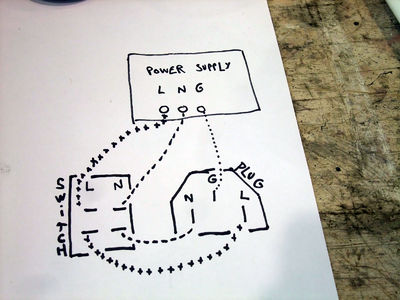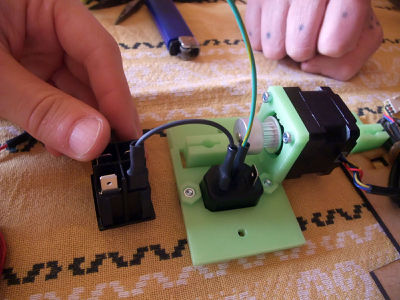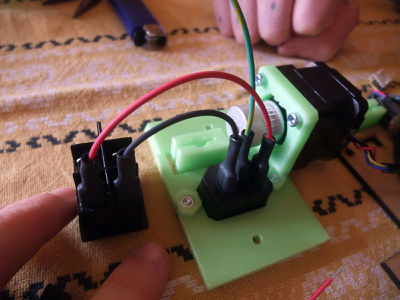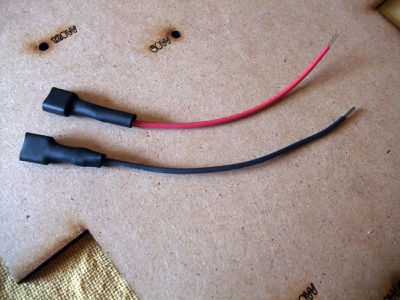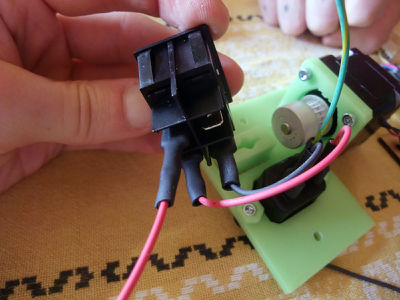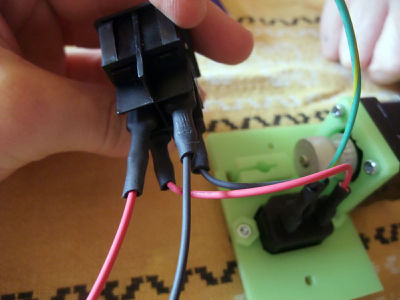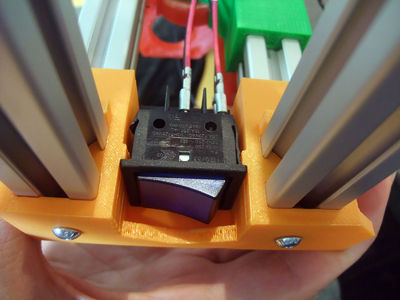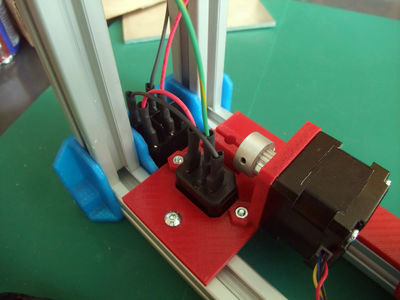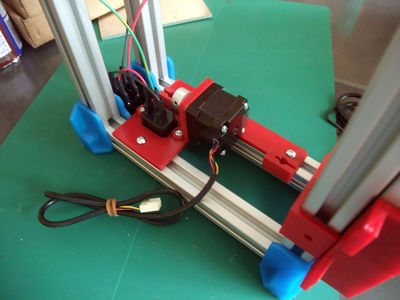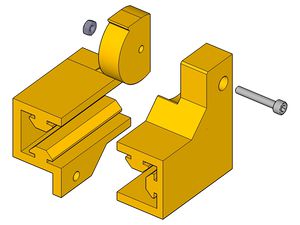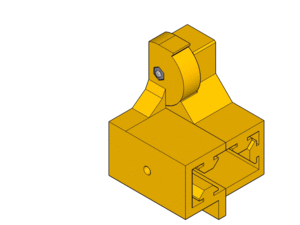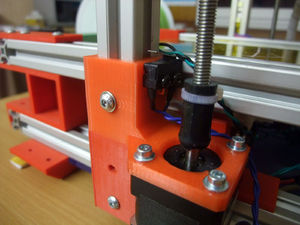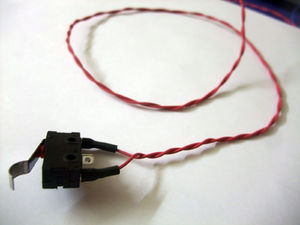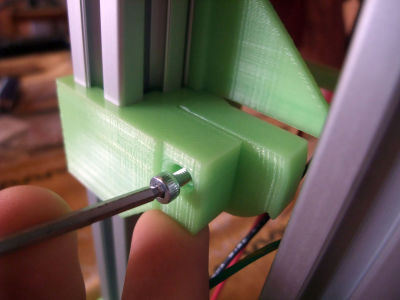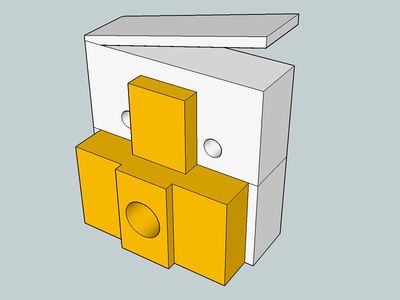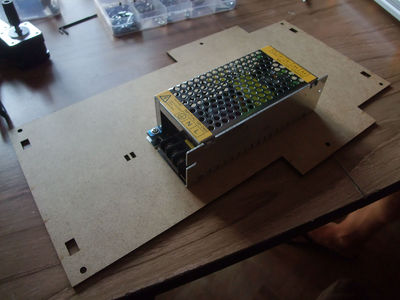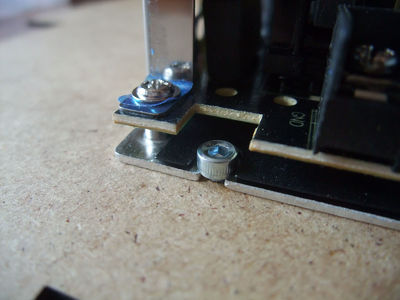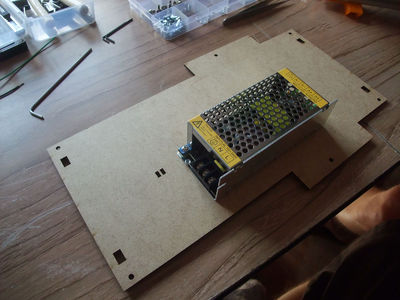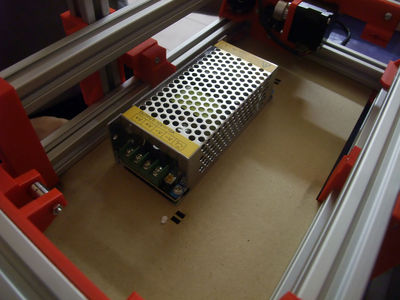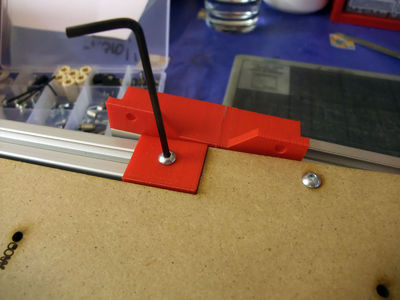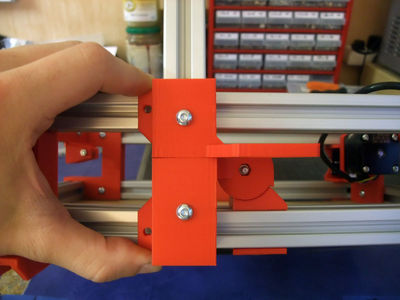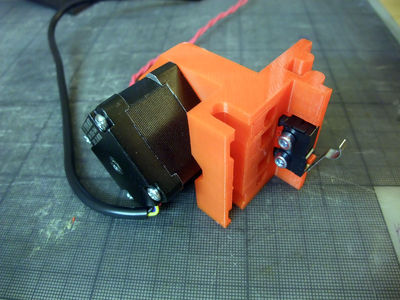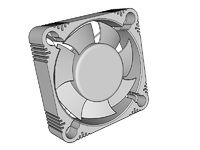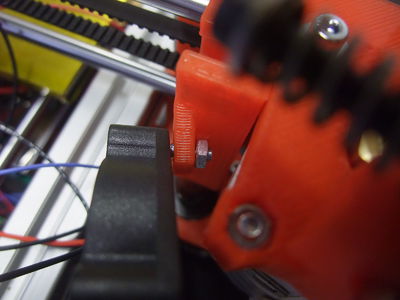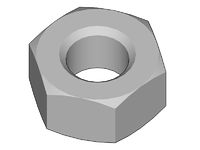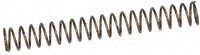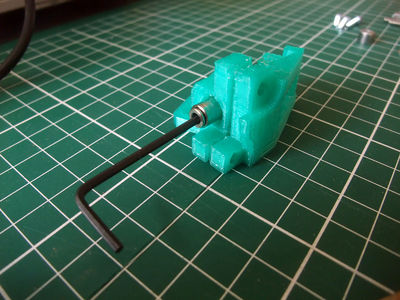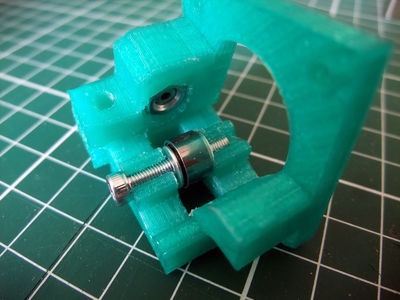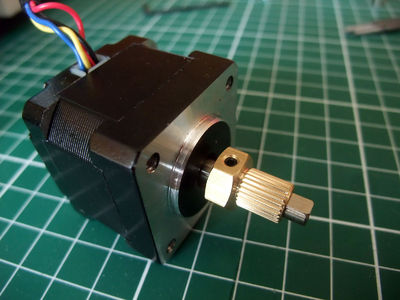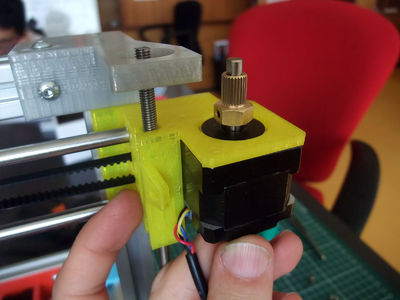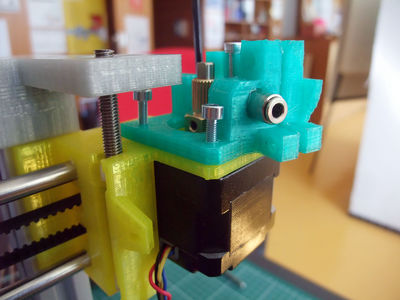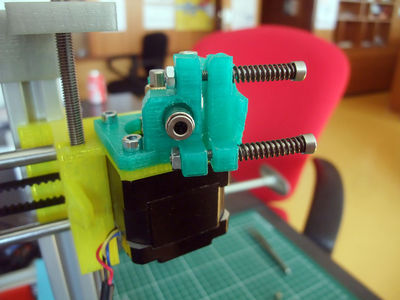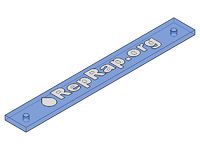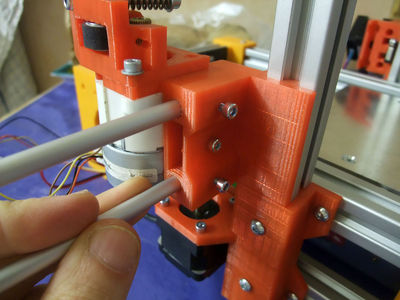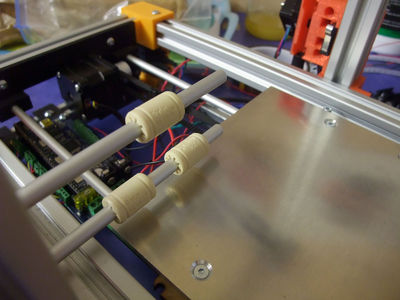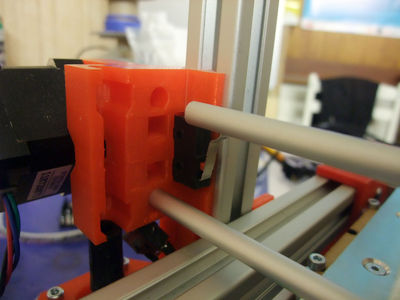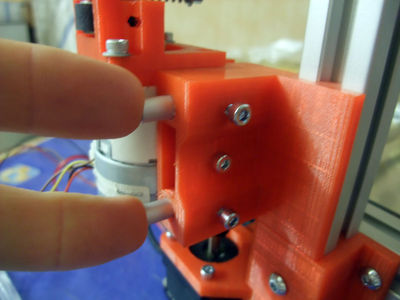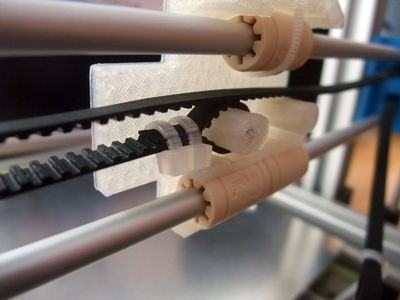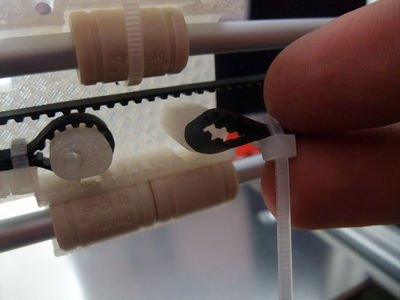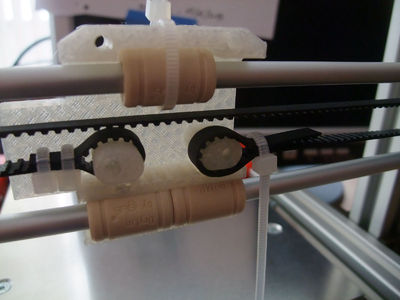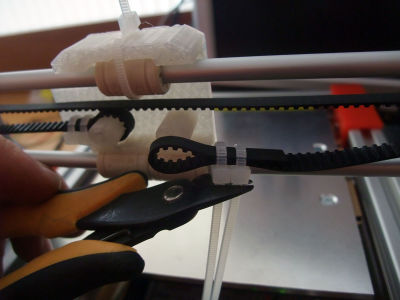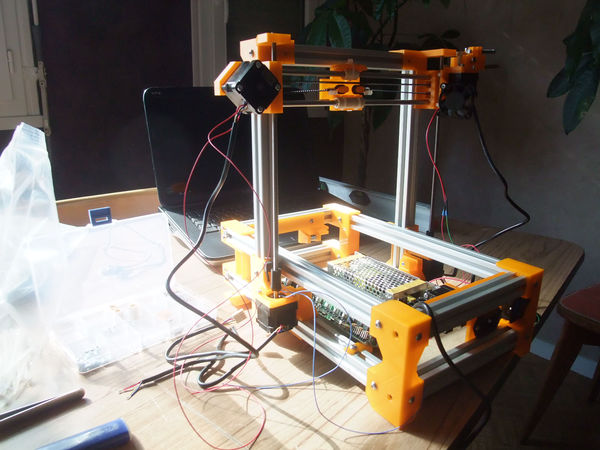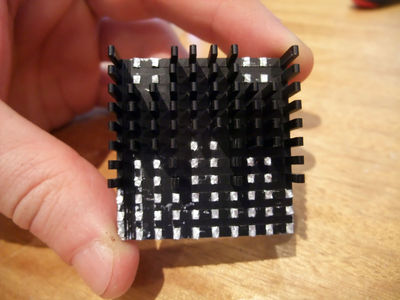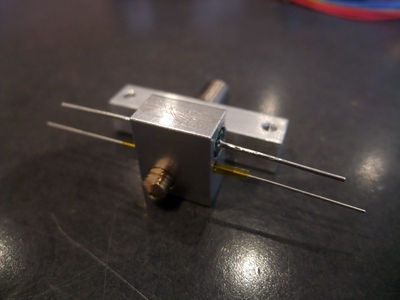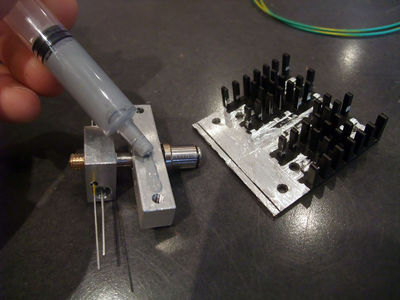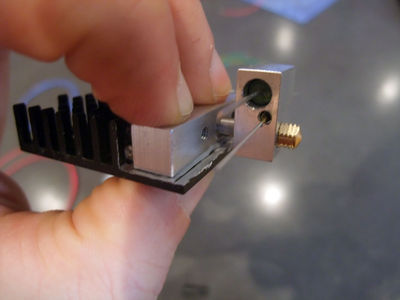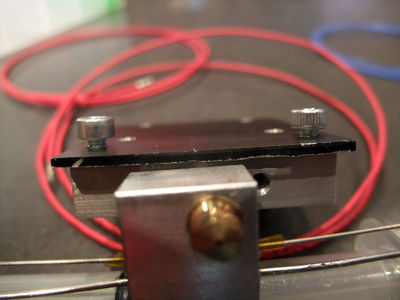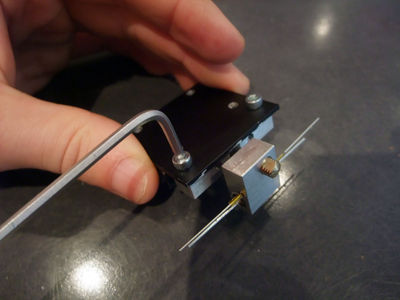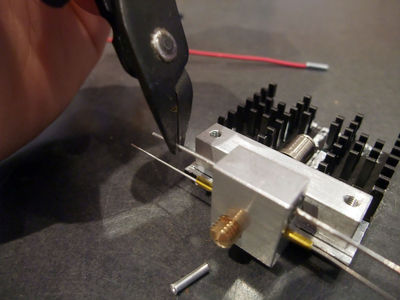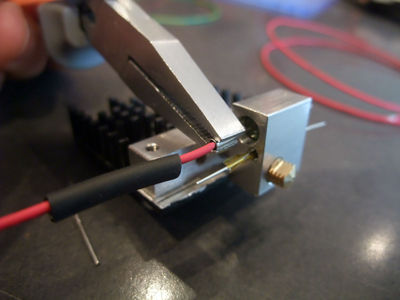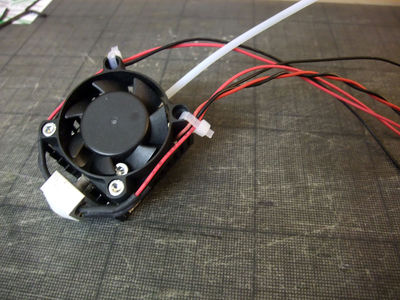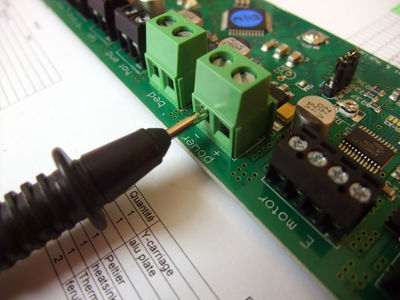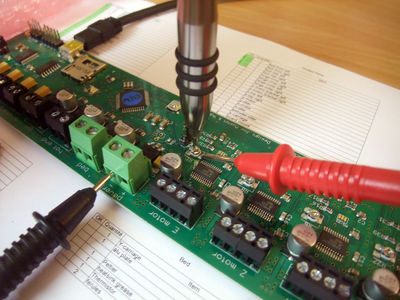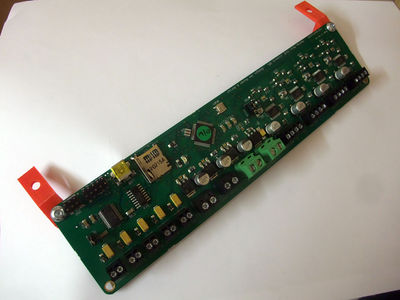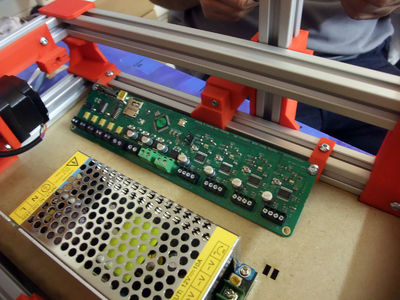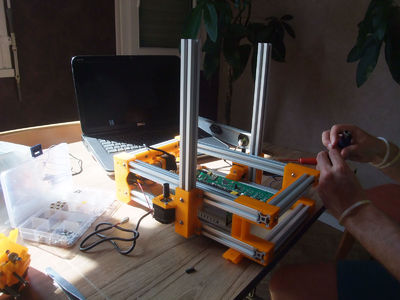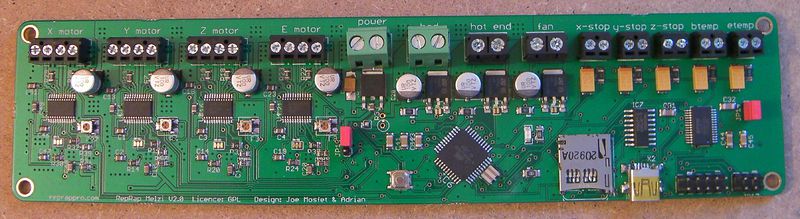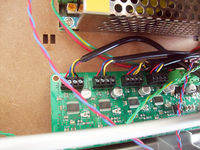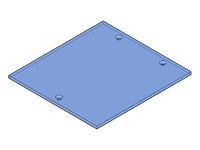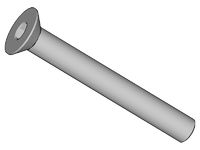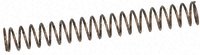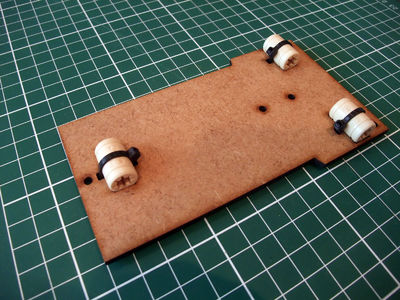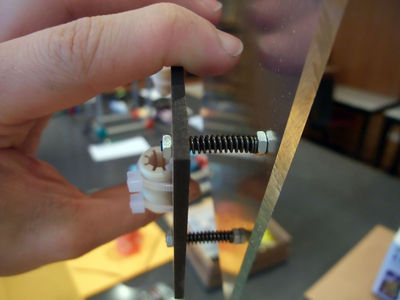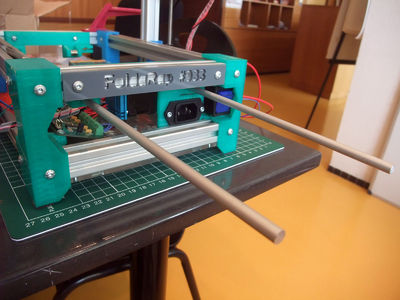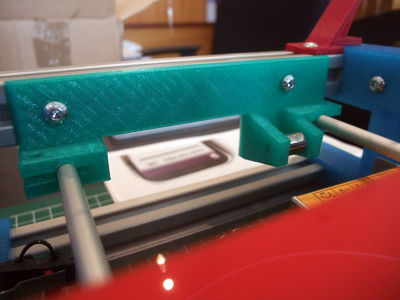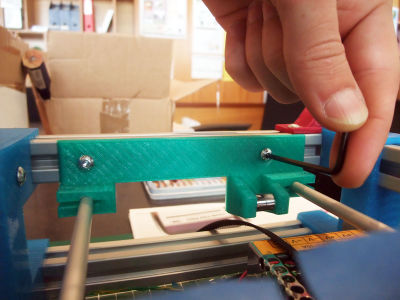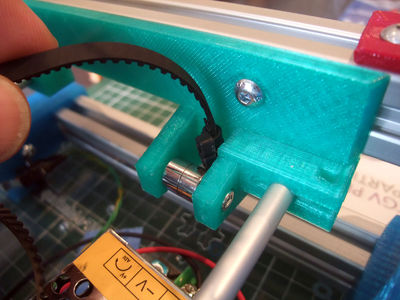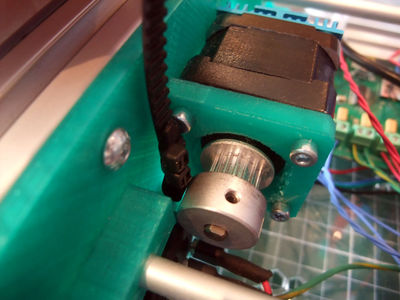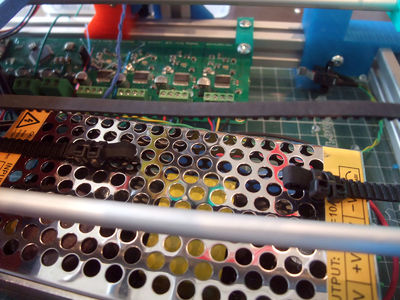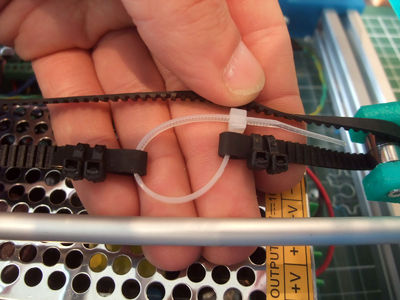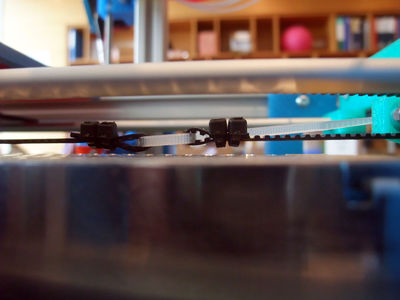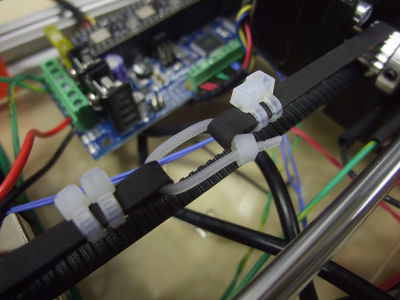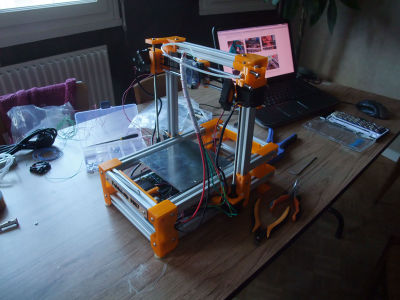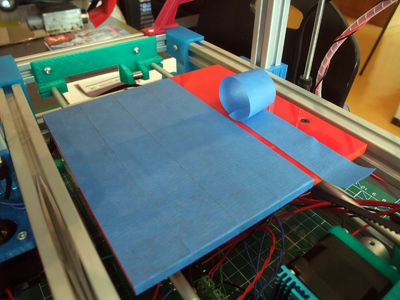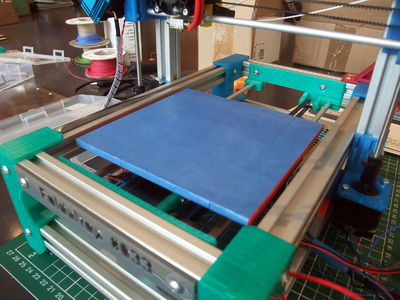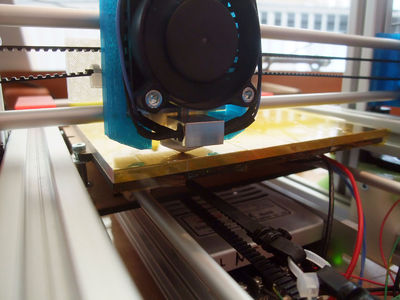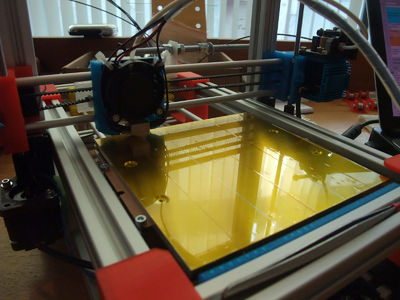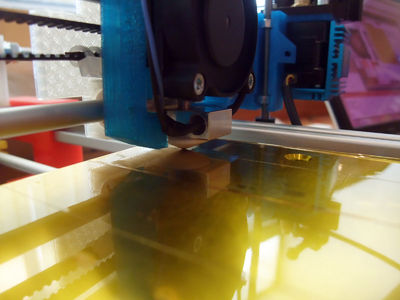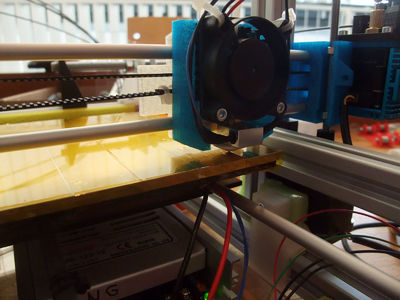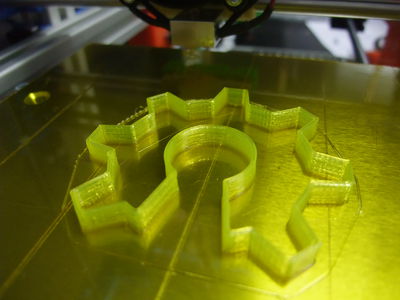FoldaRap Build Manual
|
English • العربية • български • català • čeština • Deutsch • Ελληνικά • español • فارسی • français • hrvatski • magyar • italiano • română • 日本語 • 한국어 • lietuvių • Nederlands • norsk • polski • português • русский • Türkçe • українська • 中文(中国大陆) • 中文(台灣) • עברית • azərbaycanca • |
Tools required
- 1,5 mm hexagonal wrench (for the pulleys grub screw)
- 2 mm hexagonal wrench (for M3 counterksunk bolts and pneumatic fittings "MA-12-03-M5")
- 2,5 mm hexagonal wrench (for normal M3 cap-head bolts and the rounded M4 bolts used for the frame)
- little flat screwdriver (1,5mm) (for the board's screw terminals)
- Philips (PH2) or flat screwdriver (3mm) (for the psu's screw terminals)
You may need also :
- a 5,5mm flat spanner or a small pliers (for m3 nuts)
- something to cut wires, and strip them (knife, automatic striper, etc.)
- a lighter for the heat-shrink sleeves
- iron (to eventually solder the endstops)
- small files (round, flat) to eventually ream the printed parts
- a glue gun (gluing the endstop on the printed part is easier/quicker than using bolts)
- a multimeter (to set the drivers current)
Contents
General tips
- Read the whole manual once or twice before starting, to get an overview of the build
- Basically we have a main frame and several sub-assemblies, some can be done in parallel : gather your friends and establish a record of minimum building time ! (Actual best record : 4 hours)
- Work on a cutting mat if you have one, it will protect your table plus they often show a millimetre grid that will be useful to check the bolts length (with some experience you will recognize them just by looking or holding one).
- Place you mouse over a picture in a list if you wonder what part it is
- In case of doubt, don't hesitate to have a look at the 3d model in Sketchup (before/during the build), even if about a next version of the machine it will show you the folded/unfolded state of the machine and you can play around with it :)
Ok let's start It should take approximately 12 hours (4-20hrs) to put everything together, depending of your experience and if some sub-assemblies have been prepared in advance.
Know the parts
Firstly, have a look at all the part and learn what everything is.
How to insert a T-nut
 Tightening torque : 2.5 Nm (+/- 5%)
Tightening torque : 2.5 Nm (+/- 5%)
<videoflash>9CAiVmfO2mk|320|240</videoflash>
Base Frame
Rear Base
<videoflash>R-FKKoWC1hw|320|240</videoflash>
Front Base
<videoflash>zFjVM068mtI|320|240</videoflash>
Base Frame
Y-idler
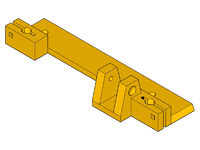
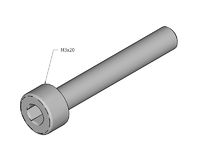 x1 m3x20
x1 m3x20
 x2 (603zz)
x2 (603zz)
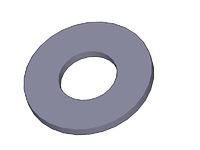 x2 m3 washer
x2 m3 washer
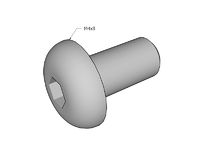 x2 m4x8
x2 m4x8
 x2 t-nut
x2 t-nut
Y-motor
A part of the wiring depend of the combination of electronic board and power supply, for other version : AzteegX1_240W, AzteegX1_120W
Z-axis (need update)
Caution : on the aluminium extrusion some corners are better than others, take care to choose one that slide well for the X-motor and X-idler, keep it in mind then when assembling the Z-right and Z-left.
Right
- vinyl coupling (pushed half-length on the motor shaft)
<videoflash>xxfFqePB1qk|320|240</videoflash>
Left
 x1 (with 25cm blue wires for z-endstop, fix with an m3x8 or simply use a glue gun)
x1 (with 25cm blue wires for z-endstop, fix with an m3x8 or simply use a glue gun)
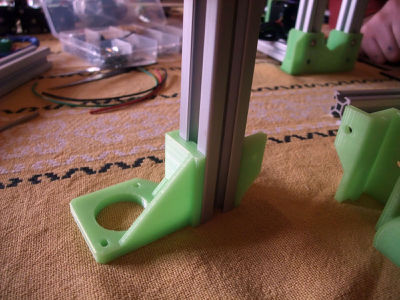
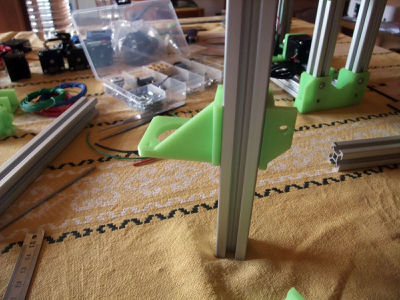 + motor and vinyl coupling (pushed half-length on the motor shaft)
+ motor and vinyl coupling (pushed half-length on the motor shaft)
Currently we are working on something to hold the enstop with a zip-tie instead of having it glued on the printed part.
It works and you can probably figure out how to use it (or see the latest update of the source model), but this part need to be updated with more picture anyway :)
Underplate
Power Supply
This part depend of your electronic configuration : AzteegX1-240W or AzteegX1-120W or as for the actual v1.1 : Melzi + 120W power supply
Z-axis 2
- Now you can push the hinge against the plate and lock the two Z at right angle with the frame
X-axis
X-motor
 x1 (with 50cm red 26AWG wires for x-endstop, fix with an m3x8 or glue gun)
x1 (with 50cm red 26AWG wires for x-endstop, fix with an m3x8 or glue gun)
<videoflash>ffVmqxLEW58|320|240</videoflash>
X-idler
[[|thumb|right|400px|detail of the bearing idler]]
After wiring, put the two x-ends in place (impregnate the printed parts with oil for better sliding) and add the smooth-rod without forgetting the three linear bearings.
Extruder-fan
(Optional)
If the bolt don't screw in the plastic, add a nut, but this one can be tricky to put in place.
Extruder-idler
For previous version using a geared PG35L see FoldaRap_PG35L
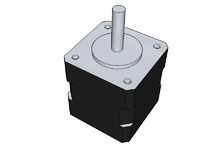 x1 Nema14 (50cm)
x1 Nema14 (50cm)
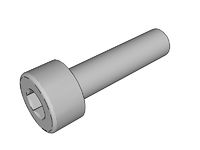 x3
x3
 x1 (just one)
x1 (just one)
Top-frame
<videoflash>|320|240</videoflash>
<videoflash>xOSs5n_cQY4|320|240</videoflash>
X-carriage
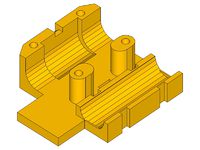 x1
x1
 x2
x2
 x3 (LM6UU or igus RJMP-01-06)
x3 (LM6UU or igus RJMP-01-06)
 x1 (700mm, longest of the two belts)
x1 (700mm, longest of the two belts)
 x7
x7
<videoflash>mGf8y23Vfdc|320|240</videoflash>
<videoflash>0r0LzsToHcs|320|240</videoflash>
- Now you can add some tension to the x-belt
<videoflash>sVjxMQwowbg|320|240</videoflash>
Z-rods
- turn the rods in the x-ends to push them in the vinyl coupling
<videoflash>iZKFV5miQEk|320|240</videoflash>
Great ! You are almost done !
Have a pause, you need to be relaxed for the next step, or you can also just head to the end :)
Hotend
- resistor 60cm 22awg wire
- thermistor 60cm 26awg (or leftover from the motors)
- fan prolongated to match 60cm
<videoflash>tW_CswHS2OM|320|240</videoflash>
This video is the first I made of these series, and is far from perfect (bowden tube goes before the heatsink!). I'll remake it later but for the moment it's better than nothing (and there is always a good doc on the RepRapPro_Huxley_hot_end_assembly)
<videoflash>yqNI2H22ZcY|320|240</videoflash>
Board
Previous instructions for the AzteegX1
- It is maybe a good time to check if the stepper drivers are correctly set
- refer to Melzi and RepRapPro_Setting_Motor_Currents (Vref = 0.4 for the nema14 and 0.44 or 0.45 for the extruder one)
- usually you don't need to plug the power supply for that, if you have set the jumper to "usb" instead of "int", the board will be powered via the USB connection (it's ok for just checking the Vref, but it will never be enough to move or heat something).
Wiring (45-60 min)
Now lets plug everything to the board ! The Melzi is well legended and the wiring should be straightforward.
- 18 AWG : power
- board to power supply : 15 cm red/black wires
- 22 AWG : heat
- 26 AWG : sensors/motors (you may use the leftover from the motors)
Tips : if you don't have a ruler, the big alu profiles are 300mm long, e.g. : count twice the side of the machine to have enough length for the hotend and a little margin
- Y-motor (~30cm)
- Z-motors (~20cm and 25cm)

- X-motor (50cm)
- Extruder-motor + fan (50cm)
- Y-endstop (green 32cm)
- Z-endstop (blue 25cm)
- X-endstop (red 50cm)
- Hotend-thermistor (blue 60cm)
- Hotend-resistor (red 60cm)
- Hotend-fan (red/black 60cm)
- Bed-thermistor (blue 35cm)
- Bed-peltier
- Finish by the bed wires (peltier and thermistor), as they will move they need to be above all the other wires.
- Melzi, red, blue, green, black, from right to left (http://reprap.org/wiki/File:Reprappro-mendel-melzi-cons.jpg) RepRapPro_Mendel_wiring#Connections_to_the_controller_board
Tidying
- spiral wrapping band : for the wires that came out of the base (30cm left / 60cm right).
<videoflash>CdsBjoGTuLI|320|240</videoflash> <videoflash>j3T9N8Ssmpc|320|240</videoflash>
Y-axis
Bed-plate
If you have an aluminium heated bed look at this page : FoldaRap_Heated-Bed
Y-carriage
Other versions : FoldaRap1.0_y-carriage
Y-axis
 x2
x2
 x1 (with 32cm green wires for y-endstop)
x1 (with 32cm green wires for y-endstop)
 x6
x6
Tighten the belt by closing the loops with zip-ties, then trim everything (video of belt tensioning [1])
Tape (5-10 min)
Once the Y-axis is fitted it's easier to apply kapton (polyimide) or blue tape (outside masking tape, uv resistant and with acrylic adhesive)
<videoflash>MdCMMt7siy4</videoflash>
Leveling the bed and zeroing
The Z-zero is made when leveling the bed.
- Start by roughly leveling it
- then move the nozzle to the lowest point
- and adjust the 3 screws to level it regarding that height (by turning them until the homing move stop lowering the bed)
- repeat on each corners so the zero is exactly when the nozzle stop touching the bed (true for the four corners+center)
- I like to start with the X direction at the right bolt, then with the two at the left
Here is a video to show what I mean by "the homing move stop lowering the bed" <videoflash>35Xv_R8U_hU</videoflash>
"Bad" (the bolts need to be tightened)
<videoflash>rjIMmzltyLQ</videoflash>
- Once the plan is set from left to right you can check front/end
- after that it's supposed to be leveled but may need few more tweaking for the right corners
Software side
- Skeinforge : you will only have to add a little offset (altitude), to have the desired height for the first layer, usually the same as your layer height.
- Slic3r : leave z-offset at 0, it will add one layer height automatically (you still may have to adjust it slightly to fine tune the Z-zero, depending on where your endstop have been glued).
Another advantage of that : by moving to the center of the bed from the zero height, the nozzle is also wiped by the side of the bed from any purged plastic ;-)
Go go go first print !!!
This article will probably help you along your first print :)
http://www.sarfata.org/3d-printing/2013/04/First-Steps-In-3D-Printing-With-Foldarap/