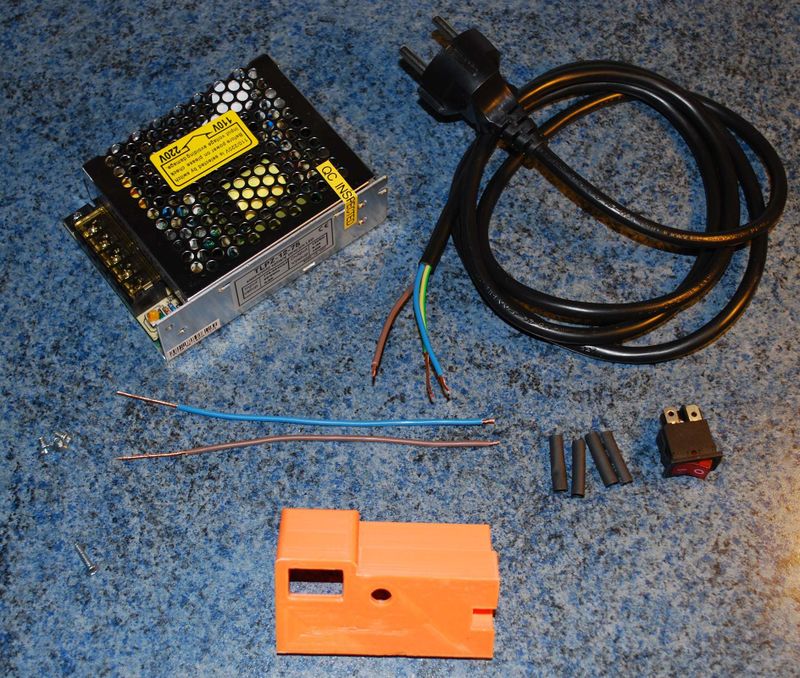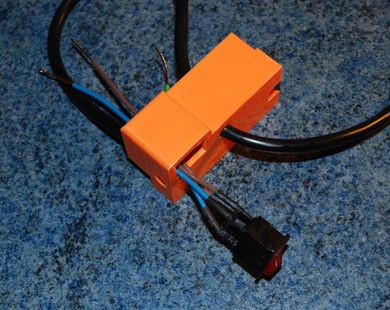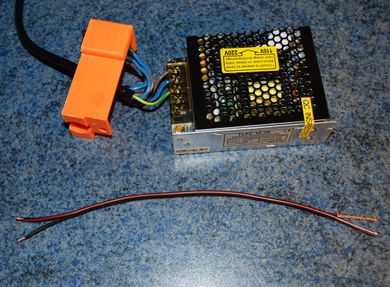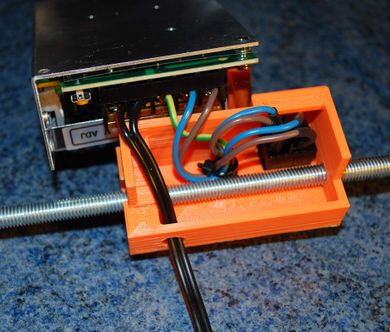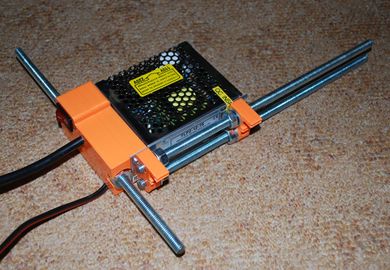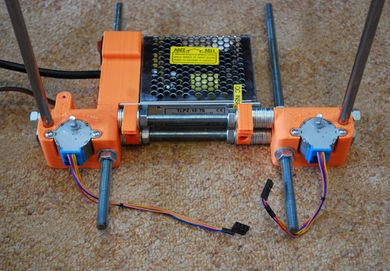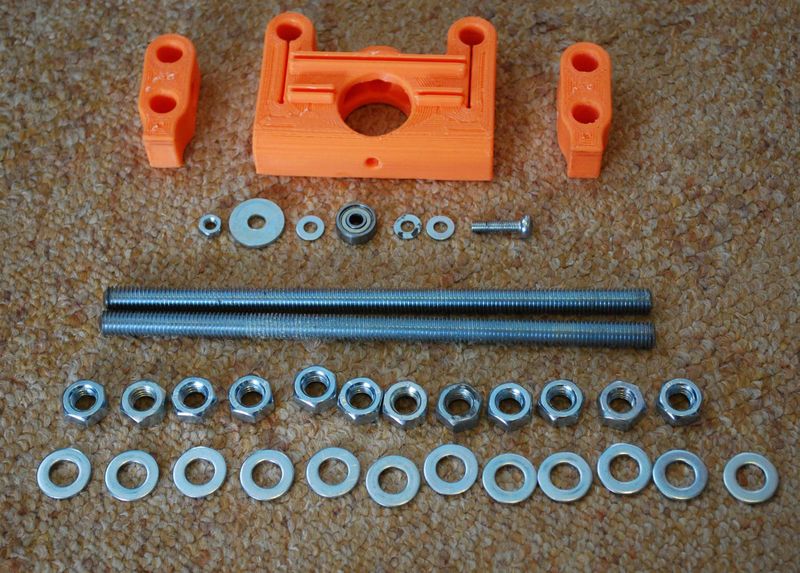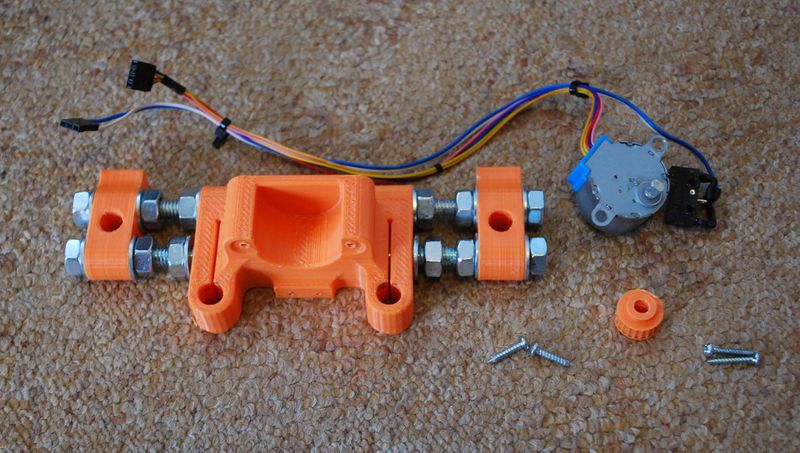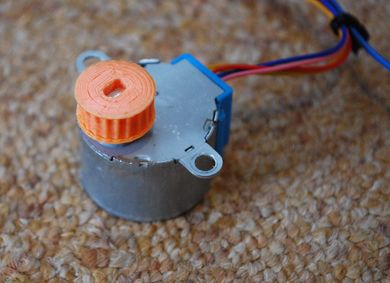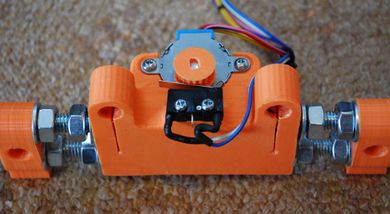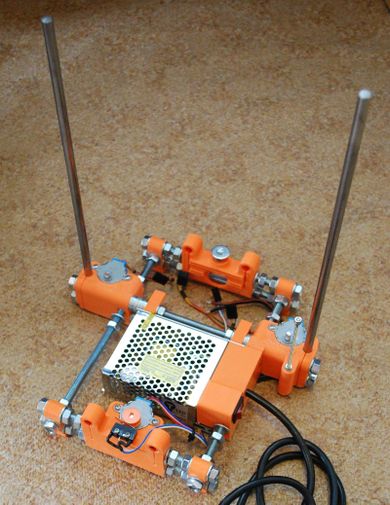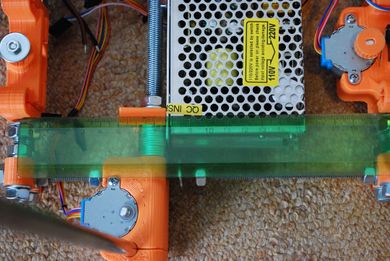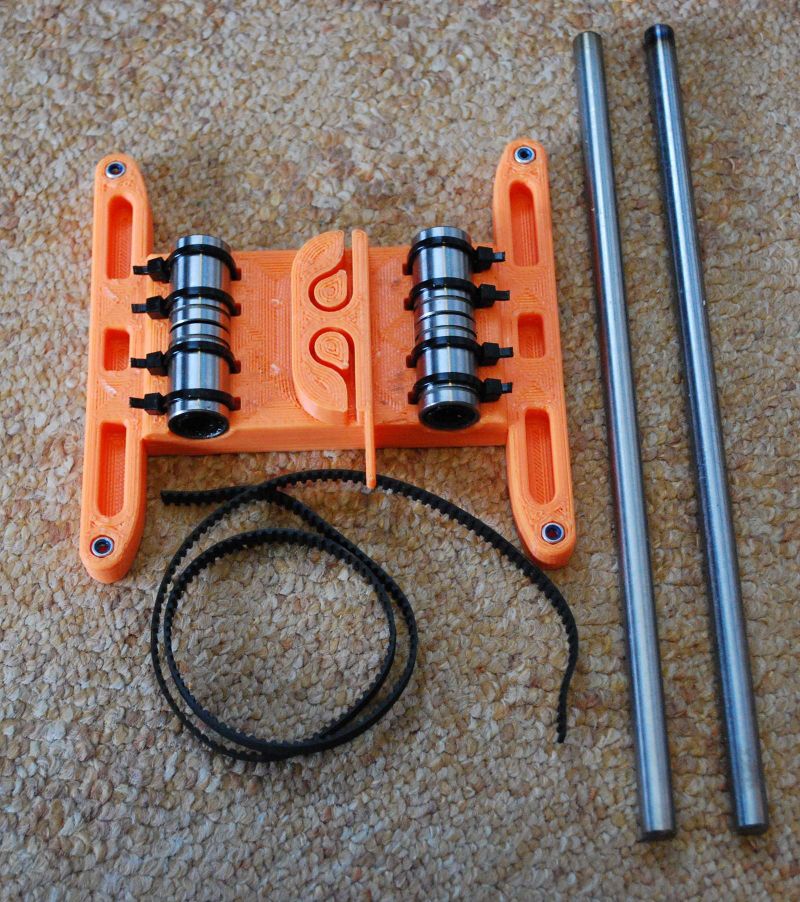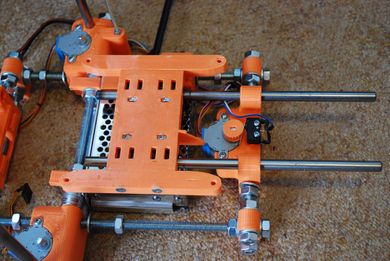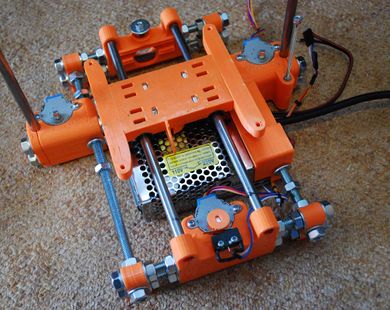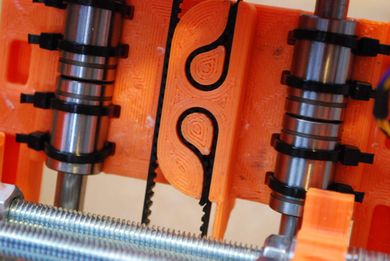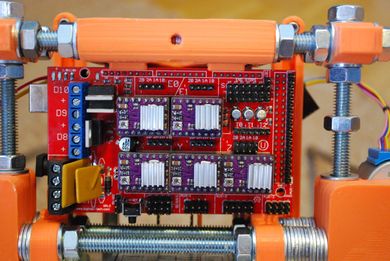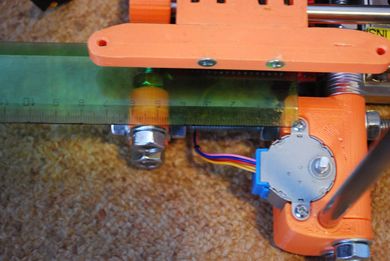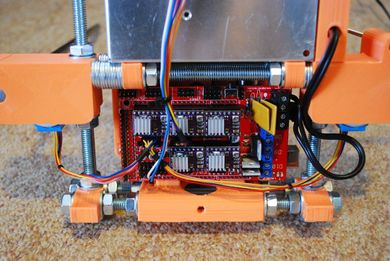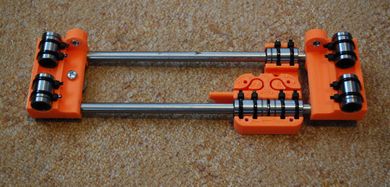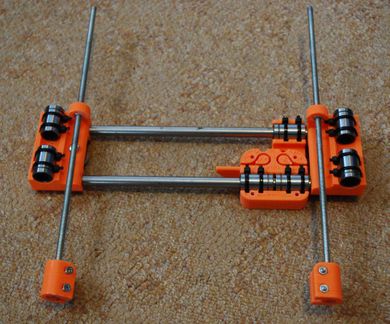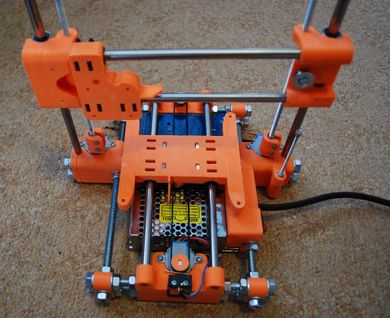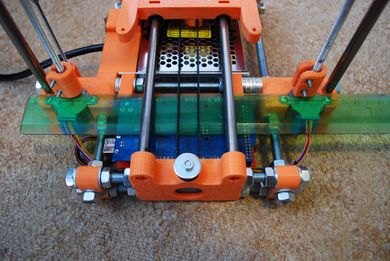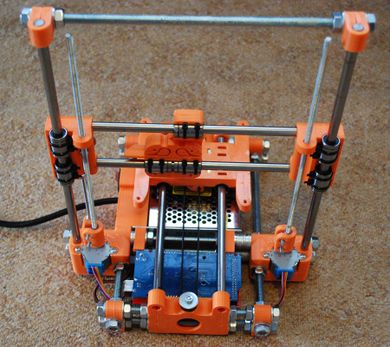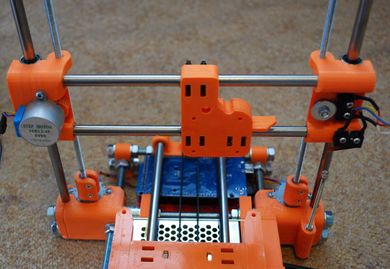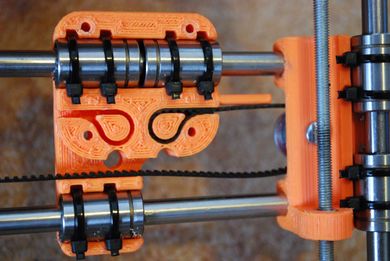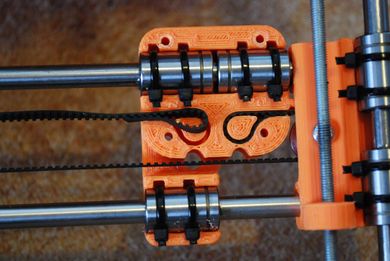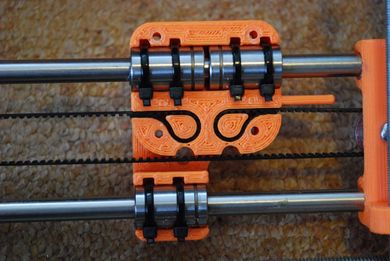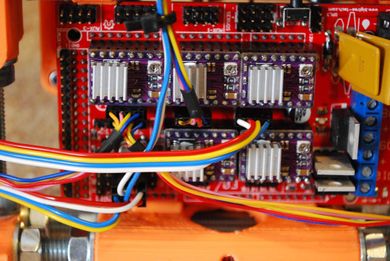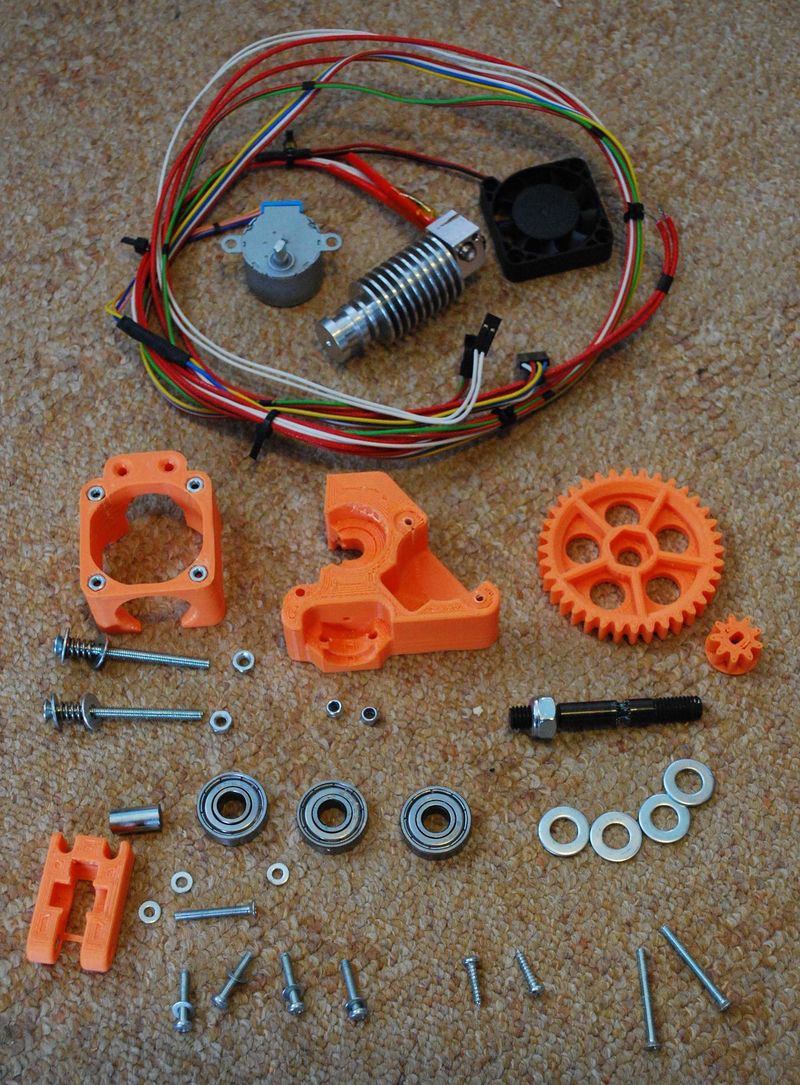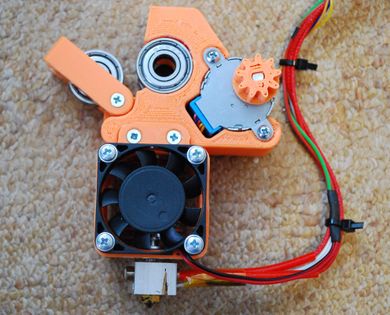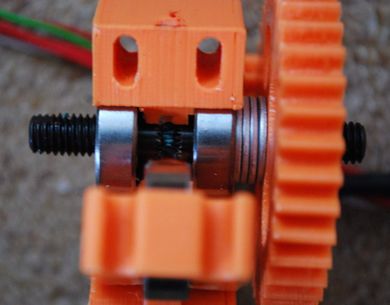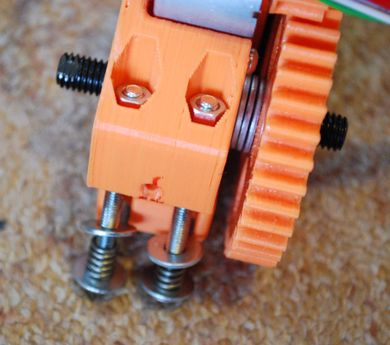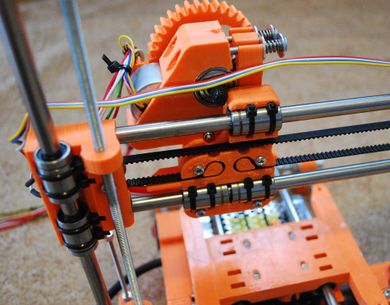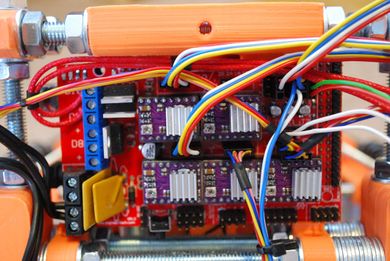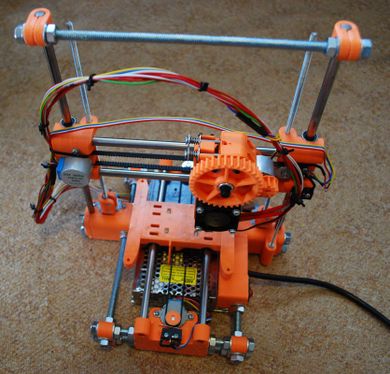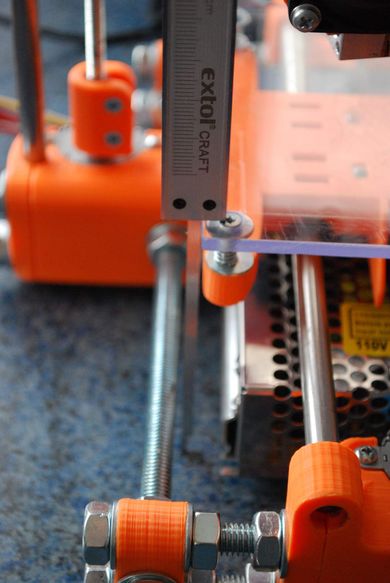Introduction
Welcome on the building manual page of ToyREP 3D Printer. Here you will find step-by-step walkthrough the construction of the printer, wiring electronics, firmware settings and calibration, so you can achieve the best performance of your printer.
Warning
Most of the pictures were taken after construction of first prototype. Some nuts, or other vitamins are already glued or attached to their position. There are also few minor changes described in text against what you can see on the pictures. If you are not sure what to do, please follow the text or contact me on thorgal(at)atlas(dot)cz.
Please read the complete manual before you will even order any parts or start construction works.
Disclaimer
I am sorry for any mistakes that may appear in any documentations for the printer and would like to ask you kindly to give me a notice of any problem you will find on thorgal(at)atlas(dot)cz. Despite my genuine regret I cannot be held responsible for any loses or injuries caused by assembling or operation of the ToyREP 3D printer.
Preparations
Print the parts as per your desired size and functions of the printer. You can collect them at Thingiverse.
The prototype was printed from 3mm thick ABS with 0.5mm nozzle, 0.25mm thick layer, 2 outlines, 3 top and bottom layers, 30% hexagonal infill. Total consumption of plastic is in the BoM. You can use your own proven setup. Only ABS is highly recommended to follow up as some parts will get quite hot.
Printed parts should be cleaned form residual and overflown plastic. Clean the holes For M3, M4 and M8 Threaded rods, screws and nuts.
Before the assembly, all parts suggested by the BoM should be collected.
Also change the 28BYJ-48 stepper motors to bi-polar by this hack: http://www.electronicsmayhem.com/?p=13 . Be very careful when removing the plastic cap, because you can tear apart the tiny wires coming from coils!!!
Tools
- Drills of diameter 2mm, 3mm, 4mm, 5mm, 8mm
- Needle Files
- Phillips screwdriver of right size (or other, if you use different screw heads)
- Pliers
- Two wrenches No.13 for M8 Nuts.
- Cutter or scissors
- Tweezer
- Calliper
- Soldering Iron
Construction
PSU Cover
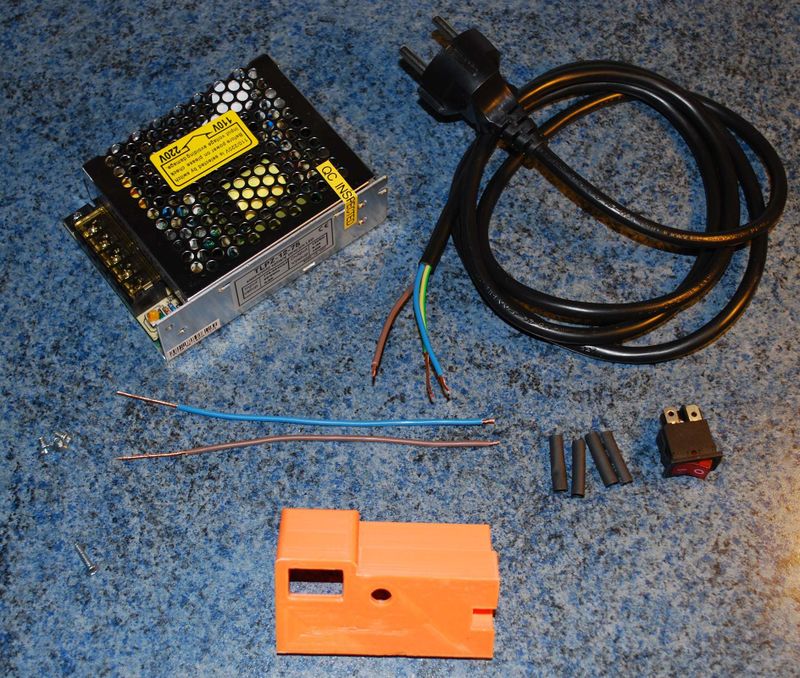
Part required for PSU cover
| Picture
|
Quantity
|
Description
|
Comments
|
 |
1 |
PSU Cover |
Chose PSU1.stl (111x78x36mm big PSU) or PSU2.stl (129x99x38mm big PSU)
|
| |
1 |
1.8m Power Supply cable with plug |
c. 1.5-2m long PC cable would be just fine - cut of the computer Euro connector, keep power socket plug.
|
| |
1 |
200mm Dual Line cable |
Should be able to withstand at least 12V 4A, Insulation with two colours to distinguish +12V and -12V
|
| |
1 |
Power supply switch (250V, 1A) |
Installation into panel with mounting hole 13x19mm
|
| |
4 |
Ø6mmx25 Heat Shrink |
|
| |
1 |
3X13mm Round-pan Wood Screw |
|
| |
1 |
Cable Tie |
|
 Cut off the Euro connector from PC Power cable. Cut off another 150mm piece of cable. Remove the outer insulation from the 150mm long piece, so you will get separate wires. Remove insulation on all the ends of cables. If you have switch, that support L and N wire switching solder both brown and blue 150mm long wires to separate circuits of the switch. Otherwise switch only L (brown). Protect the joint with heat shrink. Pull the Power cable through the cover. |
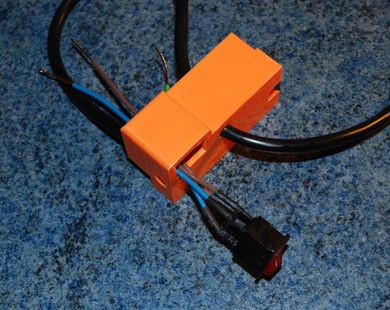 Put heath shrink on wires (L and N) of the power cable. Solder power cable to the switch. Respect L and N circuit! Check the circuit with multimeter if required! Shrink the heatshrink. Pull the wires through switch hole. |
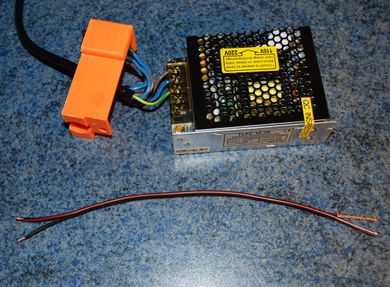 Prepare piece of Dual Line DC power cable. The cross section of wires should be at least 1mm². Remove the insulation on the ends. |
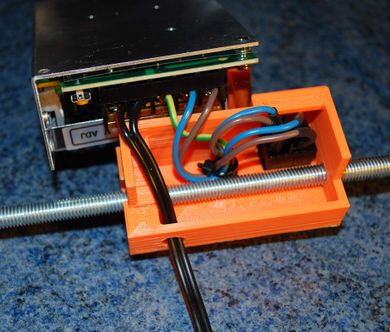 Insert smooth rod into the cover. Bend the wires around it, so you can place the cover on PSU. Put zip tie on the end of power supply cable. |
 Attach the cover to PSU by 1 pc of 3x13mm round head wood screw. |
Bottom X Rods
| Picture
|
Quantity
|
Description
|
Comments
|
 |
1 |
PCB Mount |
Chose PCB1-1.stl for PSU1 or PCB2-1.stl PSU2.stl for PSU2
|
 |
1 |
PCB Mount |
Chose PCB1-2.stl for PSU1 or PCB2-2.stl PSU2.stl for PSU2
|
| |
2 |
M8x255mm Threaded Rod |
Alternatively 265mm long for PSU2 and/or 125x125mm print area or 240mm for printer with 100x100mm print area and without PSU.
|
| |
1 |
M8x245mm Threaded Rod |
Alternatively 265mm long for PSU2 and/or 125x125mm print area or 230mm for printer with 100x100mm print area and without PSU.
|
| |
6 |
M8 Hex Nut |
|
| |
6 |
M8 Washer |
|
| |
3 |
M3X10 Countersunk Screw |
|
 Install PCB mounts on PSU by M3x10 countersunk screws. |
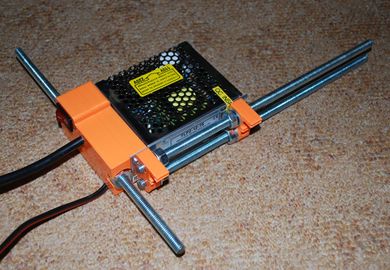 Put two M8x255mm threaded rods through PCB mounts with nuts and washers between the mounts but but do not go too far over the cover. Pull one M8x245mm rod and in the hole in PSU cover place washer over nut. |
Bottom Z Frame
| Picture
|
Quantity
|
Description
|
Comments
|
 |
1 |
Left Z Motor Mount |
|
 |
1 |
Right Z Motor Mount |
|
| |
2 |
28BYJ-48 Stepper Motor |
Length of wire c. 120mm and 180mm
|
| |
2 |
Ø8x295mm Smooth Rod |
|
| |
1 |
M8x245mm Threaded Rod |
Alternatively 265mm long for PSU2 and/or 125x125mm print area or 230mm for printer with 100x100mm print area and without PSU.
|
| |
8 |
M8 Hex Nut |
|
| |
38 |
M8 Washer |
Additional washer are used to set correct distance between plastic parts. The amount can vary.
|
| |
1 |
M3x90mm Threaded Rod |
|
| |
4 |
M3 Hex Nut |
|
| |
1 |
M3 Washer |
|
| |
4 |
3X13 Round-pan Wood Screw |
|
 Place sufficient amount of M8 washers between PCB mount and Right Z motor mount. Pull through the X axis threaded rods. Only 6-10mm should protrude. |
 Install one smooth rod into right motor mount and tighten right side. |
 Do the same on left Z side. |
 Distance of Z1 and Z2 part should be 120mm for PSU1, 135 for PSU2 and/or 125x125mm print area. Without PSU is distance reduced to 105mm. |
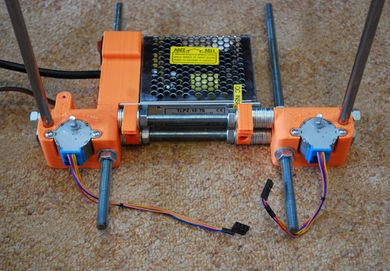 Put Y axis threaded rod also into left Z motor mount and place M8 nuts and washers around it. Do not tighten Y threaded rods yet. Install both Z motors. Shorter wire goes to the right side (left on this picture). |
 Place one M3 nut into hexagonal hole in right Z motor mount. Install Z endstop distance rod. Two M3 nuts should make the head while one M3 nut and washer and the bottom serves to fix length. |
Rear Y Frame
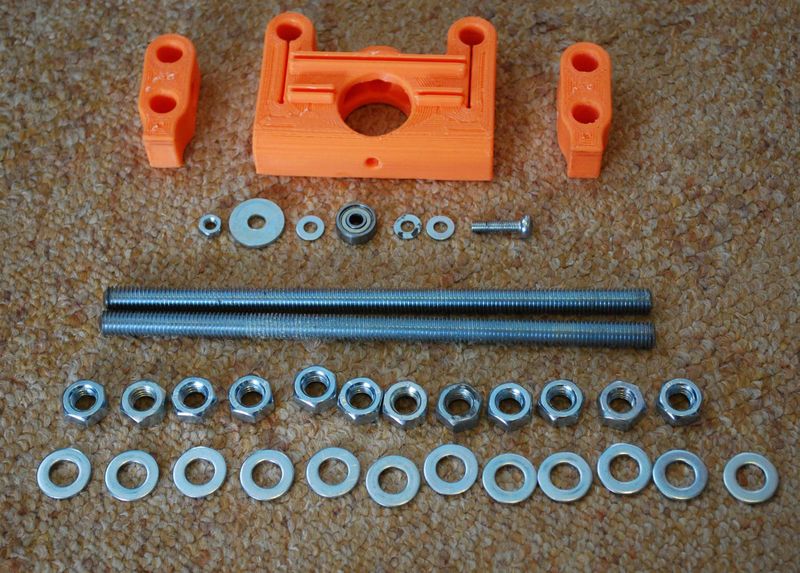
Parts for rear Y axis frame
| Picture
|
Quantity
|
Description
|
Comments
|
 |
1 |
Rear Y Axis Bearing Mount |
|
 |
2 |
Y Frame Corner Leg |
|
| |
1 |
624ZZ Ball Bearing |
|
| |
2 |
M8x170mm Threaded Rod |
Alternatively 180mm long for PSU2 and/or 125x125mm print area or 155mm for printer with 100x100mm print area and without PSU.
|
| |
12 |
M8 Hex Nut |
|
| |
12 |
M8 Washer |
|
| |
1 |
M4x20mm Round-pan Screw |
|
| |
1 |
M4 Hex Nut |
|
| |
3 |
M4 Washers |
|
| |
1 |
M6 Mudgard Washer |
|
 Insert M4 Screw from inside of the Y1 part. |
 Place two M4 washers, 624ZZ bearing, M4 Washer, Mudgard washer and tighten with M4 nut |
 Pull M8 threaded rods through Y1 plastic part. Bottom rod should be fixed and centred. Upper one keep loose. |
 Place legs on the ends so the distance between them is the same as between Z1 and Z2 motor mounts. Tighten them on bottom and upper rod. |
Front Y Frame
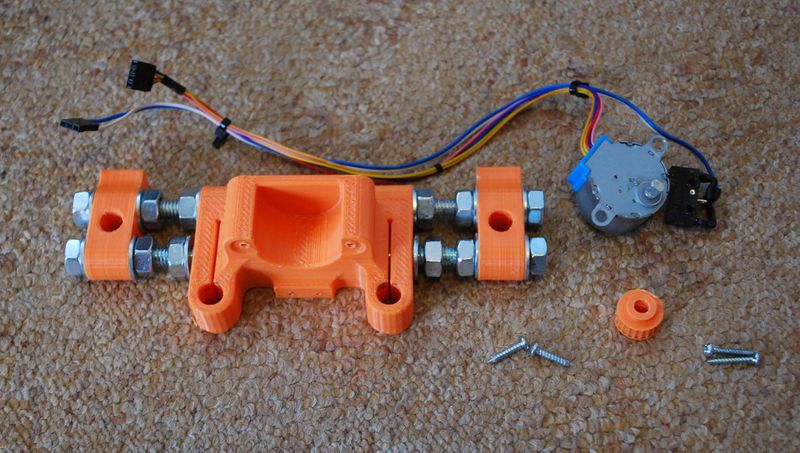
Parts for front Y axis frame
| Picture
|
Quantity
|
Description
|
Comments
|
 |
1 |
Front Y Axis Motor Mount |
|
 |
2 |
Y Frame Corner Leg |
|
 |
1 |
T2.5 Timing Belt Pulley |
|
| |
1 |
28BYJ-48 Stepper Motor |
Length of wire c. 250mm
|
| |
1 |
Micro Switch |
Mounting holes Ø2.5mm 9.5mm apart, length of wire c. 300mm
|
| |
2 |
M8x170mm Threaded Rod |
Alternatively 180mm long for PSU2 and/or 125x125mm print area or 155mm for printer with 100x100mm print area and without PSU.
|
| |
12 |
M8 Hex Nut |
|
| |
12 |
M8 Washer |
|
| |
2 |
3X13 Round-pan Wood Screw |
|
| |
2 |
2.5X10 Round-pan Wood Screw |
|
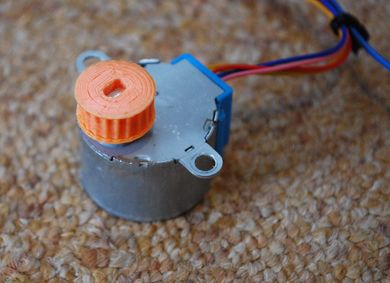 Place pulley on the motor |
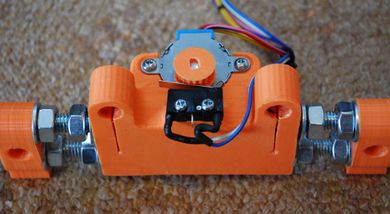 Prepare front Y frame the same way as the rear one. Install motor and micro switch by 3x13mm and 2.5x10mm wood screws. |
Y Axis Frame
| Picture
|
Quantity
|
Description
|
Comments
|
| |
8 |
M8 Hex Nut |
|
| |
8 |
M8 Washer |
|
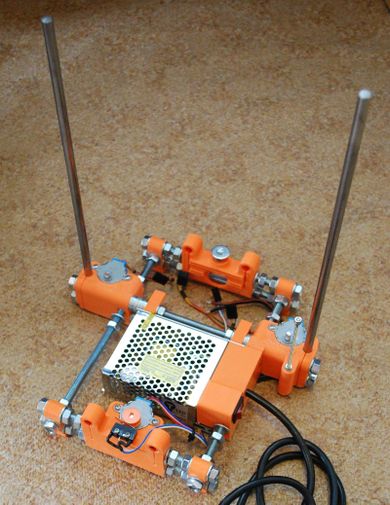 Place front and rear Y frame on the ends of Y axis threaded rods with washers and nuts from both sides of the legs. |
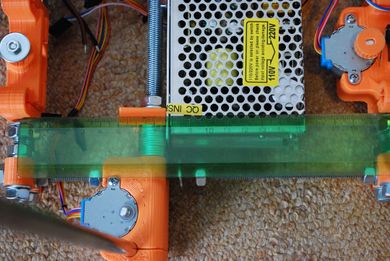 Tightent the frames on the ends of Y axis threaded rods with distance 197mm between the legs. For PSU2 and/or 125x125mm print area set 217mm while for printer without embedded electronics place frames only 182mm apart. |
Frog
| Picture
|
Quantity
|
Description
|
Comments
|
 |
1 |
Frog base |
|
 |
2 |
Frog extenders. Use Frog_100 for 100x100mm print area or Frog_125 for 125x125mm print area |
|
| |
4 |
LM8UU Bearing |
|
| |
4 |
M4 Hex Nut |
|
| |
4 |
M4x50 Countersunk Screws |
|
| |
4 |
M3 Nylock Nut |
|
| |
8 |
Cable Tie |
|
 Insert M4 nuts into the holes in frog base. Attach extenders by M4 screws |
 Tie LM8UU by zip ties and insert M3 nylock nuts into the corner holes. Glue them if required. |
Frog Installation, Y Axis Completion
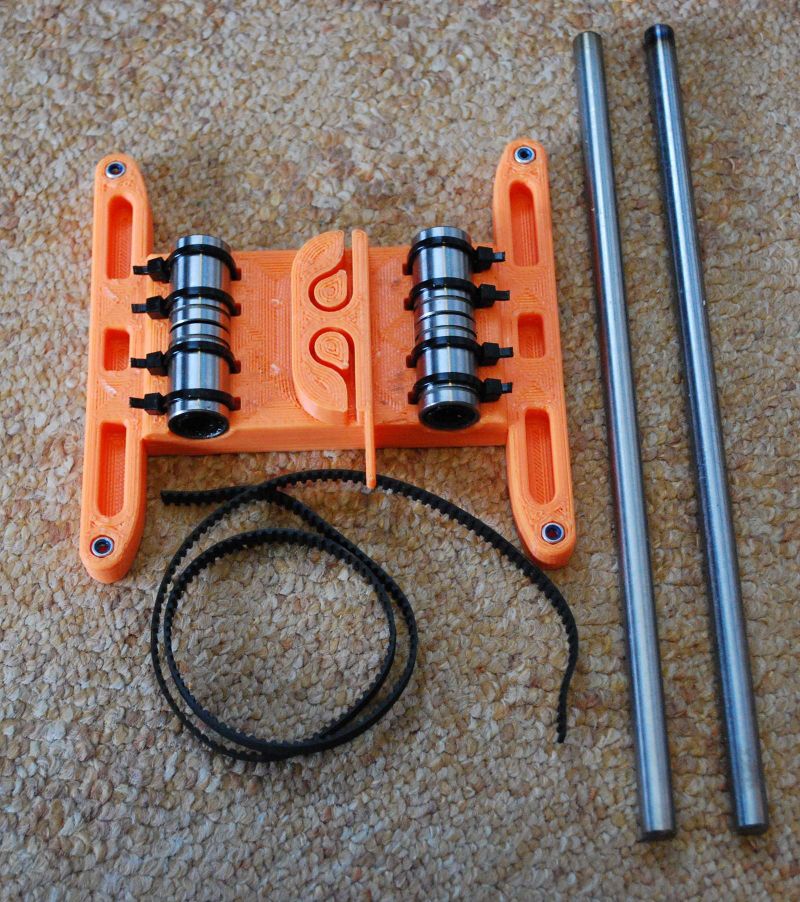
Parts required to finish Y axis.
| Picture
|
Quantity
|
Description
|
Comments
|
| |
2 |
Ø8x225mm Smooth Rod |
Alternatively 245mm long for PSU2 and/or 125x125mm print area or 220mm for printer with 100x100mm print area and without PSU.
|
| |
1 |
T2.5x500mm Timing belt |
Alternatively 520mm long for PSU2 and/or 125x125mm print area or 470mm for printer with 100x100mm print area and without PSU.
|
| |
1 |
Arduino Mega 2560 |
|
| |
1 |
RAMPS 1.4 |
For 100x100mm version of ToyREP You have to replace 5A and 11A PSU plugs with suitable screw terminals!!!
|
| |
4 |
Stepper Driver DRV8825 |
Alternatively with A4988
|
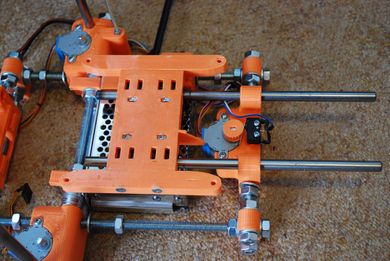 Slide smooth rods partially through holes in either front or rear Y axis frame. Place frog on these rods with bar facing Y endstop. |
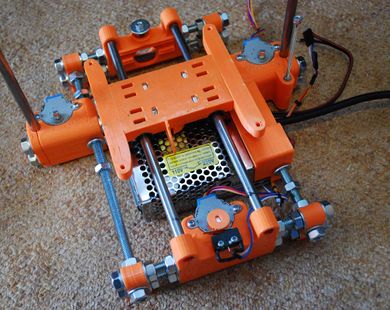 Pull smooth rods in, so they will end up in opposite mounting holes. Tighten M8 nuts on rear and front Y axis frame to fix smooth rods. |
 Install Timing belt into one loop on frog base. Turn belt around 624ZZ bearing and T2.5 pulley. |
 Make a eyelet on the opposite end of the timing belt and fit it into the frog base. |
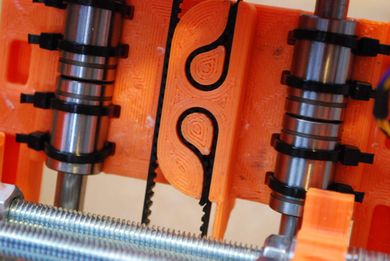 Strech belt eyelet by a flat screwdriver to fit it into the loop. |
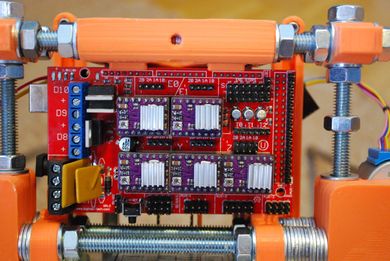 Move the whole Y axis so far to the rear, so you can insert Arduino with RAMPS in between the PCB mount and rear Y axis. When using smaller PSU (111x78x36mm) there won't be enough space for PSU Plugs on RAMPS. They have to be replaced with screw terminals as shows the picture above. |
 Adjust distance between Z motor mounts and legs to 113mm. For PSU2 and /or 125x125mm print area 133mm and keep it 113mm for printer without electronics. |
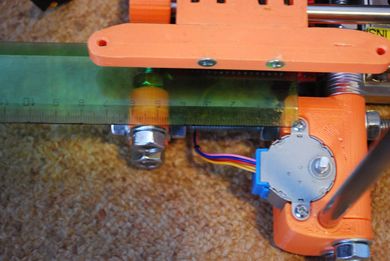 Space for Arduino between Z motor mount and rear legs should be c. 47mm |
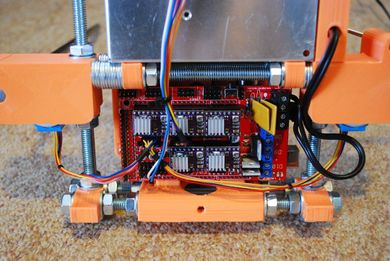 Wire in Y and Z motors, Y endstop and power supply to Ramps. Y max enstop is in the fourth row from the right. Connect the micro switch to ground and signal pin. Mind the polarity with PSU cable! |
X Axis Completion
| Picture
|
Quantity
|
Description
|
Comments
|
 |
1 |
Frog base |
|
 |
1 |
Left X Axis |
|
 |
1 |
Right X Axis |
|
 |
2 |
Z Axis Top Bracing |
|
 |
2 |
Z Axis Motor Joint |
|
 |
1 |
T2.5 Timing Belt Pulley |
|
| |
1 |
28BYJ-48 Stepper Motor |
Length of wire c. 500mm
|
| |
2 |
Micro Switch |
Mounting holes Ø2.5mm 9.5mm apart, length of wire c. 850mm
|
| |
7 |
LM8UU Bearing |
|
| |
1 |
624ZZ Ball Bearing |
|
| |
2 |
Ø8x245mm Smooth Rod |
Alternatively 255mm long for PSU2 and/or 125x125mm print area or 230mm for printer with 100x100mm print area and without PSU.
|
| |
1 |
M8x255mm Threaded Rod |
Alternatively 265mm long for PSU2 and/or 125x125mm print area or 240mm for printer with 100x100mm print area and without PSU.
|
| |
2 |
M5x250mm Threaded Rod |
|
| |
1 |
T2.5x480mm Timing belt |
Alternatively 500mm long for PSU2 and/or 125x125mm print area or 450mm for printer with 100x100mm print area and without PSU.
|
| |
2 |
Ø8/5x20mm PVC Tube |
|
| |
4 |
M8 Hex Nut |
|
| |
4 |
M8 Washer |
|
| |
2 |
M5 Hex Nut |
|
| |
1 |
M4x20mm Round-pan Screw |
|
| |
1 |
M4 Hex Nut |
|
| |
3 |
M4 Washers |
|
| |
1 |
M6 Mudgard Washer |
|
| |
4 |
M3x20mm Countersunk Screw |
|
| |
4 |
M3 Hex Nut |
|
| |
2 |
3X13 Round-pan Wood Screw |
|
| |
4 |
2.5X10 Round-pan Wood Screw |
|
| |
14 |
Cable Tie |
|
 Coplete 624ZZ bearing the same way as on Y axis. Use Zip ties to install LM8UU. Glue M5 nut into the plastic part. Do the same on the other side of X axis, with the exception of 624ZZ arrangement. |
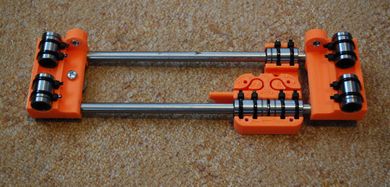 Use zip ties to install LM8UU to carriage. Pull smooth rods through all three parts. Bar on the carriage should face the right side with bearing. |
 Put M3 nuts into Z joints. place PVC tube at the end of M5 threaded rod. Keep c. 8mm of the tube empty. |
 Insert threaded rod with PVC tube into Z joint and screw down M3 screws. Do not tighten yet |
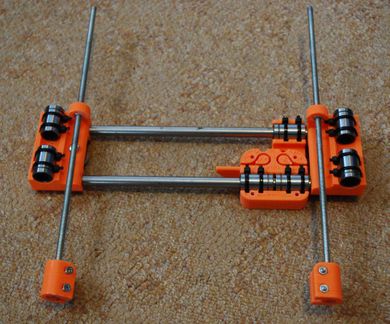 Screw down M5 threaded rods into X1 and X2 part. Let the X axis stay in the middle of the rods. |
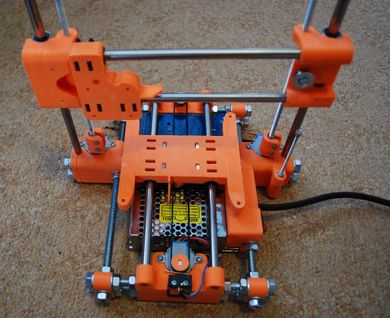 Insert X axis on Z smooth rods. Slide Z joints on motor shafts and tighten M3 screws |
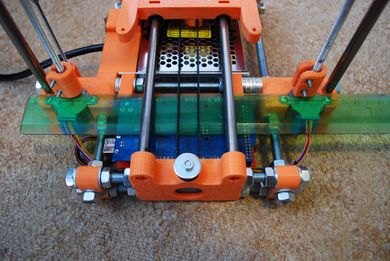 Measure outer distance of Z1 and Z2 part by the smooth rods. |
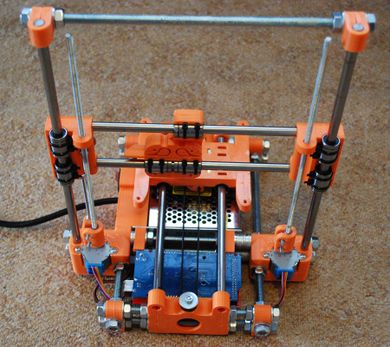 Install the bracing threaded rod on the top of Z smooth rods. Tighten M8 nuts and keep the same outer distance of Z max joints. |
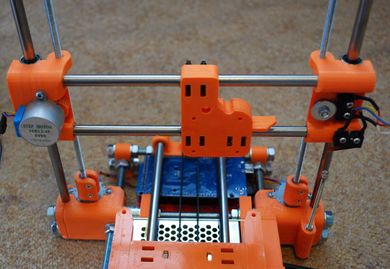 Install Pulley on stepper motor and tighten motor onto left X axis end by 3x13 woodscrews. Tighten micro switches onto right X axis end by 2.5x10 wood screws. |
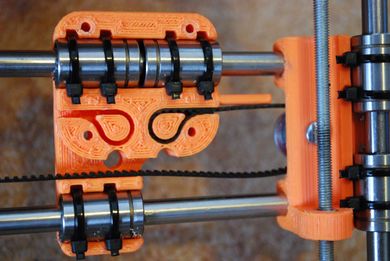 Put timing belt into one belt mount on carriage. Turn the loose end of belt around bearing and pulley. |
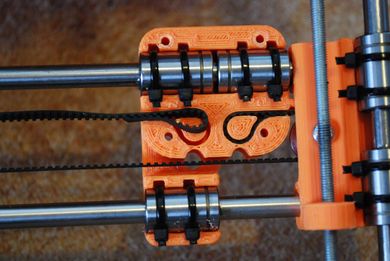 Prepare an eyelet on the other end of the timing belt. |
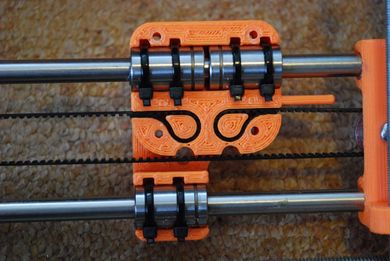 With help of flat screwdriver get the timing belt into the other belt mount. |
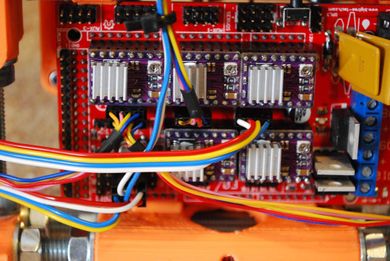 Wire in X motor and X, Z endstops to Ramps. X max enstop is in the second row of endstops from the right. Z min is fifth. Make sure motors have same wiring. |
Geared Extruder
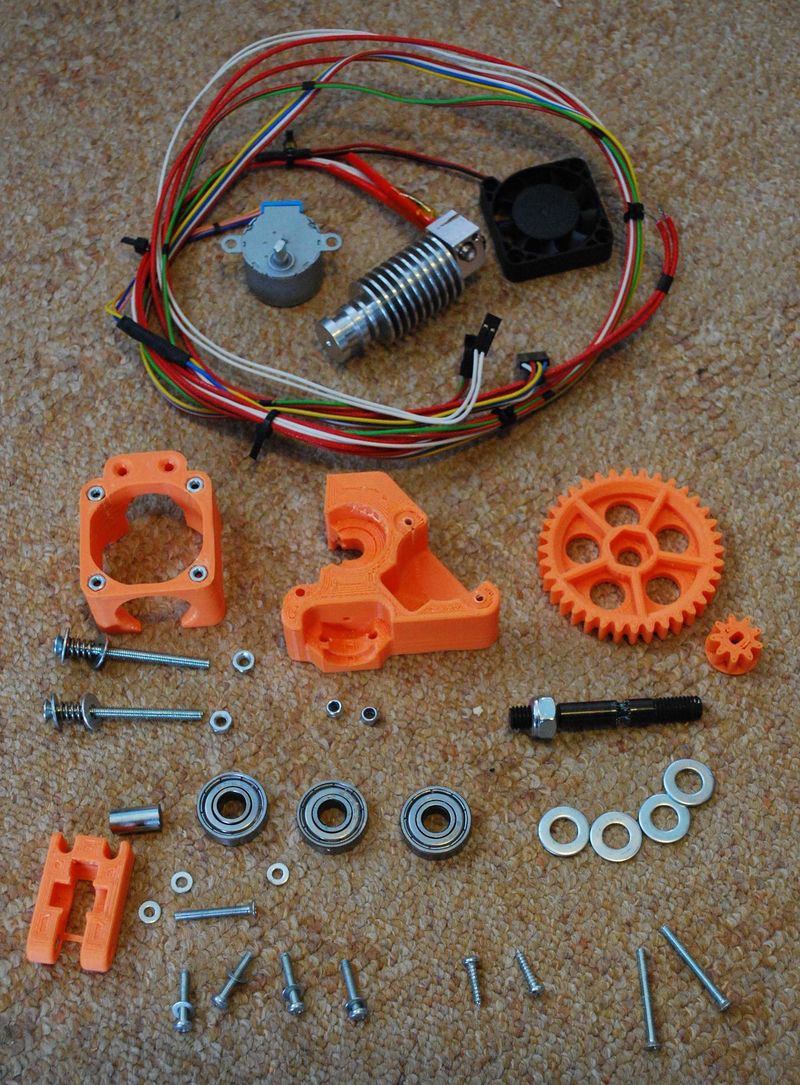
Parts for geared extruder.
| Picture
|
Quantity
|
Description
|
Comments
|
 |
1 |
Extruder body |
|
 |
1 |
Extruder Idler |
|
 |
1 |
Big Gear With 36 Teeth |
|
 |
1 |
Small Gear With 9 Teeth |
|
 |
1 |
Fan And Hotend Mount |
|
| |
1 |
28BYJ-48 Stepper Motor |
Length of wire c. 850mm
|
| |
1 |
E3D Clone |
With 12V 40W ceramic heat cartridge and 100k Ohm thermistor, length of wire c. 950mm
|
| |
1 |
40x40x10mm Fan |
Small 12V fan, length of wire c. 950mm
|
| |
3 |
608ZZ Bearing |
|
| |
1 |
M8 Hobbed bolt |
for eg. Hyena hobbed bolt.
|
| |
1 |
Ø8x15mm Smooth Rod |
|
| |
1 |
M8 Nylock Nut |
|
| |
4 |
M8 Washer |
|
| |
2 |
M4x50mm Round-pan Screw |
|
| |
2 |
M4 Hex Nut |
|
| |
4 |
M4 Washers |
|
| |
2 |
Ø7/5x15mm Spring |
|
| |
4 |
M3x35mm Round-pan Screw |
|
| |
2 |
M3x30mm Countersunk Screw |
|
| |
1 |
M3x25mm Countersunk Screw |
|
| |
4 |
M3x16mm Round-pan Screw |
|
| |
2 |
M3 Nylock Nut |
|
| |
1 |
M3 Hex Nut |
|
| |
4 |
M3x12 Hex Nut |
If long hex nut not available glue into each hole of fan mount two M3 nuts. Keep them apart.
|
| |
7 |
M3 washer |
|
| |
2 |
3X13mm Round-pan Wood Screw |
|
| |
10 |
Cable Tie |
|
|
|
 Place 608ZZ on 15mm long Ø8mm smooth rod and push it into idler. |
 Put M3 nylock nuts into holes on wrong side of extruder body |
 Install 608ZZ bearings into extruder body. |
 Place pinion gear on stepper motor. |
 Put M8 nylock nut on hobbed bolt and slide this complete into big gear. |
 Install stepper motor into the extruder body by 3x13 wood screws. |
 On idler place M3 washers on M3x25 screw. |
 Tighten idler on extruder body. Try to put another M3 washer between idler and extruder. |
 Put M3x12 long hex nuts into fan mount holes. Install E3D clone hotend with heat cartridge and thermistor into fan mount. |
 Attach 40x40x10mm fan by M3x16mm screws to the fan mount. |
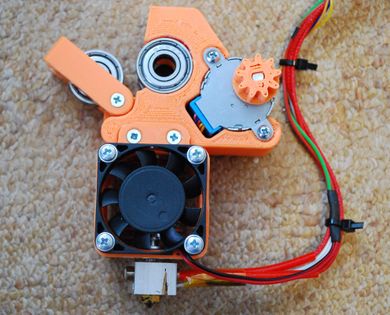 Attach fan mount to extruder body by M3x30 screws. |
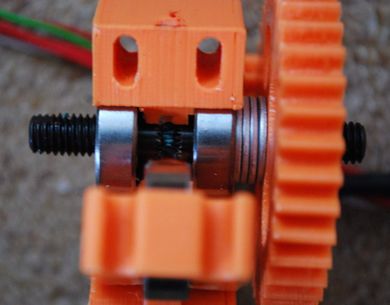 Insert hobbed bolt with gear to extruder. Adjust position of teeth. |
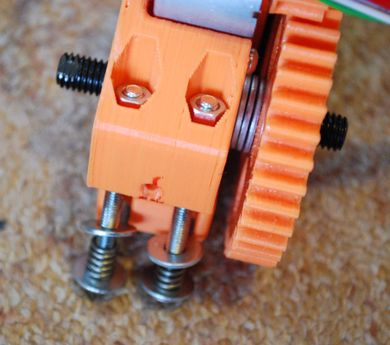 Put M4 nuts to the extruder body. Arrange M4 washers and spring on M4 screw and srew them down to extruder body. |
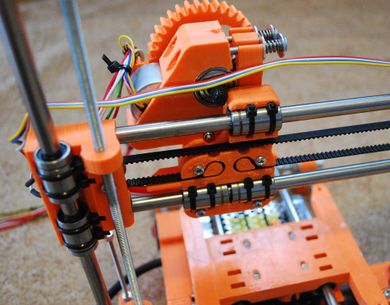 Attach extruder by M3x35 screws to carriage. |
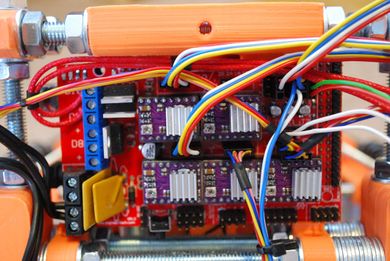 Wire in E motor, hotend heater to D11, thermistor to T0 and fan to RAMPS. Connect fan to free endstop position. Use + and - pin. |
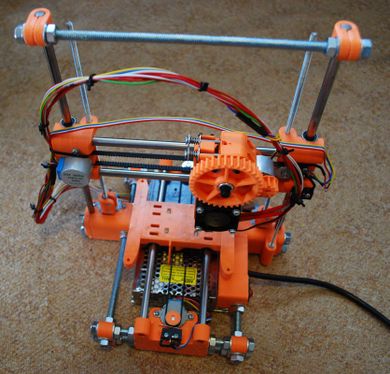 Tie up the cables from extruder to RAMPS. Join them with X motor and X, Z endstops. |
Print Surface
| Picture
|
Quantity
|
Description
|
Comments
|
| |
1 |
120x120x3mm Polycarbonate Plate |
Mounting holes in corners 105x105mm apart. Bigger bed is 145x145x3mm with mounting holes 130x130mm apart.
|
| |
4 |
Ø7/5x15mm Spring |
|
| |
4 |
M3x25mm Countersunk Screw |
|
| |
8 |
M3 washer |
Eventually M4 Washers
|
 In each corner of the frog attach print surface by one screw with washers and spring in between. |
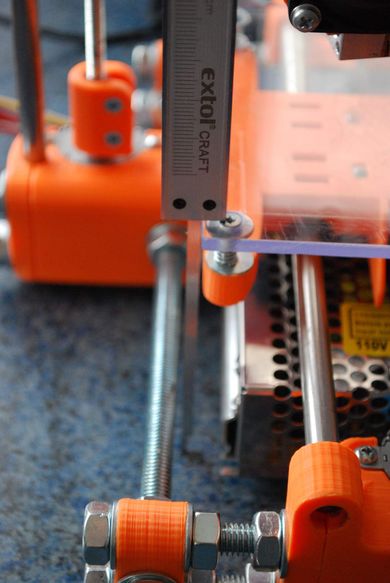 Place printer on hard flat survace. Set all corners of the print surface to the same height. |
 Set distance of bottom X smooth rod to the same height on both sides of the axis. When levelling, turn threaded rod very carefully as it is already attached to the geared stepper motor. |
If you finished all the steps above, you have assembled and levelled printer. You are ready to proceed to ToyREP User Manual
Alternative Set-up
There are few things you can do differently from the default set-up. Usage of bigger PSU and bigger print area is already described in the Build Manual above. Those require only different set of plastic parts or rods, but generally may be done the same way as default set-up. Here will be mentioned differences that require their own manual.
Geared Z Max

Parts for Z max with bearing
| Picture
|
Quantity
|
Description
|
Comments
|
 |
1 |
Top left Z joint |
|
 |
1 |
Top right Z joint |
|
| |
2 |
608ZZ Bearing |
|
| |
2 |
Ø8/5x8mm PVC Tube |
|
| |
4 |
M5 Hex Nut |
|
| |
4 |
M5 Washer |
|
 Put M5 nut, washer and PVC tube on one end of M5 threaded rod. |
 Place 608ZZ on PVC tube and tighten it from other side by M5 nut with washer. |
 Place bearing into the printed Z Max parts. Pull bracing rod through left and right z max place M8 nut and washer s from both sides of plastic part, and slide this set on the top of Z smooth rods. Tighten it the same way as Z bracing without bearings. |
Bowden Extruder
Instead of geared extruder, you can install only bowden hotend and use your own bowden extruder. For that the list of parts is much simpler:
| Picture
|
Quantity
|
Description
|
Comments
|
 |
1 |
Bowden hotend mount |
|
 |
1 |
Fan And Hotend Mount |
|
| |
1 |
E3D Clone With Bowden Fitting |
With 12V 40W ceramic heat cartridge and 100k Ohm thermistor, length of wire c. 950mm
|
| |
1 |
40x40x10mm Fan |
Small 12V fan, length of wire c. 950mm
|
| |
4 |
M3x35mm Round-pan Screw |
|
| |
2 |
M3x30mm Countersunk Screw |
|
| |
4 |
M3x16mm Round-pan Screw |
|
| |
2 |
M3 Nylock Nut |
|
| |
4 |
M3x12 Hex Nut |
If long hex nut not available glue into each hole of fan mount two M3 nuts. Keep them apart.
|
| |
4 |
M3 washer |
|
| |
10 |
Cable Tie |
|
Basically omit all the steps for extruder body. Instead, start with fan mount and secure E3D clone bowden hotend by the small U shaped mount in which 2 M3 nylock nuts will be inserted. Mount the hotend on the carriage, tie up the cables, lead them to the RAMPS and you are done.