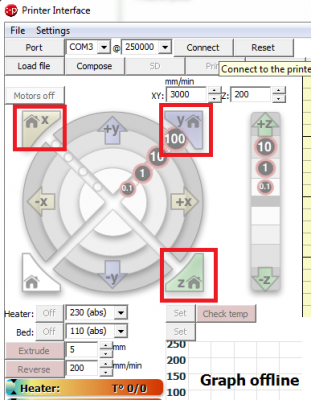Change Firmware Spinter
Posted by thanhliem242
|
Change Firmware Spinter May 20, 2013 05:37AM |
Registered: 11 years ago Posts: 40 |
|
Re: Change Firmware Spinter May 20, 2013 08:42AM |
Registered: 13 years ago Posts: 643 |
|
Re: Change Firmware Spinter May 20, 2013 11:39PM |
Registered: 11 years ago Posts: 40 |
|
Re: Change Firmware Spinter May 21, 2013 12:12AM |
Registered: 11 years ago Posts: 72 |
Andrew, I'm not sure how you can justify saying that his electronics are faulty based on the information he's given. That's a bit drastic, and will only cause panic! Sprinter has a safety feature that prevents cold extrusion, and Thanhliem could have plugged his thermistor into the wrong pins.
Thanhliem, which steppers don't move? Just the extruder motor, or the X, Y, and Z motors as well?
Have you plugged in your endstops and homed your machine? My version of Sprinter will not allow the axes to move unless I home them first.
What electronics are you running? The more info you give us, the better we can help diagnose the problem.
Thanhliem, which steppers don't move? Just the extruder motor, or the X, Y, and Z motors as well?
Have you plugged in your endstops and homed your machine? My version of Sprinter will not allow the axes to move unless I home them first.
What electronics are you running? The more info you give us, the better we can help diagnose the problem.
|
Re: Change Firmware Spinter May 21, 2013 12:42AM |
Registered: 11 years ago Posts: 40 |
|
Re: Change Firmware Spinter May 21, 2013 12:54AM |
Registered: 11 years ago Posts: 72 |
When the motors "home", it means that they travel until they activate the endstops. The buttons for these (in Pronterface), can be seen below:
If you've never clicked the buttons in the red squares, then it makes sense that your motors will not move.
If you've never clicked the buttons in the red squares, then it makes sense that your motors will not move.
|
Re: Change Firmware Spinter May 21, 2013 01:36AM |
Registered: 11 years ago Posts: 40 |
|
Re: Change Firmware Spinter May 21, 2013 02:05AM |
Registered: 11 years ago Posts: 72 |
|
Re: Change Firmware Spinter May 21, 2013 05:31AM |
Registered: 11 years ago Posts: 40 |
|
Re: Change Firmware Spinter May 21, 2013 06:54AM |
Registered: 13 years ago Posts: 643 |
PomeroyB Wrote:
-------------------------------------------------------
> Andrew, I'm not sure how you can justify saying
> that his electronics are faulty based on the
> information he's given. That's a bit drastic, and
> will only cause panic! Sprinter has a safety
> feature that prevents cold extrusion, and
> Thanhliem could have plugged his thermistor into
> the wrong pins.
This guy has more than one thread open. The bit that convinces me theres a hardware problem is:
So the firmware is crashing it tries to read the thermistor, but only with the RAMPS attached to the Arduino.
-------------------------------------------------------
> Andrew, I'm not sure how you can justify saying
> that his electronics are faulty based on the
> information he's given. That's a bit drastic, and
> will only cause panic! Sprinter has a safety
> feature that prevents cold extrusion, and
> Thanhliem could have plugged his thermistor into
> the wrong pins.
This guy has more than one thread open. The bit that convinces me theres a hardware problem is:
Quote
i don't hook up RAMPS 1.4 in Arduino. When connect Pronterface with Arduino. It appear: "OK T:0 B:0"
But I hook up RAMPS 1.4 in Arduino . When connect it don't appear: T:0 B:0.
I don't understand. Is RAMPS mistake???
So the firmware is crashing it tries to read the thermistor, but only with the RAMPS attached to the Arduino.
|
Re: Change Firmware Spinter May 21, 2013 08:50AM |
Registered: 11 years ago Posts: 265 |
|
Re: Change Firmware Spinter May 21, 2013 01:42PM |
Registered: 11 years ago Posts: 40 |
|
Re: Change Firmware Spinter May 21, 2013 02:55PM |
Registered: 11 years ago Posts: 72 |
Andrew, that is interesting. I haven't seen any of the other topics, so this is some new info for me.
Still, I'd be hesitant to rule out a software or firmware issue... If only for the reason that messing with electronics can be much more time consuming and expensive than messing with the firmware.
Given the current information, the steps that I would take are:
Re-flash the board with Sprinter. Maybe there was just a problem the last time it compiled.
If that didn't work, I'd try flashing Marlin. Maybe that particular branch of Sprinter just doesn't like your electronics, for some reason.
If that didn't work, I'd install Pronterface on a different computer, and try it there. Just to mix things up
If that didn't work, then I'd look at the RAMPs board. I'd check for solder bridges and for burnt out traces.
If there were no apparent problems with the electronics, I'd take them to a local hackerspace, or 3DP meet up, and see if any other people have ideas on getting it to work.
Finally, if that didn't work, I'd consider getting some new electronics.
These are all just personal preferences, going from the least amount of effort and cost to the highest effort and cost. I'd give these a try, Thanhliem. If none of these work, then I'm not sure what to tell you... Good luck!
Still, I'd be hesitant to rule out a software or firmware issue... If only for the reason that messing with electronics can be much more time consuming and expensive than messing with the firmware.
Given the current information, the steps that I would take are:
Re-flash the board with Sprinter. Maybe there was just a problem the last time it compiled.
If that didn't work, I'd try flashing Marlin. Maybe that particular branch of Sprinter just doesn't like your electronics, for some reason.
If that didn't work, I'd install Pronterface on a different computer, and try it there. Just to mix things up
If that didn't work, then I'd look at the RAMPs board. I'd check for solder bridges and for burnt out traces.
If there were no apparent problems with the electronics, I'd take them to a local hackerspace, or 3DP meet up, and see if any other people have ideas on getting it to work.
Finally, if that didn't work, I'd consider getting some new electronics.
These are all just personal preferences, going from the least amount of effort and cost to the highest effort and cost. I'd give these a try, Thanhliem. If none of these work, then I'm not sure what to tell you... Good luck!
|
Re: Change Firmware Spinter May 21, 2013 08:02PM |
Registered: 11 years ago Posts: 82 |
|
Re: Change Firmware Spinter May 21, 2013 08:36PM |
Registered: 13 years ago Posts: 1,797 |
What echo do you get in pronterface? The text that is to the right when pronterface is launched. There should be a message with what the error is. If the firmware detects a fault in thermister, such as a low temp, or a max temp then the firmware shuts down. The only ways to continue are to disconnect and then reconnect comm, or press reset button on controller. There also seems to be a command called M999 that can reset it as well.
The bottom line is the thermister setup is incomplete, and firmware will not work without being modified. You can also check the firmware settings in configuration.h look on how to disable thermister all together. There may be a way to not have thermister checks.
The bottom line is the thermister setup is incomplete, and firmware will not work without being modified. You can also check the firmware settings in configuration.h look on how to disable thermister all together. There may be a way to not have thermister checks.
Sorry, only registered users may post in this forum.