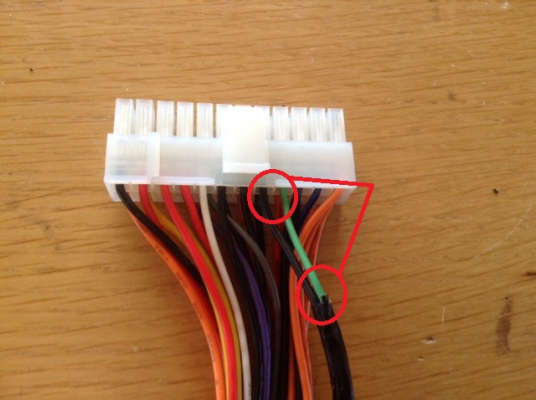How to set up ATX Power supply
Posted by Jo1212
|
How to set up ATX Power supply September 21, 2013 06:10AM |
Registered: 10 years ago Posts: 126 |
I've got a 460W ATX power supply (+12 V, 18 amps.) and I was wondering what is the easiest/safest method for setting it up for use with RAMPS 1.4?
Preferably, I would like to be alive the end of it so I could see my printer in action. > <
<
Edited 1 time(s). Last edit at 09/21/2013 06:11AM by Jo1212.
Preferably, I would like to be alive the end of it so I could see my printer in action. >
 <
<Edited 1 time(s). Last edit at 09/21/2013 06:11AM by Jo1212.
|
Re: How to set up ATX Power supply September 21, 2013 07:23AM |
Registered: 11 years ago Posts: 75 |
I found this useful, [reprap.org]
|
Re: How to set up ATX Power supply September 21, 2013 10:06AM |
Registered: 10 years ago Posts: 53 |
If you don't want to have a fire hazard right off the bat, I'd also check for a good review for the exact model of power supply you're using to make sure it isn't one of the ones that causes explosions.
There's always overrated components... [www.hardwaresecrets.com]
Then there's the explosive ones...
[www.clubedohardware.com.br]
[www.jonnyguru.com]
(As I type my post I'm testing out the 400W version of that above PSU - the +5V is at +5.3V because of the cross-load, but it's holding 11.99V on the +12V line.) I'm trying that one out just because I have it lying around, and it survived Folding@Home for a few months straight. If your PSU is bad, I suggest instead just getting a dedicated +12V supply, like the ones used for R/C hobby battery chargers.
Personally I think 18A is VERY low for a +12V on a 460W PSU (unless you're talking about multiple rails). 12V x 18A = 216W... Where's the rest of the wattage?
There's always overrated components... [www.hardwaresecrets.com]
Then there's the explosive ones...
[www.clubedohardware.com.br]
[www.jonnyguru.com]
(As I type my post I'm testing out the 400W version of that above PSU - the +5V is at +5.3V because of the cross-load, but it's holding 11.99V on the +12V line.) I'm trying that one out just because I have it lying around, and it survived Folding@Home for a few months straight. If your PSU is bad, I suggest instead just getting a dedicated +12V supply, like the ones used for R/C hobby battery chargers.
Personally I think 18A is VERY low for a +12V on a 460W PSU (unless you're talking about multiple rails). 12V x 18A = 216W... Where's the rest of the wattage?
|
Re: How to set up ATX Power supply September 21, 2013 02:54PM |
Registered: 10 years ago Posts: 8 |
Hey Jo1212,
Check to see if it has more than one 12v rail. Most new-ish power supplies will list more than one on the side label (ex. 12v1, 12v2) and they will list a max current for each. At 460w they are likely going to list 2, but this is essentially a lie. Nearly all, if not all, ATX power supplies that have higher wattage will list more than one 12v rail and have the circuitry for more than one, but they tie them all together inside the supply.
You'll want to grab 2 of the yellow wires (12v) and 2 black (ground).
-Nate
Check to see if it has more than one 12v rail. Most new-ish power supplies will list more than one on the side label (ex. 12v1, 12v2) and they will list a max current for each. At 460w they are likely going to list 2, but this is essentially a lie. Nearly all, if not all, ATX power supplies that have higher wattage will list more than one 12v rail and have the circuitry for more than one, but they tie them all together inside the supply.
You'll want to grab 2 of the yellow wires (12v) and 2 black (ground).
-Nate
|
Re: How to set up ATX Power supply September 21, 2013 05:59PM |
Registered: 10 years ago Posts: 126 |
|
Re: How to set up ATX Power supply September 21, 2013 06:31PM |
Registered: 10 years ago Posts: 126 |
|
Re: How to set up ATX Power supply September 21, 2013 09:18PM |
Registered: 10 years ago Posts: 8 |
Wow, that is a huge amount of current they make available for 3.3v and 5v. It looks like it is only one 12v rail.
How old and how used is the power supply? Looks like ramps 1.4 requires max 16 amps @ 12 volts. A power supply that has seen a fair amount of use and rated at 18amps for 12v might not cut it anymore.
You could try it, but if the heater is underpowered you might run into issues with the extruder failing or even breaking. If it were me, I'd probably get a power supply that could provide more current @ 12v.
Myles posted a link with more info if you are a person that likes to gamble with such things.
How old and how used is the power supply? Looks like ramps 1.4 requires max 16 amps @ 12 volts. A power supply that has seen a fair amount of use and rated at 18amps for 12v might not cut it anymore.
You could try it, but if the heater is underpowered you might run into issues with the extruder failing or even breaking. If it were me, I'd probably get a power supply that could provide more current @ 12v.
Myles posted a link with more info if you are a person that likes to gamble with such things.
|
Re: How to set up ATX Power supply September 22, 2013 01:05AM |
Registered: 10 years ago Posts: 126 |
|
Re: How to set up ATX Power supply September 22, 2013 05:27AM |
Registered: 11 years ago Posts: 75 |
|
Re: How to set up ATX Power supply September 22, 2013 06:32AM |
Registered: 10 years ago Posts: 126 |
|
Re: How to set up ATX Power supply September 22, 2013 06:48AM |
Registered: 11 years ago Posts: 75 |
I bought mine at a local computer shop, expensive. Here is the same one on amazon
[www.amazon.co.uk]
A lot cheaper!
[www.amazon.co.uk]
A lot cheaper!
|
Re: How to set up ATX Power supply September 22, 2013 10:35AM |
Registered: 13 years ago Posts: 7,616 |
The easiest way to "set up" such a supply is to connect it to an electronics prepared for it. Like Gen3, Gen7, some variants of Sanguinololu. Plug it in and go ahead, no "hacking" needed.
| Generation 7 Electronics | Teacup Firmware | RepRap DIY |
|
Re: How to set up ATX Power supply September 22, 2013 04:10PM |
Registered: 10 years ago Posts: 126 |
Ok, well having the RAMPS 1.4 I don't think that will work.
Does this PSU look any good?
Also, would this work: I use that PSU with my RAMPS 1.4 without the heatbed pluged in, then, as soon as I can get my hands on one with a higher amount of amps. (20+ amps.) I use that instead.
Edited 1 time(s). Last edit at 09/22/2013 04:17PM by Jo1212.
Does this PSU look any good?
Also, would this work: I use that PSU with my RAMPS 1.4 without the heatbed pluged in, then, as soon as I can get my hands on one with a higher amount of amps. (20+ amps.) I use that instead.
Edited 1 time(s). Last edit at 09/22/2013 04:17PM by Jo1212.
|
Re: How to set up ATX Power supply September 23, 2013 07:37AM |
Registered: 13 years ago Posts: 7,616 |
Quote
Ok, well having the RAMPS 1.4 I don't think that will work.
Then the "hacking" required is a bridge between the green and one of the black wires. A bent paper clip is sufficient. This will turn it always on.
Cut off the disk power connectors and clamp the wire ends into the RAMPS connectors. Same procedure as with any power supply.
| Generation 7 Electronics | Teacup Firmware | RepRap DIY |
|
Re: How to set up ATX Power supply September 23, 2013 07:21PM |
Registered: 10 years ago Posts: 126 |
So just put a "jump pin" (bent paper clip) into the holes for the Green and Black wires (highlighted in my the photo) to join them?
(I've highlighted 2 places too clarify the right wires).
How would I tell which connector is the disk power.
(I've highlighted 2 places too clarify the right wires).
Quote
Traumflug
Cut off the disk power connectors and clamp the wire ends into the RAMPS connectors. Same procedure as with any power supply.
How would I tell which connector is the disk power.

|
Re: How to set up ATX Power supply September 24, 2013 11:19PM |
Registered: 10 years ago Posts: 126 |
|
Re: How to set up ATX Power supply September 25, 2013 08:32AM |
Registered: 13 years ago Posts: 7,616 |
Quote
How would I tell which connector is the disk power.
Never looked inside a PC? You miss something.
Didn't find it by googling? I'll help you: [en.wikipedia.org]

| Generation 7 Electronics | Teacup Firmware | RepRap DIY |
|
Re: How to set up ATX Power supply September 25, 2013 10:13AM |
Registered: 10 years ago Posts: 53 |
@OP
If you're not running a heated bed, then the PSU you have will be enough.
I wouldn't trust that eBay Casecom PSU you linked above:
Red flags:
- A modern 500W power supply would have a PCI-E graphics connector and an 8 pin CPU connector. This is either an old unit or overrated by a lot.
- Intentionally low resolution image to not show the current ratings (which probably are fake to begin with)
- Not showing the current ratings
- No safety certifications (don't know what they are in Australia, but in Canada you'd be looking for stuff like CSA and UL with reference numbers to check back against the manufacturer)
- No images of the connectors
- No mention of overcurrent and short circuit protection - I guess they're at least honest enough to not fake them
Why not get something like this instead?
[www.hobbyking.com]
If you want to buy local, check for LED power supplies and R/C hobby charger supplies.
All you do there is run leads from the power supply to the RAMPS. Watch the supplies greater than +12V though: [reprap.org]
If you're powering a heated bed, use the proper connectors (or even directly solder) all the way down the line or you risk burning something if a connection is loose. I found out I did that yesterday!
If you're not running a heated bed, then the PSU you have will be enough.
I wouldn't trust that eBay Casecom PSU you linked above:
Red flags:
- A modern 500W power supply would have a PCI-E graphics connector and an 8 pin CPU connector. This is either an old unit or overrated by a lot.
- Intentionally low resolution image to not show the current ratings (which probably are fake to begin with)
- Not showing the current ratings
- No safety certifications (don't know what they are in Australia, but in Canada you'd be looking for stuff like CSA and UL with reference numbers to check back against the manufacturer)
- No images of the connectors
- No mention of overcurrent and short circuit protection - I guess they're at least honest enough to not fake them

Why not get something like this instead?
[www.hobbyking.com]
If you want to buy local, check for LED power supplies and R/C hobby charger supplies.
All you do there is run leads from the power supply to the RAMPS. Watch the supplies greater than +12V though: [reprap.org]
If you're powering a heated bed, use the proper connectors (or even directly solder) all the way down the line or you risk burning something if a connection is loose. I found out I did that yesterday!
|
Re: How to set up ATX Power supply September 25, 2013 04:55PM |
Registered: 10 years ago Posts: 126 |
Traumflug, thank you for that link, but if you scroll up to the first picture, there's the connecter with 20/24 pins and there's one with 4, aren't you suppose to use it (2 yellow = positive, 2 black = negative)?
It looks like there would be a problem with the one from hobby king:
Isn't it greater than +12V? It says +14V.
Edited 2 time(s). Last edit at 09/25/2013 05:04PM by Jo1212.
It looks like there would be a problem with the one from hobby king:
Quote
The Hobbyking PS35 can supply a constant 25A at 14v (Max 350w).
Isn't it greater than +12V? It says +14V.
Edited 2 time(s). Last edit at 09/25/2013 05:04PM by Jo1212.
|
Re: How to set up ATX Power supply September 25, 2013 07:32PM |
Registered: 10 years ago Posts: 53 |
There's +12V versions of the that supply too - just that was the first one that came up. I linked a +14V supply, but it would work if you have no D1 or you disconnect / remove it. My RAMPS didn't have a D1 at all, so I thought it OK to link it assuming your RAMPS didn't have one either.
I used to use this:
[www.ebay.ca]
I didn't buy from the eBay link but that picture is exactly the supply I have, down to the labels and the colour of the adjust POT. It worked for 11+ hour prints of PLA with a heated bed, I now use the PC PSU for a bit more current and a much quieter fan.
For my computer PSU + Reprap, I use the PCI-E 6-pin (motors, extruder) and EPS12V 8-pin connectors (heatbed).
Here's a nice site that shows all of them: [www.playtool.com]
I used to use this:
[www.ebay.ca]
I didn't buy from the eBay link but that picture is exactly the supply I have, down to the labels and the colour of the adjust POT. It worked for 11+ hour prints of PLA with a heated bed, I now use the PC PSU for a bit more current and a much quieter fan.
For my computer PSU + Reprap, I use the PCI-E 6-pin (motors, extruder) and EPS12V 8-pin connectors (heatbed).
Here's a nice site that shows all of them: [www.playtool.com]
|
Re: How to set up ATX Power supply September 25, 2013 09:53PM |
Registered: 10 years ago Posts: 162 |
There are many several ways you can do it. I personally like these things as a fairly clean solution:
http://store.terawattindustries.com/14-atx-psu-adapter-for-reprap-kitbareassembled.html#/electronics_assembly_options-fully_assembled
I personally trust computer power supplies more than the ones with the screw terminals on the back. PSUs are rated in various ways so that there are some safety measures and they have some have efficiency ratings as well (which is nice).
http://store.terawattindustries.com/14-atx-psu-adapter-for-reprap-kitbareassembled.html#/electronics_assembly_options-fully_assembled
I personally trust computer power supplies more than the ones with the screw terminals on the back. PSUs are rated in various ways so that there are some safety measures and they have some have efficiency ratings as well (which is nice).
|
Re: How to set up ATX Power supply September 26, 2013 08:29AM |
Registered: 13 years ago Posts: 7,616 |
Sorry, only registered users may post in this forum.