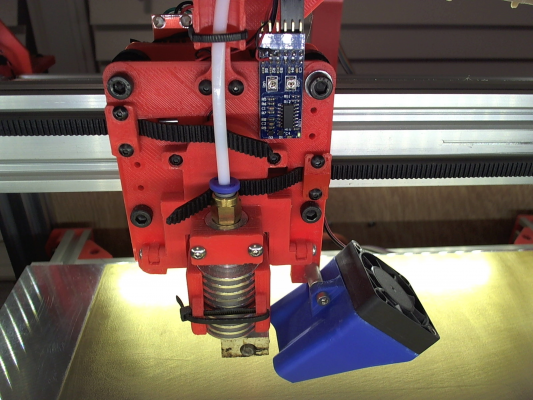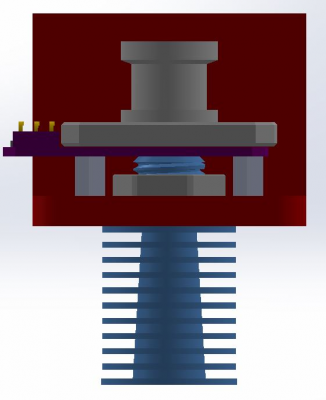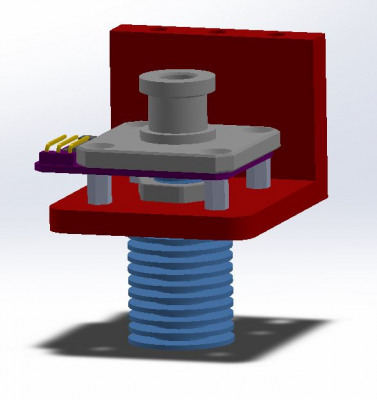Precision Piezo Z-probe Now available.
Posted by DjDemonD
|
Re: Precision Piezo Z-probe Now available. December 16, 2018 10:12PM |
Registered: 5 years ago Posts: 7 |
@Moriquendi
Thank you for your suggestions. Actually I printed a new hot end holder to use the screwed top instead of a clamp and it eliminated most of the vibration induced triggers so I was able to drastically increase the sensitivity, that makes me very happy!
I also changed it to P8 and dive height of 2mm as you recommended and it works great! I really love this thing.
Now if you'll excuse me, I need to head to the baseball batting cage with my BL Touch clone.
Thank you for your suggestions. Actually I printed a new hot end holder to use the screwed top instead of a clamp and it eliminated most of the vibration induced triggers so I was able to drastically increase the sensitivity, that makes me very happy!
I also changed it to P8 and dive height of 2mm as you recommended and it works great! I really love this thing.
Now if you'll excuse me, I need to head to the baseball batting cage with my BL Touch clone.
|
Re: Precision Piezo Z-probe Now available. December 17, 2018 02:36PM |
Registered: 9 years ago Posts: 294 |
This may help some people. I have a CoreXY printer I built myself.
I have been using a setup I created & printed for the printer. I used an idea from somewhere - can't tell you where now. I have had it running for about 1 year now.
I was a little skeptical about is because it seemed like it would introduce some degrees of freedom to the hotend that would not be desirable.
In the end, it was the BEST mod I have ever done. I did have to make a couple of mods to the Marlin f/w to introduce a 500ms delay before Z home to let the X & Y home settle when I did a home all. I have not change accel, jerk or other params to accommodate this. However, Marlin may have added a delay for another reason because I have not added the delay to recent updates. I am using V2 beta.
The only problem I have is keeping my hands off of it while it is homing. The piezo is extremely sensitive, which accounts for the lack of slop in the mount. It is hard to believe the minute movement needed to produce a pulse. I bought the piezo disks and control board separately and mounted the board to the carriage to eliminate a long line from the piezo. Obviously, every printer is different, but mine is loving it. Here is a pic of it.
The hotend fan does not interfere with it, but if the blue fan is on it will. Since that is only on while printing layer 2 and up it does not cause a problem, except when I create it by turning it on and trying to home Z.
My printer always does a home to start a print so I do not worry about heating the hotend prior to printing because it is done for me. I suppose that might be an issue if you start the print from cold, which I can't remember doing. If I home it cold and there is filament on the nozzle, it is going to re-home later anyway, so it doesn't matter.
I sometimes use a piece of glass over my MIC6 bed for PLA, because I haven't solved the issue of PLA is not sticking to my PEI layer. I love not having to adjust anything. Z homing it is consistent to 0.011mm. Std dev = 0.003328 per M48 repeatability test in Marlin.
I have been using a setup I created & printed for the printer. I used an idea from somewhere - can't tell you where now. I have had it running for about 1 year now.
I was a little skeptical about is because it seemed like it would introduce some degrees of freedom to the hotend that would not be desirable.
In the end, it was the BEST mod I have ever done. I did have to make a couple of mods to the Marlin f/w to introduce a 500ms delay before Z home to let the X & Y home settle when I did a home all. I have not change accel, jerk or other params to accommodate this. However, Marlin may have added a delay for another reason because I have not added the delay to recent updates. I am using V2 beta.
The only problem I have is keeping my hands off of it while it is homing. The piezo is extremely sensitive, which accounts for the lack of slop in the mount. It is hard to believe the minute movement needed to produce a pulse. I bought the piezo disks and control board separately and mounted the board to the carriage to eliminate a long line from the piezo. Obviously, every printer is different, but mine is loving it. Here is a pic of it.
The hotend fan does not interfere with it, but if the blue fan is on it will. Since that is only on while printing layer 2 and up it does not cause a problem, except when I create it by turning it on and trying to home Z.
My printer always does a home to start a print so I do not worry about heating the hotend prior to printing because it is done for me. I suppose that might be an issue if you start the print from cold, which I can't remember doing. If I home it cold and there is filament on the nozzle, it is going to re-home later anyway, so it doesn't matter.
I sometimes use a piece of glass over my MIC6 bed for PLA, because I haven't solved the issue of PLA is not sticking to my PEI layer. I love not having to adjust anything. Z homing it is consistent to 0.011mm. Std dev = 0.003328 per M48 repeatability test in Marlin.
|
Re: Precision Piezo Z-probe Now available. December 19, 2018 07:24AM |
Registered: 5 years ago Posts: 5 |
Quote
Moriquendi
Quote
Ed3D
Ok sounds good to me. If you could stop making me want to buy more printer related things that would be great though
But then you wouldn't be giving me any money...
Quote
Ed3D
I've only really briefly looked into the piezo - I assume there will be some good mount ideas kicking around on the internet. Ill be probing onto glass if that matters?
There are all sorts of mounts floating around but none so far for the threaded V6, however I'm about to start working on one. Glass is ideal for a piezo probe.
Idris
I have a threaded V6 from E3D and was looking into purchasing your probe and making a mount. My printer has a full machined aluminium mount and was wondering if the probe would work if it was placed on top something like this:
My impression is that it will most likely not work due to the stiffness of the 5mm aluminium. As I do not want to move into 3D printed parts would there be another way to achieve this for example having a Piezo disk sandwiched between the heatsink and the aluminum mount.
Any help is appreciated, Thanks
|
Re: Precision Piezo Z-probe Now available. December 19, 2018 09:04AM |
Registered: 9 years ago Posts: 294 |
|
Re: Precision Piezo Z-probe Now available. December 19, 2018 09:50AM |
Registered: 5 years ago Posts: 5 |
Quote
ruggb
post a pic of your complete hotend carriage. The piezo requires very little movement to produce an output and maybe there is a solution.
Unfortunately I am unable to as the printer is currently in another country and I do not have any images of the hotend. But the mount is the same as shown in the picture and I plan on machining a new mount to incorporate the piezo sensor
|
Re: Precision Piezo Z-probe Now available. December 19, 2018 10:22AM |
Registered: 9 years ago Posts: 465 |
@Cosmic52: I see nothing in that design that puts pressure on the sensor. Any force between the groove mount and the hot end will be taken by the stand-offs surrounding the sensor, so there is nothing to trigger the piezo.
Is the aluminum mounted to the carriage? It may be better to do something there.
Is the aluminum mounted to the carriage? It may be better to do something there.
|
Re: Precision Piezo Z-probe Now available. December 19, 2018 11:02AM |
Registered: 9 years ago Posts: 487 |
@Cosmic52,
The design you have shown definitely will not work because, as Supraguy says, there's nothing to put force on the Orion PCB. If you attach the heatsink directly to the rest of the printer there is no force on the Orion PCB
The Orion PCB is designed to detect force on the centre of the PCB, it does this by allowing the centre of the PCB to bend upwards a very small amount. The easiest solution in this case would be to combine the screwmount top piece with the threaded heatsink mount but these are both printed parts. Why are you so keen to avoid printed parts?
Idris
Edited 1 time(s). Last edit at 12/19/2018 11:05AM by Moriquendi.
{Precision Piezo} Accurate, repeatable, versatile z-probe plus piezo discs, endstop cables, pt100, 50w heaters.
The design you have shown definitely will not work because, as Supraguy says, there's nothing to put force on the Orion PCB. If you attach the heatsink directly to the rest of the printer there is no force on the Orion PCB
The Orion PCB is designed to detect force on the centre of the PCB, it does this by allowing the centre of the PCB to bend upwards a very small amount. The easiest solution in this case would be to combine the screwmount top piece with the threaded heatsink mount but these are both printed parts. Why are you so keen to avoid printed parts?
Idris
Edited 1 time(s). Last edit at 12/19/2018 11:05AM by Moriquendi.
{Precision Piezo} Accurate, repeatable, versatile z-probe plus piezo discs, endstop cables, pt100, 50w heaters.
|
Re: Precision Piezo Z-probe Now available. December 20, 2018 03:35PM |
Registered: 5 years ago Posts: 61 |
|
Re: Precision Piezo Z-probe Now available. December 20, 2018 04:07PM |
Registered: 9 years ago Posts: 487 |
I'm not really. The mount can be rotated in 90deg increments, you can adjust the rotation of the heatblock by screwing the heatbreak slightly further in or out before tightening the nozzle.
Idris
{Precision Piezo} Accurate, repeatable, versatile z-probe plus piezo discs, endstop cables, pt100, 50w heaters.
Idris
{Precision Piezo} Accurate, repeatable, versatile z-probe plus piezo discs, endstop cables, pt100, 50w heaters.
|
Re: Precision Piezo Z-probe Now available. December 20, 2018 04:40PM |
Registered: 5 years ago Posts: 61 |
|
Orion module December 28, 2018 04:57PM |
Registered: 5 years ago Posts: 5 |
I got the kit with the Orion from PP. When I hook it up and test it, the red power light goes on, which is expected. I did a test assembly with the hotend off the printer. The instructions say that when the nozzle is tapped, a blue LED should flash. The red LED goes out momentarily but there is no blue LED illuminated. I can't tell if there really is one on the board - should a blue LED illuminate?
Annoyingly, when I finished mounting everything on my printer (Deltaprintr XL), it takes a much harder tap to trigger the unit - I'll have to play around with the mount.
Steve
Annoyingly, when I finished mounting everything on my printer (Deltaprintr XL), it takes a much harder tap to trigger the unit - I'll have to play around with the mount.
Steve
|
Re: Orion module December 29, 2018 06:04AM |
Registered: 9 years ago Posts: 487 |
@Holmes4
All the PCBs are tested before dispatch so there definitely is an LED on the board. If you turn the potentiometer is there a point where the blue LED lights up?
You might find that slightly loosening the four assembly screws improves the triggering, start with 0.5turns on each and test again, repeat if required.
Idris
{Precision Piezo} Accurate, repeatable, versatile z-probe plus piezo discs, endstop cables, pt100, 50w heaters.
All the PCBs are tested before dispatch so there definitely is an LED on the board. If you turn the potentiometer is there a point where the blue LED lights up?
You might find that slightly loosening the four assembly screws improves the triggering, start with 0.5turns on each and test again, repeat if required.
Idris
{Precision Piezo} Accurate, repeatable, versatile z-probe plus piezo discs, endstop cables, pt100, 50w heaters.
|
Re: Orion module December 29, 2018 03:39PM |
Registered: 5 years ago Posts: 5 |
There is a red LED, for sure. Is this LED supposed to turn blue? It doesn't. I don't spot another LED on the board. As I wrote above, the red LED goes out when pressure is applied. I verified that the supply voltage is 5V. I tried tweaking the potentiometer - if I turn it one way, the red LED goes out. I don't get a blue LED no matter what I do.
Edited 1 time(s). Last edit at 12/29/2018 03:40PM by holmes4.
Edited 1 time(s). Last edit at 12/29/2018 03:40PM by holmes4.
|
Re: Orion module December 30, 2018 05:34AM |
Registered: 9 years ago Posts: 487 |
You should get a blue LED when the red LED goes out. The blue LED is at the other end of the board from the red LED, next to the chip, it'll be underneath the connector when it's plugged in.
Please could you PM me your order number, or contact me through the site, if your board is defective I'll replace it immediately.
Idris
{Precision Piezo} Accurate, repeatable, versatile z-probe plus piezo discs, endstop cables, pt100, 50w heaters.
Please could you PM me your order number, or contact me through the site, if your board is defective I'll replace it immediately.
Idris
{Precision Piezo} Accurate, repeatable, versatile z-probe plus piezo discs, endstop cables, pt100, 50w heaters.
|
Re: Orion module December 30, 2018 10:53AM |
Registered: 5 years ago Posts: 5 |
|
Re: Precision Piezo Z-probe Now available. December 30, 2018 11:15AM |
Registered: 9 years ago Posts: 487 |
The signal line is active low and requires pullups to be enabled. You should see 5v and the red LED when untriggered and ~0v and the blue LED when untriggered.
Idris
{Precision Piezo} Accurate, repeatable, versatile z-probe plus piezo discs, endstop cables, pt100, 50w heaters.
Idris
{Precision Piezo} Accurate, repeatable, versatile z-probe plus piezo discs, endstop cables, pt100, 50w heaters.
|
Re: Precision Piezo Z-probe Now available. December 30, 2018 11:23AM |
Registered: 5 years ago Posts: 5 |
|
Re: Precision Piezo Z-probe Now available. December 30, 2018 11:32AM |
Registered: 9 years ago Posts: 487 |
If you don't have anything connected to the signal line there's nothing to pull the signal line up to 5v so you wouldn't see any signal. You either need to connect a 100k resistor between the signal line and 5v or plug it into a controller board with pullups enabled.
Idris
{Precision Piezo} Accurate, repeatable, versatile z-probe plus piezo discs, endstop cables, pt100, 50w heaters.
Idris
{Precision Piezo} Accurate, repeatable, versatile z-probe plus piezo discs, endstop cables, pt100, 50w heaters.
|
Re: Precision Piezo Z-probe Now available. December 31, 2018 03:53PM |
Registered: 10 years ago Posts: 45 |
I've read through many of the posts on this thread but did not see what I'm looking for.
Is there a way to test the Piezo setup without being connected to a printer board (like my duet)?
My setup will use this method: sensor between a nema 17 motor and the carriage however I'm still setting everything up on my Duet and am not ready to add power just yet. I'd like to get the tension on the mount bolts correct in the meantime. Could I hook 3V and the sensor to the board (I have the universal V2.75) and test the tension using the LED?
Is there a way to test the Piezo setup without being connected to a printer board (like my duet)?
My setup will use this method: sensor between a nema 17 motor and the carriage however I'm still setting everything up on my Duet and am not ready to add power just yet. I'd like to get the tension on the mount bolts correct in the meantime. Could I hook 3V and the sensor to the board (I have the universal V2.75) and test the tension using the LED?
|
Re: Precision Piezo Z-probe Now available. January 01, 2019 12:47AM |
Registered: 9 years ago Posts: 294 |
I suspect you have an open collector output that turns on (shorts) when active. Any resistor 10K or higher to a + voltage (whatever is supplying the board) will allow you to see a voltage change. The problem is it isn't latching and is a short duration (useconds) so you probably won't notice it on a meter. You need a scope.
|
Re: Precision Piezo Z-probe Now available. January 01, 2019 01:25AM |
Registered: 6 years ago Posts: 1,007 |
Quote
ruggb
I suspect you have an open collector output that turns on (shorts) when active. Any resistor 10K or higher to a + voltage (whatever is supplying the board) will allow you to see a voltage change. The problem is it isn't latching and is a short duration (useconds) so you probably won't notice it on a meter. You need a scope.
Looking at the schematic, the OUT is the one of the TLC27L op amp, not an open collector then !
"A comical prototype doesn't mean a dumb idea is possible" (Thunderf00t)
|
Re: Precision Piezo Z-probe Now available. January 01, 2019 06:02AM |
Registered: 9 years ago Posts: 487 |
Quote
ruggb
I suspect you have an open collector output that turns on (shorts) when active. Any resistor 10K or higher to a + voltage (whatever is supplying the board) will allow you to see a voltage change. The problem is it isn't latching and is a short duration (useconds) so you probably won't notice it on a meter. You need a scope.
This is correct, you need a >10k resistor to V+ to pull up the signal line. You will normally see some reaction using a multimeter but you probably wont see the actual lowest voltage reached (which will be very close to 0v).
The output is indeed open collector, the schematic refers to the Piezo20 board which does not use an open collector.
Idris
{Precision Piezo} Accurate, repeatable, versatile z-probe plus piezo discs, endstop cables, pt100, 50w heaters.
|
Re: Precision Piezo Z-probe Now available. January 01, 2019 06:42AM |
Registered: 6 years ago Posts: 1,007 |
Quote
Moriquendi
Quote
ruggb
I suspect you have an open collector output that turns on (shorts) when active. Any resistor 10K or higher to a + voltage (whatever is supplying the board) will allow you to see a voltage change. The problem is it isn't latching and is a short duration (useconds) so you probably won't notice it on a meter. You need a scope.
This is correct, you need a >10k resistor to V+ to pull up the signal line. You will normally see some reaction using a multimeter but you probably wont see the actual lowest voltage reached (which will be very close to 0v).
The output is indeed open collector, the schematic refers to the Piezo20 board which does not use an open collector.
Idris
Do you supply the schematic with the kit ? I don't see it in the "manuals" section of your site.
"A comical prototype doesn't mean a dumb idea is possible" (Thunderf00t)
|
Re: Precision Piezo Z-probe Now available. January 01, 2019 08:17PM |
Registered: 9 years ago Posts: 294 |
This is the datasheet and circuit diagram for your op amp. Please notice the output circuitry.
Technically, it is not open collector, it is tri-state.
Depending on the rest of the circuit, the output can be Vcc, open, 0V.
That is when it is off - inactive - you should measure Vcc or nothing (no pullup connected) at the output.
When it is on - active - you should see 0V at the output. Obviously, without a pullup on the output there is no way of seeing 0V. And again, the piezo pulse is VERY short. The circuit makes it wider, but seeing it with a meter is going to be mostly impossible. The easiest thing is to connect it all up and power up your printer board.
The output max rating is 30ma.
Edited 2 time(s). Last edit at 01/01/2019 08:18PM by ruggb.
Technically, it is not open collector, it is tri-state.
Depending on the rest of the circuit, the output can be Vcc, open, 0V.
That is when it is off - inactive - you should measure Vcc or nothing (no pullup connected) at the output.
When it is on - active - you should see 0V at the output. Obviously, without a pullup on the output there is no way of seeing 0V. And again, the piezo pulse is VERY short. The circuit makes it wider, but seeing it with a meter is going to be mostly impossible. The easiest thing is to connect it all up and power up your printer board.
The output max rating is 30ma.
Edited 2 time(s). Last edit at 01/01/2019 08:18PM by ruggb.
|
Re: Precision Piezo Z-probe Now available. January 02, 2019 05:50AM |
Registered: 9 years ago Posts: 487 |
There's a bit of confusion going on I think;
The older boards, the Piezo20 and older versions of the Universal and Orion drove the SIG pin directly from the opamp output. This is simple but has a couple of issues, namely that because the output of the opamp is also driving the LED there's a limit to how low the opamp can pull the SIG pin.
The latest versions of the Universal PCB use an open collector mosfet to pull the SIG pin low and a separate mosfet to drive the LED. There are two advantages to this; The SIG pin can be pulled to 0v and, if required, the board can be supplied from a higher voltage than the controller (Ramps/Duet etc) can tolerate.
I don't think you can call the output of an opamp tri-state. To my understanding, tri-state implies that the pin can be high, low or high-impedance where no voltage is driven and the pin follows the voltage of the circuitry connected to it, ie, it's an input. I have only run into tri-state pins in digital circuits, eg microcontrollers where pins can be either inputs or outputs.
I would describe the output stage of the opamp (N4 and N5) as push-pull.
Idris
{Precision Piezo} Accurate, repeatable, versatile z-probe plus piezo discs, endstop cables, pt100, 50w heaters.
The older boards, the Piezo20 and older versions of the Universal and Orion drove the SIG pin directly from the opamp output. This is simple but has a couple of issues, namely that because the output of the opamp is also driving the LED there's a limit to how low the opamp can pull the SIG pin.
The latest versions of the Universal PCB use an open collector mosfet to pull the SIG pin low and a separate mosfet to drive the LED. There are two advantages to this; The SIG pin can be pulled to 0v and, if required, the board can be supplied from a higher voltage than the controller (Ramps/Duet etc) can tolerate.
I don't think you can call the output of an opamp tri-state. To my understanding, tri-state implies that the pin can be high, low or high-impedance where no voltage is driven and the pin follows the voltage of the circuitry connected to it, ie, it's an input. I have only run into tri-state pins in digital circuits, eg microcontrollers where pins can be either inputs or outputs.
I would describe the output stage of the opamp (N4 and N5) as push-pull.
Idris
{Precision Piezo} Accurate, repeatable, versatile z-probe plus piezo discs, endstop cables, pt100, 50w heaters.
|
Re: Precision Piezo Z-probe Now available. January 02, 2019 07:08AM |
Registered: 6 years ago Posts: 1,007 |
Quote
Moriquendi
There's a bit of confusion going on I think;
The older boards, the Piezo20 and older versions of the Universal and Orion drove the SIG pin directly from the opamp output. This is simple but has a couple of issues, namely that because the output of the opamp is also driving the LED there's a limit to how low the opamp can pull the SIG pin.
The latest versions of the Universal PCB use an open collector mosfet to pull the SIG pin low and a separate mosfet to drive the LED. There are two advantages to this; The SIG pin can be pulled to 0v and, if required, the board can be supplied from a higher voltage than the controller (Ramps/Duet etc) can tolerate.
I don't think you can call the output of an opamp tri-state. To my understanding, tri-state implies that the pin can be high, low or high-impedance where no voltage is driven and the pin follows the voltage of the circuitry connected to it, ie, it's an input. I have only run into tri-state pins in digital circuits, eg microcontrollers where pins can be either inputs or outputs.
I would describe the output stage of the opamp (N4 and N5) as push-pull.
Idris
Indeed, obvious from the Opamp schematic and I wonder if there has ever been such thing as an op amp with a Tri state output stage !
Now, to provide a schematic would avoid all these confusions. There are still people who can read and understand at a glance an electronic schematic, engineering drawing etc.... Often saves times compared to words and Youtube that too often are just a pain aggravated by horrible music.
Edited 2 time(s). Last edit at 01/02/2019 07:12AM by MKSA.
"A comical prototype doesn't mean a dumb idea is possible" (Thunderf00t)
|
Re: Precision Piezo Z-probe Now available. January 04, 2019 03:50PM |
Registered: 6 years ago Posts: 43 |
Hi everyone! Got my big hevo (hypercube evolution) finally fully installed and trying to setup my Piezo ORION to work, but no matter what I've done so far it just won't detect it when I home z after x and y and when I tap it (I didn't want it to crash into the glass bed and possibly cracking it) I see the blue light turn on and the red disappear but still just kept pushing the z up towards the nozzle.
This is what I've done so far (and I'll provide the files below)
1. I'm using FYSETC's new board the F6, so it needs to have the pin set up so in the pins_FYSETC_F6_13.h I've changed the z min pin from 14 to 13 and neither option works (here's a link to the pinout: [wiki.fysetc.com]). I've also tried under Z probe set it to 13 also to no avail.
2.In the endstop settings I've enabled and disabled #define ENDSTOPPULLUP_ZMIN_PROBE to no avail
3. #define Z_MIN_PROBE_ENDSTOP_INVERTING false // set to true to invert the logic of the probe. I've tried changing that to true and nothing it still wants to use the z min endstop instead
4. #define Z_MIN_PROBE_USES_Z_MIN_ENDSTOP_PIN I've disabled that and used #define Z_MIN_PROBE_ENDSTOP to no avail
5. M119 to test endstop state and while I can't press and tap the orion at the same time, I know it should be working as again I can see the red light flicker to blue when tapping just like in the instruction video.
I'm at my wits end and would really appreciate the help!
Using Marlin 1.1.9 I've attached the 3 files above, but here is the WHOLE folder if needed: [www.dropbox.com]
Any help is greatly appreciated!
This is what I've done so far (and I'll provide the files below)
1. I'm using FYSETC's new board the F6, so it needs to have the pin set up so in the pins_FYSETC_F6_13.h I've changed the z min pin from 14 to 13 and neither option works (here's a link to the pinout: [wiki.fysetc.com]). I've also tried under Z probe set it to 13 also to no avail.
2.In the endstop settings I've enabled and disabled #define ENDSTOPPULLUP_ZMIN_PROBE to no avail
3. #define Z_MIN_PROBE_ENDSTOP_INVERTING false // set to true to invert the logic of the probe. I've tried changing that to true and nothing it still wants to use the z min endstop instead
4. #define Z_MIN_PROBE_USES_Z_MIN_ENDSTOP_PIN I've disabled that and used #define Z_MIN_PROBE_ENDSTOP to no avail
5. M119 to test endstop state and while I can't press and tap the orion at the same time, I know it should be working as again I can see the red light flicker to blue when tapping just like in the instruction video.
I'm at my wits end and would really appreciate the help!
Using Marlin 1.1.9 I've attached the 3 files above, but here is the WHOLE folder if needed: [www.dropbox.com]
Any help is greatly appreciated!
|
Re: Precision Piezo Z-probe Now available. January 04, 2019 06:17PM |
Registered: 9 years ago Posts: 294 |
It sounds like the sensor is functioning but it is connected to the wrong place.
if the probe is also the endstop, disconnect the original endstop and connect the probe to Zmin input.
set everything else to default. Input logic is negative so the endstop logic setting should be true to invert.
When you do a home, do it with just Z. On my printer I have added a delay (but I may have not re-added it with ver 2 of Marlin) before the Z home to allow XY to settle out first. U may not be having this issue but eliminate any XY interference first.
#define Z_MIN_PROBE_USES_Z_MIN_ENDSTOP_PIN // should be enabled
#define Z_MIN_PROBE_ENDSTOP_INVERTING true // set to true to invert the logic of the probe.
//#define ENDSTOPPULLUPS // all my endstops are already pulled up
If you get intermittent operation when doing a home all then consider using Ver 2 beta or adding a delay before doing a home Z. I can direct you for that if I know what version u are using.
if the probe is also the endstop, disconnect the original endstop and connect the probe to Zmin input.
set everything else to default. Input logic is negative so the endstop logic setting should be true to invert.
When you do a home, do it with just Z. On my printer I have added a delay (but I may have not re-added it with ver 2 of Marlin) before the Z home to allow XY to settle out first. U may not be having this issue but eliminate any XY interference first.
#define Z_MIN_PROBE_USES_Z_MIN_ENDSTOP_PIN // should be enabled
#define Z_MIN_PROBE_ENDSTOP_INVERTING true // set to true to invert the logic of the probe.
//#define ENDSTOPPULLUPS // all my endstops are already pulled up
If you get intermittent operation when doing a home all then consider using Ver 2 beta or adding a delay before doing a home Z. I can direct you for that if I know what version u are using.
|
Re: Precision Piezo Z-probe Now available. January 04, 2019 08:29PM |
Registered: 6 years ago Posts: 43 |
@ruggb thanks for the fast response, here's some more updates
it's connected to the servo0 right now according to the picture I linked above D13 (here is the link, near the bottom left) [wiki.fysetc.com]
I'm using Marlin 1.1.9
This is the weird thing, I did try to put it at the Zmin, but nothing happened apparently
UPDATE: The Z min endstop on my F6 board is defective, no power going through it, so I changed the pinout for the zmin to Y+ (apparently Zmax on it is also defective)
after the change in pinout, I did the changes as you mentioned, and still the same thing, not being detected, so I checked the signal (blue) cable and there's continuity according to my multimeter,
Then I decided to temp change it to a optical endstop to see if it work and boom the Y max (now Z min because of the above issue) detects the optical endstop and stops the z homing when detected (as it should)
so something is wrong with the setup still or something and I'm pretty sure my orion board is working but still not being detected, but here's my updated files:
IMPORTANT, the Z_MIN_PROBE_ENDSTOP_INVERTING is false because when I set it to true M119 reports back TRIGGERED on the endstop status,
Am I seriously that unlucky and got another defective one? but multimeter says everything is connected (the signal wire that is)
[www.dropbox.com]
Another EDIT/UPDATE:
Okay so the Orion PCb's are not defective or anything, I plugged the wire into my backup duet for my other 3d printer that also has an Orion installed on it, and it's printer was detecting the z probe all 4 pcb's that I have extra and the one installed all got detected. So this is not hardware but most likely software, since on the F6 board it could sense the optical endstop fine but not the Orion. Just can't find it >.< Help xD
Edited 3 time(s). Last edit at 01/05/2019 12:44AM by iamthebest22.
it's connected to the servo0 right now according to the picture I linked above D13 (here is the link, near the bottom left) [wiki.fysetc.com]
I'm using Marlin 1.1.9
This is the weird thing, I did try to put it at the Zmin, but nothing happened apparently
UPDATE: The Z min endstop on my F6 board is defective, no power going through it, so I changed the pinout for the zmin to Y+ (apparently Zmax on it is also defective)
after the change in pinout, I did the changes as you mentioned, and still the same thing, not being detected, so I checked the signal (blue) cable and there's continuity according to my multimeter,
Then I decided to temp change it to a optical endstop to see if it work and boom the Y max (now Z min because of the above issue) detects the optical endstop and stops the z homing when detected (as it should)
so something is wrong with the setup still or something and I'm pretty sure my orion board is working but still not being detected, but here's my updated files:
IMPORTANT, the Z_MIN_PROBE_ENDSTOP_INVERTING is false because when I set it to true M119 reports back TRIGGERED on the endstop status,
Am I seriously that unlucky and got another defective one? but multimeter says everything is connected (the signal wire that is)
[www.dropbox.com]
Another EDIT/UPDATE:
Okay so the Orion PCb's are not defective or anything, I plugged the wire into my backup duet for my other 3d printer that also has an Orion installed on it, and it's printer was detecting the z probe all 4 pcb's that I have extra and the one installed all got detected. So this is not hardware but most likely software, since on the F6 board it could sense the optical endstop fine but not the Orion. Just can't find it >.< Help xD
Edited 3 time(s). Last edit at 01/05/2019 12:44AM by iamthebest22.
|
Re: Precision Piezo Z-probe Now available. January 05, 2019 03:22AM |
Registered: 9 years ago Posts: 487 |
Can you measure with a multimeter the voltage of the pin on the controller board (FYSETC) that the sig wire connects to? Both with the wire plugged in and with nothing plugged in.
Which version of the Orion PCB do you have? The version number is at the opposite end of the board to the connections.
Idris
{Precision Piezo} Accurate, repeatable, versatile z-probe plus piezo discs, endstop cables, pt100, 50w heaters.
Which version of the Orion PCB do you have? The version number is at the opposite end of the board to the connections.
Idris
{Precision Piezo} Accurate, repeatable, versatile z-probe plus piezo discs, endstop cables, pt100, 50w heaters.
Sorry, only registered users may post in this forum.