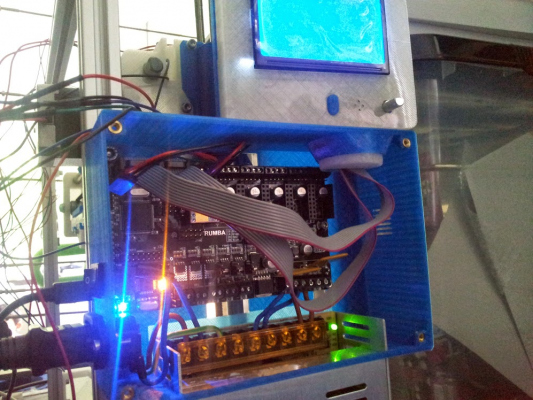[Rumba + FGS-LCD-C] USB connection and flashing problem
Posted by Couby
|
[Rumba + FGS-LCD-C] USB connection and flashing problem May 03, 2014 04:47AM |
Registered: 11 years ago Posts: 104 |
Hi, I'm having some problems trying to run my RUMBA + FGS-LCD-C with my in progress build new printer (TAZ).
I wanted to check my first wirings (X motor, X endstop and FGS-LCD-C).
A picture :
The first problem I have is that the USB connection doesn't work. A detail in case it can be usefull, the TR/RX lights were off all the time.
I followed the instructions reported on the RepRap wiki (DFU mode...), without any success.
So I flashed the 16u2 chip with my USBtinyISP and the firmware given on RepRap wiki.
Since then I have the TX/RX orange lights on all the time, no blink, like on the picture.
No USB connection under Windows XP. I have something using Ubuntu.
So using Arduino IDE under Ubuntu, I tried to upload Marlin firmware.
It doesn't work reporting timeout issues.
I connected my USBtinyISP on ATMega2560. By this way it seems the firmware upload is working (I'm not an expert, I don't really know if it is effectively the case).
But, if now I have light in the LCD, nothing displayed, it doesn't work. And no connection with host.
So I tried to flash the ATMega2560 with my USBtinyISP.
I got a verification at the end :
I searched the net and it is unclear if it is a real problem or not. Some are reporting their boards working after such flash with this message.
What I can report in my case is that it didn't change anything. I still can't upload firmware directly via USB, and what I think I've uploaded via USBtinyISP, behaves the same way (light in LCD but it deosn't work).
Any help, check, idea or orientations are welcome.
Regards
PS : I reported a ticket with my order reference.
I wanted to check my first wirings (X motor, X endstop and FGS-LCD-C).
A picture :
The first problem I have is that the USB connection doesn't work. A detail in case it can be usefull, the TR/RX lights were off all the time.
I followed the instructions reported on the RepRap wiki (DFU mode...), without any success.
So I flashed the 16u2 chip with my USBtinyISP and the firmware given on RepRap wiki.
Since then I have the TX/RX orange lights on all the time, no blink, like on the picture.
No USB connection under Windows XP. I have something using Ubuntu.
So using Arduino IDE under Ubuntu, I tried to upload Marlin firmware.
It doesn't work reporting timeout issues.
I connected my USBtinyISP on ATMega2560. By this way it seems the firmware upload is working (I'm not an expert, I don't really know if it is effectively the case).
But, if now I have light in the LCD, nothing displayed, it doesn't work. And no connection with host.
So I tried to flash the ATMega2560 with my USBtinyISP.
I got a verification at the end :
Quote
avrdude: verification error, first mismatch at byte 0x3e000
0x0d != 0xff
avrdude: verification error; content mismatch
I searched the net and it is unclear if it is a real problem or not. Some are reporting their boards working after such flash with this message.
What I can report in my case is that it didn't change anything. I still can't upload firmware directly via USB, and what I think I've uploaded via USBtinyISP, behaves the same way (light in LCD but it deosn't work).
Any help, check, idea or orientations are welcome.
Regards
PS : I reported a ticket with my order reference.
|
Re: [Rumba + FGS-LCD-C] USB connection and flashing problem May 04, 2014 04:09AM |
Registered: 11 years ago Posts: 104 |
phd0 oriented me on a USB cable issue, on reprapdiscount forum. And effectively I had a problem with this cable !
I tried with another USB cable and... it works :cool:.
USB connection is good. I can upload the firmware and connect Printrun.
I still have nothing on LCD screen but I think it is because almost everything is not wired (just X axis...).
If someone can confirm that point, that would comfort me ops:.
ops:.
Here is what I get from Pronterface :
Merci beaucoup Philippe, j'avance .
.
Bon dimanche.
I tried with another USB cable and... it works :cool:.
USB connection is good. I can upload the firmware and connect Printrun.
I still have nothing on LCD screen but I think it is because almost everything is not wired (just X axis...).
If someone can confirm that point, that would comfort me
 ops:.
ops:.Here is what I get from Pronterface :
Quote
Pronterface connexion feedback
“Connexion en cours...
start
Imprimante connectée.
echo: External Reset
Marlin1.0.0
echo: Last Updated: May 4 2014 09:33:24 | Author: Couby
Compiled: May 4 2014
echo: Free Memory: 3254 PlannerBufferBytes: 1232
echo:Hardcoded Default Settings Loaded
echoteps per unit:
echo: M92 X78.74 Y78.74 Z533.33 E836.00
echo:Maximum feedrates (mm/s):
echo: M203 X500.00 Y500.00 Z5.00 E25.00
echo:Maximum Acceleration (mm/s2):
echo: M201 X9000 Y9000 Z100 E10000
echo:Acceleration: S=acceleration, T=retract acceleration
echo: M204 S3000.00 T3000.00
echo:Advanced variables: S=Min feedrate (mm/s), T=Min travel feedrate (mm/s), B=minimum segment time (ms), X=maximum XY jerk (mm/s), Z=maximum Z jerk (mm/s), E=maximum E jerk (mm/s)
echo: M205 S0.00 T0.00 B20000 X20.00 Z0.40 E5.00
echo:Home offset (mm):
echo: M206 X0.00 Y0.00 Z0.00
echo:pID settings:
echo: M301 P22.20 I1.08 D114.00
Error:0
[ERROR] Error:0
: Extruder switched off. MINTEMP triggered !
Error:printer stopped due to errors. Fix the error and use M999 to restart. (Temperature is reset. Set it after restarting)
[ERROR] Error:printer stopped due to errors. Fix the error and use M999 to restart. (Temperature is reset. Set it after restarting)
Merci beaucoup Philippe, j'avance
 .
.Bon dimanche.
|
Re: [Rumba + FGS-LCD-C] USB connection and flashing problem May 04, 2014 05:56AM |
Registered: 11 years ago Posts: 104 |
I do confirm that with some more wiring, it works  , except for the FGS-LCD-C
, except for the FGS-LCD-C  .
.
I can command X avis movements. X endstop is working. So I think the RUMBA board is fine now.
Yet for the FGS-LCD-C, I still have a blue screen .
.
I also notice a SD init fail when connecting the printer in Pronterface feedback messages.
Any idea ?
I paid attention installing additionnal libraries (8Uglib).
 , except for the FGS-LCD-C
, except for the FGS-LCD-C  .
.I can command X avis movements. X endstop is working. So I think the RUMBA board is fine now.
Yet for the FGS-LCD-C, I still have a blue screen
 .
.I also notice a SD init fail when connecting the printer in Pronterface feedback messages.
Any idea ?
I paid attention installing additionnal libraries (8Uglib).
|
Re: [Rumba + FGS-LCD-C] USB connection and flashing problem May 04, 2014 06:33AM |
Registered: 11 years ago Posts: 104 |
Following this topic recommendation : [forum.reprapdiscount.com] .
I switched cables of the LCD screen and now it all works.
Have all a nice sunday .
.
I switched cables of the LCD screen and now it all works.

Have all a nice sunday
 .
.
Sorry, only registered users may post in this forum.