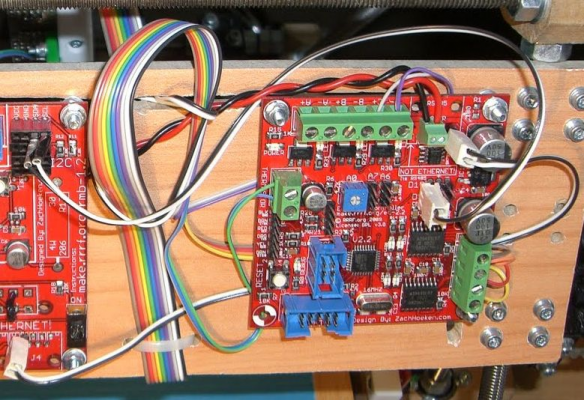connecting analogue and digital ground?
Posted by AgeingHippy
|
connecting analogue and digital ground? October 26, 2010 04:50PM |
Registered: 13 years ago Posts: 482 |
Hello people
I still cannot get my extruder motor to turn as noted on this thread but have found some references to ensuring the analogue and digital ground be connected.... where are these pins? Noobman mentioned near the oscillator but I cannot identify them... I assume we are talking abut the extruder controller?
please help..
Cheers
I still cannot get my extruder motor to turn as noted on this thread but have found some references to ensuring the analogue and digital ground be connected.... where are these pins? Noobman mentioned near the oscillator but I cannot identify them... I assume we are talking abut the extruder controller?
please help..
Cheers
|
Re: connecting analogue and digital ground? October 26, 2010 06:18PM |
Registered: 16 years ago Posts: 438 |
First off, running the extruder stepper of the extruder board is a horrible hack. It works if tuned right, but you'll get a lot less grief if you get a pololu stepper controller and use that to drive the extruder stepper instead. The "extruder board" is actually designed to control a DC motor, and though you CAN use that to control a stepper motor instead, it doesn't work all that well (among other things there's the audible whine you've noticed, that'll go away if you use a proper stepper driver instead)
Anyhow, there is on the atmel a agnd that is separate from dgrnd. (though the datasheet does specify that it cannot be more than Hrm.. Something.. from the dgnd) Do you have a link to the schematic for the extruder board that you're using? I'd expect that the schematic shows that they're already linked.
Suggestions:
Check the datasheet for your processor (atmel168 on the extruder board, I believe) This'll give you the pin numbers.
Check the silkscreen (white numbers printed on the board itself) The pins might be labeled or even broken out.
Check the schematic for the board (possibly they are already connected, probably have to refer to the datasheet to be sure of what all those pin numbers mean) This'll show if these pins are connected already, and give you a hint as to what they're connected to if not eachother, make it easier to do something about it.
--
I'm building it with Baling Wire
Anyhow, there is on the atmel a agnd that is separate from dgrnd. (though the datasheet does specify that it cannot be more than Hrm.. Something.. from the dgnd) Do you have a link to the schematic for the extruder board that you're using? I'd expect that the schematic shows that they're already linked.
Suggestions:
Check the datasheet for your processor (atmel168 on the extruder board, I believe) This'll give you the pin numbers.
Check the silkscreen (white numbers printed on the board itself) The pins might be labeled or even broken out.
Check the schematic for the board (possibly they are already connected, probably have to refer to the datasheet to be sure of what all those pin numbers mean) This'll show if these pins are connected already, and give you a hint as to what they're connected to if not eachother, make it easier to do something about it.
--
I'm building it with Baling Wire
|
Re: connecting analogue and digital ground? October 26, 2010 07:51PM |
Admin Registered: 17 years ago Posts: 7,879 |
The analogue ground problem was on boards supplied by GRRF and details are here: [grrf.de]
[www.hydraraptor.blogspot.com]
[www.hydraraptor.blogspot.com]
|
Re: connecting analogue and digital ground? October 27, 2010 03:43AM |
Admin Registered: 16 years ago Posts: 13,889 |
... hadn't techzone the same problem?
Viktor
--------
Aufruf zum Projekt "Müll-freie Meere" - [reprap.org] -- Deutsche Facebook-Gruppe - [www.facebook.com]
Call for the project "garbage-free seas" - [reprap.org]
Viktor
--------
Aufruf zum Projekt "Müll-freie Meere" - [reprap.org] -- Deutsche Facebook-Gruppe - [www.facebook.com]
Call for the project "garbage-free seas" - [reprap.org]
|
Re: connecting analogue and digital ground? October 27, 2010 04:54AM |
Registered: 13 years ago Posts: 482 |
Thanks guys
I am afraid my German is not too hot and babelfish gives me a pretty dodgy translation....
If I looking at the board there are 2 blobs of solder to the right of the quadrature and to the left of the oscillator next to the C12 label and the other blob above it next to the 4.7K label.
On my Makerbot extruder board it looks just like this (although I do have a quadrature attached). Should I connect these 2 blobs?
Thanks
ps. Mr Gilmore - I will probably get another extruder board without that nasty whine later, but for now I want to move on
I am afraid my German is not too hot and babelfish gives me a pretty dodgy translation....
If I looking at the board there are 2 blobs of solder to the right of the quadrature and to the left of the oscillator next to the C12 label and the other blob above it next to the 4.7K label.
On my Makerbot extruder board it looks just like this (although I do have a quadrature attached). Should I connect these 2 blobs?
Thanks
ps. Mr Gilmore - I will probably get another extruder board without that nasty whine later, but for now I want to move on

|
Re: connecting analogue and digital ground? October 27, 2010 06:01AM |
Admin Registered: 17 years ago Posts: 7,879 |
The points should already be connected by copper on the PCB. The link is made by a special component on the schematic which generates a footprint with two pads and a copper short across them. Somehow the GRRF managed to make PCB's with this link missing. I am not aware of anybody else making the same mistake and Makerbot certainly don't.
The symptoms of it missing are far worse than you report. I think the board fails to work at all unless the pot is set to one end and the temperature readings are screwed.
Your symptoms are normally the missing SCL, SDA links from the motherboard to the extruder, but as you say you have those I am at a loss to explain it.
[www.hydraraptor.blogspot.com]
The symptoms of it missing are far worse than you report. I think the board fails to work at all unless the pot is set to one end and the temperature readings are screwed.
Your symptoms are normally the missing SCL, SDA links from the motherboard to the extruder, but as you say you have those I am at a loss to explain it.
[www.hydraraptor.blogspot.com]
|
Re: connecting analogue and digital ground? October 27, 2010 06:48AM |
Registered: 13 years ago Posts: 482 |
I have a thought... Could it be that the coil wires are fighting against each other... I have connected the colours as per the guide for the stepper motors ie Blue, Red, Green, Black. I think I will try swopping the Green & Black wires and see if that works.
Also, the DIR and SPEED LEDs for both coils on the motot are on continuously... is this right?
The motor is certainly under tension - I can easily turn the shaft when the power is off but when the power is on and the whine is present it is pretty hard to turn the shaft.
Anyway - will try swapping the wires tonight and see what happens...
Just to confirm - the D9 and D10 pins are the ones right next to the respective labels? ie the left hand ones on their respective banks of 3 headers?
Also, how does one check to see whether a signal is getting sent? I have seen people mention oscilloscopes - is that what is used?
Also, the DIR and SPEED LEDs for both coils on the motot are on continuously... is this right?
The motor is certainly under tension - I can easily turn the shaft when the power is off but when the power is on and the whine is present it is pretty hard to turn the shaft.
Anyway - will try swapping the wires tonight and see what happens...
Just to confirm - the D9 and D10 pins are the ones right next to the respective labels? ie the left hand ones on their respective banks of 3 headers?
Also, how does one check to see whether a signal is getting sent? I have seen people mention oscilloscopes - is that what is used?
|
Re: connecting analogue and digital ground? October 27, 2010 06:58AM |
Registered: 14 years ago Posts: 3,742 |
Sorry, only registered users may post in this forum.