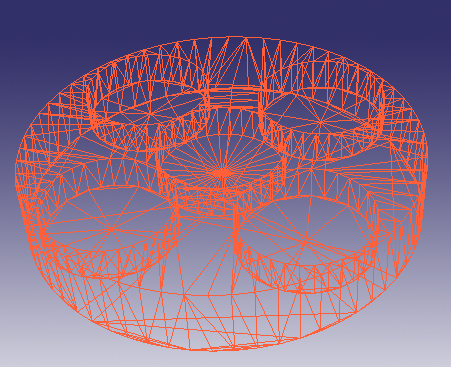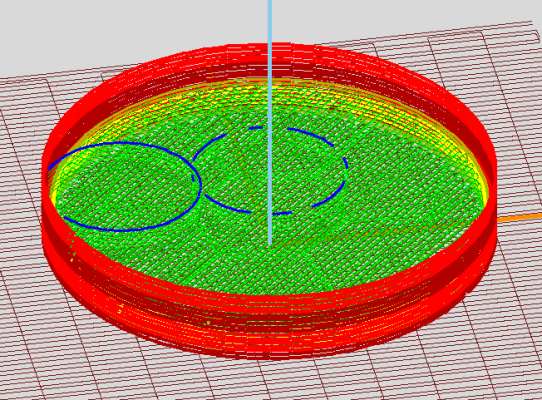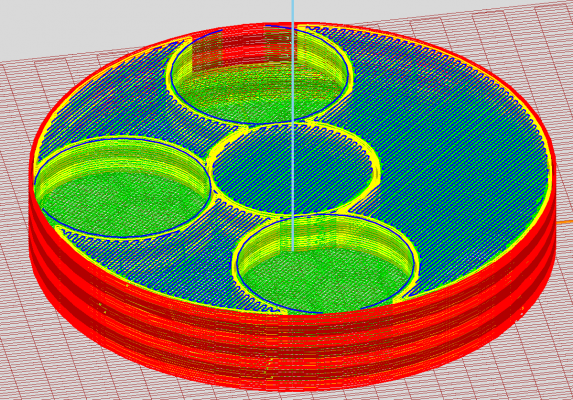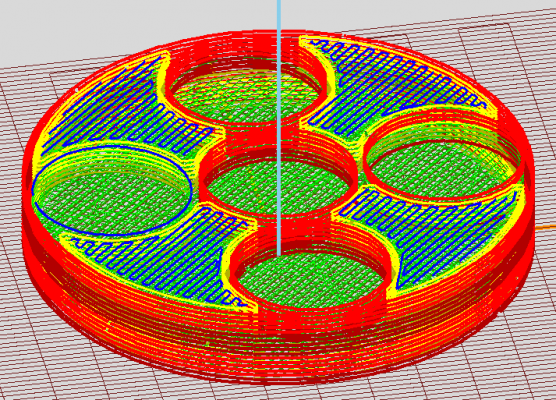Skeinforge Powwow
Posted by Enrique
|
Re: Skeinforge Powwow August 13, 2009 06:34AM |
Registered: 16 years ago Posts: 56 |
Hi again,
I think I found a small bug:
If I activate both towering and multiply, the head crashes down into the recently printed layers of one object before moving to the next object.
A very simple way to reproduce this is to use this model and just activate tower and multiply. I used a 5-layer tower and a 2x2 multply:
[www.thingiverse.com]
Cheers,
~/= Marius
--
We are Elektropeople for a better living.
[reprap.soup.io]
[www.metalab.at]
I think I found a small bug:
If I activate both towering and multiply, the head crashes down into the recently printed layers of one object before moving to the next object.
A very simple way to reproduce this is to use this model and just activate tower and multiply. I used a 5-layer tower and a 2x2 multply:
[www.thingiverse.com]
Cheers,
~/= Marius
--
We are Elektropeople for a better living.
[reprap.soup.io]
[www.metalab.at]
|
Re: Skeinforge Powwow August 13, 2009 02:24PM |
Registered: 16 years ago Posts: 213 |
In my last post I forgot to mention that cool has been changed. There is now a Minimum Orbital Radius for the orbits, an idea of the Masked Retriever. Also, thanks to Ahahn, if there is a file cool_start.txt, cool will add that to the start of the orbits. After it has added the orbits, it will add the file cool_end.txt if it exists.
Marius,
Thanks for posting that the new files were not uploaded. They are now in subversion at:
[reprap.svn.sourceforge.net]
Thanks for pointing out the head crashing bug. Unfortunately I am in the middle of a skeinforge change, so it will be a while before I get to it.
Cheers,
Enrique
Edited 1 time(s). Last edit at 08/13/2009 02:28PM by Enrique.
Marius,
Thanks for posting that the new files were not uploaded. They are now in subversion at:
[reprap.svn.sourceforge.net]
Thanks for pointing out the head crashing bug. Unfortunately I am in the middle of a skeinforge change, so it will be a while before I get to it.
Cheers,
Enrique
Edited 1 time(s). Last edit at 08/13/2009 02:28PM by Enrique.
|
Re: Skeinforge Powwow August 14, 2009 06:36AM |
Registered: 14 years ago Posts: 56 |
Enrique Wrote:
-------------------------------------------------------
> Retriever. Also, thanks to Ahahn, if there is a
> file cool_start.txt, cool will add that to the
> start of the orbits. After it has added the
> orbits, it will add the file cool_end.txt if it
> exists.
There are few files that skeinforge use now to add gcode's before/after some of the "features". The question I have is "where do skeinforge look for those files"? In the same directory skeinforge.py is or in the directory skeinforge is called from? or in the same directory file that is processed is?
Also, is there a list of all files skeinforge search for attm ?
bogdan
-------------------------------------------------------
> Retriever. Also, thanks to Ahahn, if there is a
> file cool_start.txt, cool will add that to the
> start of the orbits. After it has added the
> orbits, it will add the file cool_end.txt if it
> exists.
There are few files that skeinforge use now to add gcode's before/after some of the "features". The question I have is "where do skeinforge look for those files"? In the same directory skeinforge.py is or in the directory skeinforge is called from? or in the same directory file that is processed is?
Also, is there a list of all files skeinforge search for attm ?
bogdan
|
Re: Skeinforge Powwow August 14, 2009 06:25PM |
Registered: 14 years ago Posts: 458 |
I dunno if there is a bug with skeinforge, but it won't let me carve an stl to svg
with unproven mesh enabled it looks like it is going
File C:/Program Files/reprap/Skeinforge/MyZ_2.stl is being carved.
The file C:/Program_Files/reprap/Skeinforge/MyZ_2_carve.svg can not be written to.
The carved file is saved as C:/Program_Files/reprap/Skeinforge/MyZ_2_carve.svg
Skeinforge was not able to open the documentation file in a web browser. To see
the documentation, open the following file in a web browser:
C:\Program_Files\reprap\Skeinforge\MyZ_2_carve.svg
It took 10 seconds to carve the file.
Yet there is no svg file(s)
with unproven mesh enabled it looks like it is going
File C:/Program Files/reprap/Skeinforge/MyZ_2.stl is being carved.
The file C:/Program_Files/reprap/Skeinforge/MyZ_2_carve.svg can not be written to.
The carved file is saved as C:/Program_Files/reprap/Skeinforge/MyZ_2_carve.svg
Skeinforge was not able to open the documentation file in a web browser. To see
the documentation, open the following file in a web browser:
C:\Program_Files\reprap\Skeinforge\MyZ_2_carve.svg
It took 10 seconds to carve the file.
Yet there is no svg file(s)
|
Re: Skeinforge Powwow August 15, 2009 02:36AM |
Admin Registered: 17 years ago Posts: 7,879 |
It looks like a bug caused by the space in C:/Program Files/.
Looks like the space gets replaced by underscore and then the path is invalid.
Try moving Skeinforge to a folder with no spaces in the path.
[www.hydraraptor.blogspot.com]
Quote
The file C:/Program_Files/reprap/Skeinforge/MyZ_2_carve.svg
Looks like the space gets replaced by underscore and then the path is invalid.
Try moving Skeinforge to a folder with no spaces in the path.
[www.hydraraptor.blogspot.com]
|
Re: Skeinforge Powwow August 15, 2009 03:06AM |
Registered: 14 years ago Posts: 458 |
|
Re: Skeinforge Powwow August 28, 2009 01:39AM |
Registered: 14 years ago Posts: 56 |
quick stretch question ..
here: [www.bitsfrombytes.com] I made a small table of how changing Perimeter Maximum Stretch Over Extrusion Width (ratio) affected the result but even with Perimeter Maximum Stretch Over Extrusion Width (ratio)=1 the holes are still big time smaller then designed. The outside dimensions are perfect so it is not rapman calibration.
now, looking at the documentation,
I'm not sure what parameter need to be 2x bigger then what parameter.
The other issue is - I don't see why the hexagonal hole is also affected (why is it smaller to begin, and why does it get bigger?), but looks like I misunderstood how the stretch works.
Anyhow, the object printed is test object from: [builders.reprap.org]
The skeinforge settings is attached (ABS profile)
Would really appreciate more informations .. as the basic testing I did show that smaller the hole is, faster it will "grow" with "Perimeter Maximum Stretch Over Extrusion Width (ratio)" increase, but anything else (like - how to get this print "correct") - I'm not sure of
thanks in advance
bogdan
here: [www.bitsfrombytes.com] I made a small table of how changing Perimeter Maximum Stretch Over Extrusion Width (ratio) affected the result but even with Perimeter Maximum Stretch Over Extrusion Width (ratio)=1 the holes are still big time smaller then designed. The outside dimensions are perfect so it is not rapman calibration.
now, looking at the documentation,
Quote
The 'Maximum Stretch Over Extrusion Width' is the ratio of the maximum amount the infill threads will be stretched
compared to the extrusion width, in general this value should be around half the Perimeter Maximum Stretch preference.
I'm not sure what parameter need to be 2x bigger then what parameter.
The other issue is - I don't see why the hexagonal hole is also affected (why is it smaller to begin, and why does it get bigger?), but looks like I misunderstood how the stretch works.
Anyhow, the object printed is test object from: [builders.reprap.org]
The skeinforge settings is attached (ABS profile)
Would really appreciate more informations .. as the basic testing I did show that smaller the hole is, faster it will "grow" with "Perimeter Maximum Stretch Over Extrusion Width (ratio)" increase, but anything else (like - how to get this print "correct") - I'm not sure of
thanks in advance
bogdan
|
Re: Skeinforge Powwow August 28, 2009 04:50AM |
Registered: 15 years ago Posts: 216 |
|
Re: Skeinforge Powwow August 28, 2009 05:06AM |
Registered: 16 years ago Posts: 270 |
I have also seen this where internal dimensions expand as the Z increases. This is a new thing an older version of Skeinforge does not do this using exactly the same file and preference settings. On the attached STL file the problem is seen on layer 4 to 10 with 11 and up being OK. I have attached the working version, and the problem version, the profile folder & the STL file.
Ian
[www.bitsfrombytes.com]
Ian
[www.bitsfrombytes.com]
Attachments:
open | download - 10003 Corner Block Top Bttm R 1st Half.rar (180.5 KB)
open | download - reprap_python_beanshell_Old_1.rar (504.6 KB)
open | download - reprap_python_beanshell_newest.rar (604.1 KB)
open | download - ABS 0.4 Z Layer 0.5N.rar (8.4 KB)
open | download - Skeinview.rar (203.4 KB)
open | download - 10003 Corner Block Top Bttm R 1st Half.rar (180.5 KB)
open | download - reprap_python_beanshell_Old_1.rar (504.6 KB)
open | download - reprap_python_beanshell_newest.rar (604.1 KB)
open | download - ABS 0.4 Z Layer 0.5N.rar (8.4 KB)
open | download - Skeinview.rar (203.4 KB)
|
Re: Skeinforge Powwow August 28, 2009 11:02AM |
Registered: 14 years ago Posts: 56 |
unfold, yes, the stretch module expands the round holes (alse the hexagon was enlarged "a bit"), and the square openings are not touched.
Thing is, there are 4 parameters and I do not get them .. no idea what they actually do... the last one makes the holes bigger as it is increased (you can see the table on bfb wiki page: [www.bitsfrombytes.com] but as I wrote there - no idea what the parameters actually do...
Anyhow, someone wrote that since one version of skeinforge the holes started to be smaller (you perhaps), Ian just posted 2 versions of the skeinforge that create different output with regards to holes ... I'm not sure how the Z influence this?
Ian, can you explain the "internal dim expand as the Z increases" ? Do you mean that as object is built every new layer has bigger hole so you get conus at the end? Or that holes depend on the thickness of the Z layer (carve/layer thickness)?
Thing is, there are 4 parameters and I do not get them .. no idea what they actually do... the last one makes the holes bigger as it is increased (you can see the table on bfb wiki page: [www.bitsfrombytes.com] but as I wrote there - no idea what the parameters actually do...
Anyhow, someone wrote that since one version of skeinforge the holes started to be smaller (you perhaps), Ian just posted 2 versions of the skeinforge that create different output with regards to holes ... I'm not sure how the Z influence this?
Ian, can you explain the "internal dim expand as the Z increases" ? Do you mean that as object is built every new layer has bigger hole so you get conus at the end? Or that holes depend on the thickness of the Z layer (carve/layer thickness)?
|
Re: Skeinforge Powwow August 28, 2009 11:19AM |
Registered: 15 years ago Posts: 216 |
|
Re: Skeinforge Powwow August 28, 2009 11:22AM |
Registered: 16 years ago Posts: 270 |
I'm not saying Z is the cause just that the hole dimension changes on layer 11 but I have no idea on the cause the lower layers (less than 11) have an extra shell around the inside of the feature.
Ian
[www.bitsfrombytes.com]
Ian
[www.bitsfrombytes.com]
|
Re: Skeinforge Powwow August 28, 2009 02:12PM |
Registered: 16 years ago Posts: 213 |
There was a problem with hole insetting with one of the versions of skeinforge, the latest version attached and at:
[members.axion.net]
has that bug fixed. However, since it is an in progress version there may be other bugs, so I did not put it into subversion. If someone tells me that it works without new bugs, I'll update subversion.
Cheers,
Enrique
[members.axion.net]
has that bug fixed. However, since it is an in progress version there may be other bugs, so I did not put it into subversion. If someone tells me that it works without new bugs, I'll update subversion.
Cheers,
Enrique
|
Re: Skeinforge Powwow August 28, 2009 05:34PM |
Registered: 14 years ago Posts: 56 |
|
Re: Skeinforge Powwow August 29, 2009 12:50AM |
Registered: 14 years ago Posts: 56 |
Enrique Wrote:
-------------------------------------------------------
> If someone tells me
> that it works without new bugs, I'll update
> subversion.
I cannot say if it is bug free or not after one night of testing but the test object [builders.reprap.org] was processed nicely (0.3mm slices) and the output was great. With stretch disabled (btw what are the default values here) the cutouts (both the hex nut holders and those stripes) are at designed size and holes are ~0.5mm smaller - with filament 0.5mm this sounds expected .. have not tested the stretch yet (will do after I get some sleep) but this version, on the first try, looks bug free
and holes are ~0.5mm smaller - with filament 0.5mm this sounds expected .. have not tested the stretch yet (will do after I get some sleep) but this version, on the first try, looks bug free 
Love the new organisation, still think that version info for module should be in the window header you can make SVN maintain version numbers for each file .. that might be the easiest way...
you can make SVN maintain version numbers for each file .. that might be the easiest way...
-------------------------------------------------------
> If someone tells me
> that it works without new bugs, I'll update
> subversion.
I cannot say if it is bug free or not after one night of testing but the test object [builders.reprap.org] was processed nicely (0.3mm slices) and the output was great. With stretch disabled (btw what are the default values here) the cutouts (both the hex nut holders and those stripes) are at designed size
 and holes are ~0.5mm smaller - with filament 0.5mm this sounds expected .. have not tested the stretch yet (will do after I get some sleep) but this version, on the first try, looks bug free
and holes are ~0.5mm smaller - with filament 0.5mm this sounds expected .. have not tested the stretch yet (will do after I get some sleep) but this version, on the first try, looks bug free 
Love the new organisation, still think that version info for module should be in the window header
 you can make SVN maintain version numbers for each file .. that might be the easiest way...
you can make SVN maintain version numbers for each file .. that might be the easiest way...
|
Re: Skeinforge Powwow September 08, 2009 04:17PM |
Registered: 14 years ago Posts: 56 |
I found a bug in version 2009-09-06.
The simple object (cylinder that has 5 cylinders cut out on one flat side - upper one)
When I process the STL or GTS using carve layer size 0.4mm I get strange output - only 2 cutouts are "found" and output is actually fairly unusable. If I reduce the carve/layer size to 0.2 I get 3 cutouts properly, one "strange" and 1 is completely missing. Attached gts, stl and the ~/.skeinforge settings.
I tried also 0.1mm but got same output as for 0.2mm
Here is the object:
This is carve/layer size=0.4mm
This is carve/layer size=0.2mm
One other thing, is there a reason why analyze plugins display "bigger" picture when layer size is lower (as you can see here, the 0.4mm layer size skeinview is 2x smaller then one for 0.2mm)?
all best
bogdan
Edited 1 time(s). Last edit at 09/08/2009 04:17PM by arhimed.
The simple object (cylinder that has 5 cylinders cut out on one flat side - upper one)
When I process the STL or GTS using carve layer size 0.4mm I get strange output - only 2 cutouts are "found" and output is actually fairly unusable. If I reduce the carve/layer size to 0.2 I get 3 cutouts properly, one "strange" and 1 is completely missing. Attached gts, stl and the ~/.skeinforge settings.
I tried also 0.1mm but got same output as for 0.2mm
Here is the object:
This is carve/layer size=0.4mm
This is carve/layer size=0.2mm
One other thing, is there a reason why analyze plugins display "bigger" picture when layer size is lower (as you can see here, the 0.4mm layer size skeinview is 2x smaller then one for 0.2mm)?
all best
bogdan
Edited 1 time(s). Last edit at 09/08/2009 04:17PM by arhimed.
|
Re: Skeinforge Powwow September 08, 2009 04:27PM |
Registered: 14 years ago Posts: 56 |
|
Re: Skeinforge Powwow September 08, 2009 05:07PM |
Registered: 15 years ago Posts: 216 |
|
Re: Skeinforge Powwow September 08, 2009 05:16PM |
Registered: 14 years ago Posts: 56 |
|
Re: Skeinforge Powwow September 09, 2009 11:55AM |
Registered: 15 years ago Posts: 4 |
Question about filling between circles.
an example would be printing a segment of tube. Specifically the first layer.
Currently, the g-code generated goes back and forth along one axis/plane (not necessarily the X or Y plane, but along a line). The result is very good along the sides where the paths are very short, but worse where the paths are very long.
Is there a way to have it fill always tangent to the inner circle? Thus always short paths?
This would also work very well for the sparse fill on subsequent layers, but I don't know how best to make that happen at this point.
an example would be printing a segment of tube. Specifically the first layer.
Currently, the g-code generated goes back and forth along one axis/plane (not necessarily the X or Y plane, but along a line). The result is very good along the sides where the paths are very short, but worse where the paths are very long.
Is there a way to have it fill always tangent to the inner circle? Thus always short paths?
This would also work very well for the sparse fill on subsequent layers, but I don't know how best to make that happen at this point.
|
Re: Skeinforge Powwow September 11, 2009 04:15PM |
Registered: 16 years ago Posts: 213 |
The latest skeinforge is attached, on my website at:
[members.axion.net]
and in subversion at:
[reprap.svn.sourceforge.net]
Thanks to Bogdan, Grogyan, unfold for describing bugs well enough that I could reproduce and therefore fix them.
For all those who want to contribute, the best way is to help the develop the skeinforge manual at:
[www.bitsfrombytes.com]
The preferences have been moved. For example, what used to be extrude_ABS is now extrusion/ABS. The "Extrusion Width over Thickness" and "Infill Bridge Width over Extrusion Width" have been moved from carve to inset. The "Extrusion Perimeter Width over Thickness" setting has been moved from inset to carve and renamed "Perimeter Width over Thickness".
There is now a thread for skeinforge settings at:
[dev.forums.reprap.org]
Every once in a while I will gather the settings posted there and put them into the profiles folder in skeinforge.
Cheers,
Enrique
[members.axion.net]
and in subversion at:
[reprap.svn.sourceforge.net]
Thanks to Bogdan, Grogyan, unfold for describing bugs well enough that I could reproduce and therefore fix them.
For all those who want to contribute, the best way is to help the develop the skeinforge manual at:
[www.bitsfrombytes.com]
The preferences have been moved. For example, what used to be extrude_ABS is now extrusion/ABS. The "Extrusion Width over Thickness" and "Infill Bridge Width over Extrusion Width" have been moved from carve to inset. The "Extrusion Perimeter Width over Thickness" setting has been moved from inset to carve and renamed "Perimeter Width over Thickness".
There is now a thread for skeinforge settings at:
[dev.forums.reprap.org]
Every once in a while I will gather the settings posted there and put them into the profiles folder in skeinforge.
Cheers,
Enrique
|
Re: Skeinforge Powwow September 14, 2009 01:35PM |
Registered: 15 years ago Posts: 216 |
Feature request.
Hi Enrique, is it possible to make .bfb a valid extension in the file selector for skeinview and possible other modules? .bfb is the native extension for gcode files for Rapman and i allways have to modify the extension to view my gcode in skeinview at a later time than when generated.
Thanks!
Hi Enrique, is it possible to make .bfb a valid extension in the file selector for skeinview and possible other modules? .bfb is the native extension for gcode files for Rapman and i allways have to modify the extension to view my gcode in skeinview at a later time than when generated.
Thanks!
|
Re: Skeinforge Powwow September 15, 2009 11:12AM |
Registered: 15 years ago Posts: 216 |
|
Re: Skeinforge Powwow September 15, 2009 03:30PM |
Registered: 16 years ago Posts: 213 |
unfold,
I added making different extensions to the to do list, at several months from now.
Indeed, the five button dialog is a new version. I update my website version:
[members.axion.net]
every few days. I release a slightly tested version with an announcement and attachment every month or so.
Cheers,
Enrique
I added making different extensions to the to do list, at several months from now.
Indeed, the five button dialog is a new version. I update my website version:
[members.axion.net]
every few days. I release a slightly tested version with an announcement and attachment every month or so.
Cheers,
Enrique
|
Re: Skeinforge Powwow September 22, 2009 02:58AM |
Registered: 14 years ago Posts: 458 |
I've got a wee question.
I got my Ponoko parts today, finally, and began to looking at the tolerances of everything, what I found was every part was over sized, and am not sure by what amount, but it is significant.
I believe i've tracked the problem down to, sorry, Skeinforge.
Would anyone know where to adjust Skeinforge, so that Carve, carves at a ratio of 1:1?
Thanks
I got my Ponoko parts today, finally, and began to looking at the tolerances of everything, what I found was every part was over sized, and am not sure by what amount, but it is significant.
I believe i've tracked the problem down to, sorry, Skeinforge.
Would anyone know where to adjust Skeinforge, so that Carve, carves at a ratio of 1:1?
Thanks
|
Re: Skeinforge Powwow October 03, 2009 10:10PM |
Registered: 14 years ago Posts: 33 |
I'm having a problem with the separation between the perimeter loop and first interior loop being too small. Here's a pic:
[bothacker.com]
I think I've tweaked every parameter to try to change the separation, but have had no luck. Could someone point me to which parameters would affect this separation distance?
I'm running the latest skeinforge (posted above).
Thanks!
-Tim
[bothacker.com]
I think I've tweaked every parameter to try to change the separation, but have had no luck. Could someone point me to which parameters would affect this separation distance?
I'm running the latest skeinforge (posted above).
Thanks!
-Tim
|
Re: Skeinforge Powwow October 04, 2009 03:22AM |
Registered: 16 years ago Posts: 213 |
bothacker,
Thanks for posting the picture of the incorrect inset. The latest, bug fixed skeinforge is attached and at:
[members.axion.net]
Cheers,
E
PS
Great repstrap design. I like you design choice of aluminum extrusion:
[bothacker.com]
Since the extrusion has a higher stiffness to weight ratio than smooth rod, your design could be scaled up further than the standard reprap.
Edited 2 time(s). Last edit at 10/04/2009 03:33AM by Enrique.
Thanks for posting the picture of the incorrect inset. The latest, bug fixed skeinforge is attached and at:
[members.axion.net]
Cheers,
E
PS
Great repstrap design. I like you design choice of aluminum extrusion:
[bothacker.com]
Since the extrusion has a higher stiffness to weight ratio than smooth rod, your design could be scaled up further than the standard reprap.
Edited 2 time(s). Last edit at 10/04/2009 03:33AM by Enrique.
|
Re: Skeinforge Powwow October 05, 2009 06:49PM |
Registered: 14 years ago Posts: 33 |
Enrique-
Thanks for the quick fix!
One other issue I've been having is getting the 'First Early Startup Distance' to trigger. If I understand correctly, this setting should cause the extruder to be turned on early leading up the to start of the first thread. Playing with the settings, I can't seem to get this to happen.
Could someone check if this feature is working?
-Tim
Thanks for the quick fix!
One other issue I've been having is getting the 'First Early Startup Distance' to trigger. If I understand correctly, this setting should cause the extruder to be turned on early leading up the to start of the first thread. Playing with the settings, I can't seem to get this to happen.
Could someone check if this feature is working?
-Tim
|
Re: Skeinforge Powwow October 05, 2009 07:57PM |
Registered: 14 years ago Posts: 33 |
Ok, one more question and I'll go away 
To calibrate some speed and oozebane settings, I've been printing an unfilled unit cube (10x10x10).
Here is a pic of one of the midlevel layers from skeinforge:
The thread starts in the top left corner. Every layer (except base) is identical to this. You can clearly see the early shutdown of the extruder at the end of the thread.
What I'd like to do is eliminate the early shutdown, since the extruder is only off for 0.4mm as the toolhead moves up to the next level. From reading the docs, I'd expect that setting "Minimum Distance for Early Shutdown" to something larger than 0.4mm should remove the early shutdown. But for me, it only works if I set it to some large value, like 10mm.
Am I misunderstanding how this parameter should work?
-Tim

To calibrate some speed and oozebane settings, I've been printing an unfilled unit cube (10x10x10).
Here is a pic of one of the midlevel layers from skeinforge:
The thread starts in the top left corner. Every layer (except base) is identical to this. You can clearly see the early shutdown of the extruder at the end of the thread.
What I'd like to do is eliminate the early shutdown, since the extruder is only off for 0.4mm as the toolhead moves up to the next level. From reading the docs, I'd expect that setting "Minimum Distance for Early Shutdown" to something larger than 0.4mm should remove the early shutdown. But for me, it only works if I set it to some large value, like 10mm.
Am I misunderstanding how this parameter should work?
-Tim
|
Re: Skeinforge Powwow October 06, 2009 12:12PM |
Registered: 16 years ago Posts: 467 |
Hi Enrique
I have started to use skeinforge after some time off fixing the machine. Has something changed in the way start.txt, end.txt and endofthebeginning.txt operate? I have moved them to .skeinforge/gcode_scripts but they seem to be ignored. Do I have to switch them on with a parameter somewhere?
I am using Version 200910-04
Regards
Ian
I have started to use skeinforge after some time off fixing the machine. Has something changed in the way start.txt, end.txt and endofthebeginning.txt operate? I have moved them to .skeinforge/gcode_scripts but they seem to be ignored. Do I have to switch them on with a parameter somewhere?
I am using Version 200910-04
Regards
Ian
Sorry, only registered users may post in this forum.