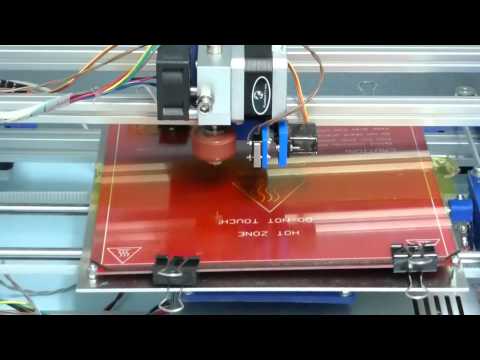auto level crashing into bed when done
Posted by xile6
|
auto level crashing into bed when done September 11, 2015 07:43PM |
Registered: 8 years ago Posts: 197 |
I have a jossel mini (micromake)
It used the hot end as a z probe. It would touch down and press a switch. Once done it would park the nozzel about 5mm above the bed
I upgraded to an alumi bed so i got an inductive sensor (same one i use on my prusa i3)
Well i setup the offsets it probes just find, but once done it crashes the hot end into the bed. I believe it goes down a few mm only. Not sure as i pull the power.
Im just looking for some help with getting this problem fix.
Im not sure what settings to change.
The probe z offset is set correctly.
-0.6
The probe lights up and then i move the hotend down .6 to touch the bed.
So thats correct.
It used the hot end as a z probe. It would touch down and press a switch. Once done it would park the nozzel about 5mm above the bed
I upgraded to an alumi bed so i got an inductive sensor (same one i use on my prusa i3)
Well i setup the offsets it probes just find, but once done it crashes the hot end into the bed. I believe it goes down a few mm only. Not sure as i pull the power.
Im just looking for some help with getting this problem fix.
Im not sure what settings to change.
The probe z offset is set correctly.
-0.6
The probe lights up and then i move the hotend down .6 to touch the bed.
So thats correct.
|
Re: auto level crashing into bed when done September 12, 2015 03:21AM |
Registered: 9 years ago Posts: 5,232 |
|
Re: auto level crashing into bed when done September 12, 2015 12:03PM |
Registered: 8 years ago Posts: 197 |
I fix my problem.
Turns out i had the Z max set to high/low i guess. These delta type printers are a little backwards to me.
I had it set at 280 and i been printing for a a few days on my old setup.
Then when i change the autoleveling from hotend with micro switch to inductive probe i had the problem.
I fix it by redoing the Z max. I beileve i ended up with 275.4
I have no idea why this needed to be change if the 280 was working fine before. I printed out over 12 hour of stuff on that setup without problem.
But either way the problem is fix.
Turns out i had the Z max set to high/low i guess. These delta type printers are a little backwards to me.
I had it set at 280 and i been printing for a a few days on my old setup.
Then when i change the autoleveling from hotend with micro switch to inductive probe i had the problem.
I fix it by redoing the Z max. I beileve i ended up with 275.4
I have no idea why this needed to be change if the 280 was working fine before. I printed out over 12 hour of stuff on that setup without problem.
But either way the problem is fix.
|
Re: auto level crashing into bed when done September 12, 2015 03:11PM |
Registered: 9 years ago Posts: 346 |
Quote
xile6
I fix my problem.
Turns out i had the Z max set to high/low i guess. These delta type printers are a little backwards to me.
I had it set at 280 and i been printing for a a few days on my old setup.
Then when i change the autoleveling from hotend with micro switch to inductive probe i had the problem.
I fix it by redoing the Z max. I beileve i ended up with 275.4
I have no idea why this needed to be change if the 280 was working fine before. I printed out over 12 hour of stuff on that setup without problem.
But either way the problem is fix.
That is very strange. That height is an entirely physical length. Try to home the printer and then fit something in between the bed and the nozzle, then measure the length of what you fitted in between. You can also find something that you can cut to 280 mm and see if that fits in.
The Z-height should be exact within (at least) 0.5 mm to not have problems - Aka. if you measure it to be still be 274.5 but your printer only works if set to 280 then something is wrong and you need to go after that. Maybe your steps / mm for the steppers are off as you reloaded for some reason?
|
Re: auto level crashing into bed when done September 13, 2015 03:01PM |
Registered: 8 years ago Posts: 197 |
Well i got all that taking care off.
I dont know what the problem was but i started over with a fresh back up of my firmware.
(Maube something got change where it wasnt suppost to)
But now ky problem is its printing off.
I can make a square in the middle but the right front conner is thinner then the rest of the build.
I then to make 3 cubes, one in the center. One near the x tower and one near the y tower.
Back
Z
X. Y
Front
This is all for the first few layers and brim
The center prints , but the front y side is thinner
The y prints but the left back is thinner
The x prints the brim. Look good all the way around but once it prints the few layer of the cube it lifts.
So it seems i have some more reading and adjusting to do.
Kinda weird that i did print out use able parts on this same printer before chaning to a inductive pickup.
I dont know what the problem was but i started over with a fresh back up of my firmware.
(Maube something got change where it wasnt suppost to)
But now ky problem is its printing off.
I can make a square in the middle but the right front conner is thinner then the rest of the build.
I then to make 3 cubes, one in the center. One near the x tower and one near the y tower.
Back
Z
X. Y
Front
This is all for the first few layers and brim
The center prints , but the front y side is thinner
The y prints but the left back is thinner
The x prints the brim. Look good all the way around but once it prints the few layer of the cube it lifts.
So it seems i have some more reading and adjusting to do.
Kinda weird that i did print out use able parts on this same printer before chaning to a inductive pickup.
|
Re: auto level crashing into bed when done September 13, 2015 03:12PM |
Registered: 8 years ago Posts: 197 |
|
Re: auto level crashing into bed when done September 13, 2015 04:09PM |
Registered: 9 years ago Posts: 346 |
Your hotend should not drop below 0.
You can try to run the following code:
G28
G1 x0 y0 z10
G30
G1 x55 F2400
G30
G1 X38.9 Y38.9
G30
G1 X0 Y55
G30
G1 X-38.9 Y38.9
G30
G1 X-55 Y0
G30
G1 X-38.9 Y-38.9
G30
G1 X0 Y-55
G30
G1 X38.9 Y-38.9
G30
G1 X0 Y0
G30
That will in your console report back a lot of Z values. Post them here. They should not vary by more then ~0.5mm. And 0.5 is a lot.
The power of the Z probe is really that you do not have to make so many test prints because you can pretty easily probe around to get a good idea of what is going on.
You can try to run the following code:
G28
G1 x0 y0 z10
G30
G1 x55 F2400
G30
G1 X38.9 Y38.9
G30
G1 X0 Y55
G30
G1 X-38.9 Y38.9
G30
G1 X-55 Y0
G30
G1 X-38.9 Y-38.9
G30
G1 X0 Y-55
G30
G1 X38.9 Y-38.9
G30
G1 X0 Y0
G30
That will in your console report back a lot of Z values. Post them here. They should not vary by more then ~0.5mm. And 0.5 is a lot.
The power of the Z probe is really that you do not have to make so many test prints because you can pretty easily probe around to get a good idea of what is going on.
|
Re: auto level crashing into bed when done September 13, 2015 09:29PM |
Registered: 8 years ago Posts: 197 |
Bed X: 0.00 Y: 35.00 Z: 0.27
>>>g1 x55 f2400
SENDING:G1 X55 F2400
>>>g30
SENDING:G30
Bed X: 0.00 Y: 35.00 Z: 0.24
>>>g1 x38.9 y38.9
SENDING:G1 X38.9 Y38.9
>>>g30
SENDING:G30
Bed X: 0.00 Y: 35.00 Z: 0.23
>>>g1 x0 y55
SENDING:G1 X0 Y55
>>>g30
SENDING:G30
Bed X: 0.00 Y: 35.00 Z: 0.25
>>>g1 x-38.9 y38.9
SENDING:G1 X-38.9 Y38.9
>>>g30
SENDING:G30
Bed X: 0.00 Y: 35.00 Z: 0.25
>>>g1 x0 y-55
SENDING:G1 X0 Y-55
>>>g30
SENDING:G30
Bed X: 0.00 Y: 35.00 Z: 0.25
>>>g30
SENDING:G30
Bed X: 0.00 Y: 35.00 Z: 0.26
>>>g1 x0 y0
SENDING:G1 X0 Y0
>>>g1 x0 y0
SENDING:G1 X0 Y0
>>>g30
SENDING:G30
Bed X: 0.00 Y: 35.00 Z: 0.27
Idk if i did it correctly.
All of the returns are .24 to .27 but it seems like when i hit g30 it moves up and then probes the back of the bed in the center.
>>>g1 x55 f2400
SENDING:G1 X55 F2400
>>>g30
SENDING:G30
Bed X: 0.00 Y: 35.00 Z: 0.24
>>>g1 x38.9 y38.9
SENDING:G1 X38.9 Y38.9
>>>g30
SENDING:G30
Bed X: 0.00 Y: 35.00 Z: 0.23
>>>g1 x0 y55
SENDING:G1 X0 Y55
>>>g30
SENDING:G30
Bed X: 0.00 Y: 35.00 Z: 0.25
>>>g1 x-38.9 y38.9
SENDING:G1 X-38.9 Y38.9
>>>g30
SENDING:G30
Bed X: 0.00 Y: 35.00 Z: 0.25
>>>g1 x0 y-55
SENDING:G1 X0 Y-55
>>>g30
SENDING:G30
Bed X: 0.00 Y: 35.00 Z: 0.25
>>>g30
SENDING:G30
Bed X: 0.00 Y: 35.00 Z: 0.26
>>>g1 x0 y0
SENDING:G1 X0 Y0
>>>g1 x0 y0
SENDING:G1 X0 Y0
>>>g30
SENDING:G30
Bed X: 0.00 Y: 35.00 Z: 0.27
Idk if i did it correctly.
All of the returns are .24 to .27 but it seems like when i hit g30 it moves up and then probes the back of the bed in the center.
|
Re: auto level crashing into bed when done September 14, 2015 07:40AM |
Registered: 9 years ago Posts: 346 |
|
Re: auto level crashing into bed when done September 14, 2015 04:48PM |
Registered: 8 years ago Posts: 197 |
Quote
LarsK
I have no idea why it is doing that. It is wrong. It should probe the actual point.
Try
G28
G1 Z10
G30 P1 X55 Y0
G30 P1 X-55 Y0
Does the same thing. Anytime i type in G30 it moves to the back of the bed and takes a reading. Its the same spot ever time i marked it on the tape.
This is my reading from g29
SENDING:G29
Bed x: 40.00 y: -40.00 z: 5.69
Bed x: 0.00 y: -40.00 z: 5.59
Bed x: -40.00 y: -40.00 z: 5.47
Bed x: -40.00 y: 0.00 z: 4.02
Bed x: 0.00 y: 0.00 z: 3.96
Bed x: 40.00 y: 0.00 z: 3.86
Bed x: 40.00 y: 40.00 z: 1.89
Bed x: 0.00 y: 40.00 z: 1.90
Bed x: -40.00 y: 40.00 z: 1.93
4.88 5.00 5.10
3.43 3.37 3.27
1.34 1.31 1.30
Its seems very off. My prusa i3 was only a few points off at all 4 corners from the center reading. but make it has to do with the way this printer moves. idk.
But,
I have gotten some prints on this new setup with the inductive probe.
My 20mm cube came out to be 20.2 x and y and then z was 20.17
This is about the same as my prusa i3.
Also printed out a fan shroud and for the most part it fits. the wholes seem off a hair but everything works and it mounts and screw thread in.
ALSO
thank you for the help
Edited 1 time(s). Last edit at 09/14/2015 04:49PM by xile6.
|
Re: auto level crashing into bed when done September 14, 2015 06:44PM |
Registered: 9 years ago Posts: 346 |
The Z value you just reported is way off.
What is interesting, is that it does NOT seem to be a calibration issue with respect to diagonal rod length and printer radius.
If you look at:
Bed x: -40.00 y: 0.00 z: 4.02
Bed x: 0.00 y: 0.00 z: 3.96
Bed x: 40.00 y: 0.00 z: 3.86
Then it actually seems you can draw a line across the y(0) line where you have a neutral line ( about ~4mm)
Then at y(-40) you have:
Bed x: 40.00 y: -40.00 z: 5.69
Bed x: 0.00 y: -40.00 z: 5.59
Bed x: -40.00 y: -40.00 z: 5.47
So y(-40) numbers are more or less up by some 1.6 mm
and then you go to y(40) and you have:
Bed x: 40.00 y: 40.00 z: 1.89
Bed x: 0.00 y: 40.00 z: 1.90
Bed x: -40.00 y: 40.00 z: 1.93
Which is down by 1.1mm
Try to have you printer do this:
(complete power off and power on printer first)
M501
G28
G1 X0 Y-55 Z2 F2000
G1 X0 Y55 F500
Now, when your printer do that, it will very slowly move from Y-55 to Y55. Look very closely if the distance between bed and nozzle increases by some 2.5 mm.
Then try to do this:
G28
G1 X-55 Y0 Z2 F2000
G1 X55 Y0 F500
That will do the same, just in the X direction. This time the nozzle should be the same distance all the time.
If I am right, and you visually clearly see something off in the first test, then you need to put in washers or something to change the height of your bed until you are within 0.5 mm. At that point in time you should go back to G29 and see what that does. [1]
[1] Actually you should get G30 working. I still do not understand why G30 is not working for you. See if your firmware is out of date?
What is interesting, is that it does NOT seem to be a calibration issue with respect to diagonal rod length and printer radius.
If you look at:
Bed x: -40.00 y: 0.00 z: 4.02
Bed x: 0.00 y: 0.00 z: 3.96
Bed x: 40.00 y: 0.00 z: 3.86
Then it actually seems you can draw a line across the y(0) line where you have a neutral line ( about ~4mm)
Then at y(-40) you have:
Bed x: 40.00 y: -40.00 z: 5.69
Bed x: 0.00 y: -40.00 z: 5.59
Bed x: -40.00 y: -40.00 z: 5.47
So y(-40) numbers are more or less up by some 1.6 mm
and then you go to y(40) and you have:
Bed x: 40.00 y: 40.00 z: 1.89
Bed x: 0.00 y: 40.00 z: 1.90
Bed x: -40.00 y: 40.00 z: 1.93
Which is down by 1.1mm
Try to have you printer do this:
(complete power off and power on printer first)
M501
G28
G1 X0 Y-55 Z2 F2000
G1 X0 Y55 F500
Now, when your printer do that, it will very slowly move from Y-55 to Y55. Look very closely if the distance between bed and nozzle increases by some 2.5 mm.
Then try to do this:
G28
G1 X-55 Y0 Z2 F2000
G1 X55 Y0 F500
That will do the same, just in the X direction. This time the nozzle should be the same distance all the time.
If I am right, and you visually clearly see something off in the first test, then you need to put in washers or something to change the height of your bed until you are within 0.5 mm. At that point in time you should go back to G29 and see what that does. [1]
[1] Actually you should get G30 working. I still do not understand why G30 is not working for you. See if your firmware is out of date?
|
Re: auto level crashing into bed when done September 15, 2015 06:37PM |
Registered: 8 years ago Posts: 197 |
Soni check into the firmware and the G30 code isnt in.
It seems the default firmware v1.
I downloaded 1.0.4 and try the code g30
It trys to do what it needs to. But once it get to the middle of the procces. It crashes into the bed then skips along and probes a few more points then tells me it aborted.
And then says the z endstop is not wothon range.
Says xy are both -20 while z was like 3 or 5. I moved it up and down a few times and while it does change the number it doesnt fix the g30 problem.
I then check online and seems people are having the same problems
With g30 and g30a code.
Since then i have taken the effector off, taken the carragies off and check the endstops. They are all level to +/- 1mm
I then switch back to the effector that uses the hotend as the probe.
Also switch from using my e3d to the knock off that was included (which is taller and fatter).
It seems to print now. (At lest in the center). Later today i am going to print an auto bed leveling i found on thingivers.
I printed it with the inductive probe setup but it rasies in the back and drops in the front.
I really did want the inductive probe to work since i want to switch to a aluminum effector so i can print abs without worrying about melting anything.
But i will keep looking into this.
There might be something to using the hotend they provided. Maybe ill try to do the other autoprobe with the allen head.
It seems the default firmware v1.
I downloaded 1.0.4 and try the code g30
It trys to do what it needs to. But once it get to the middle of the procces. It crashes into the bed then skips along and probes a few more points then tells me it aborted.
And then says the z endstop is not wothon range.
Says xy are both -20 while z was like 3 or 5. I moved it up and down a few times and while it does change the number it doesnt fix the g30 problem.
I then check online and seems people are having the same problems
With g30 and g30a code.
Since then i have taken the effector off, taken the carragies off and check the endstops. They are all level to +/- 1mm
I then switch back to the effector that uses the hotend as the probe.
Also switch from using my e3d to the knock off that was included (which is taller and fatter).
It seems to print now. (At lest in the center). Later today i am going to print an auto bed leveling i found on thingivers.
I printed it with the inductive probe setup but it rasies in the back and drops in the front.
I really did want the inductive probe to work since i want to switch to a aluminum effector so i can print abs without worrying about melting anything.
But i will keep looking into this.
There might be something to using the hotend they provided. Maybe ill try to do the other autoprobe with the allen head.
|
Re: auto level crashing into bed when done September 15, 2015 06:44PM |
Registered: 9 years ago Posts: 346 |
How about the problem with the bed tilt that I described? That I think is a real problem and unrelated to whatever probe you use.
Simply put - Your bed could be doing like this:
Definitely worth investigating before you spend more time on anything. Maybe it was just the measurements but have a look by following the movement instructions given above.
Simply put - Your bed could be doing like this:
Definitely worth investigating before you spend more time on anything. Maybe it was just the measurements but have a look by following the movement instructions given above.
|
Re: auto level crashing into bed when done September 15, 2015 07:41PM |
Registered: 8 years ago Posts: 197 |
Yea i check those moment out.
The left to right or x to y towers stay pretty level.
The front to z tower didnt.
On the front it it trys to grind the nozzle i to the bes
And the rear is in the air.
The bed is mount right on the extrusion beams so unless there is wrapable in the beams i doubt the bed is off that much.
I still havent made it back to my house but i when i do ill post the
G29 reading from the hot end probe and see what the read.
The left to right or x to y towers stay pretty level.
The front to z tower didnt.
On the front it it trys to grind the nozzle i to the bes
And the rear is in the air.
The bed is mount right on the extrusion beams so unless there is wrapable in the beams i doubt the bed is off that much.
I still havent made it back to my house but i when i do ill post the
G29 reading from the hot end probe and see what the read.
|
Re: auto level crashing into bed when done September 15, 2015 07:59PM |
Registered: 9 years ago Posts: 346 |
|
Re: auto level crashing into bed when done September 16, 2015 11:19AM |
Registered: 8 years ago Posts: 197 |
So basically i said forget trying to work round the giving firmware and the information they provide.
I took it apart and check everything for myself.
first find was the teeth on the pulleys where 16 count.
the default firmware had 150 for steps tho. So change that to 100
I then move onto merlin 1.0.4. A fresh unmodified copy.
Ported over the basic settings and the new information i found out about the stepper motors.
It seems to move a bit better and not raise as high on the back in.
I am running the G30 A to see what it comes up with then ill try a print and post my findings
I took it apart and check everything for myself.
first find was the teeth on the pulleys where 16 count.
the default firmware had 150 for steps tho. So change that to 100
I then move onto merlin 1.0.4. A fresh unmodified copy.
Ported over the basic settings and the new information i found out about the stepper motors.
It seems to move a bit better and not raise as high on the back in.
I am running the G30 A to see what it comes up with then ill try a print and post my findings
|
Re: auto level crashing into bed when done September 17, 2015 04:25AM |
Registered: 9 years ago Posts: 5,232 |
|
Re: auto level crashing into bed when done September 17, 2015 04:12PM |
Registered: 8 years ago Posts: 197 |
So i change some firmware setting.
Made the printer think the bed was smaller and the hight was smaller (i believe i input 150 for my high when its really around 255)
I ran the G30 A again (auto calibration, basically trys different settings and probes the bed till it gets good readings.)
I save them via M500
then did the M666 L to display the readings
Current Delta geometry values:
X endstop adj -21.32
Y endstop adj -17.66
Z endstop adj -22.15
tower a correction -6.67
B -4.16
C 10.83
A radius correction -3.00
b 0.00
c 0.00
Delta raduis 112.94
diagonal rod length 238.50
H z-height 250.92
I then went to print an it work. not crashingo r draging or lifting over the bed.
The question i hve now.
Is how to i renter these setting if i need to later on?
*edit
Well something went wrong.
I printed out 2 replacement carriges.
Unplug the printer from power.
Went to print again one and back to not printing.
Its now not printing the correct shape.
I.e. a sqaure comes out round and misshapping.
I really dont know about to throw in the towel
Edited 1 time(s). Last edit at 09/17/2015 04:54PM by xile6.
Made the printer think the bed was smaller and the hight was smaller (i believe i input 150 for my high when its really around 255)
I ran the G30 A again (auto calibration, basically trys different settings and probes the bed till it gets good readings.)
I save them via M500
then did the M666 L to display the readings
Current Delta geometry values:
X endstop adj -21.32
Y endstop adj -17.66
Z endstop adj -22.15
tower a correction -6.67
B -4.16
C 10.83
A radius correction -3.00
b 0.00
c 0.00
Delta raduis 112.94
diagonal rod length 238.50
H z-height 250.92
I then went to print an it work. not crashingo r draging or lifting over the bed.
The question i hve now.
Is how to i renter these setting if i need to later on?
*edit
Well something went wrong.
I printed out 2 replacement carriges.
Unplug the printer from power.
Went to print again one and back to not printing.
Its now not printing the correct shape.
I.e. a sqaure comes out round and misshapping.
I really dont know about to throw in the towel
Edited 1 time(s). Last edit at 09/17/2015 04:54PM by xile6.
|
Re: auto level crashing into bed when done September 17, 2015 08:57PM |
Registered: 9 years ago Posts: 346 |
|
Re: auto level crashing into bed when done September 20, 2015 12:42PM |
Registered: 8 years ago Posts: 197 |
UPDATE*
So when i run a firmware that is 1.0.2 or higher. I can use the m666, m500, g30a codes.
It works but prints misshaping. i.e. a square comes out diamond shape.
I then load the default firmware and it auto levels and prints like normal.The m666,m500 and g30 a codes no longer work.
Once i unplug the printer from power and usb. It no longer wants to print correctly.
It will start to print in the air only on the back an the front will not print due to nozzel being to in the bed.
So i went to the the mircomake website which is in all chinses. Didnt help much but they have started to port over there work to thingiverse.
MicroMake/designs
So i downloaded a fresh copy of there firmware, adjusted the z probe offset ,height and diagonal rod length with what i gotten from the g30a from before.
Now it prints like its suppose to.
I unplug it for a few hours and when plug back up it works like its suppose.
I dont know if the eeprom still has the endstop and tower corrections saved or not.
All i know is currently it works like its suppose to.
I dont know if somehow the firmware ive been working with (the one ship with the printer on the sd card in a zip folder) was messed up some how
Or if the new firmwares (merlin delta 1.0.2 in up) just doesnt take to this printer or what.
Either way im not sure.
All i know is the printer is printing now. I didnt change the bed tilt or anything like that.
Hopefully this long post will help anyone that is having problems.
I recommend downloading the micro make firmware from thingivese and starting from there.
So when i run a firmware that is 1.0.2 or higher. I can use the m666, m500, g30a codes.
It works but prints misshaping. i.e. a square comes out diamond shape.
I then load the default firmware and it auto levels and prints like normal.The m666,m500 and g30 a codes no longer work.
Once i unplug the printer from power and usb. It no longer wants to print correctly.
It will start to print in the air only on the back an the front will not print due to nozzel being to in the bed.
So i went to the the mircomake website which is in all chinses. Didnt help much but they have started to port over there work to thingiverse.
MicroMake/designs
So i downloaded a fresh copy of there firmware, adjusted the z probe offset ,height and diagonal rod length with what i gotten from the g30a from before.
Now it prints like its suppose to.
I unplug it for a few hours and when plug back up it works like its suppose.
I dont know if the eeprom still has the endstop and tower corrections saved or not.
All i know is currently it works like its suppose to.
I dont know if somehow the firmware ive been working with (the one ship with the printer on the sd card in a zip folder) was messed up some how
Or if the new firmwares (merlin delta 1.0.2 in up) just doesnt take to this printer or what.
Either way im not sure.
All i know is the printer is printing now. I didnt change the bed tilt or anything like that.
Hopefully this long post will help anyone that is having problems.
I recommend downloading the micro make firmware from thingivese and starting from there.
|
Re: auto level crashing into bed when done September 20, 2015 01:59PM |
Registered: 9 years ago Posts: 346 |
Instead of actually understanding your problems with alignment you now have some numbers which, assuming they are anything close to what you posted two posts backs, are completely off.
Your printer firmware have saved the day by finding a compromise that allows you to print. But double digits endstop corrections and full digit tower adjustments is wrong.
I hope for you that you can get some prints out now and enjoy your printer - It seems that is the priority for you, which is fair enough.
But this thread and the results should be read with a good deal of skepticism and not be used as an example of how to calibrate a delta. The Rich Cattell auto calibration (G30 A) is undoubtedly a powerful tool but it should not be applied as above.
Edited 1 time(s). Last edit at 09/20/2015 02:33PM by LarsK.
Your printer firmware have saved the day by finding a compromise that allows you to print. But double digits endstop corrections and full digit tower adjustments is wrong.
I hope for you that you can get some prints out now and enjoy your printer - It seems that is the priority for you, which is fair enough.
But this thread and the results should be read with a good deal of skepticism and not be used as an example of how to calibrate a delta. The Rich Cattell auto calibration (G30 A) is undoubtedly a powerful tool but it should not be applied as above.
Edited 1 time(s). Last edit at 09/20/2015 02:33PM by LarsK.
|
Re: auto level crashing into bed when done September 20, 2015 06:57PM |
Registered: 8 years ago Posts: 197 |
Quote
LarsK
Instead of actually understanding your problems with alignment you now have some numbers which, assuming they are anything close to what you posted two posts backs, are completely off.
Your printer firmware have saved the day by finding a compromise that allows you to print. But double digits endstop corrections and full digit tower adjustments is wrong.
I hope for you that you can get some prints out now and enjoy your printer - It seems that is the priority for you, which is fair enough.
But this thread and the results should be read with a good deal of skepticism and not be used as an example of how to calibrate a delta. The Rich Cattell auto calibration (G30 A) is undoubtedly a powerful tool but it should not be applied as above.
Yeah after digging through everything the only settings from the G30 a that is beening used is diagonal rod length.
The rod length is about 234 from what the g30 a code says. When i check them they are around 217 and the default firmware has them set them set at 217.
I dont known if that has anything to do with it.
Still confused on why it didnt work before.
But im no delta pro.
I had my prusa i3 for a while and never had a problem with editing the firmware.
But i believe in the end i guess always find an up to date copy of the default firmware and go from there.
When i check all my files.
The one they gave me on the sd card was labled as v2.2 and the one i downloaded from there page is lable as v2.4
|
Re: auto level crashing into bed when done September 21, 2015 05:16AM |
Registered: 9 years ago Posts: 5,232 |
The problem might have been, that you had old parameters in the EEprom when you flashed new firmware.
Best practice is:
1. Flash "eeprom_clear" from arduinoIDE/ examples/EEprom folder everytime before you flash new firmware.
2. When you´ve flashed new firmware, send "M502" and "M500" to make sure, the new parameters are read from firmware and saved in EEprom.
-Olaf
Best practice is:
1. Flash "eeprom_clear" from arduinoIDE/ examples/EEprom folder everytime before you flash new firmware.
2. When you´ve flashed new firmware, send "M502" and "M500" to make sure, the new parameters are read from firmware and saved in EEprom.
-Olaf
Sorry, only registered users may post in this forum.