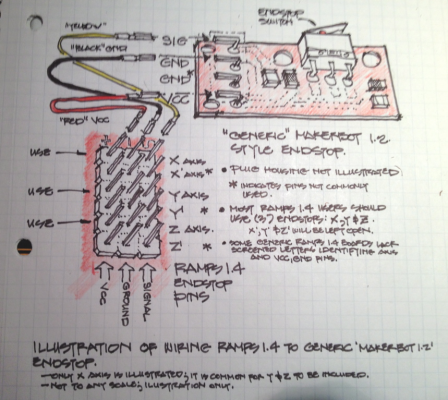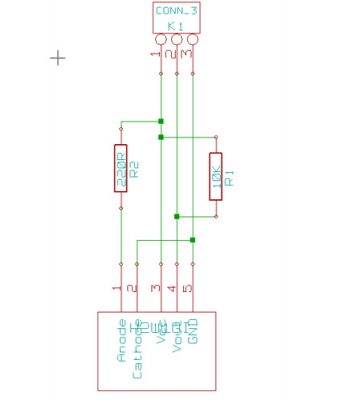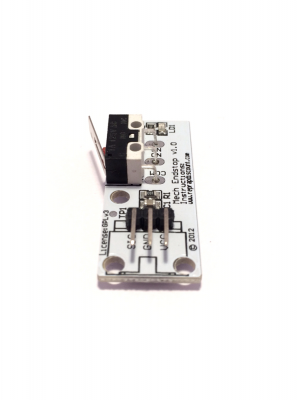Makerbot Endstops / Wiring Kit / RAMPS 1.4 mismatch
Posted by Karmavore
|
Makerbot Endstops / Wiring Kit / RAMPS 1.4 mismatch October 15, 2012 02:24AM |
Registered: 11 years ago Posts: 157 |
Hello all,
I'm working on my first build, a Prusa Mendel v2. I'm close to a first print.
I recently received one of those "ultimate" electronics kits off of eBay, and it included, among other things:
* RAMPS 1.4
* Three cables labeled "endstop" with 3-pin female connectors on either side
* Three MakerBot 1.2 mechanical endstops
I didn't closely inspect these items until tonight, and I've got an issue. RAMPS 1.4 expects three pins. The 3-pin cable expects three pins. But the MakerBot endstops... wait for it... have four pins.
It looks to me like I'm going to have to do some manual rewiring, as the MakerBot endstops have two ground pins in the center. One of those ground pins seem to be the superfluous pin.
That is, unless I'm missing something important. Your thoughts?
Thanks,
Brad
I'm working on my first build, a Prusa Mendel v2. I'm close to a first print.
I recently received one of those "ultimate" electronics kits off of eBay, and it included, among other things:
* RAMPS 1.4
* Three cables labeled "endstop" with 3-pin female connectors on either side
* Three MakerBot 1.2 mechanical endstops
I didn't closely inspect these items until tonight, and I've got an issue. RAMPS 1.4 expects three pins. The 3-pin cable expects three pins. But the MakerBot endstops... wait for it... have four pins.
It looks to me like I'm going to have to do some manual rewiring, as the MakerBot endstops have two ground pins in the center. One of those ground pins seem to be the superfluous pin.
That is, unless I'm missing something important. Your thoughts?
Thanks,
Brad
|
Re: Makerbot Endstops / Wiring Kit / RAMPS 1.4 mismatch October 15, 2012 04:49AM |
Registered: 13 years ago Posts: 7,616 |
A look into the wiki might help: [reprap.org]
For mechanical switches, 2 pins are sufficient. However, some people had less noise on the signal with an external pullup resistor (as shown in the schematic in the wiki). Some firmwares like Teacup have noise cancelling (see ENDSTOP_STEPS in config.h) built in.
An ohms meter will tell you which pin does what on your specific endstop.
For mechanical switches, 2 pins are sufficient. However, some people had less noise on the signal with an external pullup resistor (as shown in the schematic in the wiki). Some firmwares like Teacup have noise cancelling (see ENDSTOP_STEPS in config.h) built in.
An ohms meter will tell you which pin does what on your specific endstop.
| Generation 7 Electronics | Teacup Firmware | RepRap DIY |
|
Re: Makerbot Endstops / Wiring Kit / RAMPS 1.4 mismatch October 15, 2012 09:34AM |
Registered: 11 years ago Posts: 157 |
|
Re: Makerbot Endstops / Wiring Kit / RAMPS 1.4 mismatch October 19, 2012 02:02PM |
Registered: 11 years ago Posts: 3 |
I have the same issue, here is what you need to do.
BTW, Thanks for posting this because of what you did, I figured out what I need to do.
I'm using Sprinter BTW.
Don't solder anything.
1. Instead, take the 3-pin harness from the kit and remove the wires by lifting the three tabs.
2. Place some heat shrink over the YELLOW, BLACK AND RED wire and expose some of the colored wired so you can see which wire is which color.
3. Don't make changes to the switch or the board. Simply put the Yellow on SIG, RED on VCC and Black in one of the two middle GNDS. (The stock wiring harness does not allow this, so we space one of the wires by removing the housing from the crimped wires)
In Configuration.h
//// Endstop Settings
#define ENDSTOPPULLUPS 1 // Comment this out (using // at the start of the line) to disable the endstop pullup resistors
// The pullups are needed if you directly connect a mechanical endswitch between the signal and ground pins.
const bool ENDSTOPS_INVERTING = true; //set to true to invert the logic of the endstops
//If your axes are only moving in one direction, make sure the endstops are connected properly.
//If your axes move in one direction ONLY when the endstops are triggered, set ENDSTOPS_INVERTING to true here
Edited 2 time(s). Last edit at 10/19/2012 02:05PM by UniverseUnlimited.
BTW, Thanks for posting this because of what you did, I figured out what I need to do.
I'm using Sprinter BTW.
Don't solder anything.
1. Instead, take the 3-pin harness from the kit and remove the wires by lifting the three tabs.
2. Place some heat shrink over the YELLOW, BLACK AND RED wire and expose some of the colored wired so you can see which wire is which color.
3. Don't make changes to the switch or the board. Simply put the Yellow on SIG, RED on VCC and Black in one of the two middle GNDS. (The stock wiring harness does not allow this, so we space one of the wires by removing the housing from the crimped wires)
In Configuration.h
//// Endstop Settings
#define ENDSTOPPULLUPS 1 // Comment this out (using // at the start of the line) to disable the endstop pullup resistors
// The pullups are needed if you directly connect a mechanical endswitch between the signal and ground pins.
const bool ENDSTOPS_INVERTING = true; //set to true to invert the logic of the endstops
//If your axes are only moving in one direction, make sure the endstops are connected properly.
//If your axes move in one direction ONLY when the endstops are triggered, set ENDSTOPS_INVERTING to true here
Edited 2 time(s). Last edit at 10/19/2012 02:05PM by UniverseUnlimited.
|
Re: Makerbot Endstops / Wiring Kit / RAMPS 1.4 mismatch October 19, 2012 02:46PM |
Registered: 11 years ago Posts: 157 |
Thanks for your reply. I effectively achieved my successful result by acquiring 4-pin harnesses from old computers, and placing the pins into the appropriate locations when I could, and soldering wire when I couldn't. Modification of the endstop board was never on the table.
I didn't know that these harnesses were reusable via these tabs. Ah, well, just another thing I've learned along the way. I'm sure you'll find me back here asking about calibration, which is where I am now. Good luck!
I didn't know that these harnesses were reusable via these tabs. Ah, well, just another thing I've learned along the way. I'm sure you'll find me back here asking about calibration, which is where I am now. Good luck!
|
Re: Makerbot Endstops / Wiring Kit / RAMPS 1.4 mismatch September 30, 2013 10:47PM |
Registered: 10 years ago Posts: 3 |
Glad you posted this as I am experiencing the same issue. I purchased a kit from gadgets3d.com and they sell the RAMPS board with these old makerbot mechanical end stops. Going to see if I can find some of these 4-pin harnesses at work tomorrow. Thanks for posting or I wouldn't have known.
|
Re: Makerbot Endstops / Wiring Kit / RAMPS 1.4 mismatch November 01, 2013 06:54AM |
Registered: 10 years ago Posts: 39 |
Blew up my arduino mega yesterday. bought some sainsmart mech endstops , four pin. Not much online about pin out but i decided from reading around it was 1 VCC 2 + 3 GND 4 SIG. taped back one 'gnd' and stuck the others into my ramps 1.4. did not check with a multimeter first. switch it on - nothing. no led light. I paused, switch in hand. hmm, should I click.. yeah I'm curious. BANG smoke comes out the side of the arduino mega. some transistors have burnt out. dont even know if my ramps board is ok.ffffffffffff
|
Re: Makerbot Endstops / Wiring Kit / RAMPS 1.4 mismatch November 02, 2013 02:08AM |
Registered: 14 years ago Posts: 1,092 |
RAMPS has the pinouts as follows:
1. VCC
2. Gnd
3. SIG
If you short VCC to Gnd using the switch, your Mega WILL go bang.
It's not likely you've burnt out anything on the RAMPS, but definitely the Regulator on the Mega will be dead. FWIW: If you're lucky, or if you remove the blown regulator, you should find that the Mega/RAMPS setup should work if you power it via USB.
1. VCC
2. Gnd
3. SIG
If you short VCC to Gnd using the switch, your Mega WILL go bang.
It's not likely you've burnt out anything on the RAMPS, but definitely the Regulator on the Mega will be dead. FWIW: If you're lucky, or if you remove the blown regulator, you should find that the Mega/RAMPS setup should work if you power it via USB.
|
Re: Makerbot Endstops / Wiring Kit / RAMPS 1.4 mismatch January 22, 2014 07:59PM |
Registered: 10 years ago Posts: 10 |
Am following this thread. Like many of the folks, have purchased a `generic package' with an Arduino MEGA, RAMPS 1.4, and `MakerBot 1.2' end stops. I am assembling my `Bot'
I hit on the identical issue that many have discovered, and written about. Like many others, I found the RAMPS `wiki' schematics. Then ran across a few misleading references... Most of the RAMPS 1.4 "kits" provide the generic MakerBot 1.2 Endstops, and a few have misleading pinouts. For my Primary Reference for EndStop am using the Thingiverse MakerBot 1.2 page, particularly the image of the bare board, identifying the Top (Pin #1?) as "SIG" The following (2) pins are "GND" The last is "VCC"
In a previous message Cefiar identifies the RAMPS 1.4 pins as
1. VCC
2. Gnd
3. SIG
Many `generic' RAMPS 1.4 boards lack specific screened letters identifying X, X', Y, Y', Z & Z' Endstop pins. Neither do they identify VCC, GND pins. Mine offers a `+', `-' and an `S' . Am attaching the following sketch/illustration which loosely illustrates the wiring connection between the X rows, and a generic X MakerBot 1.2 Endstop.board.
As illustrated:
Yellow (SIG) from RAMPS 1.4 to Top PIn (1?) on Endstop connector
Black (GND)from RAMPS 1.4 to Second PIn (2?) on Endstop connector
(GND) Pin (3?) on Endstop ignored
Red (VCC) from RAMPS 1.4 to Last PIn (4?) on Endstop connector
Could someone look at the attached sketch then let me know if these connections are correct?
Thanks for your responses. There were a number of folks who hit on the three pin to four pin issue, and one fellow damaged his board(s)
Am posting this for clarification...
Cheers!
ken
I hit on the identical issue that many have discovered, and written about. Like many others, I found the RAMPS `wiki' schematics. Then ran across a few misleading references... Most of the RAMPS 1.4 "kits" provide the generic MakerBot 1.2 Endstops, and a few have misleading pinouts. For my Primary Reference for EndStop am using the Thingiverse MakerBot 1.2 page, particularly the image of the bare board, identifying the Top (Pin #1?) as "SIG" The following (2) pins are "GND" The last is "VCC"
In a previous message Cefiar identifies the RAMPS 1.4 pins as
1. VCC
2. Gnd
3. SIG
Many `generic' RAMPS 1.4 boards lack specific screened letters identifying X, X', Y, Y', Z & Z' Endstop pins. Neither do they identify VCC, GND pins. Mine offers a `+', `-' and an `S' . Am attaching the following sketch/illustration which loosely illustrates the wiring connection between the X rows, and a generic X MakerBot 1.2 Endstop.board.
As illustrated:
Yellow (SIG) from RAMPS 1.4 to Top PIn (1?) on Endstop connector
Black (GND)from RAMPS 1.4 to Second PIn (2?) on Endstop connector
(GND) Pin (3?) on Endstop ignored
Red (VCC) from RAMPS 1.4 to Last PIn (4?) on Endstop connector
Could someone look at the attached sketch then let me know if these connections are correct?
Thanks for your responses. There were a number of folks who hit on the three pin to four pin issue, and one fellow damaged his board(s)
Am posting this for clarification...
Cheers!
ken
|
Re: Makerbot Endstops / Wiring Kit / RAMPS 1.4 mismatch January 22, 2014 08:47PM |
Registered: 10 years ago Posts: 903 |
Quote
mrPrik
Blew up my arduino mega yesterday. bought some sainsmart mech endstops , four pin. Not much online about pin out but i decided from reading around it was 1 VCC 2 + 3 GND 4 SIG. taped back one 'gnd' and stuck the others into my ramps 1.4. did not check with a multimeter first. switch it on - nothing. no led light. I paused, switch in hand. hmm, should I click.. yeah I'm curious. BANG smoke comes out the side of the arduino mega. some transistors have burnt out. dont even know if my ramps board is ok.ffffffffffff
I've got the same endstops, and found a "V1.0" schematic that matches what you tried. Fortunately, I saw the LCD back light drop when I clicked the switch, and yanked the power before it fried anything.
If you find working pinout where the LED works, please post it here! I can't make heads or tails out of it with my multimeter. Thanks.....
|
Re: Makerbot Endstops / Wiring Kit / RAMPS 1.4 mismatch January 23, 2014 06:17AM |
Registered: 10 years ago Posts: 903 |
Ken,
I looked closer at my endstop board. Pin #1 is at the *bottom* in the orientation of the switch from your sketch above. Sainsmart did print a tiny circle on the PCB near the bottom pin to designate pin #1, which I missed at first expecting to see a "1" somewhere.
When the correct pin numbering scheme is used, the board matches the V1.0 endstop schematics and works when wired as per the sketch above. It passed the smoke check on my Megatronics V2.0 board (also with +, -, S pins), and the LED even lit up when the switch was pressed.....
the board matches the V1.0 endstop schematics and works when wired as per the sketch above. It passed the smoke check on my Megatronics V2.0 board (also with +, -, S pins), and the LED even lit up when the switch was pressed.....
I looked closer at my endstop board. Pin #1 is at the *bottom* in the orientation of the switch from your sketch above. Sainsmart did print a tiny circle on the PCB near the bottom pin to designate pin #1, which I missed at first expecting to see a "1" somewhere.
When the correct pin numbering scheme is used,
 the board matches the V1.0 endstop schematics and works when wired as per the sketch above. It passed the smoke check on my Megatronics V2.0 board (also with +, -, S pins), and the LED even lit up when the switch was pressed.....
the board matches the V1.0 endstop schematics and works when wired as per the sketch above. It passed the smoke check on my Megatronics V2.0 board (also with +, -, S pins), and the LED even lit up when the switch was pressed.....
|
Re: Makerbot Endstops / Wiring Kit / RAMPS 1.4 mismatch January 23, 2014 10:12AM |
Registered: 11 years ago Posts: 157 |
|
Re: Makerbot Endstops / Wiring Kit / RAMPS 1.4 mismatch January 23, 2014 11:31PM |
Registered: 10 years ago Posts: 10 |
Am posting again....
THANK vreihen & Kamravore for your responses.
DO NOT RELY ON MY PREVIOUS POST/DIAGRAM
vreihen pointed out that Sainsmart Mechanical Endstops identify the #1 pin is the BOTTOM PIN, and identified by a DOT
My GeeeTech Endstops follow that convention. There is a problem. When referring to GeeeTech's eBay listing, the pinout is what was included in my earlier post. My warning....
I generated a more current, `corrected' illustration, per recent comments. I augmented the initial illustration with a loose diagram which looks similar to hte common RAMPS 1.4 image. I did replace hte green board background with a red one, which matches my GeeeTech RAMPS 1.4
If someone could look at this, let me know... I would be grateful. If it looks `correct' I will rescan it so it is more legible and repost it.
Thanks for your help!
ken
--- edit : flawed attachment removed on ken's request ---
Edited 1 time(s). Last edit at 02/04/2014 11:50AM by DeuxVis.
THANK vreihen & Kamravore for your responses.
DO NOT RELY ON MY PREVIOUS POST/DIAGRAM
vreihen pointed out that Sainsmart Mechanical Endstops identify the #1 pin is the BOTTOM PIN, and identified by a DOT
My GeeeTech Endstops follow that convention. There is a problem. When referring to GeeeTech's eBay listing, the pinout is what was included in my earlier post. My warning....
I generated a more current, `corrected' illustration, per recent comments. I augmented the initial illustration with a loose diagram which looks similar to hte common RAMPS 1.4 image. I did replace hte green board background with a red one, which matches my GeeeTech RAMPS 1.4
If someone could look at this, let me know... I would be grateful. If it looks `correct' I will rescan it so it is more legible and repost it.
Thanks for your help!
ken
--- edit : flawed attachment removed on ken's request ---
Edited 1 time(s). Last edit at 02/04/2014 11:50AM by DeuxVis.
|
Re: Makerbot Endstops / Wiring Kit / RAMPS 1.4 mismatch January 24, 2014 07:35AM |
Registered: 10 years ago Posts: 903 |
The endstop end looks correct to me. I'm using a Megatronics 2.0 board and not RAMPS, so I can't comment on the pin locations except to say that the switches are working for me when wired to the pins with the same label on my board.
When you get done with this, can you please also update the RepRap wiki with a bold-texted warning to others about pin #1 being at the bottom of these switches? It is an obvious gotcha that has hit others before, and it should be noted/highlighted in the "official" reference.....
When you get done with this, can you please also update the RepRap wiki with a bold-texted warning to others about pin #1 being at the bottom of these switches? It is an obvious gotcha that has hit others before, and it should be noted/highlighted in the "official" reference.....
|
Re: Makerbot Endstops / Wiring Kit / RAMPS 1.4 mismatch January 24, 2014 12:18PM |
Registered: 10 years ago Posts: 10 |
|
Re: Makerbot Endstops / Wiring Kit / RAMPS 1.4 mismatch January 27, 2014 01:38AM |
Registered: 10 years ago Posts: 4 |
Hey there. Are you sure this is correct? I think this wiring cooked my Arduino.
I found this post yesterday, and I was really glad I wasn't the only one wondering how to hook up these kinds of endstops. So I followed your diagram to the letter, double checked all my wiring, and plugged my power supply into the bottom of the RAMPS board for the first time. I turned the power on, and nothing blew up, so I was feeling pretty good about myself. After loading firmware, and downloading pronterface, I was still having trouble getting everything to run so I then clicked one of my endstops just to see what would happen. Smoke immediately rose out of my electronics. I unplugged the power and found the source of heat, and it looks like a black rectangle about 3x5mm between the USB jack and the power barrel was the source of the smell, and the plastic was burnt.
So after a tiny bit of mourning I checked the wiring again. It was exactly like your above diagram. I'm assuming this worked for you, and I'm just confused as to why it killed my board. I've got endstops manufactured by Geeetech also (on the surface they look exactly like these "makerfarm" endstops, so shouldn't the wiring be the same?) This is my first time doing all of this, so it's definitely possible that some other mistake caused this. But the smoke started exactly when I pressed the switch on the endstop.
Thanks for any insight anyone can offer.
edit: I actually missed a couple of posts above. I understand that I must have made a short circuit to ground. I'm just confused because that one guy above did the opposite of what i did pin-wise yet we both burned our Arduinos. It's reassuring to hear it might be okay, though.
Edited 2 time(s). Last edit at 01/27/2014 04:08AM by CanCakes.
I found this post yesterday, and I was really glad I wasn't the only one wondering how to hook up these kinds of endstops. So I followed your diagram to the letter, double checked all my wiring, and plugged my power supply into the bottom of the RAMPS board for the first time. I turned the power on, and nothing blew up, so I was feeling pretty good about myself. After loading firmware, and downloading pronterface, I was still having trouble getting everything to run so I then clicked one of my endstops just to see what would happen. Smoke immediately rose out of my electronics. I unplugged the power and found the source of heat, and it looks like a black rectangle about 3x5mm between the USB jack and the power barrel was the source of the smell, and the plastic was burnt.
So after a tiny bit of mourning I checked the wiring again. It was exactly like your above diagram. I'm assuming this worked for you, and I'm just confused as to why it killed my board. I've got endstops manufactured by Geeetech also (on the surface they look exactly like these "makerfarm" endstops, so shouldn't the wiring be the same?) This is my first time doing all of this, so it's definitely possible that some other mistake caused this. But the smoke started exactly when I pressed the switch on the endstop.
Thanks for any insight anyone can offer.
edit: I actually missed a couple of posts above. I understand that I must have made a short circuit to ground. I'm just confused because that one guy above did the opposite of what i did pin-wise yet we both burned our Arduinos. It's reassuring to hear it might be okay, though.
Edited 2 time(s). Last edit at 01/27/2014 04:08AM by CanCakes.
|
Re: Makerbot Endstops / Wiring Kit / RAMPS 1.4 mismatch January 27, 2014 04:27AM |
Registered: 10 years ago Posts: 4 |
Ah. I just found this:
[www.thingiverse.com]
The picture of the green circuit board on a blue background shows VCC, GND, and SIG pins are actually congruent with the FIRST picture that kenwilliams posted. [forums.reprap.org]
I think this might be the answer. Thoughts?
[www.thingiverse.com]
The picture of the green circuit board on a blue background shows VCC, GND, and SIG pins are actually congruent with the FIRST picture that kenwilliams posted. [forums.reprap.org]
I think this might be the answer. Thoughts?
|
Re: Makerbot Endstops / Wiring Kit / RAMPS 1.4 mismatch January 27, 2014 05:50AM |
Registered: 12 years ago Posts: 1,236 |
The problem here is that there have been many versions of endstop boards, some with 3 pins and some with 4 pins. The pinout has changed between versions of endstop, and different types.
In particular the wiring order changed from the 3 pin versions to 4 pin versions. The first diagram is probably correct for 4 pin, the second might be 3 pin versions.
So there is no one size fits all answer, you have to look at the specific endstop to determine the correct wiring.
What is Open Source?
What is Open Source Hardware?
Open Source in a nutshell: the Four Freedoms
CC BY-NC is not an Open Source license
In particular the wiring order changed from the 3 pin versions to 4 pin versions. The first diagram is probably correct for 4 pin, the second might be 3 pin versions.
So there is no one size fits all answer, you have to look at the specific endstop to determine the correct wiring.
What is Open Source?
What is Open Source Hardware?
Open Source in a nutshell: the Four Freedoms
CC BY-NC is not an Open Source license
|
Re: Makerbot Endstops / Wiring Kit / RAMPS 1.4 mismatch January 27, 2014 11:58AM |
Registered: 10 years ago Posts: 903 |
Quote
CanCakes
Ah. I just found this:
[www.thingiverse.com]
The picture of the green circuit board on a blue background shows VCC, GND, and SIG pins are actually congruent with the FIRST picture that kenwilliams posted. [forums.reprap.org]
I think this might be the answer. Thoughts?
I don't know the revision history, but find it interesting that there are V1.0, V1.1, and V1.2 parts out there. The bare green board on the wiki link above is for the V1.1 part, and the pins are indeed reversed from the V1.2 pins:
So, it looks like there is no correct answer that applies as a universal rule! Be careful of the version, especially if you don't have a V1.2 endstop.....
Edited 1 time(s). Last edit at 01/27/2014 11:58AM by vreihen.
|
Re: Makerbot Endstops / Wiring Kit / RAMPS 1.4 mismatch January 27, 2014 01:21PM |
Registered: 10 years ago Posts: 4 |
I also find it a little frusturating that there's no one single authority on what's correct and what's not correct when it comes to these pinouts. But if I can figure this out then maybe it'll save some poor soul from burning out his or her Arduino!
So a couple of things that make me feel confident that the above picture is right:
Although the board itself says v1.1, the page on thingiverse (http://www.thingiverse.com/thing:4971) is titled "Mechanical Endstop 1.2. And on the board, it says to refer to "wiki.makerbot.com/me1" for instructions. (I think the site doesn't exist anymore, is it down for everyone or just me?)
ALSO if you search "mechanical endstop v1.1" on Google (with the quotes) it only gives TWO results. This thingiverse link which is private and the makerbot website. I feel like there's a good chance the "v1.1" on the above image is actually a typo.
This MakerBot endstop on eBay shows an endstop that is definitely a v1.2 endstop. I can't embed the image, but it shows the pin numbers starting from 1 at the bottom.
Pinout
PIN NAME FUNCTION
1 5V This pin provides 5V to the endstop switch.
2 GND This pin is connected to ground on the endstop.
3 GND This pin is connected to ground on the endstop.
4 SIGNAL This pin is the output of the endstop. LOW = endstop activated, HIGH = endstop normal.
flickr:5242220184
So, in conclusion, I've got reason to believe that pin 1 is VCC, and pin 4 is Signal. Could still be wrong, of course, but here's my evicence. I'll actually try to figure it out with my multimeter later today.
So a couple of things that make me feel confident that the above picture is right:
Although the board itself says v1.1, the page on thingiverse (http://www.thingiverse.com/thing:4971) is titled "Mechanical Endstop 1.2. And on the board, it says to refer to "wiki.makerbot.com/me1" for instructions. (I think the site doesn't exist anymore, is it down for everyone or just me?)
ALSO if you search "mechanical endstop v1.1" on Google (with the quotes) it only gives TWO results. This thingiverse link which is private and the makerbot website. I feel like there's a good chance the "v1.1" on the above image is actually a typo.
This MakerBot endstop on eBay shows an endstop that is definitely a v1.2 endstop. I can't embed the image, but it shows the pin numbers starting from 1 at the bottom.
Pinout
PIN NAME FUNCTION
1 5V This pin provides 5V to the endstop switch.
2 GND This pin is connected to ground on the endstop.
3 GND This pin is connected to ground on the endstop.
4 SIGNAL This pin is the output of the endstop. LOW = endstop activated, HIGH = endstop normal.
flickr:5242220184
So, in conclusion, I've got reason to believe that pin 1 is VCC, and pin 4 is Signal. Could still be wrong, of course, but here's my evicence. I'll actually try to figure it out with my multimeter later today.
|
Re: Makerbot Endstops / Wiring Kit / RAMPS 1.4 mismatch January 27, 2014 02:20PM |
Registered: 12 years ago Posts: 1,236 |
Quote
CanCakes
Pinout
PIN NAME FUNCTION
1 5V This pin provides 5V to the endstop switch.
2 GND This pin is connected to ground on the endstop.
3 GND This pin is connected to ground on the endstop.
4 SIGNAL This pin is the output of the endstop. LOW = endstop activated, HIGH = endstop normal.
I think that is correct for all revisions of Makerbot type 4 pin endstops, and direct clones thereof. I think Makerbot made the pin out the same as their opto endstops.
It should be reliable, assuming of course, that pin 1 can be correctly identified, which isn't always obvious by looking.
There was a "RepRap" 3 pin endstop that predates the Makerbot endstops I believe. This has the following wiring:
1. VCC
2. Signal
3. GND
reference : [reprap.org]
However, I have seen versions of the Makerbot 4 pin board, but with a 3 pin connector:
1. VCC
2. GND
3. Signal
reference:
Additionally there are endstops with pre-wired cables that have a 3 pin plug, which can only suit specific controllers, since controllers also have a lot of different pinouts.
An endstop standard would be a good standard to have. The problem with these things is compliance, there is no authoritative body to oversee such a thing.
Edited 1 time(s). Last edit at 01/27/2014 02:25PM by bobc.
What is Open Source?
What is Open Source Hardware?
Open Source in a nutshell: the Four Freedoms
CC BY-NC is not an Open Source license
|
Re: Makerbot Endstops / Wiring Kit / RAMPS 1.4 mismatch January 27, 2014 04:44PM |
Registered: 10 years ago Posts: 87 |
I have those 4 pin endstops from sainsmart also.
I am wondering:
Must I use 3 pins?
If only two used, sig and gnd, which gnd should be used? Sig plugs to sig on ramps, and gnd to - as I understand it.
Is it ok to reverse pins if only using two (and the sainsmart 4 pin board).
Do the leds on the board make it sensitive to pin order for just two pins?
If 3 are to be used, what is the bad thing going on that is frying boards?
Like, don't plug vcc on switch to - on ramps.
Can anyone state the combinations that will screw you up?
What are the tests to do with multimeter to double check for them? (Ignore if asking too much).
Thx
Edited 1 time(s). Last edit at 01/27/2014 04:49PM by jmaeding.
I am wondering:
Must I use 3 pins?
If only two used, sig and gnd, which gnd should be used? Sig plugs to sig on ramps, and gnd to - as I understand it.
Is it ok to reverse pins if only using two (and the sainsmart 4 pin board).
Do the leds on the board make it sensitive to pin order for just two pins?
If 3 are to be used, what is the bad thing going on that is frying boards?
Like, don't plug vcc on switch to - on ramps.
Can anyone state the combinations that will screw you up?
What are the tests to do with multimeter to double check for them? (Ignore if asking too much).
Thx
Edited 1 time(s). Last edit at 01/27/2014 04:49PM by jmaeding.
|
Re: Makerbot Endstops / Wiring Kit / RAMPS 1.4 mismatch January 27, 2014 04:52PM |
Registered: 10 years ago Posts: 87 |
|
Re: Makerbot Endstops / Wiring Kit / RAMPS 1.4 mismatch January 27, 2014 05:13PM |
Registered: 10 years ago Posts: 10 |
Yikes! Am amazed....
So, FIRST THINGS FIRST! Everyone who is trying to get `cloned' Endstops to work with RAMPS 1.4
YOU NEED TO BE COMPLETELY CONFIDENT IN USING THESE DEVICES IN COMBINATION WITH YOUR RAMPS/CONTROLLER.
THEN PROCEED AT YOUR OWN RISK.
TEST,CHECK, TEST and RE-CHECK
When I created my original sketch I was looking for answers. There is the original MakerBot Thingiverse post with Schematics, Illustrations and the Image recently posted. I also found a GeeeTech pin-out listing which contradicted the MakerBot pin-outs. My first sketch was based on the MakerBot pin-out. At that time, the GeeeTech references for pin-outs were #1 = 5V; #2 = GND; #3 = GND; and #4 = Signal. I did not include these in my original sketch,as the board appeared to be identical to the Makerboard, as posted in Thingiverse. The MakerBot Schematics contradicted, and as it was Common/Open Source, the assumption was & is at this design should govern. Based on follow-up responses, the second sketch/post. I identified both GeeeTech and Sainsmart use a dot at the bottom of their Mechanical Endstop board to identify ( though what that is ???? )
Concurrently, there are Ramps 1.4 boards which have different screening, based on the original schematics. Some contain the screened lettering as identified in the Reprap wiki. There are a number of Ramps 1.4 clones which have identical layouts and different lettering, most commonly " +, - & S" Illustrated on BOTH my sketches are the same pattern - Am thinking we are all in agreement here : On the RAMPS Board, orienting the Power Inputs/Outputs to your Left, the top right portion of the RAMPS board are a bank of eighteen (18) pins - Three (3) Rows / Six (6) Columns.
- Top Row is identified on the RAMPS Wiki as Signal
- MIddle next row down is Ground (- or Gnd )
- Bottom row is Vcc (+)
Next observation: That many of the Sellers who have `kits' or packages out there, and identifying you are purchasing the Mega clone, the Ramps 1.4 board ( copy) and Sidestep boards (copies.) They also `happen' to be including `free cables & mechanical endstops.' When I originally posted my sketch, I was attempting to get an answer to how do we connect the `free' derivative endstops to the RAMPS 1.4 boards. There appeared to be consensus among two respondents, and I published a second sketch. That second sketch reversed the connections. Before and after I posted, damages were occurring, and continue to do so.
Assuming that the RAMPS 1.4 Wiki is vetted and works.... tried & true. I am suggesting the following:
One - Get your soldering iron out, and remove the Switches from the boards, then connect the RAMPS to the Endstop Switches per the RAMPS Wiki.
Two - Get rid of the Mechanical Endstops and employ either Optical or Proximity ( Reed ) Switches
Three - There has to be a means of connecting the derivatives to the RAMPS board without destroying the microcontroller. That solution has two components: physical connections and software settings.
If folks who have things up and running would post their solutions to this message string, I will collect what works, generate an aggregate correct solution(s) for Hardware and Software in one place, so we can save everyone the problems found with configuration and boards which go "Pheeeetttt" accompanied by frustration, burnt plastic smells and all the bad things that go along with these. Further - if folks who respond could discretely identify the manufacturer or label of the component, then a `handle' can be worked out - any significant differences/ nuances between different component boards can be identified.
Based on the recent responses, a lot of people are having issues with this problem. With everyone's help, participation and patience, we should be able to generate the solutions, end this confusion and waste of components.
Thanks,
ken
So, FIRST THINGS FIRST! Everyone who is trying to get `cloned' Endstops to work with RAMPS 1.4
YOU NEED TO BE COMPLETELY CONFIDENT IN USING THESE DEVICES IN COMBINATION WITH YOUR RAMPS/CONTROLLER.
THEN PROCEED AT YOUR OWN RISK.
TEST,CHECK, TEST and RE-CHECK
When I created my original sketch I was looking for answers. There is the original MakerBot Thingiverse post with Schematics, Illustrations and the Image recently posted. I also found a GeeeTech pin-out listing which contradicted the MakerBot pin-outs. My first sketch was based on the MakerBot pin-out. At that time, the GeeeTech references for pin-outs were #1 = 5V; #2 = GND; #3 = GND; and #4 = Signal. I did not include these in my original sketch,as the board appeared to be identical to the Makerboard, as posted in Thingiverse. The MakerBot Schematics contradicted, and as it was Common/Open Source, the assumption was & is at this design should govern. Based on follow-up responses, the second sketch/post. I identified both GeeeTech and Sainsmart use a dot at the bottom of their Mechanical Endstop board to identify ( though what that is ???? )
Concurrently, there are Ramps 1.4 boards which have different screening, based on the original schematics. Some contain the screened lettering as identified in the Reprap wiki. There are a number of Ramps 1.4 clones which have identical layouts and different lettering, most commonly " +, - & S" Illustrated on BOTH my sketches are the same pattern - Am thinking we are all in agreement here : On the RAMPS Board, orienting the Power Inputs/Outputs to your Left, the top right portion of the RAMPS board are a bank of eighteen (18) pins - Three (3) Rows / Six (6) Columns.
- Top Row is identified on the RAMPS Wiki as Signal
- MIddle next row down is Ground (- or Gnd )
- Bottom row is Vcc (+)
Next observation: That many of the Sellers who have `kits' or packages out there, and identifying you are purchasing the Mega clone, the Ramps 1.4 board ( copy) and Sidestep boards (copies.) They also `happen' to be including `free cables & mechanical endstops.' When I originally posted my sketch, I was attempting to get an answer to how do we connect the `free' derivative endstops to the RAMPS 1.4 boards. There appeared to be consensus among two respondents, and I published a second sketch. That second sketch reversed the connections. Before and after I posted, damages were occurring, and continue to do so.
Assuming that the RAMPS 1.4 Wiki is vetted and works.... tried & true. I am suggesting the following:
One - Get your soldering iron out, and remove the Switches from the boards, then connect the RAMPS to the Endstop Switches per the RAMPS Wiki.
Two - Get rid of the Mechanical Endstops and employ either Optical or Proximity ( Reed ) Switches
Three - There has to be a means of connecting the derivatives to the RAMPS board without destroying the microcontroller. That solution has two components: physical connections and software settings.
If folks who have things up and running would post their solutions to this message string, I will collect what works, generate an aggregate correct solution(s) for Hardware and Software in one place, so we can save everyone the problems found with configuration and boards which go "Pheeeetttt" accompanied by frustration, burnt plastic smells and all the bad things that go along with these. Further - if folks who respond could discretely identify the manufacturer or label of the component, then a `handle' can be worked out - any significant differences/ nuances between different component boards can be identified.
Based on the recent responses, a lot of people are having issues with this problem. With everyone's help, participation and patience, we should be able to generate the solutions, end this confusion and waste of components.
Thanks,
ken
|
Re: Makerbot Endstops / Wiring Kit / RAMPS 1.4 mismatch January 27, 2014 08:01PM |
Registered: 10 years ago Posts: 87 |
Hi Ken,
It seems like if people understood what the switches with boards are doing, we could protect ourselves properly.
So:
1) why the boards at all? Seems like the little leds on them could be handy to see if the switches are working.
2) We can see the etched traces on the boards, so isn't there a simple way to determine what is sig or vcc by that? On the back of my boards is an obvious trace to the common pin of the switch (or so its labeled). Once you know that, the gnds and other item is done by testing for closed or open loop with a multimeter or just by looking at the traces closely.
3) is there some use for the VCC with mechanical endstops? I thought gnd and sig were the two to use, and polarity did not matter.
I think I need to post some pics of the traces, as those cannot lie.
BTW, feel free to point to another place if this is explained already. Sometimes the electronics are shown clearly, but a non-electrical engineer has trouble understanding what the advantages were being sought over just a switch.
thx
Edited 1 time(s). Last edit at 01/27/2014 08:08PM by jmaeding.
It seems like if people understood what the switches with boards are doing, we could protect ourselves properly.
So:
1) why the boards at all? Seems like the little leds on them could be handy to see if the switches are working.
2) We can see the etched traces on the boards, so isn't there a simple way to determine what is sig or vcc by that? On the back of my boards is an obvious trace to the common pin of the switch (or so its labeled). Once you know that, the gnds and other item is done by testing for closed or open loop with a multimeter or just by looking at the traces closely.
3) is there some use for the VCC with mechanical endstops? I thought gnd and sig were the two to use, and polarity did not matter.
I think I need to post some pics of the traces, as those cannot lie.
BTW, feel free to point to another place if this is explained already. Sometimes the electronics are shown clearly, but a non-electrical engineer has trouble understanding what the advantages were being sought over just a switch.
thx
Edited 1 time(s). Last edit at 01/27/2014 08:08PM by jmaeding.
|
Re: Makerbot Endstops / Wiring Kit / RAMPS 1.4 mismatch January 27, 2014 08:28PM |
Registered: 12 years ago Posts: 1,236 |
I know, it's a usability disaster 
For some reason, the Chinese like to flip pin 1, and also remove the legend from the silkscreen, which would identify the pins. They also provide little or no documentation, and what little there is often copied and not relevant or incorrect. To be fair, they are operating in a foreign language and make stuff really cheap The way I approach Chinese stuff is that they provide cheap stuff that can be made into a useful item, and don't assume anything about what is delivered.
The way I approach Chinese stuff is that they provide cheap stuff that can be made into a useful item, and don't assume anything about what is delivered.
We didn't help by creating dozens of different versions either...
Anyway, with mechanical switches they don't even need power, the LED is just bling. So the safest thing is DO NOT CONNECT ANYTHING to the + pin on the RAMPS!
ONLY connect to S(ignal) and G(round) on the RAMPS. Then you can hardly go wrong, if you pick one of VCC or GND on the endstop and Signal. Worst case is that the endstop won't trigger, or triggers the wrong way, but you won't damage the RAMPS even if you connect VCC to "-" and GND to S.
If you really want to use the LED, connect two AA cells to the endstop and work out which pin is positive, then find which is signal/ground. There is only way to connect battery + to the endstop to get the LED to light, then that pin must be VCC.
Find the signal pin second. To avoid shorting the battery, just briefly touch the battery wire to see if the LED lights. When battery - is connected to Signal then the LED is always on.
Then when battery - is connected to GND the LED will light when the switch is pressed.
ONLY if you are sure you have correctly identified ALL the pins on the endstop module correctly, then connect them to RAMPS.
I might draw up some diagrams if I have time. There's something like 144 possible combinations but most of them don't work...
What is Open Source?
What is Open Source Hardware?
Open Source in a nutshell: the Four Freedoms
CC BY-NC is not an Open Source license

For some reason, the Chinese like to flip pin 1, and also remove the legend from the silkscreen, which would identify the pins. They also provide little or no documentation, and what little there is often copied and not relevant or incorrect. To be fair, they are operating in a foreign language and make stuff really cheap
 The way I approach Chinese stuff is that they provide cheap stuff that can be made into a useful item, and don't assume anything about what is delivered.
The way I approach Chinese stuff is that they provide cheap stuff that can be made into a useful item, and don't assume anything about what is delivered.We didn't help by creating dozens of different versions either...
Anyway, with mechanical switches they don't even need power, the LED is just bling. So the safest thing is DO NOT CONNECT ANYTHING to the + pin on the RAMPS!
ONLY connect to S(ignal) and G(round) on the RAMPS. Then you can hardly go wrong, if you pick one of VCC or GND on the endstop and Signal. Worst case is that the endstop won't trigger, or triggers the wrong way, but you won't damage the RAMPS even if you connect VCC to "-" and GND to S.
If you really want to use the LED, connect two AA cells to the endstop and work out which pin is positive, then find which is signal/ground. There is only way to connect battery + to the endstop to get the LED to light, then that pin must be VCC.
Find the signal pin second. To avoid shorting the battery, just briefly touch the battery wire to see if the LED lights. When battery - is connected to Signal then the LED is always on.
Then when battery - is connected to GND the LED will light when the switch is pressed.
ONLY if you are sure you have correctly identified ALL the pins on the endstop module correctly, then connect them to RAMPS.
I might draw up some diagrams if I have time. There's something like 144 possible combinations but most of them don't work...
What is Open Source?
What is Open Source Hardware?
Open Source in a nutshell: the Four Freedoms
CC BY-NC is not an Open Source license
|
Re: Makerbot Endstops / Wiring Kit / RAMPS 1.4 mismatch January 27, 2014 08:52PM |
Registered: 10 years ago Posts: 87 |
|
Re: Makerbot Endstops / Wiring Kit / RAMPS 1.4 mismatch January 27, 2014 11:58PM |
Registered: 10 years ago Posts: 4 |
|
Re: Makerbot Endstops / Wiring Kit / RAMPS 1.4 mismatch January 28, 2014 02:53AM |
Registered: 14 years ago Posts: 1,092 |
I seem to remember reading that the original design (we're talking Makerbot Cupcake days and before) was based around 4 pins because 4 pin CDROM Audio cables were cheap and easy to come by (and no, I'm not kidding). They also had the advantage that they were shielded.
Most of those CDROM cables had 2 shields wired to the centre pins, and 2 signals (one Red, One white). The Red one made the most sense to be +VCC, which left the White as the signal. Cheaper cables didn't bother with 2 shields (only using 1 ground pin each end) but of course, there was no standard as to which middle pin was wired as ground, so they still needed to both be there.
Most of those CDROM cables had 2 shields wired to the centre pins, and 2 signals (one Red, One white). The Red one made the most sense to be +VCC, which left the White as the signal. Cheaper cables didn't bother with 2 shields (only using 1 ground pin each end) but of course, there was no standard as to which middle pin was wired as ground, so they still needed to both be there.
|
Re: Makerbot Endstops / Wiring Kit / RAMPS 1.4 mismatch January 28, 2014 06:17AM |
Registered: 10 years ago Posts: 903 |
Quote
CanCakes
Although the board itself says v1.1, the page on thingiverse (http://www.thingiverse.com/thing:4971) is titled "Mechanical Endstop 1.2. And on the board, it says to refer to "wiki.makerbot.com/me1" for instructions. (I think the site doesn't exist anymore, is it down for everyone or just me?)
It's not just you. I tried the Internet WayBack Machine, and it only had one archived copy (from 2/22/2010):
http://wiki.makerbot.com/me1]https://web.archive.org/web/20100222023640/[wiki.makerbot.com][/url]
Mechanical Endstop v1.x
coming soon!
Oh, well.....

Sorry, only registered users may post in this forum.