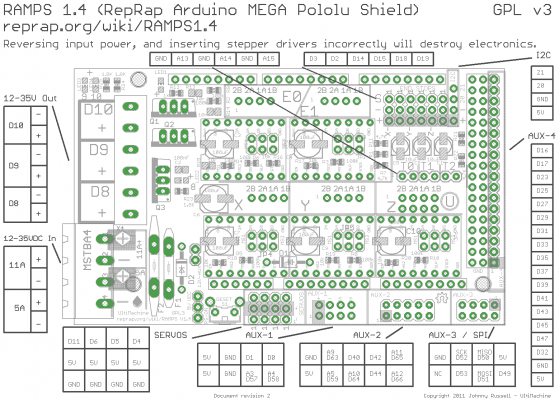Expanding Ramps1.4 for third extruder?
Posted by Leinad78
|
Expanding Ramps1.4 for third extruder? April 04, 2015 09:22AM |
Registered: 9 years ago Posts: 5 |
Hello guys,
as there is the Rumba board with availability to control 6 steppers, shouldn´t one be able to use the ramps1.4 and modify it to accept another stepper? If i understand the schematics correctly, one basically needs to source +5V, GND, and 3 unused pins at the Mega2560 to implement enabled, direction and step signals?! Maybe integrate another 3 pin dipswitch to set the microstepping or simply hardwire those inputs.
Are there 3 unused pins accessable at the ramps?
Edited 1 time(s). Last edit at 04/04/2015 09:28AM by Leinad78.
as there is the Rumba board with availability to control 6 steppers, shouldn´t one be able to use the ramps1.4 and modify it to accept another stepper? If i understand the schematics correctly, one basically needs to source +5V, GND, and 3 unused pins at the Mega2560 to implement enabled, direction and step signals?! Maybe integrate another 3 pin dipswitch to set the microstepping or simply hardwire those inputs.
Are there 3 unused pins accessable at the ramps?
Edited 1 time(s). Last edit at 04/04/2015 09:28AM by Leinad78.
|
Re: Expanding Ramps1.4 for third extruder? April 04, 2015 09:50AM |
Admin Registered: 13 years ago Posts: 7,005 |
your mostly correct (and motor voltage and a cap...)
and it depends what you have already connected..
eg LCD uses lots of pins...
But most likely yes.
see for what pins are where
you coulld just use [www.thingiverse.com] (doesnt have an eable line broken out.... but easy to change)
Edited 2 time(s). Last edit at 04/04/2015 10:02AM by Dust.
and it depends what you have already connected..
eg LCD uses lots of pins...
But most likely yes.
see for what pins are where
you coulld just use [www.thingiverse.com] (doesnt have an eable line broken out.... but easy to change)
Edited 2 time(s). Last edit at 04/04/2015 10:02AM by Dust.
|
Re: Expanding Ramps1.4 for third extruder? April 04, 2015 11:16AM |
Registered: 9 years ago Posts: 5 |
Thanks 
I have the big lcd attached, but even then there should be "A5, A9, A10, A11" and "D40, D42, D44" unused at AUX_2?
I don´t have a problem with soldering, i´m even able to design/machine my own pcb, i just have a bigger problem with the software.
May an untalented guy like me be able to change the firmware to a third extruder? I´ve been playing with sprinter and just a very small bit with marlin, i found repetier to be very powerful, but i have no real clue on software.
From what i understand, i may re-asign ports.h?
What kind of slicer could i use in order to have full control over 3 extruders? i just found they support 2 extruders.
(edit)
Should it really be that simple to just change the pins.h in the firmware like this?
Edited 1 time(s). Last edit at 04/04/2015 11:33AM by Leinad78.

I have the big lcd attached, but even then there should be "A5, A9, A10, A11" and "D40, D42, D44" unused at AUX_2?
I don´t have a problem with soldering, i´m even able to design/machine my own pcb, i just have a bigger problem with the software.
May an untalented guy like me be able to change the firmware to a third extruder? I´ve been playing with sprinter and just a very small bit with marlin, i found repetier to be very powerful, but i have no real clue on software.
From what i understand, i may re-asign ports.h?
What kind of slicer could i use in order to have full control over 3 extruders? i just found they support 2 extruders.
(edit)
Should it really be that simple to just change the pins.h in the firmware like this?
Edited 1 time(s). Last edit at 04/04/2015 11:33AM by Leinad78.
|
Re: Expanding Ramps1.4 for third extruder? April 04, 2015 08:36PM |
Admin Registered: 13 years ago Posts: 7,005 |
firmware is the big issue... cant help there... someone else will have to chime in, I suspect since rumba supports 3, its shouldnt be two difficult.
Definaly start by editing pins.h to define the new pins used by your new extruder.
I would start with simply changing the current firmware to use your extruder vs e0 or e1 verify it works as expected.
Im also intersted in this, since im supporting the Diamond hotend kickstater and will be looking a way to drive the 3rd extruder from a ramps.
Im told that slic3r support this
[reprap.org] has details on how reprap.me did this, including software
NB one thing to note, firmware only supports extruding from a single extruder at a time (so far) if you thinking you want to mix filiments... this wont work at this time, may never work on ramps it is a rather under powered board.
Edited 4 time(s). Last edit at 04/04/2015 09:41PM by Dust.
Definaly start by editing pins.h to define the new pins used by your new extruder.
I would start with simply changing the current firmware to use your extruder vs e0 or e1 verify it works as expected.
Im also intersted in this, since im supporting the Diamond hotend kickstater and will be looking a way to drive the 3rd extruder from a ramps.
Im told that slic3r support this
[reprap.org] has details on how reprap.me did this, including software
NB one thing to note, firmware only supports extruding from a single extruder at a time (so far) if you thinking you want to mix filiments... this wont work at this time, may never work on ramps it is a rather under powered board.
Edited 4 time(s). Last edit at 04/04/2015 09:41PM by Dust.
|
Re: Expanding Ramps1.4 for third extruder? April 16, 2015 05:53PM |
Registered: 9 years ago Posts: 978 |
I'm also backing the Diamond hotend.
I'm wondering about using two RAMPS boards... RAMPS 1.4 is cheap and debugged, and it would provide some spare stepper, fan, etc channels for further expansion or in case of a hardware failure.
Perhaps one Arduino could control two RAMPS boards... one RAMPS plugged into the Arduino, and run a cable to the other RAMPS board, connecting normally unused Arduino outputs to the appropriate pins on the second board.
Or perhaps have *two* Arduino+RAMPS pairs... one to manage the extruders and nozzle heater and fans and heated bed, the other to manage the X,Y,Z motion? Either both could receive all signals from the controlling software (e.g. Octoprint), or one Arduino would pass the appropriate messages through to the other.
I'm wondering about using two RAMPS boards... RAMPS 1.4 is cheap and debugged, and it would provide some spare stepper, fan, etc channels for further expansion or in case of a hardware failure.
Perhaps one Arduino could control two RAMPS boards... one RAMPS plugged into the Arduino, and run a cable to the other RAMPS board, connecting normally unused Arduino outputs to the appropriate pins on the second board.
Or perhaps have *two* Arduino+RAMPS pairs... one to manage the extruders and nozzle heater and fans and heated bed, the other to manage the X,Y,Z motion? Either both could receive all signals from the controlling software (e.g. Octoprint), or one Arduino would pass the appropriate messages through to the other.
|
Re: Expanding Ramps1.4 for third extruder? May 05, 2015 08:12AM |
Registered: 8 years ago Posts: 2 |
Quote
Dust
NB one thing to note, firmware only supports extruding from a single extruder at a time (so far) if you thinking you want to mix filiments... this wont work at this time, may never work on ramps it is a rather under powered board.
Hi, I am also interested in this, A group of friends are backing the Diamond Hotend (DH).
We are thinking about all the cons and pros that the DH has. One problem is colour mixing, and we are thinking about what is the best solution for this problem... but we suppose a lot of DH backers are thinking about this... and we expect someone can find a fine solution!

I don't understand what you say here, I mean, I understand that we need firmware modifications, but not why in RAMPS, for example, you can't use two extruders at the same time and you can do this in RUMBA. Both boards use the same micro, and I think (I don't know if this it's 100% true) when you use dual extruder in RAMPS, you are using both at the same time, for example, when you are changing the hotend you retract the one you don't want at the same time you extrude with the one you need. I expect I'm explaining correctly, ...and sorry for my English, I'm trying to improve it every day!, and for the questions, ...I'm a newbie.

Regards,
a88a
|
Re: Expanding Ramps1.4 for third extruder? May 06, 2015 01:49AM |
Registered: 9 years ago Posts: 4,977 |
Quote
Dust
NB one thing to note, firmware only supports extruding from a single extruder at a time (so far) if you thinking you want to mix filiments... this wont work at this time, may never work on ramps it is a rather under powered board.
This is not true. Repetier supports up to 16? extruders.
And I visited someone how made a hotend (one nozzle) which mixes up to 5 filaments. Well, he uses a Rumba with an extension. But it's not that big problem to make an extension for RAMPS also.
| Triffid Hunter's Calibration Guide | --> X <-- Drill for new Monitor | Most important Gcode. |
|
Re: Expanding Ramps1.4 for third extruder? May 06, 2015 04:48AM |
Registered: 10 years ago Posts: 14,672 |
RepRapFirmware for Duet electronics supports up to 5 extruders, with or without mixing.
Does anyone know of a slicer that can generate the correct gcodes for mixing extruders?
Large delta printer [miscsolutions.wordpress.com], E3D tool changer, Robotdigg SCARA printer, Crane Quad and Ormerod
Disclosure: I design Duet electronics and work on RepRapFirmware, [duet3d.com].
Does anyone know of a slicer that can generate the correct gcodes for mixing extruders?
Large delta printer [miscsolutions.wordpress.com], E3D tool changer, Robotdigg SCARA printer, Crane Quad and Ormerod
Disclosure: I design Duet electronics and work on RepRapFirmware, [duet3d.com].
|
Re: Expanding Ramps1.4 for third extruder? May 06, 2015 05:36AM |
Registered: 8 years ago Posts: 2 |
|
Re: Expanding Ramps1.4 for third extruder? May 06, 2015 06:09AM |
Registered: 10 years ago Posts: 14,672 |
Quote
a88a
Quote
dc42
Does anyone know of a slicer that can generate the correct gcodes for mixing extruders?
That's the key!
We are thinking in a solution but we don't know if it's the correct solutionfor that reason I ask about the problem to move two motors at the same time
Best Regards,
abaez
For mixing extruders, the gcodes accepted by RepRapFirmware are of this form:
G1 X12.3 Y45.6 F2000 E0.1:0.2:0 3
meaning extrude 0.1mm from the first extruder drive associated with the current tool, 0.2mm from the second drive, and 0.3mm from the third.
Edited 1 time(s). Last edit at 05/06/2015 06:11AM by dc42.
Large delta printer [miscsolutions.wordpress.com], E3D tool changer, Robotdigg SCARA printer, Crane Quad and Ormerod
Disclosure: I design Duet electronics and work on RepRapFirmware, [duet3d.com].
|
Re: Expanding Ramps1.4 for third extruder? May 06, 2015 06:18AM |
Registered: 9 years ago Posts: 4,977 |
For Repetier has someone written a tool which puts some special gcode in the files.
Thread: [forums.reprap.org]
Video: [www.youtube.com]
Tool: [forums.reprap.org]
Sorry, that's all in german. If you have questions, I can help with translating.
Thread: [forums.reprap.org]
Video: [www.youtube.com]
Tool: [forums.reprap.org]
Sorry, that's all in german. If you have questions, I can help with translating.
| Triffid Hunter's Calibration Guide | --> X <-- Drill for new Monitor | Most important Gcode. |
Sorry, only registered users may post in this forum.