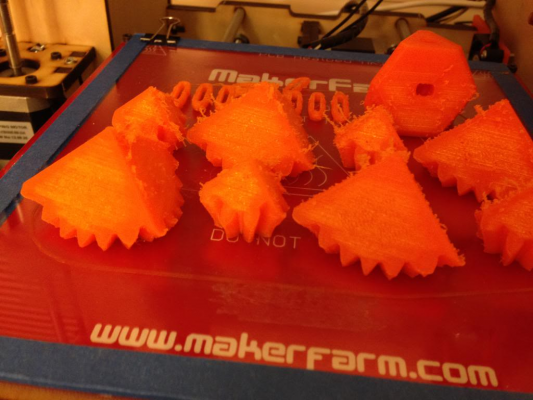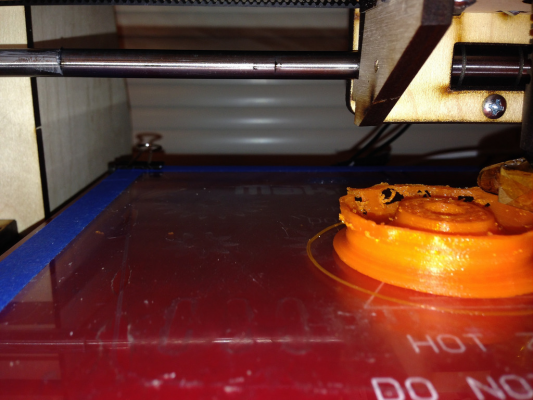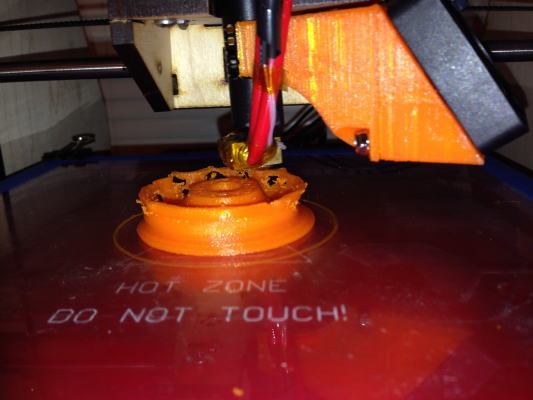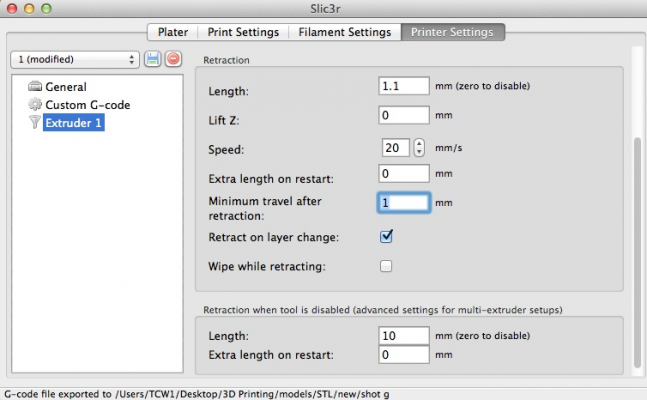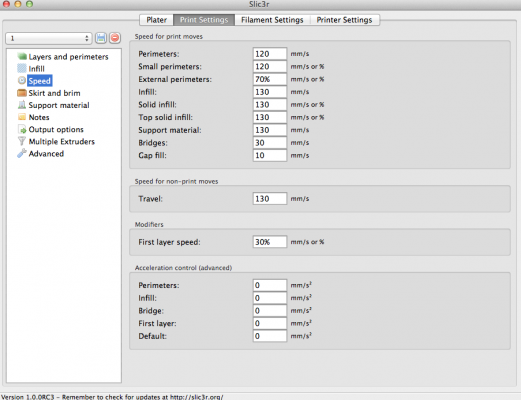Artifacts in print
Posted by TCW
|
Artifacts in print February 27, 2014 05:13PM |
Registered: 10 years ago Posts: 5 |
I keep getting strings in between separate pieces in a print, but there are still a few defects on the outside too sometimes. Any idea on the cause of this?
MakerFarm Prusa i3
Latest Slic3r
PLA
.1 layer height
.35 nozzle
185C
Retraction length 1.2mm, 60mm/s
Print speed 120mm/s
Pictures of examples
Although I was happy if finished my longest print yet...
Edited 2 time(s). Last edit at 02/27/2014 07:48PM by TCW.
MakerFarm Prusa i3
Latest Slic3r
PLA
.1 layer height
.35 nozzle
185C
Retraction length 1.2mm, 60mm/s
Print speed 120mm/s
Pictures of examples
Although I was happy if finished my longest print yet...
Edited 2 time(s). Last edit at 02/27/2014 07:48PM by TCW.
|
Re: Artifacts in print February 27, 2014 06:11PM |
Registered: 10 years ago Posts: 241 |
|
Re: Artifacts in print February 27, 2014 07:49PM |
Registered: 10 years ago Posts: 5 |
|
Re: Artifacts in print February 27, 2014 11:58PM |
Registered: 11 years ago Posts: 89 |
|
Re: Artifacts in print February 28, 2014 04:35AM |
Registered: 11 years ago Posts: 198 |
|
Re: Artifacts in print February 28, 2014 10:34AM |
Registered: 10 years ago Posts: 5 |
Quote
Ralf
1.2mm sounds reasonable unless you have a bowden setup, but are you sure your extruder is capable of retracting at 60mm/s? If you retract too fast, it might not retract at all.
I lowered it to 1 mm @ 20mm/s and will see how that works.
The acceleration values in the firmware are at 500. Which are set by Colin for the kits so I don't think it would be changed.
#define DEFAULT_ACCELERATION 500 // X, Y, Z and E max acceleration in mm/s^2 for printing moves
#define DEFAULT_RETRACT_ACCELERATION 500 // X, Y, Z and E max acceleration in mm/s^2 for r retracts
I am going to test it out tonight and see how it goes.
|
Re: Artifacts in print February 28, 2014 07:34PM |
Registered: 10 years ago Posts: 5 |
No dice...
(don't mind the holes in the picture, just the random stringy bits)
Edit: The minimum travel for retraction is shown as 1mm in the picture below, but was set to 2mm for the print shown.
Edit2: This is direct drive, not bowden.
Untitled by xxtcwxx2000, on Flickr
Untitled by xxtcwxx2000, on Flickr
Screen Shot 2014-02-28 at 7.38.09 PM by xxtcwxx2000, on Flickr
Edited 7 time(s). Last edit at 02/28/2014 07:52PM by TCW.
(don't mind the holes in the picture, just the random stringy bits)
Edit: The minimum travel for retraction is shown as 1mm in the picture below, but was set to 2mm for the print shown.
Edit2: This is direct drive, not bowden.
Untitled by xxtcwxx2000, on Flickr
Untitled by xxtcwxx2000, on Flickr
Screen Shot 2014-02-28 at 7.38.09 PM by xxtcwxx2000, on Flickr
Edited 7 time(s). Last edit at 02/28/2014 07:52PM by TCW.
|
Re: Artifacts in print February 28, 2014 08:43PM |
Registered: 10 years ago Posts: 241 |
|
Re: Artifacts in print March 02, 2014 07:45PM |
Registered: 10 years ago Posts: 5 |
I set the extraction length to 3mm and the Minimum travel after retraction to 1mm, but some excess plastic bits are still on the edges... I am starting to think maybe my printing speed is too fast.
Screen Shot 2014-03-02 at 7.34.21 PM by xxtcwxx2000, on Flickr
Screen Shot 2014-03-02 at 7.34.21 PM by xxtcwxx2000, on Flickr
|
Re: Artifacts in print March 03, 2014 05:04AM |
Registered: 11 years ago Posts: 198 |
Sorry, only registered users may post in this forum.