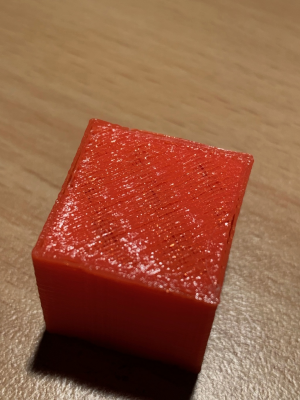Delta speed inconsistent
Posted by TF53
|
Delta speed inconsistent June 04, 2019 05:48PM |
Registered: 8 years ago Posts: 122 |
Hi,
I have been building reprap printers as a hobby for a few years now and recently started to build my first delta. Everithing seems to be ok, motors are calibrated and there is no mechanical blocking point (when moving the carriages by hand, it seems quite smooth).
The issue i have is that the travel speed seems to be unconsistent and causes bad prints. I have shot a short video of the phenomenon.
Printer caracteristics:
Here is the kind of prints that come out of the printer (please note the inconsistency of the extruded filament on the top)
Has anyone already encountered a similar issue? I have heard somewhere that marlin could have problems handling drivers with more than 16 microsteps, can this cause that kind of problem?
I have been building reprap printers as a hobby for a few years now and recently started to build my first delta. Everithing seems to be ok, motors are calibrated and there is no mechanical blocking point (when moving the carriages by hand, it seems quite smooth).
The issue i have is that the travel speed seems to be unconsistent and causes bad prints. I have shot a short video of the phenomenon.
Printer caracteristics:
- main board : rumba
- motor dirvers : TMC2130, SPI controlled
- firmware : Marlin v1.1.9
Here is the kind of prints that come out of the printer (please note the inconsistency of the extruded filament on the top)
Has anyone already encountered a similar issue? I have heard somewhere that marlin could have problems handling drivers with more than 16 microsteps, can this cause that kind of problem?
|
Re: Delta speed inconsistent June 05, 2019 03:20AM |
Admin Registered: 11 years ago Posts: 3,096 |
Just a hunch, but can it be that the processor of the Rumba doesn't have enough capacity to handle the calculations with high microstepping? I remember vaguely that a Delta-styled printer is heavier on the microprocessor and that higher microstepping adds a lot of strain on it.
Can anyone elaborate on this? It definitely looks like a controller issue and doesn't look like binding of the axes.
http://www.marinusdebeer.nl/
Can anyone elaborate on this? It definitely looks like a controller issue and doesn't look like binding of the axes.
http://www.marinusdebeer.nl/
|
Re: Delta speed inconsistent June 05, 2019 05:43AM |
Registered: 10 years ago Posts: 14,672 |
I agree with @Ohmarinus, it looks to me like insufficient CPU processing time to get everything done. It's easier to get good results from deltas if you use 32-bit controller electronics. But here are some tips that may help you get more from your 8-bit electronics;
- Check your delta segments per second setting. I hear that 100 is about right, and 200 is too much for an 8-bit processor.
- If you have a graphical LCD, try disabling it in the firmware. Keeping a graphical LCD updated uses a lot of CPU time.
- If you are printing over USB, try printing from SD card instead.
Edited 2 time(s). Last edit at 06/05/2019 05:44AM by dc42.
Large delta printer [miscsolutions.wordpress.com], E3D tool changer, Robotdigg SCARA printer, Crane Quad and Ormerod
Disclosure: I design Duet electronics and work on RepRapFirmware, [duet3d.com].
- Check your delta segments per second setting. I hear that 100 is about right, and 200 is too much for an 8-bit processor.
- If you have a graphical LCD, try disabling it in the firmware. Keeping a graphical LCD updated uses a lot of CPU time.
- If you are printing over USB, try printing from SD card instead.
Edited 2 time(s). Last edit at 06/05/2019 05:44AM by dc42.
Large delta printer [miscsolutions.wordpress.com], E3D tool changer, Robotdigg SCARA printer, Crane Quad and Ormerod
Disclosure: I design Duet electronics and work on RepRapFirmware, [duet3d.com].
|
Re: Delta speed inconsistent June 05, 2019 11:58AM |
Registered: 8 years ago Posts: 122 |
|
Re: Delta speed inconsistent June 05, 2019 02:05PM |
Registered: 7 years ago Posts: 619 |
Quote
TF53
Hi,
I have been building reprap printers as a hobby for a few years now and recently started to build my first delta. Everithing seems to be ok, motors are calibrated and there is no mechanical blocking point (when moving the carriages by hand, it seems quite smooth).
The issue i have is that the travel speed seems to be unconsistent and causes bad prints. I have shot a short video of the phenomenon.
Printer caracteristics:
- main board : rumba
- motor dirvers : TMC2130, SPI controlled
- firmware : Marlin v1.1.9
Here is the kind of prints that come out of the printer (please note the inconsistency of the extruded filament on the top)
Has anyone already encountered a similar issue? I have heard somewhere that marlin could have problems handling drivers with more than 16 microsteps, can this cause that kind of problem?
It may have nothing to do with your issue, but I built a delta completely from scratch and discovered that the diagonal rods need to be a certain minimum multiple of the radius from the nozzle to the diagonal rod connection point or really weird things happen. I would see the end effector slow down in certain places and speed up in others giving a really odd surface and behavior. When I made the end effector plate a smaller radius, the problem went away. I thought of it as "Delta Cognitive Dissonance". It was trying to do something that it knew it couldn't do...
DLC
Kits: Folgertech Kossel 2020 upgraded E3Dv6, Anet A8 upgraded E3Dv6, Tevo Tarantula enhanced parts and dual-head, TronXY X5SA Pro(E3DHemera).
Scratch: Large bed Cartesian, exchangeable heads, Linear slide Delta, Maker-Beam XL Micro Delta, 220x220CoreXY.
|
Re: Delta speed inconsistent June 05, 2019 04:48PM |
Registered: 10 years ago Posts: 14,672 |
Quote
TF53
It looks like you were right. I disabled the option "INTERPOLATE" in configuration_adv.h so that it uses 16 microsteps instead of 256 and movements seem to be smoother.
I am starting a print to see if it fixed the problem.
Thank you!
Most firmwares switch to double or quad stepping at higher speeds. This upsets the interpolation algorithm in Trinamic drivers and also confuses step-servo drives. That may explain why movement is smoother with interpolation disabled. It is for these reasons why we don't use double etc. stepping in RepRapFirmware.
With Interpolation disabled, your stepper motors will be a lot noisier than they could be.
Edited 2 time(s). Last edit at 06/05/2019 04:49PM by dc42.
Large delta printer [miscsolutions.wordpress.com], E3D tool changer, Robotdigg SCARA printer, Crane Quad and Ormerod
Disclosure: I design Duet electronics and work on RepRapFirmware, [duet3d.com].
|
Re: Delta speed inconsistent June 12, 2019 03:16PM |
Registered: 8 years ago Posts: 122 |
Quote
dc42
Quote
TF53
It looks like you were right. I disabled the option "INTERPOLATE" in configuration_adv.h so that it uses 16 microsteps instead of 256 and movements seem to be smoother.
I am starting a print to see if it fixed the problem.
Thank you!
Most firmwares switch to double or quad stepping at higher speeds. This upsets the interpolation algorithm in Trinamic drivers and also confuses step-servo drives. That may explain why movement is smoother with interpolation disabled. It is for these reasons why we don't use double etc. stepping in RepRapFirmware.
With Interpolation disabled, your stepper motors will be a lot noisier than they could be.
It seems that you were right. As I wanted to add a raspberry to run octoprint anyway, I decided to try klipper.
Motion is now very smooth and the printer still quiet (I reenabled interpolation in klipper settings).
Sorry, only registered users may post in this forum.