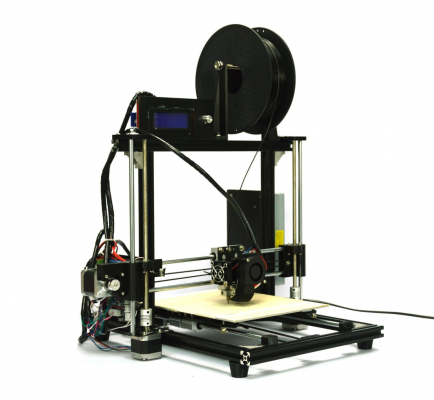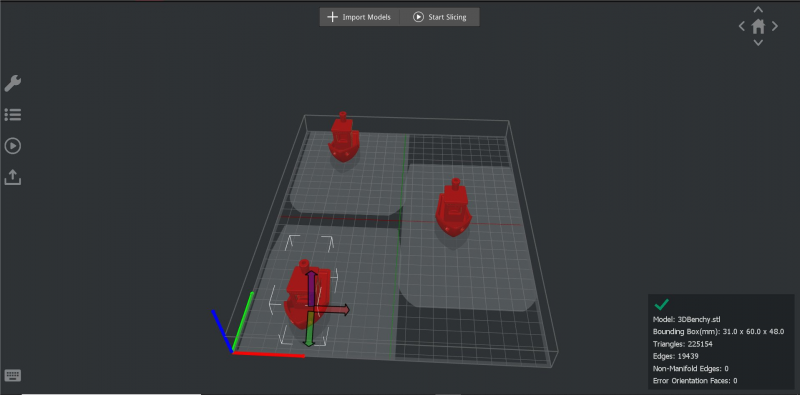Sequential Printing
Posted by Roberts_Clif
|
Sequential Printing April 03, 2020 12:30PM |
Registered: 6 years ago Posts: 1,869 |
Today I decide to setup Sequential Printing an I deturmined this was some kind of a cruel trick.
After setting it up the head size deturmined that by using Cura I could not allow more than one Benchy.
Tried another slicer, I setup Raise3D Ideal Maker this was somewhat easier to setup and to understand.
Loaded three models for a test to determine the Hictop 3D Printers have too large nozzle assembly.
Tried for what seemed forever to arrange them on the bed as to achieve multiple models with no luck.
It would not allow me to slice more than one model as it said the other one was in the way.
This is not true! as I set three on the bed an it should have allowed the slice but would not.
Now for a question?
Has anyone set this up to work with a Hictop 3DP08 thru 17 image below
Below is my setup for the three Benchy's I believe should have worked...
Edited 2 time(s). Last edit at 04/03/2020 12:34PM by Roberts_Clif.
Computer Programmer / Electronics Technician
After setting it up the head size deturmined that by using Cura I could not allow more than one Benchy.
Tried another slicer, I setup Raise3D Ideal Maker this was somewhat easier to setup and to understand.
Loaded three models for a test to determine the Hictop 3D Printers have too large nozzle assembly.
Tried for what seemed forever to arrange them on the bed as to achieve multiple models with no luck.
It would not allow me to slice more than one model as it said the other one was in the way.
This is not true! as I set three on the bed an it should have allowed the slice but would not.
Now for a question?
Has anyone set this up to work with a Hictop 3DP08 thru 17 image below
Below is my setup for the three Benchy's I believe should have worked...
Edited 2 time(s). Last edit at 04/03/2020 12:34PM by Roberts_Clif.
Computer Programmer / Electronics Technician
|
Re: Sequential Printing April 20, 2020 08:15AM |
Registered: 5 years ago Posts: 20 |
|
Re: Sequential Printing April 20, 2020 09:18AM |
Registered: 6 years ago Posts: 1,869 |
Quote
tabana
You need to check gantry height in Cura machine settings. Part height must be lower than that value to succeed slicing. Not recommended, but you can enter higher number there, but have in mind that print order is important in that case.
This is what a fellow 3D Printer User told me to do and if I am careful it will work, though if I make a mistake?????????????
Who know what kind of damage it could cause!
Computer Programmer / Electronics Technician
|
Re: Sequential Printing April 20, 2020 09:40AM |
Registered: 8 years ago Posts: 413 |
I have no experience of this so feel free to ignore.
Don't forget your perimeter settings. These may increase the area reserved for each item.
Don't know what the homing strategy is but the slicer may want to home between items and may detect it can't get from home to the item in a clear path. If that is true you may just need to be clear on the sequence of printing. I.E. print the part furthest from home first.
In your picture the 3 bounding boxes do overlap so I guess it will not slice.
You may be able to reduce the bounding box size. If this box is based on the print head size it may be possible to reduce the size by only entering the biggest offset in X or Y.
For example:- if you said the extruder extends 20mm left (in X) and 40mm right. It may add these to the print width to create the bounding box. However with only one extruder the left can't clash with the right.
So setting the left to 1 mm will ensures there is a clearance to a print. And setting the right to 40 also ensures that side can't hit a print. But the bounding box has been reduced by 19mm in X for each item.
Note:- this works providing you print the part on the right before the one on the left.
Had to edit this twice. Must be loosing it. If I answer my own questions is it the same as talking to oneself. No of course its not. Are you sure. Of course you are sure.
Edited 2 time(s). Last edit at 04/20/2020 09:47AM by MCcarman.
Don't forget your perimeter settings. These may increase the area reserved for each item.
Don't know what the homing strategy is but the slicer may want to home between items and may detect it can't get from home to the item in a clear path. If that is true you may just need to be clear on the sequence of printing. I.E. print the part furthest from home first.
In your picture the 3 bounding boxes do overlap so I guess it will not slice.
You may be able to reduce the bounding box size. If this box is based on the print head size it may be possible to reduce the size by only entering the biggest offset in X or Y.
For example:- if you said the extruder extends 20mm left (in X) and 40mm right. It may add these to the print width to create the bounding box. However with only one extruder the left can't clash with the right.
So setting the left to 1 mm will ensures there is a clearance to a print. And setting the right to 40 also ensures that side can't hit a print. But the bounding box has been reduced by 19mm in X for each item.
Note:- this works providing you print the part on the right before the one on the left.
Had to edit this twice. Must be loosing it. If I answer my own questions is it the same as talking to oneself. No of course its not. Are you sure. Of course you are sure.
Edited 2 time(s). Last edit at 04/20/2020 09:47AM by MCcarman.
|
Re: Sequential Printing April 20, 2020 02:36PM |
Registered: 6 years ago Posts: 1,869 |
This is why I placed the Models in there current locations, so they could be printed one at a time without the gantry or carriage getting in the way.
By printing the left back model first the the right middle model second this leaves me plenty of room to print the right front model.
Though like you said
This is my Carriage size I cannot make it any smaller without hardware modifications.
Could fudge a few millimeters so the boxes don't touch, though rarely get failed prints most likely will continue printing all at once.
I had fun learning about this feature though, I do know how to modify the hardware to suit the needs but not cost effective.
Edited 2 time(s). Last edit at 04/20/2020 02:40PM by Roberts_Clif.
Computer Programmer / Electronics Technician
By printing the left back model first the the right middle model second this leaves me plenty of room to print the right front model.
Though like you said
Quote
MCcarman
If this box is based on the print head size it may be possible to reduce the size by only entering the biggest offset in X or Y.
This is my Carriage size I cannot make it any smaller without hardware modifications.
Could fudge a few millimeters so the boxes don't touch, though rarely get failed prints most likely will continue printing all at once.
I had fun learning about this feature though, I do know how to modify the hardware to suit the needs but not cost effective.
Edited 2 time(s). Last edit at 04/20/2020 02:40PM by Roberts_Clif.
Computer Programmer / Electronics Technician
Sorry, only registered users may post in this forum.