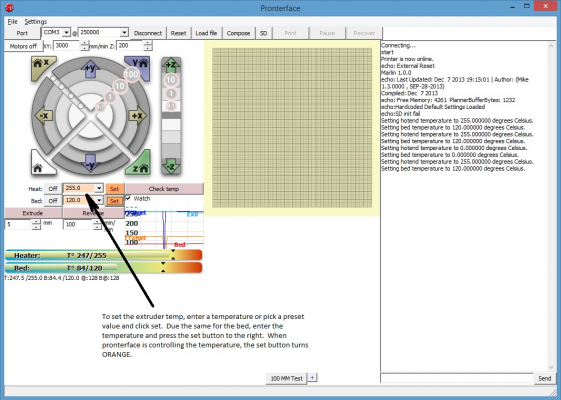Mendel90 setup
Posted by Zaly
|
Mendel90 setup July 16, 2018 09:32AM |
Registered: 5 years ago Posts: 11 |
I’ve just bought a second hand Mendel90 and feeling a little out of my depth. The printer was already constructed and had been used on a Windows PC. I’m trying to set it up on my IMac and struggling. I’ve installed Pronterface and it can move the printer extruder head and bed but it doesn’t have any temp control option etc. I’m not sure I’ve installed the firmware properly as I’m pretty unfamiliar with the Arduino IDE.
Does anyone have any hints/tips or links to a walkthrough for setup?
Many thanks.
Does anyone have any hints/tips or links to a walkthrough for setup?
Many thanks.
|
Re: Mendel90 setup July 16, 2018 09:47AM |
Admin Registered: 13 years ago Posts: 7,008 |
|
Re: Mendel90 setup July 16, 2018 10:17AM |
Registered: 5 years ago Posts: 11 |
|
Re: Mendel90 setup July 17, 2018 09:07AM |
Registered: 5 years ago Posts: 11 |
So I now have Pronterface up and running and connected to the printer. I've uploaded a STL file sliced in Cura and tried to print but the print started with the extruder in mid air.
I've double checked the x, y & z axis and they seem to be moving in the wrong direction when moved manually in Pronterface, any ideas? This printer had been set up and running on a Windows PC perfectly well, would setting up on a Mac change things?
I've double checked the x, y & z axis and they seem to be moving in the wrong direction when moved manually in Pronterface, any ideas? This printer had been set up and running on a Windows PC perfectly well, would setting up on a Mac change things?
|
Re: Mendel90 setup July 17, 2018 09:48AM |
Admin Registered: 13 years ago Posts: 7,008 |
If the stepper motor plug is rotated 180 degrees, the motor inverts the direction of movement (never ever unplug stepper motors when the machine has power, this kills stepper drivers)
Also direction of movement can be set in the firmware...
Find in configuration.h
and change as needed from true to false or false to true.
But often people think its wrong when its not, You have to think "in relation to the hot end"
X and Z are normally as you think they should be but y , because the bed moves in Y and the head is Fixed in the Y direction, moving Y + moves the bed in Y - direction.
X + moves head right, X - moves head left
Y + moves bed forward, Y - moves bed back
Z + moves head up, Z - moves head down.
Who knows what weird setup the previous owner had... Could have been printing parts backwards all this time...
Or you just borked it when you uploaded new firmware...
Also direction of movement can be set in the firmware...
Find in configuration.h
#define INVERT_X_DIR false #define INVERT_Y_DIR true #define INVERT_Z_DIR false
and change as needed from true to false or false to true.
But often people think its wrong when its not, You have to think "in relation to the hot end"
X and Z are normally as you think they should be but y , because the bed moves in Y and the head is Fixed in the Y direction, moving Y + moves the bed in Y - direction.
X + moves head right, X - moves head left
Y + moves bed forward, Y - moves bed back
Z + moves head up, Z - moves head down.
Who knows what weird setup the previous owner had... Could have been printing parts backwards all this time...
Or you just borked it when you uploaded new firmware...
|
Re: Mendel90 setup July 17, 2018 12:10PM |
Admin Registered: 17 years ago Posts: 7,879 |
Mendel 90 is sort of backwards. I.e. those directions are correct when viewed from the back of the machine.
Since the origin is in the middle of the bed it doesn't make much difference.
If it starts in mid air then the Z axis is not calibrated. At Z = 0 the nozzle should just touch the bed (when it is hot).
See the manual here for calibration instructions applicable to the firmware it shipped with.
[www.hydraraptor.blogspot.com]
Since the origin is in the middle of the bed it doesn't make much difference.
If it starts in mid air then the Z axis is not calibrated. At Z = 0 the nozzle should just touch the bed (when it is hot).
See the manual here for calibration instructions applicable to the firmware it shipped with.
[www.hydraraptor.blogspot.com]
|
Re: Mendel90 setup July 18, 2018 03:12AM |
Admin Registered: 13 years ago Posts: 7,008 |
Knew about 0,0,0, being center on x and y for mendel 90 but never noticed the axis reversal.... Endstops can be at either end...
This old wooden mendel 90 i'm resurrecting from the dead will be 'non standard' then... Since i'm making it reprap standard 0,0,0 at front left, down. and setting the X and Y endstops as max endstops.
This old wooden mendel 90 i'm resurrecting from the dead will be 'non standard' then... Since i'm making it reprap standard 0,0,0 at front left, down. and setting the X and Y endstops as max endstops.
|
Re: Mendel90 setup July 18, 2018 09:50AM |
Admin Registered: 17 years ago Posts: 7,879 |
Yes I probably should have done that. I didn't realise it was backwards until many had been sold. The only difference it makes when the origin is the centre is the bed contents are rotated with respect to the slicer / host view.
[www.hydraraptor.blogspot.com]
[www.hydraraptor.blogspot.com]
|
Re: Mendel90 setup July 22, 2018 06:18AM |
Registered: 5 years ago Posts: 11 |
Thanks.
It looks like x, y axis are correct.
Still trying to troubleshoot the z axis. I can’t bring down the extruder head more than a few mm from the top even using the bar on Printrun. Same problem on both Mac and Windows OS.
The firmware was working fine for the previous owner.
Edited 1 time(s). Last edit at 07/22/2018 06:21AM by Zaly.
It looks like x, y axis are correct.
Still trying to troubleshoot the z axis. I can’t bring down the extruder head more than a few mm from the top even using the bar on Printrun. Same problem on both Mac and Windows OS.
The firmware was working fine for the previous owner.
Edited 1 time(s). Last edit at 07/22/2018 06:21AM by Zaly.
|
Re: Mendel90 setup July 22, 2018 10:45AM |
Admin Registered: 17 years ago Posts: 7,879 |
|
Re: Mendel90 setup July 22, 2018 02:45PM |
Registered: 5 years ago Posts: 11 |
|
Re: Mendel90 setup July 22, 2018 05:56PM |
Admin Registered: 17 years ago Posts: 7,879 |
Looks like all the switches are closed, i.e. not triggered. If it thinks Z is 0 it won't allow it to go any lower. What values do you get when you home the axes? X and Y should be -100 and Z about 202 when the limit switches are triggered.
Edited 1 time(s). Last edit at 07/22/2018 06:15PM by nophead.
[www.hydraraptor.blogspot.com]
Edited 1 time(s). Last edit at 07/22/2018 06:15PM by nophead.
[www.hydraraptor.blogspot.com]
|
Re: Mendel90 setup July 23, 2018 05:14AM |
Registered: 5 years ago Posts: 11 |
How would I find those values?
I haven't been able to home the z axis as it tries to home above the frame, I think I may have already caused damage to the thread as it tried to home above the frame and then wouldn't respond to any commands to pause. I had to switch the printer of by the switch.
I've just tried to home the y axis also and it tries to home the bed beyond the frame also so I think the end stops are completely out.
I haven't been able to home the z axis as it tries to home above the frame, I think I may have already caused damage to the thread as it tried to home above the frame and then wouldn't respond to any commands to pause. I had to switch the printer of by the switch.
I've just tried to home the y axis also and it tries to home the bed beyond the frame also so I think the end stops are completely out.
|
Re: Mendel90 setup July 23, 2018 07:05AM |
Admin Registered: 17 years ago Posts: 7,879 |
You can test the limit switches by pressing them manually and typing M119. They are connected normally closed, so if a connection breaks they trigger, so it is hard to see why it would try to go past the endstop unless it somehow misses the switch.
I am assuming you haven't changed the firmware? It's very odd that it would work on Windows but not on a Mac as these sorts of issues are due to wiring and firmware, not the host platform and software.
[www.hydraraptor.blogspot.com]
I am assuming you haven't changed the firmware? It's very odd that it would work on Windows but not on a Mac as these sorts of issues are due to wiring and firmware, not the host platform and software.
[www.hydraraptor.blogspot.com]
|
Re: Mendel90 setup July 26, 2018 05:50AM |
Registered: 5 years ago Posts: 11 |
Sorry for the late reply, had a family member taken into hospital so been all over the place!
I've manually triggered the the limit switches and getting exactly the same when sending M119,
>>> M119
SENDING:M119
x_min:L y_min:L z_max:L
I didn't make any changes to the firmware, loaded it straight up from the USB.
I've manually triggered the the limit switches and getting exactly the same when sending M119,
>>> M119
SENDING:M119
x_min:L y_min:L z_max:L
I didn't make any changes to the firmware, loaded it straight up from the USB.
|
Re: Mendel90 setup July 26, 2018 06:13AM |
Admin Registered: 17 years ago Posts: 7,879 |
They should change to H if they are pressed while M119 is typed. The switch should open and the input pulled high.
>I didn't make any changes to the firmware, loaded it straight up from the USB.
Not sure what you mean by that. It should have had firmware already installed and be ready to use. Did you load new firmware via USB using the Arduino IDE? If so where did you get it from?
[www.hydraraptor.blogspot.com]
>I didn't make any changes to the firmware, loaded it straight up from the USB.
Not sure what you mean by that. It should have had firmware already installed and be ready to use. Did you load new firmware via USB using the Arduino IDE? If so where did you get it from?
[www.hydraraptor.blogspot.com]
|
Re: Mendel90 setup July 26, 2018 06:27AM |
Registered: 5 years ago Posts: 11 |
Quote
nophead
They should change to H if they are pressed while M119 is typed. The switch should open and the input pulled high.
>I didn't make any changes to the firmware, loaded it straight up from the USB.
Not sure what you mean by that. It should have had firmware already installed and be ready to use. Did you load new firmware via USB using the Arduino IDE? If so where did you get it from?
Nope, definitely didn’t change to H, I copied and pasted the output exactly as it displayed in Printrun.
Sorry the firmware was installed! The Printrun software was on the USB and the manual.
|
Re: Mendel90 setup July 26, 2018 06:30AM |
Registered: 5 years ago Posts: 11 |
|
Re: Mendel90 setup July 26, 2018 06:37AM |
Admin Registered: 17 years ago Posts: 7,879 |
The Y axis switch is attached to the front right Y bar clamp. You would need to push the bed towards the back to see it.
So if the X switch is working does homing move towards it and stop when it hits it?
Note that the switches only stop the axis motion during homing. After that it knows the position and limits movement in firmware, so should not be able to hit the switch again.
[www.hydraraptor.blogspot.com]
So if the X switch is working does homing move towards it and stop when it hits it?
Note that the switches only stop the axis motion during homing. After that it knows the position and limits movement in firmware, so should not be able to hit the switch again.
[www.hydraraptor.blogspot.com]
|
Re: Mendel90 setup July 26, 2018 07:02AM |
Registered: 5 years ago Posts: 11 |
Thank you - found the y axis and that one's working too.
x_min:H y_min:H z_max:L
Yes, homing the X axis is working, it moves towards then stops once its triggered the switch.
The y axis isn't working though and the bed tries to move beyond it, and I had to turn off the printer to stop it.
x_min:H y_min:H z_max:L
Yes, homing the X axis is working, it moves towards then stops once its triggered the switch.
The y axis isn't working though and the bed tries to move beyond it, and I had to turn off the printer to stop it.
|
Re: Mendel90 setup July 26, 2018 07:13AM |
Admin Registered: 17 years ago Posts: 7,879 |
Sometimes, due to a build up of hole clearances it is possible the carriage hits the left bar clamp before the switch activates. In that case loosen the two font bar clamps, one at a time and slide the left one forwards and the right one backwards. Odd you would need to do this if the machine had been previously working though.
Edited 1 time(s). Last edit at 07/26/2018 07:14AM by nophead.
[www.hydraraptor.blogspot.com]
Edited 1 time(s). Last edit at 07/26/2018 07:14AM by nophead.
[www.hydraraptor.blogspot.com]
|
Re: Mendel90 setup July 26, 2018 07:44AM |
Registered: 5 years ago Posts: 11 |
|
Re: Mendel90 setup July 26, 2018 07:54AM |
Admin Registered: 17 years ago Posts: 7,879 |
This is why it homes upwards: [hydraraptor.blogspot.com]
No I don't know why it doesn't stop either if M119 reports H when the bed is fully forwards.
[www.hydraraptor.blogspot.com]
No I don't know why it doesn't stop either if M119 reports H when the bed is fully forwards.
[www.hydraraptor.blogspot.com]
Sorry, only registered users may post in this forum.