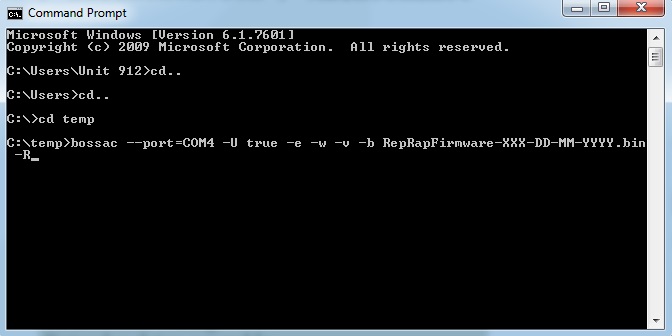Commissioning/ Problem with Establishing communication with the Duet
Posted by Bobb
|
Re: Commissioning/ Problem with Establishing communication with the Duet April 10, 2014 07:29AM |
Registered: 10 years ago Posts: 776 |
Have a chat with RRP you may be lucky.
Another RS Ormerod Mk1 meets the world
Retired now but I used to make....
CNC Machined Mk1 aluminium bed support plates for the Ormerod
CNC machined X-plates and ribs for Mk1 & Mk2 Ormerods
CNC machined bed support arms for the Mk2 Ormerod.
Dual Hot-End heatsink blocks.
Another RS Ormerod Mk1 meets the world

Retired now but I used to make....
CNC Machined Mk1 aluminium bed support plates for the Ormerod
CNC machined X-plates and ribs for Mk1 & Mk2 Ormerods
CNC machined bed support arms for the Mk2 Ormerod.
Dual Hot-End heatsink blocks.
|
Re: Commissioning/ Problem with Establishing communication with the Duet April 11, 2014 02:53AM |
Registered: 10 years ago Posts: 37 |
I tried to contact with the company I bought it from but they just tell me to contact reprappro. They state in the manual that it does not cover if the heat bed get more volt then 3.3v and probably it did.
Well I ordered a new and before start that one I will for sure check and take photos of what I did so if the second board burns they should give me warranty and money back.
Well I ordered a new and before start that one I will for sure check and take photos of what I did so if the second board burns they should give me warranty and money back.
|
Re: Commissioning/ Problem with Establishing communication with the Duet April 11, 2014 03:11AM |
Registered: 10 years ago Posts: 776 |
Be 100% certain that all the wiring is perfect before connecting the 12v supply, I had connected the ribbon cable wrong but spotted it on my last check luckily, this connector is a poor choice I feel.
Good luck with the new board
Another RS Ormerod Mk1 meets the world
Retired now but I used to make....
CNC Machined Mk1 aluminium bed support plates for the Ormerod
CNC machined X-plates and ribs for Mk1 & Mk2 Ormerods
CNC machined bed support arms for the Mk2 Ormerod.
Dual Hot-End heatsink blocks.
Good luck with the new board
Another RS Ormerod Mk1 meets the world

Retired now but I used to make....
CNC Machined Mk1 aluminium bed support plates for the Ormerod
CNC machined X-plates and ribs for Mk1 & Mk2 Ormerods
CNC machined bed support arms for the Mk2 Ormerod.
Dual Hot-End heatsink blocks.
|
Re: Commissioning/ Problem with Establishing communication with the Duet April 11, 2014 02:27PM |
Registered: 10 years ago Posts: 2,472 |
Bobb, it does not matter which side the red wire of the ribbon is on - the ribbon cable is symmetrical and is not polarity sensitive so may be connected either way around BUT it must be central on the Duet connector. I blew my Duet by accidentally plugging the cable 1 pin offset. Your symptoms are definitely a short from 12V to an input pin or the 3.3V supply. Perhaps check with an ohm-meter to try to find where that short may be. It can only be the hotend wires or the bed heater wires that are shorted or connected to the wrong pins on the Duet.
Unfortunately you will need a new Duet board - the damage is not repairable.
Dave
(#106)
Edited 1 time(s). Last edit at 04/11/2014 02:28PM by dmould.
Unfortunately you will need a new Duet board - the damage is not repairable.
Dave
(#106)
Edited 1 time(s). Last edit at 04/11/2014 02:28PM by dmould.
|
Re: Commissioning/ Problem with Establishing communication with the Duet April 11, 2014 03:20PM |
Registered: 10 years ago Posts: 37 |
I suspect that I accidentally plugged the heated bed wiring in the board incorrect and not in the middle. I cant find any other solution and I have checked all the wiring and there is no wrong there. I really hope when I put my new board nothing goes wrong.
I dont understand why they dont update the connector to the heated bed and make it more safer so its impossible to put it wrong. THAT CANT BE THAT HARD. OR???
Same with the wires, not that good quality and they could make them in a better way.
Yea 100GBP for a new duet board feels and its not fun at all
I dont understand why they dont update the connector to the heated bed and make it more safer so its impossible to put it wrong. THAT CANT BE THAT HARD. OR???
Same with the wires, not that good quality and they could make them in a better way.
Yea 100GBP for a new duet board feels and its not fun at all
|
Re: Commissioning/ Problem with Establishing communication with the Duet April 11, 2014 03:46PM |
Registered: 10 years ago Posts: 14,672 |
Bobb, when you had the Duet board powered from USB but the ATX PSU not connected, what bed temperature reading did you get from Pronterface or Arduino serial monitor?
If you get a reading around room temperature, then your wiring is likely to be correct, because this suggests that the thermistor is connected to the correct Duet pins. However, if you don't get a reading close to room temperature, then do not connect ATX power. [EDIT: from your earlier photo, I see that the bed temperature was reading 883.0].
One other popular way of blowing up the Duet board after ATX power is applied is assembling the aluminium heat spreader upside down so that it shorts against the heated bed terminals, and then the IR sensor board contacting the bed clips.
Edited 1 time(s). Last edit at 04/12/2014 04:52AM by dc42.
Large delta printer [miscsolutions.wordpress.com], E3D tool changer, Robotdigg SCARA printer, Crane Quad and Ormerod
Disclosure: I design Duet electronics and work on RepRapFirmware, [duet3d.com].
If you get a reading around room temperature, then your wiring is likely to be correct, because this suggests that the thermistor is connected to the correct Duet pins. However, if you don't get a reading close to room temperature, then do not connect ATX power. [EDIT: from your earlier photo, I see that the bed temperature was reading 883.0].
One other popular way of blowing up the Duet board after ATX power is applied is assembling the aluminium heat spreader upside down so that it shorts against the heated bed terminals, and then the IR sensor board contacting the bed clips.
Edited 1 time(s). Last edit at 04/12/2014 04:52AM by dc42.
Large delta printer [miscsolutions.wordpress.com], E3D tool changer, Robotdigg SCARA printer, Crane Quad and Ormerod
Disclosure: I design Duet electronics and work on RepRapFirmware, [duet3d.com].
|
Re: Commissioning/ Problem with Establishing communication with the Duet April 12, 2014 01:44AM |
Registered: 10 years ago Posts: 37 |
Thanks Dc42
That will help me before connecting 220v with the new board, I hope it will come on Monday or Tuesday. I don't get it how it can be that you can put the heated spreader wrong. I checked it and the only way I can see it is that I had it wrong first time. I could see that the connectors on the heater bed was connecting to the aluminium, so I turned that as the pictures showed.
A couple of other questions
-what is the extra thinner PTFE tube that comes with same length as the thicker one. should I put that inside the thicker one? or is it a spare for the shorter one.
-is it possible to connect a LCD screen to the ormerod so I don't need to have the laptop attached all the time.
-The printed parts was not very good quality and need to be printed again. how can I make do it better printed
-I want to make very accurate and nice finish of the printed items, any advice what to think of?
-I tried to put the filament role on the original place but I have a feeling that it will not be the best place. Does anyone has another solution.
-I felt that the printer is a bit low and the flat cable will soon or later be damaged, I had a thought to add longer legs to get it a bit higher.
any advice for me to buy any spare part already now so my production is not stopping?
I read that guys like you make huge difference in the quality and make updates to get it work better. I am really happy for this and can only say thank you very much. I have no skills like you have, but hope to be able to apart to improve the ormerod laer on.
That will help me before connecting 220v with the new board, I hope it will come on Monday or Tuesday. I don't get it how it can be that you can put the heated spreader wrong. I checked it and the only way I can see it is that I had it wrong first time. I could see that the connectors on the heater bed was connecting to the aluminium, so I turned that as the pictures showed.
A couple of other questions
-what is the extra thinner PTFE tube that comes with same length as the thicker one. should I put that inside the thicker one? or is it a spare for the shorter one.
-is it possible to connect a LCD screen to the ormerod so I don't need to have the laptop attached all the time.
-The printed parts was not very good quality and need to be printed again. how can I make do it better printed
-I want to make very accurate and nice finish of the printed items, any advice what to think of?
-I tried to put the filament role on the original place but I have a feeling that it will not be the best place. Does anyone has another solution.
-I felt that the printer is a bit low and the flat cable will soon or later be damaged, I had a thought to add longer legs to get it a bit higher.
any advice for me to buy any spare part already now so my production is not stopping?
I read that guys like you make huge difference in the quality and make updates to get it work better. I am really happy for this and can only say thank you very much. I have no skills like you have, but hope to be able to apart to improve the ormerod laer on.
|
Re: Commissioning/ Problem with Establishing communication with the Duet April 12, 2014 03:33AM |
Registered: 10 years ago Posts: 327 |
- The thinner tube goes from the extruder block to the clips just above the X axis motor, and you put the filament through it. The clips are shown in the picture above..
- Not sure about the LCD, I would like this option, I have used openLCD for the Teensy and it's very easy to use, if there are some spare IO pins then it would be possible with some custom firmware.
- You can reprint all of the plastic parts the file are available in the software downloads section of the documentation.
- Printing many of the user upgrade parts and changing settings has helped me tremendously, and I am now very happy with my prints.
- You can make a free standing spool holder. Some are shown in this thread. (I made one out of wood for the 1kg spools)
- Chris1965 made a nice platform, look at his photos here, maybe he can help you.
Hope this helps.
Les
|
Re: Commissioning/ Problem with Establishing communication with the Duet April 12, 2014 04:58AM |
Registered: 10 years ago Posts: 14,672 |
To expand on my earlier advice, I suggest checking both the head and bed temperature readings before applying ATX power. Bed temperature should be within a couple of degrees of room temperature, and head temperature within about 10 degrees. Readings outside this range suggest that the thermistors are not correctly connected, which could mean they are connected to something that will have 12V on it when ATX power is supplied.
Your Pronterface photo in an earlier post shows T: 15.6 B: 883.0 which suggests that hot end thermistor wiring is probably OK but bed thermistor wiring is definitely bad.
Large delta printer [miscsolutions.wordpress.com], E3D tool changer, Robotdigg SCARA printer, Crane Quad and Ormerod
Disclosure: I design Duet electronics and work on RepRapFirmware, [duet3d.com].
Your Pronterface photo in an earlier post shows T: 15.6 B: 883.0 which suggests that hot end thermistor wiring is probably OK but bed thermistor wiring is definitely bad.
Large delta printer [miscsolutions.wordpress.com], E3D tool changer, Robotdigg SCARA printer, Crane Quad and Ormerod
Disclosure: I design Duet electronics and work on RepRapFirmware, [duet3d.com].
|
Re: Commissioning/ Problem with Establishing communication with the Duet April 12, 2014 02:43PM |
Registered: 10 years ago Posts: 37 |
|
Re: Commissioning/ Problem with Establishing communication with the Duet April 15, 2014 01:51AM |
Registered: 10 years ago Posts: 37 |
Got my new board today and the first thing I did was that I went to a solder company to upgrade a pin for the heated bed so nothing can go wrong by putting the pins in different locations.so tonight I am on it again.
This was very easy and the guy who did it couldnt understand why this not was done from start. Well only company one can answer that.
This was very easy and the guy who did it couldnt understand why this not was done from start. Well only company one can answer that.
|
Re: Commissioning/ Problem with Establishing communication with the Duet April 15, 2014 08:00AM |
Registered: 10 years ago Posts: 2,472 |
Quote
Bobb
Got my new board today and the first thing I did was that I went to a solder company to upgrade a pin for the heated bed so nothing can go wrong by putting the pins in different locations.so tonight I am on it again.
This was very easy and the guy who did it couldnt understand why this not was done from start. Well only company one can answer that.
Yes, an extremely good modification, and like yourself I really do not understand why the Duet is not built with a shrouded connector in a position where an easy mistake will definitely fry the board.
Dave
(#106)
|
Re: Commissioning/ Problem with Establishing communication with the Duet April 16, 2014 02:10AM |
Registered: 10 years ago Posts: 37 |
I have noticed that the new board came with the same heated bed flat cable as the one in the description. I can say that the reprappro should really take care when they sell the ormerod. They must send exactly same parts as described in their manual so thoose who buy the Ormerod can minimize missunderstanding reading the manual. Reprappro should look over the wiring cables and make all the connectors as theThe ATX-Power circuit board has a 3-way male pin header,
That makes it to be more stable and not loose when connect it.
A lot happened we when i blew up my board. I had another type of flat cable to the heated bed with only one red mark on it. I had problem to see how it should be wired and of course it went wrong. I had to pay for my own mistake even if I want to blaim reprappro a bit also by sending different parts. No one from reprappro have being serviceminded and offered med discount of the board. Hopefully I have reduced the failure by soldering new connector to the flat bed wiring so no mistake can be done and really that helped for sure to minimize any mistake.
Good they have excellent buyers that contributes to upgrade their 3d printer so they can make profit on it. Of course they want all to tell about their upgrades and share. Why not start another group for sharing the upgrades? Maybe its only me who thinks like this. Sorry if it feels like I am angry at Reprappro, just a bit dissapointed how they so easily just told that it was my mistake and I have to order a new board. well forget it and go with my life and enjoy my very expensive 3d printer.
Finally I got all up and running. ok not totally but at least its working. I am now on the point axis compensation and I am very slow reader so nothing will go missing in translation. So far it looks good. I can see a couple of problems already with the construction. The heated bed wiring should be wired in a different way. What advice can you give me how to geet the best calibration on it? Dc42 you seems to have a lot of experience of the Ormerod. I want to be able to print something this week before easter. I did still not understand how i should put the filament correct. I cannot put the role on the cover of the board. I dont dare close the cover so any of the connectors is disturbed.
Thanks to all who helped me so far and i am sure I will need more of your help in the future. Reprappro is very lucky to have you guys.
That makes it to be more stable and not loose when connect it.
A lot happened we when i blew up my board. I had another type of flat cable to the heated bed with only one red mark on it. I had problem to see how it should be wired and of course it went wrong. I had to pay for my own mistake even if I want to blaim reprappro a bit also by sending different parts. No one from reprappro have being serviceminded and offered med discount of the board. Hopefully I have reduced the failure by soldering new connector to the flat bed wiring so no mistake can be done and really that helped for sure to minimize any mistake.
Good they have excellent buyers that contributes to upgrade their 3d printer so they can make profit on it. Of course they want all to tell about their upgrades and share. Why not start another group for sharing the upgrades? Maybe its only me who thinks like this. Sorry if it feels like I am angry at Reprappro, just a bit dissapointed how they so easily just told that it was my mistake and I have to order a new board. well forget it and go with my life and enjoy my very expensive 3d printer.
Finally I got all up and running. ok not totally but at least its working. I am now on the point axis compensation and I am very slow reader so nothing will go missing in translation. So far it looks good. I can see a couple of problems already with the construction. The heated bed wiring should be wired in a different way. What advice can you give me how to geet the best calibration on it? Dc42 you seems to have a lot of experience of the Ormerod. I want to be able to print something this week before easter. I did still not understand how i should put the filament correct. I cannot put the role on the cover of the board. I dont dare close the cover so any of the connectors is disturbed.
Thanks to all who helped me so far and i am sure I will need more of your help in the future. Reprappro is very lucky to have you guys.
|
Re: Commissioning/ Problem with Establishing communication with the Duet April 16, 2014 09:32AM |
Registered: 10 years ago Posts: 2,472 |
If you want to get printing quickly (as I did), just put the reel of filament somewhere it can feed into the extruder. At first I put the reel on the floor and spun it by hand every now and again to stop the filament twisting. Later I put the reel on a copper pipe I had lying around and sat it between two boxes. Quite a lot later I printed a proper spool holder. I got my Ormerod in December and have still not fitted the Duet cover - I want to be able to check the power terminals are tight from time to time.
You still have a learning curve ahead of you - but hopefully it will now be a lot of fun. First off, load DC42's latest firmware, the RRP firmware is pretty buggy.
Dave
(#106)
You still have a learning curve ahead of you - but hopefully it will now be a lot of fun. First off, load DC42's latest firmware, the RRP firmware is pretty buggy.
Dave
(#106)
|
Re: Commissioning/ Problem with Establishing communication with the Duet April 16, 2014 02:41PM |
Registered: 10 years ago Posts: 776 |
My filament spool is still hanging on a screwdriver wedged between two boxes, I'll print a spool holder when I find one I like or design my own, no rush 
Glad you got the printer working.
Another RS Ormerod Mk1 meets the world
Retired now but I used to make....
CNC Machined Mk1 aluminium bed support plates for the Ormerod
CNC machined X-plates and ribs for Mk1 & Mk2 Ormerods
CNC machined bed support arms for the Mk2 Ormerod.
Dual Hot-End heatsink blocks.

Glad you got the printer working.
Another RS Ormerod Mk1 meets the world

Retired now but I used to make....
CNC Machined Mk1 aluminium bed support plates for the Ormerod
CNC machined X-plates and ribs for Mk1 & Mk2 Ormerods
CNC machined bed support arms for the Mk2 Ormerod.
Dual Hot-End heatsink blocks.
|
Re: Commissioning/ Problem with Establishing communication with the Duet April 16, 2014 02:59PM |
Registered: 10 years ago Posts: 14,672 |
Bob, don't bother trying to hang the filament spool on the back of the Duet box. One you have exhausted that reel, you will want to buy 1kg reels instead because they are much better value, and they are too large and heavy to put there. So either improvise as I have done, or print a spool holder.
Large delta printer [miscsolutions.wordpress.com], E3D tool changer, Robotdigg SCARA printer, Crane Quad and Ormerod
Disclosure: I design Duet electronics and work on RepRapFirmware, [duet3d.com].
Large delta printer [miscsolutions.wordpress.com], E3D tool changer, Robotdigg SCARA printer, Crane Quad and Ormerod
Disclosure: I design Duet electronics and work on RepRapFirmware, [duet3d.com].
|
Re: Commissioning/ Problem with Establishing communication with the Duet April 16, 2014 04:24PM |
Registered: 10 years ago Posts: 37 |
thanks guys, I have already dc42s firmware, it was installed in the new board when I got it. I already bought 2kg of filament so I have enough. NOW I am reading on the axis compensation and read that I should connect the board to internet for easy setup. How can I make all the compensation without internet? How should I do to get the best quality print.
Thanks
Thanks
|
Re: Commissioning/ Problem with Establishing communication with the Duet April 17, 2014 02:25AM |
Registered: 10 years ago Posts: 55 |
If only class 10 cards can be used why are reprap supplying class 4 cards? I have received a class 4 card as well. Upgraded to class 8 and that seems to work better.
Cheers.
Cheers.
Quote
Sardi
Hi Bobb,
1) OPENING IN DOS USING COMAND PROMPT: go to START -> in the search box write CMD and click on it (if you are using WinXP go to - Programs - Accessories - Comand prompt) -> when a black DOS window opens it should just write C:/User/name of your computer (now you see my name)
enter the comand CD.. and hit enter
repeat the above command again and you will have only C:/
enter command CD temp -> that should get you IN your temp folder
enter command for the firmware update "bossac --port=COM4 -U true -e -w -v -b RepRapFirmware-XXX-DD-MM-YYYY.bin -R", and check in the Device Manager what the COM number for your Duet is.
2) SD CARD: Your SD Card MUST be a class 10, everything below that is too slow for Duet to read.
Hope this helps, let me know how you did.
Antonio
|
Re: Commissioning/ Problem with Establishing communication with the Duet April 17, 2014 06:24AM |
Registered: 10 years ago Posts: 37 |
so now I connected the board to start adjustment and axis comensation.
I added longer screws m3 20mm as the manualk says. Now I connected the board and start it of course it say t:18.1, B:-273.1 and what I can read its a problem with the heated bed wiring. I did not do anything then added 5 screws and 5 nuts, on the bed. If this makes problems i think its a piece of crap I have bought. It can impossible be that sensitive.Now I dont know what to do. I dont dare connect the 220v to it. i did that at first and when I saw the problem in arduino I turned it off and just took the usb as power to make double checks. I have checked the connector andnothing wrong there. Any solution what it could be?????
I added longer screws m3 20mm as the manualk says. Now I connected the board and start it of course it say t:18.1, B:-273.1 and what I can read its a problem with the heated bed wiring. I did not do anything then added 5 screws and 5 nuts, on the bed. If this makes problems i think its a piece of crap I have bought. It can impossible be that sensitive.Now I dont know what to do. I dont dare connect the 220v to it. i did that at first and when I saw the problem in arduino I turned it off and just took the usb as power to make double checks. I have checked the connector andnothing wrong there. Any solution what it could be?????
|
Re: Commissioning/ Problem with Establishing communication with the Duet April 17, 2014 06:32AM |
Registered: 10 years ago Posts: 14,672 |
A reading of -273 for the heated bed temperature means that the thermistor is not connected. A common reason for this is that it is very difficult to get good crimp connections on the fine thermistor wires. I recommend soldering them instead.
Large delta printer [miscsolutions.wordpress.com], E3D tool changer, Robotdigg SCARA printer, Crane Quad and Ormerod
Disclosure: I design Duet electronics and work on RepRapFirmware, [duet3d.com].
Large delta printer [miscsolutions.wordpress.com], E3D tool changer, Robotdigg SCARA printer, Crane Quad and Ormerod
Disclosure: I design Duet electronics and work on RepRapFirmware, [duet3d.com].
|
Re: Commissioning/ Problem with Establishing communication with the Duet April 17, 2014 07:15AM |
Registered: 10 years ago Posts: 37 |
|
Re: Commissioning/ Problem with Establishing communication with the Duet April 17, 2014 07:28AM |
Registered: 10 years ago Posts: 14,672 |
The only other connector I have had problems with is the 6-pin hot end connector.
Large delta printer [miscsolutions.wordpress.com], E3D tool changer, Robotdigg SCARA printer, Crane Quad and Ormerod
Disclosure: I design Duet electronics and work on RepRapFirmware, [duet3d.com].
Large delta printer [miscsolutions.wordpress.com], E3D tool changer, Robotdigg SCARA printer, Crane Quad and Ormerod
Disclosure: I design Duet electronics and work on RepRapFirmware, [duet3d.com].
|
Re: Commissioning/ Problem with Establishing communication with the Duet April 18, 2014 01:38AM |
Registered: 10 years ago Posts: 37 |
Then its working propely now and I am about to make axis compensation on it. Any advice there how i can do it for best result. I cant use the internet because my wireless dont go to my workshop.I read the manual and because I am not that technical I dont really undeerstand how to make the step by step without internet connection. By the way Happy easter
|
Re: Commissioning/ Problem with Establishing communication with the Duet April 18, 2014 03:45AM |
Registered: 10 years ago Posts: 14,672 |
You can print the axis compensation pieces from Pronterface in much the same way as you would print them in the web interface. Click on the SD button, then SD Print, then select ormaxis.g.
Large delta printer [miscsolutions.wordpress.com], E3D tool changer, Robotdigg SCARA printer, Crane Quad and Ormerod
Disclosure: I design Duet electronics and work on RepRapFirmware, [duet3d.com].
Large delta printer [miscsolutions.wordpress.com], E3D tool changer, Robotdigg SCARA printer, Crane Quad and Ormerod
Disclosure: I design Duet electronics and work on RepRapFirmware, [duet3d.com].
|
Re: Commissioning/ Problem with Establishing communication with the Duet April 18, 2014 04:42AM |
Registered: 10 years ago Posts: 209 |
A decent class 4 cards will work in the Duet, I have been using a Sandisk class 4 for 4 months without problems.
However, there is significant variation between brands of SD cards particularly when it comes to reading and writing small files and the Class of a card does not measure that.
Although higher Class should indicate better performance I have come across some Class 10 cards which perform much worse than Sandisk Class 4.
However, there is significant variation between brands of SD cards particularly when it comes to reading and writing small files and the Class of a card does not measure that.
Although higher Class should indicate better performance I have come across some Class 10 cards which perform much worse than Sandisk Class 4.
Quote
parper101
If only class 10 cards can be used why are reprap supplying class 4 cards? I have received a class 4 card as well. Upgraded to class 8 and that seems to work better.
|
Re: Commissioning/ Problem with Establishing communication with the Duet April 18, 2014 10:17AM |
Registered: 10 years ago Posts: 37 |
|
Re: Commissioning/ Problem with Establishing communication with the Duet April 19, 2014 02:42AM |
Registered: 10 years ago Posts: 37 |
shall I just connect the board and print out the tool for compensation without doing the Setting the Z Probe or Bed Plane Compensation? I just changed the srews to longer and adjusted them but not by using a drill. Should i do this before starting any pronterface. I know it seems to be stupid questions but I am reading and getting more confused everytime. What do I start with and when can I print the tool and what happened after that?
|
Re: Commissioning/ Problem with Establishing communication with the Duet April 19, 2014 04:39AM |
Registered: 10 years ago Posts: 776 |
Set the bed level, cancel any orthogonal correction -the instructions are in the manual.
Then print the test parts and proceed to work out the correction figures if any, mine just needed half a mm in one axis, hardly worth worrying about.
If the bed is level you won't need bed plane compensation, this is the best way, but if not then do bed plane comp first.
Another RS Ormerod Mk1 meets the world
Retired now but I used to make....
CNC Machined Mk1 aluminium bed support plates for the Ormerod
CNC machined X-plates and ribs for Mk1 & Mk2 Ormerods
CNC machined bed support arms for the Mk2 Ormerod.
Dual Hot-End heatsink blocks.
Then print the test parts and proceed to work out the correction figures if any, mine just needed half a mm in one axis, hardly worth worrying about.
If the bed is level you won't need bed plane compensation, this is the best way, but if not then do bed plane comp first.
Another RS Ormerod Mk1 meets the world

Retired now but I used to make....
CNC Machined Mk1 aluminium bed support plates for the Ormerod
CNC machined X-plates and ribs for Mk1 & Mk2 Ormerods
CNC machined bed support arms for the Mk2 Ormerod.
Dual Hot-End heatsink blocks.
|
Re: Commissioning/ Problem with Establishing communication with the Duet April 19, 2014 03:11PM |
Registered: 10 years ago Posts: 37 |
Sorry, only registered users may post in this forum.