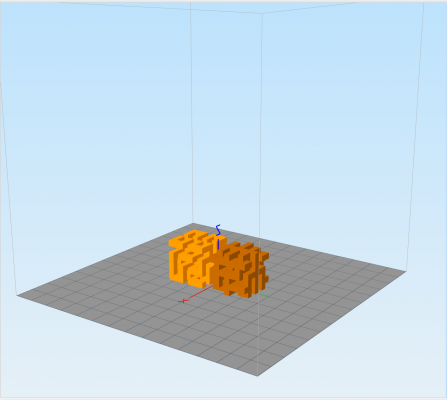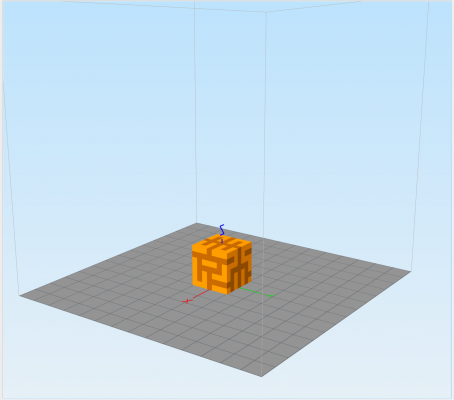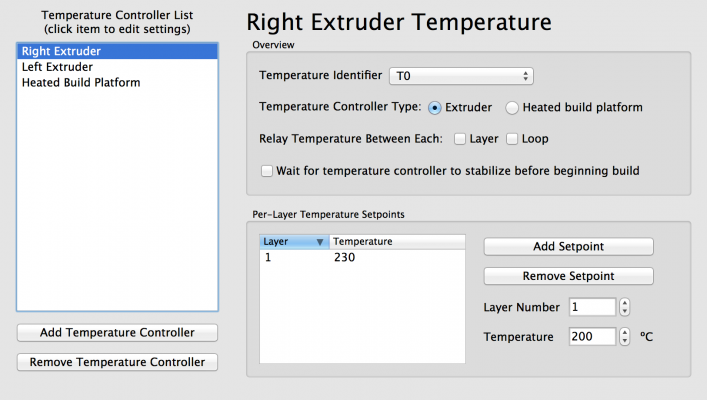The Stupidly Tall-merod
Posted by static65
|
Re: The Stupidly Tall-merod July 20, 2014 02:33PM |
Registered: 10 years ago Posts: 14,672 |
Quote
static65
Ah but as long as the microswitch is set correctly would this be a problem? It would home the same way as the Y-axis: fast until triggering the microswitch, then slow until triggering it again. Would the initial fast homing be too inaccurate and end up in a bed collision? I wouldn't have thought this would be problem given that there is a few mm play before the x-carriage hits the x-arm.
I think you mean the X-axis, not the Y-axis. Yes, you could change the homez.g and homeall.g files to do that. But it doesn't give you anything that you can't do with a z-probe - and if you use my firmware fork, it does the slow/fast homing automatically when you use a z-probe.
Large delta printer [miscsolutions.wordpress.com], E3D tool changer, Robotdigg SCARA printer, Crane Quad and Ormerod
Disclosure: I design Duet electronics and work on RepRapFirmware, [duet3d.com].
|
Re: The Stupidly Tall-merod July 20, 2014 03:42PM |
Registered: 10 years ago Posts: 66 |
Quote
dc42
I think you mean the X-axis, not the Y-axis. Yes, you could change the homez.g and homeall.g files to do that. But it doesn't give you anything that you can't do with a z-probe - and if you use my firmware fork, it does the slow/fast homing automatically when you use a z-probe.
I thought the Y-axis was the axis on which the bed moves and the X-axis is the one on which the nozzle moves? I'll feel a right fool if it's the other way around.
The only issue I have with the Z-probe is its inability to cope with different light levels, i.e depending on the time of day/how sunny it is will give me different results. I know I could upgrade to a modulated probe or your hot end board, but why spend that money when I can use some wire I have lying around and a microswitch?

|
Re: The Stupidly Tall-merod July 20, 2014 04:27PM |
Registered: 10 years ago Posts: 119 |
On a lot of other printer models, including the Mendel I2 that I have with Marlin firmware, all 3 axis (xyz) are rammed into the micro switches at speed, then backed off and then slowly moved towards the switch as a slower rate to get an accurate position for the home point. This method has worked historically for some time. That's one of the main reasons why I switched to optical end-stops, this alleviated the mechanical stress of the collision and removed the need to print replacement switch holders every 3 months. So It is one methods to home the axis. On the Ormerod the y-axis occurs like this, I think KimBrown has adapted using a micro-switch for x-axis as well. Then the z-axis is left for either manual homing as I was doing or an automated approach which I am trying to get going using RepRapPros/Davids IR probes.Quote
static65
Ah but as long as the micro-switch is set correctly would this be a problem? It would home the same way as the Y-axis: fast until triggering the micro-switch, then slow until triggering it again. Would the initial fast homing be too inaccurate and end up in a bed collision? I wouldn't have thought this would be problem given that there is a few mm play before the x-carriage hits the x-arm.
I think you can simulate the old style of Ram/feel for the home position by changing the homing g-code scripts if you wanted.
|
Re: The Stupidly Tall-merod July 20, 2014 04:34PM |
Registered: 10 years ago Posts: 14,672 |
Quote
static65
I thought the Y-axis was the axis on which the bed moves and the X-axis is the one on which the nozzle moves? I'll feel a right fool if it's the other way around.
You have it the right way round; but in the homing files supplied by RRP, it's the X axis that is homed twice (once fast and once slow) not the Y axis.
Quote
static65
The only issue I have with the Z-probe is its inability to cope with different light levels, i.e depending on the time of day/how sunny it is will give me different results. I know I could upgrade to a modulated probe or your hot end board, but why spend that money when I can use some wire I have lying around and a microswitch?
The microswitch triggers when the x-carriage is a set height above where the microswitch is mounted. My hot end board triggers when the hot end is at a set height above the bed. So it is less sensitive to variable hot end sag (which causes the height between the hot end and the x-carriage to vary) and to variations in bed mounting, levelling and thickness.
Large delta printer [miscsolutions.wordpress.com], E3D tool changer, Robotdigg SCARA printer, Crane Quad and Ormerod
Disclosure: I design Duet electronics and work on RepRapFirmware, [duet3d.com].
|
Re: The Stupidly Tall-merod July 20, 2014 04:50PM |
Registered: 10 years ago Posts: 66 |
Quote
dc42
You have it the right way round; but in the homing files supplied by RRP, it's the X axis that is homed twice (once fast and once slow) not the Y axis.
Whoops, I see what you mean now. I had an RRP Huxley too up until recently, which does the double microswitch homing. I get the two confused.
Quote
dc42
The microswitch triggers when the x-carriage is a set height above where the microswitch is mounted. My hot end board triggers when the hot end is at a set height above the bed. So it is less sensitive to variable hot end sag (which causes the height between the hot end and the x-carriage to vary) and to variations in bed mounting, levelling and thickness.
Well, given that I have the bed manually levelled with zero axis compensation and I never need to remove the bed/glass unless I'm changing the kapton (which I've only needed to do twice since last year) I think a microswitch will be more than adequate for my purposes. That's not to say that your hot end board doesn't provide benefits, I just don't think I can justify the extra expenditure on a printer I've already spent upwards of £150 improving
 If I was just getting into the Ormerod then I'd probably buy it!
If I was just getting into the Ormerod then I'd probably buy it!
|
Re: The Stupidly Tall-merod July 20, 2014 07:18PM |
Registered: 10 years ago Posts: 66 |
Next issue: slicing large models. Slic3r lets out a little whimper and rolls over dead when I go above a certain size. Looking at various forums it seems like it's run out of memory even though I have 16GB, I guess it's just not grabbing enough of it. Does anybody know of any other decent slicers?
Simplify3D looks the dog's proverbials, but such niceness is never free. Has anyone taken the plunge at $140 yet? If it really is all it claims to be I may be tempted with a favourable exchange rate
Skeinforge gets a lot of mentions but I haven't found a version later than 2012 so not sure if development has died on that one.
Currently about to try printing some things sliced with the free version of KISSlicer, but even that hasn't been updated since May 2013. It's not as nice to work with as Slic3r and lacks the level of customisation for speed and other bits and pieces, so I shall see how it comes out.
EDIT: KISSlicer seemed to generate sensible g-code but it didn't heat the hot end up. I copied my start g-code from slic3r so it's got the T1 command. It waited for the bed to warm up as normal but then went straight to trying to print. I switched it off at the power supply.
Comparing the KISSlicer gcode to Slic3r gcode reveals that the latter inserts this straight after my custom gcode, which might be forcing a wait for the head temp?
M109 S190 ; wait for temperature to be reached
G90 ; use absolute coordinates
M83 ; use relative distances for extrusion
And the custom gcode itself, present in both outputs:
G21 ; set units to millimeters
M107
M104 S190 ; set temperature
G21 ; set units to millimeters
G90 ; use absolute coordinates
M83 ; use relative distances for extrusion
M140 S60; Set bed temperature
G1 Z5 F200 ; lift nozzle
G1 X2 Y100 F2000; Go to wait for warm position
M116; Wait for all temperatures
G10 P0 S190 R0 ; Set extruder temperature
T1; Select extruder
M116; Wait for all temperatures
EDIT2: I think I've probably located the issue, I didn't update my start gcode for the new tool numbering, should be G10 P1 S190 R0 not P0. Didn't notice the problem before in Slic3r as it put that M109 S190 in for me. Bit late now, will verify tomorrow after work
Edited 2 time(s). Last edit at 07/20/2014 08:06PM by static65.
Simplify3D looks the dog's proverbials, but such niceness is never free. Has anyone taken the plunge at $140 yet? If it really is all it claims to be I may be tempted with a favourable exchange rate

Skeinforge gets a lot of mentions but I haven't found a version later than 2012 so not sure if development has died on that one.
Currently about to try printing some things sliced with the free version of KISSlicer, but even that hasn't been updated since May 2013. It's not as nice to work with as Slic3r and lacks the level of customisation for speed and other bits and pieces, so I shall see how it comes out.
EDIT: KISSlicer seemed to generate sensible g-code but it didn't heat the hot end up. I copied my start g-code from slic3r so it's got the T1 command. It waited for the bed to warm up as normal but then went straight to trying to print. I switched it off at the power supply.
Comparing the KISSlicer gcode to Slic3r gcode reveals that the latter inserts this straight after my custom gcode, which might be forcing a wait for the head temp?
M109 S190 ; wait for temperature to be reached
G90 ; use absolute coordinates
M83 ; use relative distances for extrusion
And the custom gcode itself, present in both outputs:
G21 ; set units to millimeters
M107
M104 S190 ; set temperature
G21 ; set units to millimeters
G90 ; use absolute coordinates
M83 ; use relative distances for extrusion
M140 S60; Set bed temperature
G1 Z5 F200 ; lift nozzle
G1 X2 Y100 F2000; Go to wait for warm position
M116; Wait for all temperatures
G10 P0 S190 R0 ; Set extruder temperature
T1; Select extruder
M116; Wait for all temperatures
EDIT2: I think I've probably located the issue, I didn't update my start gcode for the new tool numbering, should be G10 P1 S190 R0 not P0. Didn't notice the problem before in Slic3r as it put that M109 S190 in for me. Bit late now, will verify tomorrow after work

Edited 2 time(s). Last edit at 07/20/2014 08:06PM by static65.
|
Re: The Stupidly Tall-merod July 20, 2014 10:02PM |
Registered: 10 years ago Posts: 136 |
Quote
static65
Next issue: slicing large models. Slic3r lets out a little whimper and rolls over dead when I go above a certain size. Looking at various forums it seems like it's run out of memory even though I have 16GB, I guess it's just not grabbing enough of it. Does anybody know of any other decent slicers?
Simplify3D looks the dog's proverbials, but such niceness is never free. Has anyone taken the plunge at $140 yet? If it really is all it claims to be I may be tempted with a favourable exchange rate
Skeinforge gets a lot of mentions but I haven't found a version later than 2012 so not sure if development has died on that one.
Currently about to try printing some things sliced with the free version of KISSlicer, but even that hasn't been updated since May 2013. It's not as nice to work with as Slic3r and lacks the level of customisation for speed and other bits and pieces, so I shall see how it comes out.
EDIT: KISSlicer seemed to generate sensible g-code but it didn't heat the hot end up. I copied my start g-code from slic3r so it's got the T1 command. It waited for the bed to warm up as normal but then went straight to trying to print. I switched it off at the power supply.
Comparing the KISSlicer gcode to Slic3r gcode reveals that the latter inserts this straight after my custom gcode, which might be forcing a wait for the head temp?
M109 S190 ; wait for temperature to be reached
G90 ; use absolute coordinates
M83 ; use relative distances for extrusion
And the custom gcode itself, present in both outputs:
G21 ; set units to millimeters
M107
M104 S190 ; set temperature
G21 ; set units to millimeters
G90 ; use absolute coordinates
M83 ; use relative distances for extrusion
M140 S60; Set bed temperature
G1 Z5 F200 ; lift nozzle
G1 X2 Y100 F2000; Go to wait for warm position
M116; Wait for all temperatures
G10 P0 S190 R0 ; Set extruder temperature
T1; Select extruder
M116; Wait for all temperatures
EDIT2: I think I've probably located the issue, I didn't update my start gcode for the new tool numbering, should be G10 P1 S190 R0 not P0. Didn't notice the problem before in Slic3r as it put that M109 S190 in for me. Bit late now, will verify tomorrow after work
I use Simplify3D... haven't looked back at slic3r since. Speed of slicing is incredible, and no hangups like slic3r has.
|
Re: The Stupidly Tall-merod July 21, 2014 01:42AM |
Registered: 10 years ago Posts: 14,672 |
Putting your T1 command at the start of the custom gcode would probably have worked, so that it is before the M104 command.
Large delta printer [miscsolutions.wordpress.com], E3D tool changer, Robotdigg SCARA printer, Crane Quad and Ormerod
Disclosure: I design Duet electronics and work on RepRapFirmware, [duet3d.com].
Large delta printer [miscsolutions.wordpress.com], E3D tool changer, Robotdigg SCARA printer, Crane Quad and Ormerod
Disclosure: I design Duet electronics and work on RepRapFirmware, [duet3d.com].
|
Re: The Stupidly Tall-merod July 21, 2014 03:41AM |
Registered: 10 years ago Posts: 66 |
|
Re: The Stupidly Tall-merod July 21, 2014 06:21AM |
Registered: 10 years ago Posts: 14,672 |
Quote
isonoob
I use Simplify3D... haven't looked back at slic3r since. Speed of slicing is incredible, and no hangups like slic3r has.
Hi isonoob,
I have a couple of questions about Simplify3D that you might be able to answer:
1. Does it support merging multiple files into a single .amf file like slic3r does, for multi-extruder machines?
2. Does it have a configuration option to specify what the first tool number is? slic3r assumes it it T0, but on the Ormerod it is T1.
Large delta printer [miscsolutions.wordpress.com], E3D tool changer, Robotdigg SCARA printer, Crane Quad and Ormerod
Disclosure: I design Duet electronics and work on RepRapFirmware, [duet3d.com].
|
Re: The Stupidly Tall-merod July 21, 2014 01:38PM |
Registered: 10 years ago Posts: 136 |
I;m not really sure what you mean by an amf file. You can import dual extrusion parts and set them up for each extruder pretty easily.
and for changing the tool head identifier:
and for changing the tool head identifier:
|
Re: The Stupidly Tall-merod July 27, 2014 10:04AM |
Registered: 10 years ago Posts: 119 |
Some brilliant work so far guys, but we are not quite there yet! 15-Foot Tall Delta 3D Printer Unveiled by SeeMeCNC
|
Re: The Stupidly Tall-merod July 28, 2014 11:07AM |
Registered: 10 years ago Posts: 23 |
|
Re: The Stupidly Tall-merod July 28, 2014 02:02PM |
Registered: 10 years ago Posts: 2,472 |
Quote
ezwul
Some brilliant work so far guys, but we are not quite there yet! 15-Foot Tall Delta 3D Printer Unveiled by SeeMeCNC
This quote caught my eye:
The 15-foot tall SeeMeCNC Partdaddy is capable of printing objects that are extremely big, via a plastic pellet system
rather than traditional filament. Printing directly with plastic pellets dramatically reduces the overall cost of printing and
is probably the only possible way to print, seeing as the extruder features a 6.35 or 7.25mm nozzle
It would be great to be able to use pellets rather than filament. Apart from anything else, it would make it possible to recycle scrapped prints by chipping them and putting back into the hopper.
Does anyone know of an extruder design that works with pellets?
Dave
(#106)
|
Re: The Stupidly Tall-merod July 29, 2014 03:10AM |
Registered: 10 years ago Posts: 378 |
If you only want it for the cost savings and possible recycling, there are a bunch of machines that take pellets and turn into filament. Usually called "filament extruders", like the Filastruder. They guess they basically just have one of those built in, skipping the intermediate step of filament. I think the very thick filament they would need for a 6-7mm nozzle would just be impractical, as it would be very stiff. It may be all in my head, but I would imagine you want filament a bit thicker than the nozzle, to be able to put some pressure on the stuff inside the hotend.
I can see some issues with it though, I don't think it would give you very good precision or accurate control over the feed rate, but it might not be much of an issue at that scale. Also, it will add weight to the moving print head, unless they go through the "filament stage" out to the head anyway (which means the printer sort of runs on plain filament anyway).
For a smaller printer, it would be pretty much impossible to fit that on the moving print head, so you would have to go via filament anyway, and if you do that you might as well just make the filament "in advance". Maybe it could work with a "direct pellet drive" if you have a printer like the K8200 (where the print head only moves in Z, and the bed does the X&Y).
Edited 2 time(s). Last edit at 07/29/2014 03:12AM by jstck.
I can see some issues with it though, I don't think it would give you very good precision or accurate control over the feed rate, but it might not be much of an issue at that scale. Also, it will add weight to the moving print head, unless they go through the "filament stage" out to the head anyway (which means the printer sort of runs on plain filament anyway).
For a smaller printer, it would be pretty much impossible to fit that on the moving print head, so you would have to go via filament anyway, and if you do that you might as well just make the filament "in advance". Maybe it could work with a "direct pellet drive" if you have a printer like the K8200 (where the print head only moves in Z, and the bed does the X&Y).
Edited 2 time(s). Last edit at 07/29/2014 03:12AM by jstck.
|
Re: The Stupidly Tall-merod July 29, 2014 01:50PM |
Registered: 10 years ago Posts: 2,472 |
|
Re: The Stupidly Tall-merod July 31, 2014 04:09AM |
Registered: 10 years ago Posts: 14,672 |
Hi static65,
I'm thinking of making my Ormerod taller (don't worry, I'm not trying to break your record, I only want to increase the height to 600mm or so). Can you tell me whether this [www.metallin.co.uk] is the correct type of extrusion? Also, will the M6 screws self-tap into it as they did for the extrusions supplied by RRP, or do you think I should order it tapped?
Edited 1 time(s). Last edit at 07/31/2014 04:42AM by dc42.
Large delta printer [miscsolutions.wordpress.com], E3D tool changer, Robotdigg SCARA printer, Crane Quad and Ormerod
Disclosure: I design Duet electronics and work on RepRapFirmware, [duet3d.com].
I'm thinking of making my Ormerod taller (don't worry, I'm not trying to break your record, I only want to increase the height to 600mm or so). Can you tell me whether this [www.metallin.co.uk] is the correct type of extrusion? Also, will the M6 screws self-tap into it as they did for the extrusions supplied by RRP, or do you think I should order it tapped?
Edited 1 time(s). Last edit at 07/31/2014 04:42AM by dc42.
Large delta printer [miscsolutions.wordpress.com], E3D tool changer, Robotdigg SCARA printer, Crane Quad and Ormerod
Disclosure: I design Duet electronics and work on RepRapFirmware, [duet3d.com].
|
Re: The Stupidly Tall-merod July 31, 2014 08:25AM |
Registered: 10 years ago Posts: 378 |
With steel M6 screws, tapping into aluminium is pretty easy. If you don't have stainless screws, you might want to have a "sacrificial screw" to use as a tap, and just be a bit careful not to overtighten as it is easy to completely strip the threads. I at least wouldn't pay someone £1.10 per hole to do that for me... 

|
Re: The Stupidly Tall-merod July 31, 2014 02:25PM |
Registered: 13 years ago Posts: 1,611 |
@dc42: we get the extrusion from [www.kjnltd.co.uk] . The good thing is they don't charge for each cut, which many other companies do. We got the longer 12mm smooth rod from [www.marchantdice.com] . Finding good quality M5 A2 stainless threaded rod is tougher - I'm not sure who supplies our normal rods.
Ian
RepRapPro tech support
Ian
RepRapPro tech support
|
Re: The Stupidly Tall-merod July 31, 2014 03:14PM |
Registered: 9 years ago Posts: 138 |
|
Re: The Stupidly Tall-merod July 31, 2014 04:53PM |
Registered: 10 years ago Posts: 14,672 |
Thanks Ian!
Large delta printer [miscsolutions.wordpress.com], E3D tool changer, Robotdigg SCARA printer, Crane Quad and Ormerod
Disclosure: I design Duet electronics and work on RepRapFirmware, [duet3d.com].
Large delta printer [miscsolutions.wordpress.com], E3D tool changer, Robotdigg SCARA printer, Crane Quad and Ormerod
Disclosure: I design Duet electronics and work on RepRapFirmware, [duet3d.com].
|
Re: The Stupidly Tall-merod July 31, 2014 06:46PM |
Registered: 10 years ago Posts: 119 |
I've used the 12mm smooth rod from [www.marchantdice.com] on my upgrade x-axis it looks to be good, much better than the stuff I originally got when I put together my first Mendel printer. I might replace the rods on that printer at some time with rods from this supplier.
Just note that they sell by the 100mm so I ended up buying 2x 350 12mm rods, that way I didn't loose the 50mm as an off cut. I am tight with money like that.
Just note that they sell by the 100mm so I ended up buying 2x 350 12mm rods, that way I didn't loose the 50mm as an off cut. I am tight with money like that.

|
Re: The Stupidly Tall-merod August 02, 2014 11:10AM |
Registered: 10 years ago Posts: 256 |
Quote
dc42
[...]
Also, will the M6 screws self-tap into it as they did for the extrusions supplied by RRP, or do you think I should order it tapped?
Probably cheaper and easier to just get a tap and die set. To use just screw in 180 degrees, break back 90 degrees and repeat until done.
Once you have a basic set you can upgrade it with better quality taps of different tolerances
regards
Andy
Ormerod #318
www.zoomworks.org - Free and Open Source Stuff

|
Re: The Stupidly Tall-merod August 08, 2014 04:52PM |
Registered: 10 years ago Posts: 66 |
Sorry for not replying, been fairly busy of late and not been doing much printing. Got my aluminium profile and 12mm rod from the same place as RRP. I didn't tap the first two M6 holes i screwed in but they wore my arm out so much I ended up tapping the rest! I already had a cheap tap and die set kicking around, pretty much as kwikius suggested.
Not been able to afford all the bits to make the extended bed/24V upgrade yet. I have too many other hobbies to plunge my money into Will post some details as and when I get around to it.
Will post some details as and when I get around to it.
I tried printing a sword the other day just to see how it would come out but even with speeds and accelerations turned right down the part itself wobbled around so much at the top that the layers were noticably out of sync. It essentially just confirmed my thought that thin and tall objects are more suited to delta-type printers, but I had to try!
Not been able to afford all the bits to make the extended bed/24V upgrade yet. I have too many other hobbies to plunge my money into
 Will post some details as and when I get around to it.
Will post some details as and when I get around to it.I tried printing a sword the other day just to see how it would come out but even with speeds and accelerations turned right down the part itself wobbled around so much at the top that the layers were noticably out of sync. It essentially just confirmed my thought that thin and tall objects are more suited to delta-type printers, but I had to try!
|
Re: The Stupidly Tall-merod August 08, 2014 05:00PM |
Registered: 10 years ago Posts: 14,672 |
The main problem with printing tall thin objects is that each layer doesn't have time to solidify before the next is printed. Solutions include printing 2 of them at once, and printing a sacrificial column at the same time.
Large delta printer [miscsolutions.wordpress.com], E3D tool changer, Robotdigg SCARA printer, Crane Quad and Ormerod
Disclosure: I design Duet electronics and work on RepRapFirmware, [duet3d.com].
Large delta printer [miscsolutions.wordpress.com], E3D tool changer, Robotdigg SCARA printer, Crane Quad and Ormerod
Disclosure: I design Duet electronics and work on RepRapFirmware, [duet3d.com].
|
Re: The Stupidly Tall-merod August 08, 2014 05:16PM |
Registered: 10 years ago Posts: 66 |
I had considered that, but the rest of the 'blade' section of the sword was fine up to around 600mm, at which point it had enough flex to start noticably moving about along the x-axis (the widest dimension of the blade was aligned with the y-axis to combat the wobble I foresaw). By 830mm it hadn't gone far enough out to overhang on any layers but was much more visible. Each new layer of filament being deposited from the head must have pulled the part around slightly, coupled with minor momentum from the bed movements.
It took more than 12 hours to print as it was, if I were to slow it down even more and add a sacrificial pillar I could probably achieve a decent result but I'm not willing to use the filament and time required to find out at the moment.
It took more than 12 hours to print as it was, if I were to slow it down even more and add a sacrificial pillar I could probably achieve a decent result but I'm not willing to use the filament and time required to find out at the moment.
|
Re: The Stupidly Tall-merod August 08, 2014 05:26PM |
Registered: 10 years ago Posts: 14,672 |
I guess that for parts as tall as you have now described that sword, flexing of the print even when cold is also an issue.
Edited 1 time(s). Last edit at 08/08/2014 05:27PM by dc42.
Large delta printer [miscsolutions.wordpress.com], E3D tool changer, Robotdigg SCARA printer, Crane Quad and Ormerod
Disclosure: I design Duet electronics and work on RepRapFirmware, [duet3d.com].
Edited 1 time(s). Last edit at 08/08/2014 05:27PM by dc42.
Large delta printer [miscsolutions.wordpress.com], E3D tool changer, Robotdigg SCARA printer, Crane Quad and Ormerod
Disclosure: I design Duet electronics and work on RepRapFirmware, [duet3d.com].
|
Re: The Stupidly Tall-merod August 11, 2014 11:27AM |
Registered: 10 years ago Posts: 2,472 |
Sorry, only registered users may post in this forum.