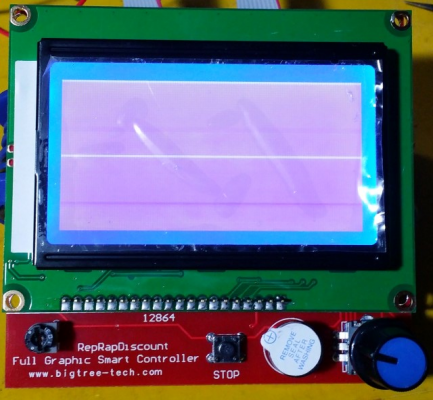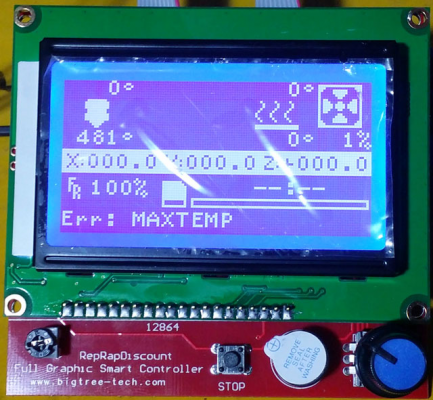Home
>
Reprappers
>
Topic
Yet another FULL_GRAPHIC_SMART_CONTROLLER issue....need some help
Posted by 55rebel
|
Yet another FULL_GRAPHIC_SMART_CONTROLLER issue....need some help April 03, 2015 05:27PM |
Registered: 9 years ago Posts: 53 |
Build:
Folger Tech Prusa i3 with RAMPS 1.4 and the Arduino Mega 2560
LCD/Controler trying to run: [www.ebay.com]
Symptoms:
On the board being powered up... buzzer on LCD/controller rapidlly oscillates along with backlight; insert SD card and it stops, unless pushing in selector nob--then only at a much higher rate.
The following are the changes I made to Folger Tech's original Marlin_RAMPS_EPCOS_i38 >> Configuration.h file (Complete code given in the attached file)....
And....
The following is the error code generated at compile/upload to the Mega 2560 board -- along with the line noted above being highlighted:
Any Help Would Be MUCH Appreciated.... Thanks!
Edited 10 time(s). Last edit at 04/05/2015 12:45AM by 55rebel.
Folger Tech Prusa i3 with RAMPS 1.4 and the Arduino Mega 2560
LCD/Controler trying to run: [www.ebay.com]
Symptoms:
On the board being powered up... buzzer on LCD/controller rapidlly oscillates along with backlight; insert SD card and it stops, unless pushing in selector nob--then only at a much higher rate.
The following are the changes I made to Folger Tech's original Marlin_RAMPS_EPCOS_i38 >> Configuration.h file (Complete code given in the attached file)....
#include ...........[added (Note: Here, "U8gllib" with the opening and closing "less than" & "greater than" symbols is not being displayed?!)] ..... 33 = RAMPS 1.3 (Power outputs: Extruder, Bed, Fan) ............[ uncommented/enabled (NOTE: This line was highlighted along with error code output)] ..... #define SDSUPPORT // Enable SD Card Support in Hardware Console ...........[uncommented/enabled -- haven't Enabled in Hardware Console yet] ..... #define REPRAP_DISCOUNT_FULL_GRAPHIC_SMART_CONTROLLER ............[added line to reflect LCD/controller being used (wasn't listed)] .... #if defined(ULTIMAKERCONTROLLER) || defined(REPRAP_DISCOUNT_FULL_GRAPHIC_SMART_CONTROLLER) || defined(G3D_PANEL) ............[Edited to reflect the added line above]
And....
The following is the error code generated at compile/upload to the Mega 2560 board -- along with the line noted above being highlighted:
Arduino: 1.0.6 (Windows 7), Board: "Arduino Mega 2560 or Mega ADK"
C:\Program Files (x86)\Arduino\hardware\tools\avr\bin\avr-g++ -c -g -Os -Wall -fno-exceptions -ffunction-sections -fdata-sections -mmcu=atmega2560 -DF_CPU=16000000L -MMD -DUSB_VID=null -DUSB_PID=null -DARDUINO=106 -IC:\Program Files (x86)\Arduino\hardware\arduino\cores\arduino -IC:\Program Files (x86)\Arduino\hardware\arduino\variants\mega -IC:\Program Files (x86)\Arduino\libraries\LiquidCrystal -IC:\Program Files (x86)\Arduino\libraries\SPI C:\Users\Mark\AppData\Local\Temp\build286772358525472909.tmp\cardreader.cpp -o C:\Users\Mark\AppData\Local\Temp\build286772358525472909.tmp\cardreader.cpp.o
In file included from /Marlin.h:22,
from cardreader.cpp:1:
/Configuration.h:1:20: warning: U8glib.h: No such file or directory <--------------[[[[ ??? OF INTEREST HERE....WHY?! -- "U8glib" was added to the Arduino Library ??? ]]]]]
In file included from /Marlin.h:22,
from cardreader.cpp:1:
Configuration.h:31: error: expected unqualified-id before numeric constant
In file included from /Configuration.h:374,
from /Marlin.h:22,
from cardreader.cpp:1:
/thermistortables.h:213: warning: only initialized variables can be placed into program memory area
In file included from cardreader.cpp:1:
/Marlin.h:61: warning: only initialized variables can be placed into program memory area
/Marlin.h:62: warning: only initialized variables can be placed into program memory area
cardreader.cpp: In member function 'void CardReader::initsd()':
cardreader.cpp:152: warning: only initialized variables can be placed into program memory area
cardreader.cpp:157: warning: only initialized variables can be placed into program memory area
cardreader.cpp:162: warning: only initialized variables can be placed into program memory area
cardreader.cpp:168: warning: only initialized variables can be placed into program memory area
cardreader.cpp: In member function 'void CardReader penFile(char*, bool)':
cardreader.cpp:245: warning: only initialized variables can be placed into program memory area
cardreader.cpp:247: warning: only initialized variables can be placed into program memory area
cardreader.cpp:277: warning: only initialized variables can be placed into program memory area
cardreader.cpp:279: warning: only initialized variables can be placed into program memory area
cardreader.cpp:283: warning: only initialized variables can be placed into program memory area
cardreader.cpp:288: warning: only initialized variables can be placed into program memory area
cardreader.cpp:290: warning: only initialized variables can be placed into program memory area
cardreader.cpp:297: warning: only initialized variables can be placed into program memory area
cardreader.cpp:299: warning: only initialized variables can be placed into program memory area
cardreader.cpp:304: warning: only initialized variables can be placed into program memory area
cardreader.cpp: In member function 'void CardReader::removeFile(char*)':
cardreader.cpp:341: warning: only initialized variables can be placed into program memory area
cardreader.cpp:343: warning: only initialized variables can be placed into program memory area
cardreader.cpp:370: warning: only initialized variables can be placed into program memory area
cardreader.cpp:376: warning: only initialized variables can be placed into program memory area
cardreader.cpp:378: warning: only initialized variables can be placed into program memory area
cardreader.cpp: In member function 'void CardReader::getStatus()':
cardreader.cpp:386: warning: only initialized variables can be placed into program memory area
cardreader.cpp:388: warning: only initialized variables can be placed into program memory area
cardreader.cpp:392: warning: only initialized variables can be placed into program memory area
cardreader.cpp: In member function 'void CardReader::write_command(char*)':
cardreader.cpp:414: warning: only initialized variables can be placed into program memory area
cardreader.cpp: In member function 'void CardReader::checkautostart(bool)':
cardreader.cpp:437: warning: only initialized variables can be placed into program memory area
cardreader.cpp:457: warning: only initialized variables can be placed into program memory area
cardreader.cpp:459: warning: only initialized variables can be placed into program memory area
cardreader.cpp: In member function 'void CardReader::chdir(const char*)':
cardreader.cpp:508: warning: only initialized variables can be placed into program memory area
cardreader.cpp: In member function 'void CardReader::printingHasFinished()':
cardreader.cpp:539: warning: only initialized variables can be placed into program memory area
penFile(char*, bool)':
cardreader.cpp:245: warning: only initialized variables can be placed into program memory area
cardreader.cpp:247: warning: only initialized variables can be placed into program memory area
cardreader.cpp:277: warning: only initialized variables can be placed into program memory area
cardreader.cpp:279: warning: only initialized variables can be placed into program memory area
cardreader.cpp:283: warning: only initialized variables can be placed into program memory area
cardreader.cpp:288: warning: only initialized variables can be placed into program memory area
cardreader.cpp:290: warning: only initialized variables can be placed into program memory area
cardreader.cpp:297: warning: only initialized variables can be placed into program memory area
cardreader.cpp:299: warning: only initialized variables can be placed into program memory area
cardreader.cpp:304: warning: only initialized variables can be placed into program memory area
cardreader.cpp: In member function 'void CardReader::removeFile(char*)':
cardreader.cpp:341: warning: only initialized variables can be placed into program memory area
cardreader.cpp:343: warning: only initialized variables can be placed into program memory area
cardreader.cpp:370: warning: only initialized variables can be placed into program memory area
cardreader.cpp:376: warning: only initialized variables can be placed into program memory area
cardreader.cpp:378: warning: only initialized variables can be placed into program memory area
cardreader.cpp: In member function 'void CardReader::getStatus()':
cardreader.cpp:386: warning: only initialized variables can be placed into program memory area
cardreader.cpp:388: warning: only initialized variables can be placed into program memory area
cardreader.cpp:392: warning: only initialized variables can be placed into program memory area
cardreader.cpp: In member function 'void CardReader::write_command(char*)':
cardreader.cpp:414: warning: only initialized variables can be placed into program memory area
cardreader.cpp: In member function 'void CardReader::checkautostart(bool)':
cardreader.cpp:437: warning: only initialized variables can be placed into program memory area
cardreader.cpp:457: warning: only initialized variables can be placed into program memory area
cardreader.cpp:459: warning: only initialized variables can be placed into program memory area
cardreader.cpp: In member function 'void CardReader::chdir(const char*)':
cardreader.cpp:508: warning: only initialized variables can be placed into program memory area
cardreader.cpp: In member function 'void CardReader::printingHasFinished()':
cardreader.cpp:539: warning: only initialized variables can be placed into program memory area
Any Help Would Be MUCH Appreciated.... Thanks!
Edited 10 time(s). Last edit at 04/05/2015 12:45AM by 55rebel.
|
Re: Yet another FULL_GRAPHIC_SMART_CONTROLLER issue....need some help April 04, 2015 01:24PM |
Registered: 9 years ago Posts: 53 |
I screwed up on uncommenting "33 = RAMPS 1.3 (Power outputs: Extruder, Bed, Fan) "--since it was meant for reference only. :/
I did uncomment it after the fact, though. Still getting the error... "/Configuration.h:1:20: warning: U8glib.h: No such file or directory".....with the same LCD/Controller symptoms.
Am I including U8gib.h in the correct format? It's the first line in the 'attached' Configuration.h file in my previous post ....Thanks.
I did uncomment it after the fact, though. Still getting the error... "/Configuration.h:1:20: warning: U8glib.h: No such file or directory".....with the same LCD/Controller symptoms.
Am I including U8gib.h in the correct format? It's the first line in the 'attached' Configuration.h file in my previous post ....Thanks.
|
Re: Yet another FULL_GRAPHIC_SMART_CONTROLLER issue....need some help April 07, 2015 04:48PM |
Registered: 9 years ago Posts: 14 |
@55rebel I also responded to your post in the folger tech thread but..
Did you add the #include "U8glib.h" portion to Marlin's config.h? Because that is not in the original github file. Its also not necessary to add.
All you need to do is uncomment the line defining the display and make sure you installed the U8glib library in the standard library folder, which it sounds like you did.
When including libraries into arduino sketches the single quotes #include "example.h" tells the compiler to look in the local directory for that file (whatever folder your sketch is stored in). Using incasing carats, #include lessthan example.h greaterthan, instructs the compiler to look in the standard library folder.
If you need a working config.h file I have one here for the latest Marlin version v1.0.2:
Config.h
I've been working on a folger tech specific github branch but haven't done it yet.
Edited 1 time(s). Last edit at 04/07/2015 04:49PM by donkahones.
Did you add the #include "U8glib.h" portion to Marlin's config.h? Because that is not in the original github file. Its also not necessary to add.
All you need to do is uncomment the line defining the display and make sure you installed the U8glib library in the standard library folder, which it sounds like you did.
When including libraries into arduino sketches the single quotes #include "example.h" tells the compiler to look in the local directory for that file (whatever folder your sketch is stored in). Using incasing carats, #include lessthan example.h greaterthan, instructs the compiler to look in the standard library folder.
If you need a working config.h file I have one here for the latest Marlin version v1.0.2:
Config.h
I've been working on a folger tech specific github branch but haven't done it yet.
Edited 1 time(s). Last edit at 04/07/2015 04:49PM by donkahones.
|
Re: Yet another FULL_GRAPHIC_SMART_CONTROLLER issue....need some help April 08, 2015 09:43AM |
Registered: 9 years ago Posts: 53 |
|
Re: Yet another FULL_GRAPHIC_SMART_CONTROLLER issue....need some help April 08, 2015 04:36PM |
Registered: 9 years ago Posts: 14 |
|
Re: Yet another FULL_GRAPHIC_SMART_CONTROLLER issue....need some help April 08, 2015 08:13PM |
Registered: 10 years ago Posts: 477 |
Quote
55rebel
Thanks for the reply/help donkahones,
I removed the U8glib include statement from congfiguration.h, and all my graphic controler does is rapidly pulse at me....both speaker and backlight. Switching the cables around; all I get is a steady backlight.
Check this post:
[forums.reprap.org]
You may need to add a resistor to the back of the board. When I first set mine up I just got the backlight and nothing else. A 470 ohm resistor fixed it
Steve
My updated Instructable on our Prusa i3 Build
[www.instructables.com]
|
Re: Yet another FULL_GRAPHIC_SMART_CONTROLLER issue....need some help April 09, 2015 07:10PM |
Registered: 9 years ago Posts: 53 |
Quote
donkahones
there is a POT that needs to be adjusted on the display. It is VERY sensitive and the sweet spot is really small. Play around with it until you can see the block of pixels then dial it back ever so slightly.
donkahones, when you say pot, do you mean the pot that controls the backlight? Because that's the ONLY pot on this particular board. Also, the last time I pluged it in, it did not sound off like it did previously....odd.
Quote
SteveRoy
You may need to add a resistor to the back of the board. When I first set mine up I just got the backlight and nothing else. A 470 ohm resistor fixed it
Could you elaborate--w/ pictures on that, Thanks.
BTW, this is the board I'm dealing with
Edited 1 time(s). Last edit at 04/09/2015 07:12PM by 55rebel.
|
Re: Yet another FULL_GRAPHIC_SMART_CONTROLLER issue....need some help April 09, 2015 08:01PM |
Registered: 9 years ago Posts: 14 |
Yes @55rebel I am talking about the display back light POT on the front of the board. From the topic @SteveRoy linked to it looks like there is another pot in between the boards that may need adjusting as well. It looks like some people are adding external resistors to bring the screen contrast into a usable range. That topic thread has pictures.
Make sure that the screen is hooked up correctly, if you cant see anything after adjusting both POTs then reverse the cables (swap left and right) and try again.
Make sure that the screen is hooked up correctly, if you cant see anything after adjusting both POTs then reverse the cables (swap left and right) and try again.
|
Re: Yet another FULL_GRAPHIC_SMART_CONTROLLER issue....need some help April 10, 2015 02:26AM |
Registered: 10 years ago Posts: 477 |
Quote
55rebel
Could you elaborate--w/ pictures on that, Thanks.
BTW, this is the board I'm dealing with
The vendor I bought my board from said I needed to add a 100k resistor as per the attached picture. However I found it needed a 470 ohm as the 100k way too high in value.
So try a resistor around 470 ohm as per the picture - (note the picture shows a 100K, but where I needed to add it)
Steve
My updated Instructable on our Prusa i3 Build
[www.instructables.com]
|
Re: Yet another FULL_GRAPHIC_SMART_CONTROLLER issue....need some help April 10, 2015 04:48PM |
Registered: 9 years ago Posts: 53 |
Well, tried: 270, 470, 1k and 100k resistors.....nada 
As far as that second pot is concerned, I will have to drill a hole through the rear board to gain access....ugh.
Question concerning the marlin code...
They do not provide, in the supplied Folger Tech version of marlin, an option for the REPRAP_DISCOUNT_FULL_GRAPHIC_SMART_CONTROLLER.....what should I do:
leave it with #define REPRAP_DISCOUNT_SMART_CONTROLLER, OR add the missing #define REPRAP_DISCOUNT_FULL_GRAPHIC_SMART_CONTROLLER; editing the following code to reflect?
Thanks for all your help guys.
Edited 1 time(s). Last edit at 04/10/2015 04:49PM by 55rebel.

As far as that second pot is concerned, I will have to drill a hole through the rear board to gain access....ugh.
Question concerning the marlin code...
They do not provide, in the supplied Folger Tech version of marlin, an option for the REPRAP_DISCOUNT_FULL_GRAPHIC_SMART_CONTROLLER.....what should I do:
leave it with #define REPRAP_DISCOUNT_SMART_CONTROLLER, OR add the missing #define REPRAP_DISCOUNT_FULL_GRAPHIC_SMART_CONTROLLER; editing the following code to reflect?
Thanks for all your help guys.
Edited 1 time(s). Last edit at 04/10/2015 04:49PM by 55rebel.
|
Re: Yet another FULL_GRAPHIC_SMART_CONTROLLER issue....need some help April 10, 2015 09:26PM |
Registered: 10 years ago Posts: 903 |
Quote
55rebel
As far as that second pot is concerned, I will have to drill a hole through the rear board to gain access....ugh.
If they used the exact same LCD panel as the genuine RepRapDiscount GLCD, the second pot is right under the SD card slot on the back of the LCD panel. You can grab it *carefully* and *gently* from the side with a pair of long needle-nose pliers, and turn it 1/8 turn at a time (with the power off) until you get a good contrast. I thought about drilling the back PCB, but the hole would have been too close to one of the SD socket's metal shield solder pads for my liking.....
|
Re: Yet another FULL_GRAPHIC_SMART_CONTROLLER issue....need some help April 10, 2015 09:55PM |
Registered: 9 years ago Posts: 116 |
|
Re: Yet another FULL_GRAPHIC_SMART_CONTROLLER issue....need some help April 20, 2015 11:24AM |
Registered: 9 years ago Posts: 5 |
I haven't had any luck yet. I have tried several different configs (right now I am using Dooms101's config) I have added the u8glib to my Arduino libraries and also added
Everything else on the printer works great, and I am getting great prints. It is just this crazy LCD that is driving me nuts. I wish the Folger website specified that they don't officially support this LCD with their i3
#include "U8glib.h"to my INO file. I have also tried every possible configuration of the cables. This is the closest I get...
Everything else on the printer works great, and I am getting great prints. It is just this crazy LCD that is driving me nuts. I wish the Folger website specified that they don't officially support this LCD with their i3

|
Re: Yet another FULL_GRAPHIC_SMART_CONTROLLER issue....need some help April 20, 2015 02:42PM |
Registered: 9 years ago Posts: 156 |
Quote
ltkermit
I haven't had any luck yet. I have tried several different configs (right now I am using Dooms101's config) I have added the u8glib to my Arduino libraries and also added#include "U8glib.h"to my INO file. I have also tried every possible configuration of the cables. This is the closest I get...
Everything else on the printer works great, and I am getting great prints. It is just this crazy LCD that is driving me nuts. I wish the Folger website specified that they don't officially support this LCD with their i3
I've got the exact same issue right now with mine. At first I made all the changes to the configuration.h file except for #include "U8glig.h" but when I connected the LCD all I got was a solid black display and high pitched static and whining from the speaker.
So then I added the line to include u8glib but when I compile it I get a fatal error that that doesn't exist. This is despite the fact that I have added the U8glib library.
I'm surprised that Folger says they don't support this LCD since I bought mine from them.
Edited 1 time(s). Last edit at 04/20/2015 02:43PM by Vanbot.
|
Re: Yet another FULL_GRAPHIC_SMART_CONTROLLER issue....need some help April 20, 2015 11:52PM |
Registered: 9 years ago Posts: 221 |
I have the exact same board
"Big-tree"
I did not add any include U8glib
I uncomented SD support
And FULL GRAPHIC SMART LCD CONTROLLER
BUT, at first I did get that line on my screen
All, because I uncomented the wrong line which was for smart LCD controller and Not the NEEDED Full graphic's one
Also,
You need to adjust the potentiometer at left side!
Merlin 1.0.2
"Big-tree"
I did not add any include U8glib
I uncomented SD support
And FULL GRAPHIC SMART LCD CONTROLLER
BUT, at first I did get that line on my screen
All, because I uncomented the wrong line which was for smart LCD controller and Not the NEEDED Full graphic's one
Also,
You need to adjust the potentiometer at left side!
Merlin 1.0.2
|
Re: Yet another FULL_GRAPHIC_SMART_CONTROLLER issue....need some help April 21, 2015 12:03AM |
Registered: 9 years ago Posts: 5 |
This is how my config is setup. The potentiometer does nothing but make the line in the center darker/brighter.
//LCD and SD support //#define ULTRA_LCD //general LCD support, also 16x2 //#define DOGLCD // Support for SPI LCD 128x64 (Controller ST7565R graphic Display Family) #define SDSUPPORT // Enable SD Card Support in Hardware Console //#define SDSLOW // Use slower SD transfer mode (not normally needed - uncomment if you're getting volume init error) //#define SD_CHECK_AND_RETRY // Use CRC checks and retries on the SD communication //#define ENCODER_PULSES_PER_STEP 1 // Increase if you have a high resolution encoder //#define ENCODER_STEPS_PER_MENU_ITEM 5 // Set according to ENCODER_PULSES_PER_STEP or your liking //#define ULTIMAKERCONTROLLER //as available from the Ultimaker online store. //#define ULTIPANEL //the UltiPanel as on Thingiverse //#define LCD_FEEDBACK_FREQUENCY_HZ 1000 // this is the tone frequency the buzzer plays when on UI feedback. ie Screen Click //#define LCD_FEEDBACK_FREQUENCY_DURATION_MS 100 // the duration the buzzer plays the UI feedback sound. ie Screen Click // The MaKr3d Makr-Panel with graphic controller and SD support // [reprap.org] //#define MAKRPANEL // The RepRapDiscount Smart Controller (white PC// [reprap.org] //#define REPRAP_DISCOUNT_SMART_CONTROLLER // The GADGETS3D G3D LCD/SD Controller (blue PC
// [reprap.org] //#define G3D_PANEL // The RepRapDiscount FULL GRAPHIC Smart Controller (quadratic white PC
// [reprap.org] // // ==> REMEMBER TO INSTALL U8glib to your ARDUINO library folder: [code.google.com] #define REPRAP_DISCOUNT_FULL_GRAPHIC_SMART_CONTROLLER // The RepRapWorld REPRAPWORLD_KEYPAD v1.1 // [reprapworld.com] //#define REPRAPWORLD_KEYPAD //#define REPRAPWORLD_KEYPAD_MOVE_STEP 10.0 // how much should be moved when a key is pressed, eg 10.0 means 10mm per click // The Elefu RA Board Control Panel // [www.elefu.com] // REMEMBER TO INSTALL LiquidCrystal_I2C.h in your ARUDINO library folder: [github.com] //#define RA_CONTROL_PANEL
|
Re: Yet another FULL_GRAPHIC_SMART_CONTROLLER issue....need some help April 21, 2015 01:55AM |
Registered: 9 years ago Posts: 156 |
Quote
Bobyni
I have the exact same board
"Big-tree"
I did not add any include U8glib
I uncomented SD support
And FULL GRAPHIC SMART LCD CONTROLLER
BUT, at first I did get that line on my screen
All, because I uncomented the wrong line which was for smart LCD controller and Not the NEEDED Full graphic's one
Also,
You need to adjust the potentiometer at left side!
Merlin 1.0.2
My configuration.h has these definitions:
#if defined(ULTIMAKERCONTROLLER) || defined(REPRAP_DISCOUNT_FULL_GRAPHIC_SMART_CONTROLLER) || defined(G3D_PANEL)
#define ULTIPANEL
#define NEWPANEL
But I have no idea whether or not they should be commented out. Are they other brands of LCD's? Are they functions within my Full Graphic LCD and therefore need to be active?
How about these?
#ifdef ULTIPANEL
// #define NEWPANEL //enable this if you have a click-encoder panel
#define SDSUPPORT
#define ULTRA_LCD
#define LCD_WIDTH 20
#define LCD_HEIGHT 4
#else //no panel but just lcd
#ifdef ULTRA_LCD
#define LCD_WIDTH 16
#define LCD_HEIGHT 2
#endif
#endif
Should I comment out any of them? Or do I assume that because these are the settings that Folger provides that they should work with the LCD that I got from Folger?
There must be a lot of people out there with functioning Full Graphic LCD's. What's the secret guys??? Lol
Actually it would be reallly useful if we had some stickies on some of these topics that people obviously have the same problems with. Why not put together a guide to setting up different LCD's?
Edited 1 time(s). Last edit at 04/21/2015 01:57AM by Vanbot.
|
Re: Yet another FULL_GRAPHIC_SMART_CONTROLLER issue....need some help April 21, 2015 10:05AM |
Registered: 9 years ago Posts: 221 |
Well, I started by watching "Tom sanders " YouTube video
Installation: In "Configuration.h”
Changed
# Define Sdaupport
“#define REPRAP_DISCOUNT_FULL_GRAPHIC_SMART_CONTROLLER” (just remove the // at the beginning)
==> REMEMBER TO INSTALL U8glib to your ARDUINO library folder:
Hope this helps
I would suggest you to have a fresh Marlin 1.0.2 loaded
Just to try out
First thing to trouble shoot is to minimize all possibles variable
And go from there
Good luck
Installation: In "Configuration.h”
Changed
# Define Sdaupport
“#define REPRAP_DISCOUNT_FULL_GRAPHIC_SMART_CONTROLLER” (just remove the // at the beginning)
==> REMEMBER TO INSTALL U8glib to your ARDUINO library folder:
Hope this helps
I would suggest you to have a fresh Marlin 1.0.2 loaded
Just to try out
First thing to trouble shoot is to minimize all possibles variable
And go from there
Good luck
|
Re: Yet another FULL_GRAPHIC_SMART_CONTROLLER issue....need some help April 21, 2015 01:11PM |
Registered: 9 years ago Posts: 156 |
Quote
Bobyni
Well, I started by watching "Tom sanders " YouTube video
Installation: In "Configuration.h”
Changed
# Define Sdaupport
“#define REPRAP_DISCOUNT_FULL_GRAPHIC_SMART_CONTROLLER” (just remove the // at the beginning)
==> REMEMBER TO INSTALL U8glib to your ARDUINO library folder:
Hope this helps
I would suggest you to have a fresh Marlin 1.0.2 loaded
Just to try out
First thing to trouble shoot is to minimize all possibles variable
And go from there
Good luck
Thanks Bobyni. Yes I watched that video and a couple of others. I've done everything they say to do but still can't get the LCD to connect. As I mentioned, I get only high pitched static and a solid black screen.
Part of the issue might be that I'm starting with the Marlin build that Folger provides on their Google Docs page. I don't know enough about the firmware to know if the Folger firmware requires changes that aren't mentioned in the various online videos.
As I mentioned in my example above, are Ultipanel and Newpanel other makes of LCD's? Ultipanel seems to be. So do I need to comment out any reference to Ultipanel in my firmware? What about Newpanel?
I plan on switching over to Marlin 1.2 soon but I want to understand how to install the Full Graphic card ono my existing version first. Others seem to have had success with it. And switching over to 1.2 is a little daunting for me because my lack of experience of working with it. I assume I would have to change a lot of settings to customize the firmware to my build?
|
Re: Yet another FULL_GRAPHIC_SMART_CONTROLLER issue....need some help April 21, 2015 05:36PM |
Registered: 9 years ago Posts: 5 |
I just tried Marlin 1.0.2 without any changes, except un-commenting...
I also tried adding...
#define SDSUPPORT // Enable SD Card Support in Hardware Console and #define REPRAP_DISCOUNT_FULL_GRAPHIC_SMART_CONTROLLERExact same result as before.
I also tried adding...
#include "U8glib.h"to the Marlin.ino, no difference, any other ideas?
|
Re: Yet another FULL_GRAPHIC_SMART_CONTROLLER issue....need some help April 21, 2015 08:18PM |
Registered: 9 years ago Posts: 116 |
|
Re: Yet another FULL_GRAPHIC_SMART_CONTROLLER issue....need some help April 21, 2015 08:20PM |
Registered: 9 years ago Posts: 156 |
Quote
Ecky
Quote
Others seem to have had success with it.
I haven't seen anyone say yes it works for me on my Folger machine!!!!!!!!
I have ordered another Ramps board and screen so I can do some tests away from the printer. They will be here in 3 weeks or so.
I bought my printer kit AND my Full Graphic Smart Controller LCD from Folger so I'm hoping that means they will work together. Lol
|
Re: Yet another FULL_GRAPHIC_SMART_CONTROLLER issue....need some help April 21, 2015 09:02PM |
Registered: 9 years ago Posts: 116 |
I JUST GOT IT(THE SCREEN) WORKING............................

i used MARLIN 1.0.2 that I downloaded from GitHub. I chnaged the motherboard to be 33 and I uncommented the SD Support line and the graphic controller line. Compiled and uploaded and got the opening screen. About 107K bytes up loaded instead of the 87K bytes with the Folger marlin.


i used MARLIN 1.0.2 that I downloaded from GitHub. I chnaged the motherboard to be 33 and I uncommented the SD Support line and the graphic controller line. Compiled and uploaded and got the opening screen. About 107K bytes up loaded instead of the 87K bytes with the Folger marlin.
|
Re: Yet another FULL_GRAPHIC_SMART_CONTROLLER issue....need some help April 22, 2015 12:45AM |
Registered: 9 years ago Posts: 5 |
Quote
Ecky
I JUST GOT IT(THE SCREEN) WORKING............................
i used MARLIN 1.0.2 that I downloaded from GitHub. I chnaged the motherboard to be 33 and I uncommented the SD Support line and the graphic controller line. Compiled and uploaded and got the opening screen. About 107K bytes up loaded instead of the 87K bytes with the Folger marlin.
Thank you for posting that! I had forgotten to change the motherboard to 33 on my last test, I changed that and mine started working, finally!
|
Re: Yet another FULL_GRAPHIC_SMART_CONTROLLER issue....need some help April 22, 2015 12:46AM |
Registered: 9 years ago Posts: 156 |
Quote
Ecky
I JUST GOT IT(THE SCREEN) WORKING............................
i used MARLIN 1.0.2 that I downloaded from GitHub. I chnaged the motherboard to be 33 and I uncommented the SD Support line and the graphic controller line. Compiled and uploaded and got the opening screen. About 107K bytes up loaded instead of the 87K bytes with the Folger marlin.
Well done Ecky!
I got some help from Steve at the hackspace tonight and got mine working too. We had to use his firmware. For whatever reason the Folger version wouldn't work.
But I've learned something else too. I couldn't upload the new firmware to the Arduino as long as the printer was plugged into mains power. Somehow that was occupying the port or something. Once we unplugged it we could suddenly upload to the Arduino whereas before we got errors.
|
Re: Yet another FULL_GRAPHIC_SMART_CONTROLLER issue....need some help April 22, 2015 01:13AM |
Registered: 9 years ago Posts: 5 |
|
Re: Yet another FULL_GRAPHIC_SMART_CONTROLLER issue....need some help April 22, 2015 01:42AM |
Registered: 9 years ago Posts: 221 |
|
Re: Yet another FULL_GRAPHIC_SMART_CONTROLLER issue....need some help April 22, 2015 07:01AM |
Registered: 9 years ago Posts: 116 |
The Folger file is smaller than the 1.0.2 config...h file so I commented out some settings/lines in the new configuration.h file to disactivate stuff not present in the Folger file but it didn't compile. I then uncommented lines the compiler was complaining about and got it to upload. But I have to check the axes setup as it didn't home like before. I hope a line by line comparo will solve this.
Good luck all....
Good luck all....
|
Re: Yet another FULL_GRAPHIC_SMART_CONTROLLER issue....need some help April 22, 2015 09:01AM |
Registered: 9 years ago Posts: 53 |
|
Re: Yet another FULL_GRAPHIC_SMART_CONTROLLER issue....need some help April 22, 2015 09:09AM |
Registered: 9 years ago Posts: 53 |
Quote
Vanbot
I couldn't upload the new firmware to the Arduino as long as the printer was plugged into mains power. Somehow that was occupying the port or something. Once we unplugged it we could suddenly upload to the Arduino whereas before we got errors.
I have to make sure that Repetier Host software is not connected, when uploading to the Mega, or I get errors, due to the fact that Repetier Host and the Mega are using the same port.
Sorry, only registered users may post in this forum.