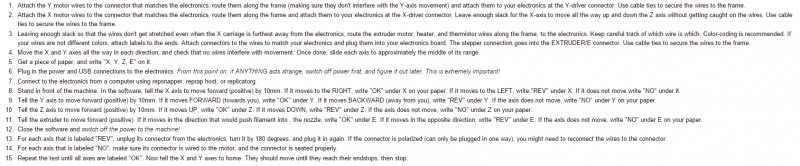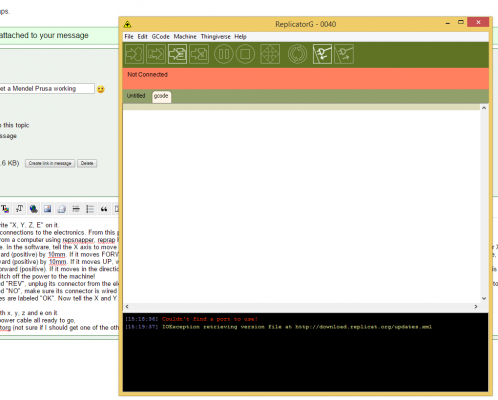Home
>
Reprappers
>
Topic
Help! For a Noob trying to get a Mendel Prusa working
Posted by damienanderson
|
Help! For a Noob trying to get a Mendel Prusa working December 11, 2015 04:09AM |
Registered: 8 years ago Posts: 9 |
Howdy all,
OK so I am a complete noob who just bought a 2nd hand kit someone started but never finished.
I suppose the background on what my experience is may be helpful. I have used a 3d printer (xyz printer) at work (I'm a teacher) and am really good at designing and printing things. Thats not to much of an issue.
I thought (and still do) it might be a good idea to get a little more hands on with 3D printing. So I went on ebay and bought an almost complete 3D printer that someone built for loose change. I eventually plan on getting another kit and building a couple for school. I have been told its incomplete as it needs firmware calibration and flashing (yer, no idea what this is and what to do here) and opto ends need setup.
I have been able to play with frame and most parts seem to glide pretty well.
I have also had a good look at
[www.reprap.org]
electronics:
[reprap.org]
So I suppose I need to get a little bit of direction on what to do next.
I know I need a power supply (umm how, can I buy one, can I convert a laptop power cable if its the correct voltage?)
And i Guess what is next. Ill upload some photos (or as links, I hope these work) as they will be a lot more helpful.
[www.clipular.com]
[www.clipular.com]
[www.clipular.com]
[www.clipular.com]
[www.clipular.com]
[www.clipular.com]
[www.clipular.com]
[www.clipular.com]
[www.clipular.com]
I also assume I need to make the little bits of foil/aluminium as seen in the other persons clip, as they are missing from mine
[www.clipular.com]
Sorry for being all scatter brain on this, as I not sure where to start.
Thanks
Damien
OK so I am a complete noob who just bought a 2nd hand kit someone started but never finished.
I suppose the background on what my experience is may be helpful. I have used a 3d printer (xyz printer) at work (I'm a teacher) and am really good at designing and printing things. Thats not to much of an issue.
I thought (and still do) it might be a good idea to get a little more hands on with 3D printing. So I went on ebay and bought an almost complete 3D printer that someone built for loose change. I eventually plan on getting another kit and building a couple for school. I have been told its incomplete as it needs firmware calibration and flashing (yer, no idea what this is and what to do here) and opto ends need setup.
I have been able to play with frame and most parts seem to glide pretty well.
I have also had a good look at
[www.reprap.org]
electronics:
[reprap.org]
So I suppose I need to get a little bit of direction on what to do next.
I know I need a power supply (umm how, can I buy one, can I convert a laptop power cable if its the correct voltage?)
And i Guess what is next. Ill upload some photos (or as links, I hope these work) as they will be a lot more helpful.
[www.clipular.com]
[www.clipular.com]
[www.clipular.com]
[www.clipular.com]
[www.clipular.com]
[www.clipular.com]
[www.clipular.com]
[www.clipular.com]
[www.clipular.com]
I also assume I need to make the little bits of foil/aluminium as seen in the other persons clip, as they are missing from mine
[www.clipular.com]
Sorry for being all scatter brain on this, as I not sure where to start.
Thanks
Damien
|
Re: Help! For a Noob trying to get a Mendel Prusa working December 11, 2015 11:22PM |
Registered: 8 years ago Posts: 9 |
OK,
so I have since worked out the power connection and attached the aluminium flags to go into opto ends.
I guess the bit I need help with is connecting it to the computer and doing all the calibrations.
I am essentially up to step 7 of the picture attachment Or the instructions below.
5. Get a piece of paper, and write "X, Y, Z, E" on it.
6. Plug in the power and USB connections to the electronics. From this point on, if ANYTHING acts strange, switch off power first, and figure it out later. This is extremely important!
7. Connect to the electronics from a computer using repsnapper, reprap host, or replicatorg.
8. Stand in front of the machine. In the software, tell the X axis to move forward (positive) by 10mm. If it moves to the RIGHT, write "OK" under X on your paper. If it moves to the LEFT, write "REV" under X. If it does not move write "NO" under it.
9. Tell the Y axis to move forward (positive) by 10mm. If it moves FORWARD (towards you), write "OK" under Y. If it moves BACKWARD (away from you), write "REV" under Y. If the axis does not move, write "NO" under Y on your paper.
10.Tell the Z axis to move forward (positive) by 10mm. If it moves UP, write "OK" under Z. If it moves DOWN, write "REV" under Z. If the axis does not move, write "NO" under Z on your paper.
11. Tell the extruder to move forward (positive). If it moves in the direction that would push filament into , the nozzle, write "OK" under E. If it moves in the opposite direction, write "REV" under E. If the axis does not move, write "NO" under E on your paper.
12. Close the software and switch off the power to the machine!
13. For each axis that is labeled "REV", unplug its connector from the electronics, turn it by 180 degrees, and plug it in again. If the connector is polarized (can only be plugged in one way), you might need to reconnect the wires to the connector.
14. For each axis that is labeled "NO", make sure its connector is wired to the motor, and the connector is seated properly.
15. Repeat the test until all axes are labeled "OK". Now tell the X and Y axes to home. They should move until they reach their endstops, then stop.
So, I have a piece of paper, with x, y, z and e on it.
I have my usb connector and power cable all ready to go,
And I have downloaded replicatorg (not sure if I should get one of the others) - see diagram.
I dont know how to use any of these software, so I guess thats where I am stuck. Please help
so I have since worked out the power connection and attached the aluminium flags to go into opto ends.
I guess the bit I need help with is connecting it to the computer and doing all the calibrations.
I am essentially up to step 7 of the picture attachment Or the instructions below.
5. Get a piece of paper, and write "X, Y, Z, E" on it.
6. Plug in the power and USB connections to the electronics. From this point on, if ANYTHING acts strange, switch off power first, and figure it out later. This is extremely important!
7. Connect to the electronics from a computer using repsnapper, reprap host, or replicatorg.
8. Stand in front of the machine. In the software, tell the X axis to move forward (positive) by 10mm. If it moves to the RIGHT, write "OK" under X on your paper. If it moves to the LEFT, write "REV" under X. If it does not move write "NO" under it.
9. Tell the Y axis to move forward (positive) by 10mm. If it moves FORWARD (towards you), write "OK" under Y. If it moves BACKWARD (away from you), write "REV" under Y. If the axis does not move, write "NO" under Y on your paper.
10.Tell the Z axis to move forward (positive) by 10mm. If it moves UP, write "OK" under Z. If it moves DOWN, write "REV" under Z. If the axis does not move, write "NO" under Z on your paper.
11. Tell the extruder to move forward (positive). If it moves in the direction that would push filament into , the nozzle, write "OK" under E. If it moves in the opposite direction, write "REV" under E. If the axis does not move, write "NO" under E on your paper.
12. Close the software and switch off the power to the machine!
13. For each axis that is labeled "REV", unplug its connector from the electronics, turn it by 180 degrees, and plug it in again. If the connector is polarized (can only be plugged in one way), you might need to reconnect the wires to the connector.
14. For each axis that is labeled "NO", make sure its connector is wired to the motor, and the connector is seated properly.
15. Repeat the test until all axes are labeled "OK". Now tell the X and Y axes to home. They should move until they reach their endstops, then stop.
So, I have a piece of paper, with x, y, z and e on it.
I have my usb connector and power cable all ready to go,
And I have downloaded replicatorg (not sure if I should get one of the others) - see diagram.
I dont know how to use any of these software, so I guess thats where I am stuck. Please help
|
Re: Help! For a Noob trying to get a Mendel Prusa working December 11, 2015 11:48PM |
Registered: 8 years ago Posts: 137 |
|
Re: Help! For a Noob trying to get a Mendel Prusa working December 11, 2015 11:51PM |
Registered: 8 years ago Posts: 9 |
|
Re: Help! For a Noob trying to get a Mendel Prusa working December 11, 2015 11:56PM |
Registered: 8 years ago Posts: 21 |
Greetings,
I find Pronterface to be a good starting point for anyone first acquainting themselves with 3d printer host software. There are arguably better programs out there. However, all of your manual controls are on the main screen with pronterface and setup is pretty straightforward.
Also, what firmware are you using or planning to use?
Edited 1 time(s). Last edit at 12/11/2015 11:58PM by kerkove.
I find Pronterface to be a good starting point for anyone first acquainting themselves with 3d printer host software. There are arguably better programs out there. However, all of your manual controls are on the main screen with pronterface and setup is pretty straightforward.
Also, what firmware are you using or planning to use?
Edited 1 time(s). Last edit at 12/11/2015 11:58PM by kerkove.
|
Re: Help! For a Noob trying to get a Mendel Prusa working December 11, 2015 11:58PM |
Registered: 8 years ago Posts: 9 |
|
Re: Help! For a Noob trying to get a Mendel Prusa working December 12, 2015 12:07AM |
Registered: 8 years ago Posts: 21 |
I've tried quite a few firmware. Marlin is my favorite. It's difficult to say whether it's been loaded. It would probably be in your best interest to download Arduino, The driver for the board. and the firmware of your choice. The only way you're going to be able to calibrate and configure this correctly is to have access to the firmware source code to make changes.
|
Re: Help! For a Noob trying to get a Mendel Prusa working December 12, 2015 12:10AM |
Registered: 8 years ago Posts: 9 |
|
Re: Help! For a Noob trying to get a Mendel Prusa working December 12, 2015 12:11AM |
Registered: 8 years ago Posts: 21 |
Also, This may help (Directions for uploading firmware to sanguino based boards)
1. I'd download the latest Arduino software and install it.
2. download the sanguino driver and install it.
3. plug the board in and allow windows to install the drivers.
4. Download firmware and open it with Arduino.
You will have to go through the configuration.h file and change the settings to match your printer. There are guides on this.
Finally, you upload the firmware to the board and calibrate.
Edited 3 time(s). Last edit at 12/12/2015 12:20AM by kerkove.
1. I'd download the latest Arduino software and install it.
2. download the sanguino driver and install it.
3. plug the board in and allow windows to install the drivers.
4. Download firmware and open it with Arduino.
You will have to go through the configuration.h file and change the settings to match your printer. There are guides on this.
Finally, you upload the firmware to the board and calibrate.
Edited 3 time(s). Last edit at 12/12/2015 12:20AM by kerkove.
|
Re: Help! For a Noob trying to get a Mendel Prusa working December 12, 2015 12:22AM |
Registered: 8 years ago Posts: 137 |
|
Re: Help! For a Noob trying to get a Mendel Prusa working December 12, 2015 02:13AM |
Registered: 8 years ago Posts: 9 |
|
Re: Help! For a Noob trying to get a Mendel Prusa working December 12, 2015 03:36AM |
Registered: 8 years ago Posts: 9 |
OK so I have a bit of a problem and I'm not sure what to do. During the calibration, I can get the x and z axis to move and return home with no issues at all. The Y axis, kind of just shutters back and forwards with not much movement (like its trying to do it, but cant) and then eventually becomes un-responsive (doesnt try and move at all). I have swapped the connections on the board, so that x is connected to the y terminal and y is connected to the x. In this position, the y slider works perfectly and when controlling the x in pronterface, verifying that the step motor isnt the problem. The x in this position is doing what the y was before.
So I have been able to confirm,
That all step motors work fine
The connection that is supposed to be connected to the y step motor is the problem.
Could this be firmware isnt correct?
I really dont know what to do.
BTW for more information I was following these steps, using prontorface
[www.nextdayreprap.co.uk]
So I have been able to confirm,
That all step motors work fine
The connection that is supposed to be connected to the y step motor is the problem.
Could this be firmware isnt correct?
I really dont know what to do.
BTW for more information I was following these steps, using prontorface
[www.nextdayreprap.co.uk]
|
Re: Help! For a Noob trying to get a Mendel Prusa working December 12, 2015 05:12AM |
Registered: 8 years ago Posts: 21 |
Next to the driver for the y stepper, there is a small potentiometer (knob/screw). This adjust the maximum current that the driver will supply to the motor. With the power disconnected to the board turn it clockwise slightly, apply power and try to move the y carriage. repeat this until the carriage moves smoothly. Be very careful as these are delicate.
Also, I would think about turning the others down and adjusting them back up to ensure they are set correctly. If they are too high it can overheat the drivers and destroy your board.
Edited 2 time(s). Last edit at 12/12/2015 05:18AM by kerkove.
Also, I would think about turning the others down and adjusting them back up to ensure they are set correctly. If they are too high it can overheat the drivers and destroy your board.
Edited 2 time(s). Last edit at 12/12/2015 05:18AM by kerkove.
|
Re: Help! For a Noob trying to get a Mendel Prusa working December 12, 2015 06:10AM |
Registered: 8 years ago Posts: 9 |
|
Re: Help! For a Noob trying to get a Mendel Prusa working December 12, 2015 06:56AM |
Registered: 8 years ago Posts: 21 |
In that case the motor is likely spinning the wrong direction. You may be on the right track with the firmware being incorrect. Did you install new firmware or use existing? If it's existing the y axis may be inverted. If you uploaded new you can invert the direction of the y axis in configuration.h. The wires could also be flipped to change the direction of rotation. A good way to know would be to move the carriage by hand to the center and see if it moves the wrong direction.
Edited 3 time(s). Last edit at 12/12/2015 07:06AM by kerkove.
Edited 3 time(s). Last edit at 12/12/2015 07:06AM by kerkove.
|
Re: Help! For a Noob trying to get a Mendel Prusa working December 21, 2015 05:29AM |
Registered: 8 years ago Posts: 9 |
OK, so after having the time to figure out how to flash the firmware - yes it took a while - I have uploaded Marlin for reprap gen 6 (someone had created a nice, file link at the bottom) and got that on the board. I had to flip the x axis, to get it going in the correct direction, all good and fixed that.
However, the original problem of having the y axis kind of just give up and become un responsive is still happening. It kind of just goes back and forwards a bit and then nothing. I have uploaded a youtube clip to show what i mean.
[www.youtube.com]
also sorry for the poor video quality.....
Thanks in advance if you can help
[www.mediafire.com]
However, the original problem of having the y axis kind of just give up and become un responsive is still happening. It kind of just goes back and forwards a bit and then nothing. I have uploaded a youtube clip to show what i mean.
[www.youtube.com]
also sorry for the poor video quality.....
Thanks in advance if you can help
[www.mediafire.com]
|
Re: Help! For a Noob trying to get a Mendel Prusa working December 22, 2015 01:59AM |
Admin Registered: 13 years ago Posts: 7,007 |
Remove the Y belt.. does Y stepper then move as expected?
If its does it comes down to friction vs torque of the motors
Have you set your current limiting pots?
With the belt still disconnected can you move the Y axis manually (ie by hand) with very little effort?
Edited 2 time(s). Last edit at 12/22/2015 02:14AM by Dust.
If its does it comes down to friction vs torque of the motors
Have you set your current limiting pots?
With the belt still disconnected can you move the Y axis manually (ie by hand) with very little effort?
Edited 2 time(s). Last edit at 12/22/2015 02:14AM by Dust.
|
Re: Help! For a Noob trying to get a Mendel Prusa working February 05, 2016 08:55PM |
Registered: 8 years ago Posts: 1 |
Hi,
I have a Mendel, with gen 6 electronics, and from your descriptions I believe you have a faulty Gen6 board. You say that you have swapped the X and Y motors and that the faulty behaviour moves between X and Y axis on the printer. The fact that after a period of time the faulty axis stops making any attempt to move indicates, to me, that the stepper driver chip is entering a thermal protection mode.
I suggest that you get a good magnifying lens and compare the soldering of the X and Y motor connectors/chips on the board. You are looking for a 'solder bridge' This would be a small extra amount of solder between two pins. If you have access to a multimeter, a continuity check between the pins could also reveal a fault ( a short circuit between any two pins would highlight the problem) If you can't find the fault by these methods then the driver chip would possibly need replacing. How good is your surface mount soldering?
Does the Y motor controller chip get hot?
WHATEVER you do - DO NOT DISCONNECT ANY MOTOR WHILE THE PRINTER IS POWERED.
Good luck
I have a Mendel, with gen 6 electronics, and from your descriptions I believe you have a faulty Gen6 board. You say that you have swapped the X and Y motors and that the faulty behaviour moves between X and Y axis on the printer. The fact that after a period of time the faulty axis stops making any attempt to move indicates, to me, that the stepper driver chip is entering a thermal protection mode.
I suggest that you get a good magnifying lens and compare the soldering of the X and Y motor connectors/chips on the board. You are looking for a 'solder bridge' This would be a small extra amount of solder between two pins. If you have access to a multimeter, a continuity check between the pins could also reveal a fault ( a short circuit between any two pins would highlight the problem) If you can't find the fault by these methods then the driver chip would possibly need replacing. How good is your surface mount soldering?
Does the Y motor controller chip get hot?
WHATEVER you do - DO NOT DISCONNECT ANY MOTOR WHILE THE PRINTER IS POWERED.
Good luck
Sorry, only registered users may post in this forum.