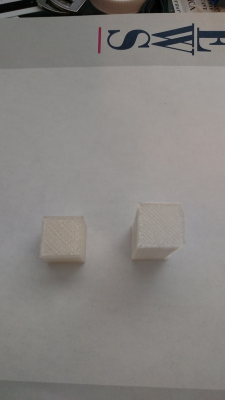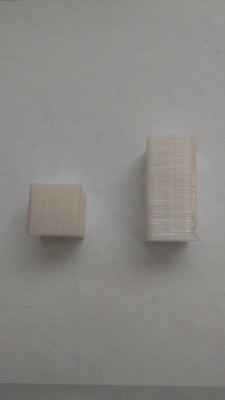Folgertech z axis problem
Posted by vhoward1122
|
Folgertech z axis problem April 26, 2015 03:34PM |
Registered: 9 years ago Posts: 33 |
I printed my first test print. Besides needing to tweak the temps and extruder feed rate, I found that when the printer wants to raise the nozzle for the next layer, it makes a cavitating sound like the driver is trying to drive the 2 z axis motors too fast. This causes the carrier to go up unevenly. the left motor does not move the carrier up as much as the right motor does.. I am thinking if I can manage to get the program to keep from trying to move the z axis so fast, it would not do this. At the end of the test print, the left side was about 1/4" lower than the right.
I have tried going into the printer settings in Repetierhost and slic3r to change the z axis speed, but it does not seem to change. When I first set up this printer, I noticed the same thing when I manually move the z axis. I went into the printer settings and slowed the z axis down and the problem went away. However, when I slice a file and print, the speed of the z axis motors goes back to the previous setting.
Is there a way to alter the default speeds in the config files that I uploaded to the controller? I'm thinking the software is not succesfully overriding the firmware default speeds when printing. Is it the config.h file I need to alter?
I have tried going into the printer settings in Repetierhost and slic3r to change the z axis speed, but it does not seem to change. When I first set up this printer, I noticed the same thing when I manually move the z axis. I went into the printer settings and slowed the z axis down and the problem went away. However, when I slice a file and print, the speed of the z axis motors goes back to the previous setting.
Is there a way to alter the default speeds in the config files that I uploaded to the controller? I'm thinking the software is not succesfully overriding the firmware default speeds when printing. Is it the config.h file I need to alter?
|
Re: Folgertech z axis problem April 26, 2015 10:20PM |
Registered: 9 years ago Posts: 33 |
|
Re: Folgertech z axis problem April 27, 2015 03:41AM |
Registered: 9 years ago Posts: 49 |
Hi,
You haven't said what firmware your printer is running, but if you are running marlin in the printer then you need to edit configuration.h to change the maximums for your printer.
The lines to look at are
#define DEFAULT_MAX_FEEDRATE {500, 500, 5, 25} // (mm/sec)
#define DEFAULT_MAX_ACCELERATION {9000,9000,100,10000} // X, Y, Z, E maximum start speed for accelerated moves. E default values are good for skeinforge 40+, for older versions raise them a lot.
remember to upload the edited firmware to the arduino
Alternatively you may find that you need to increase the current from you stepper driver for the z axis.
You haven't said what firmware your printer is running, but if you are running marlin in the printer then you need to edit configuration.h to change the maximums for your printer.
The lines to look at are
#define DEFAULT_MAX_FEEDRATE {500, 500, 5, 25} // (mm/sec)
#define DEFAULT_MAX_ACCELERATION {9000,9000,100,10000} // X, Y, Z, E maximum start speed for accelerated moves. E default values are good for skeinforge 40+, for older versions raise them a lot.
remember to upload the edited firmware to the arduino
Alternatively you may find that you need to increase the current from you stepper driver for the z axis.
|
Re: Folgertech z axis problem April 27, 2015 10:33AM |
Registered: 9 years ago Posts: 33 |
|
Re: Folgertech z axis problem April 27, 2015 11:19PM |
Registered: 9 years ago Posts: 33 |
Well I increased the milliamps provided to the z axis stepper motors. Probably not enough. Folgertech specifies .350v for the x,z and extruder stepper motors and .550v for the y axis stepper motor. There are 2 z axis motors so you would think you would need to provide more amps for them to work. I increased the z axis stepper driver milivolts to .550v and the problem persists. It's not as loud, but at the end of the print, the left side of the carriage is lower than the right side.
[www.thingiverse.com] This is the test cube I am printing. I assume that it is truely supposed to be a cube and be 20 x 20 x 20 mm. My print is coming out 20 x 20 x 40 mm and the top of the "cube" is slanted towards the left. Something is wrong with my z axis and I don't know where to look for a solution.
[www.thingiverse.com] This is the test cube I am printing. I assume that it is truely supposed to be a cube and be 20 x 20 x 20 mm. My print is coming out 20 x 20 x 40 mm and the top of the "cube" is slanted towards the left. Something is wrong with my z axis and I don't know where to look for a solution.
|
Re: Folgertech z axis problem April 27, 2015 11:27PM |
Registered: 9 years ago Posts: 33 |
I also did not change any values in the configuration.h file as the speed values for the z axis were already low. I did try going to the configurationadv.h file and uncommenting out the dual z axis define line to use the spare extruder stepper driver for the second z axis stepper motor. Set it at .350v the same as the regular z axis stepper driver was and tried it. That made the left motor twice as fast as the right motor. I commented that line out again and put both z axis motors on one driver and then tried the increase in miliamps.
|
Re: Folgertech z axis problem April 27, 2015 11:59PM |
Registered: 10 years ago Posts: 477 |
|
Re: Folgertech z axis problem April 28, 2015 05:33AM |
Registered: 9 years ago Posts: 49 |
If the cube is twice the height then there is a calibration issue on your z-axis.
The hardware configuration and software need to match, to work it all out.
First you need to know the stepper specification, most common seems to be 1.8degree steps, but .9 is also quite common.
Ramps has micro step options set with jumpers under the stepper driver
1 2 3
no no no full step
yes no no half step
no yes no 1/4 step
yes yes no 1/8 step
yes yes yes 1/16 step
From this you can work out the steps per rotation
Then you need to know the pitch of your threaded rod, m5 rod has 0.8mm pitch
Once you have this knowledge you can calculate the steps per unit for marlin (Google: reprap calculator)
The result goes in the DEFAULT_AXIS_STEPS_PER_UNIT parameter in configuration.h
Most common setting on i3 is probably 1/16 micro stepping of a 1.8degree stepper and an m5 rod which gives a setting of 4000
The hardware configuration and software need to match, to work it all out.
First you need to know the stepper specification, most common seems to be 1.8degree steps, but .9 is also quite common.
Ramps has micro step options set with jumpers under the stepper driver
1 2 3
no no no full step
yes no no half step
no yes no 1/4 step
yes yes no 1/8 step
yes yes yes 1/16 step
From this you can work out the steps per rotation
Then you need to know the pitch of your threaded rod, m5 rod has 0.8mm pitch
Once you have this knowledge you can calculate the steps per unit for marlin (Google: reprap calculator)
The result goes in the DEFAULT_AXIS_STEPS_PER_UNIT parameter in configuration.h
Most common setting on i3 is probably 1/16 micro stepping of a 1.8degree stepper and an m5 rod which gives a setting of 4000
|
Re: Folgertech z axis problem April 28, 2015 10:46AM |
Registered: 9 years ago Posts: 33 |
[folgertech.com]
This is the motor that Folgertech includes in their kit for the z and x axis and for the extruder. They sent a bigger motor for the y axis, but it is also 1.8 degree steps. Folgertech tells us to install 3 jumpers under each stepper driver, so I assume that means it's set for the 1/16 micro stepping. The firmware already is set for 4000 and the machine has the 5mm threaded rod for the z axis.
I'll check the default max feedrate when I get home tonight..
Thanks.
This is the motor that Folgertech includes in their kit for the z and x axis and for the extruder. They sent a bigger motor for the y axis, but it is also 1.8 degree steps. Folgertech tells us to install 3 jumpers under each stepper driver, so I assume that means it's set for the 1/16 micro stepping. The firmware already is set for 4000 and the machine has the 5mm threaded rod for the z axis.
I'll check the default max feedrate when I get home tonight..
Thanks.
|
Re: Folgertech z axis problem April 28, 2015 10:20PM |
Registered: 9 years ago Posts: 33 |
|
Re: Folgertech z axis problem April 29, 2015 09:20PM |
Registered: 9 years ago Posts: 33 |
OK. So I checked the configuration.h file and the default max feedrate for the z axis was already set to 2. I did change the default max acceleration for the z axis to 2 from 5.
I also had an idea that maybe I had a faulty stepper driver on the z axis so I swapped the stepper drivers with the extra extruder driver. The z axis motors no longer scream when I move them or when the printer moves them.
However, I am still having a problem with the left motor not moving the same as the right motor. I sent the z axis up all the way and the left side arrived up top first. I then clicked on z home button. When it was finished going down and the endstop was hit, the left side is 6.7mm higher that the right side. It started the whole journey level.
Do I have a faulty z axis motor? Or do I possibly have a faulty ramps 1.4 board? Or 2560 mega board?
I also had an idea that maybe I had a faulty stepper driver on the z axis so I swapped the stepper drivers with the extra extruder driver. The z axis motors no longer scream when I move them or when the printer moves them.
However, I am still having a problem with the left motor not moving the same as the right motor. I sent the z axis up all the way and the left side arrived up top first. I then clicked on z home button. When it was finished going down and the endstop was hit, the left side is 6.7mm higher that the right side. It started the whole journey level.
Do I have a faulty z axis motor? Or do I possibly have a faulty ramps 1.4 board? Or 2560 mega board?
|
Re: Folgertech z axis problem April 30, 2015 04:05AM |
Registered: 9 years ago Posts: 49 |
|
Re: Folgertech z axis problem April 30, 2015 07:59AM |
Registered: 9 years ago Posts: 125 |
It is entirely possible that you have a bad motor. I have not been a fan of putting two steppers on one driver. When wired in parallel, the driver has to supply the sum current of both steppers. So, if the steppers are nameplated at 1.2 amps, the stepper has to deliver 2.4 amps to supply the demand providing the steppers are the same electrical construction. In series, the current will be the same for each stepper, so the setting would be 1.2 amps but the voltage supplied is divided between the two steppers. This has its own issue with risetimes and settling, here again because of motor characteristics.
From my background in industrial electronics and automation, I would personally prefer to put each z-axis stepper on its own driver so that any minor variations in motor design can be tuned out. When I get my I3V built (get to pick it up from UPS today), I will have each z-axis stepper on its own driver.
From my background in industrial electronics and automation, I would personally prefer to put each z-axis stepper on its own driver so that any minor variations in motor design can be tuned out. When I get my I3V built (get to pick it up from UPS today), I will have each z-axis stepper on its own driver.
|
Re: Folgertech z axis problem April 30, 2015 10:42AM |
Registered: 9 years ago Posts: 33 |
|
Re: Folgertech z axis problem April 30, 2015 08:52PM |
Registered: 9 years ago Posts: 33 |
The couplers are not slipping. I switched the wires and the problem did not follow it. The left side goes up faster, but does not come down as fast. It is still over 6mm higher than the right when it finally comes home. So I am thinking that the left motor is defective? Or would the right motor be the defective one?
|
Re: Folgertech z axis problem April 30, 2015 08:55PM |
Registered: 9 years ago Posts: 33 |
Folgertech specifies this motor drawing 0.4 Amps. So could I set the stepper driver for 0.8 Amps and be OK?Quote
itchytweed
It is entirely possible that you have a bad motor. I have not been a fan of putting two steppers on one driver. When wired in parallel, the driver has to supply the sum current of both steppers. So, if the steppers are nameplated at 1.2 amps, the stepper has to deliver 2.4 amps to supply the demand providing the steppers are the same electrical construction. In series, the current will be the same for each stepper, so the setting would be 1.2 amps but the voltage supplied is divided between the two steppers. This has its own issue with risetimes and settling, here again because of motor characteristics.
From my background in industrial electronics and automation, I would personally prefer to put each z-axis stepper on its own driver so that any minor variations in motor design can be tuned out. When I get my I3V built (get to pick it up from UPS today), I will have each z-axis stepper on its own driver.
|
Re: Folgertech z axis problem May 01, 2015 11:15AM |
Registered: 9 years ago Posts: 125 |
Quote
vhoward1122
Folgertech specifies this motor drawing 0.4 Amps. So could I set the stepper driver for 0.8 Amps and be OK?Quote
itchytweed
It is entirely possible that you have a bad motor. I have not been a fan of putting two steppers on one driver. When wired in parallel, the driver has to supply the sum current of both steppers. So, if the steppers are nameplated at 1.2 amps, the stepper has to deliver 2.4 amps to supply the demand providing the steppers are the same electrical construction. In series, the current will be the same for each stepper, so the setting would be 1.2 amps but the voltage supplied is divided between the two steppers. This has its own issue with risetimes and settling, here again because of motor characteristics.
From my background in industrial electronics and automation, I would personally prefer to put each z-axis stepper on its own driver so that any minor variations in motor design can be tuned out. When I get my I3V built (get to pick it up from UPS today), I will have each z-axis stepper on its own driver.
If the steppers are nameplated at 0.4 amps and you have two in parallel, the sum will be 0.8 amps. The question here is ... can the driver that is being used be able to take it without going into thermal limiting or shutdown? Maybe some additional form of cooling will be necessary here. If you are at this point, I would suggest taking the steppers out of the unit and run them through a count test. You could also have a bind problem on the screws as well. It is going to be one step at a time here. No magic bullet.
|
Re: Folgertech z axis problem May 01, 2015 08:02PM |
Registered: 9 years ago Posts: 33 |
I want to thank everyone who responded to help me. It was not a faulty motor or stepper driver. It was a faulty ramps 1.4 board. I happened to be collecting items for another project and have another ramps board along with more stepper drivers. I installed the other ramps board and made sure all the settings were correct. Did another test cube print. Let me say that the improvement is like day and night. The test cube came out 20 x 20 x 20 mm, not 20 x 20 x 40 mm. It also came out square shaped and not trapezoid shaped and the top is flat, not slanted. The layers are even, not uneven. I will post a couple of pics. Maybe some minor tweaks and it will be awesome.
I am happy I can now progress in my 3d printing journey.
I am happy I can now progress in my 3d printing journey.
|
Re: Folgertech z axis problem May 02, 2015 05:46AM |
Registered: 9 years ago Posts: 125 |
Quote
vhoward1122
I want to thank everyone who responded to help me. It was not a faulty motor or stepper driver. It was a faulty ramps 1.4 board. I happened to be collecting items for another project and have another ramps board along with more stepper drivers. I installed the other ramps board and made sure all the settings were correct. Did another test cube print. Let me say that the improvement is like day and night. The test cube came out 20 x 20 x 20 mm, not 20 x 20 x 40 mm. It also came out square shaped and not trapezoid shaped and the top is flat, not slanted. The layers are even, not uneven. I will post a couple of pics. Maybe some minor tweaks and it will be awesome.
I am happy I can now progress in my 3d printing journey.
Congrats! It would be nice to know what failed with the RAMPS board just to add to the knowledge base.
|
Re: Folgertech z axis problem May 02, 2015 12:40PM |
Registered: 9 years ago Posts: 33 |
I have a co-worker that is an electronics engineer. He might be willing to test the board and he might not. He's been giving me suggestions too and it was his idea to swap out the ramps boards. He was thinking it was a faulty motor also and also does not like the idea that both z axis motors are driven by the same stepper driver. Since I already had the other ramps board setting here, he said it would hurt nothing to try it. I have contacted Folgertech for a replacement ramps board.
|
Re: Folgertech z axis problem May 03, 2015 11:44AM |
Registered: 11 years ago Posts: 469 |
|
Re: Folgertech z axis problem May 03, 2015 09:33PM |
Registered: 9 years ago Posts: 33 |
|
Re: Folgertech z axis problem May 05, 2015 04:34AM |
Registered: 8 years ago Posts: 5,232 |
I´d copy that.Quote
bigfilsing
If it indeed did come out at 40mm it would suggest that the jumpers under the Z axis stepper driver aren't working correctly and its set to 8 micro steps instead of 16 ..( which will give double the size)
Just my 2 cents
It was either a bad solderjoint under one of the jumper headers or a bad contact of the jumper itself.
But the weird thing is: it should be a wrong microstepping for both Motors, since they use the same driver.
The problem might be:
the heavier side of the x-carrier ( where the x-stepper is mounted ) would cause this steppermotor to skip a few steps in the upwards direction and run OK downwards. ( "OK" means, it doesn´t skip steps, but still is on the wrong microstep setting )
When you changed the ramps board, you solved the microstepping issue and also the problem with the skipping stepper on the heavy x-carrier side.
Just my 2 Cent of wisdom
Olaf
|
Re: Folgertech z axis problem May 05, 2015 07:22AM |
Registered: 9 years ago Posts: 125 |
|
Re: Folgertech z axis problem May 05, 2015 10:40AM |
Registered: 9 years ago Posts: 33 |
|
Re: Folgertech z axis problem May 10, 2015 05:52PM |
Registered: 9 years ago Posts: 69 |
|
Re: Folgertech z axis problem May 10, 2015 06:57PM |
Registered: 9 years ago Posts: 33 |
|
Re: Folgertech z axis problem May 10, 2015 09:02PM |
Registered: 11 years ago Posts: 469 |
Quote
vhoward1122
In my case, it was a flakey ramps board.
Yeah that does happen . Ive had acouple over the years too. Once you get them workign they tend to be quite reliable thou.
You can understand at the price point theyre at they cant afford to really do extensive testing of each board.
Bad solder joints / bad auto fuses/ bad mosfet drivers for the heated bed seem to be the main problems
|
Re: Folgertech z axis problem May 11, 2015 06:17PM |
Registered: 9 years ago Posts: 69 |
|
Re: Folgertech z axis problem May 11, 2015 08:59PM |
Registered: 9 years ago Posts: 125 |
Glad it is running for you...as mine is running a one nozzle thick box.
I have found that with the newer, non-lead based solder (spitting on ground), connections are becoming more crap jobs than good. The plastic range is far less controlled and the chances of getting a poor joint (incomplete fillet, cracks) has increased. Bring back good ol' 60/40, 63/37, and 63/35/2 solders.
I have found that with the newer, non-lead based solder (spitting on ground), connections are becoming more crap jobs than good. The plastic range is far less controlled and the chances of getting a poor joint (incomplete fillet, cracks) has increased. Bring back good ol' 60/40, 63/37, and 63/35/2 solders.
Sorry, only registered users may post in this forum.