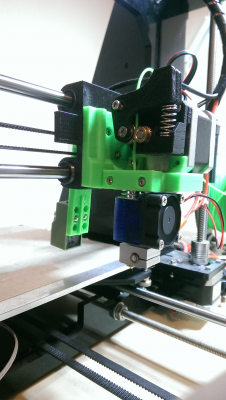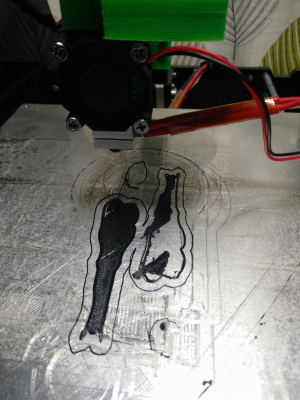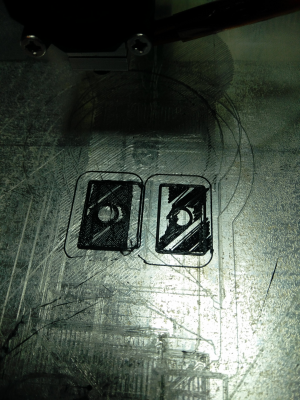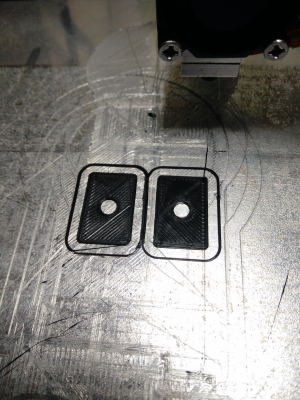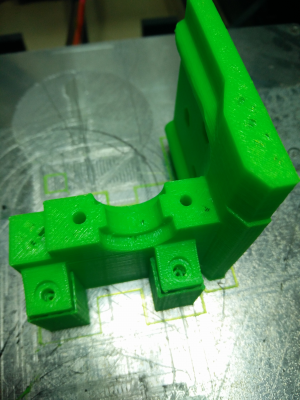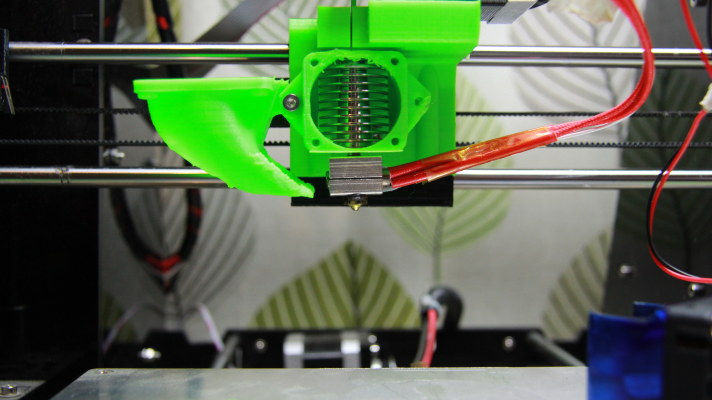Migbot Prusa i3 Unofficial Support Thread
Posted by jcabrer
|
Re: Migbot Prusa i3 Unofficial Support Thread October 16, 2016 06:53PM |
Registered: 8 years ago Posts: 111 |
Backed the Voltages down to 0.8. A lot quieter. I was just worried of the extra mass on the "DD Mount" from the stock Mk8. I will go Bowden maybe eventually possibly. The lead screws look like that because of the lubrication capturing all the dirt in the air when it moves around. I use an aircraft grade lubricant on those, seems to work very well.
|
Re: Migbot Prusa i3 Unofficial Support Thread October 18, 2016 03:05PM |
Registered: 8 years ago Posts: 111 |
Got the printer running, and it working awesomely. Been looking into printing with ABS and came across this video.
ABS Tutorial
At 2:47-ish he says to just use Kapton tape with window cleaner for bed adhesion. Never heard of that, does it really work? Are all his other tips sound? Just looking for clarification on this.
Thanx in advance.
ABS Tutorial
At 2:47-ish he says to just use Kapton tape with window cleaner for bed adhesion. Never heard of that, does it really work? Are all his other tips sound? Just looking for clarification on this.
Thanx in advance.
|
Re: Migbot Prusa i3 Unofficial Support Thread October 19, 2016 04:58AM |
Registered: 8 years ago Posts: 269 |
Quote
veaceonee
Got the printer running, and it working awesomely. Been looking into printing with ABS and came across this video.
ABS Tutorial
At 2:47-ish he says to just use Kapton tape with window cleaner for bed adhesion. Never heard of that, does it really work? Are all his other tips sound? Just looking for clarification on this.
Thanx in advance.
Frankly, ABS is one of the worst and hardest materials to print. I've wasted almost whole spools trying to get it right and that's with decent ABS. Adhesion-wise, it's down to what you can find works. ABS Juice, Kapton, Hairspray, Glue Stick, Painters tape, BuildTak, MagiGoo will all work, it's finding what works for your environment.
That being said, if you want something with ABS-like properties and that is easy as PLA to print, try PETG.
|
Re: Migbot Prusa i3 Unofficial Support Thread October 22, 2016 01:40PM |
Registered: 8 years ago Posts: 14 |
Hey All,
Its fantastic to see this thread still active and filled to the brim with helpful infomation.
My MigBot has unfortuently been collecting alot of dust in the last several months (moving around) But before I moved i bought a chinese E3D V6 direct drive hotend and had started modding my hotend mount (Using a remix of Axmod's E3D v6/Lite6 Direct Drive Mount http://www.thingiverse.com/thing:1511772 ) With alot of fiddling and tweaking ive got the mount attached and sturdy as can be.
My brain has turned to mush though, so if someone can give me a helping hand, would be greatly appreciated.
With this new hot end, the hotend / probe offsets must be well off from the orginal firmware, What settings would i need to alter in the firmware? I've had a look at the config and i believe the following are the ones i need to change;
#define X_PROBE_OFFSET_FROM_EXTRUDER -25
#define Y_PROBE_OFFSET_FROM_EXTRUDER -29
#define Z_PROBE_OFFSET_FROM_EXTRUDER -12.35
Would there be other changes required? As I believe the hotend is now more centered than the orginal, and is certaintly alot lower
Its fantastic to see this thread still active and filled to the brim with helpful infomation.
My MigBot has unfortuently been collecting alot of dust in the last several months (moving around) But before I moved i bought a chinese E3D V6 direct drive hotend and had started modding my hotend mount (Using a remix of Axmod's E3D v6/Lite6 Direct Drive Mount http://www.thingiverse.com/thing:1511772 ) With alot of fiddling and tweaking ive got the mount attached and sturdy as can be.
My brain has turned to mush though, so if someone can give me a helping hand, would be greatly appreciated.
With this new hot end, the hotend / probe offsets must be well off from the orginal firmware, What settings would i need to alter in the firmware? I've had a look at the config and i believe the following are the ones i need to change;
#define X_PROBE_OFFSET_FROM_EXTRUDER -25
#define Y_PROBE_OFFSET_FROM_EXTRUDER -29
#define Z_PROBE_OFFSET_FROM_EXTRUDER -12.35
Would there be other changes required? As I believe the hotend is now more centered than the orginal, and is certaintly alot lower
|
Re: Migbot Prusa i3 Unofficial Support Thread October 22, 2016 04:51PM |
Registered: 8 years ago Posts: 111 |
|
Re: Migbot Prusa i3 Unofficial Support Thread October 22, 2016 11:08PM |
Registered: 8 years ago Posts: 111 |
Im trying to print this chess set in ABS for someone. It prints good until it gets to the top of the piece. can anyone shed some light as to what is going on? why does it print fine, then get all melty at the top? How can I fix this?
Temps are 230 on the Hotend..110 on the bed. Infill 25%
EDIT- I have attached the stl if anyone wants to try (its a quick little print). Maybe its a file issue.
Edited 2 time(s). Last edit at 10/22/2016 11:18PM by veaceonee.
Temps are 230 on the Hotend..110 on the bed. Infill 25%
EDIT- I have attached the stl if anyone wants to try (its a quick little print). Maybe its a file issue.
Edited 2 time(s). Last edit at 10/22/2016 11:18PM by veaceonee.
|
Re: Migbot Prusa i3 Unofficial Support Thread October 23, 2016 05:47AM |
Registered: 8 years ago Posts: 269 |
Quote
Zurking
Hey All,
Its fantastic to see this thread still active and filled to the brim with helpful infomation.
My MigBot has unfortuently been collecting alot of dust in the last several months (moving around) But before I moved i bought a chinese E3D V6 direct drive hotend and had started modding my hotend mount (Using a remix of Axmod's E3D v6/Lite6 Direct Drive Mount http://www.thingiverse.com/thing:1511772 ) With alot of fiddling and tweaking ive got the mount attached and sturdy as can be.
My brain has turned to mush though, so if someone can give me a helping hand, would be greatly appreciated.
With this new hot end, the hotend / probe offsets must be well off from the orginal firmware, What settings would i need to alter in the firmware? I've had a look at the config and i believe the following are the ones i need to change;
#define X_PROBE_OFFSET_FROM_EXTRUDER -25
#define Y_PROBE_OFFSET_FROM_EXTRUDER -29
#define Z_PROBE_OFFSET_FROM_EXTRUDER -12.35
Would there be other changes required? As I believe the hotend is now more centered than the orginal, and is certaintly alot lower
As veaceonee says, my 1.1 firmware (https://github.com/AxMod3DPrint/Migbot-Firmware) should work with only needing to tweak the Z offset via EEPROM (M851)
Quote
veaceonee
Im trying to print this chess set in ABS for someone. It prints good until it gets to the top of the piece. can anyone shed some light as to what is going on? why does it print fine, then get all melty at the top? How can I fix this?
Temps are 230 on the Hotend..110 on the bed. Infill 25%
You have 3 choices, run cooling (Good ABS can take it) for the top, Lower the temperature at the top or slow it down. Small details can be difficult to print. Seeing you have a burnt plastic blob in it I'd start by lowering the temp 5-10c and see what happens.
|
Re: Migbot Prusa i3 Unofficial Support Thread October 23, 2016 02:33PM |
Registered: 8 years ago Posts: 111 |
Quote
Ax
Quote
veaceonee
Im trying to print this chess set in ABS for someone. It prints good until it gets to the top of the piece. can anyone shed some light as to what is going on? why does it print fine, then get all melty at the top? How can I fix this?
Temps are 230 on the Hotend..110 on the bed. Infill 25%
You have 3 choices, run cooling (Good ABS can take it) for the top, Lower the temperature at the top or slow it down. Small details can be difficult to print. Seeing you have a burnt plastic blob in it I'd start by lowering the temp 5-10c and see what happens.
I raised the infill to 50% and it print perfectly. Weird.
Edited 3 time(s). Last edit at 10/23/2016 02:35PM by veaceonee.
|
Re: Migbot Prusa i3 Unofficial Support Thread October 28, 2016 02:54AM |
Registered: 8 years ago Posts: 111 |
Interesting thing happening. As it prints, the layers it just lays down is then smashed b the sensor in the back, knocking the print away. What is happening? There is a nice gap between the bottom of the nozzle and the sensor. Am I missing something? Thanx in advance.
|
Re: Migbot Prusa i3 Unofficial Support Thread November 09, 2016 11:01AM |
Registered: 8 years ago Posts: 103 |
Hey guys
Its been awhile since i posted in the thread, Since i bought the electron aka migbot a lil over a year ago now i have since disassembled it and scavenged parts to build my first diy printer, since that time ive build 3 other printers a fusebox a D-bot and a 3Rd and boy have a learned alot!!
So the reason im posting this is cause i saved all my frame and printed parts to the migbot, and to my supersize after all this time i have a reason to go build back my migbot
First i want to say if anyone is looking to buy this printer or have and wondering if they got a bunch of junk. I gotta say that in all honesty for the price this is really a decent printer, yes there is some quality issues with some parts ( mainly the extruder) but it isnt nothing that cant be fix or changed out
So the reason.... I want a direct drive setup as all of my other printers are the bowden set up.
shocking right? well there are filaments that either will not run or run poorly in a bowden setup.
after all the experience that ive pick up over the last year Im going to attempt a modification the the heat-brake and possibly to the heat block of the mk8 extruder that came with the printer, I believe I can get it to perform just as good as an 3ed lite6
Ill keep in touch with what i come up with until then keep'm printing
Its been awhile since i posted in the thread, Since i bought the electron aka migbot a lil over a year ago now i have since disassembled it and scavenged parts to build my first diy printer, since that time ive build 3 other printers a fusebox a D-bot and a 3Rd and boy have a learned alot!!
So the reason im posting this is cause i saved all my frame and printed parts to the migbot, and to my supersize after all this time i have a reason to go build back my migbot
First i want to say if anyone is looking to buy this printer or have and wondering if they got a bunch of junk. I gotta say that in all honesty for the price this is really a decent printer, yes there is some quality issues with some parts ( mainly the extruder) but it isnt nothing that cant be fix or changed out
So the reason.... I want a direct drive setup as all of my other printers are the bowden set up.
shocking right? well there are filaments that either will not run or run poorly in a bowden setup.
after all the experience that ive pick up over the last year Im going to attempt a modification the the heat-brake and possibly to the heat block of the mk8 extruder that came with the printer, I believe I can get it to perform just as good as an 3ed lite6
Ill keep in touch with what i come up with until then keep'm printing
|
Re: Migbot Prusa i3 Unofficial Support Thread November 09, 2016 11:17AM |
Registered: 8 years ago Posts: 103 |
Quote
veaceonee
Quote
Ax
Quote
veaceonee
Im trying to print this chess set in ABS for someone. It prints good until it gets to the top of the piece. can anyone shed some light as to what is going on? why does it print fine, then get all melty at the top? How can I fix this?
Temps are 230 on the Hotend..110 on the bed. Infill 25%
You have 3 choices, run cooling (Good ABS can take it) for the top, Lower the temperature at the top or slow it down. Small details can be difficult to print. Seeing you have a burnt plastic blob in it I'd start by lowering the temp 5-10c and see what happens.
I raised the infill to 50% and it print perfectly. Weird.
not really all that weird, going to 50% (not sure what you had before) you are getting longer layer times vs the % infill you had before.
longer layer times can help in cooling and getting rdy to print on the next layer. As AX said print slower. this is true especially when you are printing small parts, I would try increasing your minimum layer time that way you dont slow your hole print down but only when you have short layer times
I use cura with abs i have min between 25-35
With that said ABS is a sumbeach. sooo many problems that come with it i can print it but i do dislike it ALOT
I think i seen some one say that PeTG is a good alternative. but keeping in mind most petg needs 250c to print witch if you have a liner in your hotend cant go that high.
However!! I have been running makergeeks Petg and have successfully printer with it at 235-240c josh ( the owner) told me i can go down to 230c before ill start seeing layer adhesion problems.
thought id toss that out there if you wanna try there filament
[www.makergeeks.com]
|
Re: Migbot Prusa i3 Unofficial Support Thread November 09, 2016 11:34AM |
Registered: 8 years ago Posts: 103 |
On a side note...
I recommend anyone with integrated stepper drivers to get you a set of these. not only will they prolong the life but you can push your drivers a bit more when keeping them cooler
[www.ebay.com]
Edited 1 time(s). Last edit at 11/09/2016 11:35AM by Wes78.
I recommend anyone with integrated stepper drivers to get you a set of these. not only will they prolong the life but you can push your drivers a bit more when keeping them cooler
[www.ebay.com]
Edited 1 time(s). Last edit at 11/09/2016 11:35AM by Wes78.
|
Re: Migbot Prusa i3 Unofficial Support Thread November 14, 2016 11:28AM |
Registered: 8 years ago Posts: 14 |
Hey Guys,
I've bumped into a little issue, i've installed Ax's firmware 1.1 - marlin 1.1 (Standard size) onto my printer. Tweaked the Zoffet but my prints are coming out like this;
Its asif the printer has just stopped printing the layers. I've tried;
-Printing from SD card instead of USB
-Slicing the model again with Cura
-Re upload the firmware
Now this is where it gets weird, i've just uploaded the orginal firmware (Large Bed, even though my bed is a standard 220x220) to the printer after downgrading Arduino and my prints are working printing perfectly.. just not centered. I used the larget bed as the standard firmware was giving me errors when veryiying in Arduino.
Any ideas? I'd like to use Ax's as i believe its more tweaked for the printer.. an was centered.
I've bumped into a little issue, i've installed Ax's firmware 1.1 - marlin 1.1 (Standard size) onto my printer. Tweaked the Zoffet but my prints are coming out like this;
Its asif the printer has just stopped printing the layers. I've tried;
-Printing from SD card instead of USB
-Slicing the model again with Cura
-Re upload the firmware
Now this is where it gets weird, i've just uploaded the orginal firmware (Large Bed, even though my bed is a standard 220x220) to the printer after downgrading Arduino and my prints are working printing perfectly.. just not centered. I used the larget bed as the standard firmware was giving me errors when veryiying in Arduino.
Any ideas? I'd like to use Ax's as i believe its more tweaked for the printer.. an was centered.
|
Re: Migbot Prusa i3 Unofficial Support Thread November 14, 2016 11:42AM |
Registered: 8 years ago Posts: 103 |
Quote
Zurking
Hey Guys,
I've bumped into a little issue, i've installed Ax's firmware 1.1 - marlin 1.1 (Standard size) onto my printer. Tweaked the Zoffet but my prints are coming out like this;
Its asif the printer has just stopped printing the layers. I've tried;
-Printing from SD card instead of USB
-Slicing the model again with Cura
-Re upload the firmware
Now this is where it gets weird, i've just uploaded the orginal firmware (Large Bed, even though my bed is a standard 220x220) to the printer after downgrading Arduino and my prints are working printing perfectly.. just not centered. I used the larget bed as the standard firmware was giving me errors when veryiying in Arduino.
Any ideas? I'd like to use Ax's as i believe its more tweaked for the printer.. an was centered.
Hmm interesting indeed it's probably best if Ax's
Reply to your questions.
It's been awhile since I've looked over the firmware for this printer.
The only thing I can suggest you do is compare the configuration H files.between ax's and the one that's working for you to see if you can find any difference.
Getting to the center of your bed after homing it's just a matter of an edit but I don't have the firmware in front of me and I can't for the life of me remember what it was you have to change.
Sorry I'm not much help
|
Re: Migbot Prusa i3 Unofficial Support Thread November 14, 2016 12:35PM |
Registered: 8 years ago Posts: 269 |
Quote
Zurking
Hey Guys,
I've bumped into a little issue, i've installed Ax's firmware 1.1 - marlin 1.1 (Standard size) onto my printer. Tweaked the Zoffet but my prints are coming out like this;
Its asif the printer has just stopped printing the layers. I've tried;
-Printing from SD card instead of USB
-Slicing the model again with Cura
-Re upload the firmware
Now this is where it gets weird, i've just uploaded the orginal firmware (Large Bed, even though my bed is a standard 220x220) to the printer after downgrading Arduino and my prints are working printing perfectly.. just not centered. I used the larget bed as the standard firmware was giving me errors when veryiying in Arduino.
Any ideas? I'd like to use Ax's as i believe its more tweaked for the printer.. an was centered.
I'm taking you have the auto level sensor? I've just checked the Standard bed - auto level configs and it compiles fine with 1.6.8 that I have on my machine. It looks like you're using an old version of my E3D Mount as well, which has the long sensor mount, which can throw things out if it's not stiff.
That being said, 1.1 RC6 and RC7's offsets are not quite the same as Marlin 1.0. So what you're seeing there seems to be Z offset and adhesion issue. If you get the probe perfect it'll be 0 but it can either be positive or negative, there's no real restriction to where it should be. The easiest way I've found is to move the print head to the centre of the bed and drop the nozzle so there is a bit of light resistance on a piece of paper. Then loosen off the sensor and adjust it so it just lights up. You should be within about +/- 0.5mm doing it that way and it's just a case of running a few small prints and tweaking the offset via the LCD, remembering to save it each time. It's a bit of a faff but once it's set, it's set. All 3 of mine have been adjusted this way and are pretty much rock s solid now, so much so, generally not even go to the printer room to check them out.
|
Re: Migbot Prusa i3 Unofficial Support Thread November 14, 2016 03:10PM |
Registered: 8 years ago Posts: 14 |
Hi Ax,
thank you for your reply I really do appreciate you taken time to help.
Apologies for the confusion, I was struggling to get the orginal standard bed firmwaren(Gary N. McKinney's prusa firmware) to compile in the version of Arduino., but his large bed firmware does compile and i dont get any of these issues (its just everythings not centered)
I am still very confused - Ive just your 1.1 Standard bed (220x220) firmware again and i'm getting the same results, its misaligned.. ive only seen something like this when an object was upside down when slicing. It seems its confused to where to put the layer.
I've tried your 1.1 Standard bed - no auto level firmware aswell, where i just enabled autobed leveling, but this has the same results.
I'm going to try and find a version of arduino that will compile the orginal standard bed firmware and give that ago next
thank you for your reply I really do appreciate you taken time to help.
Apologies for the confusion, I was struggling to get the orginal standard bed firmwaren(Gary N. McKinney's prusa firmware) to compile in the version of Arduino., but his large bed firmware does compile and i dont get any of these issues (its just everythings not centered)
I am still very confused - Ive just your 1.1 Standard bed (220x220) firmware again and i'm getting the same results, its misaligned.. ive only seen something like this when an object was upside down when slicing. It seems its confused to where to put the layer.
I've tried your 1.1 Standard bed - no auto level firmware aswell, where i just enabled autobed leveling, but this has the same results.
I'm going to try and find a version of arduino that will compile the orginal standard bed firmware and give that ago next
|
Re: Migbot Prusa i3 Unofficial Support Thread November 14, 2016 04:29PM |
Registered: 8 years ago Posts: 103 |
|
Re: Migbot Prusa i3 Unofficial Support Thread November 14, 2016 04:36PM |
Registered: 8 years ago Posts: 269 |
Quote
Zurking
Hi Ax,
thank you for your reply I really do appreciate you taken time to help.
Apologies for the confusion, I was struggling to get the orginal standard bed firmwaren(Gary N. McKinney's prusa firmware) to compile in the version of Arduino., but his large bed firmware does compile and i dont get any of these issues (its just everythings not centered)
I am still very confused - Ive just your 1.1 Standard bed (220x220) firmware again and i'm getting the same results, its misaligned.. ive only seen something like this when an object was upside down when slicing. It seems its confused to where to put the layer.
I've tried your 1.1 Standard bed - no auto level firmware aswell, where i just enabled autobed leveling, but this has the same results.
I'm going to try and find a version of arduino that will compile the orginal standard bed firmware and give that ago next
Looking at that image, it's definitely adhesion/Z Offset. That's the only time that I see things like that when the Z Offset is wrong or I don't have enough Hairspray on the bed. Quick question, did you PID tune the Bed and Hot End?
Quote
Wes78
hey Ax do you have a copy of marlin 1.1.0-rc7 edited for the migbot?
I see lots of nice improvements In RC6 and RC7
seeing as im building back my migbot just as well upgrade the firmware too
The Firmware on the Githum is RC6. I have RC7 on mine, but I can't support a standard Migbot anymore due to converting them all to Bowden, which required a lot of different settings. If you're going to use my Bowden/E3D Setup, then I can throw you the firmware.
|
Re: Migbot Prusa i3 Unofficial Support Thread November 14, 2016 04:42PM |
Registered: 8 years ago Posts: 103 |
Quote
Ax
Quote
Zurking
Hi Ax,
thank you for your reply I really do appreciate you taken time to help.
Apologies for the confusion, I was struggling to get the orginal standard bed firmwaren(Gary N. McKinney's prusa firmware) to compile in the version of Arduino., but his large bed firmware does compile and i dont get any of these issues (its just everythings not centered)
I am still very confused - Ive just your 1.1 Standard bed (220x220) firmware again and i'm getting the same results, its misaligned.. ive only seen something like this when an object was upside down when slicing. It seems its confused to where to put the layer.
I've tried your 1.1 Standard bed - no auto level firmware aswell, where i just enabled autobed leveling, but this has the same results.
I'm going to try and find a version of arduino that will compile the orginal standard bed firmware and give that ago next
Looking at that image, it's definitely adhesion/Z Offset. That's the only time that I see things like that when the Z Offset is wrong or I don't have enough Hairspray on the bed. Quick question, did you PID tune the Bed and Hot End?
Quote
Wes78
hey Ax do you have a copy of marlin 1.1.0-rc7 edited for the migbot?
I see lots of nice improvements In RC6 and RC7
seeing as im building back my migbot just as well upgrade the firmware too
The Firmware on the Githum is RC6. I have RC7 on mine, but I can't support a standard Migbot anymore due to converting them all to Bowden, which required a lot of different settings. If you're going to use my Bowden/E3D Setup, then I can throw you the firmware.
No I'm not using Bowden when setup I'm going to go with a direct-drive( I want to print exotic filaments) as the rest of my printers are Bowden. But with that said I may just as well not be lazy and edit the hole thing from scratch.
How every having a reference would be nice as some of the settings would be alike
|
Re: Migbot Prusa i3 Unofficial Support Thread November 14, 2016 05:27PM |
Registered: 8 years ago Posts: 14 |
Hi Ax,
Thank you for the reply.
The orginal photos may not have given it justice, but its not a adhessive/offset issue (though the hotend could of done with going down 0.1mm more maybe) The hotend stops printing the complete layer path, i dont know how to describe it.. it cuts its self short one side and then goes over the base outline layer on the other side
I've just downgraded my arduino to 1.0.5-r2 and uploaded the orginal firmware (Page 5 of this thread - MigBot firmware Marlin 1.0.2 Large Bed) I had installed when it was all working prevsiouly (orginal hotend)
But this is a for a large bed and i need to change my probe to 2 point grid so my printer doesn't try and pretend to be a hydrolic press. Also the same issue where things font get printed centered.
I can print perfectly again( even better quality with the e3d v6 hotend) with this old firmware.. so i'm stumped! I'd really like to use your firmware as i've read its tweaked for the MigBot (less jerking, optimized for th acrylic frame.. etc)
Have you tested the standard firmware on your machines? or do you only have the largebed versons?
Thank you for the reply.
The orginal photos may not have given it justice, but its not a adhessive/offset issue (though the hotend could of done with going down 0.1mm more maybe) The hotend stops printing the complete layer path, i dont know how to describe it.. it cuts its self short one side and then goes over the base outline layer on the other side
I've just downgraded my arduino to 1.0.5-r2 and uploaded the orginal firmware (Page 5 of this thread - MigBot firmware Marlin 1.0.2 Large Bed) I had installed when it was all working prevsiouly (orginal hotend)
But this is a for a large bed and i need to change my probe to 2 point grid so my printer doesn't try and pretend to be a hydrolic press. Also the same issue where things font get printed centered.
I can print perfectly again( even better quality with the e3d v6 hotend) with this old firmware.. so i'm stumped! I'd really like to use your firmware as i've read its tweaked for the MigBot (less jerking, optimized for th acrylic frame.. etc)
Have you tested the standard firmware on your machines? or do you only have the largebed versons?
|
Re: Migbot Prusa i3 Unofficial Support Thread November 15, 2016 12:56PM |
Registered: 8 years ago Posts: 269 |
Quote
Zurking
Hi Ax,
Thank you for the reply.
The orginal photos may not have given it justice, but its not a adhessive/offset issue (though the hotend could of done with going down 0.1mm more maybe) The hotend stops printing the complete layer path, i dont know how to describe it.. it cuts its self short one side and then goes over the base outline layer on the other side
I've just downgraded my arduino to 1.0.5-r2 and uploaded the orginal firmware (Page 5 of this thread - MigBot firmware Marlin 1.0.2 Large Bed) I had installed when it was all working prevsiouly (orginal hotend)
But this is a for a large bed and i need to change my probe to 2 point grid so my printer doesn't try and pretend to be a hydrolic press. Also the same issue where things font get printed centered.
I can print perfectly again( even better quality with the e3d v6 hotend) with this old firmware.. so i'm stumped! I'd really like to use your firmware as i've read its tweaked for the MigBot (less jerking, optimized for th acrylic frame.. etc)
Have you tested the standard firmware on your machines? or do you only have the largebed versons?
The best thing you can do is post a video of what it does. I have both large and small beds, but I can't support the firmware any longer for a standard Migbot as I've converted all 3 to Bowden to reduce inertial mass on X and Z, which has helped a load, I can only just tell prints apart from my 2 FB2020 CoreXYs.
Basically until I actually can see what's happening, I can't really say exactly. One thing you can try is to re-clone/redownload the firmware from github and try again.
|
Re: Migbot Prusa i3 Unofficial Support Thread November 15, 2016 05:27PM |
Registered: 8 years ago Posts: 14 |
Thats not a bad shout at all! Re-download the firmware. I've just remixed yours (and middlemans remix) of your top mount for the chinese version of e3d-v6, i'm currently printing it as i type. I've had to put bluetack under the printer frame as its jerks crazy amounts whilst printing. I'll give the firmware another go once i re-mounted everything.
In this picture you can see how much the printer jerk messed it up on the right hand side, its gone down 0.1mm - should be straight. Luckily it doesn't affect the alignment of anything, so can still use it (2hr print / 0.2 @ 20% infill )
What extruder mount do you use for ur bowden setup?
Edited 1 time(s). Last edit at 11/15/2016 07:18PM by Zurking.
In this picture you can see how much the printer jerk messed it up on the right hand side, its gone down 0.1mm - should be straight. Luckily it doesn't affect the alignment of anything, so can still use it (2hr print / 0.2 @ 20% infill )
What extruder mount do you use for ur bowden setup?
Edited 1 time(s). Last edit at 11/15/2016 07:18PM by Zurking.
|
Re: Migbot Prusa i3 Unofficial Support Thread November 16, 2016 06:20AM |
Registered: 8 years ago Posts: 269 |
The Bowden mount for the hot end is my design - [www.thingiverse.com]
Extruder is the Schlotzz with a mk8 gear - [www.thingiverse.com]
You can turn the Jerk down from the Display, but as the standard firmware doesn't have EEPROM enabled, you can't save it. Control > Motion > Vxy- Jerk
Extruder is the Schlotzz with a mk8 gear - [www.thingiverse.com]
You can turn the Jerk down from the Display, but as the standard firmware doesn't have EEPROM enabled, you can't save it. Control > Motion > Vxy- Jerk
|
Re: Migbot Prusa i3 Unofficial Support Thread November 18, 2016 05:40PM |
Registered: 8 years ago Posts: 14 |
Well great news! Re-downloaded your 1.1 firmware, used Arduino 1.6.8 and its printing fan dabby dosey! none of this strange side printing malarky.
I have noticed though, i was calibrating the Esteps on the old firmware, with no hot end and the extrusion was accurate on 100mm filament (0.4mm off) the orginal e-steps were;
#define DEFAULT_AXIS_STEPS_PER_UNIT {80,80,398.269957,94.4962144} // default steps per unit for ultimaker //78.7402, 78.7402,1070,865.88
#define DEFAULT_MAX_FEEDRATE {225, 225, 3, 25} // (mm/sec)
#define DEFAULT_MAX_ACCELERATION {3000,3000,100,10000}
and the 1.1 firmwares e-steps are;
#define DEFAULT_AXIS_STEPS_PER_UNIT {80,80,398.269957,101.640122273} // default steps per unit for Ultimaker
#define DEFAULT_MAX_FEEDRATE {225, 225, 10, 25} // (mm/sec)
#define DEFAULT_MAX_ACCELERATION {1590,1590,100,10000} // X, Y, Z, E maximum start speed for accelerated moves. E default values are good for Skeinforge 40+, for older versions raise them a lot.
From that i'd guess my e steps will be out, or is the above calculated with a hotend and the push back you'd get?
Also a warning to anyone who purchases a chinese knock off of the e3d-v6 - You'll have huge mounting issues, as the mounting ontop of the heater fins is completely different from the orignal e3d-v6. Also they are much shorter, my nozzle barely clears the bottom of the X-carriage (1.5 clearance)
I have noticed though, i was calibrating the Esteps on the old firmware, with no hot end and the extrusion was accurate on 100mm filament (0.4mm off) the orginal e-steps were;
#define DEFAULT_AXIS_STEPS_PER_UNIT {80,80,398.269957,94.4962144} // default steps per unit for ultimaker //78.7402, 78.7402,1070,865.88
#define DEFAULT_MAX_FEEDRATE {225, 225, 3, 25} // (mm/sec)
#define DEFAULT_MAX_ACCELERATION {3000,3000,100,10000}
and the 1.1 firmwares e-steps are;
#define DEFAULT_AXIS_STEPS_PER_UNIT {80,80,398.269957,101.640122273} // default steps per unit for Ultimaker
#define DEFAULT_MAX_FEEDRATE {225, 225, 10, 25} // (mm/sec)
#define DEFAULT_MAX_ACCELERATION {1590,1590,100,10000} // X, Y, Z, E maximum start speed for accelerated moves. E default values are good for Skeinforge 40+, for older versions raise them a lot.
From that i'd guess my e steps will be out, or is the above calculated with a hotend and the push back you'd get?
Also a warning to anyone who purchases a chinese knock off of the e3d-v6 - You'll have huge mounting issues, as the mounting ontop of the heater fins is completely different from the orignal e3d-v6. Also they are much shorter, my nozzle barely clears the bottom of the X-carriage (1.5 clearance)
|
Re: Migbot Prusa i3 Unofficial Support Thread November 18, 2016 05:46PM |
Registered: 8 years ago Posts: 269 |
Quote
Zurking
Well great news! Re-downloaded your 1.1 firmware, used Arduino 1.6.8 and its printing fan dabby dosey! none of this strange side printing malarky.
I have noticed though, i was calibrating the Esteps on the old firmware, with no hot end and the extrusion was accurate on 100mm filament (0.4mm off) the orginal e-steps were;
#define DEFAULT_AXIS_STEPS_PER_UNIT {80,80,398.269957,94.4962144} // default steps per unit for ultimaker //78.7402, 78.7402,1070,865.88
#define DEFAULT_MAX_FEEDRATE {225, 225, 3, 25} // (mm/sec)
#define DEFAULT_MAX_ACCELERATION {3000,3000,100,10000}
and the 1.1 firmwares e-steps are;
#define DEFAULT_AXIS_STEPS_PER_UNIT {80,80,398.269957,101.640122273} // default steps per unit for Ultimaker
#define DEFAULT_MAX_FEEDRATE {225, 225, 10, 25} // (mm/sec)
#define DEFAULT_MAX_ACCELERATION {1590,1590,100,10000} // X, Y, Z, E maximum start speed for accelerated moves. E default values are good for Skeinforge 40+, for older versions raise them a lot.
From that i'd guess my e steps will be out, or is the above calculated with a hotend and the push back you'd get?
Also a warning to anyone who purchases a chinese knock off of the e3d-v6 - You'll have huge mounting issues, as the mounting ontop of the heater fins is completely different from the orignal e3d-v6. Also they are much shorter, my nozzle barely clears the bottom of the X-carriage (1.5 clearance)
Just re-calibrate the E Steps, they were set up for my machines, yours could be slightly different. Also, frankly, don't buy Chinese E3D Clones, you can get an E3D Lite6 damn cheap. Over here in the UK it's £21 (~$25) ex Tax and shipping direct from E3D. There's no reason to not buy an original.
|
Re: Migbot Prusa i3 Unofficial Support Thread November 20, 2016 03:05PM |
Registered: 8 years ago Posts: 14 |
Quote
Ax
Just re-calibrate the E Steps, they were set up for my machines, yours could be slightly different. Also, frankly, don't buy Chinese E3D Clones, you can get an E3D Lite6 damn cheap. Over here in the UK it's £21 (~$25) ex Tax and shipping direct from E3D. There's no reason to not buy an original.
Thank you Ax!
Eeep. I should of done my research. The chinese clones are actually the same specification as the E3D Lite6s. I'd assumed the mounting was different, but E3D had actually made 3 different styles;
http://www.thingiverse.com/thing:341689
When i first looked for the E3D v6 I only saw the $60 dollar one on there site, which was alot of money to part with for something which i may not even seen any results with. So purchased 5 x E3D-v6 lite clones for $35-40 which includles all with nozzles, nozzle throats, blocks, fans, PTFE tubing, heater elements & thermistors. I'd imagine alot of the parts are the same, besides the heater fins.
But I'm happy with the results from my clone, so I'll more than happy support the E3D development and purchase a genuine hot end.
|
Re: Migbot Prusa i3 Unofficial Support Thread November 21, 2016 03:24AM |
Registered: 8 years ago Posts: 269 |
Quote
Zurking
Quote
Ax
Just re-calibrate the E Steps, they were set up for my machines, yours could be slightly different. Also, frankly, don't buy Chinese E3D Clones, you can get an E3D Lite6 damn cheap. Over here in the UK it's £21 (~$25) ex Tax and shipping direct from E3D. There's no reason to not buy an original.
Thank you Ax!
Eeep. I should of done my research. The chinese clones are actually the same specification as the E3D Lite6s. I'd assumed the mounting was different, but E3D had actually made 3 different styles;
http://www.thingiverse.com/thing:341689
When i first looked for the E3D v6 I only saw the $60 dollar one on there site, which was alot of money to part with for something which i may not even seen any results with. So purchased 5 x E3D-v6 lite clones for $35-40 which includles all with nozzles, nozzle throats, blocks, fans, PTFE tubing, heater elements & thermistors. I'd imagine alot of the parts are the same, besides the heater fins.
But I'm happy with the results from my clone, so I'll more than happy support the E3D development and purchase a genuine hot end.
Basically the E3Ds are all one ecosystem. The Blocks are the same threads, the nozzles are the same, you can basically build a hot end from parts. That being said, I have several old blocks & Lite6 radiators from conversions/upgrades. They are the older style block with the clamping thermistor, I'd be quite happy to clean one up for you, if you'd like it, drop me a PM.
|
Re: Migbot Prusa i3 Unofficial Support Thread November 26, 2016 05:46PM |
Registered: 8 years ago Posts: 26 |
Quote
IBaz
Sorry if this has been covered before but does anyone know if it is possible to extend the range of the proximity sensor for bed detection?
I have just covered the bed with a sheet of PEI and now that the sensor has to read beyond the print surface to the aluminium it literally has to touch the PEI to get the correct print height for the first layer. Now the sensor has to sit lower than the nozzle so other than scraping across the PEI it will now crash into the print.
Is there something in the firmware that can be changed or another sensor that will detect at a further distance?
So I have finally received what was supposed to be a 5mm (4mm from factory?) proximity sensor to replace the original item. Unfortunately this sensor doesn't even detect the bed under the PEI and seems to have less range than the original unit.
Can anyone recommend a replacement item that will work? I'd rather keep the original style sensor as I have an adjustable mount suited to it. I just can't seem to trust the specs on these things.
|
Re: Migbot Prusa i3 Unofficial Support Thread November 29, 2016 09:07AM |
Registered: 8 years ago Posts: 269 |
Quote
IBaz
Quote
IBaz
Sorry if this has been covered before but does anyone know if it is possible to extend the range of the proximity sensor for bed detection?
I have just covered the bed with a sheet of PEI and now that the sensor has to read beyond the print surface to the aluminium it literally has to touch the PEI to get the correct print height for the first layer. Now the sensor has to sit lower than the nozzle so other than scraping across the PEI it will now crash into the print.
Is there something in the firmware that can be changed or another sensor that will detect at a further distance?
So I have finally received what was supposed to be a 5mm (4mm from factory?) proximity sensor to replace the original item. Unfortunately this sensor doesn't even detect the bed under the PEI and seems to have less range than the original unit.
Can anyone recommend a replacement item that will work? I'd rather keep the original style sensor as I have an adjustable mount suited to it. I just can't seem to trust the specs on these things.
As far as I'm aware the SN04-type sensors are generally all 4mm. You'll need to go to a barrel-type to get a bigger sensing distance, also be aware that with an Aluminium plate the sensing distance is pretty much halved as they're designed to sense high ferrous-type metals. You could go for a Capacitive sensor, but they bring in a whole lot off different issues where even a small speck of dust can throw things out.
|
Re: Migbot Prusa i3 Unofficial Support Thread November 29, 2016 09:26AM |
Registered: 8 years ago Posts: 103 |
An alternative to the factory sensor, especially for those that want to print on glass. I have this sensor on my other printers and it works Flawlessly.
It's a plug and play. The only thing will probably have to do is invert the in endstop signal.
[www.dropbox.com]
[www.filastruder.com]
Edited 1 time(s). Last edit at 11/29/2016 09:32AM by Wes78.
It's a plug and play. The only thing will probably have to do is invert the in endstop signal.
[www.dropbox.com]
[www.filastruder.com]
Edited 1 time(s). Last edit at 11/29/2016 09:32AM by Wes78.
Sorry, only registered users may post in this forum.