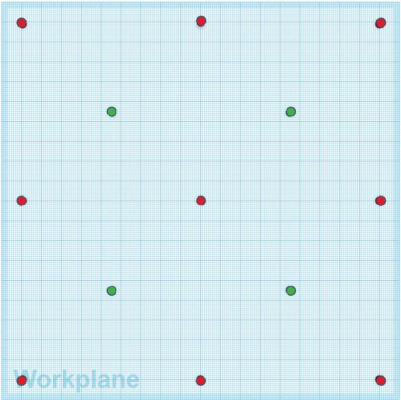Mesh Bed Leveling - add points.
Posted by OldGaf
|
Mesh Bed Leveling - add points. July 30, 2018 02:29PM |
Registered: 5 years ago Posts: 4 |
I have a cr-10s and would like to add 4 more points to my mesh bed leveling pattern.
However, I do not want to add them to the outside line but rather in select midpoints between the outer edge and center (see attached).
I know were to add the number of points per axis, but not where to set the positions for them.
Is this possible?
However, I do not want to add them to the outside line but rather in select midpoints between the outer edge and center (see attached).
I know were to add the number of points per axis, but not where to set the positions for them.
Is this possible?
|
Re: Mesh Bed Leveling - add points. July 31, 2018 01:51AM |
Registered: 8 years ago Posts: 552 |
|
Re: Mesh Bed Leveling - add points. July 31, 2018 09:13AM |
Registered: 5 years ago Posts: 4 |
|
Re: Mesh Bed Leveling - add points. July 31, 2018 09:16PM |
Registered: 5 years ago Posts: 4 |
|
Re: Mesh Bed Leveling - add points. August 03, 2018 01:04AM |
Registered: 8 years ago Posts: 552 |
Sorry, only registered users may post in this forum.