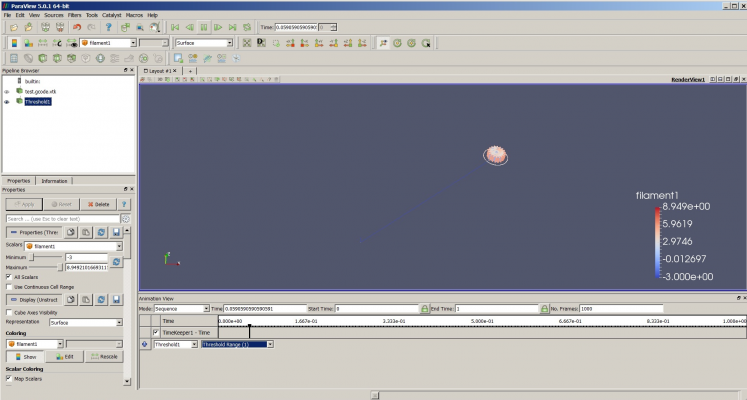gcode2vtk
Posted by bkubicek
Hello Reprap community!
I created a tool to convert gcode to vtk files, that you can visualize in paraview:
You can even create time-based animations :Video.
Paraview is quite mighty and therefore complicated, but after understanding its principles, you might find it awesome.
greetings,
Bernhard, Ultimaker fanboy
I created a tool to convert gcode to vtk files, that you can visualize in paraview:
You can even create time-based animations :Video.
Paraview is quite mighty and therefore complicated, but after understanding its principles, you might find it awesome.
greetings,
Bernhard, Ultimaker fanboy
|
Re: gcode2vtk May 30, 2011 01:24PM |
Registered: 15 years ago Posts: 478 |
It looks like it is going to be a very usfull tool ...great work!
Bodge It [reprap.org]
=======================================
My rep strap: [repstrapbertha.blogspot.com]
Buy the bits from B&Q pipestrap [diyrepstrap.blogspot.com]
How to Build a Darwin without any Rep Rap Parts [repstrapdarwin.blogspot.com]
Web Site [www.takeaway3dtech.com]
Bodge It [reprap.org]
=======================================
My rep strap: [repstrapbertha.blogspot.com]
Buy the bits from B&Q pipestrap [diyrepstrap.blogspot.com]
How to Build a Darwin without any Rep Rap Parts [repstrapdarwin.blogspot.com]
Web Site [www.takeaway3dtech.com]
|
Re: gcode2vtk March 04, 2012 10:29PM |
really interesting video, but i tried to do the same and i cant do, please help me with the configuration of paraview in google code said:" You can even create animations: Start with a tube filter, then create a threshold of the filament1. View->Animation. Add a new animation property "threshold->upper level". let it run from 0 to max. set the frames to 1000, and press play, ????? i dont understand thanks
|
Re: gcode2vtk May 23, 2012 03:27PM |
Registered: 12 years ago Posts: 13 |
It is really simple.
1. Convert gcode file to vtk using gcode2vtk
2. Open converted vtk in paraview
3. Click "Apply" in Properties tab to make the content visible
4. Add a threshold filter Filters->Common->Threshold
5. In Properties tab with Threshold selected choose "filament1" in the "Scalars list" and click "Apply"
6. Now open animation view: View->Animantion View
7. You'll see big blue "+" icon in the Animation view and two drop down lists next to the plus. From the second list select "Threshold Range (1)"
8. In the animation view change the "No. Frames" value to something big like 1000
9. Click "Play" button and you should be able to see the animation.
10. Optionally you can add a Tube filter (search in the Filter menu) to make line look like filament.
1. Convert gcode file to vtk using gcode2vtk
2. Open converted vtk in paraview
3. Click "Apply" in Properties tab to make the content visible
4. Add a threshold filter Filters->Common->Threshold
5. In Properties tab with Threshold selected choose "filament1" in the "Scalars list" and click "Apply"
6. Now open animation view: View->Animantion View
7. You'll see big blue "+" icon in the Animation view and two drop down lists next to the plus. From the second list select "Threshold Range (1)"
8. In the animation view change the "No. Frames" value to something big like 1000
9. Click "Play" button and you should be able to see the animation.
10. Optionally you can add a Tube filter (search in the Filter menu) to make line look like filament.
|
Re: gcode2vtk May 08, 2016 04:35AM |
Registered: 7 years ago Posts: 3 |
Hi!
I try to make animation, but something is wrong.
Time is runing, but I see only static image of my G-code. No animation
Help me pls!
I try to make animation, but something is wrong.
Time is runing, but I see only static image of my G-code. No animation

Help me pls!
Sorry, only registered users may post in this forum.