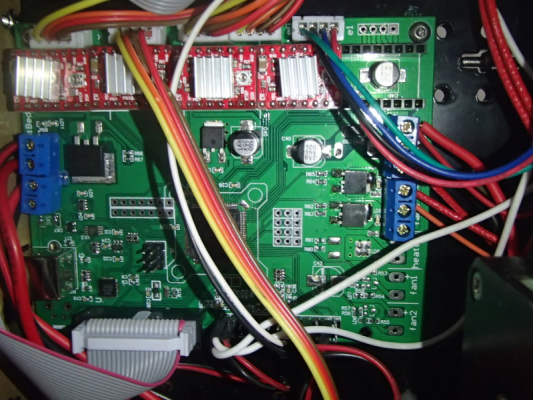Z calibration
Posted by fdf
|
Z calibration February 09, 2015 06:02AM |
Registered: 9 years ago Posts: 21 |
Hello,
I am a newbee, with already several issue solved (or not).
My point today is the Z axis. On the printer, there is an option (accessible from the lcd screen) to Home All (or Home Z).
When I do that, the extruder goes down until the min Z switch, then up a little slowly (I guess to get exactly where the switch open again). Then it goes up again of about 5mm and stop and set the value of Z as 0.
So when I print, as it is absolute coordinate, the first layer is about 5 mm above the bed
I don't understand why it doesn't set the 0 when the min Z switch just reopen.
I guess a parametter in the printer firmware. But, the trick is… I have lost ability to communicate with the printer through USB. I can use the SD card very well, but not the USB. So I can't send order easily and get the feedback. If the log could be sent to the SD Card, maybe I could manage, but I don't know how to do that.
Anyway, I am asking for your help their. Either this additionnal lift is a known parameter and I can delete it, or reset the 0 for the absolute coordinate from gcode, and I would be very glad to know how, or it is not, and I guess I really need to be able to get the log on the SD card, so I can look at it.
Is anyone can help here?
Thanks for your help.
I am a newbee, with already several issue solved (or not).
My point today is the Z axis. On the printer, there is an option (accessible from the lcd screen) to Home All (or Home Z).
When I do that, the extruder goes down until the min Z switch, then up a little slowly (I guess to get exactly where the switch open again). Then it goes up again of about 5mm and stop and set the value of Z as 0.
So when I print, as it is absolute coordinate, the first layer is about 5 mm above the bed

I don't understand why it doesn't set the 0 when the min Z switch just reopen.
I guess a parametter in the printer firmware. But, the trick is… I have lost ability to communicate with the printer through USB. I can use the SD card very well, but not the USB. So I can't send order easily and get the feedback. If the log could be sent to the SD Card, maybe I could manage, but I don't know how to do that.
Anyway, I am asking for your help their. Either this additionnal lift is a known parameter and I can delete it, or reset the 0 for the absolute coordinate from gcode, and I would be very glad to know how, or it is not, and I guess I really need to be able to get the log on the SD card, so I can look at it.
Is anyone can help here?
Thanks for your help.
|
Re: Z calibration February 09, 2015 08:05AM |
Registered: 11 years ago Posts: 5,780 |
You have two separate problems.
What is the printer/electronics, and what slicer did you use? If you used Slic3r, did you set a non zero Z offset value?
The other problem is the USB connection. I assume you're using a Windows computer.
[www.youtube.com]
Did you move the connection to a different USB port, away from the one where it used to work? Put it back.
This sort of crap is why I try to avoid using a computer to control my printer. Printing requires enough messing around without adding computer problems to the mix.
What is the printer/electronics, and what slicer did you use? If you used Slic3r, did you set a non zero Z offset value?
The other problem is the USB connection. I assume you're using a Windows computer.
[www.youtube.com]
Did you move the connection to a different USB port, away from the one where it used to work? Put it back.
This sort of crap is why I try to avoid using a computer to control my printer. Printing requires enough messing around without adding computer problems to the mix.
|
Re: Z calibration February 09, 2015 09:01AM |
Registered: 9 years ago Posts: 21 |
Hello,
Thanks for your feedback.
I am using Slic3r.
the Z offset is set to 0. So it is not that. Indeed, even with no SD and no USB, if I do ask to Home Z from the printer directly, it will go down until the end Z switch, up a little, then up about 0mm and set the coordinate as Z=0.
At the very first, there was a Start G-code with Z parameter, but I added a ";" to comment this part.
For the USB problem, I was using a Windows computer for the printer (also writting on a Linux Debian now). It stopped to work on one USB port, so I switched to another one, then when it stopped few days later to the third one I guess although I haven't been carefull on that. Then it stopped working again, and I tried all the USB port to no avail.
I will try to look to your link, but as I am in China, Youtube is likely to be very difficult, and as I can't really speak chinese, I can't ask help from the printer seller.
Thanks for your help
By the way the printer is a Prusa.
Edited 2 time(s). Last edit at 02/09/2015 09:42AM by fdf.
Thanks for your feedback.
I am using Slic3r.
the Z offset is set to 0. So it is not that. Indeed, even with no SD and no USB, if I do ask to Home Z from the printer directly, it will go down until the end Z switch, up a little, then up about 0mm and set the coordinate as Z=0.
At the very first, there was a Start G-code with Z parameter, but I added a ";" to comment this part.
G28 ; home all axes ; G1 Z5 F5000 ; lift nozzle
For the USB problem, I was using a Windows computer for the printer (also writting on a Linux Debian now). It stopped to work on one USB port, so I switched to another one, then when it stopped few days later to the third one I guess although I haven't been carefull on that. Then it stopped working again, and I tried all the USB port to no avail.
I will try to look to your link, but as I am in China, Youtube is likely to be very difficult, and as I can't really speak chinese, I can't ask help from the printer seller.
That's also why I have switched using the SD Card only, but now it seems difficult to check what happens exactly when asking for a Home…Quote
This sort of crap is why I try to avoid using a computer to control my printer. Printing requires enough messing around without adding computer problems to the mix.
Thanks for your help
By the way the printer is a Prusa.
Edited 2 time(s). Last edit at 02/09/2015 09:42AM by fdf.
|
Re: Z calibration February 11, 2015 08:24PM |
Registered: 9 years ago Posts: 21 |
Hello,
I just try to push up my question, with few more information
I have add a picture of the card as nothing is written on, so I don't really know which type of card it is.
The chip in the middle, (behind the wires) is Atmega 2560, 16 AU 1443
Has anybody experienced this problem of setting the Z=0 few mm higher than the actual min Z switch?
Thanks for your time.
Have a good day.
Edited 1 time(s). Last edit at 02/11/2015 09:17PM by fdf.
I just try to push up my question, with few more information
I have add a picture of the card as nothing is written on, so I don't really know which type of card it is.
The chip in the middle, (behind the wires) is Atmega 2560, 16 AU 1443
Has anybody experienced this problem of setting the Z=0 few mm higher than the actual min Z switch?
Thanks for your time.
Have a good day.
Edited 1 time(s). Last edit at 02/11/2015 09:17PM by fdf.
|
Re: Z calibration February 12, 2015 04:13AM |
Registered: 10 years ago Posts: 14,672 |
As the processor is an atmega2560, my guess is that you are running Marlin firmware. Can you confirm that?You need to sort out the USB issue first, so that you can reconfigure the Z homing offset in firmware and upload the firmware. Open Device Manager in Windows. When you plug the printer into a USB port, does anything show up in the list of devices? If you are worried about the ports on your PC, buy an add on USB card, or a powered USB hub.
Large delta printer [miscsolutions.wordpress.com], E3D tool changer, Robotdigg SCARA printer, Crane Quad and Ormerod
Disclosure: I design Duet electronics and work on RepRapFirmware, [duet3d.com].
Large delta printer [miscsolutions.wordpress.com], E3D tool changer, Robotdigg SCARA printer, Crane Quad and Ormerod
Disclosure: I design Duet electronics and work on RepRapFirmware, [duet3d.com].
|
Re: Z calibration February 12, 2015 08:21AM |
Registered: 9 years ago Posts: 21 |
Thanks DC42.
I have no concern with the USB port of the PC as they work fine with other tools.
Indeed, when I plug the USB, even if the main power is down, the card start and boot.
But nothing appears in the device of Windows
At the boot, it says (on the small LCD) Repetier 0.91, Mebot, Makerlab.me
I start to be afraid the problem is on tha card as when I try with a linux computer, the /dev/ttyUSB0 doesn't appear.
But in the same time the other part of the card works fine, (as i could print if there was no Z level issue)
And the USB has worked at first.
With that, as the firmware was loaded when I received the printer, I actually don't know which firmware. As the vendor doesn't speak english, it is difficult to see with him.
I have no concern with the USB port of the PC as they work fine with other tools.
Indeed, when I plug the USB, even if the main power is down, the card start and boot.
But nothing appears in the device of Windows
At the boot, it says (on the small LCD) Repetier 0.91, Mebot, Makerlab.me
I start to be afraid the problem is on tha card as when I try with a linux computer, the /dev/ttyUSB0 doesn't appear.
But in the same time the other part of the card works fine, (as i could print if there was no Z level issue)
And the USB has worked at first.
With that, as the firmware was loaded when I received the printer, I actually don't know which firmware. As the vendor doesn't speak english, it is difficult to see with him.
|
Re: Z calibration February 12, 2015 09:25AM |
Registered: 10 years ago Posts: 14,672 |
So you are using Repetier firmware. I don't know anything about that firmware. I suggest you do some research to find out how to adjust the Z endstop switch offset. If may be that you need to rebuild the firmware and upload it again; or it may be that you can edit a file on the SD card instead.
Meanwhile, here is a way to get printing. In your start Gcode, you have a G28 command, but you said that the print head is 5mm high at that point. So after the G28 command, put command "G92 Z5.0". This will tell the printer that the head is 5.0mm above the bed. You will need to adjust the figure "5.0" to be exactly the right value.
Large delta printer [miscsolutions.wordpress.com], E3D tool changer, Robotdigg SCARA printer, Crane Quad and Ormerod
Disclosure: I design Duet electronics and work on RepRapFirmware, [duet3d.com].
Meanwhile, here is a way to get printing. In your start Gcode, you have a G28 command, but you said that the print head is 5mm high at that point. So after the G28 command, put command "G92 Z5.0". This will tell the printer that the head is 5.0mm above the bed. You will need to adjust the figure "5.0" to be exactly the right value.
Large delta printer [miscsolutions.wordpress.com], E3D tool changer, Robotdigg SCARA printer, Crane Quad and Ormerod
Disclosure: I design Duet electronics and work on RepRapFirmware, [duet3d.com].
|
Re: Z calibration February 12, 2015 09:36AM |
Registered: 9 years ago Posts: 21 |
Hello again,
thanks for your turn around, especially as long as I haven't figure out how to get the USB working.
I have tried something like that, but not the right way I guess. I have had not the proper time to do it, so just kept it pending yesterday evening.
My current situation was:
You can see the M300 to debug… with the sound, the pause…
As per your recommendation, I should have that, right?
I will try, but I am afraid the G90 will bring me back to the wrong 0. Anyway, I'll try and keep you posted.
Thanks for your help.
thanks for your turn around, especially as long as I haven't figure out how to get the USB working.
I have tried something like that, but not the right way I guess. I have had not the proper time to do it, so just kept it pending yesterday evening.
My current situation was:
; generated by Slic3r 1.1.7 on 2015-02-09 at 17:59:06 ; perimeters extrusion width = 0.40mm ; infill extrusion width = 0.42mm ; solid infill extrusion width = 0.42mm ; top infill extrusion width = 0.42mm G21 ; set units to millimeters M107 M190 S60 ; wait for bed temperature to be reached M104 S220 ; set temperature G28 ; home all axes ; G1 Z5 F5000 ; lift nozzle / Remove the ; at the begining with machines with park area lower than the bed, and adjust the lift. ;G1 Z5 F-5000 ; Down nozzle to compensate the up of HOME ALL M300 S300 P1000 G4 P60000 G92 Z-3 M109 S220 ; wait for temperature to be reached G90 ; use absolute coordinates G92 E0 M82 ; use absolute distances for extrusion G1 F1800.000 E-1.00000 G92 E0 G1 Z0.400 F7800.000 G1 X81.523 Y41.045 F7800.000 G1 E1.00000 F1800.000 G1 X82.276 Y39.848 E1.17794 F1080.000 G1 X82.930 Y39.017 E1.31108 G1 X84.053 Y37.894 E1.51087 G1 X84.884 Y37.240 E1.64401 G1 X86.081 Y36.487 E1.82194 G1 X87.056 Y36.009 E1.95860 G1 X88.236 Y35.562 E2.11748 G1 X89.314 Y35.267 E2.25818 G1 X90.488 Y35.055 E2.40828
You can see the M300 to debug… with the sound, the pause…
As per your recommendation, I should have that, right?
; generated by Slic3r 1.1.7 on 2015-02-09 at 17:59:06 ; perimeters extrusion width = 0.40mm ; infill extrusion width = 0.42mm ; solid infill extrusion width = 0.42mm ; top infill extrusion width = 0.42mm G21 ; set units to millimeters M107 M190 S60 ; wait for bed temperature to be reached M104 S220 ; set temperature G28 ; home all axes G92 Z5.0 M109 S220 ; wait for temperature to be reached G90 ; use absolute coordinates G92 E0 M82 ; use absolute distances for extrusion G1 F1800.000 E-1.00000 G92 E0 G1 Z0.400 F7800.000 G1 X81.523 Y41.045 F7800.000 G1 E1.00000 F1800.000 G1 X82.276 Y39.848 E1.17794 F1080.000 G1 X82.930 Y39.017 E1.31108 G1 X84.053 Y37.894 E1.51087 G1 X84.884 Y37.240 E1.64401 G1 X86.081 Y36.487 E1.82194 G1 X87.056 Y36.009 E1.95860 G1 X88.236 Y35.562 E2.11748 G1 X89.314 Y35.267 E2.25818 G1 X90.488 Y35.055 E2.40828
I will try, but I am afraid the G90 will bring me back to the wrong 0. Anyway, I'll try and keep you posted.
Thanks for your help.
|
Re: Z calibration February 12, 2015 12:24PM |
Registered: 9 years ago Posts: 569 |
@FDF, while you might not consider the USB issue to be a problem, you need to be able to communicate with your printer via USB in order to make updates and corrections to your printer. Have you tried troubleshooting with different USB cables? Do you have another computer you can try connecting too?
@dc42, thanks for posting the G92 Z5 code. I am playing with RichCatell's Marlin-Master right now on my delta and I wasn't sure how to adjust the Z height. I do have a follow-up question though, should Z=0 be touching the print bed or have a small gap for the paper test still?
@dc42, thanks for posting the G92 Z5 code. I am playing with RichCatell's Marlin-Master right now on my delta and I wasn't sure how to adjust the Z height. I do have a follow-up question though, should Z=0 be touching the print bed or have a small gap for the paper test still?
|
Re: Z calibration February 12, 2015 12:42PM |
Registered: 10 years ago Posts: 14,672 |
Z=0 should be touching the bed. But in practice, it is very difficult to tell that. So it is easier to set Z=0 when it grips a piece of paper reasonably firmly, but not so firmly that you can't still slide the paper under the nozzle. Alternatively, lower the head until it just begins to grip the paper, then another 0.05mm and call that Z-0.
The print gcodes will set Z to the first layer height at the start of the print.
Large delta printer [miscsolutions.wordpress.com], E3D tool changer, Robotdigg SCARA printer, Crane Quad and Ormerod
Disclosure: I design Duet electronics and work on RepRapFirmware, [duet3d.com].
The print gcodes will set Z to the first layer height at the start of the print.
Large delta printer [miscsolutions.wordpress.com], E3D tool changer, Robotdigg SCARA printer, Crane Quad and Ormerod
Disclosure: I design Duet electronics and work on RepRapFirmware, [duet3d.com].
|
Re: Z calibration February 12, 2015 06:26PM |
Registered: 9 years ago Posts: 21 |
@ Kurza,
Changing cable has been my first try.
And as I said, I have tried another computer (with Linux) and the problem seems identical (USB not seen), so I am afraid it is coming from the card and not the computer side. But as I said, the USB has worked properly for a time. And it has stop at once, not even in a middle of a printing. So I don't think it is a hardware problem. More like a memory store somewhere and blocking the process. But until now no idea on how to check/solve that.
Changing cable has been my first try.
And as I said, I have tried another computer (with Linux) and the problem seems identical (USB not seen), so I am afraid it is coming from the card and not the computer side. But as I said, the USB has worked properly for a time. And it has stop at once, not even in a middle of a printing. So I don't think it is a hardware problem. More like a memory store somewhere and blocking the process. But until now no idea on how to check/solve that.
|
Re: Z calibration February 12, 2015 06:47PM |
Registered: 10 years ago Posts: 14,672 |
Start by checking the soldering of the USB connector to the board. Sometimes the assembly company forgets to solder the mounting lugs to the board, then the stress is taken by the four or five signal and power connections, which fracture after a while. Next, if it is a micro-USB connector, try waggling the plug in the socket - some of those micro USB connectors can give intermittent contact.
Large delta printer [miscsolutions.wordpress.com], E3D tool changer, Robotdigg SCARA printer, Crane Quad and Ormerod
Disclosure: I design Duet electronics and work on RepRapFirmware, [duet3d.com].
Large delta printer [miscsolutions.wordpress.com], E3D tool changer, Robotdigg SCARA printer, Crane Quad and Ormerod
Disclosure: I design Duet electronics and work on RepRapFirmware, [duet3d.com].
|
Re: Z calibration February 12, 2015 08:41PM |
Registered: 9 years ago Posts: 21 |
|
Re: Z calibration February 13, 2015 04:46PM |
Registered: 9 years ago Posts: 569 |
I tried Z-0.2 last night, though I am not sure it did anything. No echo to Repetier-Host or anything that I could tell.
I was able to successfully print a 0.5 mm wall test cube however. Sadly the following attempt failed though due to extruder issues. I think my hotend might have been too hot causing the PLA to expand in my PTFE tube.
I was able to successfully print a 0.5 mm wall test cube however. Sadly the following attempt failed though due to extruder issues. I think my hotend might have been too hot causing the PLA to expand in my PTFE tube.
Sorry, only registered users may post in this forum.