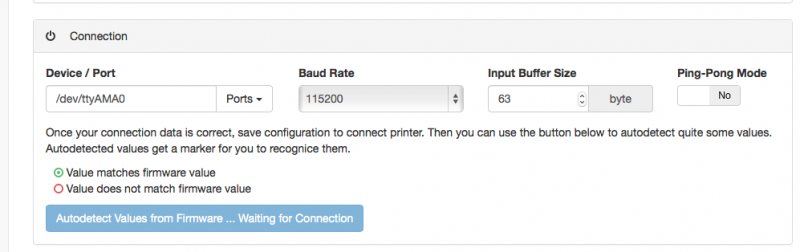Alligator Board Q & A
Posted by geotete
|
Re: Alligator Board Q & A May 09, 2015 06:46AM |
Registered: 11 years ago Posts: 95 |
|
Re: Alligator Board Q & A May 09, 2015 07:39AM |
Registered: 9 years ago Posts: 17 |
|
Re: Alligator Board Q & A May 09, 2015 10:25AM |
Registered: 8 years ago Posts: 52 |
I just figured out my github fork, my commits are up here:
[github.com]
[github.com]
|
Re: Alligator Board Q & A May 09, 2015 10:44AM |
Registered: 8 years ago Posts: 13 |
|
Re: Alligator Board Q & A May 09, 2015 12:33PM |
Registered: 11 years ago Posts: 95 |
|
Re: Alligator Board Q & A May 09, 2015 01:48PM |
Registered: 8 years ago Posts: 52 |
Ok I made that change, but was still unable to make it connect. I've synced up my latest version to my fork on that.
Likewise, I took some time to pull the marlinkimbra, and I am getting wait states in the console, so it is clearly something with this repetier configuration. I have a busy day today with RL, so I'll have to come back to it late(r) tomorrow, but having marlin working shows promise. still, repetier not working...hrm...
Likewise, I took some time to pull the marlinkimbra, and I am getting wait states in the console, so it is clearly something with this repetier configuration. I have a busy day today with RL, so I'll have to come back to it late(r) tomorrow, but having marlin working shows promise. still, repetier not working...hrm...
|
Re: Alligator Board Q & A May 10, 2015 02:35AM |
Registered: 9 years ago Posts: 24 |
|
Re: Alligator Board Q & A May 10, 2015 02:41AM |
Registered: 9 years ago Posts: 24 |
|
Re: Alligator Board Q & A May 10, 2015 03:36AM |
Registered: 9 years ago Posts: 24 |
|
Re: Alligator Board Q & A May 10, 2015 07:22AM |
Registered: 11 years ago Posts: 95 |
Hi Thomas,
USB and Raspberry can not communicate simultaneously, they use the same UART port.
Alligator has a hardware smart logic can assign a priority communications.
- If the USB port is connected the communication priority is set to USB.
- If you disconnect the USB port priority communication is set to Raspberry.
USB and Raspberry can not communicate simultaneously, they use the same UART port.
Alligator has a hardware smart logic can assign a priority communications.
- If the USB port is connected the communication priority is set to USB.
- If you disconnect the USB port priority communication is set to Raspberry.
|
Re: Alligator Board Q & A May 10, 2015 07:43AM |
Registered: 11 years ago Posts: 95 |
I think you're wrong communication settings in Repetier-Server.
Disconnect the USB port from Alligator and check your communication settings in Repetier-Server.
The right communication port is /dev/ttyAMA0 :
Edited 3 time(s). Last edit at 05/10/2015 07:50AM by MarcoAntonini.
Disconnect the USB port from Alligator and check your communication settings in Repetier-Server.
The right communication port is /dev/ttyAMA0 :
Edited 3 time(s). Last edit at 05/10/2015 07:50AM by MarcoAntonini.
|
Re: Alligator Board Q & A May 10, 2015 10:51AM |
Registered: 9 years ago Posts: 24 |
Hi Marco,
I only can select between the ports when usb is plugged in.
As soon as it will be unplugged, even though the port is /dev/ttyAMA0, connection will get lost and cannot be reconnected.
check my cable and tried octoprint as an alternative--> no efforts in this matter!
Greetings,
Thomas
I only can select between the ports when usb is plugged in.
As soon as it will be unplugged, even though the port is /dev/ttyAMA0, connection will get lost and cannot be reconnected.
check my cable and tried octoprint as an alternative--> no efforts in this matter!
Greetings,
Thomas
|
Re: Alligator Board Q & A May 10, 2015 01:00PM |
Registered: 11 years ago Posts: 95 |
|
Re: Alligator Board Q & A May 10, 2015 08:28PM |
Registered: 8 years ago Posts: 52 |
I am back online and here is a brief update.
I managed to start fresh with a new re-clone of all the repetier firmware bits this afternoon.
I then did a winmerge comparison, side by side, and only made the changes needed. the one thing I did again with adverse effects was comment out all the configuration settings for EXT1. This has some apparent effect on the ability to communicate with the host once that is done.
I rolled back once again, and *only* made changes for the dimensions, the mechanical end stops, mechanical z-probe on z_min_pin, and adding heated bed. It now looks like I can communicate with it. All looks good again. thanks for the help! Repetier works after all.
I managed to start fresh with a new re-clone of all the repetier firmware bits this afternoon.
I then did a winmerge comparison, side by side, and only made the changes needed. the one thing I did again with adverse effects was comment out all the configuration settings for EXT1. This has some apparent effect on the ability to communicate with the host once that is done.
I rolled back once again, and *only* made changes for the dimensions, the mechanical end stops, mechanical z-probe on z_min_pin, and adding heated bed. It now looks like I can communicate with it. All looks good again. thanks for the help! Repetier works after all.
|
Re: Alligator Board Q & A May 10, 2015 08:29PM |
Registered: 8 years ago Posts: 52 |
I now have an issue is trying to discern the extruder steps/mm, and I just want some validation on some assumptions. I am assuming that the line in configuration.h defines ext0 and ext1 after x,,y,z, like so:
#define MICROSTEP_MODES {32,32,32,16,16} // [1,2,4,8,16]
If that is correct, can I assume then, that the format is, and will (eventually) be:
#define MICROSTEP_MODES {[X],[Y],[Z],[EXT0],[EXT1],[EXT2],[EXT3] }
which, would mean, then, that once the piggy board is available, we would have a line that looks like this? :
#define MICROSTEP_MODES {32,32,32,16,16,16,16}
and, I can use any step value from 1,2,4,8,16,32 for those settings?
Since I only have 1 extruder, can I/should I only use this for default alligator board's motors:
#define MICROSTEP_MODES {32,32,32,16 }
I would assume, that we would need to also include configuration settings for EXT1, EXT2 and EXT3, respectively at some point in the future..
I am thinking in advance for ordering a piggy board, and driving my 3 filament diamond head extruder (yet to be delivered)
just checking, and thanks in advance...
#define MICROSTEP_MODES {32,32,32,16,16} // [1,2,4,8,16]
If that is correct, can I assume then, that the format is, and will (eventually) be:
#define MICROSTEP_MODES {[X],[Y],[Z],[EXT0],[EXT1],[EXT2],[EXT3] }
which, would mean, then, that once the piggy board is available, we would have a line that looks like this? :
#define MICROSTEP_MODES {32,32,32,16,16,16,16}
and, I can use any step value from 1,2,4,8,16,32 for those settings?
Since I only have 1 extruder, can I/should I only use this for default alligator board's motors:
#define MICROSTEP_MODES {32,32,32,16 }
I would assume, that we would need to also include configuration settings for EXT1, EXT2 and EXT3, respectively at some point in the future..
I am thinking in advance for ordering a piggy board, and driving my 3 filament diamond head extruder (yet to be delivered)

just checking, and thanks in advance...
|
Re: Alligator Board Q & A May 11, 2015 12:11AM |
Registered: 9 years ago Posts: 24 |
|
Re: Alligator Board Q & A May 11, 2015 11:48AM |
Registered: 8 years ago Posts: 52 |
ok... in pre-thinking the stepper motor, I discovered an issue when trying to drive the stepper motor in repetier firmware. I seem to be getting weird behavior when trying to drive it at any microstepping mode.
at first I left it at 16 in the motor line like I described, modifying the math , it reflected 1445 steps. I figured it was overkill, but I tried anyways. it would not get the motor to spin around. it would jiggle and wiggle, but wouldn't go either direction. I swapped the motor into one of the other drivers for an arm and validated the motor is still working like the others...so it seems to be isolated around the extruder motor settings.
I double checked my math, and it seems sound. I swapped it all the way down to 1/1 microstepping, I then started messing with the motor power settings, jacking it up to 150, in hopes that it was a powering issue, but no positive (no pun intended) result.
would you have any advice on how to drive the extruder motor more effectively in repetier? I have a 1.6a 400step motor, in great working condition, just not working with the current repetier code.
i'd like to get this one hammered out in repetier, and short of going to marlin bits next, it seems to be the last thing on my pre-flight checklist for printing.

at first I left it at 16 in the motor line like I described, modifying the math , it reflected 1445 steps. I figured it was overkill, but I tried anyways. it would not get the motor to spin around. it would jiggle and wiggle, but wouldn't go either direction. I swapped the motor into one of the other drivers for an arm and validated the motor is still working like the others...so it seems to be isolated around the extruder motor settings.
I double checked my math, and it seems sound. I swapped it all the way down to 1/1 microstepping, I then started messing with the motor power settings, jacking it up to 150, in hopes that it was a powering issue, but no positive (no pun intended) result.
would you have any advice on how to drive the extruder motor more effectively in repetier? I have a 1.6a 400step motor, in great working condition, just not working with the current repetier code.
i'd like to get this one hammered out in repetier, and short of going to marlin bits next, it seems to be the last thing on my pre-flight checklist for printing.

|
Re: Alligator Board Q & A May 12, 2015 03:18AM |
Registered: 8 years ago Posts: 52 |
so far I managed to get just about everything working on the alligator. I just can't seem to get the extruder stepper motor to turn using the repetier firmware. all my other motors for my axis are fine and respond well.
the extruder motor is just not behaving. it gives some strange noises, and then doesn't move in any direction. I could force it to go in either direction with a nudge. I can feel the pulsing inside it going, it moves back and forth very fast as it makes a loud pulsing noise, and it seems out of sync and simply not shifting. I can plug it into other driver motor ports as an axis motor with no issues.
I could use some help in trying to identify what is causing this. any ideas?
edit: let this be a lesson to all: check your connection wires! I double-checked my motor by crossing black w/ green, and red w/ blue, each to test the polarity. they came out fine, so I rules out the motor. I then needed to rule out the connector,so I re-made a connector, re-seated the pins on the board, and it turns out I simply needed to get the black wire reseated after all is said and done! we are good to go! another alligator board is ready for adding a pi.
but first, we print tonight!
Edited 1 time(s). Last edit at 05/12/2015 11:45AM by EljefedsecurIT.
the extruder motor is just not behaving. it gives some strange noises, and then doesn't move in any direction. I could force it to go in either direction with a nudge. I can feel the pulsing inside it going, it moves back and forth very fast as it makes a loud pulsing noise, and it seems out of sync and simply not shifting. I can plug it into other driver motor ports as an axis motor with no issues.
I could use some help in trying to identify what is causing this. any ideas?
edit: let this be a lesson to all: check your connection wires! I double-checked my motor by crossing black w/ green, and red w/ blue, each to test the polarity. they came out fine, so I rules out the motor. I then needed to rule out the connector,so I re-made a connector, re-seated the pins on the board, and it turns out I simply needed to get the black wire reseated after all is said and done! we are good to go! another alligator board is ready for adding a pi.

but first, we print tonight!
Edited 1 time(s). Last edit at 05/12/2015 11:45AM by EljefedsecurIT.
|
Re: Alligator Board Q & A May 12, 2015 03:59AM |
Registered: 8 years ago Posts: 52 |
in taking a look at your config, your baud rate is set:Quote
tomxwagner
Hello Marco,
please find the Repetier-Server conig attached.
Greetings and thank you inn advance,
Thomas
256000/dev/ttyAMA0
What is your device baud rate configured for? based on your pic, it appears 115200?
256000 I don't recall as being a standard baud rate, usually, 57600, 76800, 115200, 230000, or 250000, for example...
hope this helps.
|
Re: Alligator Board Q & A May 12, 2015 05:31AM |
Registered: 9 years ago Posts: 24 |
Quote
EljefedsecurIT
in taking a look at your config, your baud rate is set:Quote
tomxwagner
Hello Marco,
please find the Repetier-Server conig attached.
Greetings and thank you inn advance,
Thomas
256000/dev/ttyAMA0
What is your device baud rate configured for? based on your pic, it appears 115200?
256000 I don't recall as being a standard baud rate, usually, 57600, 76800, 115200, 230000, or 250000, for example...
hope this helps.
Thanx, maybe set to the wrong rate by mistake. Anyhow, tried all kinds of ports with different baud rates and nothing is working.
The only effort is, that the connection sing is orange couloured--> never turned green!
see my pics.
Any other idea?
|
Re: Alligator Board Q & A May 12, 2015 06:37AM |
Registered: 11 years ago Posts: 95 |
my Repetier-Server when enable communication on /dev/ttyAMA0 is always green, I think some other application is using /dev/ttyAMA0 port, are you sure you disable the ttyAMA0 serial console with the raspi-config command ?
which Linux system you're running on your raspberryPi ?
Edited 2 time(s). Last edit at 05/12/2015 12:31PM by MarcoAntonini.
which Linux system you're running on your raspberryPi ?
Edited 2 time(s). Last edit at 05/12/2015 12:31PM by MarcoAntonini.
|
Re: Alligator Board Q & A May 12, 2015 07:06AM |
Registered: 9 years ago Posts: 24 |
|
Re: Alligator Board Q & A May 12, 2015 11:42AM |
Registered: 8 years ago Posts: 52 |
I would tryto complile at 115200, flash your board, and set your connections to 115200. make sure from a windows pc or some other device that you can communicate via the normal uart usb. if so, make sure your serial is set to OFF in the raspi-config, and try via the usb on the pi. if that works, then try the gpio? i'm right there with you, in the next week... 

|
Re: Alligator Board Q & A May 12, 2015 02:06PM |
Registered: 9 years ago Posts: 24 |
|
Re: Alligator Board Q & A May 13, 2015 09:08AM |
Registered: 8 years ago Posts: 18 |
|
Re: Alligator Board Q & A May 13, 2015 09:53PM |
Registered: 8 years ago Posts: 52 |
Quote
JET-A1
Hello,
is it possible to connect a Smart Control Display 12864 for Ramps 1.4 to the Alligator Board ? And when ist possible, how and where do i connect it ?
When ist not possible , witch Display can i connect to the Board ?
Thanks for your Help
Jet-A1
I've read in the Italian threads that people have managed to configure the wiring to enable it the 12864 onto an alligator. I'm not quite there yet to start on that side project quite yet.
|
Re: Alligator Board Q & A May 14, 2015 01:02AM |
Registered: 9 years ago Posts: 24 |
|
Re: Alligator Board Q & A May 14, 2015 01:45AM |
Registered: 8 years ago Posts: 52 |
|
Re: Alligator Board Q & A May 14, 2015 04:16AM |
Registered: 10 years ago Posts: 14,672 |
It's a shame the Alligator team didn't learn from the Duet (which is also based around the Arduino Due but came out a year earlier) and design the board to use the native USB port as standard. Using the native USB port instead of the USB-over-serial port solves two problems:
- it means that it doesn't matter what you set the baud rate to, because there is no async comms involved;
- it provides higher speed with flow control, which means you can get much better data rates.
But I understand there are issues with the 5V supply on the Alligator native USB port. Maybe they will fix that in a future revision of the board.
Large delta printer [miscsolutions.wordpress.com], E3D tool changer, Robotdigg SCARA printer, Crane Quad and Ormerod
Disclosure: I design Duet electronics and work on RepRapFirmware, [duet3d.com].
- it means that it doesn't matter what you set the baud rate to, because there is no async comms involved;
- it provides higher speed with flow control, which means you can get much better data rates.
But I understand there are issues with the 5V supply on the Alligator native USB port. Maybe they will fix that in a future revision of the board.
Large delta printer [miscsolutions.wordpress.com], E3D tool changer, Robotdigg SCARA printer, Crane Quad and Ormerod
Disclosure: I design Duet electronics and work on RepRapFirmware, [duet3d.com].
|
Re: Alligator Board Q & A May 14, 2015 05:08AM |
Registered: 9 years ago Posts: 24 |
Sorry, only registered users may post in this forum.