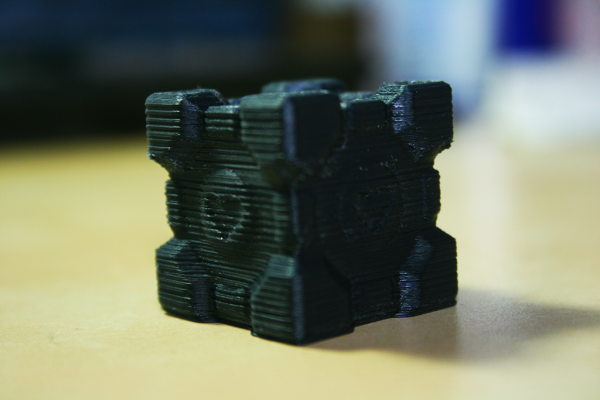Layer misalignment on X and Y
Posted by Esteves
|
Layer misalignment on X and Y February 22, 2014 01:39PM |
Registered: 10 years ago Posts: 2 |
Hello everyone, this is my first post here on the reprap community, and I'm glad to be a new "member of the family".
I've got a prusa i3, and been using it for the past 2 weeks. I've been able to solve every problem I got with the machine so far (from assembly to calibration), but there is something I'm currently stuck with.
Basically I'm having a zigzag pattern in my prints, both in the X and Y axis. I thought it was the belt tension problem, and have tighten it a lot more, but that does not seem to have fixed the problem. Not sure how tight it should be, or if I should tighten it even more, but I think I might break something if I do
Attached is a photo that clearly illustrate my problem, and If anyone has any idea how to fix this I would be very grateful!
Material ABS
230C 100C Bed
0.1 layer height and 0.4 nozzle size (0.2 layer height produces similar results)
Edited 1 time(s). Last edit at 02/22/2014 01:57PM by Esteves.
I've got a prusa i3, and been using it for the past 2 weeks. I've been able to solve every problem I got with the machine so far (from assembly to calibration), but there is something I'm currently stuck with.
Basically I'm having a zigzag pattern in my prints, both in the X and Y axis. I thought it was the belt tension problem, and have tighten it a lot more, but that does not seem to have fixed the problem. Not sure how tight it should be, or if I should tighten it even more, but I think I might break something if I do

Attached is a photo that clearly illustrate my problem, and If anyone has any idea how to fix this I would be very grateful!
Material ABS
230C 100C Bed
0.1 layer height and 0.4 nozzle size (0.2 layer height produces similar results)
Edited 1 time(s). Last edit at 02/22/2014 01:57PM by Esteves.
|
Re: Layer misalignment on X and Y February 22, 2014 04:50PM |
Admin Registered: 15 years ago Posts: 1,470 |
Does the pitch of your Z-axis screws match that of the spacing of the ribbing on your part?
|
Help improve the RepRap wiki!
Just click "Edit" in the top-right corner of the page and start typing. Anyone can edit the wiki! |
|
Re: Layer misalignment on X and Y February 22, 2014 05:17PM |
Registered: 10 years ago Posts: 2 |
|
Re: Layer misalignment on X and Y February 22, 2014 05:39PM |
Admin Registered: 15 years ago Posts: 1,470 |
That means, most likely, that wobble due to your Z screws not being perfectly straight is being transmitted into your part. Several solutions exist to counter that.
- Get perfectly straight threaded rod. Harder said than done.
- Make sure your Z threaded rods are unconstrained, so that wobble won't force your X axis around. Only the end attached to the Z motors should be fixed.
- Use smaller diameter threaded rod for your Z axis. What size is on your machine currently?
- Decouple the Z nuts from the X axis, something like this: [www.thingiverse.com]
|
Help improve the RepRap wiki!
Just click "Edit" in the top-right corner of the page and start typing. Anyone can edit the wiki! |
Sorry, only registered users may post in this forum.