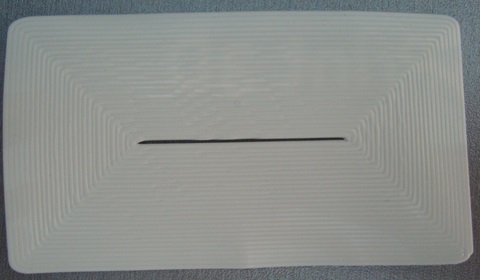|
Why wasnt the middle of the shape filled with filament? May 07, 2014 05:50AM |
Registered: 10 years ago Posts: 466 |
I am experimenting a bit, and went to make a simple shape of a card (2 layers, 1mm thick), but the middle was left unfilled on both layers. When I view it in Blender where I made the shape, it does not have a hole in the middle, but Gcode.sw shows that the middle will not be filled. Why is that?
|
Re: Why wasnt the middle of the shape filled with filament? May 07, 2014 06:00AM |
Registered: 13 years ago Posts: 1,611 |
I expect the hole is narrower than the extrusion width, so it can't fill it in. Extrusion width is set in Slic3r in Print Settings > Advanced > Extrusion Width. Don't set the extrusion width less the width of the nozzle (0.5mm). Concentric fill is pretty, though!
Ian
RepRapPro tech support
Ian
RepRapPro tech support
|
Re: Why wasnt the middle of the shape filled with filament? May 07, 2014 06:07AM |
Registered: 10 years ago Posts: 466 |
Thanks Ian, I was pleased by the looks of the fill too. This one was at 0.4mm.
I have just looked at my Slic3r settings, and the extruder width is set to 0 (auto). I have set it to 0.5 but the hole is still present when viewing in Gcode.sw. Maybe the dimensions of the card have something to do with this?
Edited 1 time(s). Last edit at 05/07/2014 06:33AM by Sardi.
I have just looked at my Slic3r settings, and the extruder width is set to 0 (auto). I have set it to 0.5 but the hole is still present when viewing in Gcode.sw. Maybe the dimensions of the card have something to do with this?
Edited 1 time(s). Last edit at 05/07/2014 06:33AM by Sardi.
|
Re: Why wasnt the middle of the shape filled with filament? May 07, 2014 06:57AM |
Registered: 13 years ago Posts: 1,611 |
That probably means you're not using our Slic3r profiles - you've set up Slic3r with the 'Wizard'. You will get better results using our profiles, as they set a couple of important settings (eg, use relative extrusion, retraction settings etc). See: [reprappro.com]
Ian
RepRapPro tech support
Ian
RepRapPro tech support
|
Re: Why wasnt the middle of the shape filled with filament? May 07, 2014 07:16AM |
Registered: 10 years ago Posts: 466 |
Hmm, but this is not my first print.. I have done at least 30 prints till this one, mainly gear upgrades, fan ducts, replacement parts, and have imported the Ormerod settings into slicer long time ago.
This card that I am printing I did myself in Blender, so maybe I did something wrong with exporting or something, I really dont know.
I will re-check the slicer settings one more time though.
This card that I am printing I did myself in Blender, so maybe I did something wrong with exporting or something, I really dont know.
I will re-check the slicer settings one more time though.
|
Re: Why wasnt the middle of the shape filled with filament? May 07, 2014 09:48AM |
Registered: 10 years ago Posts: 2,472 |
If you are doing a concentric fill of a rectangle and the shortest side is not an exact multiple of the extrusion width, it will not fit a whole number of lines and there will have to be a gap left. It is less noticeable on an irregular shape because the gap will usually end up being a lot shorter. I have only used that pattern a couple of times, but if I recall correctly Slic3r reverts to a rectilinear fill pattern apart from the outer layers, so in practice the gap will be filled by the middle layers and not be too noticeable. Of course, with a print that is only two layers high, both layers are outer layers so I expect you don't get any intermediate rectilinear fills.
Dave
(#106)
Dave
(#106)
|
Re: Why wasnt the middle of the shape filled with filament? May 07, 2014 10:47AM |
Registered: 10 years ago Posts: 466 |
Spot on, dmould.
When I set the bottom fill rectilinear - no gaps, everything is filled (maybe in the corners a small gap, but as you said, it gets covered with the next layer) and it doesnt matter what shape it is.
When I set the bottom fill line concentric - a gap is there as long as everything is not as you say "an exact multiple of the extrusion width"
When I set the bottom fill rectilinear - no gaps, everything is filled (maybe in the corners a small gap, but as you said, it gets covered with the next layer) and it doesnt matter what shape it is.
When I set the bottom fill line concentric - a gap is there as long as everything is not as you say "an exact multiple of the extrusion width"

|
Re: Why wasnt the middle of the shape filled with filament? May 07, 2014 10:59AM |
Registered: 10 years ago Posts: 6 |
|
Re: Why wasnt the middle of the shape filled with filament? May 07, 2014 02:05PM |
Registered: 10 years ago Posts: 2,472 |
Quote
bitbang
Got the same effect while printing a lid for a small box; concentric offers a nicer surface finish.
There must be some reason I'm unable to see preventing extrusion of more plastic (and hence larger width) for that very last trace only; any insight?
It would mean doing the last line at a thinner width or the previous two lines at a greater width. Which should be possible, so the only thing preventing it is its implementation in the program, which I suspect would not be a trivial thing to implement. So a lot of work would be needed to do something that won't make any significant difference to any but a tiny number of prints - the gap does not mar the aesthetic effect in my opinion (so long as it is filled by the layer beneath).
Dave
(#106)
|
Re: Why wasnt the middle of the shape filled with filament? May 07, 2014 06:36PM |
Registered: 10 years ago Posts: 19 |
|
Re: Why wasnt the middle of the shape filled with filament? May 08, 2014 04:45AM |
Registered: 10 years ago Posts: 6 |
|
Re: Why wasnt the middle of the shape filled with filament? May 08, 2014 08:23AM |
Registered: 10 years ago Posts: 2,472 |
It's only one layer that is affected. I would expect an item designed to be watertight would be several layers thick - and if not use a more suitable fill pattern. It's the nature of the beast that you cannot rely on every layer being completely filled, only that gaps will be in different places on different layers.Quote
ellipse
What is aesthetics for some is function for others; if I were to print a device meant to be watertight, it would make sense to have a warning that some surface is not completely filled.
Dave
(#106)
|
Re: Why wasnt the middle of the shape filled with filament? May 08, 2014 04:22PM |
Registered: 10 years ago Posts: 19 |
Quote
dmould
"It's the nature of the beast that you cannot rely on every layer being completely filled"
Good point, perfect filling is a bit ahead of its times, I can't wait to see the next generation of printers! My mind comes back to the dot-matrix printers times, before the laser+inkjet era (and hey guys, if advances will keep a similar pace, the years to come will be truly amazing!)
|
Re: Why wasnt the middle of the shape filled with filament? May 10, 2014 08:28AM |
Registered: 10 years ago Posts: 157 |
Sorry, only registered users may post in this forum.