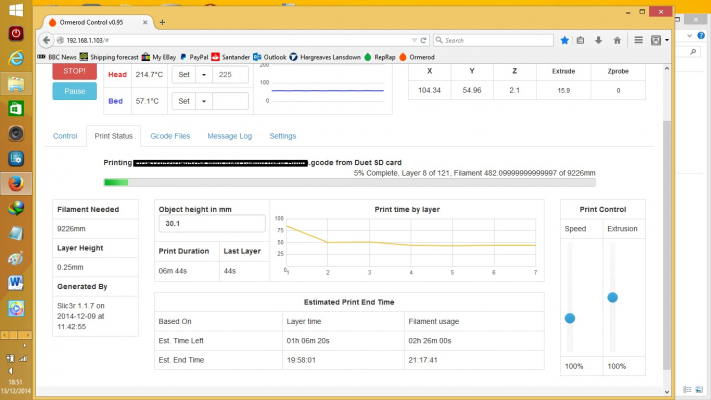New experimental firmware 0.78v-dc42 and web interface 1.03
Posted by dc42
|
Re: New experimental firmware 0.78v-dc42 and web interface 1.03 December 12, 2014 11:43AM |
Registered: 10 years ago Posts: 14,672 |
To upgrade from 0.65 to 0.78 series firmware you need to:
1. Update your config.g file. In particular, you need to put an M563 command in it to define the print tool.
2. Connect your Z probe to the new pins on the expansion connector.
3. Reverse the X motor loom on the Duet so that it is the same way round as the other motor looms, or put M569 P0 S1 in config.g.
Large delta printer [miscsolutions.wordpress.com], E3D tool changer, Robotdigg SCARA printer, Crane Quad and Ormerod
Disclosure: I design Duet electronics and work on RepRapFirmware, [duet3d.com].
1. Update your config.g file. In particular, you need to put an M563 command in it to define the print tool.
2. Connect your Z probe to the new pins on the expansion connector.
3. Reverse the X motor loom on the Duet so that it is the same way round as the other motor looms, or put M569 P0 S1 in config.g.
Large delta printer [miscsolutions.wordpress.com], E3D tool changer, Robotdigg SCARA printer, Crane Quad and Ormerod
Disclosure: I design Duet electronics and work on RepRapFirmware, [duet3d.com].
|
Re: New experimental firmware 0.78v-dc42 and web interface 1.03 December 12, 2014 11:55AM |
Registered: 10 years ago Posts: 859 |
Aaaaaaaaaa, this is why I was asking about an example config file, because I'm using my microswitches, not a probe......
I think you did allot of improvements to the way the firmware looked at the gcode files since 65k, so I'd like to update, but
reluctant if the machine is going to be out action while I work out the settings of the config.g file.
Here's a copy of my config.g file (yes I know the web side of it's a mess, but during a month it would be using 3 or 4 different networks, so I've
given up with it). I only use pronterface via the USB now.
Please send me a PM if you have suggestions, or problems with Big Blue 360.
I won't see comments in threads, as I move around to much.
Working Link to Big Blue 360 Complete
I think you did allot of improvements to the way the firmware looked at the gcode files since 65k, so I'd like to update, but
reluctant if the machine is going to be out action while I work out the settings of the config.g file.
Here's a copy of my config.g file (yes I know the web side of it's a mess, but during a month it would be using 3 or 4 different networks, so I've
given up with it). I only use pronterface via the USB now.
Please send me a PM if you have suggestions, or problems with Big Blue 360.
I won't see comments in threads, as I move around to much.
Working Link to Big Blue 360 Complete
|
Re: New experimental firmware 0.78v-dc42 and web interface 1.03 December 12, 2014 12:40PM |
Registered: 10 years ago Posts: 327 |
Quote
dc42
To upgrade from 0.65 to 0.78 series firmware you need to:
1. Update your config.g file. In particular, you need to put an M563 command in it to define the print tool.
2. Connect your Z probe to the new pins on the expansion connector.
3. Reverse the X motor loom on the Duet so that it is the same way round as the other motor looms, or put M569 P0 S1 in config.g.
Thanks DC.
I have one of your sensor boards, still in it's bag, so must get around to fitting that too. My machine has so many custom parts now I am not sure if I can just bolt on a modified fan duct. I'll have to have a play and refresh my memory.
Regards,
Les
Pointy's Things
Pointy's Blog
|
Re: New experimental firmware 0.78v-dc42 and web interface 1.03 December 12, 2014 12:51PM |
Registered: 10 years ago Posts: 14,672 |
Hi Kim, if you look in my repository and go up a folder from the Release directory (make sure to stay in the dev branch), you will find the SD-Image folder, with a commented config.g file in it.
Large delta printer [miscsolutions.wordpress.com], E3D tool changer, Robotdigg SCARA printer, Crane Quad and Ormerod
Disclosure: I design Duet electronics and work on RepRapFirmware, [duet3d.com].
Large delta printer [miscsolutions.wordpress.com], E3D tool changer, Robotdigg SCARA printer, Crane Quad and Ormerod
Disclosure: I design Duet electronics and work on RepRapFirmware, [duet3d.com].
|
Re: New experimental firmware 0.78v-dc42 and web interface 1.03 December 13, 2014 07:05AM |
Registered: 10 years ago Posts: 859 |
Perfect (as always)... Thanks Dave... I'll see about updating the firmware today.
Just a thought... I have this problem with the WWW side when using the Printer, in that I regularly connect the Laptop to 4 different
WiFi networks when I travel about the country, but my Printer is normally the only thing I connect to the Laptop by network cable.
Can I tell the Laptop to only have one IP address on Ethernet Wired connection (a static IP address, I think) so I can just network the
Laptop and the printer via cable, no matter what the WiFi IP address is. I'm very rusty on networking, as the majority of it is all automatic
these days...
Please send me a PM if you have suggestions, or problems with Big Blue 360.
I won't see comments in threads, as I move around to much.
Working Link to Big Blue 360 Complete
Just a thought... I have this problem with the WWW side when using the Printer, in that I regularly connect the Laptop to 4 different
WiFi networks when I travel about the country, but my Printer is normally the only thing I connect to the Laptop by network cable.
Can I tell the Laptop to only have one IP address on Ethernet Wired connection (a static IP address, I think) so I can just network the
Laptop and the printer via cable, no matter what the WiFi IP address is. I'm very rusty on networking, as the majority of it is all automatic
these days...
Please send me a PM if you have suggestions, or problems with Big Blue 360.
I won't see comments in threads, as I move around to much.
Working Link to Big Blue 360 Complete
|
Re: New experimental firmware 0.78v-dc42 and web interface 1.03 December 13, 2014 09:14AM |
Registered: 10 years ago Posts: 14,672 |
Quote
KimBrown
Can I tell the Laptop to only have one IP address on Ethernet Wired connection (a static IP address, I think) so I can just network the
Laptop and the printer via cable, no matter what the WiFi IP address is. I'm very rusty on networking, as the majority of it is all automatic
these days...
That might work if you use an IP address range for the laptop wired connection and printer that is a non-routable range and is not the same as any wifi network subnet ranges that you connect to. Try using 10.0.0.1 for the computer and 10.0.0.2 for the printer, with netmask 255.255.255.0.
Large delta printer [miscsolutions.wordpress.com], E3D tool changer, Robotdigg SCARA printer, Crane Quad and Ormerod
Disclosure: I design Duet electronics and work on RepRapFirmware, [duet3d.com].
|
Re: New experimental firmware 0.78v-dc42 and web interface 1.03 December 13, 2014 11:47AM |
Registered: 10 years ago Posts: 859 |
Hi Thanks DC.... Yes it did work... I'm pretty rusty on Networking... This day most things setup at a touch of a button, but just as I was starting to try it the step son walked in (he does the Railway Network WiFi and the like), and he pointed me in the right direction. It was quite simple in the end.
Now I'll install the new Firmware. I'm guessing the Web Page has progressed since, so I'll update that from your SD image.
Many thanks..
Please send me a PM if you have suggestions, or problems with Big Blue 360.
I won't see comments in threads, as I move around to much.
Working Link to Big Blue 360 Complete
Now I'll install the new Firmware. I'm guessing the Web Page has progressed since, so I'll update that from your SD image.
Many thanks..
Please send me a PM if you have suggestions, or problems with Big Blue 360.
I won't see comments in threads, as I move around to much.
Working Link to Big Blue 360 Complete
|
Re: New experimental firmware 0.78v-dc42 and web interface 1.03 December 13, 2014 01:36PM |
Registered: 10 years ago Posts: 859 |
ooops...
Excuse this mail.... I was asking about setting up the M563 line, but solved it after looking at DC config.g file...
M563 P1 D0 H1 ; Define tool 1
G10 P1 S0 R0 ; Set tool 1 operating and standby temperatures
(For 1 extruder)
The Firmware seems great so far.... Very Impressed..... Quality is great.... Even have the Web Interface running well.
One minor thing that might be because I'm running an older version of the Web Page is the the Filament used figure formatting. (Please see attached picture).
I'd like to update the WWW interface, but always have problems with GitHub downloading..... If anyone could Post it on here it would help me greatly...Thanks...
[Edit] Just finished doing a few prints with the 78v Firmware, and getting consistently Great Results.... Very impressive stuff.
Edited 3 time(s). Last edit at 12/13/2014 06:55PM by KimBrown.
Please send me a PM if you have suggestions, or problems with Big Blue 360.
I won't see comments in threads, as I move around to much.
Working Link to Big Blue 360 Complete
Excuse this mail.... I was asking about setting up the M563 line, but solved it after looking at DC config.g file...
M563 P1 D0 H1 ; Define tool 1
G10 P1 S0 R0 ; Set tool 1 operating and standby temperatures
(For 1 extruder)
The Firmware seems great so far.... Very Impressed..... Quality is great.... Even have the Web Interface running well.
One minor thing that might be because I'm running an older version of the Web Page is the the Filament used figure formatting. (Please see attached picture).
I'd like to update the WWW interface, but always have problems with GitHub downloading..... If anyone could Post it on here it would help me greatly...Thanks...
[Edit] Just finished doing a few prints with the 78v Firmware, and getting consistently Great Results.... Very impressive stuff.
Edited 3 time(s). Last edit at 12/13/2014 06:55PM by KimBrown.
Please send me a PM if you have suggestions, or problems with Big Blue 360.
I won't see comments in threads, as I move around to much.
Working Link to Big Blue 360 Complete
|
Re: New experimental firmware 0.78v-dc42 and web interface 1.03 December 18, 2014 05:52AM |
Registered: 9 years ago Posts: 24 |
Dave,
One slight bug in the web interface here:
From the GCode file: ; filament used = 11887.6mm (28.6cm3)
I uploaded this file and clicked the info button. this is what it told me:
File information for gcodes/RFWS1214_fixed.gcode
Object height
115.44mm
Filament Needed
11887600mm
Layer height
0.24mm
Generated by
Slic3r 1.1.7 on 2014-12-18 at 21:11:08
File size
1.345Mb
I'm wondering where I can buy an 12Km roll of filament.
Paul
One slight bug in the web interface here:
From the GCode file: ; filament used = 11887.6mm (28.6cm3)
I uploaded this file and clicked the info button. this is what it told me:
File information for gcodes/RFWS1214_fixed.gcode
Object height
115.44mm
Filament Needed
11887600mm
Layer height
0.24mm
Generated by
Slic3r 1.1.7 on 2014-12-18 at 21:11:08
File size
1.345Mb
I'm wondering where I can buy an 12Km roll of filament.

Paul
|
Re: New experimental firmware 0.78v-dc42 and web interface 1.03 December 18, 2014 06:20AM |
Registered: 10 years ago Posts: 14,672 |
Hi Paul, can you zip up that gcode file and attach it to a post? Or put it on Dropbox or somewhere else I can get it. All the files on my SD card generated by slic3r 1.17 are reading correctly (using firmware 0.78za-dc42 and web interface 1.04).
Edited 1 time(s). Last edit at 12/18/2014 06:20AM by dc42.
Large delta printer [miscsolutions.wordpress.com], E3D tool changer, Robotdigg SCARA printer, Crane Quad and Ormerod
Disclosure: I design Duet electronics and work on RepRapFirmware, [duet3d.com].
Edited 1 time(s). Last edit at 12/18/2014 06:20AM by dc42.
Large delta printer [miscsolutions.wordpress.com], E3D tool changer, Robotdigg SCARA printer, Crane Quad and Ormerod
Disclosure: I design Duet electronics and work on RepRapFirmware, [duet3d.com].
|
Re: New experimental firmware 0.78v-dc42 and web interface 1.03 December 18, 2014 07:08AM |
Registered: 9 years ago Posts: 24 |
No problem. Its here: [www.dropbox.com]
|
Re: New experimental firmware 0.78v-dc42 and web interface 1.03 December 18, 2014 07:46AM |
Registered: 10 years ago Posts: 2,472 |
Quote
Crouchy
Dave,
One slight bug in the web interface here:
From the GCode file: ; filament used = 11887.6mm (28.6cm3)
I uploaded this file and clicked the info button. this is what it told me:
File information for gcodes/RFWS1214_fixed.gcode
Object height
115.44mm
Filament Needed
11887600mm
Layer height
0.24mm
Generated by
Slic3r 1.1.7 on 2014-12-18 at 21:11:08
File size
1.345Mb
I'm wondering where I can buy an 12Km roll of filament.
Paul
I'm guessing that the firmware pulls in the number and then looks backward from the end of the line to look what units the length is in (cm, mm, inches etc.). In that file it sees the "cm2" and thinks the length is in cm rather than mm.
Dave
|
Re: New experimental firmware 0.78v-dc42 and web interface 1.03 December 18, 2014 08:08AM |
Registered: 10 years ago Posts: 14,672 |
Paul, on my system the info for that file displays as 11392.8mm, which is what it says in the comment near the end of the gcode. Please can you try with my latest 0.78za firmware and 1.04 web interface.
Large delta printer [miscsolutions.wordpress.com], E3D tool changer, Robotdigg SCARA printer, Crane Quad and Ormerod
Disclosure: I design Duet electronics and work on RepRapFirmware, [duet3d.com].
Large delta printer [miscsolutions.wordpress.com], E3D tool changer, Robotdigg SCARA printer, Crane Quad and Ormerod
Disclosure: I design Duet electronics and work on RepRapFirmware, [duet3d.com].
|
Re: New experimental firmware 0.78v-dc42 and web interface 1.03 December 19, 2014 01:12AM |
Registered: 10 years ago Posts: 859 |
Crouchy, I use the tried and tested method.....
Tie One end of the filament to the Gate post, the other to the bumper on the car, and drive round town a couple of times......
You'll soon get 12km......
Please send me a PM if you have suggestions, or problems with Big Blue 360.
I won't see comments in threads, as I move around to much.
Working Link to Big Blue 360 Complete
Tie One end of the filament to the Gate post, the other to the bumper on the car, and drive round town a couple of times......
You'll soon get 12km......
Please send me a PM if you have suggestions, or problems with Big Blue 360.
I won't see comments in threads, as I move around to much.
Working Link to Big Blue 360 Complete
|
Re: New experimental firmware 0.78v-dc42 and web interface 1.03 December 19, 2014 01:03PM |
Registered: 9 years ago Posts: 49 |
|
Re: New experimental firmware 0.78v-dc42 and web interface 1.03 December 19, 2014 01:41PM |
Registered: 10 years ago Posts: 14,672 |
IHi Aargaard, what was the symptom of the crash? Did the machine reset itself, or just hang? If it reset itself, did you run M122 immediately and look at the last reset reason, and if it was the software watchdog, the last software reset code? Even if you didn't, you can run M122 now and get the last software reset code and associated free memory, provided you haven't flashed the firmware since the error.
I can think of a possible mechanism that might cause a watchdog timeout on large files, but I would like it confirmed by seeing the reset code.
Large delta printer [miscsolutions.wordpress.com], E3D tool changer, Robotdigg SCARA printer, Crane Quad and Ormerod
Disclosure: I design Duet electronics and work on RepRapFirmware, [duet3d.com].
I can think of a possible mechanism that might cause a watchdog timeout on large files, but I would like it confirmed by seeing the reset code.
Large delta printer [miscsolutions.wordpress.com], E3D tool changer, Robotdigg SCARA printer, Crane Quad and Ormerod
Disclosure: I design Duet electronics and work on RepRapFirmware, [duet3d.com].
|
Re: New experimental firmware 0.78v-dc42 and web interface 1.03 December 19, 2014 02:06PM |
Registered: 9 years ago Posts: 49 |
Hi,
I did'nt flash but have been restarted the code returned using:
Platform Diagnostics: Memory usage: Program static ram used: 40792 Dynamic ram used: 49152 Recycled dynamic ram: 168 Current stack ram used: 1648 Maximum stack ram used: 3704 Never used ram: 4488 Last reset 00:03:02 ago, cause: power up Last software reset code & available RAM: 0x1004, 2868 Error status: 0 Bed probe heights: 0.000 0.000 0.000 0.000 0.000 Free file entries: 10 Longest block write time: 0.0ms Slowest main loop (seconds): 0.059540; fastest: 0.000046 Move Diagnostics: Heat Diagnostics: Heater 1: I-accumulator = 56.3 GCodes Diagnostics:
Both times I wasn't present when the crash happend. But when checked everyting was reset.
Edited 1 time(s). Last edit at 12/19/2014 02:13PM by Aagaard.
I did'nt flash but have been restarted the code returned using:
Platform Diagnostics: Memory usage: Program static ram used: 40792 Dynamic ram used: 49152 Recycled dynamic ram: 168 Current stack ram used: 1648 Maximum stack ram used: 3704 Never used ram: 4488 Last reset 00:03:02 ago, cause: power up Last software reset code & available RAM: 0x1004, 2868 Error status: 0 Bed probe heights: 0.000 0.000 0.000 0.000 0.000 Free file entries: 10 Longest block write time: 0.0ms Slowest main loop (seconds): 0.059540; fastest: 0.000046 Move Diagnostics: Heat Diagnostics: Heater 1: I-accumulator = 56.3 GCodes Diagnostics:
Both times I wasn't present when the crash happend. But when checked everyting was reset.
Edited 1 time(s). Last edit at 12/19/2014 02:13PM by Aagaard.
|
Re: New experimental firmware 0.78v-dc42 and web interface 1.03 December 19, 2014 02:27PM |
Registered: 10 years ago Posts: 14,672 |
Thanks, the 0x1004 software reset code means there has been a software watchdog timeout at some point. I'll do some work on the firmware to hopefully resolve this, but in the meantime, I would like you to help by doing the following to make it easy to reproduce the problem and test the fix. Construct a very large gcode file that executes very quickly. To do this, think up a gcode instruction that executes very quickly and produces very little output (perhaps the Fan Off command). Turn it into a long line by adding a very long comment after it. Use an editor to replicate that line many times, and/or use the copy command to concatenate the file with itself, until you have a 10Mb file. Then add a couple of lines to do some moves so that you can see it has got there. Then concatenate that file with itself until you have a 200Mb file. Then see if you can reproduce the crash using that file.
Large delta printer [miscsolutions.wordpress.com], E3D tool changer, Robotdigg SCARA printer, Crane Quad and Ormerod
Disclosure: I design Duet electronics and work on RepRapFirmware, [duet3d.com].
Large delta printer [miscsolutions.wordpress.com], E3D tool changer, Robotdigg SCARA printer, Crane Quad and Ormerod
Disclosure: I design Duet electronics and work on RepRapFirmware, [duet3d.com].
|
Re: New experimental firmware 0.78v-dc42 and web interface 1.03 December 20, 2014 05:10AM |
Registered: 9 years ago Posts: 49 |
|
Re: New experimental firmware 0.78v-dc42 and web interface 1.03 December 20, 2014 05:30AM |
Registered: 10 years ago Posts: 665 |
Hmm, as far as I can see the firmware caused a hang-up somewhere in the GCodes class. I just tried to reproduce your issue with a 12mb test file filled up with lots of "G4 P0" codes in it, but my machine didn't crash. Are you using a class 10 microSD card? You could also use FTP to copy your file to your SD card, but a direct transfer is probably faster. If you couldn't copy your file to the memory card, I guess you have a logical error somewhere on your FAT partition. I suggest your run a checkdisk on it once (insert it into your computer, right-click the drive and perform an error check) and then try to copy that file again.
|
Re: New experimental firmware 0.78v-dc42 and web interface 1.03 December 21, 2014 12:49PM |
Registered: 10 years ago Posts: 327 |
Is there any where you could squeeze in the current X/Y printing/movement speed on the web interface? Ideally if possible this would take into account the speed slider position.
Just a thought.
Regards,
Les
Pointy's Things
Pointy's Blog
Just a thought.
Regards,
Les
Pointy's Things
Pointy's Blog
|
Re: New experimental firmware 0.78v-dc42 and web interface 1.03 December 21, 2014 01:09PM |
Registered: 10 years ago Posts: 14,672 |
Quote
Pointy
Is there any where you could squeeze in the current X/Y printing/movement speed on the web interface? Ideally if possible this would take into account the speed slider position.
There are a few ways of interpreting "current X/Y printing/movement speed":
1. Use the F parameter most recently provided in an XY movement G1 command, after adjustment to take account of the speed slider.
2. As (1) but only include moves that do extrusion
3. Use the top speed in the most recent XY move that has a flat speed section. More accurate than (1) because it takes account of any speed limitations applied by the firmware. However, if axis compensation is enabled and you do want to include non-printing XY moves, then tricker to implement because movements in the Z direction can have small XY movement components as well.
[Note to zombiepantslol: if you consider implementing this any time soon, please can we agree on a name for the JSON parameter first. I am keen to ensure that JSON variable names are kept unique across all types of reply, because that way the TFT control panel doesn't need to worry about synchronization.]
Edited 1 time(s). Last edit at 12/22/2014 05:12PM by dc42.
Large delta printer [miscsolutions.wordpress.com], E3D tool changer, Robotdigg SCARA printer, Crane Quad and Ormerod
Disclosure: I design Duet electronics and work on RepRapFirmware, [duet3d.com].
|
Re: New experimental firmware 0.78v-dc42 and web interface 1.03 December 22, 2014 05:01PM |
Registered: 10 years ago Posts: 327 |
1 sounds okay to me.
I thought it might be useful so that you can play with the speed slider, while watching the results real time and if you can also see the actual print/movement speed, you could adjust your settings in Slic3r to suit.
Regards,
Les
Pointy's Things
Pointy's Blog
I thought it might be useful so that you can play with the speed slider, while watching the results real time and if you can also see the actual print/movement speed, you could adjust your settings in Slic3r to suit.
Regards,
Les
Pointy's Things
Pointy's Blog
|
Re: New experimental firmware 0.78v-dc42 and web interface 1.03 December 28, 2014 03:48PM |
Registered: 10 years ago Posts: 859 |
Hi David, still running 0.78v here, but plan to upgrade to the new one.... Thanks for the hard work.
The printer here has been relegated to a cold but dry garage over Christmas as we needed the space, so the machine
felt like a block of ice when I set it up.
Had it plugged in to the Laptop here, all powered up, but not talking to each other (via US . And it was while I was
. And it was while I was
mounting the Spool of filament I noticed that the Extruder heater was coming on randomly for about a second or two, then off, and then later doing the
same.... Just wondered if this was something in the firmware checking that the heater and thermistor were working.
Kim..
Please send me a PM if you have suggestions, or problems with Big Blue 360.
I won't see comments in threads, as I move around to much.
Working Link to Big Blue 360 Complete
The printer here has been relegated to a cold but dry garage over Christmas as we needed the space, so the machine
felt like a block of ice when I set it up.
Had it plugged in to the Laptop here, all powered up, but not talking to each other (via US
 . And it was while I was
. And it was while I was mounting the Spool of filament I noticed that the Extruder heater was coming on randomly for about a second or two, then off, and then later doing the
same.... Just wondered if this was something in the firmware checking that the heater and thermistor were working.
Kim..
Please send me a PM if you have suggestions, or problems with Big Blue 360.
I won't see comments in threads, as I move around to much.
Working Link to Big Blue 360 Complete
|
Re: New experimental firmware 0.78v-dc42 and web interface 1.03 December 28, 2014 04:53PM |
Registered: 10 years ago Posts: 14,672 |
Quote
KimBrown
... I noticed that the Extruder heater was coming on randomly for about a second or two, then off, and then later doing the
same.... Just wondered if this was something in the firmware checking that the heater and thermistor were working.
Kim..
No, it was probably caused by a combination of low temperature and noise. I see the same occasionally, mostly on the second nozzle heater.
Large delta printer [miscsolutions.wordpress.com], E3D tool changer, Robotdigg SCARA printer, Crane Quad and Ormerod
Disclosure: I design Duet electronics and work on RepRapFirmware, [duet3d.com].
|
Re: New experimental firmware 0.78v-dc42 and web interface 1.03 January 01, 2015 10:09AM |
Registered: 9 years ago Posts: 32 |
Wrong thread.
Posted my question herr insted [forums.reprap.org]
Edited 2 time(s). Last edit at 01/01/2015 12:37PM by Vizual54.
Posted my question herr insted [forums.reprap.org]
Edited 2 time(s). Last edit at 01/01/2015 12:37PM by Vizual54.
|
Re: New experimental firmware 0.78v-dc42 and web interface 1.03 January 11, 2015 07:18AM |
Registered: 10 years ago Posts: 36 |
|
Re: New experimental firmware 0.78v-dc42 and web interface 1.03 January 11, 2015 10:40AM |
Registered: 10 years ago Posts: 14,672 |
Quote
denshine
hi!
i have upgraded but the z probe dosent work..
i read someware that i have to rewire the probe (in a update somweare down the line)
but i cant find the wiering diagram (picture of the conections)
do anyone have a link to the pic?
See [forums.reprap.org].
Large delta printer [miscsolutions.wordpress.com], E3D tool changer, Robotdigg SCARA printer, Crane Quad and Ormerod
Disclosure: I design Duet electronics and work on RepRapFirmware, [duet3d.com].
|
Re: New experimental firmware 0.78v-dc42 and web interface 1.03 January 30, 2015 03:56AM |
Registered: 9 years ago Posts: 66 |
HI,dc42:
I'm trying this new firmware and faces a hot end warming issue too:
After I print one thing to start another(the hot end and hot bed are off because of the M1 in my end Gcodes).
The hot bed reaches its temperature (57) within approximately 3 to 4 minutes, then the hot end starts warming and reach its temperature (207).Suddenly it goes off.
I try to click on "Head 1" but it is useless still off.
Finally I cut the power and restart the meachine(ormerod 1).it works again.
HOW TO SOLVE?
I'm trying this new firmware and faces a hot end warming issue too:
After I print one thing to start another(the hot end and hot bed are off because of the M1 in my end Gcodes).
The hot bed reaches its temperature (57) within approximately 3 to 4 minutes, then the hot end starts warming and reach its temperature (207).Suddenly it goes off.
I try to click on "Head 1" but it is useless still off.
Finally I cut the power and restart the meachine(ormerod 1).it works again.
HOW TO SOLVE?
|
Re: New experimental firmware 0.78v-dc42 and web interface 1.03 January 30, 2015 04:05AM |
Registered: 10 years ago Posts: 14,672 |
There is a timeout on how long it takes for the extruder to reach the set temperature. The default in that firmware version is 120 seconds. I suggest you either upgrade to version 1.00c which has a higher default timeout, or add a M570 command to config.g. For example, M570 S180 will increase the timeout to 3 minutes.
If the heater does time out, you can reset the temperature fault without resetting by sending M562 P1.
Edited 1 time(s). Last edit at 01/30/2015 04:08AM by dc42.
Large delta printer [miscsolutions.wordpress.com], E3D tool changer, Robotdigg SCARA printer, Crane Quad and Ormerod
Disclosure: I design Duet electronics and work on RepRapFirmware, [duet3d.com].
If the heater does time out, you can reset the temperature fault without resetting by sending M562 P1.
Edited 1 time(s). Last edit at 01/30/2015 04:08AM by dc42.
Large delta printer [miscsolutions.wordpress.com], E3D tool changer, Robotdigg SCARA printer, Crane Quad and Ormerod
Disclosure: I design Duet electronics and work on RepRapFirmware, [duet3d.com].
Sorry, only registered users may post in this forum.