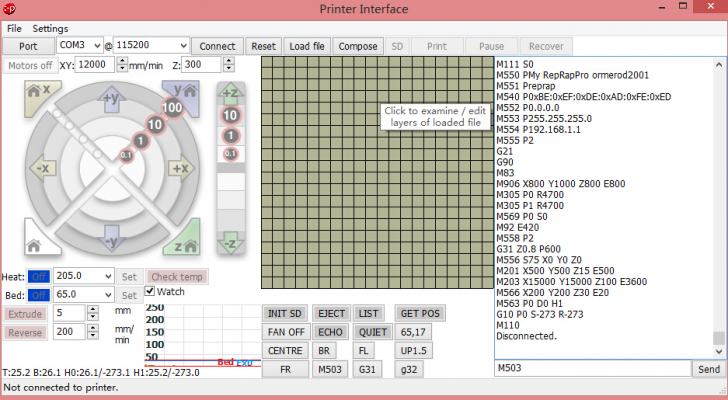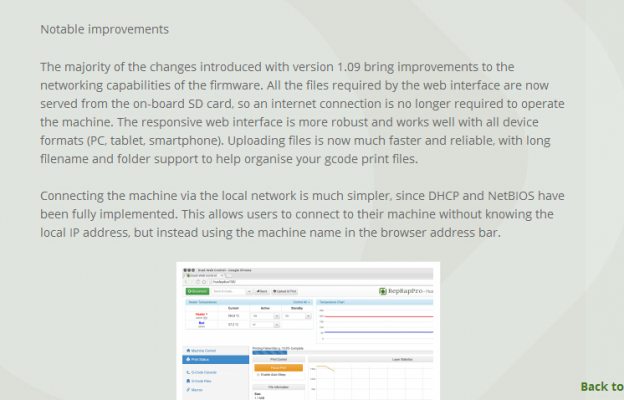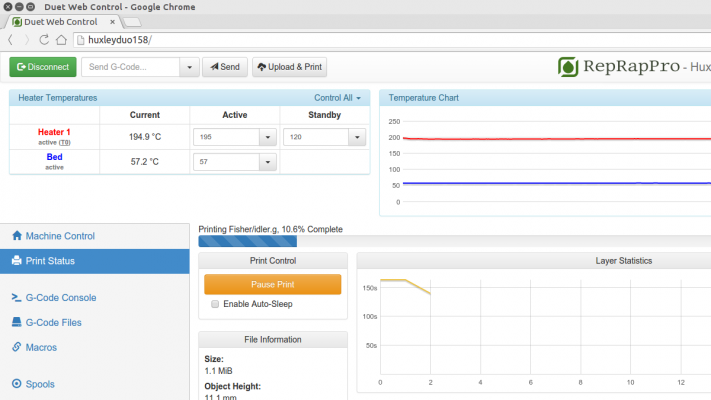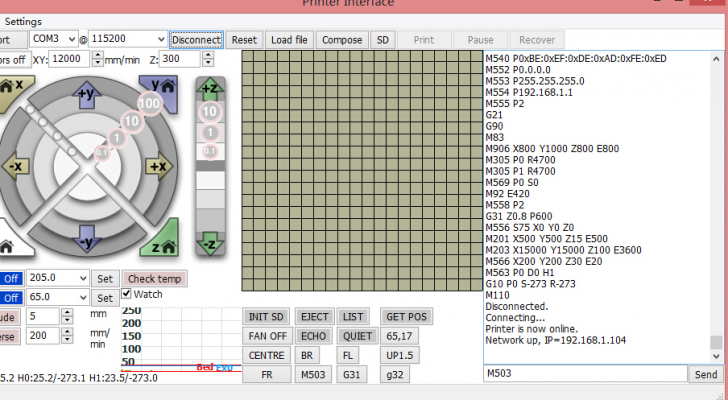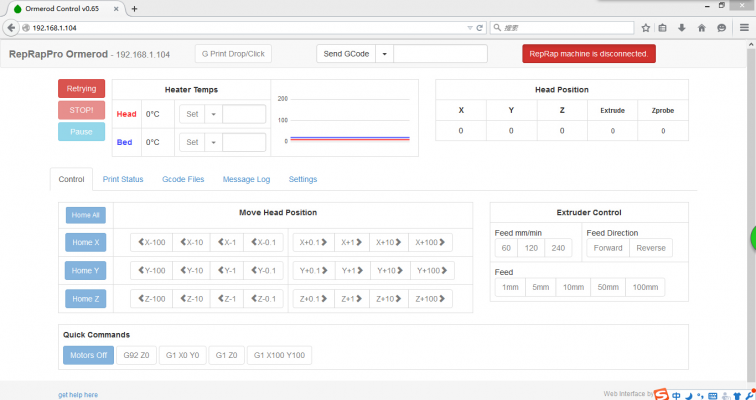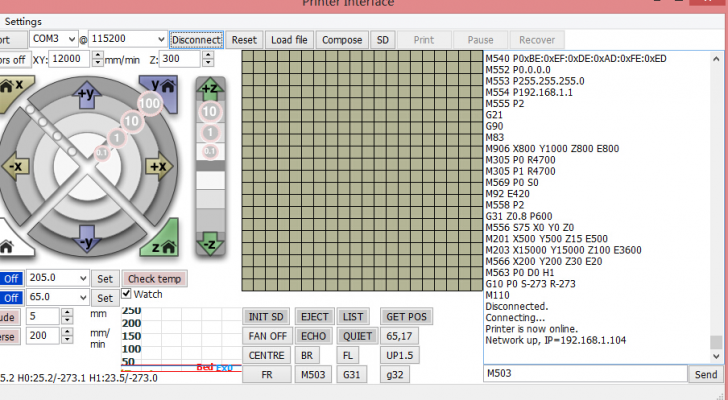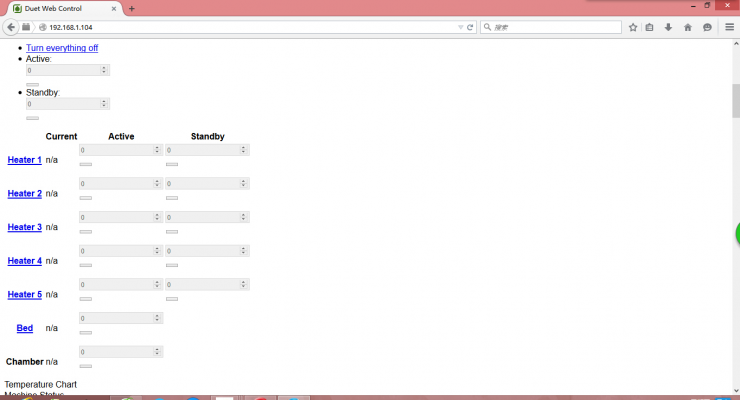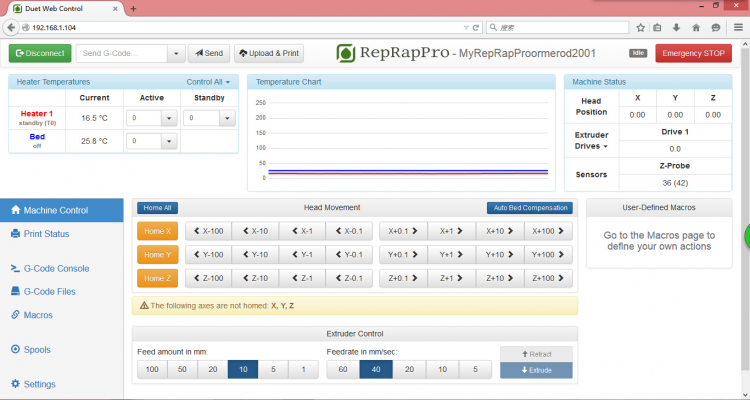web control with RepRap Firmware Version 1.09
Posted by xiandhq
|
web control with RepRap Firmware Version 1.09 May 05, 2015 04:18AM |
Registered: 9 years ago Posts: 41 |
Hi,everyone:
I updated my firmware to version 1.09 a.m,The printer worked well with pronterface,but web could not connect with the machine via the local network.what should I do? I also have changed name of my machine as the picture...what should I write in the browser address bar.Thank you in advance.
I updated my firmware to version 1.09 a.m,The printer worked well with pronterface,but web could not connect with the machine via the local network.what should I do? I also have changed name of my machine as the picture...what should I write in the browser address bar.Thank you in advance.
|
Re: web control with RepRap Firmware Version 1.09 May 05, 2015 04:51AM |
Registered: 9 years ago Posts: 1,159 |
Quote
xiandhq
Hi,everyone:
I updated my firmware to version 1.09 a.m,The printer worked well with pronterface,but web could not connect with the machine via the local network.what should I do? I also have changed name of my machine as the picture...what should I write in the browser address bar.Thank you in advance.
[attachment 54125 11.jpg]
You have to make the default gateway in the M554 line to be the same as your router address and you need to set your IP for the printer to an unused address on your network in the M552 command you currently have it set to 0.0.0.0 which is not valid.
Until you get these setup correctly you will never connect to the Web IF
Doug
|
Re: web control with RepRap Firmware Version 1.09 May 05, 2015 05:02AM |
Registered: 9 years ago Posts: 41 |
Quote
dougal1957
Quote
xiandhq
Hi,everyone:
I updated my firmware to version 1.09 a.m,The printer worked well with pronterface,but web could not connect with the machine via the local network.what should I do? I also have changed name of my machine as the picture...what should I write in the browser address bar.Thank you in advance.
[attachment 54125 11.jpg]
You have to make the default gateway in the M554 line to be the same as your router address and you need to set your IP for the printer to an unused address on your network in the M552 command you currently have it set to 0.0.0.0 which is not valid.
Until you get these setup correctly you will never connect to the Web IF
Doug
Thank you for your replying,
I have made the default in the M554 line to be the same as my router address,but the introduction says that “Connecting the machine via the local network is much simpler, since DHCP and NetBIOS have been fully implemented. This allows users to connect to their machine without knowing the local IP address, but instead using the machine name in the browser address bar.”
|
Re: web control with RepRap Firmware Version 1.09 May 05, 2015 05:06AM |
Registered: 9 years ago Posts: 41 |
Quote
xiandhq
Quote
dougal1957
Quote
xiandhq
Hi,everyone:
I updated my firmware to version 1.09 a.m,The printer worked well with pronterface,but web could not connect with the machine via the local network.what should I do? I also have changed name of my machine as the picture...what should I write in the browser address bar.Thank you in advance.
[attachment 54125 11.jpg]
You have to make the default gateway in the M554 line to be the same as your router address and you need to set your IP for the printer to an unused address on your network in the M552 command you currently have it set to 0.0.0.0 which is not valid.
Until you get these setup correctly you will never connect to the Web IF
Doug
Thank you for your replying,
I have made the default in the M554 line to be the same as my router address,but the introduction says that “Connecting the machine via the local network is much simpler, since DHCP and NetBIOS have been fully implemented. This allows users to connect to their machine without knowing the local IP address, but instead using the machine name in the browser address bar.”
|
Re: web control with RepRap Firmware Version 1.09 May 05, 2015 05:14AM |
Registered: 10 years ago Posts: 665 |
Quote
dougal1957
Quote
xiandhq
Hi,everyone:
I updated my firmware to version 1.09 a.m,The printer worked well with pronterface,but web could not connect with the machine via the local network.what should I do? I also have changed name of my machine as the picture...what should I write in the browser address bar.Thank you in advance.
[attachment 54125 11.jpg]
You have to make the default gateway in the M554 line to be the same as your router address and you need to set your IP for the printer to an unused address on your network in the M552 command you currently have it set to 0.0.0.0 which is not valid.
Until you get these setup correctly you will never connect to the Web IF
Doug
That isn't correct, passing 0.0.0.0 as the IP parameter enables DHCP. xiandhq, can you post the start-up log of your printer? It would be helpful to see if the firmware was able to acquire a valid IP address. But you could also try to connect to it via its NetBIOS name which should be "MyRepRapProorme" in your case.
|
Re: web control with RepRap Firmware Version 1.09 May 05, 2015 05:21AM |
Registered: 9 years ago Posts: 1,159 |
Quote
zombiepantslol
Quote
dougal1957
Quote
xiandhq
Hi,everyone:
I updated my firmware to version 1.09 a.m,The printer worked well with pronterface,but web could not connect with the machine via the local network.what should I do? I also have changed name of my machine as the picture...what should I write in the browser address bar.Thank you in advance.
[attachment 54125 11.jpg]
You have to make the default gateway in the M554 line to be the same as your router address and you need to set your IP for the printer to an unused address on your network in the M552 command you currently have it set to 0.0.0.0 which is not valid.
Until you get these setup correctly you will never connect to the Web IF
Doug
That isn't correct, passing 0.0.0.0 as the IP parameter enables DHCP. xiandhq, can you post the start-up log of your printer? It would be helpful to see if the firmware was able to acquire a valid IP address. But you could also try to connect to it via its NetBIOS name which should be "MyRepRapProorme" in your case.
Well you learn something new everyday and I stand corrected.
So setting the M552 to 0.0.0.0 will enable DHCP and ignore subsequent M553 and M554 line then? or would you just remove them from the Config.g file?
Doug
|
Re: web control with RepRap Firmware Version 1.09 May 05, 2015 05:33AM |
Registered: 9 years ago Posts: 41 |
|
Re: web control with RepRap Firmware Version 1.09 May 05, 2015 05:35AM |
Registered: 10 years ago Posts: 665 |
|
Re: web control with RepRap Firmware Version 1.09 May 05, 2015 05:36AM |
Registered: 10 years ago Posts: 665 |
Try to open [192.168.1.104] - connecting via the NetBIOS/DHCP name is a better idea though, because that IP may change after a while.
Edited 1 time(s). Last edit at 05/05/2015 05:40AM by zombiepantslol.
Edited 1 time(s). Last edit at 05/05/2015 05:40AM by zombiepantslol.
|
Re: web control with RepRap Firmware Version 1.09 May 05, 2015 05:40AM |
Registered: 9 years ago Posts: 41 |
|
Re: web control with RepRap Firmware Version 1.09 May 05, 2015 05:44AM |
Registered: 10 years ago Posts: 665 |
|
Re: web control with RepRap Firmware Version 1.09 May 05, 2015 05:50AM |
Registered: 9 years ago Posts: 41 |
Quote
zombiepantslol
Try to open [192.168.1.104] - connecting via the NetBIOS/DHCP name is a better idea though, because that IP may change after a while.
I opened [192.168.1.104] just now ,but web could not connect with the machine via the local network too.And the web showed Ormerod Control v0.65.
|
Re: web control with RepRap Firmware Version 1.09 May 05, 2015 06:00AM |
Registered: 10 years ago Posts: 665 |
Looks good, but you haven't updated your /www directory yet. Grab a copy of the new web interface from the SD image directory and copy those files to your SD card (you may even use FTP for this). If you want to try out FTP, download FileZilla, set up a new server with that IP address, choose any username you like (anonymous or root for example), enter the password from your config.g file (default is reprap) and limit the number of concurrent connections to 1 (this is important if you upload more than one file at once!).
|
Re: web control with RepRap Firmware Version 1.09 May 05, 2015 05:55PM |
Registered: 9 years ago Posts: 106 |
Hi all,
Sorry for butting in but given the subject of this thread I thought this would be the right place to do so.
I've also just upgraded to the new 1.09 RepRap firmware and copied all relevant files from the SD-image folder to the SD card (including everything in www). I see and can connect (eventually) to the printer via the new web interface. The printer controls work but anything to do with SD file operations doesn't. That is, I can't delete files from the card or print them, or upload and print (when I click the relevant buttons nothing happens). I can upload and print from Pronterface and when I do, the web interface is aware of it (i.e. it displays print progress etc).
I use Opera and file operations used to work in version 1.04. I did merge the new www folder with the old one (replacing existing files) rather than replacing it completely in case that's relevant.
Anyone had the same issue?
Also interested to see how the original topic in this thread plays out as I have the same problem. I went back to using static IP for the printer.
Thanks,
Bart
Edited 1 time(s). Last edit at 05/06/2015 03:28AM by bartdietrich.
Sorry for butting in but given the subject of this thread I thought this would be the right place to do so.
I've also just upgraded to the new 1.09 RepRap firmware and copied all relevant files from the SD-image folder to the SD card (including everything in www). I see and can connect (eventually) to the printer via the new web interface. The printer controls work but anything to do with SD file operations doesn't. That is, I can't delete files from the card or print them, or upload and print (when I click the relevant buttons nothing happens). I can upload and print from Pronterface and when I do, the web interface is aware of it (i.e. it displays print progress etc).
I use Opera and file operations used to work in version 1.04. I did merge the new www folder with the old one (replacing existing files) rather than replacing it completely in case that's relevant.
Anyone had the same issue?
Also interested to see how the original topic in this thread plays out as I have the same problem. I went back to using static IP for the printer.
Thanks,
Bart
Edited 1 time(s). Last edit at 05/06/2015 03:28AM by bartdietrich.
|
Re: web control with RepRap Firmware Version 1.09 May 05, 2015 11:20PM |
Registered: 9 years ago Posts: 41 |
Quote
bartdietrich
Hi all,
Sorry for butting in but given the subject of this thread I thought this would be the right place to do so.
I've also just upgraded to the new 1.09 RepRap firmware and copied all relevant files from the SD-image folder to the SD card (including everything in www). I see and can connect (eventually) to the printer via the new web interface. The printer controls work but anything to do with SD file operations doesn't. That is, I can't delete files from the card or print them, or upload and print (when I click the relevant buttons nothing happens). I can upload and print from Pronterface and when I do, the web interface is aware of it (i.e. it displays print progress etc).
I use Opera and file operations used to work in version 1.04. I did merge the new www folder with the old one (replacing existing files) rather than replacing it completely in case that's relevant.
Any ideas?
Thanks,
Bart
Hi,the web showed as the picture when I write 192.168.1.104 in the browser address bar,and when I write name of my machine(MyRepRapProormerod2001) in the browser address bar nothing happened.
Thank you.
|
Re: web control with RepRap Firmware Version 1.09 May 05, 2015 11:40PM |
Registered: 9 years ago Posts: 41 |
Quote
zombiepantslol
Looks good, but you haven't updated your /www directory yet. Grab a copy of the new web interface from the SD image directory and copy those files to your SD card (you may even use FTP for this). If you want to try out FTP, download FileZilla, set up a new server with that IP address, choose any username you like (anonymous or root for example), enter the password from your config.g file (default is reprap) and limit the number of concurrent connections to 1 (this is important if you upload more than one file at once!).
Hi,now web can connect with the machine via the local network when I write 192.168.1.104 in the browser address bar,but when I write name of my machine(MyRepRapProormerod2001) in the browser address bar nothing happened.
Thank you.
|
Re: web control with RepRap Firmware Version 1.09 May 06, 2015 07:06AM |
Registered: 11 years ago Posts: 103 |
|
Re: web control with RepRap Firmware Version 1.09 May 06, 2015 07:30AM |
Registered: 10 years ago Posts: 2,472 |
I'm pretty sure that the ability to use NetBios names in the browser bar for local devices is not supported by all OS's, which may be the cause of the problem (or NetBios may not be enabled in the protocol stack). You could perhaps give the printer a fixed IP address in the config.g file, and then add that browser page to your "favourites" tab for easy access. Or continue to use the address assigned by DHCP (in your case 192.168.1.104) but bear in mind that it might change to a different address at some time in the future (especially following a router reboot), though in my experience the local DHCP assigned address tends to remain reasonably "sticky". Another way is to assign the printer's IP address a name in your localhost file.
Dave
Dave
|
Re: web control with RepRap Firmware Version 1.09 May 06, 2015 12:36PM |
Registered: 10 years ago Posts: 665 |
Quote
auser
Quote
xiandhq
... but when I write name of my machine(MyRepRapProormerod2001) in the browser address bar nothing happened.
I guess this is too long, try "MyRepRapProorme" as ZPL suggested above (or maybe try MyRepRapProormer (15 / 16 charachters))
Yes indeed, the NetBIOS name is limited to 15 chars (+ terminating zero) in the firmware. Connecting to [MyRepRapProorme] should work on a Windows machine, however as Dave already pointed out, it might be necessary to enable NetBIOS in the TCP/IP settings first. The same name is used in the DHCP request, so you may have a chance that it is resolved by your router's DNS server as well.
|
Re: web control with RepRap Firmware Version 1.09 May 07, 2015 05:57AM |
Registered: 9 years ago Posts: 41 |
Quote
zombiepantslol
Quote
auser
Quote
xiandhq
... but when I write name of my machine(MyRepRapProormerod2001) in the browser address bar nothing happened.
I guess this is too long, try "MyRepRapProorme" as ZPL suggested above (or maybe try MyRepRapProormer (15 / 16 charachters))
Yes indeed, the NetBIOS name is limited to 15 chars (+ terminating zero) in the firmware. Connecting to [MyRepRapProorme] should work on a Windows machine, however as Dave already pointed out, it might be necessary to enable NetBIOS in the TCP/IP settings first. The same name is used in the DHCP request, so you may have a chance that it is resolved by your router's DNS server as well.
Thank you for your replying,could you send your all files of SD to me? I want to check that whether there is something different between your files with my files.Thank you !!! My e-mail address is yxodhq@163.com
Sorry, only registered users may post in this forum.