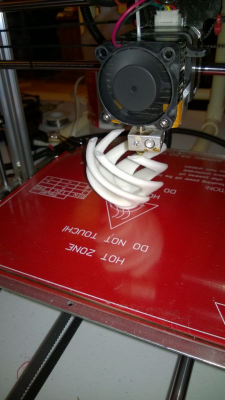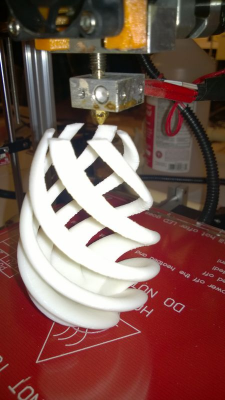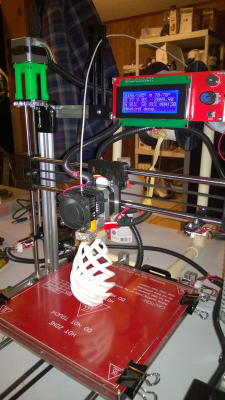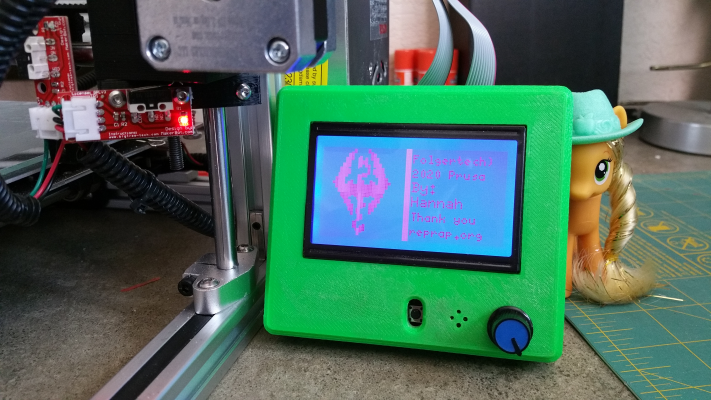Folger Tech 2020 i3 Printer Kit (Official Thread)
Posted by Dan_FolgerTech
|
Re: Folger Tech 2020 i3 Printer Kit (Official Thread) November 06, 2015 08:02AM |
Registered: 10 years ago Posts: 444 |
Quote
I recently got a RepRapDiscount Smart Controller board, and it kind of works. The info screen when first powering it on works fine, but after scrolling up and down bunch of weird symbols pop up on the screen.
Make sure the ribbon cables and connectors are good. Ribbons should not touch or be near any other wires, and, the two ribbons should not run next to each other either.
|
Re: Folger Tech 2020 i3 Printer Kit (Official Thread) November 06, 2015 03:10PM |
Registered: 8 years ago Posts: 541 |
I'm happier than a pig in poop! I just finished three of these babies! It took a loooooooooong time but well worth it! They are beautiful. I also added the Z axis extension. I did note that the extensions' holes are too small for the boss on the bottom of the Z motors so I've changed the .stl file and will be printing new ones.
Oh, 190 C on first layer and 185 on the rest. 70 C on the bed with just hair spray on the tempered borosilicate glass from Amazon. Sticks like heck!
Edited 1 time(s). Last edit at 11/06/2015 04:44PM by tjnamtiw.
Oh, 190 C on first layer and 185 on the rest. 70 C on the bed with just hair spray on the tempered borosilicate glass from Amazon. Sticks like heck!
Edited 1 time(s). Last edit at 11/06/2015 04:44PM by tjnamtiw.
|
Re: Folger Tech 2020 i3 Printer Kit (Official Thread) November 06, 2015 03:57PM |
Registered: 8 years ago Posts: 80 |
|
Re: Folger Tech 2020 i3 Printer Kit (Official Thread) November 06, 2015 04:39PM |
Registered: 8 years ago Posts: 541 |
Quote
elkayem
Brand new Folger Tech 2020 online, and runs like a champ. It's very first print is on the heatbed in the photo below. Transparent PLA print of "cuddling cats" (my daughter's choice!), 0% infill and no supports, printed at 190 degC.
Congrats!!!! That's great! I see you mastered the 'higher end' LCD screen. I also see you put the X stop on the left and Z on the right. I'll do that on my second one! I don't see any reason right now to change wiring since everything is working great for me too. KNOCK ON WOOD.
Good job. That little girl will keep you busy making things for her.
 Next comes a dangle for her book bag! Actually, take those kittens and using TinkerCad, put a loop on top! Easy as pie.
Next comes a dangle for her book bag! Actually, take those kittens and using TinkerCad, put a loop on top! Easy as pie.|
Re: Folger Tech 2020 i3 Printer Kit (Official Thread) November 06, 2015 04:56PM |
Registered: 8 years ago Posts: 80 |
I have to say, I've learned a lot from this thread. Scanning a large number of comments has really saved a lot of time getting things up and running. One way I can give back is to summarize the major differences between the build guide and what I really did (mostly based on tips from this thread).
The printer went together fairly easily. The only issues were missing SK8s (Folger sent them out right away after I emailed them), and failed connectors on the endstops. Out of the four endstops I was sent, two had bad connectors on the RAMPS side of the signal line. Easily fixed with a new connector I had lying around, but a good note to others to check the wires with a multimeter if the endstops aren't working.
I put the printer together exactly as the build guide stated, with the exception of the following:
* I placed X endstop on the left side instead of the right, as this appears to be the prefered location for Prusa i3 variants
* I reversed the extruder stepper motor (red wire on left instead of right), since the direction the extruder motor moved was wrong.
* I added a 12864 LCD, picked up for cheap on eBay.
* Note, I did not reverse the X stepper motor, nor did I move the endstop connector , as I have seen others have done on this thread. I left things as they are in the build manual.
I downloaded therippa's Marlin branch (latest Release branch as of 10/23/2015). I made the following changes:
I changed the extruder temperature sensor from #6 to #1. The configuration file states #1 is the best for EPCOS 100k, and says that #6 is not as good as #1, so I can't see why #6 is the default. Anyway, I changed it as below:
Next, I uncommented the lines for thermal runaway protection. I figure I don't want my house burning down because of my new toy, and can't see that this extra logic would hurt.
I did the same thing for the heater bed:
Next, I uncommented the lines for the MAX ENDSTOP pullup resistors. This was needed for my printer to work. Otherwise, the stepper motors would only move left, because Marlin thought the right endstops were tripped. I mentioned this on the previous page of this thread. I don't know why my setup would be different than anyone elses, but if I experienced this problem, I'm sure there is someone else out there in the world who also did.
Next, I had to change the home direction, since my X endstop is now on the left:
The calibration was pretty good, but the extruder did need an adjustment. I changed the following entry after running calibration:
To get the LCD working, I had to add the u8glib Arduino library. Fortunately, this is included in the Marlin build, in directory: Marlin\ArduinoAddons\Arduino_1.5.x\hardware\marlin\avr\libraries\U8glib.
The following changes were made for LCD 12864 support:
A few more lines were added to make the LCD a little more useable, based on a suggestion from one of Tom Sanladerer's YouTube videos:
Finally, Tom's video also suggested a few changes to pins.h, which really help. This disables the LCD beeper, and fixes the LCD encoder polarity:
I hope someone else out there finds this useful!
The printer went together fairly easily. The only issues were missing SK8s (Folger sent them out right away after I emailed them), and failed connectors on the endstops. Out of the four endstops I was sent, two had bad connectors on the RAMPS side of the signal line. Easily fixed with a new connector I had lying around, but a good note to others to check the wires with a multimeter if the endstops aren't working.
I put the printer together exactly as the build guide stated, with the exception of the following:
* I placed X endstop on the left side instead of the right, as this appears to be the prefered location for Prusa i3 variants
* I reversed the extruder stepper motor (red wire on left instead of right), since the direction the extruder motor moved was wrong.
* I added a 12864 LCD, picked up for cheap on eBay.
* Note, I did not reverse the X stepper motor, nor did I move the endstop connector , as I have seen others have done on this thread. I left things as they are in the build manual.
I downloaded therippa's Marlin branch (latest Release branch as of 10/23/2015). I made the following changes:
I changed the extruder temperature sensor from #6 to #1. The configuration file states #1 is the best for EPCOS 100k, and says that #6 is not as good as #1, so I can't see why #6 is the default. Anyway, I changed it as below:
// 1 is 100k thermistor - best choice for EPCOS 100k (4.7k pullup) // 6 is 100k EPCOS - Not as accurate as table 1 (created using a fluke thermocouple) (4.7k pullup) WAS: #define TEMP_SENSOR_0 6 IS: #define TEMP_SENSOR_0 1
Next, I uncommented the lines for thermal runaway protection. I figure I don't want my house burning down because of my new toy, and can't see that this extra logic would hurt.
WAS: //#define THERMAL_RUNAWAY_PROTECTION_PERIOD 40 //in seconds //#define THERMAL_RUNAWAY_PROTECTION_HYSTERESIS 4 // in degree Celsius IS: #define THERMAL_RUNAWAY_PROTECTION_PERIOD 40 //in seconds #define THERMAL_RUNAWAY_PROTECTION_HYSTERESIS 4 // in degree Celsius
I did the same thing for the heater bed:
WAS: //#define THERMAL_RUNAWAY_PROTECTION_BED_PERIOD 20 //in seconds //#define THERMAL_RUNAWAY_PROTECTION_BED_HYSTERESIS 2 // in degree Celsius IS: #define THERMAL_RUNAWAY_PROTECTION_BED_PERIOD 20 //in seconds #define THERMAL_RUNAWAY_PROTECTION_BED_HYSTERESIS 2 // in degree Celsius
Next, I uncommented the lines for the MAX ENDSTOP pullup resistors. This was needed for my printer to work. Otherwise, the stepper motors would only move left, because Marlin thought the right endstops were tripped. I mentioned this on the previous page of this thread. I don't know why my setup would be different than anyone elses, but if I experienced this problem, I'm sure there is someone else out there in the world who also did.
#ifdef ENDSTOPPULLUPS WAS: // #define ENDSTOPPULLUP_XMAX // #define ENDSTOPPULLUP_YMAX // #define ENDSTOPPULLUP_ZMAX #define ENDSTOPPULLUP_XMAX #define ENDSTOPPULLUP_YMAX #define ENDSTOPPULLUP_ZMAX
Next, I had to change the home direction, since my X endstop is now on the left:
WAS: #define X_HOME_DIR 1 IS: #define X_HOME_DIR -1
The calibration was pretty good, but the extruder did need an adjustment. I changed the following entry after running calibration:
WAS:
#define DEFAULT_AXIS_STEPS_PER_UNIT {80,80,4000,90} // default steps per unit for ultimaker {78.7402,78.7402,200*8/3,760*1.1}920
IS:
#define DEFAULT_AXIS_STEPS_PER_UNIT {80,80,4000,100} // default steps per unit for ultimaker {78.7402,78.7402,200*8/3,760*1.1}920
To get the LCD working, I had to add the u8glib Arduino library. Fortunately, this is included in the Marlin build, in directory: Marlin\ArduinoAddons\Arduino_1.5.x\hardware\marlin\avr\libraries\U8glib.
The following changes were made for LCD 12864 support:
WAS: //#define EEPROM_SETTINGS //#define EEPROM_CHITCHAT //#define REPRAP_DISCOUNT_FULL_GRAPHIC_SMART_CONTROLLER IS: #define EEPROM_SETTINGS #define REPRAP_DISCOUNT_FULL_GRAPHIC_SMART_CONTROLLER #define EEPROM_CHITCHAT
A few more lines were added to make the LCD a little more useable, based on a suggestion from one of Tom Sanladerer's YouTube videos:
#define ENCODER_PULSES_PER_STEP 4 #define ENCODER_STEPS_PER_MENU_ITEM 1
Finally, Tom's video also suggested a few changes to pins.h, which really help. This disables the LCD beeper, and fixes the LCD encoder polarity:
#ifdef REPRAP_DISCOUNT_SMART_CONTROLLER
WAS:
#define BEEPER 37
#define BTN_EN1 31
#define BTN_EN2 33
IS:
#define BEEPER -1 // 37
#define BTN_EN1 33
#define BTN_EN2 31
I hope someone else out there finds this useful!
|
Re: Folger Tech 2020 i3 Printer Kit (Official Thread) November 06, 2015 05:15PM |
Registered: 8 years ago Posts: 541 |
|
Re: Folger Tech 2020 i3 Printer Kit (Official Thread) November 06, 2015 05:18PM |
Registered: 8 years ago Posts: 80 |
Quote
tjnamtiw
Congrats!!!! That's great! I see you mastered the 'higher end' LCD screen. I also see you put the X stop on the left and Z on the right. I'll do that on my second one! I don't see any reason right now to change wiring since everything is working great for me too. KNOCK ON WOOD.
Good job. That little girl will keep you busy making things for her.Next comes a dangle for her book bag! Actually, take those kittens and using TinkerCad, put a loop on top! Easy as pie.
Thanks tj! If you can believe it, my daughter is the one who prompted the purchase. She's been begging me for a 3D printer ever since she saw some of them at our work about a year ago. This isn't the first trinket I've printed for her, just the first one on our very own printer. She was also a very enthusiastic helper during the build, and we built the bulk of it together. Once we got to the electronics, I took over, but she was there by my side turning the allen wrench for most of the structure. I would say this is an excellent kit for an adult to do along with an 10 year old. My only advice is to read ahead in the instructions and have all the parts and tools ready ahead of time for the steps you intend to do together.
Regarding the LCD, I think this is definitely the way to go. The larger 12864 screen is only a few dollars extra over the 2004, and worked for me without any issues. I prefer to do my slicing in Cura, then transfer the file to an SD card. The LCD/SD card reader allows me to run the printer without connecting it to a computer, which is nice.
|
Re: Folger Tech 2020 i3 Printer Kit (Official Thread) November 06, 2015 05:52PM |
Registered: 8 years ago Posts: 80 |
Quote
therippa
Quote
Uncertainty
Hi all,
Last time I posted on this thread I was probably on page 10 or so. I had built the printer successfully and then didn't really use it.
I hooked everything back up a couple days ago and started printing a whole bunch of tests and cubes.
I notice that my print surface gets rough and has some gaps on the infill. I could be wrong but it seems to do this when the machine is getting hot.
The x-motor is hot but not scolding.
The y and z motors are cool.
The extruder motor is piping hot. I'm not sure if this is because the hot end is touching the motor or not.
All my motor driver voltages are around 0.35v, with the y motor being at 0.6v
What gives?
Thanks,
U
I feel like the motors/drivers are very picky about a lot of build variables, and you need to adjust them all to your specific setup so the motors don't run too hot. Yes, everyone says "X-axis motor should be at Nvolts", but that doesn't take into account the tension on the drive belt, which can affect how hard the motor has to work. Best thing I've found for dialing in motors is to print a big calibration piece (like, one that takes 60 minute print time), and after 10 minutes, feel the motors. If one is hot, use the ceramic screwdriver and turn down the voltage a tiny bit (like a 1/12 of a turn, think of the dial on the driver as a clock). Wait about 10 minutes, see if the heat go down. Keep turning it down until the motor is pretty much room temperature. If the motor starts skipping, turn it up 1/12 again. It's a trial and error process, and will be different on everyone's build.
A few observations I have about the motor reference voltages...
Nowhere in the 2020 manual does it give instructions on adjusting the motor driver pots. I gather a lot of people on this thread are looking to the Folger Acrylic printer manual for guidance on that, and adjusting the X, Z, and E motor reference voltages to 0.35 V, and the Y motor to 0.55 V.
One thing missing from this guidance is the fact that different motor drivers have different sense resistors, so the corresponding current limiter (what we really care about) is different. I'm not convinced Folger is 100% consistent on the electronics they send out. For example, the standard Pololu stepper driver has a 0.05 Ohm sense resistor, with a corresponding Imax = Vref/(8*Rsense) = 0.875 Amps.
The driver in my package wasn't the Pololu stepper driver, but a cheap knockoff, with Rsense = 0.10 Ohm. If I were to use the same Vref, I would only get Imax = 0.44 Amps. Which driver is the 0.35 V guidance based on? I don't know.
Adding to the confusion is the fact that there is a similar driver design out there, the StepStick, with Rsense = 0.20 Ohms. A user who uses the same Vref = 0.35 V now only gets 0.22 Amps, which is 4X lower than the Pololu! I think I saw somewhere back on this thread that some folks are getting StepStick drivers.
For the record, I have taken the same advice from the Folger Acrylic printer manual, but multiplied them by 2X, i.e., I set the X, Z, and E motor reference voltages to 0.70 V, and the Y motor to 1.1 V. Given that Rsense = 0.10 ohms on my drivers, it means I get Imax = 0.875A on my X motor.
My X and Z motors are currently running a bit hot to the touch. I can put my fingers on the X motor for about 5 seconds before it starts to get a little toasty. Measured surface temperature is about 115 F. Is this too much? Should I reduce the current limiter? I don't know. The worst that could happen is that my stepper motor could fail, and I would be out about $15. But then I would know!
I would be interested to hear perspectives from some of the others on this list.
|
Re: Folger Tech 2020 i3 Printer Kit (Official Thread) November 06, 2015 06:29PM |
Registered: 8 years ago Posts: 367 |
Quote
Neverdone
has anyone here tried to print transparent ABS? I picked up a spool to try and see how it goes. With the RC parts I have been making I thought some of it would be pretty cool to run transparent. When I tried to print it though it turned out more white than clear and the parts were very fragile like I did not have good adhesion between layers. I think that it was probably because of not running enough heat on the extruder. Can anyone comment?
I have not used transparent ABS but have tried Taulman t-glase, which is also supposed to be transparent and has good engineering characteristics. The problem is of course that the layers and the infill stop if from being truly transparent, though there is an epoxy coating you can get which will fill in the gaps. You can see how it looks (without this epoxy) on slide 11 of my Filamentary,
See my blog at [moosteria.blogspot.com].
|
Re: Folger Tech 2020 i3 Printer Kit (Official Thread) November 06, 2015 08:32PM |
Registered: 8 years ago Posts: 276 |
Quote
elkayem
Quote
tjnamtiw
Congrats!!!! That's great! I see you mastered the 'higher end' LCD screen. I also see you put the X stop on the left and Z on the right. I'll do that on my second one! I don't see any reason right now to change wiring since everything is working great for me too. KNOCK ON WOOD.
Good job. That little girl will keep you busy making things for her.Next comes a dangle for her book bag! Actually, take those kittens and using TinkerCad, put a loop on top! Easy as pie.
Thanks tj! If you can believe it, my daughter is the one who prompted the purchase. She's been begging me for a 3D printer ever since she saw some of them at our work about a year ago. This isn't the first trinket I've printed for her, just the first one on our very own printer. She was also a very enthusiastic helper during the build, and we built the bulk of it together. Once we got to the electronics, I took over, but she was there by my side turning the allen wrench for most of the structure. I would say this is an excellent kit for an adult to do along with an 10 year old. My only advice is to read ahead in the instructions and have all the parts and tools ready ahead of time for the steps you intend to do together.
Regarding the LCD, I think this is definitely the way to go. The larger 12864 screen is only a few dollars extra over the 2004, and worked for me without any issues. I prefer to do my slicing in Cura, then transfer the file to an SD card. The LCD/SD card reader allows me to run the printer without connecting it to a computer, which is nice.
For those of you using the larger LCD, I made this - [www.thingiverse.com]
Also, how's everyone's 3d design game going? I spent probably 25 hours this week designing a tilted camera case for the Foxeer Legend I use on my quadcopters:
Edited 2 time(s). Last edit at 11/06/2015 09:38PM by therippa.
Need help? Visit the Folgertech Wikia Page
The latest Marlin firmware with Folgertech Prusa i3 settings merged in, get it here
And check out my designs on Thingiverse, and follow me if you like what you see!
|
Re: Folger Tech 2020 i3 Printer Kit (Official Thread) November 06, 2015 10:05PM |
Registered: 8 years ago Posts: 80 |
|
Re: Folger Tech 2020 i3 Printer Kit (Official Thread) November 07, 2015 03:43AM |
Registered: 8 years ago Posts: 276 |
Quote
elkayem
Second print off the printer. My daughter was over the moon when she saw it. I only have two datapoints, but already I would say the prints off of my $270 FolgerTech printer rival the quality of prints I get from the $2500 Ultimaker 2 we have at the office.
Your printer appears to be very dialed in

Need help? Visit the Folgertech Wikia Page
The latest Marlin firmware with Folgertech Prusa i3 settings merged in, get it here
And check out my designs on Thingiverse, and follow me if you like what you see!
|
Re: Folger Tech 2020 i3 Printer Kit (Official Thread) November 07, 2015 09:03AM |
Registered: 8 years ago Posts: 80 |
|
Re: Folger Tech 2020 i3 Printer Kit (Official Thread) November 07, 2015 11:09AM |
Registered: 8 years ago Posts: 16 |
Something is wrong with the bed on my printer. I can't level it. One side of the bed is too high up, even while the screws are all the way tightened. The other side is too low even while the screws are not tightened at all. I have no clue what could be the problem. My x-axis is leveled. I'm using a glass sheet on top of the heater.
Edited 1 time(s). Last edit at 11/07/2015 11:09AM by twigtree.
Edited 1 time(s). Last edit at 11/07/2015 11:09AM by twigtree.
|
Re: Folger Tech 2020 i3 Printer Kit (Official Thread) November 07, 2015 11:32AM |
Registered: 8 years ago Posts: 285 |
Quote
twigtree
Something is wrong with the bed on my printer. I can't level it. One side of the bed is too high up, even while the screws are all the way tightened. The other side is too low even while the screws are not tightened at all. I have no clue what could be the problem. My x-axis is leveled. I'm using a glass sheet on top of the heater.
The printed parts that FT gives for the bed are known for not being totally even. Try comparing the printed bed parts to each other, and then put the uneven piece and/or pieces in the position where they would have the least impact on the beds overall level. Also make sure that the bearings are completely pressed into the printed parts. Some people received parts that would not allow the bearing to be inserted all the way without modification.
|
Re: Folger Tech 2020 i3 Printer Kit (Official Thread) November 07, 2015 11:34AM |
Registered: 8 years ago Posts: 541 |
Twigtree
You've got to level your two Z axis motors. Measure from the base up to either of the X axis rods with calipers. Make sure both sides are the same distance. Turn the Z axis motor until they are.
Don't measure off of the X carriage printed pieces. Use the X axis rods.
NOTE: Thinking back to all the problems I had trying to seat the bearings in the bearing holders that were undersized, it could very well be that you don't have the X carriage bearings seated completely on one side, which would raise up that side. That's a very real possibility!
Edited 3 time(s). Last edit at 11/07/2015 01:16PM by tjnamtiw.
You've got to level your two Z axis motors. Measure from the base up to either of the X axis rods with calipers. Make sure both sides are the same distance. Turn the Z axis motor until they are.
Don't measure off of the X carriage printed pieces. Use the X axis rods.
NOTE: Thinking back to all the problems I had trying to seat the bearings in the bearing holders that were undersized, it could very well be that you don't have the X carriage bearings seated completely on one side, which would raise up that side. That's a very real possibility!
Edited 3 time(s). Last edit at 11/07/2015 01:16PM by tjnamtiw.
|
Re: Folger Tech 2020 i3 Printer Kit (Official Thread) November 07, 2015 02:37PM |
Registered: 8 years ago Posts: 16 |
Quote
elkayem
I have to say, I've learned a lot from this thread. Scanning a large number of comments has really saved a lot of time getting things up and running. One way I can give back is to summarize the major differences between the build guide and what I really did (mostly based on tips from this thread).
The printer went together fairly easily. The only issues were missing SK8s (Folger sent them out right away after I emailed them), and failed connectors on the endstops. Out of the four endstops I was sent, two had bad connectors on the RAMPS side of the signal line. Easily fixed with a new connector I had lying around, but a good note to others to check the wires with a multimeter if the endstops aren't working.
I put the printer together exactly as the build guide stated, with the exception of the following:
* I placed X endstop on the left side instead of the right, as this appears to be the prefered location for Prusa i3 variants
* I reversed the extruder stepper motor (red wire on left instead of right), since the direction the extruder motor moved was wrong.
* I added a 12864 LCD, picked up for cheap on eBay.
* Note, I did not reverse the X stepper motor, nor did I move the endstop connector , as I have seen others have done on this thread. I left things as they are in the build manual.
I downloaded therippa's Marlin branch (latest Release branch as of 10/23/2015). I made the following changes:
I changed the extruder temperature sensor from #6 to #1. The configuration file states #1 is the best for EPCOS 100k, and says that #6 is not as good as #1, so I can't see why #6 is the default. Anyway, I changed it as below:
// 1 is 100k thermistor - best choice for EPCOS 100k (4.7k pullup) // 6 is 100k EPCOS - Not as accurate as table 1 (created using a fluke thermocouple) (4.7k pullup) WAS: #define TEMP_SENSOR_0 6 IS: #define TEMP_SENSOR_0 1
Next, I uncommented the lines for thermal runaway protection. I figure I don't want my house burning down because of my new toy, and can't see that this extra logic would hurt.
WAS: //#define THERMAL_RUNAWAY_PROTECTION_PERIOD 40 //in seconds //#define THERMAL_RUNAWAY_PROTECTION_HYSTERESIS 4 // in degree Celsius IS: #define THERMAL_RUNAWAY_PROTECTION_PERIOD 40 //in seconds #define THERMAL_RUNAWAY_PROTECTION_HYSTERESIS 4 // in degree Celsius
I did the same thing for the heater bed:
WAS: //#define THERMAL_RUNAWAY_PROTECTION_BED_PERIOD 20 //in seconds //#define THERMAL_RUNAWAY_PROTECTION_BED_HYSTERESIS 2 // in degree Celsius IS: #define THERMAL_RUNAWAY_PROTECTION_BED_PERIOD 20 //in seconds #define THERMAL_RUNAWAY_PROTECTION_BED_HYSTERESIS 2 // in degree Celsius
Next, I uncommented the lines for the MAX ENDSTOP pullup resistors. This was needed for my printer to work. Otherwise, the stepper motors would only move left, because Marlin thought the right endstops were tripped. I mentioned this on the previous page of this thread. I don't know why my setup would be different than anyone elses, but if I experienced this problem, I'm sure there is someone else out there in the world who also did.
#ifdef ENDSTOPPULLUPS WAS: // #define ENDSTOPPULLUP_XMAX // #define ENDSTOPPULLUP_YMAX // #define ENDSTOPPULLUP_ZMAX #define ENDSTOPPULLUP_XMAX #define ENDSTOPPULLUP_YMAX #define ENDSTOPPULLUP_ZMAX
Next, I had to change the home direction, since my X endstop is now on the left:
WAS: #define X_HOME_DIR 1 IS: #define X_HOME_DIR -1
The calibration was pretty good, but the extruder did need an adjustment. I changed the following entry after running calibration:
WAS: #define DEFAULT_AXIS_STEPS_PER_UNIT {80,80,4000,90} // default steps per unit for ultimaker {78.7402,78.7402,200*8/3,760*1.1}920 IS: #define DEFAULT_AXIS_STEPS_PER_UNIT {80,80,4000,100} // default steps per unit for ultimaker {78.7402,78.7402,200*8/3,760*1.1}920
To get the LCD working, I had to add the u8glib Arduino library. Fortunately, this is included in the Marlin build, in directory: Marlin\ArduinoAddons\Arduino_1.5.x\hardware\marlin\avr\libraries\U8glib.
The following changes were made for LCD 12864 support:
WAS: //#define EEPROM_SETTINGS //#define EEPROM_CHITCHAT //#define REPRAP_DISCOUNT_FULL_GRAPHIC_SMART_CONTROLLER IS: #define EEPROM_SETTINGS #define REPRAP_DISCOUNT_FULL_GRAPHIC_SMART_CONTROLLER #define EEPROM_CHITCHAT
A few more lines were added to make the LCD a little more useable, based on a suggestion from one of Tom Sanladerer's YouTube videos:
#define ENCODER_PULSES_PER_STEP 4 #define ENCODER_STEPS_PER_MENU_ITEM 1
Finally, Tom's video also suggested a few changes to pins.h, which really help. This disables the LCD beeper, and fixes the LCD encoder polarity:
#ifdef REPRAP_DISCOUNT_SMART_CONTROLLER WAS: #define BEEPER 37 #define BTN_EN1 31 #define BTN_EN2 33 IS: #define BEEPER -1 // 37 #define BTN_EN1 33 #define BTN_EN2 31
I hope someone else out there finds this useful!
Thanks! that was super helpful to setting up the display I printed out a housing too.
I feel like I almost know what I'm doing!
|
Re: Folger Tech 2020 i3 Printer Kit (Official Thread) November 07, 2015 07:15PM |
Registered: 8 years ago Posts: 20 |
Few things.
1. I received my auto leveling sensor. Tried to build the circuit that was posted here but failed. Instead I used what Tom recommended with 2 resistors. Not as good but works.
2. Had to use Therippa's personal settings to get auto leveling to work even after using Notepad++ to compare everything. I then took his config and put in all my settings.
3. Moved x to the left side. Moved the X stop on the ramps board over so everything has a space.
4. Reversed the Z endstop. "const bool Z_MIN_ENDSTOP_INVERTING = false;"
5. Designed the sensor mount to go on the right instead of the left. That way it can home to true 0,0. Well that was my thinking
6. The new X end stop that was posted here needs to be reworked. I think someone is doing it. I had to bend the endstop metal a lot so they didn't touch.
Questions
1. Why is everyone going to the lead screws? I got mine in but its less steps and higher angle?
2. G28 goes to the middle. Well sorta. Not sure what setting Therippa had to cause that.
3. Everything is printing off center. Cant figure out how to make it center again. The sensor is directly right of the heat sink.
#define X_PROBE_OFFSET_FROM_EXTRUDER 37 // was 37
#define Y_PROBE_OFFSET_FROM_EXTRUDER 13 // was 13
4. Anyone able to get the printer to auto level while its heating up in Simplify 3D? I tried different google commands but its not working.
5. Does anyone use "M82 ; use absolute distances for extruder" I set it in simplify and it wouldn't extrude. Seems the code works but not the check box. Whats the point of that command? I understand it but should we/I use it?
Anyone want the STL for the sensor mount? I'm a noob so its pretty basic.
FYI: There is an IRC channel thats 25% active. #folgertech on freenode. Wish more people would hang out there.
[webchat.freenode.net]
Anyways.... printer is working pretty good for the end of week 1. I still don't understand some thing and why the middle of the bed does not level when I use the screws. Not sure whats causing it not to descend.
yeaaaaaaa I have spent a week worth of research and adjusting and my ABS prints are still not as good as others. blah. Wonder if its ABS and PLA is that much easier. Getting some PETG next.
1. I received my auto leveling sensor. Tried to build the circuit that was posted here but failed. Instead I used what Tom recommended with 2 resistors. Not as good but works.
2. Had to use Therippa's personal settings to get auto leveling to work even after using Notepad++ to compare everything. I then took his config and put in all my settings.
3. Moved x to the left side. Moved the X stop on the ramps board over so everything has a space.
4. Reversed the Z endstop. "const bool Z_MIN_ENDSTOP_INVERTING = false;"
5. Designed the sensor mount to go on the right instead of the left. That way it can home to true 0,0. Well that was my thinking
6. The new X end stop that was posted here needs to be reworked. I think someone is doing it. I had to bend the endstop metal a lot so they didn't touch.
Questions
1. Why is everyone going to the lead screws? I got mine in but its less steps and higher angle?
2. G28 goes to the middle. Well sorta. Not sure what setting Therippa had to cause that.
3. Everything is printing off center. Cant figure out how to make it center again. The sensor is directly right of the heat sink.
#define X_PROBE_OFFSET_FROM_EXTRUDER 37 // was 37
#define Y_PROBE_OFFSET_FROM_EXTRUDER 13 // was 13
4. Anyone able to get the printer to auto level while its heating up in Simplify 3D? I tried different google commands but its not working.
5. Does anyone use "M82 ; use absolute distances for extruder" I set it in simplify and it wouldn't extrude. Seems the code works but not the check box. Whats the point of that command? I understand it but should we/I use it?
Anyone want the STL for the sensor mount? I'm a noob so its pretty basic.
FYI: There is an IRC channel thats 25% active. #folgertech on freenode. Wish more people would hang out there.
[webchat.freenode.net]
Anyways.... printer is working pretty good for the end of week 1. I still don't understand some thing and why the middle of the bed does not level when I use the screws. Not sure whats causing it not to descend.
yeaaaaaaa I have spent a week worth of research and adjusting and my ABS prints are still not as good as others. blah. Wonder if its ABS and PLA is that much easier. Getting some PETG next.
|
Re: Folger Tech 2020 i3 Printer Kit (Official Thread) November 07, 2015 07:50PM |
Registered: 8 years ago Posts: 276 |
Quote
Yelloow-Snow
Few things.
1. I received my auto leveling sensor. Tried to build the circuit that was posted here but failed. Instead I used what Tom recommended with 2 resistors. Not as good but works.
2. Had to use Therippa's personal settings to get auto leveling to work even after using Notepad++ to compare everything. I then took his config and put in all my settings.
3. Moved x to the left side. Moved the X stop on the ramps board over so everything has a space.
4. Reversed the Z endstop. "const bool Z_MIN_ENDSTOP_INVERTING = false;"
5. Designed the sensor mount to go on the right instead of the left. That way it can home to true 0,0. Well that was my thinking
6. The new X end stop that was posted here needs to be reworked. I think someone is doing it. I had to bend the endstop metal a lot so they didn't touch.
Questions
1. Why is everyone going to the lead screws? I got mine in but its less steps and higher angle?
2. G28 goes to the middle. Well sorta. Not sure what setting Therippa had to cause that.
3. Everything is printing off center. Cant figure out how to make it center again. The sensor is directly right of the heat sink.
#define X_PROBE_OFFSET_FROM_EXTRUDER 37 // was 37
#define Y_PROBE_OFFSET_FROM_EXTRUDER 13 // was 13
4. Anyone able to get the printer to auto level while its heating up in Simplify 3D? I tried different google commands but its not working.
5. Does anyone use "M82 ; use absolute distances for extruder" I set it in simplify and it wouldn't extrude. Seems the code works but not the check box. Whats the point of that command? I understand it but should we/I use it?
Anyone want the STL for the sensor mount? I'm a noob so its pretty basic.
FYI: There is an IRC channel thats 25% active. #folgertech on freenode. Wish more people would hang out there.
[webchat.freenode.net]
Anyways.... printer is working pretty good for the end of week 1. I still don't understand some thing and why the middle of the bed does not level when I use the screws. Not sure whats causing it not to descend.
yeaaaaaaa I have spent a week worth of research and adjusting and my ABS prints are still not as good as others. blah. Wonder if its ABS and PLA is that much easier. Getting some PETG next.
1. The leadscrews are sturdier than the rods folgers gives you
2. It should go to the middle when you have autolevel enabled
3. I have mine to the right as well, so I'm curious why you had to flip those two
4. I just have mine autolevel right after the G28 command in my starting gcode (and the last three commands wipe off and plastic hanging out of the nozzle):
G28;
G29;
G1 X0 Y0 Z.35 F900;
G1 X25 Y0 Z.15 E5 F225;
G1 X25 Y25 Z5 F3600;
Need help? Visit the Folgertech Wikia Page
The latest Marlin firmware with Folgertech Prusa i3 settings merged in, get it here
And check out my designs on Thingiverse, and follow me if you like what you see!
|
Re: Folger Tech 2020 i3 Printer Kit (Official Thread) November 07, 2015 09:02PM |
Registered: 8 years ago Posts: 8 |
After getting my printer setup and dialed in and after several prints from SD card i decided to print the auto level parts and get it hooked up. Everything went fine until i plugged in the USB cable to the Mega to test and poof smoke from the arduino. This is my 3rd arduino and second ramps, and i thought everything was great until this, now i wait for another Mega. Any pointers on what i should look at?
Update: The printer is still working via SD card apparently just the USB port is burnt on the Arduino.
Edited 1 time(s). Last edit at 11/07/2015 09:48PM by amishboy.
Update: The printer is still working via SD card apparently just the USB port is burnt on the Arduino.
Edited 1 time(s). Last edit at 11/07/2015 09:48PM by amishboy.
|
Re: Folger Tech 2020 i3 Printer Kit (Official Thread) November 07, 2015 10:48PM |
Registered: 8 years ago Posts: 62 |
wow... there are so many nice looking prints!!!!!! I have being doing some work on a bracket to put a cooling fan in front of the extruder and make pla cool faster to reduce problems with the areas where there are overhang, and I have played a little with the support material setting on Slic3r without too much success  , the supports that the software generate are too hard to remove and there is a big chance to damaged the print on the process... I know that Meshmixer can generate supports (tree like looking ones!) so I want to see if that ones are more easy to remove than the generated by Slic3r.
, the supports that the software generate are too hard to remove and there is a big chance to damaged the print on the process... I know that Meshmixer can generate supports (tree like looking ones!) so I want to see if that ones are more easy to remove than the generated by Slic3r.
I got the basic parts of the fan holder and I'm using some blue painters tape to cover the sides and front to obtain the correct configuration in order to low the air to the right point (my first attempt was a mess because the fan keep cooling the hot end and the printer was not able to reach 190 degrees!) I will post some pictures of the prototype later when I get it working as it should be and looking more presentable!
I have nothing really complex being printed beyond some cubes, the fan bracket and a couple of small feet that slide on the 2020 frame so I can put the printer on a larger table without damaging the finish (almost got the dinning table at home busted!)... I think that I got almost all the settings on my slic3r set for my particular hardware and I got the bed calibration almost dominated, probably I will try tomorrow a more complex print and see how it end up!!!
Edited 1 time(s). Last edit at 11/07/2015 10:54PM by Mrfus.
Mr.Fus
<------------------------------------------------->
Green M3D (Running v.1.3.6.3Beta)
FolgerTech Prusa i3 (2020 Frame)
<------------------------------------------------>
 , the supports that the software generate are too hard to remove and there is a big chance to damaged the print on the process... I know that Meshmixer can generate supports (tree like looking ones!) so I want to see if that ones are more easy to remove than the generated by Slic3r.
, the supports that the software generate are too hard to remove and there is a big chance to damaged the print on the process... I know that Meshmixer can generate supports (tree like looking ones!) so I want to see if that ones are more easy to remove than the generated by Slic3r.I got the basic parts of the fan holder and I'm using some blue painters tape to cover the sides and front to obtain the correct configuration in order to low the air to the right point (my first attempt was a mess because the fan keep cooling the hot end and the printer was not able to reach 190 degrees!) I will post some pictures of the prototype later when I get it working as it should be and looking more presentable!
I have nothing really complex being printed beyond some cubes, the fan bracket and a couple of small feet that slide on the 2020 frame so I can put the printer on a larger table without damaging the finish (almost got the dinning table at home busted!)... I think that I got almost all the settings on my slic3r set for my particular hardware and I got the bed calibration almost dominated, probably I will try tomorrow a more complex print and see how it end up!!!
Edited 1 time(s). Last edit at 11/07/2015 10:54PM by Mrfus.
Mr.Fus
<------------------------------------------------->
Green M3D (Running v.1.3.6.3Beta)
FolgerTech Prusa i3 (2020 Frame)
<------------------------------------------------>
|
Re: Folger Tech 2020 i3 Printer Kit (Official Thread) November 07, 2015 10:53PM |
Registered: 8 years ago Posts: 285 |
Quote
amishboy
After getting my printer setup and dialed in and after several prints from SD card i decided to print the auto level parts and get it hooked up. Everything went fine until i plugged in the USB cable to the Mega to test and poof smoke from the arduino. This is my 3rd arduino and second ramps, and i thought everything was great until this, now i wait for another Mega. Any pointers on what i should look at?
Update: The printer is still working via SD card apparently just the USB port is burnt on the Arduino.
Sounds like you blew you voltage regulator on your arduino. Not sure how you wired your inductive sensor (if you are using one), but I am thinking of the possibility of you having shorted the connection between the Vcc pin and the ground pin at the endstop connections....maybe?
|
Re: Folger Tech 2020 i3 Printer Kit (Official Thread) November 07, 2015 11:12PM |
Registered: 8 years ago Posts: 285 |
Quote
Mrfus
wow... there are so many nice looking prints!!!!!! I have being doing some work on a bracket to put a cooling fan in front of the extruder and make pla cool faster to reduce problems with the areas where there are overhang, and I have played a little with the support material setting on Slic3r without too much success, the supports that the software generate are too hard to remove and there is a big chance to damaged the print on the process... I know that Meshmixer can generate supports (tree like looking ones!) so I want to see if that ones are more easy to remove than the generated by Slic3r.
I got the basic parts of the fan holder and I'm using some blue painters tape to cover the sides and front to obtain the correct configuration in order to low the air to the right point (my first attempt was a mess because the fan keep cooling the hot end and the printer was not able to reach 190 degrees!) I will post some pictures of the prototype later when I get it working as it should be and looking more presentable!
I have nothing really complex being printed beyond some cubes, the fan bracket and a couple of small feet that slide on the 2020 frame so I can put the printer on a larger table without damaging the finish (almost got the dinning table at home busted!)... I think that I got almost all the settings on my slic3r set for my particular hardware and I got the bed calibration almost dominated, probably I will try tomorrow a more complex print and see how it end up!!!
You could trying using cura. I have heard that the supports in slic3r are not as good as those of cura, which I can confirm are really good

|
Re: Folger Tech 2020 i3 Printer Kit (Official Thread) November 07, 2015 11:14PM |
Registered: 8 years ago Posts: 8 |
Quote
Mach
Quote
amishboy
After getting my printer setup and dialed in and after several prints from SD card i decided to print the auto level parts and get it hooked up. Everything went fine until i plugged in the USB cable to the Mega to test and poof smoke from the arduino. This is my 3rd arduino and second ramps, and i thought everything was great until this, now i wait for another Mega. Any pointers on what i should look at?
Update: The printer is still working via SD card apparently just the USB port is burnt on the Arduino.
Sounds like you blew you voltage regulator on your arduino. Not sure how you wired your inductive sensor (if you are using one), but I am thinking of the possibility of you having shorted the connection between the Vcc pin and the ground pin at the endstop connections....maybe?
It's possible but I'm pretty sure I had the polarity correct. It's just strange that plugging the USB caused it to blow.
|
Re: Folger Tech 2020 i3 Printer Kit (Official Thread) November 08, 2015 12:03AM |
Registered: 8 years ago Posts: 62 |
Quote
Mach
Quote
Mrfus
wow... there are so many nice looking prints!!!!!! I have being doing some work on a bracket to put a cooling fan in front of the extruder and make pla cool faster to reduce problems with the areas where there are overhang, and I have played a little with the support material setting on Slic3r without too much success, the supports that the software generate are too hard to remove and there is a big chance to damaged the print on the process... I know that Meshmixer can generate supports (tree like looking ones!) so I want to see if that ones are more easy to remove than the generated by Slic3r.
I got the basic parts of the fan holder and I'm using some blue painters tape to cover the sides and front to obtain the correct configuration in order to low the air to the right point (my first attempt was a mess because the fan keep cooling the hot end and the printer was not able to reach 190 degrees!) I will post some pictures of the prototype later when I get it working as it should be and looking more presentable!
I have nothing really complex being printed beyond some cubes, the fan bracket and a couple of small feet that slide on the 2020 frame so I can put the printer on a larger table without damaging the finish (almost got the dinning table at home busted!)... I think that I got almost all the settings on my slic3r set for my particular hardware and I got the bed calibration almost dominated, probably I will try tomorrow a more complex print and see how it end up!!!
You could trying using cura. I have heard that the supports in slic3r are not as good as those of cura, which I can confirm are really good
On the M3D software the support material it's generated as small pillars, so when I saw the option on slic3r was like BOOOMM!
The disappointment was bad when I found that there supports look more like small horizontal platforms under the overhangs, and there are hard to remove (I almost got my finger cut and end up damaging the uper layers when I use small snips to cut the base, maybe with some small manicure scissors I can cut the bases?
I was going to give it a try to Cura, how good is when it comes to small overhangs?
Mr.Fus
<------------------------------------------------->
Green M3D (Running v.1.3.6.3Beta)
FolgerTech Prusa i3 (2020 Frame)
<------------------------------------------------>
|
Re: Folger Tech 2020 i3 Printer Kit (Official Thread) November 08, 2015 12:58AM |
Registered: 8 years ago Posts: 20 |
Quote
Mrfus
wow... there are so many nice looking prints!!!!!! I have being doing some work on a bracket to put a cooling fan in front of the extruder and make pla cool faster to reduce problems with the areas where there are overhang, and I have played a little with the support material setting on Slic3r without too much success, the supports that the software generate are too hard to remove and there is a big chance to damaged the print on the process... I know that Meshmixer can generate supports (tree like looking ones!) so I want to see if that ones are more easy to remove than the generated by Slic3r.
I got the basic parts of the fan holder and I'm using some blue painters tape to cover the sides and front to obtain the correct configuration in order to low the air to the right point (my first attempt was a mess because the fan keep cooling the hot end and the printer was not able to reach 190 degrees!) I will post some pictures of the prototype later when I get it working as it should be and looking more presentable!
I have nothing really complex being printed beyond some cubes, the fan bracket and a couple of small feet that slide on the 2020 frame so I can put the printer on a larger table without damaging the finish (almost got the dinning table at home busted!)... I think that I got almost all the settings on my slic3r set for my particular hardware and I got the bed calibration almost dominated, probably I will try tomorrow a more complex print and see how it end up!!!
Care to share the feet for the printer?
|
Re: Folger Tech 2020 i3 Printer Kit (Official Thread) November 08, 2015 01:18AM |
Registered: 8 years ago Posts: 367 |
Quote
Yelloow-Snow
Quote
Mrfus
wow... there are so many nice looking prints!!!!!! I have being doing some work on a bracket to put a cooling fan in front of the extruder and make pla cool faster to reduce problems with the areas where there are overhang, and I have played a little with the support material setting on Slic3r without too much success, the supports that the software generate are too hard to remove and there is a big chance to damaged the print on the process... I know that Meshmixer can generate supports (tree like looking ones!) so I want to see if that ones are more easy to remove than the generated by Slic3r.
I got the basic parts of the fan holder and I'm using some blue painters tape to cover the sides and front to obtain the correct configuration in order to low the air to the right point (my first attempt was a mess because the fan keep cooling the hot end and the printer was not able to reach 190 degrees!) I will post some pictures of the prototype later when I get it working as it should be and looking more presentable!
I have nothing really complex being printed beyond some cubes, the fan bracket and a couple of small feet that slide on the 2020 frame so I can put the printer on a larger table without damaging the finish (almost got the dinning table at home busted!)... I think that I got almost all the settings on my slic3r set for my particular hardware and I got the bed calibration almost dominated, probably I will try tomorrow a more complex print and see how it end up!!!
Care to share the feet for the printer?
I don't know if these are the same as Mrfus used, but this is what I have on mine: [www.thingiverse.com].
See my blog at [moosteria.blogspot.com].
|
Re: Folger Tech 2020 i3 Printer Kit (Official Thread) November 08, 2015 01:18AM |
Registered: 8 years ago Posts: 285 |
Quote
Mrfus
Quote
Mach
Quote
Mrfus
wow... there are so many nice looking prints!!!!!! I have being doing some work on a bracket to put a cooling fan in front of the extruder and make pla cool faster to reduce problems with the areas where there are overhang, and I have played a little with the support material setting on Slic3r without too much success, the supports that the software generate are too hard to remove and there is a big chance to damaged the print on the process... I know that Meshmixer can generate supports (tree like looking ones!) so I want to see if that ones are more easy to remove than the generated by Slic3r.
I got the basic parts of the fan holder and I'm using some blue painters tape to cover the sides and front to obtain the correct configuration in order to low the air to the right point (my first attempt was a mess because the fan keep cooling the hot end and the printer was not able to reach 190 degrees!) I will post some pictures of the prototype later when I get it working as it should be and looking more presentable!
I have nothing really complex being printed beyond some cubes, the fan bracket and a couple of small feet that slide on the 2020 frame so I can put the printer on a larger table without damaging the finish (almost got the dinning table at home busted!)... I think that I got almost all the settings on my slic3r set for my particular hardware and I got the bed calibration almost dominated, probably I will try tomorrow a more complex print and see how it end up!!!
You could trying using cura. I have heard that the supports in slic3r are not as good as those of cura, which I can confirm are really good
On the M3D software the support material it's generated as small pillars, so when I saw the option on slic3r was like BOOOMM!
The disappointment was bad when I found that there supports look more like small horizontal platforms under the overhangs, and there are hard to remove (I almost got my finger cut and end up damaging the uper layers when I use small snips to cut the base, maybe with some small manicure scissors I can cut the bases?
I was going to give it a try to Cura, how good is when it comes to small overhangs?
Cura makes supports for overhangs that are 2.7mm and longer, +-0.1mm depending on the shape of the overhanging part.
|
Re: Folger Tech 2020 i3 Printer Kit (Official Thread) November 08, 2015 01:18AM |
Registered: 8 years ago Posts: 62 |
Quote
Yelloow-Snow
Quote
Mrfus
wow... there are so many nice looking prints!!!!!! I have being doing some work on a bracket to put a cooling fan in front of the extruder and make pla cool faster to reduce problems with the areas where there are overhang, and I have played a little with the support material setting on Slic3r without too much success, the supports that the software generate are too hard to remove and there is a big chance to damaged the print on the process... I know that Meshmixer can generate supports (tree like looking ones!) so I want to see if that ones are more easy to remove than the generated by Slic3r.
I got the basic parts of the fan holder and I'm using some blue painters tape to cover the sides and front to obtain the correct configuration in order to low the air to the right point (my first attempt was a mess because the fan keep cooling the hot end and the printer was not able to reach 190 degrees!) I will post some pictures of the prototype later when I get it working as it should be and looking more presentable!
I have nothing really complex being printed beyond some cubes, the fan bracket and a couple of small feet that slide on the 2020 frame so I can put the printer on a larger table without damaging the finish (almost got the dinning table at home busted!)... I think that I got almost all the settings on my slic3r set for my particular hardware and I got the bed calibration almost dominated, probably I will try tomorrow a more complex print and see how it end up!!!
Care to share the feet for the printer?
There are just a couple of simple blocks that slide on the front and rear frame, nothing fancy...
|
Re: Folger Tech 2020 i3 Printer Kit (Official Thread) November 08, 2015 02:40PM |
Registered: 8 years ago Posts: 80 |
It sure does look like you know what you're doing, with a custom LCD graphic inside a 3D printed housing! And love the My Little Pony looking around the corner. I probably shouldn't know that that is Applejack, but that just shows the type of entertainment common in our house.Quote
IWantToBeAPrincess
Thanks! that was super helpful to setting up the display I printed out a housing too.
I feel like I almost know what I'm doing!
Sorry, only registered users may post in this forum.