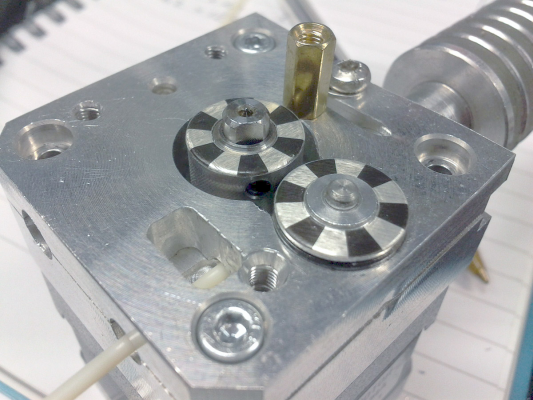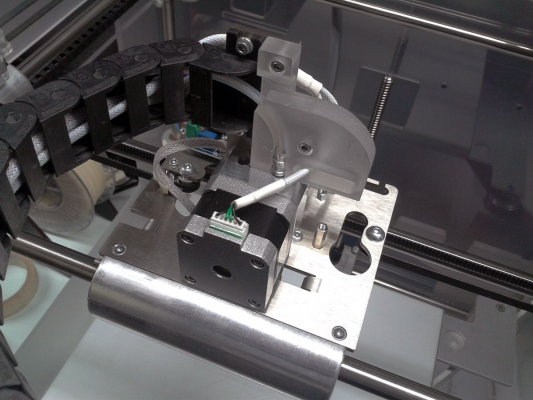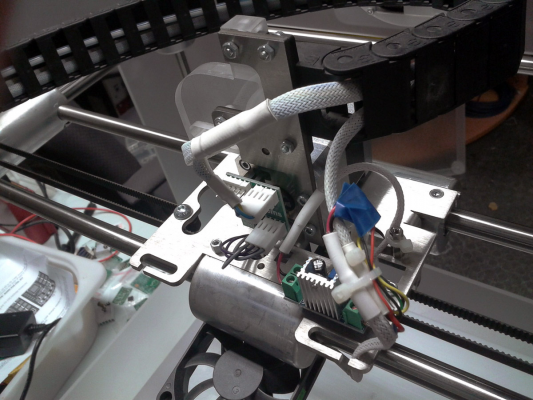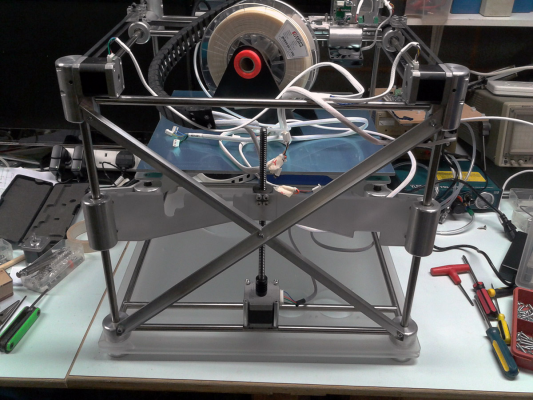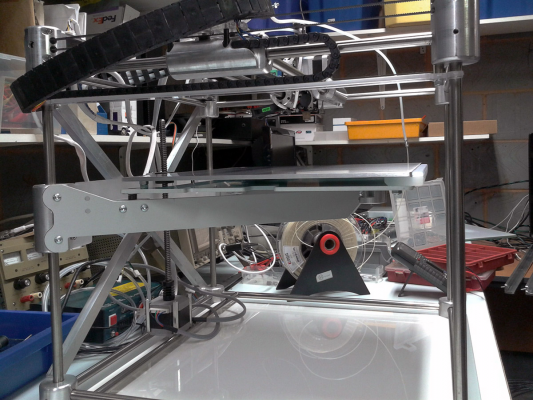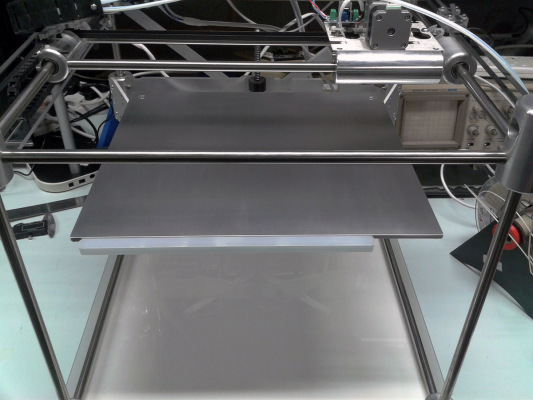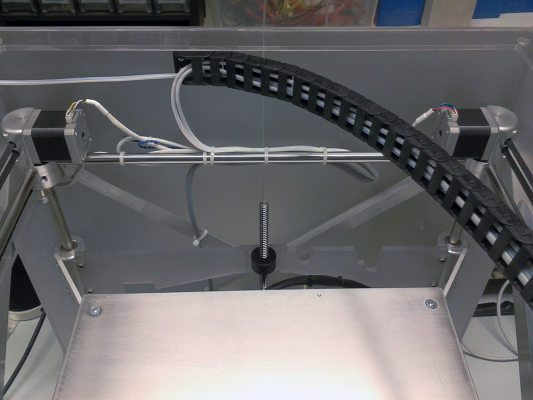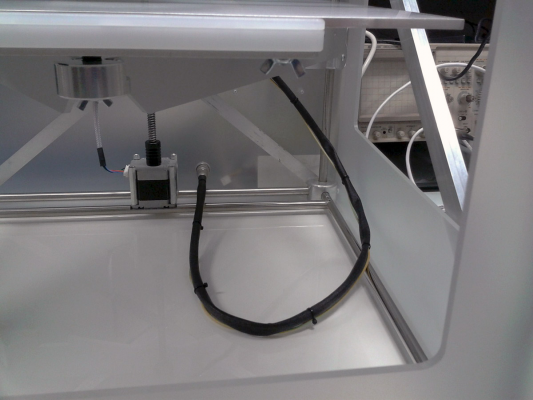An alternative to buying a bad kit for $300-500
Posted by the_digital_dentist
|
Re: An alternative to buying a bad kit for $300-500 November 18, 2016 06:21PM |
Registered: 7 years ago Posts: 55 |
|
Re: An alternative to buying a bad kit for $300-500 November 18, 2016 06:24PM |
Registered: 8 years ago Posts: 105 |
Quote
toto08
Hi John,
I was thinking of redoing the case completely.
Already because I actually think it is part of the structure.
The left and right sides ensure the connection and squareness of the posts.
Then because the bed does not go through the window!
For my part, I thought to make an aluminum casing 2mm thick or dibond 3mm.
A plus !
Toni
Good idea, I was going to seal off the side windows to keep the heat in for ABS printing, you made me realise adding aluminium or steel side covers would stiffen the printer and seal the holes at the same time.
Yes the front window is too small, have already banged my knuckles on it a few times! Will just widen it with a dremel probably and have a magnetic clear cover.
Jon
|
Re: An alternative to buying a bad kit for $300-500 November 18, 2016 08:24PM |
Registered: 7 years ago Posts: 363 |
|
Re: An alternative to buying a bad kit for $300-500 November 19, 2016 09:58AM |
Registered: 8 years ago Posts: 318 |
Got all my axis running, and turns out Ill be using v6 hotends ( youll have to wait and see how I got the extra height), It is homing correctly with the reed switch on my x axis, but the Y was not, tried replacing the Y switch with the Z, again no luck. I think that I damaged my Z axis reed switch in the removal process and not sure how the Y died. I would rather not have to convert my Y to a mechanical endstop but cant seem to find replacements.
Anyone have a leftover Z reed switch that they can confirm still works? Im sure we could work something out. If not, I will have to find one online somewhere.
EDIT: Thanks to DD for sending me his working spare.
Edited 1 time(s). Last edit at 11/19/2016 11:25AM by DaGameFace.
Anyone have a leftover Z reed switch that they can confirm still works? Im sure we could work something out. If not, I will have to find one online somewhere.
EDIT: Thanks to DD for sending me his working spare.
Edited 1 time(s). Last edit at 11/19/2016 11:25AM by DaGameFace.
|
Re: An alternative to buying a bad kit for $300-500 November 19, 2016 10:20AM |
Registered: 11 years ago Posts: 5,780 |
For anyone who cares, the original reed switches are Meder MK14-1A66C-500W D0/A. Data here: [standexelectronics.com]
Ultra MegaMax Dominator 3D printer: [drmrehorst.blogspot.com]
Ultra MegaMax Dominator 3D printer: [drmrehorst.blogspot.com]
|
Re: An alternative to buying a bad kit for $300-500 November 19, 2016 06:37PM |
Registered: 11 years ago Posts: 5,780 |
Big thanks to TheJones for sending me his unneeded hot-ends!
Ultra MegaMax Dominator 3D printer: [drmrehorst.blogspot.com]
Ultra MegaMax Dominator 3D printer: [drmrehorst.blogspot.com]
|
Re: An alternative to buying a bad kit for $300-500 November 21, 2016 10:28AM |
Registered: 7 years ago Posts: 363 |
Quote
toto08
# Obelisk79, # Firefox3D,
Super conversion of CubeX.
Feel free to share your list of changed components.
If you have configuration files too, it would be cool.
A question for you # obelisk79, are you happy with your extruder assembly? It does not pull the filament?
In this regard, would it be complicated to program the new electronics to do as the new prusa multicolor update?
A bientot ! Best regards
toto08,
Thanks for the kind words. Here is what I have changed so far in terms of hardware.
1. Z-axis endstop. I used an inexpensive mechanical switch.
2. RAMPs 1.4 electronics w/DRV8825 drivers
3. E3D v6 clone hotend
4. 1.8mm PTFE tubing for bowden setup
5. removed all extra weight from x-carriage assembly
6. Relocated extruder/stepper from x-carriage to left case lip
To-do:
-Stiffen the assembly. I noticed at higher travel/print speeds the momentum of the x-carriage causes vibrations in the cantilevered bed creating visible variations between layers.
-I will be leveling the rear corner supports and rotating each stepper to mount vertically (with printed mounts) in support of a conversion to Core-XY setup.
-Printing replacement Y-Axis linear guides and X-Carriage to further reduce weight, optimize travel distance and support mounted pulleys for Core-XY conversion.
In response to your question regarding the extruder assembly: Overall it has been quite adequate, I start all prints with a skirt (to sort of 'prime' the hotend) and get even extrusion rates (with retraction enabled) throughout entire prints. (Longest print run so far with this setup lasted 3 hours). However, I do intend to eventually switch to a flexible shaft driven direct extruder. I've done many calculations and started paper planning a design for this before I take it digital on my PC. I won't rush into it however as I feel this current setup is working better than I anticipated.
Best Regards,
obelisk79
Edited 1 time(s). Last edit at 11/21/2016 10:31AM by obelisk79.
|
Re: An alternative to buying a bad kit for $300-500 November 23, 2016 07:46AM |
Registered: 8 years ago Posts: 105 |
Changed to a smaller lighter motor for the extruder, which I thought was causing a feed issue due to less torque, but the issue continued going back to the original. Discovered there was a small lip caused by a misalignment of the two halves of the extruder body where the filament exits. Got rid of it with a combination of a 2mm drill and a de-burring bit. I could feel the filament catch on something when pulling it out manually now it removes much easier.
The extruder was still struggling which I was fairly certain was caused by the hobbed drive not being exactly aligned. After trying to accurately measure the offset from the motor face visually and with a micrometer, realised there was an easier way. Assemble it with the grub screw loose then insert filament which aligns it correctly and you can just get an allen key in to snug it (see pic below) remove filament, disassemble and tighten it up.
Feed rate not super fast with ASA filament (harder to feed than PLA) it manages around 10mm/s full extrusion width, but actually better than it was with the stock motor now, and so far testing at 0.09mm layer with 0.27mm hex infill at 25mm/s is working fine.
Tidied up the head by loosing some weight with the hand of a hacksaw and files, probably lost around 2-300g, does sound like it is moving easier and less shake on head moves.
Putting the head in the middle was so the print area will center on the new bed but also makes it look tidier at the back.
For anyone else wanting to go this route wiring plan with notes.
And config.g
M111 S0 ; Debug off
M550 PCubex Duet ; Machine name (can be anything you like)
M552 P192.168.1.230 ; IP address (0 = use DHCP)
M554 P192.168.1.254 ; Gateway
M553 P255.255.255.0 ; Netmask
M555 P2 ; Set output to look like Marlin
M575 P1 B57600 S1 ; Comms parameters for PanelDue
G21 ; Work in millimetres
G90 ; Send absolute coordinates...
M83 ; ...but relative extruder moves
M574 X0 Y0 Z0 S0 ; endstops ***non set so far***
M92 X87.4890 Y87.4890 Z1066.6667 ; Set axis steps/mm
M906 X1000 Y1400 Z1000 E1600 ; Set motor currents (mA) ***E seems to need the extra current for reliability, doesn't get hot though***
M563 P0 D0 H1 ; Define tool 0
G10 P0 S0 R0 ; Set tool 0 operating and standby temperatures
M92 E80 ; Set extruder steps per mm
M305 P0 R1000 H0 L0 ; Heated bed thermistor ADC correction
M305 P1 T230000 B4537 R1000 H0 L0 ; Nozzle thermistor ADC correction ***board has 1k resistors, and B value is for high temp range from datasheet***
M201 X800 Y800 Z15 E1000 ; Accelerations (mm/s^2) ***Having X and Y at 1500 didn't change print quality visually at 20-30mm/s but did cause more shake due to the top heavy design***
M203 X6000 Y6000 Z400 E3600 ; Maximum speeds (mm/min)
M566 X300 Y300 Z30 E20 ; Minimum speeds mm/minute
M208 X290 Y280 Z232 ; set axis maxima (adjust to suit your machine)
M208 X0 Y0 Z0 S1 ; set axis minimum
T0 ; select first hot end
I was concerned about the current draw on the power supply so measured it running, maximum was 3.5 amps with the above settings and the supply is rated at 5 amps so all is well.
Waiting for heated bed parts and have to do the cable routing and seal the enclosure windows. Found some thick aluminium angle I forgot I had so will add rear and side cross braces today to see if it helps.
Jon
Edited 3 time(s). Last edit at 11/23/2016 08:03AM by Firefox3D.
The extruder was still struggling which I was fairly certain was caused by the hobbed drive not being exactly aligned. After trying to accurately measure the offset from the motor face visually and with a micrometer, realised there was an easier way. Assemble it with the grub screw loose then insert filament which aligns it correctly and you can just get an allen key in to snug it (see pic below) remove filament, disassemble and tighten it up.
Feed rate not super fast with ASA filament (harder to feed than PLA) it manages around 10mm/s full extrusion width, but actually better than it was with the stock motor now, and so far testing at 0.09mm layer with 0.27mm hex infill at 25mm/s is working fine.
Tidied up the head by loosing some weight with the hand of a hacksaw and files, probably lost around 2-300g, does sound like it is moving easier and less shake on head moves.
Putting the head in the middle was so the print area will center on the new bed but also makes it look tidier at the back.
For anyone else wanting to go this route wiring plan with notes.
And config.g
M111 S0 ; Debug off
M550 PCubex Duet ; Machine name (can be anything you like)
M552 P192.168.1.230 ; IP address (0 = use DHCP)
M554 P192.168.1.254 ; Gateway
M553 P255.255.255.0 ; Netmask
M555 P2 ; Set output to look like Marlin
M575 P1 B57600 S1 ; Comms parameters for PanelDue
G21 ; Work in millimetres
G90 ; Send absolute coordinates...
M83 ; ...but relative extruder moves
M574 X0 Y0 Z0 S0 ; endstops ***non set so far***
M92 X87.4890 Y87.4890 Z1066.6667 ; Set axis steps/mm
M906 X1000 Y1400 Z1000 E1600 ; Set motor currents (mA) ***E seems to need the extra current for reliability, doesn't get hot though***
M563 P0 D0 H1 ; Define tool 0
G10 P0 S0 R0 ; Set tool 0 operating and standby temperatures
M92 E80 ; Set extruder steps per mm
M305 P0 R1000 H0 L0 ; Heated bed thermistor ADC correction
M305 P1 T230000 B4537 R1000 H0 L0 ; Nozzle thermistor ADC correction ***board has 1k resistors, and B value is for high temp range from datasheet***
M201 X800 Y800 Z15 E1000 ; Accelerations (mm/s^2) ***Having X and Y at 1500 didn't change print quality visually at 20-30mm/s but did cause more shake due to the top heavy design***
M203 X6000 Y6000 Z400 E3600 ; Maximum speeds (mm/min)
M566 X300 Y300 Z30 E20 ; Minimum speeds mm/minute
M208 X290 Y280 Z232 ; set axis maxima (adjust to suit your machine)
M208 X0 Y0 Z0 S1 ; set axis minimum
T0 ; select first hot end
I was concerned about the current draw on the power supply so measured it running, maximum was 3.5 amps with the above settings and the supply is rated at 5 amps so all is well.
Waiting for heated bed parts and have to do the cable routing and seal the enclosure windows. Found some thick aluminium angle I forgot I had so will add rear and side cross braces today to see if it helps.
Jon
Edited 3 time(s). Last edit at 11/23/2016 08:03AM by Firefox3D.
|
Re: An alternative to buying a bad kit for $300-500 November 23, 2016 07:53AM |
Registered: 8 years ago Posts: 105 |
Quote
obelisk79
To-do:
-Stiffen the assembly. I noticed at higher travel/print speeds the momentum of the x-carriage causes vibrations in the cantilevered bed creating visible variations between layers.
obelisk79
I noticed on mine there is some slop in the Z bearings such that you can move the front of the bed up and down a few mm as it is hinging on the bearings. Did someone mention the bearings were near impossible to get out and replace?
Edited 1 time(s). Last edit at 11/23/2016 07:54AM by Firefox3D.
|
Re: An alternative to buying a bad kit for $300-500 November 23, 2016 11:20AM |
Registered: 7 years ago Posts: 363 |
I haven't done too much disassembly of the frame, but I did remove one of the y axis guides and it was a pain. I haven't noticed slop in the bearings but that is certainly a possibility. I was printing without the outer acrylic shell screwed down so perhaps that was part of the problem since it would have allowed more frame flex. I have replacement bearings ordered from Ali Baba. The bearings used in the CubeX are actually pretty high quality 5 row self aligning bearings. The replacements are supposedly made to the same spec.
|
Re: An alternative to buying a bad kit for $300-500 November 23, 2016 02:43PM |
Registered: 11 years ago Posts: 5,780 |
Quote
Firefox3D
I noticed on mine there is some slop in the Z bearings such that you can move the front of the bed up and down a few mm as it is hinging on the bearings. Did someone mention the bearings were near impossible to get out and replace?
I think the bearings allow some degree of slop, but gravity will normally keep the end of the cantilevered bed down. It will tend to bounce if you are trying to print fast or have acceleration and jerk set too high as the massive Y axis throws the top of the printer around. If you use Z lift on retract you'll want to keep the Z axis acceleration low so it doesn't bounce every time it retracts.
One look at the way it's built should tell you this isn't a high speed printer. Don't push it too hard and you can get very high quality prints from it.
Ultra MegaMax Dominator 3D printer: [drmrehorst.blogspot.com]
|
Re: An alternative to buying a bad kit for $300-500 November 23, 2016 03:18PM |
Registered: 7 years ago Posts: 363 |
|
Re: An alternative to buying a bad kit for $300-500 November 24, 2016 06:57PM |
Registered: 8 years ago Posts: 105 |
Two evenings of metalwork later...
Now seriously stiff and the aluminium angles act as carrying handles - bonus!
Found a use for the screen area - enclosure temp
Bed works on an inteference fit with a pair of M6 bolts at the back, 2 nuts as spacers = 10mm offset, same as the plastic bed trim flipped over and re-purposed. The plastic snugs up against the bed, the bed heated will grow a fraction and stay put hopefully. As it's not totally mechanically fixed down at 4 corners it should stop any bowing.
As an experiment have hand linished the bed, might need a 3D-EEZ application to help with stick, will find out in practise, and or possibly a piece of glass on-top if it really doesn't work.
Glued a piece of HIPS plastic over the holey base to keep the draughts out.
The 750W bed heater is awesome, hits 50 degrees in about 15 seconds, admittedly tested it on it's own not bonded to the aluminium bed. Adding an umbilical connector for the bed heater so it can be undone and removed with the bed as it will be stuck to it. After a lot of hunting round RS found an inexpensive 5 pole type, power, earth and thermistor.
Edited 2 time(s). Last edit at 11/24/2016 07:04PM by Firefox3D.
Now seriously stiff and the aluminium angles act as carrying handles - bonus!
Found a use for the screen area - enclosure temp
Bed works on an inteference fit with a pair of M6 bolts at the back, 2 nuts as spacers = 10mm offset, same as the plastic bed trim flipped over and re-purposed. The plastic snugs up against the bed, the bed heated will grow a fraction and stay put hopefully. As it's not totally mechanically fixed down at 4 corners it should stop any bowing.
As an experiment have hand linished the bed, might need a 3D-EEZ application to help with stick, will find out in practise, and or possibly a piece of glass on-top if it really doesn't work.
Glued a piece of HIPS plastic over the holey base to keep the draughts out.
The 750W bed heater is awesome, hits 50 degrees in about 15 seconds, admittedly tested it on it's own not bonded to the aluminium bed. Adding an umbilical connector for the bed heater so it can be undone and removed with the bed as it will be stuck to it. After a lot of hunting round RS found an inexpensive 5 pole type, power, earth and thermistor.
Edited 2 time(s). Last edit at 11/24/2016 07:04PM by Firefox3D.
|
Re: An alternative to buying a bad kit for $300-500 November 24, 2016 06:59PM |
Registered: 8 years ago Posts: 105 |
Quote
the_digital_dentist
Quote
Firefox3D
I noticed on mine there is some slop in the Z bearings such that you can move the front of the bed up and down a few mm as it is hinging on the bearings. Did someone mention the bearings were near impossible to get out and replace?
I think the bearings allow some degree of slop, but gravity will normally keep the end of the cantilevered bed down. It will tend to bounce if you are trying to print fast or have acceleration and jerk set too high as the massive Y axis throws the top of the printer around. If you use Z lift on retract you'll want to keep the Z axis acceleration low so it doesn't bounce every time it retracts.
One look at the way it's built should tell you this isn't a high speed printer. Don't push it too hard and you can get very high quality prints from it.
Yes, it doesn't really seem to be a problem at the speed I was testing. Looking at it, you could quite easily add bearings on the front rods attached to the bed by angle pieces to help support it.
|
Re: An alternative to buying a bad kit for $300-500 November 25, 2016 03:24PM |
Registered: 7 years ago Posts: 45 |
Just ordered a Cube Pro duo off eBay. It's in not working condition, being sold be a reseller. I emailed him asking for more info if he has any, perhaps he knows more.
But either way am excited. I have been following this thread and will read back thru everything as there's plenty of great info. With all threads tho there's continual changes as it progresses.
If I could send you a cubepro and you would begin upgrading based off the knowledge you have now what would be your course? I want to swap out the extruders with E3D extruders, and the motherboard. I've heard y'all speak of smoothieboard, so possibly that. I essentially want to be able to have the hardware, but have it run as an open source. Would love to be able to get it running with simplified3d. I know y'all are individually working on your own setups but would be awesome to have a parts list and firmware setup to simplify.
Anyways, I look forward to getting it, and being able to contribute to the thread. Thanks guys
Edited 1 time(s). Last edit at 11/25/2016 04:45PM by advancedrescue.
But either way am excited. I have been following this thread and will read back thru everything as there's plenty of great info. With all threads tho there's continual changes as it progresses.
If I could send you a cubepro and you would begin upgrading based off the knowledge you have now what would be your course? I want to swap out the extruders with E3D extruders, and the motherboard. I've heard y'all speak of smoothieboard, so possibly that. I essentially want to be able to have the hardware, but have it run as an open source. Would love to be able to get it running with simplified3d. I know y'all are individually working on your own setups but would be awesome to have a parts list and firmware setup to simplify.
Anyways, I look forward to getting it, and being able to contribute to the thread. Thanks guys
Edited 1 time(s). Last edit at 11/25/2016 04:45PM by advancedrescue.
|
Re: An alternative to buying a bad kit for $300-500 November 25, 2016 08:49PM |
Registered: 7 years ago Posts: 363 |
|
Re: An alternative to buying a bad kit for $300-500 November 25, 2016 08:58PM |
Registered: 7 years ago Posts: 55 |
Quote
advancedrescue
I essentially want to be able to have the hardware, but have it run as an open source. Would love to be able to get it running with simplified3d. I know y'all are individually working on your own setups but would be awesome to have a parts list and firmware setup to simplify.
Anyways, I look forward to getting it, and being able to contribute to the thread. Thanks guys
I'm loving my Replicape... I honestly can't hear the printer running at 50mm per second... but I don't have experience outside of the original Cubex and the modifications I've done. I'm using Cura for slicing... I haven't had a bad print since I got it put back together... it needs some fine tuning, but no complaints yet... If it wont hurt your wallet, I say go for 32 bit board.
|
Re: An alternative to buying a bad kit for $300-500 November 26, 2016 06:42AM |
Registered: 7 years ago Posts: 363 |
|
Re: An alternative to buying a bad kit for $300-500 November 26, 2016 07:33AM |
Registered: 11 years ago Posts: 5,780 |
The prime benefit of a 32 bit board, such as Smoothie, is time savings. If you value your time, once you have used one you will never go back to cheapo 8 bit controller boards.
Configuring a printer takes a lot of trial and error and a lot of configuration changes. With the smoothieboard, there is a single configuration file that contains all variables. You edit with a text editor and reboot the board and your configuration is updated. You never have to compile the firmware and that means you don't have to keep maintaining an obsolete compiler through IDE updates and printer firmware updates (that doesn't matter right now, but it will in a year or two when you want to change extruders, etc.).
One additional benefit of the Smoothie in particular is setting motor currents. You set them in the config file. You want 1.2A? You tell it the motor current is 1.2A and that's what you get. There are no tiny pots to break or short, no guessing about the current value set by the pot, and because the driver chips are soldered to the large board, it is unlikely you'll ever overheat a driver chip. Unlike tiny driver modules, you can run the drivers at their full rated current if you need to.
The 8 bit boards aren't as inexpensive as they seem. They have little or no quality control and you may have to replace the controller board multiple times over the life of your printer. Better keep a handful of spare motor driver modules, too, because you'll probably fry a few of those.
Ultra MegaMax Dominator 3D printer: [drmrehorst.blogspot.com]
Configuring a printer takes a lot of trial and error and a lot of configuration changes. With the smoothieboard, there is a single configuration file that contains all variables. You edit with a text editor and reboot the board and your configuration is updated. You never have to compile the firmware and that means you don't have to keep maintaining an obsolete compiler through IDE updates and printer firmware updates (that doesn't matter right now, but it will in a year or two when you want to change extruders, etc.).
One additional benefit of the Smoothie in particular is setting motor currents. You set them in the config file. You want 1.2A? You tell it the motor current is 1.2A and that's what you get. There are no tiny pots to break or short, no guessing about the current value set by the pot, and because the driver chips are soldered to the large board, it is unlikely you'll ever overheat a driver chip. Unlike tiny driver modules, you can run the drivers at their full rated current if you need to.
The 8 bit boards aren't as inexpensive as they seem. They have little or no quality control and you may have to replace the controller board multiple times over the life of your printer. Better keep a handful of spare motor driver modules, too, because you'll probably fry a few of those.
Ultra MegaMax Dominator 3D printer: [drmrehorst.blogspot.com]
|
Re: An alternative to buying a bad kit for $300-500 November 26, 2016 03:23PM |
Registered: 10 years ago Posts: 14,672 |
In the interests of balance (because digital_dentist keeps mentioning Smoothieboard), I wish to point out that the Duet offers the same advantages over 8 bit boards that digital_dentist lists above, plus it adds a good web interface with fast file upload to the SD card. Firefox3d used one to convert his cubex, see his posts in this thread. The Duet WiFi adds 256x microstepping which will make your motors virtually silent.
Edited 1 time(s). Last edit at 11/26/2016 03:48PM by dc42.
Large delta printer [miscsolutions.wordpress.com], E3D tool changer, Robotdigg SCARA printer, Crane Quad and Ormerod
Disclosure: I design Duet electronics and work on RepRapFirmware, [duet3d.com].
Edited 1 time(s). Last edit at 11/26/2016 03:48PM by dc42.
Large delta printer [miscsolutions.wordpress.com], E3D tool changer, Robotdigg SCARA printer, Crane Quad and Ormerod
Disclosure: I design Duet electronics and work on RepRapFirmware, [duet3d.com].
|
Re: An alternative to buying a bad kit for $300-500 November 26, 2016 06:23PM |
Registered: 7 years ago Posts: 363 |
I suppose I'll remain in the minority in this thread. 32 bit is a nice luxury. In spirit of keeping this a budget oriented build with some decent planning and preparation I don't see why you would want to discourage use of an 8 bit ramps or rumba board. I purchased mine from Amazon, everything seems to be of good quality and the printer runs great. With Marlin, there's no need to recompile firmware for setting adjustments if you enable use of the EEPROM. The electronics you choose is a personal choice, if budget isn't much of a concern then get a 32 bit board.
Edited 1 time(s). Last edit at 11/26/2016 06:23PM by obelisk79.
Edited 1 time(s). Last edit at 11/26/2016 06:23PM by obelisk79.
|
Re: An alternative to buying a bad kit for $300-500 November 26, 2016 06:25PM |
Registered: 7 years ago Posts: 363 |
|
Re: An alternative to buying a bad kit for $300-500 November 27, 2016 02:28AM |
Registered: 10 years ago Posts: 14,672 |
Quote
obelisk79
I suppose I'll remain in the minority in this thread. 32 bit is a nice luxury. In spirit of keeping this a budget oriented build with some decent planning and preparation I don't see why you would want to discourage use of an 8 bit ramps or rumba board. I purchased mine from Amazon, everything seems to be of good quality and the printer runs great. With Marlin, there's no need to recompile firmware for setting adjustments if you enable use of the EEPROM. The electronics you choose is a personal choice, if budget isn't much of a concern then get a 32 bit board.
I can see where you are coming from. I agree that an 8 bit controller has sufficient processor power to run this type of printer well, so if you have used RAMPS before and are comfortable with its limitations, and you are happy that it can switch the heated bed power, then by all means use one. I am less convinced about RUMBA because by the time you have added the drivers, the cost is comparable to some good 32 bit boards.
While there are some things you can adjust and save to EEPROM in Marlin, there are many others that require you to recompile the firmware.
Large delta printer [miscsolutions.wordpress.com], E3D tool changer, Robotdigg SCARA printer, Crane Quad and Ormerod
Disclosure: I design Duet electronics and work on RepRapFirmware, [duet3d.com].
|
Re: An alternative to buying a bad kit for $300-500 November 27, 2016 10:40AM |
Registered: 7 years ago Posts: 55 |
My Replicape was $99... I didn't have to worry about adding drivers... and as DD said 32 bit offers 256x microstepping, all adjustable within the code... it's so quiet I have to actually walk over to the printer to make sure it's still printing... all of the code is controlled in one local.cfg file. I can slice an stl without having to connect it to another computer since it's controlled via a Beaglebone Black running Linux... there's a very knowledgeable group of guys including the developer/designer always available in a forum and Google+ for real time support.
I almost did the RAMPS route, but I'm really glad that I chose the 32 bit route.
I almost did the RAMPS route, but I'm really glad that I chose the 32 bit route.
|
Re: An alternative to buying a bad kit for $300-500 November 27, 2016 01:16PM |
Registered: 7 years ago Posts: 45 |
I mainly wonder if the smoothie board is what y'all would choose if the cost wasn't a factor. I'm also looking into duet after seeing it here a lot.
The pro I ordered is scrictly for parts. I appears everything is there except extruders. The reseller doesn't know anything about printers so I'm going off the pictures. I can see the outer shell, the frames, all wires(including ones too extruders), all electronics under base plate, stepper motors, and probably more I'm forgetting or just not the primary components. It literally appears all is there except the extruders.
I plan on swapping the metal components from the pro with the the cubex, adding the heater, the outter shell/case, the end stops. Then after the swaps just break the pro down into parts just left over for in case future failures.
Edited 1 time(s). Last edit at 11/27/2016 01:23PM by advancedrescue.
The pro I ordered is scrictly for parts. I appears everything is there except extruders. The reseller doesn't know anything about printers so I'm going off the pictures. I can see the outer shell, the frames, all wires(including ones too extruders), all electronics under base plate, stepper motors, and probably more I'm forgetting or just not the primary components. It literally appears all is there except the extruders.
I plan on swapping the metal components from the pro with the the cubex, adding the heater, the outter shell/case, the end stops. Then after the swaps just break the pro down into parts just left over for in case future failures.
Edited 1 time(s). Last edit at 11/27/2016 01:23PM by advancedrescue.
|
Re: An alternative to buying a bad kit for $300-500 November 27, 2016 04:26PM |
Registered: 7 years ago Posts: 55 |
|
Re: An alternative to buying a bad kit for $300-500 November 27, 2016 07:50PM |
Registered: 7 years ago Posts: 363 |
|
Re: An alternative to buying a bad kit for $300-500 November 28, 2016 04:39PM |
Registered: 7 years ago Posts: 45 |
|
Re: An alternative to buying a bad kit for $300-500 November 29, 2016 10:42AM |
Registered: 10 years ago Posts: 79 |
On the topic of boards, I fall somewhere in the middle.
I am currently running a RAMPS/Mega setup, but that's only because I had a spare sitting in my box of printer parts. I'll likely be upgrading to a Smothieboard or a Duet (haven't decided which one yet). I'll probably take that plunge once I have a few other things finished, like my heated bed and my enclosure sides.
As for the extruder's, the hotend didn't work for me, but the extruders themselves worked great after I paired them with an E3D V6.
I really like the deep profile on the drive wheel that grips well, and once I modified it for a fully supported filament path, it prints flexibles like a beast.
I also like drive wheel sensor board. I haven't done anything with it yet, but it has potential to be a fun/useful project in tbe future.
I am currently running a RAMPS/Mega setup, but that's only because I had a spare sitting in my box of printer parts. I'll likely be upgrading to a Smothieboard or a Duet (haven't decided which one yet). I'll probably take that plunge once I have a few other things finished, like my heated bed and my enclosure sides.
As for the extruder's, the hotend didn't work for me, but the extruders themselves worked great after I paired them with an E3D V6.
I really like the deep profile on the drive wheel that grips well, and once I modified it for a fully supported filament path, it prints flexibles like a beast.
I also like drive wheel sensor board. I haven't done anything with it yet, but it has potential to be a fun/useful project in tbe future.
|
Re: An alternative to buying a bad kit for $300-500 November 29, 2016 03:16PM |
Registered: 8 years ago Posts: 105 |
The extruders are ok as long as you don't want to print fast as I think the original filament was slightly less than the standard 1.75mm. There is excessive resistance when pushing the filament through, especially with the tough ASA I am running now. ABS might be easier, picking up a roll tomorrow.
Changed the bed levelling system so the adjustment screws are underneath into thread locked nuts on-top with smaller stiffer springs in-between cranked almost tight so it's a stiff suspension.
I need to devise a different fixing system for the front of the bed as there is a small bow, which I can't tune out, think I was assuming the original under-bed part was flat!
Have routed the cables though the acrylic, good thing about acrylic is you can drill and tap it easily, so electronics are mounted on the back, need to take an updated pic of that, printer running at the moment and can't get a good pic.
Filament feed tube goes out the left side, might make a rear mount for spools as it would make sense.
Heated bed detachable umbilical with safety earth.
Got everything setup and the enclose sealed in a temporary but working way with heavy duty clear film taped over the cut-outs. Crank the bed up to 120 degrees and let the enclosure get to around 35 degrees then start the print dropping the bed to 100 the enclosure warms up to about 48 degrees by the end of the first few layers. ASA does not want to stick to the raw aluminium bed, so using 3D-eez which the ASA loves to stick to.
Had a few failed tests, discovering the thermistor setting for my board was not right from watching the behaviour of the filament on my other printer. Essentially it was over reading so what I though was 245 was probably 230-235 maybe. I noticed on the original system the print temp for PLA was really high, 240 I think, so maybe they knew it under read. Also played around with the motor current, ended up with 1600mA.
Would highly recommend the Duet board for this, the updated one with the higher micro-stepping would be quieter, but this works well. Also the web interface is excellent, easy to use and add/configure shortcuts and macros.
The Z drive seems highly stable even with the acrylic back support piece the_digital_dentist replaced, and if you are an idiot and mix up your + and - (too used to my Ormerod) you don't destroy something as it gives a bit of flex!
Changed the bed levelling system so the adjustment screws are underneath into thread locked nuts on-top with smaller stiffer springs in-between cranked almost tight so it's a stiff suspension.
I need to devise a different fixing system for the front of the bed as there is a small bow, which I can't tune out, think I was assuming the original under-bed part was flat!
Have routed the cables though the acrylic, good thing about acrylic is you can drill and tap it easily, so electronics are mounted on the back, need to take an updated pic of that, printer running at the moment and can't get a good pic.
Filament feed tube goes out the left side, might make a rear mount for spools as it would make sense.
Heated bed detachable umbilical with safety earth.
Got everything setup and the enclose sealed in a temporary but working way with heavy duty clear film taped over the cut-outs. Crank the bed up to 120 degrees and let the enclosure get to around 35 degrees then start the print dropping the bed to 100 the enclosure warms up to about 48 degrees by the end of the first few layers. ASA does not want to stick to the raw aluminium bed, so using 3D-eez which the ASA loves to stick to.
Had a few failed tests, discovering the thermistor setting for my board was not right from watching the behaviour of the filament on my other printer. Essentially it was over reading so what I though was 245 was probably 230-235 maybe. I noticed on the original system the print temp for PLA was really high, 240 I think, so maybe they knew it under read. Also played around with the motor current, ended up with 1600mA.
Would highly recommend the Duet board for this, the updated one with the higher micro-stepping would be quieter, but this works well. Also the web interface is excellent, easy to use and add/configure shortcuts and macros.
The Z drive seems highly stable even with the acrylic back support piece the_digital_dentist replaced, and if you are an idiot and mix up your + and - (too used to my Ormerod) you don't destroy something as it gives a bit of flex!
Sorry, only registered users may post in this forum.