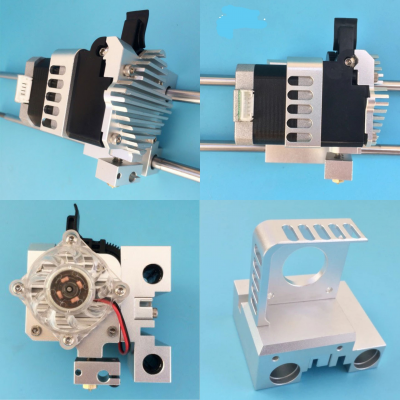Precision Piezo Z-probe Now available.
Posted by DjDemonD
|
Re: Precision Piezo Z-probe Now available. April 30, 2018 10:20AM |
Registered: 9 years ago Posts: 487 |
I'm looking for volunteers to beta test a new version of the Universal Board, looking for people who are already using a universal board. Drop me a PM if you're interested.
Idris
{Precision Piezo} Accurate, repeatable, versatile z-probe plus piezo discs, endstop cables, pt100, 50w heaters.
Idris
{Precision Piezo} Accurate, repeatable, versatile z-probe plus piezo discs, endstop cables, pt100, 50w heaters.
|
Re: Precision Piezo Z-probe Now available. May 03, 2018 05:03AM |
Registered: 5 years ago Posts: 4 |
Hey Everyone,
I'm looking for some troubleshooting advice... I am afraid I can't work out how to search this thread specifically, so if this has been answered before please just let me know which post it's in and I'll go find it
I received my Precision Piezo DIY kit thing in the mail a few days ago and have been struggling to get any response out of it at all. As the instructions suggest, when you tap it the blue light comes on etc, and I have adjusted the polarity of the Piezo etc. However my printer only (very) sporadically detects these "blue flashes" when homing. When testing with a multimeter I don't see any change at all on the signal pin during testing, which I would expect if the sensor was working correctly. Additionally the voltage output is not what I would expect (1.3 or 3.3v, I can't remember exactly) for a binary "on-off" type module.
After all the hype on here about this sensor, I'm pretty disappointed so far particularly considering how expensive (in AUD anyway) the kit is. The quality of the 3D printed parts was average at best etc. Hopefully I can get this working!
-Jeremy
I'm looking for some troubleshooting advice... I am afraid I can't work out how to search this thread specifically, so if this has been answered before please just let me know which post it's in and I'll go find it

I received my Precision Piezo DIY kit thing in the mail a few days ago and have been struggling to get any response out of it at all. As the instructions suggest, when you tap it the blue light comes on etc, and I have adjusted the polarity of the Piezo etc. However my printer only (very) sporadically detects these "blue flashes" when homing. When testing with a multimeter I don't see any change at all on the signal pin during testing, which I would expect if the sensor was working correctly. Additionally the voltage output is not what I would expect (1.3 or 3.3v, I can't remember exactly) for a binary "on-off" type module.
After all the hype on here about this sensor, I'm pretty disappointed so far particularly considering how expensive (in AUD anyway) the kit is. The quality of the 3D printed parts was average at best etc. Hopefully I can get this working!
-Jeremy
|
Re: Precision Piezo Z-probe Now available. May 03, 2018 06:11AM |
Registered: 9 years ago Posts: 487 |
Hi Jeremy,
Sorry to hear that you're having issues, could you give me some more information so I can work out what's going on.
What kind of printer are you using?
What kind of controller? Firmware?
Are you supplying the module with 5v or 3.3v?
Additionally can you check that you have pullups disabled and that the firmware is expecting an active low signal.
The output signal is very brief and not easy to see with a multimeter and they tend to refresh quite slowly, the output signal is not 0v to V+ but should be within the range accepted as logic low.
Idris
{Precision Piezo} Accurate, repeatable, versatile z-probe plus piezo discs, endstop cables, pt100, 50w heaters.
Sorry to hear that you're having issues, could you give me some more information so I can work out what's going on.
What kind of printer are you using?
What kind of controller? Firmware?
Are you supplying the module with 5v or 3.3v?
Additionally can you check that you have pullups disabled and that the firmware is expecting an active low signal.
The output signal is very brief and not easy to see with a multimeter and they tend to refresh quite slowly, the output signal is not 0v to V+ but should be within the range accepted as logic low.
Idris
{Precision Piezo} Accurate, repeatable, versatile z-probe plus piezo discs, endstop cables, pt100, 50w heaters.
|
Re: Precision Piezo Z-probe Now available. May 06, 2018 12:58AM |
Registered: 5 years ago Posts: 4 |
Hi Idris, sorry for the slow response...
I'm using a Hypercube Evolution, running a ramps 1.4 and Marlin 1.1...
Module is receiving 5v.
I have tried disabling the pullup resistor, and ensuring the the firmware expects the signal as you suggest, no change in performance, the printer totally ignores input from the piezo. I am not sure how the system works specifically, but I cannot generate a 'triggered' response when the sensor light is on either, using m119... somewhat unsure about where to go from here...
I have attached my configuration.h, hopefully that might be of some use.
Thanks,
Jeremy
I'm using a Hypercube Evolution, running a ramps 1.4 and Marlin 1.1...
Module is receiving 5v.
I have tried disabling the pullup resistor, and ensuring the the firmware expects the signal as you suggest, no change in performance, the printer totally ignores input from the piezo. I am not sure how the system works specifically, but I cannot generate a 'triggered' response when the sensor light is on either, using m119... somewhat unsure about where to go from here...
I have attached my configuration.h, hopefully that might be of some use.
Thanks,
Jeremy
|
Re: Precision Piezo Z-probe Now available. May 06, 2018 03:23AM |
Registered: 9 years ago Posts: 487 |
Ok, if you're not getting a triggered response even when the blue LED is lit then there's either a configuration issue or a connection issue. I've had a look at your config.h and I can't see anything wrong but it's been a long time since I've used Marlin, if there's anyone else out there with more recent experience who could take a look I'd be grateful.
Can you double check your wiring, make sure you have all the wires in the right order at each end.
The only other possibility I can think of is that the logic low output isn't low enough and the ramps isn't recognising it. This shouldn't be a problem but in the interest of covering all possibilities you could try shorting the signal pin to ground (while the blue LED is lit) and then trying M119.
Idris
{Precision Piezo} Accurate, repeatable, versatile z-probe plus piezo discs, endstop cables, pt100, 50w heaters.
Can you double check your wiring, make sure you have all the wires in the right order at each end.
The only other possibility I can think of is that the logic low output isn't low enough and the ramps isn't recognising it. This shouldn't be a problem but in the interest of covering all possibilities you could try shorting the signal pin to ground (while the blue LED is lit) and then trying M119.
Idris
{Precision Piezo} Accurate, repeatable, versatile z-probe plus piezo discs, endstop cables, pt100, 50w heaters.
|
Re: Precision Piezo Z-probe Now available. May 06, 2018 03:47AM |
Registered: 5 years ago Posts: 4 |
Hi Idris,
Wiring, is correct, I just checked it again. assuming the screen printing on the board is correct, it reads sig, gnd v+ top to bottom.
I have a feeling your second suggestion is correct, when I short the signal pin to ground (while the blue light is showing) I get a triggered response... Do you know what smd component is responsible for this voltage? I might be able to find a suitable alternative locally.
-Jeremy
Edited 1 time(s). Last edit at 05/06/2018 09:00AM by fledgling.
Wiring, is correct, I just checked it again. assuming the screen printing on the board is correct, it reads sig, gnd v+ top to bottom.
I have a feeling your second suggestion is correct, when I short the signal pin to ground (while the blue light is showing) I get a triggered response... Do you know what smd component is responsible for this voltage? I might be able to find a suitable alternative locally.
-Jeremy
Edited 1 time(s). Last edit at 05/06/2018 09:00AM by fledgling.
|
Re: Precision Piezo Z-probe Now available. May 06, 2018 09:50AM |
Registered: 9 years ago Posts: 487 |
It's the wiring at the other end that people occasionally get wrong, I don't think that's the case here but it's an easy thing to check and one thing to cross of the list of possible causes.
I suspect that either your ramps has a particularly low threshold or the board I sent you has a particularly high logic low output. I'm happy to send you a replacement but there are a couple of things you could try if you want to solve the problem yourself.
Try putting a resistor between the signal pin and GND, maybe try 10k to start and reduce the value if that doesn't work. Don't go below 1k and make sure that the untriggered signal still goes high enough to resister as logic high (untriggered with M119)
Alternatively you could replace R9 with a higher value (currently 1k), this will reduce the brightness of the red LED and allow the output voltage to be pulled lower, 3.3k might be a good place to start.
Idris
{Precision Piezo} Accurate, repeatable, versatile z-probe plus piezo discs, endstop cables, pt100, 50w heaters.
I suspect that either your ramps has a particularly low threshold or the board I sent you has a particularly high logic low output. I'm happy to send you a replacement but there are a couple of things you could try if you want to solve the problem yourself.
Try putting a resistor between the signal pin and GND, maybe try 10k to start and reduce the value if that doesn't work. Don't go below 1k and make sure that the untriggered signal still goes high enough to resister as logic high (untriggered with M119)
Alternatively you could replace R9 with a higher value (currently 1k), this will reduce the brightness of the red LED and allow the output voltage to be pulled lower, 3.3k might be a good place to start.
Idris
{Precision Piezo} Accurate, repeatable, versatile z-probe plus piezo discs, endstop cables, pt100, 50w heaters.
|
Re: Precision Piezo Z-probe Now available. May 07, 2018 02:14AM |
Registered: 6 years ago Posts: 1,007 |
Quote
Moriquendi
It's the wiring at the other end that people occasionally get wrong, I don't think that's the case here but it's an easy thing to check and one thing to cross of the list of possible causes.
I suspect that either your ramps has a particularly low threshold or the board I sent you has a particularly high logic low output. I'm happy to send you a replacement but there are a couple of things you could try if you want to solve the problem yourself.
Try putting a resistor between the signal pin and GND, maybe try 10k to start and reduce the value if that doesn't work. Don't go below 1k and make sure that the untriggered signal still goes high enough to resister as logic high (untriggered with M119)
Alternatively you could replace R9 with a higher value (currently 1k), this will reduce the brightness of the red LED and allow the output voltage to be pulled lower, 3.3k might be a good place to start.
Idris
Looking at the schematic, you should have used the unused OP Amp to drive the LED (or this amp to provide the SIG OUT), the Sig OUT should be alone. Looking at the TLC27 Vol Iol curve, the out can't sink much more than 10mA for a logical 0 (0.7V). Should be enough but ?
This to play safe , make it fool proof (but never underestimate them
 ).
).Note that for the problem discussed here, most probably the load is too high either because of incorrect wiring or set up, eventually defective parts. A five minute job for someone who knows electronic and has the circuit in hand.
PS: And it is an Integrator, a LP filter, not a Differentiator !
"A comical prototype doesn't mean a dumb idea is possible" (Thunderf00t)
|
Re: Precision Piezo Z-probe Now available. May 07, 2018 05:29AM |
Registered: 9 years ago Posts: 487 |
Thank you, however the schematic you're looking at is out of date, there is no longer an unused opamp.
Idris
{Precision Piezo} Accurate, repeatable, versatile z-probe plus piezo discs, endstop cables, pt100, 50w heaters.
Idris
{Precision Piezo} Accurate, repeatable, versatile z-probe plus piezo discs, endstop cables, pt100, 50w heaters.
|
Re: Precision Piezo Z-probe Now available. May 07, 2018 02:45PM |
Registered: 6 years ago Posts: 1,007 |
So where is the correct one ? There is none in the manuals BTW.Quote
Moriquendi
Thank you, however the schematic you're looking at is out of date, there is no longer an unused opamp.
Idris
Edited 1 time(s). Last edit at 05/07/2018 02:47PM by MKSA.
"A comical prototype doesn't mean a dumb idea is possible" (Thunderf00t)
|
Re: Precision Piezo Z-probe Now available. May 10, 2018 11:31PM |
Registered: 6 years ago Posts: 51 |
I'm trying to figure out how to attach my precision piezo to my all metal Titan aero. As you can see it's not the traditional way where the motor is attached to the X Carriage. I've seen printing available where people just print a aero bracket and it works but only if the motor is attached to the X Carriage which mine is not. Any have any idea where I could mount the Piezo disc? Thanks guys!
|
Re: Precision Piezo Z-probe Now available. May 11, 2018 12:58PM |
Registered: 9 years ago Posts: 487 |
That's a difficult one. It's not clear from the picture exactly how the extruder assembly does attach to the carriage. Might you be able to make an L shaped bracket to attach one of our Aero brackets to your carriage?
Idris
{Precision Piezo} Accurate, repeatable, versatile z-probe plus piezo discs, endstop cables, pt100, 50w heaters.
Idris
{Precision Piezo} Accurate, repeatable, versatile z-probe plus piezo discs, endstop cables, pt100, 50w heaters.
|
Re: Precision Piezo Z-probe Now available. May 11, 2018 01:11PM |
Registered: 6 years ago Posts: 51 |
Its kind of all one piece the Carriage is a standard one, the whole assemble mounts to that motor bracket. The motor bracket is mounted to the X Carriage. I did order a Titan aero bracket from you guys but I don't think it'll work for this. You guys were so nice and responsive so I had to order it anyway just for all your help, that and I like the idea you implemented.
|
Re: Precision Piezo Z-probe Now available. May 11, 2018 03:53PM |
Registered: 9 years ago Posts: 487 |
Could you PM me your order number so I know exactly what you've ordered, it can be difficult to connect order numbers with forum names.
Normally, in situations where nozzle probing is difficult to implement, we would suggest underbed sensing. What sort of bed arrangement do you have on your printer?
Idris
{Precision Piezo} Accurate, repeatable, versatile z-probe plus piezo discs, endstop cables, pt100, 50w heaters.
Normally, in situations where nozzle probing is difficult to implement, we would suggest underbed sensing. What sort of bed arrangement do you have on your printer?
Idris
{Precision Piezo} Accurate, repeatable, versatile z-probe plus piezo discs, endstop cables, pt100, 50w heaters.
|
Re: Precision Piezo Z-probe Now available. May 11, 2018 04:01PM |
Registered: 6 years ago Posts: 51 |
|
Re: Precision Piezo Z-probe Now available. May 11, 2018 04:10PM |
Registered: 9 years ago Posts: 487 |
It should definitely be possible to use underbed sensing then. Have a look at Underbed Piezo-Electric sensors on the reprap wiki and take a look through some of the available implementations on thingiverse, hopefully one will be fairly straightforward to achieve.
Idris
{Precision Piezo} Accurate, repeatable, versatile z-probe plus piezo discs, endstop cables, pt100, 50w heaters.
Idris
{Precision Piezo} Accurate, repeatable, versatile z-probe plus piezo discs, endstop cables, pt100, 50w heaters.
|
Re: Precision Piezo Z-probe Now available. May 11, 2018 04:10PM |
Registered: 6 years ago Posts: 51 |
|
Re: Precision Piezo Z-probe Now available. May 11, 2018 04:12PM |
Registered: 9 years ago Posts: 487 |
That order isn't in the post yet so if you want/need to make changes we can still do that.
Idris
{Precision Piezo} Accurate, repeatable, versatile z-probe plus piezo discs, endstop cables, pt100, 50w heaters.
Idris
{Precision Piezo} Accurate, repeatable, versatile z-probe plus piezo discs, endstop cables, pt100, 50w heaters.
|
Re: Precision Piezo Z-probe Now available. May 11, 2018 04:39PM |
Registered: 6 years ago Posts: 51 |
|
Re: Precision Piezo Z-probe Now available. May 11, 2018 04:51PM |
Registered: 6 years ago Posts: 51 |
Here's some better pictures of it. I guess the underbed setup wouldn't be bad but I'd have to find a mounting kit as I can't print anything since everything's disassembled
|
Re: Precision Piezo Z-probe Now available. May 12, 2018 11:53PM |
Registered: 5 years ago Posts: 4 |
Quote
Moriquendi
It's the wiring at the other end that people occasionally get wrong, I don't think that's the case here but it's an easy thing to check and one thing to cross of the list of possible causes.
I suspect that either your ramps has a particularly low threshold or the board I sent you has a particularly high logic low output. I'm happy to send you a replacement but there are a couple of things you could try if you want to solve the problem yourself.
Try putting a resistor between the signal pin and GND, maybe try 10k to start and reduce the value if that doesn't work. Don't go below 1k and make sure that the untriggered signal still goes high enough to resister as logic high (untriggered with M119)
Alternatively you could replace R9 with a higher value (currently 1k), this will reduce the brightness of the red LED and allow the output voltage to be pulled lower, 3.3k might be a good place to start.
Idris
Hi Idris,
Sorry for the delay, but I needed to give myself some time to properly mess with this before getting back to you.
Placing a resistor of any value between in the range you suggest between the signal and ground doesn't seem to do much for the triggering effect.
If I adjust the sensor to always read blue, does that mean the sensor wire should read continuous low, or does it just send out a short pulse and then wait until the piezo is unloaded again before sending another? I only ask this as my meter shows no difference in voltage when the blue light is activated in this fashion as opposed to when it's not.
|
Re: Precision Piezo Z-probe Now available. May 13, 2018 03:23AM |
Registered: 9 years ago Posts: 487 |
With the blue led permanently on the red led should be permanently off and the output should read logic low. The reverse should be true too, blue led off, red led on output logic high.
Something funny is going on, can you PM me your order number, I'll get a replacement on its way to you.
Idris
{Precision Piezo} Accurate, repeatable, versatile z-probe plus piezo discs, endstop cables, pt100, 50w heaters.
Something funny is going on, can you PM me your order number, I'll get a replacement on its way to you.
Idris
{Precision Piezo} Accurate, repeatable, versatile z-probe plus piezo discs, endstop cables, pt100, 50w heaters.
|
Re: Precision Piezo Z-probe Now available. May 25, 2018 06:32PM |
Registered: 10 years ago Posts: 2 |
Hi guys - sorry for the delay in posting this but I've had a few pressing projects I needed to clear. I designed a head for an Anycubic Kossel Plus that integrates the Orion and E3D V6 and works very well indeed. It's controlled via a Duet Wifi. The big secret for consistent prints with it is NEVER home after probing. The home switches are simply not consistent in their trigger point and are pretty much guaranteed to alter the initial layer thickness print to print. The only time I ever home the printer is when I first turn it on, I then do a 10 point probe on the bed. After that printer moves up to Z250, in my startup gcode I do another single probe in centre of bed before it moves up to 15mm and then starts printing. After printing it moves back up to absolute Z250 again. I have forced home disabled in config. Here's my link to my thingiverse file [www.thingiverse.com] - If anyone wants the original CAD files PM me and I'll send them. My current project is to integrate an Orion in an Anycubic I3 Mega retaining at least the metal top and back of the stock hot end mount and maybe the stock hot end. Still at the "making my mind up on how to do it" stage 
Steve

Steve
|
Re: Precision Piezo Z-probe Now available. May 26, 2018 04:05AM |
Registered: 9 years ago Posts: 487 |
Looks good, have you got any pictures of it installed in a printer?
Idris
{Precision Piezo} Accurate, repeatable, versatile z-probe plus piezo discs, endstop cables, pt100, 50w heaters.
Idris
{Precision Piezo} Accurate, repeatable, versatile z-probe plus piezo discs, endstop cables, pt100, 50w heaters.
|
Re: Precision Piezo Z-probe Now available. May 27, 2018 03:22AM |
Registered: 10 years ago Posts: 2 |
Hi Idris - there is one on the Thingiverse page and I have a few more if you want them? Good news on the I3 Mega head - Orion will fit in the existing housing so no need to design a complete head, just some sort of an adaptor to fit to the screw holes on the metal top section. I ordered one from you Friday and am waiting for some E3D parts too. It would fit with the stock V5 style but would loose quite a bit off the available Z height. Don't think I'll get it done this week - am away Thursday to a music festival for 5 days 
Steve Blackmore

Steve Blackmore
|
Re: Precision Piezo Z-probe Now available. May 28, 2018 08:03AM |
Registered: 5 years ago Posts: 3 |
Hi Everyone!
I have recently decided to try out a sensor for my printer (GeeeTech Delta G2S Pro). I don't have any experience with probes or sensors on 3d printers, but have had my printer for about 2.5 years with lots of tinkering.
After spending quite some time reading through this thread, i have decided to go with your Precision Piezo universal kit with 20mm discs to try an under-bed system. While waiting for the package to arrive, i have designed the bed mounts that i would like to try, but was hoping that you guys might provide some feedback on my design.
I had taken a look at the mounts available on Thingverse, but none of them quite met the arrangement of my bed with the ability to secure the glass print surface on top of the aluminum bed. The part where the piezo goes is pretty close to some of the other designs i had seen. I fully intend on sharing the files on Thingverse if it works as intended.
A couple of questions i have is:
will the sensor be more or less sensitive with more preload or tension on the bed?
does it matter which side of the disc the pressure is on, ceramic or brass?
I read where the discs sensitivity are affected by the bed temp. is this theoretical or have people been experiencing this with their under-bed sensors with heated beds?
Thanks in advance for any feedback you can provide.
Edited 1 time(s). Last edit at 05/28/2018 09:38AM by Blaisun.
I have recently decided to try out a sensor for my printer (GeeeTech Delta G2S Pro). I don't have any experience with probes or sensors on 3d printers, but have had my printer for about 2.5 years with lots of tinkering.
After spending quite some time reading through this thread, i have decided to go with your Precision Piezo universal kit with 20mm discs to try an under-bed system. While waiting for the package to arrive, i have designed the bed mounts that i would like to try, but was hoping that you guys might provide some feedback on my design.
I had taken a look at the mounts available on Thingverse, but none of them quite met the arrangement of my bed with the ability to secure the glass print surface on top of the aluminum bed. The part where the piezo goes is pretty close to some of the other designs i had seen. I fully intend on sharing the files on Thingverse if it works as intended.
A couple of questions i have is:
will the sensor be more or less sensitive with more preload or tension on the bed?
does it matter which side of the disc the pressure is on, ceramic or brass?
I read where the discs sensitivity are affected by the bed temp. is this theoretical or have people been experiencing this with their under-bed sensors with heated beds?
Thanks in advance for any feedback you can provide.
Edited 1 time(s). Last edit at 05/28/2018 09:38AM by Blaisun.
Attachments:
open | download - Piezo Bed Mounts CrossSection2.png (12 KB)
open | download - Piezo Bed Mount Cross Section.png (12.1 KB)
open | download - Piezo Bed Mounts CrossSection3.png (21.3 KB)
open | download - Piezo Bed Mounts With Glass Bracket.png (14.9 KB)
open | download - Piezo Bed Mounts.png (13.8 KB)
open | download - Piezo Bed Mounts CrossSection2.png (12 KB)
open | download - Piezo Bed Mount Cross Section.png (12.1 KB)
open | download - Piezo Bed Mounts CrossSection3.png (21.3 KB)
open | download - Piezo Bed Mounts With Glass Bracket.png (14.9 KB)
open | download - Piezo Bed Mounts.png (13.8 KB)
|
Re: Precision Piezo Z-probe Now available. May 28, 2018 12:08PM |
Registered: 9 years ago Posts: 487 |
Mounts look good, I can't see any reason why they wouldn't work. To answer your questions;
Some preload can be useful, the weight of your bed may be enough, it may not. You won't know until you try it.
It makes no difference which side the force is applied except that the polarity of the signal from the piezo is reversed, if you apply force to the bed and get no trigger but see immediate triggering when you remove force then your polarity is wrong and you need to turn the piezo plug around the other way.
High temperatures reduce the output signal of the piezo, it's not just theoretical. If you tune your board with the bed cold it will be very insensitive if the piezos get heated up drastically when the bed heats. The reverse is true too, if you tune when the piezos are hot then the system will be too sensitive once the piezos cool down. The upshot is that you want to minimise the amount of heating that the piezos receive.
Idris
{Precision Piezo} Accurate, repeatable, versatile z-probe plus piezo discs, endstop cables, pt100, 50w heaters.
Some preload can be useful, the weight of your bed may be enough, it may not. You won't know until you try it.
It makes no difference which side the force is applied except that the polarity of the signal from the piezo is reversed, if you apply force to the bed and get no trigger but see immediate triggering when you remove force then your polarity is wrong and you need to turn the piezo plug around the other way.
High temperatures reduce the output signal of the piezo, it's not just theoretical. If you tune your board with the bed cold it will be very insensitive if the piezos get heated up drastically when the bed heats. The reverse is true too, if you tune when the piezos are hot then the system will be too sensitive once the piezos cool down. The upshot is that you want to minimise the amount of heating that the piezos receive.
Idris
{Precision Piezo} Accurate, repeatable, versatile z-probe plus piezo discs, endstop cables, pt100, 50w heaters.
|
Re: Precision Piezo Z-probe Now available. May 29, 2018 06:50AM |
Registered: 5 years ago Posts: 3 |
|
Re: Precision Piezo Z-probe Now available. May 30, 2018 06:27PM |
Registered: 11 years ago Posts: 65 |
|
Re: Precision Piezo Z-probe Now available. May 31, 2018 04:25AM |
Registered: 9 years ago Posts: 487 |
The mount is 35x35mm and the PCB extends 10mm from the front face. I will get proper drawings up but it keeps getting pushed back by other priorities.
Idris
{Precision Piezo} Accurate, repeatable, versatile z-probe plus piezo discs, endstop cables, pt100, 50w heaters.
Idris
{Precision Piezo} Accurate, repeatable, versatile z-probe plus piezo discs, endstop cables, pt100, 50w heaters.
Sorry, only registered users may post in this forum.