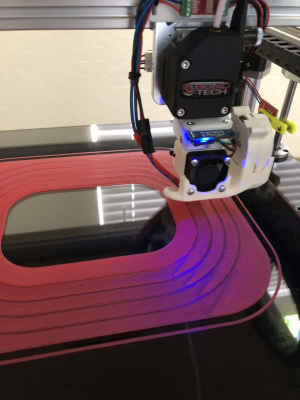Precision Piezo Z-probe Now available.
Posted by DjDemonD
|
V2 board will not respond June 06, 2018 04:32PM |
Registered: 10 years ago Posts: 2 |
I have a new V2 board connected to a 27mm piezo (Murata 7BB-27-4L0). I have set VR1 at ~0.4MOhm and adjusted VR2 just past where the blue LED turns off and the red LED turns on. Tapping directly on the piezo sensor does not turn off the red LED. Pressing and holding and then letting up does not affect it either (this is direct action on the sensor itself). I've tried reversing the polarity just to be certain, but still no response. I've adjusted VR1 out to about 0.9 MOhm and down to about 0.25 MOhm without seeing any change in behavior. I've readjusted VR2 several times - still not change. Using a digital voltmeter on the leads from the piezo does reveal a voltage spike when it is tapped. I've even tried a second piezo just to be certain. Any suggestions?
|
Re: Precision Piezo Z-probe Now available. June 06, 2018 05:53PM |
Registered: 9 years ago Posts: 487 |
You may may have VR2 180deg out of position, the flat on the adjuster should be roughly closest to the connection pins. Another possibility is that you don't have a good connection between the piezo and the board, can you check for continuity between the solder joints on the piezo and the pins on the board when the piezo is plugged in.
Idris
{Precision Piezo} Accurate, repeatable, versatile z-probe plus piezo discs, endstop cables, pt100, 50w heaters.
Idris
{Precision Piezo} Accurate, repeatable, versatile z-probe plus piezo discs, endstop cables, pt100, 50w heaters.
|
Re: Precision Piezo Z-probe Now available. June 06, 2018 07:28PM |
Registered: 10 years ago Posts: 2 |
|
Re: Precision Piezo Z-probe Now available. June 07, 2018 03:34AM |
Registered: 9 years ago Posts: 487 |
That was easy 
Idris
{Precision Piezo} Accurate, repeatable, versatile z-probe plus piezo discs, endstop cables, pt100, 50w heaters.

Idris
{Precision Piezo} Accurate, repeatable, versatile z-probe plus piezo discs, endstop cables, pt100, 50w heaters.
|
Re: Precision Piezo Z-probe Now available. June 11, 2018 09:36PM |
Registered: 8 years ago Posts: 16 |
Hey everyone,
Recently received my orion kit and quite happy with the possibilities of it. So far I have it working only as a endstop as when I tried having it set the Z height and autocompensate it was not better then my manual bed leveling. Im almost certain I am doing something wrong with my startup gcode.
Im using smoothieware with a cartesian printer and would really appreciate if someone could post their startup gcode and what leveling strategy they are using!
Recently received my orion kit and quite happy with the possibilities of it. So far I have it working only as a endstop as when I tried having it set the Z height and autocompensate it was not better then my manual bed leveling. Im almost certain I am doing something wrong with my startup gcode.
Im using smoothieware with a cartesian printer and would really appreciate if someone could post their startup gcode and what leveling strategy they are using!
|
Re: Precision Piezo Z-probe Now available. June 12, 2018 11:13AM |
Registered: 6 years ago Posts: 15 |
Just received a production Orion and I can't seem to tune the unit.
It is either solid triggered or solid signal. I have tried removing the unit from the X carriage and tuning it on the bench but the VR seems to operate like a switch.
Not that should make any difference but the Orion is connected to the Probe connector of a Duet WiFi
V+ to 3.3V
GND to GND
Sig to In
M574 X1 Y1 S1 ; Define active low and unused microswitches
M574 Z1 S2 ;
M558 P8 R0.4 H5 I1 F150 T6000 ; Set Z probe type to digital, the axes for which it is used and the probe + travel speeds
G31 X0 Y0 Z-0.18 P100 ; Set Z probe position relative to the nozzle and the trigger height
M557 X0:400 Y0:400 S100 ; Define mesh grid
It is either solid triggered or solid signal. I have tried removing the unit from the X carriage and tuning it on the bench but the VR seems to operate like a switch.
Not that should make any difference but the Orion is connected to the Probe connector of a Duet WiFi
V+ to 3.3V
GND to GND
Sig to In
M574 X1 Y1 S1 ; Define active low and unused microswitches
M574 Z1 S2 ;
M558 P8 R0.4 H5 I1 F150 T6000 ; Set Z probe type to digital, the axes for which it is used and the probe + travel speeds
G31 X0 Y0 Z-0.18 P100 ; Set Z probe position relative to the nozzle and the trigger height
M557 X0:400 Y0:400 S100 ; Define mesh grid
|
Re: Precision Piezo Z-probe Now available. June 12, 2018 12:10PM |
Registered: 6 years ago Posts: 15 |
|
Re: Precision Piezo Z-probe Now available. June 12, 2018 02:53PM |
Registered: 9 years ago Posts: 487 |
What's your bed levelling process?
If I remember correctly I had to:
Home (G28)
Probe (G31)
Save Map (M374)
Load Map (M375)
Then print.
Idris
{Precision Piezo} Accurate, repeatable, versatile z-probe plus piezo discs, endstop cables, pt100, 50w heaters.
If I remember correctly I had to:
Home (G28)
Probe (G31)
Save Map (M374)
Load Map (M375)
Then print.
Idris
{Precision Piezo} Accurate, repeatable, versatile z-probe plus piezo discs, endstop cables, pt100, 50w heaters.
|
Re: Precision Piezo Z-probe Now available. June 12, 2018 06:32PM |
Registered: 8 years ago Posts: 16 |
The part im a bit confused about is setting the Z height, does that need to be done sepereately from the probing sequence? Im going to try your method of saving and loading right after but I was under the impression that if im running G32 in my startup gcode there is no need to save and reload the probed grid its already being used directly after G32? Im also unsure if I need the G90 command in there.
M109 S130 ; set extruder
G90 ;absolute positioning
G28
G32
M109 S[extruder0_temperature]
M109 S130 ; set extruder
G90 ;absolute positioning
G28
G32
M109 S[extruder0_temperature]
|
Re: Precision Piezo Z-probe Now available. June 18, 2018 01:01PM |
Registered: 5 years ago Posts: 5 |
I just got my orion kit (order 10773) and I had some questions about the mounting of the PCB.
First the clamp on the E3D V6 was too tight. I tried to screw it together but there was too much gap to make up and I was worried I would break the part. When I put the screw in and tightened it there was twice as much gap on the front than the back. Ultimately I had to remove some material from inside the groove mount to get it to fit. Is this normal? Or was I just being too timid?
Second, the small raised sections around the screws and the center were not at the same height. So when you put in the PCB the center would get pushed up as you tightened the screws. Is this the intended fit?
I put some small teflon washers around the mounting screws so the PCB would be flat. I am just not clear on the purpose of putting stress on the PCB.
As far as operation goes it worked great. I had to enable double probing on Marlin to eliminate false readings, but my map looked good.
First the clamp on the E3D V6 was too tight. I tried to screw it together but there was too much gap to make up and I was worried I would break the part. When I put the screw in and tightened it there was twice as much gap on the front than the back. Ultimately I had to remove some material from inside the groove mount to get it to fit. Is this normal? Or was I just being too timid?
Second, the small raised sections around the screws and the center were not at the same height. So when you put in the PCB the center would get pushed up as you tightened the screws. Is this the intended fit?
I put some small teflon washers around the mounting screws so the PCB would be flat. I am just not clear on the purpose of putting stress on the PCB.
As far as operation goes it worked great. I had to enable double probing on Marlin to eliminate false readings, but my map looked good.
|
Re: Precision Piezo Z-probe Now available. June 18, 2018 01:19PM |
Registered: 8 years ago Posts: 3,525 |
I can't answer the first one but the second I can. There is intentionally a slight difference between the centre and the 4 corner screws height to the PCB, this creates a slight preload on the piezo discs. This increases accuracy and decreases Z offset. However if its working for you I'd be personally inclined to leave it. If feeling scientific do some accuracy and repeatability tests with it as you have it, then without the washers and compare.
Simon Khoury
Co-founder of [www.precisionpiezo.co.uk] Accurate, repeatable, versatile Z-Probes
Published:Inventions
Simon Khoury
Co-founder of [www.precisionpiezo.co.uk] Accurate, repeatable, versatile Z-Probes
Published:Inventions
|
Re: Precision Piezo Z-probe Now available. June 19, 2018 01:41AM |
Registered: 6 years ago Posts: 16 |
Two days ago I replaced the universal piezo V2 with the Orion on my heavily modified Tevo Tornado and since then I'm struggling to get it working. The Orion board works as expected - by tapping anywhere on the hot end or the mount it triggers the blue led. Ironically tapping on the nozzle, where it's supposed to be most sensitive, it needs considerably more force to trigger. I can configure it to trigger with a very slight tap (even on the nozzle) but then it triggers immediately when the probing starts moving the hot end down and if I turn the VR by 1/100 of the millimeter anticlockwise it becomes not sensitive enough and the nozzle pushes the bed until it flexes by 5-6 mm before it triggers. The previous setup was working fine with 360 mm/min (6mm/s) probing speed (6*60) in Marlin, I did try to increase it to 480mm/min (8mm/s) - (8*60), but it didn't make any difference. Please advice, I'm feeling that I'm doing something wrong. I really like the rigid setup of the Orion and I switch to it after crashing a few piezo disks with the universal board V2 (by accidents, failed prints, etc....), but so far it doesn't work for me.
Regards:
Valentin
Regards:
Valentin
|
Re: Precision Piezo Z-probe Now available. June 19, 2018 08:57AM |
Registered: 9 years ago Posts: 487 |
Valentin,
Try loosening the four assembly bolts slightly, start with 0.5 turns per bolt and test sensitivity again, you may need to do this a couple of times but in some setups this can make a big difference.
Another possibility is that you have turned VR1 too far and need to turn it back by 180 degrees before retuning.
Do you have "pause before probing" enbled?
Knabo,
The clamp is designed to be very tight on the heatsink, however it is possible that some support material was left behind. Alternatively, some clone heatsinks are not made to the same tolerances and this can also cause problems.
The clamp is designed to preload the PCB, this improves accuracy and increases rigidity of the nozzle.
Idris
{Precision Piezo} Accurate, repeatable, versatile z-probe plus piezo discs, endstop cables, pt100, 50w heaters.
Try loosening the four assembly bolts slightly, start with 0.5 turns per bolt and test sensitivity again, you may need to do this a couple of times but in some setups this can make a big difference.
Another possibility is that you have turned VR1 too far and need to turn it back by 180 degrees before retuning.
Do you have "pause before probing" enbled?
Knabo,
The clamp is designed to be very tight on the heatsink, however it is possible that some support material was left behind. Alternatively, some clone heatsinks are not made to the same tolerances and this can also cause problems.
The clamp is designed to preload the PCB, this improves accuracy and increases rigidity of the nozzle.
Idris
{Precision Piezo} Accurate, repeatable, versatile z-probe plus piezo discs, endstop cables, pt100, 50w heaters.
|
Re: Precision Piezo Z-probe Now available. June 20, 2018 01:39AM |
Registered: 6 years ago Posts: 16 |
Quote
Moriquendi
Valentin,
Try loosening the four assembly bolts slightly, start with 0.5 turns per bolt and test sensitivity again, you may need to do this a couple of times but in some setups this can make a big difference.
Another possibility is that you have turned VR1 too far and need to turn it back by 180 degrees before retuning.
Do you have "pause before probing" enbled?
Thanks Idris, I will try loosening the 4 bolts. The VR1 is OK (in fact I never turned it more than 30 degrees away from the original position) and the pause before probing is also set to about half a second, so this is not the problem. I already have a pretty good experience with the Universal board, so I'm familiar with the "behavior' of the sensor.
|
Re: Precision Piezo Z-probe Now available. June 20, 2018 10:25AM |
Registered: 9 years ago Posts: 487 |
Let me know how that goes.
One thing to check, did you replace the wiring when you installed the Orion? The pinout is different from the V2 boards.
Idris
{Precision Piezo} Accurate, repeatable, versatile z-probe plus piezo discs, endstop cables, pt100, 50w heaters.
One thing to check, did you replace the wiring when you installed the Orion? The pinout is different from the V2 boards.
Idris
{Precision Piezo} Accurate, repeatable, versatile z-probe plus piezo discs, endstop cables, pt100, 50w heaters.
|
Re: Precision Piezo Z-probe Now available. June 20, 2018 04:19PM |
Registered: 6 years ago Posts: 15 |
|
Re: Precision Piezo Z-probe Now available. June 22, 2018 03:33AM |
Registered: 6 years ago Posts: 16 |
Quote
Moriquendi
Let me know how that goes.
One thing to check, did you replace the wiring when you installed the Orion? The pinout is different from the V2 boards.
Idris
Thanks Idris, I did change the wiring before everything else, thanks. Loosening the 4 bolts did a magic! I had to loosen about 3 or 4 full turns, it was very tight. My suggestion is loosening to the point it start having slack, then tighten a bit just enough to remove the slack and leave it there. I think with the Orion you 'nailed it' guys! It's so much better than the piezo20! If someone is still hesitating between the two, I can suggest from all my heart the Orion! Looking the 16 point auto bed leveling with Orion with 8mm/s probing speed is like watching a magician trick! There is 0 flex on contact between the nozzle and the bed, just amazing, it just stops so suddenly that it looks unreal. With the piezo 20 I always had some flex in the bed and mount. And the VR1 is not even set to the most sensitive position. When other axes are moving the blue led almost never lights up, just occasionally. It's so much better!
If I have to sum up the pro's and con's for the Orion compared to the original piezo 20 :
pro's:
1. Rigid, much more stable mount, there is nothing fragile to break, can sustain quite hard abuse.
2. When properly mounted and configured - zero flex, it triggers like magic the moment it touches the bed
3. Much more precise and stable probing, repeatability is amazing.
4. Easier to mount / to design mounts
5. Easier wiring and setting up, only one VR and standard end stop wiring
6. No consumables to replace (fragile piezo disks for piezo 20). Install and forget.
con's:
1. Price, but you get so much better product!
2. Very minor issue - the VR1 is at the bottom of the board when mounted and you have to lift you hot end assembly enough to make clearance for the screwdriver to fit comfortably between the carriage and the bed. Good news is you have to do it only ones, or at least not very often i guess....
Edited 1 time(s). Last edit at 06/22/2018 03:36AM by ValSimDim.
|
Re: Precision Piezo Z-probe Now available. June 22, 2018 05:05AM |
Registered: 9 years ago Posts: 487 |
Glad it's working well for you now and thank you for the great review.
With regard to the potentiometer being on the bottom, I've finally managed to find a supplier of through board adjustable pots and the next revision of Orion PCB will be adjustable from above.
Idris
{Precision Piezo} Accurate, repeatable, versatile z-probe plus piezo discs, endstop cables, pt100, 50w heaters.
With regard to the potentiometer being on the bottom, I've finally managed to find a supplier of through board adjustable pots and the next revision of Orion PCB will be adjustable from above.
Idris
{Precision Piezo} Accurate, repeatable, versatile z-probe plus piezo discs, endstop cables, pt100, 50w heaters.
|
Re: Precision Piezo Z-probe Now available. June 26, 2018 03:50PM |
Registered: 10 years ago Posts: 651 |
|
Re: Precision Piezo Z-probe Now available. June 27, 2018 02:35AM |
Registered: 8 years ago Posts: 16 |
Hey all,
Ive had my orion running for a week or two and im finding that im not getting the repeatability I had hoped for. I am running on smoothieware and running a 5x5 leveling grid at the start of each print. However I will for the exact same print have a perfect first layer and then a rerun coming out too thin. I do like ValSimDims review of the orion and like that others are getting it working very well. Im considering changing a few things:
1. Loosening the orion bolts (I was under the impression that having these too loose would make my hot end loose but obviously that isnt the case)
2. Instead of probing every print only probing once a print session (so once a day as my printer usually remains on for the day) that way I can identify that a quick test print went well and use that map for the rest of the day.
3. ValSimDim mentioned that "When other axes are moving the blue led almost never lights up, just occasionally. It's so much better! " my triggers on alot of my moves during prints so im wondering if I have made it too sensitive at this point and should tune it down, are their negative effects to false triggers occuring during the print to the accuracy and longevity of the unit?
This is my startup gcode sequence at the moment, some feels redundant but Id rather have it run for 2 minutes and do everything right then make it finish in 30 seconds
M670 D0.5 ; set dwell before probing time to 0.5 seconds to guard against false triggers after travel moves during probing
M109 S180 ; set extruder to cleaning temp
G1 Z2 ;just lowers bed slightly in case between prints got very unlevel
G4 P2000 ; wait for any false positives to dissapear
G28 X ; home XY
G4 P1000 ; gives it a second to settle down after homing bounce
G28 Y ; home XY
G4 P1000 ; gives it a second to settle down after homing bounce
G0 X183 Y610 F7500; cleans nozzle before trys to bed level
G0 X136 Y610 F7500;
G0 X183 Y610 F7500; second run through
G0 X136 Y610 F7500;
G0 X183 Y610 F7500; third run through
G28 X ; home XY
G4 P2000 ; gives it a second to settle down after homing bounce
G28 Y ; home XY
G4 P2000 ; gives it a second to settle down after homing bounce
G1 X296.5 Y304.5 F5000 ; move to center of bed to set the Z height
G4 P1000 ; wait for any false positives to dissapear
G30 Z0 ; set Z height right against nozzle
G4 P1000 ; wait for any false positives to dissapear
G1 Z3 ; move to first probe height lower bed in case for some reason really unlevel from previous print
G4 P1000 ; wait for any false positives to dissapear
G1 X0 Y0 F5000 ; move to first probe point
G4 P2000 ; wait for any false positives to dissapear
G32 ; create grid of current bed level
G1 X296.5 Y304.5 F5000 ; move to center of bed to set the Z height middle of bed
G4 P1000 ; wait for any false positives to dissapear
G30 Z0 ; set Z height again
G4 P1000 ; wait for any false positives to dissapear
G1 Z2;
G4 P1000 ; wait for any false positives to dissapear
G1 X296.5 Y-6 F5000 ; move nozzle off bed position to wipe nozzle
M109 S[extruder0_temperature] ; bring nozzle to print temp
Ive had my orion running for a week or two and im finding that im not getting the repeatability I had hoped for. I am running on smoothieware and running a 5x5 leveling grid at the start of each print. However I will for the exact same print have a perfect first layer and then a rerun coming out too thin. I do like ValSimDims review of the orion and like that others are getting it working very well. Im considering changing a few things:
1. Loosening the orion bolts (I was under the impression that having these too loose would make my hot end loose but obviously that isnt the case)
2. Instead of probing every print only probing once a print session (so once a day as my printer usually remains on for the day) that way I can identify that a quick test print went well and use that map for the rest of the day.
3. ValSimDim mentioned that "When other axes are moving the blue led almost never lights up, just occasionally. It's so much better! " my triggers on alot of my moves during prints so im wondering if I have made it too sensitive at this point and should tune it down, are their negative effects to false triggers occuring during the print to the accuracy and longevity of the unit?
This is my startup gcode sequence at the moment, some feels redundant but Id rather have it run for 2 minutes and do everything right then make it finish in 30 seconds
M670 D0.5 ; set dwell before probing time to 0.5 seconds to guard against false triggers after travel moves during probing
M109 S180 ; set extruder to cleaning temp
G1 Z2 ;just lowers bed slightly in case between prints got very unlevel
G4 P2000 ; wait for any false positives to dissapear
G28 X ; home XY
G4 P1000 ; gives it a second to settle down after homing bounce
G28 Y ; home XY
G4 P1000 ; gives it a second to settle down after homing bounce
G0 X183 Y610 F7500; cleans nozzle before trys to bed level
G0 X136 Y610 F7500;
G0 X183 Y610 F7500; second run through
G0 X136 Y610 F7500;
G0 X183 Y610 F7500; third run through
G28 X ; home XY
G4 P2000 ; gives it a second to settle down after homing bounce
G28 Y ; home XY
G4 P2000 ; gives it a second to settle down after homing bounce
G1 X296.5 Y304.5 F5000 ; move to center of bed to set the Z height
G4 P1000 ; wait for any false positives to dissapear
G30 Z0 ; set Z height right against nozzle
G4 P1000 ; wait for any false positives to dissapear
G1 Z3 ; move to first probe height lower bed in case for some reason really unlevel from previous print
G4 P1000 ; wait for any false positives to dissapear
G1 X0 Y0 F5000 ; move to first probe point
G4 P2000 ; wait for any false positives to dissapear
G32 ; create grid of current bed level
G1 X296.5 Y304.5 F5000 ; move to center of bed to set the Z height middle of bed
G4 P1000 ; wait for any false positives to dissapear
G30 Z0 ; set Z height again
G4 P1000 ; wait for any false positives to dissapear
G1 Z2;
G4 P1000 ; wait for any false positives to dissapear
G1 X296.5 Y-6 F5000 ; move nozzle off bed position to wipe nozzle
M109 S[extruder0_temperature] ; bring nozzle to print temp
|
Re: Precision Piezo Z-probe Now available. June 27, 2018 04:24AM |
Registered: 9 years ago Posts: 487 |
FA-MAS;
STLs are on thingiverse if you search for Precision Piezo Orion or if you drop me an email to precision piezo (at) yahoo (dot) com I'll email you step files.
Singhm29;
There's no advantage to pausing unless you are probing in Z, smoothieware doesn't react to triggers unless it is probing. Furthermore, unless you implement a delay within the G32 probing cycle you're still going to be probing with vibrations for all probe events except the first one. You need to include;
zprobe.dwell_before_probing 0.5
into your config file, this means that smoothie will wait for 0.5 seconds between any xy movement and a z-probe event.
Idris
{Precision Piezo} Accurate, repeatable, versatile z-probe plus piezo discs, endstop cables, pt100, 50w heaters.
STLs are on thingiverse if you search for Precision Piezo Orion or if you drop me an email to precision piezo (at) yahoo (dot) com I'll email you step files.
Singhm29;
There's no advantage to pausing unless you are probing in Z, smoothieware doesn't react to triggers unless it is probing. Furthermore, unless you implement a delay within the G32 probing cycle you're still going to be probing with vibrations for all probe events except the first one. You need to include;
zprobe.dwell_before_probing 0.5
into your config file, this means that smoothie will wait for 0.5 seconds between any xy movement and a z-probe event.
Idris
{Precision Piezo} Accurate, repeatable, versatile z-probe plus piezo discs, endstop cables, pt100, 50w heaters.
|
Re: Precision Piezo Z-probe Now available. June 27, 2018 04:42AM |
Registered: 6 years ago Posts: 16 |
|
Re: Precision Piezo Z-probe Now available. June 27, 2018 09:47PM |
Registered: 8 years ago Posts: 16 |
Quote
Moriquendi
There's no advantage to pausing unless you are probing in Z, smoothieware doesn't react to triggers unless it is probing. Furthermore, unless you implement a delay within the G32 probing cycle you're still going to be probing with vibrations for all probe events except the first one. You need to include;
zprobe.dwell_before_probing 0.5
into your config file, this means that smoothie will wait for 0.5 seconds between any xy movement and a z-probe event.
For some odd reason I could not get zprobe.dwell_before_probing 0.5 to execute when I had it in my config and attempted to get some help on the smoothieware irc channel. We discovered for some reason the line was not doing anything but adding M670 D0.5 to my startup script allowed me to add a dwell before probes which solved my problem of false triggers. At this point alot of those delays are definitely overkill I have them in there for debugging/because I cant seem to get the repeatibility others are getting.
I ran some tests tonight to try to see what is going on with repeatability and I found a few things:
I ran my startup script at a 3x3 grid probe at 3 different temperatures each 3 times in a row to see how repeatable the results were between temperatures and at the same temperature
30 degrees celsius
Round 1
READ: -0.0062 0.2049 0.4567
READ: -0.2029 -0.0702 0.1406
READ: -0.3989 -0.3490 -0.0856
Round 2
READ: -0.0064 0.1960 0.4678
READ: -0.1843 -0.0759 0.1389
READ: -0.3664 -0.3438 -0.0764
Round 3
READ: 0.0000 0.2032 0.4735
READ: -0.1744 -0.0799 0.1486
READ: -0.3584 -0.3458 -0.0630
180 degrees celsius
Round 1
READ: 0.0005 0.1230 0.4901
READ: -0.2183 -0.1580 0.1086
READ: -0.4140 -0.3934 -0.1146
Round 2
READ: 0.0000 0.1181 0.4758
READ: -0.2178 -0.1488 0.1032
READ: -0.4199 -0.3872 -0.1116
Round 3
READ: -0.0035 0.1047 0.4651
READ: -0.2170 -0.1533 0.0893
READ: -0.4127 -0.3845 -0.1213
250 degrees celsius
Round 1
READ: -0.0010 0.0985 0.4477
READ: -0.2369 -0.1662 0.0697
READ: -0.4309 -0.3969 -0.1463
Round 2
READ: -0.0007 0.1143 0.4571
READ: -0.2344 -0.1431 0.0816
READ: -0.4249 -0.3840 -0.1255
Round 3
READ: -0.0055 0.1012 0.4398
READ: -0.2669 -0.1652 0.0690
READ: -0.4621 -0.4227 -0.1583
The conclusions Im drawing from this are I should probably probe at the same temperature im printing as there is a pretty decent difference
@30C center of bed during a round was -0.0759
@180 center of bed during a around was -0.1580
@250 center of bed during a around was -0.1662
Even at the same temperature I am getting well over the stated standard deviation at some points
@250
-0.4227
-0.384
-0.3969
produce a standard deviation 3x higher than it should be (0.007)
Really apologize for the long post just want to get done tuning and back to printing with this awesome piece of tech and feel like im close. I am thinking of turning down the sensitivity of my board tommorow and loosening the screws compressing the board in the hope that helps repeatability but would appreicate any thoughts people might have on figuring this out.
Edited 1 time(s). Last edit at 06/28/2018 01:34AM by singhm29.
|
Re: Precision Piezo Z-probe Now available. June 28, 2018 05:34AM |
Registered: 9 years ago Posts: 487 |
The accuracy and standard deviation that we claim are for the probe alone, other factors will affect the accuracy and repeatability of your readings.
To test the repeatability of your probe I suggest moving the nozzle to z=1 and calling individual probes (G30?) 10 or 20 times, take the results of those probes and calculate the range and std deviation.
Idris
{Precision Piezo} Accurate, repeatable, versatile z-probe plus piezo discs, endstop cables, pt100, 50w heaters.
To test the repeatability of your probe I suggest moving the nozzle to z=1 and calling individual probes (G30?) 10 or 20 times, take the results of those probes and calculate the range and std deviation.
Idris
{Precision Piezo} Accurate, repeatable, versatile z-probe plus piezo discs, endstop cables, pt100, 50w heaters.
|
Re: Precision Piezo Z-probe Now available. June 30, 2018 08:24AM |
Registered: 7 years ago Posts: 7 |
Hello,
Excuse my English, google translation.
I just bought 2 Precision Piezo Orion modules, 1 with plastic parts in groovemount and bowden for my delta, no mounting problem.
The other, only the pcb, for mounting on a TEVO TORNADO which is a clone of the CR-10.
On the tornado, I replaced the hotend by an E3D, and tests Hotend mount in PETG
[www.thingiverse.com]
but this has increased the wooble on Y and the pieces printed with this Hotend mount are useless.
I changed the hotend mount by an aluminum version.
[www.aliexpress.com] a2g0s.9042311.0.0.28834c4dYzEnEf
The printer, now gives very good result.
I now have to create a piece to fit on the aluminum block and the piezo orion pcd.
So my question is, where it is possible to find a drawing from Precision Piezo Orion with the metric dimensions of the pcb including gap between all the holes and Pcb.
I will share on thingiverse the result, if it works well.
Excuse my English, google translation.
I just bought 2 Precision Piezo Orion modules, 1 with plastic parts in groovemount and bowden for my delta, no mounting problem.
The other, only the pcb, for mounting on a TEVO TORNADO which is a clone of the CR-10.
On the tornado, I replaced the hotend by an E3D, and tests Hotend mount in PETG
[www.thingiverse.com]
but this has increased the wooble on Y and the pieces printed with this Hotend mount are useless.
I changed the hotend mount by an aluminum version.
[www.aliexpress.com] a2g0s.9042311.0.0.28834c4dYzEnEf
The printer, now gives very good result.
I now have to create a piece to fit on the aluminum block and the piezo orion pcd.
So my question is, where it is possible to find a drawing from Precision Piezo Orion with the metric dimensions of the pcb including gap between all the holes and Pcb.
I will share on thingiverse the result, if it works well.
|
Re: Precision Piezo Z-probe Now available. June 30, 2018 08:55AM |
Registered: 10 years ago Posts: 651 |
|
Re: Precision Piezo Z-probe Now available. June 30, 2018 11:27AM |
Registered: 7 years ago Posts: 7 |
|
Re: Precision Piezo Z-probe Now available. June 30, 2018 04:53PM |
Registered: 9 years ago Posts: 487 |
Apologies for the brief reply, I'm working on house projects this weekend so very busy.
The four assembly holes are on a 26mm square, they are 3.2mm in diameter.
The board is 32mm wide and 43mm long.
The central hole is 16mm from the left edge (centred) and 27mm from the front edge, it is centred within the square made by the four assembly holes. It is 6mm in diameter.
Idris
{Precision Piezo} Accurate, repeatable, versatile z-probe plus piezo discs, endstop cables, pt100, 50w heaters.
The four assembly holes are on a 26mm square, they are 3.2mm in diameter.
The board is 32mm wide and 43mm long.
The central hole is 16mm from the left edge (centred) and 27mm from the front edge, it is centred within the square made by the four assembly holes. It is 6mm in diameter.
Idris
{Precision Piezo} Accurate, repeatable, versatile z-probe plus piezo discs, endstop cables, pt100, 50w heaters.
|
Re: Precision Piezo Z-probe Now available. June 30, 2018 05:24PM |
Registered: 7 years ago Posts: 7 |
|
Re: Precision Piezo Z-probe Now available. July 02, 2018 02:42PM |
Registered: 5 years ago Posts: 5 |
When I first mounted the Orion kit, I used some small washers so there was no preload on the sensor. This was for no particular reason other than I didn't know what I was doing. After I was told about the preload I removed the washers and reassembled the kit.
I ran some M48 repeatability tests before and after, with motion and without motion. I attached the data.
Probeaccuracy.txt
While the preload did improve accuracy, I can't really complain about any of the numbers I got. Using this probe I have been able to print some fairly large prints with no lifting.
Edited 1 time(s). Last edit at 07/02/2018 03:54PM by knabo.
I ran some M48 repeatability tests before and after, with motion and without motion. I attached the data.
Probeaccuracy.txt
While the preload did improve accuracy, I can't really complain about any of the numbers I got. Using this probe I have been able to print some fairly large prints with no lifting.
Edited 1 time(s). Last edit at 07/02/2018 03:54PM by knabo.
Sorry, only registered users may post in this forum.