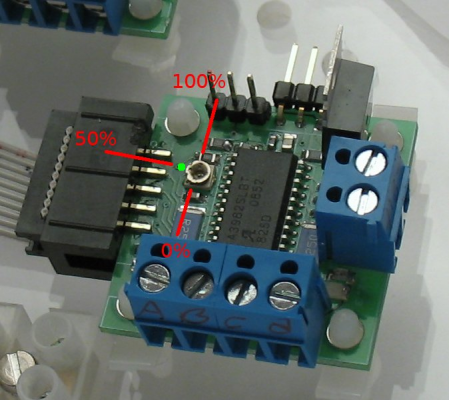axis motors running hot
Posted by HereIgoAgain
|
axis motors running hot May 28, 2011 09:25AM |
Registered: 13 years ago Posts: 128 |
|
Re: axis motors running hot May 28, 2011 11:59AM |
Admin Registered: 17 years ago Posts: 7,879 |
It depends on how much current you put through them, but yes they do tend to get warm. They don't get any hotter when moving than they do stationary.
If you run the maximum rated current they will get very hot, around 100C, so you don't want to do that with plastic brackets.
I run mine at about ambient plus 20C. That means inside my chamber, which is about 45C, they run at about 65C, too hot to touch, but OK with ABS motor brackets. I use a current setting of about 1A with motors rated for 1.65A, a bit more on Z.
[www.hydraraptor.blogspot.com]
If you run the maximum rated current they will get very hot, around 100C, so you don't want to do that with plastic brackets.
I run mine at about ambient plus 20C. That means inside my chamber, which is about 45C, they run at about 65C, too hot to touch, but OK with ABS motor brackets. I use a current setting of about 1A with motors rated for 1.65A, a bit more on Z.
[www.hydraraptor.blogspot.com]
|
Re: axis motors running hot May 29, 2011 03:27AM |
Registered: 13 years ago Posts: 177 |
Mine just get a bit warm. Being vague there but I havent measured it. I don't want them getting hot as my plastics are PLA.
I don't know about all the different electronics but mine have a tiny pot you can turn to adjust the voltage. You can turn this down to decrease the current and so reduce heat but at the cost of less torque. You should get enough torque to run everything without jumping but without the motors getting hot. I can always touch mine.
The stepper motors are always on, so they are locked still when they are not turning. You can notice this as when the machine is off you can turn the motors easy, but when you switch it on they lock solid. So they can get hot even sitting still.
Make your Mendel twice as accurate.
[www.thingiverse.com]
I don't know about all the different electronics but mine have a tiny pot you can turn to adjust the voltage. You can turn this down to decrease the current and so reduce heat but at the cost of less torque. You should get enough torque to run everything without jumping but without the motors getting hot. I can always touch mine.
The stepper motors are always on, so they are locked still when they are not turning. You can notice this as when the machine is off you can turn the motors easy, but when you switch it on they lock solid. So they can get hot even sitting still.
Make your Mendel twice as accurate.
[www.thingiverse.com]
|
Re: axis motors running hot May 29, 2011 04:28AM |
Registered: 13 years ago Posts: 1,797 |
if they run hot and you are concerned, then mount fans on them. your current settings may be too high. also do you disable your motors when not in use? use enable line. what stepper driver are you using?
I read one of your earlier posts that you had makerbot 2.3 drivers. all you can do with those is lower the current and use enable line. also what motors are you using. this driver works with 4.83V DC steppers [store.makerbot.com] . what is the voltage your motors are rated for?
use enable line. This way the motors wont heat up when the printer is idle.
IMHO...
I read one of your earlier posts that you had makerbot 2.3 drivers. all you can do with those is lower the current and use enable line. also what motors are you using. this driver works with 4.83V DC steppers [store.makerbot.com] . what is the voltage your motors are rated for?
use enable line. This way the motors wont heat up when the printer is idle.
IMHO...
|
Re: axis motors running hot May 29, 2011 04:46AM |
Registered: 15 years ago Posts: 478 |
Do NOT be tempted to use the enable line during the print process on the X or Y axis I'm not sure about Z . I had these concerns in 2010. I added enable and disable commands within the firmware and lost all the positional accuracy in fact it looked like bad belt slip.
[repstrapbertha.blogspot.com]
So Enable steppers just before printing disable steppers after printing is completed.
If a print is taking hours you will need to adjust the stepper current to ensure steppers do not over heat..
Adding a fan or a heat sink to the stepper motors should not be necessary.
Edited 1 time(s). Last edit at 05/29/2011 10:06AM by BodgeIt.
Bodge It [reprap.org]
=======================================
My rep strap: [repstrapbertha.blogspot.com]
Buy the bits from B&Q pipestrap [diyrepstrap.blogspot.com]
How to Build a Darwin without any Rep Rap Parts [repstrapdarwin.blogspot.com]
Web Site [www.takeaway3dtech.com]
[repstrapbertha.blogspot.com]
So Enable steppers just before printing disable steppers after printing is completed.
If a print is taking hours you will need to adjust the stepper current to ensure steppers do not over heat..
Adding a fan or a heat sink to the stepper motors should not be necessary.
Edited 1 time(s). Last edit at 05/29/2011 10:06AM by BodgeIt.
Bodge It [reprap.org]
=======================================
My rep strap: [repstrapbertha.blogspot.com]
Buy the bits from B&Q pipestrap [diyrepstrap.blogspot.com]
How to Build a Darwin without any Rep Rap Parts [repstrapdarwin.blogspot.com]
Web Site [www.takeaway3dtech.com]
|
Re: axis motors running hot May 29, 2011 05:34AM |
Admin Registered: 17 years ago Posts: 7,879 |
Yes when you turn the power off a stepper snaps to the nearest detent position. I think there are only half as many detents as there are full steps steps so you lose position even when full stepping, let alone microstepping.
[www.hydraraptor.blogspot.com]
[www.hydraraptor.blogspot.com]
|
Re: axis motors running hot May 29, 2011 08:53AM |
Registered: 13 years ago Posts: 128 |
|
Re: axis motors running hot May 29, 2011 02:36PM |
Registered: 17 years ago Posts: 824 |
Try adjusting the current to the minimum setting that will generate motion without loosing steps.
Begin by disconnecting all of the steppers from the drivers, so that there is no electrical connection. Move each axis. The should move freely, with little resistance. If there is resistance, address it before proceeding, as this is a sign of something binding, or being misaligned.
Once you have addressed any issues with the axes themselves, connect the motors back up, and set all the current settings to minimum. Then, with screwdriver in hand, issue a manual move to one of the axes, and turn the current adjust until motion begins, and does not skip. With my Pololu drivers, this point is about 8:30 if judging by the flat part on the POT.
Repeat the move, and use your hand to apply just a bit of resistance. This will give an idea of where the setting currently is. Use this as you baseline once the motors warm up to temperature, which should be only slightly warm to the touch.
From there, turn the current up slightly to avoid loosing steps on fast moves and direction changes.
Also be aware that sometimes steps are skipped because the drivers are running too hot, indicating that they need heatsinks, and or fans.
Begin by disconnecting all of the steppers from the drivers, so that there is no electrical connection. Move each axis. The should move freely, with little resistance. If there is resistance, address it before proceeding, as this is a sign of something binding, or being misaligned.
Once you have addressed any issues with the axes themselves, connect the motors back up, and set all the current settings to minimum. Then, with screwdriver in hand, issue a manual move to one of the axes, and turn the current adjust until motion begins, and does not skip. With my Pololu drivers, this point is about 8:30 if judging by the flat part on the POT.
Repeat the move, and use your hand to apply just a bit of resistance. This will give an idea of where the setting currently is. Use this as you baseline once the motors warm up to temperature, which should be only slightly warm to the touch.
From there, turn the current up slightly to avoid loosing steps on fast moves and direction changes.
Also be aware that sometimes steps are skipped because the drivers are running too hot, indicating that they need heatsinks, and or fans.
|
Re: axis motors running hot May 29, 2011 09:48PM |
Registered: 13 years ago Posts: 486 |
To adjust my currents, I measure the voltage across one of the coils while stepping X/Y by 0.02 and E by 0.002 to find the peak voltage.
I then adjust the trimpot until this peak voltage is 9v. This voltage I have arrived at by trial and error. It seems to be the highest voltage I can use for my motors to remain warm instead of hot. The voltage you need will depend on the stepper characteristics.
By doing this I can reliably set the current to as strong as it can be without causing overheating problems.
I then adjust the trimpot until this peak voltage is 9v. This voltage I have arrived at by trial and error. It seems to be the highest voltage I can use for my motors to remain warm instead of hot. The voltage you need will depend on the stepper characteristics.
By doing this I can reliably set the current to as strong as it can be without causing overheating problems.
|
Re: axis motors running hot June 03, 2011 09:40AM |
Registered: 13 years ago Posts: 55 |
Anyone have ideas on how to adjust the current on Techzone Gen3 Remix boards? I do not see anything on the stepper boards themselves that I can adjust. Link to boards I have.
My steppers are running very very hot, can't even get close to them with my finger
My steppers are running very very hot, can't even get close to them with my finger

|
Re: axis motors running hot June 03, 2011 12:38PM |
Registered: 14 years ago Posts: 689 |
sxt173: There is a small potmeter on every stepper board. I believe the settings are like this:
I'd recommend heatsinks and a fan to cool down the set as well. They tend to get rather hot.
Edited 1 time(s). Last edit at 06/03/2011 12:40PM by Nudel.
--
-Nudel
Blog with RepRap Comic
I'd recommend heatsinks and a fan to cool down the set as well. They tend to get rather hot.
Edited 1 time(s). Last edit at 06/03/2011 12:40PM by Nudel.
--
-Nudel
Blog with RepRap Comic
|
Re: axis motors running hot June 05, 2011 11:01AM |
Registered: 13 years ago Posts: 1,780 |
Sorry, only registered users may post in this forum.