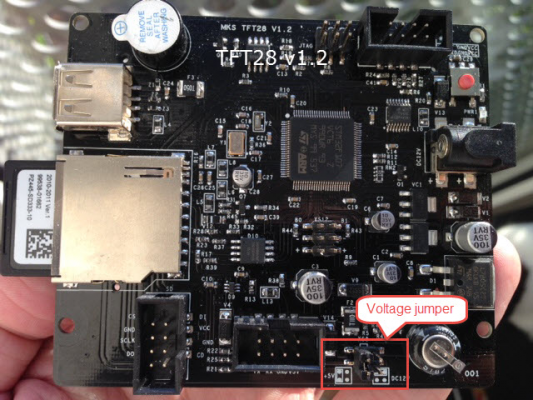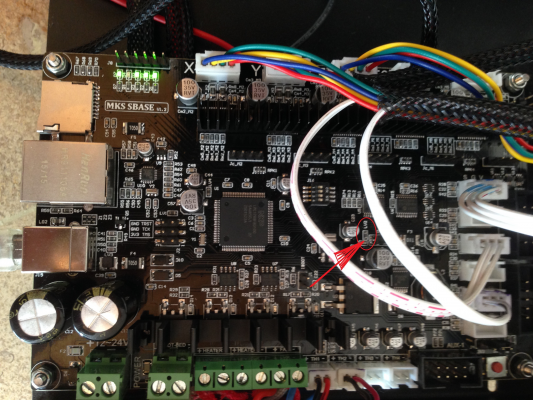New MKS SBASE Smoothieware-compatible board from China
Posted by vreihen
|
Re: New MKS SBASE Smoothieware-compatible board from China May 08, 2016 03:06AM |
Registered: 14 years ago Posts: 351 |
Quote
dintid
[*] Cold extrusion prevention? this would be nice
Somebody got a free board as part of the smoothie contest ( smoothiecontest.org ) to implement this and a few other safety features, I expect we'll have these soon.
If not, I plan on personally take time to do those. There is already a pull request for part of it on the site, it just needs refining.
Quote
dintid
[*] What does "hysteresis " actually mean in regards to heat control? It's set to 2.0 in degrees as default, but what does that really mean?
Hysteresis is for when you use bang-bang instead of PID control.
When in bang-bang mode, it'll turn the heater on if we are that temperature bellow the set temperature, and off if we are that temperature above the set temperature.
I think this explains pretty well : [smoothieware.org]
Quote
dintid
[*] What sort of overheating protections are in, and what happens when they kick in? I noticed my temperature controlled fan on heatsink for hotend stopped after heat-failure... that is not really desireable. I know Marlin had the same problem with the entire system going into Halt when a failure happened, but stopping fans is hardly the best way!
We detect things like disconnected thersmistors, connection problems, noise etc, right now. We are in the process of adding "runaway" temp problems detection too.
When an error is detected, the system goes into "HALT" mode, tries to make the system as safe as possible ( turns off heaters, does other things depending on config ), and you need to issue a M999 to get the system going again ( [smoothieware.org] )
About what happens to the fan when an error occurs, you choose that yourself by setting switch.module_name.fail_safe_set_to ( see [smoothieware.org] ), for example setting it to 1 means if the system detects an error, it'll turn the fan on.
Quote
dintid
[*] Some explanations in normal non-technical language. See the above about HysteresisI know this can be hard for very techincal minded people to wrap their head around, but if Smoothieware is have a shot at overtaking marlin, it needs to be more easily accessible.
[/list]
We have somebody right now writing a non-technical description of all the config options, as well as a full glossary of the terms.
We actually already do try to write the documentation in as simple a language as we can, but it's not always easy.
Smoothie's documentation is already far ahead of any other firmware I know, we put a lot of effort into it, but it's not perfect, and any help is very welcome ( it's a wiki ).
|
Re: New MKS SBASE Smoothieware-compatible board from China May 08, 2016 03:42AM |
Registered: 9 years ago Posts: 245 |
AwesomeQuote
arthurwolf
Quote
dintid
[*] Cold extrusion prevention? this would be nice
Somebody got a free board as part of the smoothie contest ( smoothiecontest.org ) to implement this and a few other safety features, I expect we'll have these soon.
If not, I plan on personally take time to do those. There is already a pull request for part of it on the site, it just needs refining.

I have read - several times - it and do not at all see it as an explanation.Quote
arthurwolf
Quote
dintid
[*] What does "hysteresis " actually mean in regards to heat control? It's set to 2.0 in degrees as default, but what does that really mean?
Hysteresis is for when you use bang-bang instead of PID control.
When in bang-bang mode, it'll turn the heater on if we are that temperature bellow the set temperature, and off if we are that temperature above the set temperature.
I think this explains pretty well : [smoothieware.org]
I know it is when i use BANG BANG instead of PID... but what does the 2c hysteresis mean?
I use PID on hotend and bang bang on bed.. it Works fine, but I just don't like having a setting without explanation... might be better for my setup to have 1,3 og 5c, but since I don't know what the setting does, I can not tune it

Thanks. It would be awesome if you had a section on smoothieware.org telling how it Works/and do when conditions are met.Quote
arthurwolf
Quote
dintid
[*] What sort of overheating protections are in, and what happens when they kick in? I noticed my temperature controlled fan on heatsink for hotend stopped after heat-failure... that is not really desireable. I know Marlin had the same problem with the entire system going into Halt when a failure happened, but stopping fans is hardly the best way!
We detect things like disconnected thersmistors, connection problems, noise etc, right now. We are in the process of adding "runaway" temp problems detection too.
When an error is detected, the system goes into "HALT" mode, tries to make the system as safe as possible ( turns off heaters, does other things depending on config ), and you need to issue a M999 to get the system going again ( [smoothieware.org] )
About what happens to the fan when an error occurs, you choose that yourself by setting switch.module_name.fail_safe_set_to ( see [smoothieware.org] ), for example setting it to 1 means if the system detects an error, it'll turn the fan on.
I actually did implement the fail_safe for my temperature switch after I experienced it. This setting should be in the sample config I think, as more people would find/use it then

AwesomeQuote
arthurwolf
Quote
dintid
[*] Some explanations in normal non-technical language. See the above about HysteresisI know this can be hard for very techincal minded people to wrap their head around, but if Smoothieware is have a shot at overtaking marlin, it needs to be more easily accessible.
[/list]
We have somebody right now writing a non-technical description of all the config options, as well as a full glossary of the terms.
We actually already do try to write the documentation in as simple a language as we can, but it's not always easy.
Smoothie's documentation is already far ahead of any other firmware I know, we put a lot of effort into it, but it's not perfect, and any help is very welcome ( it's a wiki ).

Actually the documetantion is only ahead regarding the technical term. If you look at the notes inside Marlin, ALL settings are explained in details and very easy to understand for novices

My Instructables - both total newbie instructables and some for intermediate users.
My Designs on Thingiverse
YouTube channel containing a few 3D printing videos - they are videos for my Instructables, and mostly not standalone.
Ultius / Tantillus Thingiverse Group
|
Re: New MKS SBASE Smoothieware-compatible board from China May 08, 2016 03:55AM |
Registered: 14 years ago Posts: 351 |
Quote
dintid
I have read - several times - it and do not at all see it as an explanation.
I know it is when i use BANG BANG instead of PID... but what does the 2c hysteresis mean?
I use PID on hotend and bang bang on bed.. it Works fine, but I just don't like having a setting without explanation... might be better for my setup to have 1,3 og 5c, but since I don't know what the setting does, I can not tune it
If you set your temperature to 50 degrees, and your hysterisis is 2 degrees, then the heaters will turn on if the temperature is bellow 48 degrees, and off if the temperature is above 52 degrees.
Edited 1 time(s). Last edit at 05/08/2016 03:55AM by arthurwolf.
|
Re: New MKS SBASE Smoothieware-compatible board from China May 09, 2016 08:52AM |
Registered: 9 years ago Posts: 245 |
ThanksQuote
arthurwolf
Quote
dintid
I have read - several times - it and do not at all see it as an explanation.
I know it is when i use BANG BANG instead of PID... but what does the 2c hysteresis mean?
I use PID on hotend and bang bang on bed.. it Works fine, but I just don't like having a setting without explanation... might be better for my setup to have 1,3 og 5c, but since I don't know what the setting does, I can not tune it
If you set your temperature to 50 degrees, and your hysterisis is 2 degrees, then the heaters will turn on if the temperature is bellow 48 degrees, and off if the temperature is above 52 degrees.

Onto someting different: Using Thermocouple on Sbase or just on real Smoothieboard using shared I/O?
Would it be possible to use multiple Thermocouplers on Sbase or real Smoothieboard using the Thermocouple Amplifier with 1-Wire Breakout Board - MAX31850K from Adafruit.
I asked Maker-Base, which said yes, but I hesitate to just take it on thier Word, so anyone know for sure?Quote
Adafruit
... it's a "1-Wire" thermocouple amp which can have any number of breakouts on a single shared I/O line.
Also, how would one set it up in firmware if the hardware could support it?
Edited 1 time(s). Last edit at 05/09/2016 08:53AM by dintid.
My Instructables - both total newbie instructables and some for intermediate users.
My Designs on Thingiverse
YouTube channel containing a few 3D printing videos - they are videos for my Instructables, and mostly not standalone.
Ultius / Tantillus Thingiverse Group
|
Re: New MKS SBASE Smoothieware-compatible board from China May 11, 2016 01:53AM |
Registered: 10 years ago Posts: 22 |
Hello.
Not working board MKS Sbase!
If SD card installed, it lights up only the led D7.
If the SD card is not installed, it lights up the led D7 and D1. Blink the led D2 and D3.
Smoothie device not appearing in device manger
I tried to upgrade the FW - nothing changes, but the file on the SD card changes from firmware.bin to firmware.cur
Also not working screen MKS TFT28 if it plugged into the connector MKS SBASE.
If I connect it in MKS BASE2, then it works, but if I plug it in MKS SBASE he is not even lit.
The manufacturer does not respond to the request!
Edited 1 time(s). Last edit at 05/11/2016 01:54AM by Potapich.
Not working board MKS Sbase!
If SD card installed, it lights up only the led D7.
If the SD card is not installed, it lights up the led D7 and D1. Blink the led D2 and D3.
Smoothie device not appearing in device manger
I tried to upgrade the FW - nothing changes, but the file on the SD card changes from firmware.bin to firmware.cur
Also not working screen MKS TFT28 if it plugged into the connector MKS SBASE.
If I connect it in MKS BASE2, then it works, but if I plug it in MKS SBASE he is not even lit.
The manufacturer does not respond to the request!
Edited 1 time(s). Last edit at 05/11/2016 01:54AM by Potapich.
|
Re: New MKS SBASE Smoothieware-compatible board from China May 11, 2016 03:23AM |
Registered: 9 years ago Posts: 245 |
Have you installed the USB drivers from Maker-base github?Quote
Potapich
Hello.
Not working board MKS Sbase!
If SD card installed, it lights up only the led D7.
If the SD card is not installed, it lights up the led D7 and D1. Blink the led D2 and D3.
Smoothie device not appearing in device manger
Try looking at the instructable I created
That is how it is supposed to do. When you put your config.txt and firmware.bin file on the SD Card and boot the controller, the firmware.bin file is removed and a firmware.cur file is created.Quote
Potapich
I tried to upgrade the FW - nothing changes, but the file on the SD card changes from firmware.bin to firmware.cur
The config.txt file contains your settings for your printer
Maybe open a dispute with them?Quote
Potapich
Also not working screen MKS TFT28 if it plugged into the connector MKS SBASE.
If I connect it in MKS BASE2, then it works, but if I plug it in MKS SBASE he is not even lit.
The manufacturer does not respond to the request!
Regarding TFT not lighting up
Maybe you have set the jumper on 12v on the back? It needs to be set to 5v if I remember correctly.
My Instructables - both total newbie instructables and some for intermediate users.
My Designs on Thingiverse
YouTube channel containing a few 3D printing videos - they are videos for my Instructables, and mostly not standalone.
Ultius / Tantillus Thingiverse Group
|
Re: New MKS SBASE Smoothieware-compatible board from China May 11, 2016 06:16AM |
Registered: 11 years ago Posts: 973 |
i have a tft32 i never seen a jumper on that but may be different but to get tft going i had to supply 12v
Check my rubbish blog for my prusa i3
up and running
[3dimetech.blogspot.co.uk]
Check my rubbish blog for my prusa i3
up and running
[3dimetech.blogspot.co.uk]
|
Re: New MKS SBASE Smoothieware-compatible board from China May 11, 2016 09:06AM |
Registered: 10 years ago Posts: 22 |
|
Re: New MKS SBASE Smoothieware-compatible board from China May 11, 2016 03:01PM |
Registered: 11 years ago Posts: 973 |
Is it being powered through usb or have you got 12v runing through like i said it wont run on 5v it has to see 12v isnt like a lcd it need more volts
Check my rubbish blog for my prusa i3
up and running
[3dimetech.blogspot.co.uk]
Check my rubbish blog for my prusa i3
up and running
[3dimetech.blogspot.co.uk]
|
Re: New MKS SBASE Smoothieware-compatible board from China May 12, 2016 01:07AM |
Registered: 9 years ago Posts: 245 |
You ARE using an MKS Sbase 1.2 controller, or? I just checked and mine is set to 5v. I only power my controller through 24v DC and no USB or anything.Quote
Potapich
Jumper is set to 5v. But display is not lit.
Standard Arduino/Ramps combo can not deliver enough amp for it.
I just checked mine.. it is set at 5v and get it from the controller. If I set it to 12v it does not Work unless I attach an external supply.Quote
chris33
Is it being powered through usb or have you got 12v runing through like i said it wont run on 5v it has to see 12v isnt like a lcd it need more volts
I have also used my display on a modified version of arduino/ramps where it also worked on 5v. Point being that it does not NEED 12v, but enough amperage on the 5v
Edited 1 time(s). Last edit at 05/12/2016 01:09AM by dintid.
My Instructables - both total newbie instructables and some for intermediate users.
My Designs on Thingiverse
YouTube channel containing a few 3D printing videos - they are videos for my Instructables, and mostly not standalone.
Ultius / Tantillus Thingiverse Group
|
Re: New MKS SBASE Smoothieware-compatible board from China May 12, 2016 07:02AM |
Registered: 11 years ago Posts: 973 |
I have the mks 32 tft and i have no option for 5v so your right with the tft 28 tft
Edited 1 time(s). Last edit at 05/12/2016 07:07AM by chris33.
Check my rubbish blog for my prusa i3
up and running
[3dimetech.blogspot.co.uk]
Edited 1 time(s). Last edit at 05/12/2016 07:07AM by chris33.
Check my rubbish blog for my prusa i3
up and running
[3dimetech.blogspot.co.uk]
|
Re: New MKS SBASE Smoothieware-compatible board from China May 12, 2016 07:50AM |
Registered: 9 years ago Posts: 245 |
It's pretty strange as they do writeQuote
chris33
I have the mks 32 tft and i have no option for 5v so your right with the tft 28 tft
Source: 3D Printer lcd/led RepRap MKS TFT32 touch screen smart controller display 3.2inch support APP/BT/customization/local languageQuote
MKS
No need V12 external power
I should get my TFT32 any day now.. sure hope I don't have to attach external 12v.. that'd just be silly.
Edit: I can't see any 12v input on it... am I missing something here, or how do you feed it 12v?
Edited 2 time(s). Last edit at 05/12/2016 07:52AM by dintid.
My Instructables - both total newbie instructables and some for intermediate users.
My Designs on Thingiverse
YouTube channel containing a few 3D printing videos - they are videos for my Instructables, and mostly not standalone.
Ultius / Tantillus Thingiverse Group
|
Re: New MKS SBASE Smoothieware-compatible board from China May 12, 2016 03:15PM |
Registered: 11 years ago Posts: 973 |
Why would it be silly not much you can do with just having 5v going through controller and it does not power up through 5v i have tried. The power comes from the controller
Edited 1 time(s). Last edit at 05/12/2016 03:28PM by chris33.
Check my rubbish blog for my prusa i3
up and running
[3dimetech.blogspot.co.uk]
Edited 1 time(s). Last edit at 05/12/2016 03:28PM by chris33.
Check my rubbish blog for my prusa i3
up and running
[3dimetech.blogspot.co.uk]
|
Re: New MKS SBASE Smoothieware-compatible board from China May 12, 2016 03:24PM |
Registered: 9 years ago Posts: 245 |
I'm not really sure we are talking about the same thing here... you have still not answered wheter you use TFT32 on an Sbase Card, or on Ramps or something?Quote
chris33
Why would it be silly not much you can do with just having 5v going through controller and it does not power up through 5v i have tried
¨
How do you even attach external power to TFT32?
It Would be stupid if I needed to attach external power to TFT32. Especially since it doesn't have a power plug and TFT28 does not need it.
Maybe you have a defective TFT32 or Sbase, or you are using it on Ramps, or some other device which can't provide enough power?
My Instructables - both total newbie instructables and some for intermediate users.
My Designs on Thingiverse
YouTube channel containing a few 3D printing videos - they are videos for my Instructables, and mostly not standalone.
Ultius / Tantillus Thingiverse Group
|
Re: New MKS SBASE Smoothieware-compatible board from China May 12, 2016 03:32PM |
Registered: 11 years ago Posts: 973 |
No external power power the sbase with 12v and the tft powers through the board.
Check my rubbish blog for my prusa i3
up and running
[3dimetech.blogspot.co.uk]
Check my rubbish blog for my prusa i3
up and running
[3dimetech.blogspot.co.uk]
|
Re: New MKS SBASE Smoothieware-compatible board from China May 12, 2016 03:49PM |
Registered: 11 years ago Posts: 973 |
Check out mine when i powered sbase with 12v

sorry for blurred and large picture
Edited 3 time(s). Last edit at 05/12/2016 06:37PM by chris33.
Check my rubbish blog for my prusa i3
up and running
[3dimetech.blogspot.co.uk]

sorry for blurred and large picture
Edited 3 time(s). Last edit at 05/12/2016 06:37PM by chris33.
Check my rubbish blog for my prusa i3
up and running
[3dimetech.blogspot.co.uk]
|
Re: New MKS SBASE Smoothieware-compatible board from China May 16, 2016 01:38PM |
Registered: 8 years ago Posts: 9 |
Hello.
Now I'm trying to configure my MKS Sbase v1.2 and I have some problems with my steppers.
Problems:
1) X axis stepper turn off during printing from SD card, or from PC. Sometimes it happens right at the beginning of print, sometimes in the middle of printing.
If I left USB power for board, but unplug and plug again 12V power, when X axis stopped, it starts to move immediately.
It happens only during print
2) After execution of any program with SD card or PC (for example Zprobe), when X and Y axis Homed, if I move X or Y axis in any direction at any distance, Z axis moves upwards.
System:
1)X axis nema17 1.7A
2)Y axis nema23 2.3A
3)Z axis nema23 2.3A
4)Extruder nema17 1.7A
5)Power 12V
6)Endstops - inductive sensors connected through optocouplers.
7)Step divider - 32
What do you think, Is it power problems or firmware?
Edited 1 time(s). Last edit at 05/16/2016 02:19PM by ManniK.
Now I'm trying to configure my MKS Sbase v1.2 and I have some problems with my steppers.
Problems:
1) X axis stepper turn off during printing from SD card, or from PC. Sometimes it happens right at the beginning of print, sometimes in the middle of printing.
If I left USB power for board, but unplug and plug again 12V power, when X axis stopped, it starts to move immediately.
It happens only during print
2) After execution of any program with SD card or PC (for example Zprobe), when X and Y axis Homed, if I move X or Y axis in any direction at any distance, Z axis moves upwards.
System:
1)X axis nema17 1.7A
2)Y axis nema23 2.3A
3)Z axis nema23 2.3A
4)Extruder nema17 1.7A
5)Power 12V
6)Endstops - inductive sensors connected through optocouplers.
7)Step divider - 32
What do you think, Is it power problems or firmware?
Edited 1 time(s). Last edit at 05/16/2016 02:19PM by ManniK.
|
Re: New MKS SBASE Smoothieware-compatible board from China May 17, 2016 12:45AM |
Registered: 9 years ago Posts: 245 |
I'm no Expert in this, but have seen the problem mentioned now and then.. meaning "my" solutions are what I've bumbed into elsewhere.Quote
ManniK
Hello.
What do you think, Is it power problems or firmware?
When you say print from SD, do you mean micro SD on controller, or on display, or?
Try a different USB cable.. might be EMI noise.
IF you print from SD from display:
I thnk it could be either Loose connection to your display - check cable, or maybe EMI noise... how long of a cable do you use from controller to display?
My Instructables - both total newbie instructables and some for intermediate users.
My Designs on Thingiverse
YouTube channel containing a few 3D printing videos - they are videos for my Instructables, and mostly not standalone.
Ultius / Tantillus Thingiverse Group
|
Re: New MKS SBASE Smoothieware-compatible board from China May 17, 2016 01:46AM |
Registered: 8 years ago Posts: 9 |
Quote
dintid
I'm no Expert in this, but have seen the problem mentioned now and then.. meaning "my" solutions are what I've bumbed into elsewhere.
When you say print from SD, do you mean micro SD on controller, or on display, or?
Try a different USB cable.. might be EMI noise.
I print from micro SD on controller.
I tried 6 different USB cables, one of them came with MKS.
I want to try 24V instead of 12V. Perhaps insufficient power supply for stepper? If so, then I do not understand why the weakest stepper shut down.
|
Re: New MKS SBASE Smoothieware-compatible board from China May 17, 2016 09:22AM |
Registered: 7 years ago Posts: 23 |
Quote
ManniK
I want to try 24V instead of 12V. Perhaps insufficient power supply for stepper? If so, then I do not understand why the weakest stepper shut down.
It doesn't sound like anything to do with USB, and forget about EMI noise; I can almost guarantee it's not that. I would not try to go to 24V yet either - that introduces all sorts of other issues (like finding 24V fans and driving 12V beds at 50% duty cycle).
Your stepper motors are all VERY high current rated (mine are only 1.3A for XYZ, 1.7A on extruder) - however what's important is what current you are actually running them at - please post your configuration options for alpha_current, beta_current, gamma_current, delta_current. Note that if you have executed an M500 command then this will save a separate set of current values in config-override in a line starting with M907, and anything you save in config.txt is irrelevant.
I suspect that you are overheating the X stepper motor driver (or motor). Powering it off again resets the thermal protection and allows it to run again when you reconnect the main power. The important thing is that you run the X motor at a sensible current level - i.e. NOT 1.7A, but something more like 1A or potentially even lower. You should also not be running the other motors at their full 2.3A rating - something more like 1.5A is more sensible. The DRV8825 on the SBASE are good for up to 1.5 ~ 2A depending on cooling, and there's a number of reports that the SBASE's heatsinks are not the most effective ... so if you get weird stepper behaviour, a good first step reduce or increase your motor current depending on what exactly is happening and what your current settings are.
Another thing to check is whether the motors are very hot or not ... in particular the X axis motor before you start (when it doesn't work afterwards), once it stops, and when it works ...
|
Re: New MKS SBASE Smoothieware-compatible board from China May 17, 2016 11:41AM |
Registered: 9 years ago Posts: 245 |
That is really rather minor issuesQuote
zylantha
Quote
ManniK
I want to try 24V instead of 12V. Perhaps insufficient power supply for stepper? If so, then I do not understand why the weakest stepper shut down.
It doesn't sound like anything to do with USB, and forget about EMI noise; I can almost guarantee it's not that. I would not try to go to 24V yet either - that introduces all sorts of other issues (like finding 24V fans and driving 12V beds at 50% duty cycle).
 But yes, it is something you need to remember doing and not something I'd do before everything is working as it should.
But yes, it is something you need to remember doing and not something I'd do before everything is working as it should.Nice thing about 24v is how you can use much thinner wiring and use physically smaller and cheaper PSU.
Must admit I didn't pay attention to the motor specs and I believe this could be the real reasons for the problems.Quote
zylantha
I suspect that you are overheating the X stepper motor driver (or motor). Powering it off again resets the thermal protection and allows it to run again when you reconnect the main power. The important thing is that you run the X motor at a sensible current level - i.e. NOT 1.7A, but something more like 1A or potentially even lower. You should also not be running the other motors at their full 2.3A rating - something more like 1.5A is more sensible. The DRV8825 on the SBASE are good for up to 1.5 ~ 2A depending on cooling, and there's a number of reports that the SBASE's heatsinks are not the most effective ... so if you get weird stepper behaviour, a good first step reduce or increase your motor current depending on what exactly is happening and what your current settings are.
Another thing to check is whether the motors are very hot or not ... in particular the X axis motor before you start (when it doesn't work afterwards), once it stops, and when it works ...
I'm rather disappointed in my heatsinks on both my Sbase 1.2... they literally fell off... no thradding in the heatsinks to attach them, so cleaned up the drivers and attached them using 3M 486MP tape... my drivers are now overheating even at 0.6-0.7 ...
I don't have air on it atm, but it shouldn't be necessary either
My Instructables - both total newbie instructables and some for intermediate users.
My Designs on Thingiverse
YouTube channel containing a few 3D printing videos - they are videos for my Instructables, and mostly not standalone.
Ultius / Tantillus Thingiverse Group
|
Re: New MKS SBASE Smoothieware-compatible board from China May 18, 2016 04:26AM |
Registered: 8 years ago Posts: 9 |
Hello,
Sorry that I did not reply for a while.
My config file for steppers.
Now, I will try to use current for Nema23 - 1.5A
Nema17 - 1.3A.
And check temperature of steppers and drivers.
Also I would like to connect steppers throught seperate leadshine drivers, to find out whether it is drivers problem or not.
Sorry that I did not reply for a while.
My config file for steppers.
# Stepper module pins ( ports, and pin numbers, appending "!" to the number will invert a pin ) alpha_step_pin 2.0 # Pin for alpha stepper step signal alpha_dir_pin 0.5! # Pin for alpha stepper direction alpha_en_pin 0.4 # Pin for alpha enable pin alpha_current 1.6 # X stepper motor current alpha_max_rate 15000.0 # mm/min beta_step_pin 2.1 # Pin for beta stepper step signal beta_dir_pin 0.11! # Pin for beta stepper direction beta_en_pin 0.10 # Pin for beta enable beta_current 2.6 # Y stepper motor current beta_max_rate 1250.0 # mm/min gamma_step_pin 2.2 # Pin for gamma stepper step signal gamma_dir_pin 0.20 # Pin for gamma stepper direction gamma_en_pin 0.19 # Pin for gamma enable gamma_current 2.6 # Z stepper motor current gamma_max_rate 300.0 # mm/min
Now, I will try to use current for Nema23 - 1.5A
Nema17 - 1.3A.
And check temperature of steppers and drivers.
Also I would like to connect steppers throught seperate leadshine drivers, to find out whether it is drivers problem or not.
|
Re: New MKS SBASE Smoothieware-compatible board from China May 18, 2016 05:00AM |
Registered: 7 years ago Posts: 23 |
Quote
ManniK
alpha_max_rate 15000.0 # mm/min beta_max_rate 1250.0 # mm/min gamma_max_rate 300.0 # mm/min
Got an extra zero on your alpha_max_rate, or are you trying to launch it into orbit?

Definitely drop the current down and check driver / motor temps and driver heatsink adhesion.
You shouldn't need external drivers unless your printer really is massive and needs full current on your steppers (which you shouldn't run at without active cooling on them anyway). You should go to 24v before external drivers (much easier and cheaper, and much less ugly external wiring).
Another thing you could do is turn off microstepping as that generates extra heat but it's far more logical to drop the current first.
|
Re: New MKS SBASE Smoothieware-compatible board from China May 18, 2016 02:22PM |
Registered: 10 years ago Posts: 22 |
|
Re: New MKS SBASE Smoothieware-compatible board from China May 18, 2016 05:56PM |
Registered: 10 years ago Posts: 293 |
|
Re: New MKS SBASE Smoothieware-compatible board from China May 19, 2016 10:50AM |
Registered: 9 years ago Posts: 15 |
the motherboard it's dead.
i 've been conected the motherboard on win10 ... and with pronterface, i start to move on x my motor. Imediatly boom - and the motherboard - was black.
the piece dead it's marked on red in the photo
anyway, i have received a ultimaker 2 motherboard.
For this mb, i changed the sensors temp heater and bed.
Still have trouble on z - now i print in the air not on the bed!!!! ... after new firmware ... stil print in the air
... i try to use pronterface for ultimaker, on z it is moving very slow
i 've been conected the motherboard on win10 ... and with pronterface, i start to move on x my motor. Imediatly boom - and the motherboard - was black.
the piece dead it's marked on red in the photo
anyway, i have received a ultimaker 2 motherboard.
For this mb, i changed the sensors temp heater and bed.
Still have trouble on z - now i print in the air not on the bed!!!! ... after new firmware ... stil print in the air
... i try to use pronterface for ultimaker, on z it is moving very slow
|
Re: New MKS SBASE Smoothieware-compatible board from China May 19, 2016 11:24AM |
Registered: 11 years ago Posts: 973 |
where did you purchase the mks base for future reference as thats the one with out the crystal fix i know that won't be your issue
Check my rubbish blog for my prusa i3
up and running
[3dimetech.blogspot.co.uk]
Check my rubbish blog for my prusa i3
up and running
[3dimetech.blogspot.co.uk]
|
Re: New MKS SBASE Smoothieware-compatible board from China May 19, 2016 12:48PM |
Registered: 9 years ago Posts: 245 |
How did you figure it was this piece? Asking as I have a dead Y axis. Both the driver AND external output pins and my Z-driver is having issues as well. Z-driver external pins Works fine though.Quote
tomi01_2000
the piece dead it's marked on red in the Photo
Quote
tomi01_2000
... i try to use pronterface for ultimaker, on z it is moving very slow
You can define speed in pronterface for XY and Z. Speed settings in GUI overrules firmware.
Edited 1 time(s). Last edit at 05/20/2016 02:23AM by dintid.
My Instructables - both total newbie instructables and some for intermediate users.
My Designs on Thingiverse
YouTube channel containing a few 3D printing videos - they are videos for my Instructables, and mostly not standalone.
Ultius / Tantillus Thingiverse Group
|
Re: New MKS SBASE Smoothieware-compatible board from China May 19, 2016 02:51PM |
Registered: 7 years ago Posts: 1 |
when your board went out did all of the lcds stay turned on regardless of having a sd card in the board. The reason I ask is, my board recently died. It would not be recognized by my computers on win 10 or 7.... It would not load firmware and change the extension to cur. the board appeared to be bricked. I started my printing experience with an original smoothieboard, but my cheap heatbed blew the thermistor inputs. I purchased the sbase as a replacement since uberclock always seems to be sold out
|
Re: New MKS SBASE Smoothieware-compatible board from China May 20, 2016 02:23AM |
Registered: 9 years ago Posts: 245 |
Asking me, or?Quote
Joeyprints
when your board went out did all of the lcds stay turned on regardless of having a sd card in the board. The reason I ask is, my board recently died. It would not be recognized by my computers on win 10 or 7.... It would not load firmware and change the extension to cur. the board appeared to be bricked. I started my printing experience with an original smoothieboard, but my cheap heatbed blew the thermistor inputs. I purchased the sbase as a replacement since uberclock always seems to be sold out
My Instructables - both total newbie instructables and some for intermediate users.
My Designs on Thingiverse
YouTube channel containing a few 3D printing videos - they are videos for my Instructables, and mostly not standalone.
Ultius / Tantillus Thingiverse Group
Sorry, only registered users may post in this forum.