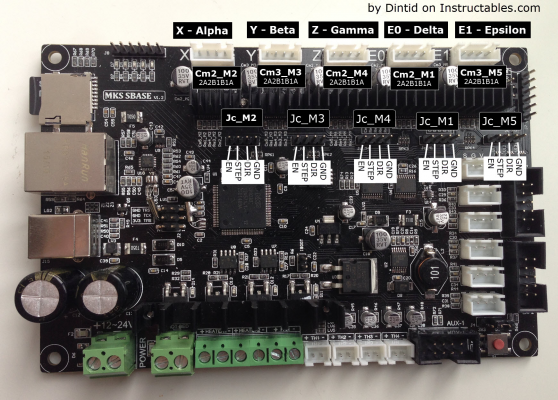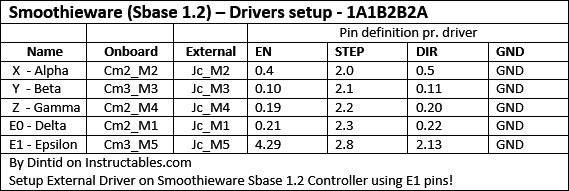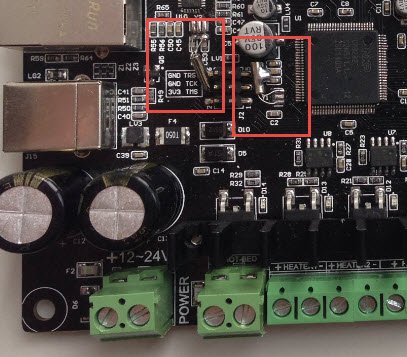New MKS SBASE Smoothieware-compatible board from China
Posted by vreihen
|
Re: New MKS SBASE Smoothieware-compatible board from China May 20, 2016 07:56AM |
Registered: 9 years ago Posts: 15 |
the small piece was burned, and it smokeQuote
dintid
How did you figure it was this piece? Asking as I have a dead Y axis. Both the driver AND external output pins and my Z-driver is having issues as well. Z-driver external pins Works fine though.
.
after that the mboard no longer feeds/ no more light / led / etc - nothing. Zero!
I have an multimeter no power on mboard ...
Yes, i saw.Quote
dintid
You can define speed in pronterface for XY and Z. Speed settings in GUI overrules firmware.
But, my problem now it is:
1. when i start to print using sdcard, i print in the air
i changed all the sensors,
i already write the firmware UM2.1-Firmware-UM2.1_JarJar - Marlin.pde from folder Marlin, using Arduino 1.6.9
2. if i want to print using usb connection, with Cura 15.06.03, Cura 15.04.5, Cura 15.04.3 - i can not print (do not heat the bed and the nozzle)
3. on repetier 1.6.1 all it's ok,
but
when i start to print the bed it's start to came up, not to going down
the same problem on pronterface
I thought -
it's clear for me i have a problem with my motor from z
It can be possible because .... i have to change polarity on my z-motor, to change the working sense?
But - no!
if i order from pronterface to Zmotor to go up - it start to up,
if i order to Zmotor to go down - it start to go down,
only
when or if i let the bed - manually down.
to be able to go down the bed, i have to go up, and after on the same distance i can go down.
On the menu of the printer
- i have Lower buildplate - i touch / order - it came to 0 point (up) and when the bed touch the stop - sensor, the bed it stop.
- Raise buildplate - i touch / order - it start came to 0 point (up), but when the bed touch the stop-sensor, it continue to go
|
Re: New MKS SBASE Smoothieware-compatible board from China May 21, 2016 03:21PM |
Registered: 8 years ago Posts: 9 |
Hello.
Thank you.
You were absolutely wright. Drivers were too hot. With lower current rate everything work fine.
.Quote
zylantha
Your stepper motors are all VERY high current rated (mine are only 1.3A for XYZ, 1.7A on extruder) - however what's important is what current you are actually running them at - please post your configuration options for alpha_current, beta_current, gamma_current, delta_current. Note that if you have executed an M500 command then this will save a separate set of current values in config-override in a line starting with M907, and anything you save in config.txt is irrelevant.
I suspect that you are overheating the X stepper motor driver (or motor). Powering it off again resets the thermal protection and allows it to run again when you reconnect the main power. The important thing is that you run the X motor at a sensible current level - i.e. NOT 1.7A, but something more like 1A or potentially even lower. You should also not be running the other motors at their full 2.3A rating - something more like 1.5A is more sensible. The DRV8825 on the SBASE are good for up to 1.5 ~ 2A depending on cooling, and there's a number of reports that the SBASE's heatsinks are not the most effective ... so if you get weird stepper behaviour, a good first step reduce or increase your motor current depending on what exactly is happening and what your current settings are.
Thank you.
You were absolutely wright. Drivers were too hot. With lower current rate everything work fine.
|
Re: New MKS SBASE Smoothieware-compatible board from China May 21, 2016 11:57PM |
Registered: 9 years ago Posts: 245 |
You do realize Sbase is using Smoothieware and not Marlin firmware?Quote
tomi01_2000
the small piece was burned, and it smokeQuote
dintid
How did you figure it was this piece? Asking as I have a dead Y axis. Both the driver AND external output pins and my Z-driver is having issues as well. Z-driver external pins Works fine though.
.
after that the mboard no longer feeds/ no more light / led / etc - nothing. Zero!
I have an multimeter no power on mboard ...
Yes, i saw.Quote
dintid
You can define speed in pronterface for XY and Z. Speed settings in GUI overrules firmware.
But, my problem now it is:
1. when i start to print using sdcard, i print in the air
i changed all the sensors,
i already write the firmware UM2.1-Firmware-UM2.1_JarJar - Marlin.pde from folder Marlin, using Arduino 1.6.9
2. if i want to print using usb connection, with Cura 15.06.03, Cura 15.04.5, Cura 15.04.3 - i can not print (do not heat the bed and the nozzle)
3. on repetier 1.6.1 all it's ok,
but
when i start to print the bed it's start to came up, not to going down
the same problem on pronterface
I thought -
it's clear for me i have a problem with my motor from z
It can be possible because .... i have to change polarity on my z-motor, to change the working sense?
But - no!
if i order from pronterface to Zmotor to go up - it start to up,
if i order to Zmotor to go down - it start to go down,
only
when or if i let the bed - manually down.
to be able to go down the bed, i have to go up, and after on the same distance i can go down.
On the menu of the printer
- i have Lower buildplate - i touch / order - it came to 0 point (up) and when the bed touch the stop - sensor, the bed it stop.
- Raise buildplate - i touch / order - it start came to 0 point (up), but when the bed touch the stop-sensor, it continue to go
In pronterface: hitting "UP" arrow, which is labeled "+ Z"... meaning you move bed AWAY from hotend.. on Ultimaker this Means bed goes Down when you hit UP key.
When you hit the "DOWN" arrow, which is labeled "- Z" you move bed closer to hotend.
If you have Z direction configured correctly and still print in air, you need to define your Z-axis height.
Try using printrun/pronterface to check you can heat hotbed and nozzle and everything is working right.. try printing from SD afterwards.. then try Cura.. might just be USB problems
My Instructables - both total newbie instructables and some for intermediate users.
My Designs on Thingiverse
YouTube channel containing a few 3D printing videos - they are videos for my Instructables, and mostly not standalone.
Ultius / Tantillus Thingiverse Group
|
Re: New MKS SBASE Smoothieware-compatible board from China May 22, 2016 06:20AM |
Registered: 11 years ago Posts: 973 |
to be honest i think his sbase blew and hes using a totally different controller and asking about the issue he is having with that
Check my rubbish blog for my prusa i3
up and running
[3dimetech.blogspot.co.uk]
Check my rubbish blog for my prusa i3
up and running
[3dimetech.blogspot.co.uk]
|
Re: New MKS SBASE Smoothieware-compatible board from China May 22, 2016 08:40AM |
Registered: 7 years ago Posts: 23 |
Quote
ManniK
You were absolutely wright. Drivers were too hot. With lower current rate everything work fine.
Glad to hear it - you're welcome. Even when stepper motors are still, they can still be drawing their full current and therefore heating the drivers if they are "on" rather than "off" (i.e. the carriage is physically held in place when you try to move it). I suspect it had been sitting with motors on for some time before you started printing, and starting to move the carriage quickly pushed it over the edge and tripped the thermal protection in the drivers.
|
Re: New MKS SBASE Smoothieware-compatible board from China May 22, 2016 02:29PM |
Registered: 9 years ago Posts: 15 |
please, do you have a picture where i can see where, is the stop sensor for z motor on ultimaker 2
I have to understand how it is defined on the ultimaker firmware the movement on z.
i believe that's on my printer - i have to change the position for the stop Z down on the scale (now it's on top),
and i have to change the polarity for the z motor, to reverse up in down, and down in up (+ - +- in -+ -+)
I have to understand how it is defined on the ultimaker firmware the movement on z.
i believe that's on my printer - i have to change the position for the stop Z down on the scale (now it's on top),
and i have to change the polarity for the z motor, to reverse up in down, and down in up (+ - +- in -+ -+)
|
Re: New MKS SBASE Smoothieware-compatible board from China May 24, 2016 11:47PM |
Registered: 8 years ago Posts: 367 |
Hi, can anyone tell me if the motor and endstop connectors on the SBASE are physically and electrically the same as those on a RAMPS 1.4? That is, can i just unplug the cables from my RAMPS, plug them into the MKS SBASE and have it work? Or will I need to put different connectors or reorder the pins on the existing cables?
(This is using endstops like these ones: [www.ebay.com], and motors like these ones: [openbuildspartstore.com])
See my blog at [moosteria.blogspot.com].
(This is using endstops like these ones: [www.ebay.com], and motors like these ones: [openbuildspartstore.com])
See my blog at [moosteria.blogspot.com].
|
Re: New MKS SBASE Smoothieware-compatible board from China May 25, 2016 01:34AM |
Registered: 9 years ago Posts: 245 |
Plugs are different but they both have the same order of pins: 5v - GND and Singal.Quote
animoose
Hi, can anyone tell me if the motor and endstop connectors on the SBASE are physically and electrically the same as those on a RAMPS 1.4? That is, can i just unplug the cables from my RAMPS, plug them into the MKS SBASE and have it work? Or will I need to put different connectors or reorder the pins on the existing cables?
(This is using endstops like these ones: [www.ebay.com], and motors like these ones: [openbuildspartstore.com])
On Sbase you can decide wheter you go with 3.3 og 5v.
Check if your plugs are compatible or/and face the right way.
Edited 1 time(s). Last edit at 05/25/2016 01:34AM by dintid.
My Instructables - both total newbie instructables and some for intermediate users.
My Designs on Thingiverse
YouTube channel containing a few 3D printing videos - they are videos for my Instructables, and mostly not standalone.
Ultius / Tantillus Thingiverse Group
|
Re: New MKS SBASE Smoothieware-compatible board from China May 25, 2016 10:08AM |
Registered: 7 years ago Posts: 23 |
Quote
animoose
Hi, can anyone tell me if the motor and endstop connectors on the SBASE are physically and electrically the same as those on a RAMPS 1.4? That is, can i just unplug the cables from my RAMPS, plug them into the MKS SBASE and have it work? Or will I need to put different connectors or reorder the pins on the existing cables?
While they are electrically equivalent, physically they are NOT. The SBASE uses JST-XH (metric - 2.5mm) while the RAMPS uses Molex SL (imperial - 2.54mm).
The pitch is not a big deal with this number of pins (a maximum of 4-pins for the motors = only 0.16mm of mismatch).
The main problem is that the Molex SL pins on the RAMPS are 7.37mm long, whereas the JST-XH pins on the SBASE are much shorter - around 6mm. This means that they do not mate very securely, and you run a significant risk of the connectors literally falling off the pins. You'll find that you have to push them really hard to get a proper mating, and even then they don't feel as secure as when they are on a normal Molex SL board pin.
When I moved from a RAMPS to SBASE I cut off all of my Molex SL plugs, and replaced them with proper JST-XH plugs. They're easy to obtain, and easy to crimp with the right equipment and technique. While you don't NEED to do this, it's much safer - and is the proper way to do it.
|
Re: New MKS SBASE Smoothieware-compatible board from China May 25, 2016 11:17AM |
Registered: 8 years ago Posts: 367 |
Quote
zylantha
Quote
animoose
Hi, can anyone tell me if the motor and endstop connectors on the SBASE are physically and electrically the same as those on a RAMPS 1.4? That is, can i just unplug the cables from my RAMPS, plug them into the MKS SBASE and have it work? Or will I need to put different connectors or reorder the pins on the existing cables?
While they are electrically equivalent, physically they are NOT. The SBASE uses JST-XH (metric - 2.5mm) while the RAMPS uses Molex SL (imperial - 2.54mm).
The pitch is not a big deal with this number of pins (a maximum of 4-pins for the motors = only 0.16mm of mismatch).
The main problem is that the Molex SL pins on the RAMPS are 7.37mm long, whereas the JST-XH pins on the SBASE are much shorter - around 6mm. This means that they do not mate very securely, and you run a significant risk of the connectors literally falling off the pins. You'll find that you have to push them really hard to get a proper mating, and even then they don't feel as secure as when they are on a normal Molex SL board pin.
When I moved from a RAMPS to SBASE I cut off all of my Molex SL plugs, and replaced them with proper JST-XH plugs. They're easy to obtain, and easy to crimp with the right equipment and technique. While you don't NEED to do this, it's much safer - and is the proper way to do it.
Thanks for the info. I just noticed this on RobotDigg: [www.robotdigg.com], which has JST-XH as an option.
See my blog at [moosteria.blogspot.com].
|
Re: New MKS SBASE Smoothieware-compatible board from China May 25, 2016 12:16PM |
Registered: 8 years ago Posts: 5,232 |
|
Re: New MKS SBASE Smoothieware-compatible board from China May 26, 2016 08:03AM |
Registered: 7 years ago Posts: 1 |
Hello everyone,
I am having an issue with mks. I may have shorted the temp sensor input because it is displaying temperature in the 300c range when not heated. The steppers and board works but the board will reset if I attempt to run gcode. Any ideas on a fix?
Edited 1 time(s). Last edit at 05/26/2016 08:04AM by Scr4000.
I am having an issue with mks. I may have shorted the temp sensor input because it is displaying temperature in the 300c range when not heated. The steppers and board works but the board will reset if I attempt to run gcode. Any ideas on a fix?
Edited 1 time(s). Last edit at 05/26/2016 08:04AM by Scr4000.
|
Re: New MKS SBASE Smoothieware-compatible board from China May 27, 2016 04:29AM |
Registered: 8 years ago Posts: 5,232 |
|
Re: New MKS SBASE Smoothieware-compatible board from China May 30, 2016 08:32AM |
Registered: 9 years ago Posts: 245 |
Created an Instructables on how to Setup External Driver on Smoothieware Sbase 1.2 Controller using E1 pins! Hope people find it usefull 
Decided to post here as I had problems finding good info on it myself.
And pin for driver overview:
Edited to insert images.
Edited 2 time(s). Last edit at 05/30/2016 08:34AM by dintid.
My Instructables - both total newbie instructables and some for intermediate users.
My Designs on Thingiverse
YouTube channel containing a few 3D printing videos - they are videos for my Instructables, and mostly not standalone.
Ultius / Tantillus Thingiverse Group

Decided to post here as I had problems finding good info on it myself.
And pin for driver overview:
Edited to insert images.
Edited 2 time(s). Last edit at 05/30/2016 08:34AM by dintid.
My Instructables - both total newbie instructables and some for intermediate users.
My Designs on Thingiverse
YouTube channel containing a few 3D printing videos - they are videos for my Instructables, and mostly not standalone.
Ultius / Tantillus Thingiverse Group
|
Re: New MKS SBASE Smoothieware-compatible board from China May 31, 2016 03:33PM |
Registered: 9 years ago Posts: 245 |
Anyone know if there are any free pwm pins on the board? Maybe one or all of the J8 pins? Or maybe one or more of the pins in EXP1/2 plugs?
Need a pwm capable pin to use with an SSR to controll a fan.
My Instructables - both total newbie instructables and some for intermediate users.
My Designs on Thingiverse
YouTube channel containing a few 3D printing videos - they are videos for my Instructables, and mostly not standalone.
Ultius / Tantillus Thingiverse Group
Need a pwm capable pin to use with an SSR to controll a fan.
My Instructables - both total newbie instructables and some for intermediate users.
My Designs on Thingiverse
YouTube channel containing a few 3D printing videos - they are videos for my Instructables, and mostly not standalone.
Ultius / Tantillus Thingiverse Group
|
Re: New MKS SBASE Smoothieware-compatible board from China May 31, 2016 04:21PM |
Registered: 9 years ago Posts: 245 |
Quote
CapnBry
Yeah I'm not sure the images they have there are 100% accurate because looking at what pins they brought out, P0.14 isn't actually a thing as far as I can tell. Neither set seems to make much sense.
EXP1
P1.31 - SCK1/AD0[5]
P1.30 - AD0[4]
P0.18 - MOSI0
P0.16 - SSEL0
P0.14 - Not a thing?
So EXP1 is 1/2 an SPI bus (MOSI0/SSEL0, missing MISO0, SCK0), 2 ADC pins (AD0 4 and 5), and one mystery pin.
EXP2
P0.8 - SD_MISO
P0.7 - SD_SCK
P3.25 - PWM1[2] (SD_IRQ)
P0.28 - SCL0
P3.26 - PWM1[3] (SD_WP)
P0.9 - SD_MOSI
P0.27 - SDA0
EXP2 is almost the standard SD card interface except it doesn't have P0.6 for SD_CS? I guess there are 2 PWM pins after all, but they're the IRQ and write protect pins for the SD card that standard Smoothieboard uses. Also included is the two-wire SDA0 and SCL0 bus pins, so that's good.
It will be two weeks at least before I get the thing, but I'll be sure to probe out the pins to make sure they go where they say they do.
Did you figure out the nummer of pwm pins available? I do not use exp1/2 for anything.
Edited 1 time(s). Last edit at 05/31/2016 04:21PM by dintid.
My Instructables - both total newbie instructables and some for intermediate users.
My Designs on Thingiverse
YouTube channel containing a few 3D printing videos - they are videos for my Instructables, and mostly not standalone.
Ultius / Tantillus Thingiverse Group
|
Re: New MKS SBASE Smoothieware-compatible board from China June 01, 2016 06:11AM |
Registered: 7 years ago Posts: 23 |
Makerbase have updated their Aliexpress listing for this board to v1.3. This presumably integrates the post-v1.1 crystal fixes for ethernet into the core design. As per usual, the description on the listing is not the best / clearest.
[www.aliexpress.com]
[www.aliexpress.com]
|
Re: New MKS SBASE Smoothieware-compatible board from China June 01, 2016 07:00AM |
Registered: 9 years ago Posts: 245 |
Found and tested PWM pins
switch.fan.output_pin 1.23 # J8 PWM pin
switch.fan.output_pin 3.25 # EXP2 PWM pin
switch.fan.output_pin 3.26 # EXP2 PWM pin
Also a PWM pin available on E1 unless you have a 5th motor:
switch.fan.output_pin 2.13 # E01 - Jc_M5-3 Dir PWM pin
Almost done making an intstructable as well
My Instructables - both total newbie instructables and some for intermediate users.
My Designs on Thingiverse
YouTube channel containing a few 3D printing videos - they are videos for my Instructables, and mostly not standalone.
Ultius / Tantillus Thingiverse Group
switch.fan.output_pin 1.23 # J8 PWM pin
switch.fan.output_pin 3.25 # EXP2 PWM pin
switch.fan.output_pin 3.26 # EXP2 PWM pin
Also a PWM pin available on E1 unless you have a 5th motor:
switch.fan.output_pin 2.13 # E01 - Jc_M5-3 Dir PWM pin
Almost done making an intstructable as well

My Instructables - both total newbie instructables and some for intermediate users.
My Designs on Thingiverse
YouTube channel containing a few 3D printing videos - they are videos for my Instructables, and mostly not standalone.
Ultius / Tantillus Thingiverse Group
|
Re: New MKS SBASE Smoothieware-compatible board from China June 01, 2016 07:06AM |
Registered: 9 years ago Posts: 245 |
I talked to them about v1.3 and was told the only change was in the ethernet department. I wasn't told any specifics though, as it would go over my head in any caseQuote
zylantha
Makerbase have updated their Aliexpress listing for this board to v1.3. This presumably integrates the post-v1.1 crystal fixes for ethernet into the core design. As per usual, the description on the listing is not the best / clearest.
[www.aliexpress.com]

I have heard them mention they would improve the design of the heatsink attachment on the drivers... it was really crummy on 1.2 and fell off on both of my controllers!
Don't know if other minor changes has gone into it.
My Instructables - both total newbie instructables and some for intermediate users.
My Designs on Thingiverse
YouTube channel containing a few 3D printing videos - they are videos for my Instructables, and mostly not standalone.
Ultius / Tantillus Thingiverse Group
|
Re: New MKS SBASE Smoothieware-compatible board from China June 01, 2016 08:32AM |
Registered: 11 years ago Posts: 973 |
im gutted i got a v1.2 with a solder fix on board wonder if they send me one if i ask to swap? see they using young instructable to good use, although i have messaged them a numerous times about documentation and seems i just get a generic email response
Check my rubbish blog for my prusa i3
up and running
[3dimetech.blogspot.co.uk]
Check my rubbish blog for my prusa i3
up and running
[3dimetech.blogspot.co.uk]
|
Re: New MKS SBASE Smoothieware-compatible board from China June 02, 2016 12:46AM |
Registered: 9 years ago Posts: 245 |
Both my 1.2 had a solder fix as well. If this is what you mean:Quote
chris33
im gutted i got a v1.2 with a solder fix on board wonder if they send me one if i ask to swap? see they using young instructable to good use, although i have messaged them a numerous times about documentation and seems i just get a generic email response
I know it's annoying to see a new model arrive just after you get an item.. but if you always want the newest item, you can wait forever

About instrustables:
Yes, I just noticed yesterday they link directly to them

About communications:
It's really odd. I've always recieved fast respons. Also before I started using their products at all,
Also after I bought the first board before I wrote an instructables... which is the reason why I "dared" buy so much into their products.
I always write from the "contact seller" under my order in Aliexpress, where I bought it. I'll urge people to do that instead of emailing. Also good documentation if some issue occurs.
My Instructables - both total newbie instructables and some for intermediate users.
My Designs on Thingiverse
YouTube channel containing a few 3D printing videos - they are videos for my Instructables, and mostly not standalone.
Ultius / Tantillus Thingiverse Group
|
Re: New MKS SBASE Smoothieware-compatible board from China June 02, 2016 05:33AM |
Registered: 11 years ago Posts: 973 |
yeah the seller is more helpful obn aliexpress, but if you go to the website and email them on that address they provide you just get a generic response
Check my rubbish blog for my prusa i3
up and running
[3dimetech.blogspot.co.uk]
Check my rubbish blog for my prusa i3
up and running
[3dimetech.blogspot.co.uk]
|
Re: New MKS SBASE Smoothieware-compatible board from China June 02, 2016 06:06AM |
Registered: 9 years ago Posts: 245 |
Ok. Then use aliexpressQuote
chris33
yeah the seller is more helpful obn aliexpress, but if you go to the website and email them on that address they provide you just get a generic response

My Instructables - both total newbie instructables and some for intermediate users.
My Designs on Thingiverse
YouTube channel containing a few 3D printing videos - they are videos for my Instructables, and mostly not standalone.
Ultius / Tantillus Thingiverse Group
|
Re: New MKS SBASE Smoothieware-compatible board from China June 03, 2016 10:20AM |
Registered: 8 years ago Posts: 7 |
So I want to use PWM on P2.5 for laser control. I need it to output 5v but I believe on the regular smoothieboard P2.5 is 3.3v. Same on MKS-SBASE 1.2?
I can use a LLC if needed, I'm just wondering if anyone knows if I'll need it or not. I'm just about to get ready to wire this up. Want to make sure I have all the parts I need before I get started.
I can use a LLC if needed, I'm just wondering if anyone knows if I'll need it or not. I'm just about to get ready to wire this up. Want to make sure I have all the parts I need before I get started.
|
Re: New MKS SBASE Smoothieware-compatible board from China June 03, 2016 10:43AM |
Registered: 9 years ago Posts: 245 |
PWM output is 3.3v on Sbase 1.2. (Based on the pwm pins I list below).Quote
hodgeac
So I want to use PWM on P2.5 for laser control. I need it to output 5v but I believe on the regular smoothieboard P2.5 is 3.3v. Same on MKS-SBASE 1.2?
I can use a LLC if needed, I'm just wondering if anyone knows if I'll need it or not. I'm just about to get ready to wire this up. Want to make sure I have all the parts I need before I get started.
Don't know anything about Lasers or LLC though

Ekstra PWM pins on Sbase 1.2 if you need/want to use one of those
P1.23 # J8 PWM pin
P3.25 # EXP2 PWM pin
P3.26 # EXP2 PWM pin
Also a PWM pin available on E1 unless you have a 5th motor:
P2.13 # E01 - Jc_M5-3 Dir PWM pin
Edited 2 time(s). Last edit at 06/03/2016 10:44AM by dintid.
My Instructables - both total newbie instructables and some for intermediate users.
My Designs on Thingiverse
YouTube channel containing a few 3D printing videos - they are videos for my Instructables, and mostly not standalone.
Ultius / Tantillus Thingiverse Group
|
Re: New MKS SBASE Smoothieware-compatible board from China June 03, 2016 10:50AM |
Registered: 8 years ago Posts: 7 |
That's exactly what I needed to know. Thanks. I'll order a logic level converter to step it up to 5v. I'm replacing the controller in my K40 laser cutter/engraver with this board.
Quote
dintid
PWM output is 3.3v on Sbase 1.2. (Based on the pwm pins I list below).Quote
hodgeac
So I want to use PWM on P2.5 for laser control. I need it to output 5v but I believe on the regular smoothieboard P2.5 is 3.3v. Same on MKS-SBASE 1.2?
I can use a LLC if needed, I'm just wondering if anyone knows if I'll need it or not. I'm just about to get ready to wire this up. Want to make sure I have all the parts I need before I get started.
Don't know anything about Lasers or LLC though
Ekstra PWM pins on Sbase 1.2 if you need/want to use one of those
P1.23 # J8 PWM pin
P3.25 # EXP2 PWM pin
P3.26 # EXP2 PWM pin
Also a PWM pin available on E1 unless you have a 5th motor:
P2.13 # E01 - Jc_M5-3 Dir PWM pin
|
Re: New MKS SBASE Smoothieware-compatible board from China June 08, 2016 04:51AM |
Registered: 9 years ago Posts: 330 |
Quote
zylantha
Quote
animoose
Hi, can anyone tell me if the motor and endstop connectors on the SBASE are physically and electrically the same as those on a RAMPS 1.4? That is, can i just unplug the cables from my RAMPS, plug them into the MKS SBASE and have it work? Or will I need to put different connectors or reorder the pins on the existing cables?
While they are electrically equivalent, physically they are NOT. The SBASE uses JST-XH (metric - 2.5mm) while the RAMPS uses Molex SL (imperial - 2.54mm).
The pitch is not a big deal with this number of pins (a maximum of 4-pins for the motors = only 0.16mm of mismatch).
The main problem is that the Molex SL pins on the RAMPS are 7.37mm long, whereas the JST-XH pins on the SBASE are much shorter - around 6mm. This means that they do not mate very securely, and you run a significant risk of the connectors literally falling off the pins. You'll find that you have to push them really hard to get a proper mating, and even then they don't feel as secure as when they are on a normal Molex SL board pin.
When I moved from a RAMPS to SBASE I cut off all of my Molex SL plugs, and replaced them with proper JST-XH plugs. They're easy to obtain, and easy to crimp with the right equipment and technique. While you don't NEED to do this, it's much safer - and is the proper way to do it.
I am searching for JST-XH connectors online. There are many ready-made cables for li-po chargers on Aliexpress but I haven't been able to find the connectors themselves. Do you have a link?
|
Re: New MKS SBASE Smoothieware-compatible board from China June 08, 2016 05:09AM |
Registered: 9 years ago Posts: 245 |
Where exactly do you find these plugs? I have searched high and low and have find 1 seller in Europe and no good one in China. They are very pricy compared to almost any other plug I've found.Quote
zylantha
When I moved from a RAMPS to SBASE I cut off all of my Molex SL plugs, and replaced them with proper JST-XH plugs. They're easy to obtain, and easy to crimp with the right equipment and technique. While you don't NEED to do this, it's much safer - and is the proper way to do it.
Also about crimping.. I HAVE the right tools, but I found them some of the worst connectors I've ever crimped since they are so small with very small contact-base for wires.
But guess we all have different opinions on what's easy or not!
For almost any person asking, except people allready owning crimping tools, I'll recommend buying pre-crimped wires like these:
[www.aliexpress.com]
Find the rest at the same dealer. They are the maker of the MKS Sbase boards.
My Instructables - both total newbie instructables and some for intermediate users.
My Designs on Thingiverse
YouTube channel containing a few 3D printing videos - they are videos for my Instructables, and mostly not standalone.
Ultius / Tantillus Thingiverse Group
|
Re: New MKS SBASE Smoothieware-compatible board from China June 08, 2016 10:53AM |
Registered: 9 years ago Posts: 1,159 |
Quote
drmaestro
Quote
zylantha
Quote
animoose
Hi, can anyone tell me if the motor and endstop connectors on the SBASE are physically and electrically the same as those on a RAMPS 1.4? That is, can i just unplug the cables from my RAMPS, plug them into the MKS SBASE and have it work? Or will I need to put different connectors or reorder the pins on the existing cables?
While they are electrically equivalent, physically they are NOT. The SBASE uses JST-XH (metric - 2.5mm) while the RAMPS uses Molex SL (imperial - 2.54mm).
The pitch is not a big deal with this number of pins (a maximum of 4-pins for the motors = only 0.16mm of mismatch).
The main problem is that the Molex SL pins on the RAMPS are 7.37mm long, whereas the JST-XH pins on the SBASE are much shorter - around 6mm. This means that they do not mate very securely, and you run a significant risk of the connectors literally falling off the pins. You'll find that you have to push them really hard to get a proper mating, and even then they don't feel as secure as when they are on a normal Molex SL board pin.
When I moved from a RAMPS to SBASE I cut off all of my Molex SL plugs, and replaced them with proper JST-XH plugs. They're easy to obtain, and easy to crimp with the right equipment and technique. While you don't NEED to do this, it's much safer - and is the proper way to do it.
I am searching for JST-XH connectors online. There are many ready-made cables for li-po chargers on Aliexpress but I haven't been able to find the connectors themselves. Do you have a link?
Try Rapid Online
|
Re: New MKS SBASE Smoothieware-compatible board from China June 08, 2016 04:09PM |
Registered: 11 years ago Posts: 973 |
i got my pins and connectors from here EbaY Link
Check my rubbish blog for my prusa i3
up and running
[3dimetech.blogspot.co.uk]
Check my rubbish blog for my prusa i3
up and running
[3dimetech.blogspot.co.uk]
Sorry, only registered users may post in this forum.