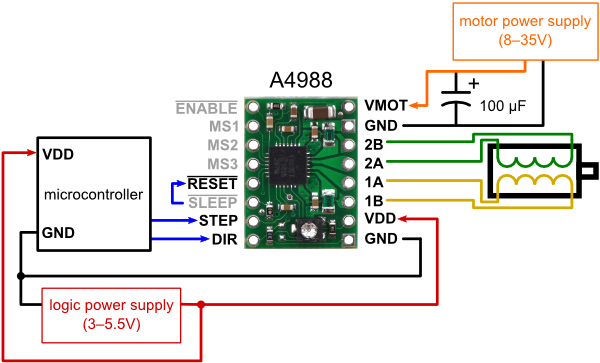Folger Tech Kossel Delta 2020 Full 3D Printer Kit w/Auto-Level
Posted by Kasahabo
|
Re: Folger Tech Kossel Delta 2020 Full 3D Printer Kit w/Auto-Level September 03, 2015 03:51PM |
Registered: 8 years ago Posts: 161 |
So I think I'm missing a connector. The directions say "For the thermistor wires we need to wire them to a connector. Strip the end of the wire back approximately half and inch and
repeat the process for the short pig tale wire that came in your kit." I dont have a connector to do that with.
Did anyone else have this issue and what did you do about it if you didn't call Folger?
Edited 1 time(s). Last edit at 09/03/2015 03:55PM by davidf01.
repeat the process for the short pig tale wire that came in your kit." I dont have a connector to do that with.
Did anyone else have this issue and what did you do about it if you didn't call Folger?
Edited 1 time(s). Last edit at 09/03/2015 03:55PM by davidf01.
|
Re: Folger Tech Kossel Delta 2020 Full 3D Printer Kit w/Auto-Level September 03, 2015 03:59PM |
Registered: 8 years ago Posts: 90 |
Quote
davidf01
So I think I'm missing a connector. The directions say "For the thermistor wires we need to wire them to a connector. Strip the end of the wire back approximately half and inch and
repeat the process for the short pig tale wire that came in your kit." I dont have a connector to do that with.
Did anyone else have this issue and what did you do about it if you didn't call Folger?
I had an old PC fan laying around that I chopped the plug off and soldered on, as I did not get a plug from Folger Tech either. I made sure it was the same plug size first.
|
Re: Folger Tech Kossel Delta 2020 Full 3D Printer Kit w/Auto-Level September 03, 2015 04:01PM |
Registered: 8 years ago Posts: 90 |
Quote
cislom
Quote
fattmann
Quote
Koenig
Quote
fattmann
Quote
Koenig
Could yo perhaps post a photo of your ramps with everything connected?
Not the best picture, took them real quick on the way out of the house to work this morning.
]
Yeah, a bit hard to see, but from what I can see you have not connected power to all four connections on the green block in the lower right corner of the picture.
I guess it does look like that, sorry I'll get better pictures tonight. Both 12v lines are in the green terminal. I took the voltage readings off the screws in the terminals.
If I were you the first thing that I would do is disconnect the LCD. For what its worth, I had all sorts of problems with mine connected. Dunno if you tried this I didn't follow the entire thread.
Worth a shot at this point.
Mike
I have not. I couldn't get the printer to function without the LCD attached at all with the old boards. Since I've gotten the new boards I just plugged it in figuring why not. I will try that first thing. Thanks!
|
Re: Folger Tech Kossel Delta 2020 Full 3D Printer Kit w/Auto-Level September 03, 2015 04:15PM |
Registered: 9 years ago Posts: 445 |
Quote
fattmann
Quote
cislom
Quote
fattmann
Quote
Koenig
Quote
fattmann
Quote
Koenig
Could yo perhaps post a photo of your ramps with everything connected?
Not the best picture, took them real quick on the way out of the house to work this morning.
]
Yeah, a bit hard to see, but from what I can see you have not connected power to all four connections on the green block in the lower right corner of the picture.
I guess it does look like that, sorry I'll get better pictures tonight. Both 12v lines are in the green terminal. I took the voltage readings off the screws in the terminals.
If I were you the first thing that I would do is disconnect the LCD. For what its worth, I had all sorts of problems with mine connected. Dunno if you tried this I didn't follow the entire thread.
Worth a shot at this point.
Mike
I have not. I couldn't get the printer to function without the LCD attached at all with the old boards. Since I've gotten the new boards I just plugged it in figuring why not. I will try that first thing. Thanks!
Just took a closer look at the pictures you posted earlier and from what I can see you have put the endstop connectors on the wrong pins.
If you look where you are supposed to connect them you have the axis-letters spelled out to the right of the pins, the way your photos are aligned.
EDIT: Scratch that. Not really awake today...
The only thing left that I can think of and I couldn't find if anyone had asked earlier: Have you tried with other drivers?
They tend to break real easy if you connect/disconnect the motors with power on.
Edited 2 time(s). Last edit at 09/03/2015 04:46PM by Koenig.
|
Re: Folger Tech Kossel Delta 2020 Full 3D Printer Kit w/Auto-Level September 03, 2015 05:14PM |
Registered: 8 years ago Posts: 90 |
Quote
Koenig
Quote
fattmann
Quote
cislom
Quote
fattmann
Quote
Koenig
Quote
fattmann
Quote
Koenig
Could yo perhaps post a photo of your ramps with everything connected?
Not the best picture, took them real quick on the way out of the house to work this morning.
]
Yeah, a bit hard to see, but from what I can see you have not connected power to all four connections on the green block in the lower right corner of the picture.
I guess it does look like that, sorry I'll get better pictures tonight. Both 12v lines are in the green terminal. I took the voltage readings off the screws in the terminals.
If I were you the first thing that I would do is disconnect the LCD. For what its worth, I had all sorts of problems with mine connected. Dunno if you tried this I didn't follow the entire thread.
Worth a shot at this point.
Mike
I have not. I couldn't get the printer to function without the LCD attached at all with the old boards. Since I've gotten the new boards I just plugged it in figuring why not. I will try that first thing. Thanks!
Just took a closer look at the pictures you posted earlier and from what I can see you have put the endstop connectors on the wrong pins.
If you look where you are supposed to connect them you have the axis-letters spelled out to the right of the pins, the way your photos are aligned.
EDIT: Scratch that. Not really awake today...
The only thing left that I can think of and I couldn't find if anyone had asked earlier: Have you tried with other drivers?
They tend to break real easy if you connect/disconnect the motors with power on.
I don't currently have any other stepper drivers on hand to test. We did have to swap out one with the spare provided as the potentiometer was faulty. I was going to look at the test methods mentioned by llamatrails. I briefly looked at that video earlier and in it he mentions saw waves, I don't have an oscilloscope at my disposal so hopefully I won't need one. But again I haven't watched the whole video yet.
|
Re: Folger Tech Kossel Delta 2020 Full 3D Printer Kit w/Auto-Level September 03, 2015 07:20PM |
Registered: 8 years ago Posts: 90 |
Quote
thevisad
Try to perform this test to verify that the windings are ok on your motors. Besides the crappy fuses/low voltage caps on them, the ramps 1.4 is a pretty solid little board and if both of them are doing it, I suspect other issues.
https://www.youtube.com/watch?v=1U9pf7S_ov4
All four motors show that the windings are ok using the LED method in the video.
Quote
llamatrails
Don't know if you have ever tried the RAMPS test code, but it would get you down to the bare bones to verify your boards, wiring, and hardware.
RAMPS wiki and test code
The test code loads directly onto the Arduino so you bypass Marlin and Pronterface, etc. When I used it, I didn't have the belts on the steppers.
Also, see this Youtube RAMPS test.
Rick
So I loaded up the test file, uploaded just fine. However I'm still not getting any voltages to the motor outputs. I do not have an oscilloscope to test any wave forms, but I am not getting any voltages of any kind- not even fluctuating ones. I tested all five ports, and two of the four motors on two different ports- none of them spun, vibrated, squealed, or showed any signs of life. I am going to swap to the old RAMPS shield in a little bit, but I have very low hopes that anything will be different since it is behaving nearly identical.
Oh, and this is all with the LCD unplugged for the duration of all tests.
Faulty PSU? I don't think that's the case cause all of the DC voltages are in range. I don't know how to test the amperage.
I am going to run the RAMPS test with one of the old Arduinos to be sure on that as well.
The quest continues.....
|
Re: Folger Tech Kossel Delta 2020 Full 3D Printer Kit w/Auto-Level September 03, 2015 07:37PM |
Registered: 8 years ago Posts: 90 |
I just threw the old RAMPS on the new Arduino- does the same thing with the RAMPS test code.
Uploads just fine, lights flash on and off as they did in the guys video, but i get no signal from the motor ports. This is with the external power connected.
Edited 1 time(s). Last edit at 09/03/2015 07:37PM by fattmann.
Uploads just fine, lights flash on and off as they did in the guys video, but i get no signal from the motor ports. This is with the external power connected.
Edited 1 time(s). Last edit at 09/03/2015 07:37PM by fattmann.
|
Re: Folger Tech Kossel Delta 2020 Full 3D Printer Kit w/Auto-Level September 03, 2015 09:36PM |
Registered: 8 years ago Posts: 161 |
Ok a few questions for you. The instructions and pictures dont match up all the time and I would like to know what way id correct for the wiring.
This picture DSC00178.JPG and this picture DSC00179.JPG on the google docs page show the Inductive sensor blue wire connected to two different
places on the power supply. The instructions say Brown = 12v, Blue = Ground and Black = Signal So I'm guessing blue should go to ground. Is that correct?
Also the instructions say "Insert signal wire connector into the X-Min location on the rampsboard making sure that the black signal line is located on the same side as the green signal lines for the endstops."
but this picture DSC00193.JPG on the google docs page shows it connected to a different spot then the X-Min pins. That looks like the z-Min on my board. What is correct?
Thanks
Edited 1 time(s). Last edit at 09/03/2015 09:37PM by davidf01.
This picture DSC00178.JPG and this picture DSC00179.JPG on the google docs page show the Inductive sensor blue wire connected to two different
places on the power supply. The instructions say Brown = 12v, Blue = Ground and Black = Signal So I'm guessing blue should go to ground. Is that correct?
Also the instructions say "Insert signal wire connector into the X-Min location on the rampsboard making sure that the black signal line is located on the same side as the green signal lines for the endstops."
but this picture DSC00193.JPG on the google docs page shows it connected to a different spot then the X-Min pins. That looks like the z-Min on my board. What is correct?
Thanks
Edited 1 time(s). Last edit at 09/03/2015 09:37PM by davidf01.
|
Re: Folger Tech Kossel Delta 2020 Full 3D Printer Kit w/Auto-Level September 03, 2015 10:56PM |
Registered: 8 years ago Posts: 4 |
Quote
davidf01
So I think I'm missing a connector. The directions say "For the thermistor wires we need to wire them to a connector. Strip the end of the wire back approximately half and inch and
repeat the process for the short pig tale wire that came in your kit." I dont have a connector to do that with.
Did anyone else have this issue and what did you do about it if you didn't call Folger?
Use the two pin connector that you cut off the hot-end fan. It'll fit.
|
Re: Folger Tech Kossel Delta 2020 Full 3D Printer Kit w/Auto-Level September 03, 2015 11:43PM |
Registered: 8 years ago Posts: 161 |
Quote
DGreen
Quote
davidf01
So I think I'm missing a connector. The directions say "For the thermistor wires we need to wire them to a connector. Strip the end of the wire back approximately half and inch and
repeat the process for the short pig tale wire that came in your kit." I dont have a connector to do that with.
Did anyone else have this issue and what did you do about it if you didn't call Folger?
Use the two pin connector that you cut off the hot-end fan. It'll fit.
Thanks for the reply. I think I threw that piece out. Anyone know where I can buy the correct one so I can replace it? Or what is the proper name of this connector so I can
search for this myself.
|
Re: Folger Tech Kossel Delta 2020 Full 3D Printer Kit w/Auto-Level September 04, 2015 12:39AM |
Registered: 9 years ago Posts: 309 |
Quote
davidf01
Quote
DGreen
Quote
davidf01
So I think I'm missing a connector. The directions say "For the thermistor wires we need to wire them to a connector. Strip the end of the wire back approximately half and inch and
repeat the process for the short pig tale wire that came in your kit." I dont have a connector to do that with.
Did anyone else have this issue and what did you do about it if you didn't call Folger?
Use the two pin connector that you cut off the hot-end fan. It'll fit.
Thanks for the reply. I think I threw that piece out. Anyone know where I can buy the correct one so I can replace it? Or what is the proper name of this connector so I can
search for this myself.
go to a local computer store and ask for a 2 pin molex wire to board connector, radio shack might carry them as well in the project section.
|
Re: Folger Tech Kossel Delta 2020 Full 3D Printer Kit w/Auto-Level September 04, 2015 12:52AM |
Registered: 8 years ago Posts: 161 |
Quote
thevisad
Quote
davidf01
Quote
DGreen
Quote
davidf01
So I think I'm missing a connector. The directions say "For the thermistor wires we need to wire them to a connector. Strip the end of the wire back approximately half and inch and
repeat the process for the short pig tale wire that came in your kit." I dont have a connector to do that with.
Did anyone else have this issue and what did you do about it if you didn't call Folger?
Use the two pin connector that you cut off the hot-end fan. It'll fit.
Thanks for the reply. I think I threw that piece out. Anyone know where I can buy the correct one so I can replace it? Or what is the proper name of this connector so I can
search for this myself.
go to a local computer store and ask for a 2 pin molex wire to board connector, radio shack might carry them as well in the project section.
Thank you.
|
Re: Folger Tech Kossel Delta 2020 Full 3D Printer Kit w/Auto-Level September 04, 2015 08:32AM |
Registered: 8 years ago Posts: 90 |
Quote
davidf01
Quote
thevisad
Quote
davidf01
Quote
DGreen
Quote
davidf01
So I think I'm missing a connector. The directions say "For the thermistor wires we need to wire them to a connector. Strip the end of the wire back approximately half and inch and
repeat the process for the short pig tale wire that came in your kit." I dont have a connector to do that with.
Did anyone else have this issue and what did you do about it if you didn't call Folger?
Use the two pin connector that you cut off the hot-end fan. It'll fit.
Thanks for the reply. I think I threw that piece out. Anyone know where I can buy the correct one so I can replace it? Or what is the proper name of this connector so I can
search for this myself.
go to a local computer store and ask for a 2 pin molex wire to board connector, radio shack might carry them as well in the project section.
Thank you.
If all else fails you can hit up a Best Buy or the like ad buy the cheapest internal computer fan you can find and cut the end off there. I know around me there are no stores that would sell just molex connectors.
|
Re: Folger Tech Kossel Delta 2020 Full 3D Printer Kit w/Auto-Level September 04, 2015 08:41AM |
Registered: 9 years ago Posts: 309 |
Quote
fattmann
Quote
davidf01
Quote
thevisad
Quote
davidf01
Quote
DGreen
Quote
davidf01
So I think I'm missing a connector. The directions say "For the thermistor wires we need to wire them to a connector. Strip the end of the wire back approximately half and inch and
repeat the process for the short pig tale wire that came in your kit." I dont have a connector to do that with.
Did anyone else have this issue and what did you do about it if you didn't call Folger?
Use the two pin connector that you cut off the hot-end fan. It'll fit.
Thanks for the reply. I think I threw that piece out. Anyone know where I can buy the correct one so I can replace it? Or what is the proper name of this connector so I can
search for this myself.
go to a local computer store and ask for a 2 pin molex wire to board connector, radio shack might carry them as well in the project section.
Thank you.
If all else fails you can hit up a Best Buy or the like ad buy the cheapest internal computer fan you can find and cut the end off there. I know around me there are no stores that would sell just molex connectors.
Thats a 10$ purchase for a 1 cent part. Send me enough to cover postage and I can crimp one for you.
|
Re: Folger Tech Kossel Delta 2020 Full 3D Printer Kit w/Auto-Level September 04, 2015 08:49AM |
Registered: 8 years ago Posts: 90 |
|
Re: Folger Tech Kossel Delta 2020 Full 3D Printer Kit w/Auto-Level September 04, 2015 09:04AM |
Registered: 9 years ago Posts: 309 |
|
Re: Folger Tech Kossel Delta 2020 Full 3D Printer Kit w/Auto-Level September 04, 2015 09:44AM |
Registered: 9 years ago Posts: 67 |
Quote
davidf01
Quote
DGreen
Quote
davidf01
So I think I'm missing a connector. The directions say "For the thermistor wires we need to wire them to a connector. Strip the end of the wire back approximately half and inch and
repeat the process for the short pig tale wire that came in your kit." I dont have a connector to do that with.
Did anyone else have this issue and what did you do about it if you didn't call Folger?
Use the two pin connector that you cut off the hot-end fan. It'll fit.
Thanks for the reply. I think I threw that piece out. Anyone know where I can buy the correct one so I can replace it? Or what is the proper name of this connector so I can
search for this myself.
If you have any hobby stores locally that sell radio controlled stuff, the connectors are called servo connectors. The hobby store may not have the bare connector and pins, but they will have servo extension cables for a couple of bucks. Cut the extension in half and splice the proper end to the thermistor wires.
Rick
|
Re: Folger Tech Kossel Delta 2020 Full 3D Printer Kit w/Auto-Level September 04, 2015 10:10AM |
Registered: 9 years ago Posts: 67 |
Quote
fattmann
I just threw the old RAMPS on the new Arduino- does the same thing with the RAMPS test code.
Uploads just fine, lights flash on and off as they did in the guys video, but i get no signal from the motor ports. This is with the external power connected.
2 RAMPS, 2 Arduinos - the common denominator seems to be the A4988 drivers.
Do you have a breadboard for building circuit boards? If not, see if you can wire the A4988 directly to the Arduino to test each one. The test code has the 3 Arduino pins that need to be connected to the A4988, step-dir-enable. Don't worry about the capacitor on the VMOT-GND pins. Put a jumper on the RESET-SLEEP pins. This way, you are bypassing the RAMPS, just the Arduino and the A4988 in the picture.
BTW, have you tested the voltage on the RAMPS/A4988 to see that the 12v is getting to the VMOT pin? Without the 12v power supply, the 5v is used for the voltage sense setting pot but 12v has to go through the RAMPS yellow fuses to the VMOT pins. The 5v can come from either the 12v or the USB connection to the computer.
Rick
|
Re: Folger Tech Kossel Delta 2020 Full 3D Printer Kit w/Auto-Level September 04, 2015 10:28AM |
Registered: 8 years ago Posts: 90 |
Quote
llamatrails
Quote
fattmann
I just threw the old RAMPS on the new Arduino- does the same thing with the RAMPS test code.
Uploads just fine, lights flash on and off as they did in the guys video, but i get no signal from the motor ports. This is with the external power connected.
2 RAMPS, 2 Arduinos - the common denominator seems to be the A4988 drivers.
Do you have a breadboard for building circuit boards? If not, see if you can wire the A4988 directly to the Arduino to test each one. The test code has the 3 Arduino pins that need to be connected to the A4988, step-dir-enable. Don't worry about the capacitor on the VMOT-GND pins. Put a jumper on the RESET-SLEEP pins. This way, you are bypassing the RAMPS, just the Arduino and the A4988 in the picture.
BTW, have you tested the voltage on the RAMPS/A4988 to see that the 12v is getting to the VMOT pin? Without the 12v power supply, the 5v is used for the voltage sense setting pot but 12v has to go through the RAMPS yellow fuses to the VMOT pins. The 5v can come from either the 12v or the USB connection to the computer.
Rick
This is fantastic, this is what I've been looking for to test the A4988. Thanks! I have seen that diagram but wasn't sure where to go with the testing. I don't have a breadboard, but I will see what i can do with jumpers and wire. I will give that a shot later tonight. I have a feeling the A4988 boards are fried, just think it's odd that all four of them would go belly up, but that's my kind of luck.
If testing for 12v on the VMOT pin is the procedure that thevisad outlined on Thread Page 52 in the green circle, then yes. I have 12v at that pin on the corner.
|
Re: Folger Tech Kossel Delta 2020 Full 3D Printer Kit w/Auto-Level September 04, 2015 10:41AM |
Registered: 9 years ago Posts: 309 |
Quote
fattmann
This is fantastic, this is what I've been looking for to test the A4988. Thanks! I have seen that diagram but wasn't sure where to go with the testing. I don't have a breadboard, but I will see what i can do with jumpers and wire. I will give that a shot later tonight. I have a feeling the A4988 boards are fried, just think it's odd that all four of them would go belly up, but that's my kind of luck.
If testing for 12v on the VMOT pin is the procedure that thevisad outlined on Thread Page 52 in the green circle, then yes. I have 12v at that pin on the corner.
You would need an oscilliscope to do true testing for the stepping, which you can buy a small hobby one (diy) for about 32$. You can get one from ebay cheaper, but these are knockoffs and the company is trying to eliminate them. If you are good at soldering then it's a fun task and takes 3-4 hours to build. You can get one here and they even have a link to my document on the page showing how to upgrade the device. The stepper drivers are damaged really easily if you put them in backwards or connect/disconnect the motors while powered.
|
Re: Folger Tech Kossel Delta 2020 Full 3D Printer Kit w/Auto-Level September 04, 2015 10:43AM |
Registered: 9 years ago Posts: 309 |
Quote
llamatrails
If you have any hobby stores locally that sell radio controlled stuff, the connectors are called servo connectors. The hobby store may not have the bare connector and pins, but they will have servo extension cables for a couple of bucks. Cut the extension in half and splice the proper end to the thermistor wires.
Rick
Here is the actual connector, pins are located at the bottom and the wire crimpers cost roughly 30ish for a decent cheap set. These are on sale for less then 1 cent right now.
WIRE-BOARD CONNECTOR, RECEPTACLE, 2 POSITION, 1ROW, 2.54MM
|
Re: Folger Tech Kossel Delta 2020 Full 3D Printer Kit w/Auto-Level September 04, 2015 11:01AM |
Registered: 8 years ago Posts: 161 |
|
Re: Folger Tech Kossel Delta 2020 Full 3D Printer Kit w/Auto-Level September 04, 2015 11:24AM |
Registered: 9 years ago Posts: 67 |
Quote
thevisad
Quote
fattmann
This is fantastic, this is what I've been looking for to test the A4988. Thanks! I have seen that diagram but wasn't sure where to go with the testing. I don't have a breadboard, but I will see what i can do with jumpers and wire. I will give that a shot later tonight. I have a feeling the A4988 boards are fried, just think it's odd that all four of them would go belly up, but that's my kind of luck.
If testing for 12v on the VMOT pin is the procedure that thevisad outlined on Thread Page 52 in the green circle, then yes. I have 12v at that pin on the corner.
You would need an oscilliscope to do true testing for the stepping, which you can buy a small hobby one (diy) for about 32$. You can get one from ebay cheaper, but these are knockoffs and the company is trying to eliminate them. If you are good at soldering then it's a fun task and takes 3-4 hours to build. You can get one here and they even have a link to my document on the page showing how to upgrade the device. The stepper drivers are damaged really easily if you put them in backwards or connect/disconnect the motors while powered.
Ditto on how easy it is to blow them by connecting or disconnecting them with power on, I make sure both 5v and motor voltage are off.
No need for the scope if all you want to do is see if the steppers spin. They will full step without jumpers.
Rick
|
Re: Folger Tech Kossel Delta 2020 Full 3D Printer Kit w/Auto-Level September 04, 2015 11:40AM |
Registered: 8 years ago Posts: 90 |
Quote
llamatrails
Ditto on how easy it is to blow them by connecting or disconnecting them with power on, I make sure both 5v and motor voltage are off.
No need for the scope if all you want to do is see if the steppers spin. They will full step without jumpers.
Rick
That's what I'm hearing... What is it that actually gets fried on them? If they are fried would they still be pumping out the correct voltages? That's one of the things that is throwing me off.
|
Re: Folger Tech Kossel Delta 2020 Full 3D Printer Kit w/Auto-Level September 04, 2015 11:45AM |
Registered: 9 years ago Posts: 309 |
Quote
fattmann
Quote
llamatrails
Ditto on how easy it is to blow them by connecting or disconnecting them with power on, I make sure both 5v and motor voltage are off.
No need for the scope if all you want to do is see if the steppers spin. They will full step without jumpers.
Rick
That's what I'm hearing... What is it that actually gets fried on them? If they are fried would they still be pumping out the correct voltages? That's one of the things that is throwing me off.
The 4988 chip itself dies on the board, the voltages that you are checking is just a verification that the driver itself is getting the proper voltages. You would need to step it to have it send the voltage through the stepper driver to the motor to see the signal. You would get a voltage that is applied, the micro steps are where you would need the scope to identify if things are working 100%.
Edited 1 time(s). Last edit at 09/04/2015 11:46AM by thevisad.
|
Re: Folger Tech Kossel Delta 2020 Full 3D Printer Kit w/Auto-Level September 04, 2015 11:50AM |
Registered: 8 years ago Posts: 90 |
Quote
thevisad
Quote
fattmann
Quote
llamatrails
Ditto on how easy it is to blow them by connecting or disconnecting them with power on, I make sure both 5v and motor voltage are off.
No need for the scope if all you want to do is see if the steppers spin. They will full step without jumpers.
Rick
That's what I'm hearing... What is it that actually gets fried on them? If they are fried would they still be pumping out the correct voltages? That's one of the things that is throwing me off.
The 4988 chip itself dies on the board, the voltages that you are checking is just a verification that the driver itself is getting the proper voltages. You would need to step it to have it send the voltage through the stepper driver to the motor to see the signal. You would get a voltage that is applied, the micro steps are where you would need the scope to identify if things are working 100%.
Perfect explanation, that makes sense. Thanks.
|
Re: Folger Tech Kossel Delta 2020 Full 3D Printer Kit w/Auto-Level September 04, 2015 03:30PM |
Registered: 8 years ago Posts: 161 |
I have installed my slider belts and i'm not sure if I need to adjust something.The belts do not completely slide along the inside part of where it attaches to the slider. I adjusted
the lower toothed pulley out as far as I could but it looks like the belt will be touching the corner bracket that holds the frame together. Is this setup ok or is there something I should adjust?
Here is a picture of the belt and slider and the lower pulley.
Edited 1 time(s). Last edit at 09/04/2015 03:45PM by davidf01.
the lower toothed pulley out as far as I could but it looks like the belt will be touching the corner bracket that holds the frame together. Is this setup ok or is there something I should adjust?
Here is a picture of the belt and slider and the lower pulley.
Edited 1 time(s). Last edit at 09/04/2015 03:45PM by davidf01.
|
Re: Folger Tech Kossel Delta 2020 Full 3D Printer Kit w/Auto-Level September 04, 2015 04:25PM |
Registered: 9 years ago Posts: 110 |
|
Re: Folger Tech Kossel Delta 2020 Full 3D Printer Kit w/Auto-Level September 04, 2015 04:57PM |
Registered: 8 years ago Posts: 161 |
Quote
cman8
Seems like theres something wrong there. The belts shouldnt touch the corner brackets
Thats what I thought. I checked the instructions and it all seems correct. I'm wondering if there is something I don't know about. It seems like the pulley in the upper frame is to far towards the outside
or the slider is not thick enough. Not sure what the issue is.
I think my sliders are not thick enough. Could the printed sliders be the wrongs size? This picture is the bottom pulley all the way out to try and line up with the top pulley.
Edited 2 time(s). Last edit at 09/04/2015 05:23PM by davidf01.
|
Re: Folger Tech Kossel Delta 2020 Full 3D Printer Kit w/Auto-Level September 04, 2015 05:10PM |
Registered: 8 years ago Posts: 90 |
Quote
davidf01
Quote
cman8
Seems like theres something wrong there. The belts shouldnt touch the corner brackets
Thats what I thought. I checked the instructions and it all seems correct. I'm wondering if there is something I don't know about. It seems like the pulley in the upper frame is to far towards the outside
or the slider is not thick enough. Not sure what the issue is.
Might just be low quality of the slider. I have almost the opposite problem- my belt floats nearly 1/8" outside the carriage. It looks like it might just fall off at any time.
Sorry, only registered users may post in this forum.