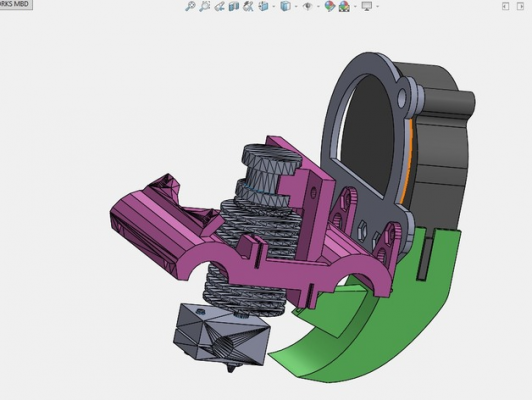FuseBox ~$300 CoreXY Printer
Posted by AlexY
|
Re: FuseBox ~$300 CoreXY Printer May 24, 2016 11:37AM |
Registered: 9 years ago Posts: 251 |
Finished my build, all I need to do is wire it up.
Just some tips if anyone else is about to start. Most have already been mentioned:
1) Put the axes together first! If you build the frame first, and you find out your z or y axis is too long/short, you're in for some taking apart.
2) I followed someones BOM and got the i3 rods for cheap and was thinking I was going to cut them to size myself. Well I didn't have the proper equipment and getting them cut was a huge pain. if you don't have the proper tools, buy them cut to size!
3) Buy motors with full cables! I bought some motors from ebay with cables about 5cm long. Don't really want to crimp 24 wires(I'm building 2 fuseboxes) and it turns out, finding these cables online and local to the USA for a decent price is a nightmare. If you live in EU or UK e3d sells them, but the websites I've found run around $5 per cable and most ship from China. Too long a wait for me.
Will post pics when I've finished the wiring. Working on a redesign of the carriage to incorporate the heatsink fan also.
Edited 1 time(s). Last edit at 05/24/2016 02:04PM by widespreaddeadhead.
Just some tips if anyone else is about to start. Most have already been mentioned:
1) Put the axes together first! If you build the frame first, and you find out your z or y axis is too long/short, you're in for some taking apart.
2) I followed someones BOM and got the i3 rods for cheap and was thinking I was going to cut them to size myself. Well I didn't have the proper equipment and getting them cut was a huge pain. if you don't have the proper tools, buy them cut to size!
3) Buy motors with full cables! I bought some motors from ebay with cables about 5cm long. Don't really want to crimp 24 wires(I'm building 2 fuseboxes) and it turns out, finding these cables online and local to the USA for a decent price is a nightmare. If you live in EU or UK e3d sells them, but the websites I've found run around $5 per cable and most ship from China. Too long a wait for me.
Will post pics when I've finished the wiring. Working on a redesign of the carriage to incorporate the heatsink fan also.
Edited 1 time(s). Last edit at 05/24/2016 02:04PM by widespreaddeadhead.
|
Re: FuseBox ~$300 CoreXY Printer May 24, 2016 01:14PM |
Registered: 8 years ago Posts: 25 |
|
Re: FuseBox ~$300 CoreXY Printer May 24, 2016 02:02PM |
Registered: 9 years ago Posts: 251 |
|
Re: FuseBox ~$300 CoreXY Printer May 24, 2016 03:32PM |
Registered: 9 years ago Posts: 1,035 |
Quote
widespreaddeadhead
Someone posted a remix on thingiverse for a blower fan attachment, might work well.Quote
godefroi
The other thing the carriage could desperately use is improved print cooling. Half of the 40mm fan is not really enough.
You might be referring to this one, just stumbled on it earlier today: [www.thingiverse.com]
I thought a link/image could help.
Edited 1 time(s). Last edit at 05/24/2016 03:32PM by realthor.
RepRap Lander concept on Concept Forge
RepRap Lander concept on RepRap Forums
My Things, mostly experimental stuff
|
Re: FuseBox ~$300 CoreXY Printer May 24, 2016 04:33PM |
Registered: 8 years ago Posts: 776 |
Quote
realthor
You might be referring to this one, just stumbled on it earlier today: [www.thingiverse.com]
I thought a link/image could help.
in the notes on the mendel90, written by nophead, one of the most competent and intelligent engineers who has ever turned to 3d printing, nophead describes how and why he designed the hotend cooling system for the mendel90. the key thing that struck me and has stayed with me ever since is that the open-torus-shape that he created was *specifically* designed to create a consistent and uniform airflow around the entire hotend. the reasons why this is important should be fairly obvious: (1) ensure that the heat distribution in the hotend heater block is not disrupted and (2) ensure that the hot air around the part is uniformly moved away from the plastic.
the design above, by complete contrast, specifically states that the airflow is so focussed and so high (in one and only one direction) that it can actually cause non-uniform heat distribution in the aluminium block and can cause a thermal runaway.
bottom line: if you use this blower-fan design you are pretty much guaranteed to run into difficulties, affecting the quality of parts as well as risk destroying expensive parts of your printer.
can i suggest instead obtaining one or two of the tiny 25mm fans that alfa-tech3d has just got in stock. as an interim measure i am currently suspending one of those (with no airflow redirection) to point at a nozzle and, whilst not perfect, it is at least functional and provides considerable airflow.
|
Re: FuseBox ~$300 CoreXY Printer May 24, 2016 06:13PM |
Registered: 12 years ago Posts: 44 |
Quote
lkcl
bottom line: if you use this blower-fan design you are pretty much guaranteed to run into difficulties, affecting the quality of parts as well as risk destroying expensive parts of your printer.
.
[www.desiquintans.com]
|
Re: FuseBox ~$300 CoreXY Printer May 24, 2016 06:24PM |
Registered: 9 years ago Posts: 1,035 |
 pretty nice analysis...
pretty nice analysis...Edited 1 time(s). Last edit at 05/24/2016 06:57PM by realthor.
RepRap Lander concept on Concept Forge
RepRap Lander concept on RepRap Forums
My Things, mostly experimental stuff
|
Re: FuseBox ~$300 CoreXY Printer May 24, 2016 06:52PM |
Registered: 8 years ago Posts: 776 |
Quote
phord
Quote
lkcl
bottom line: if you use this blower-fan design you are pretty much guaranteed to run into difficulties, affecting the quality of parts as well as risk destroying expensive parts of your printer.
.
[www.desiquintans.com]
quoted from that page: "Most of the combinations for the Surround shroud type are blacked-out because the other shrouds would not physically fit around it. "
which makes no sense as a sentence so you have to look further down, but we can concldue that the person carrying out the test - who was *not* nophead (one of the most highly respected and competent 3d design engineers that we know of) - specifically *EXCLUDED* the *EXACT* type of cooling system that i *SPECIFICALLY* mentioned was the one that nophead *SPECIFICALLY* designed because of his expertise, experience and design knowledge in 3D printing.
looking at the part that the individual used in the tests, the "shroud" type is also specifically NOT the one that was designed by nophead, it is in fact designed by some other individual whom i do not recognise. their surround shroud part is smaller, and takes only a 40mm fan.
nophead's mendel90 design takes i believe it's a 60mm fan, and is a much larger part, and i would trust nophead's design expertise to analyse the airflow correctly, much more than i would trust a random part found on thingiverse.
so, a useful link in carrying out a part-analysis, phord, but not one that specifically bears any relation to the quoting of the sentence that you included (which came with no other context or sentences and we cannot guess what you intended to say). if you had simply provided the link *without* quoting me we would be able to say "thank you for providing the information".
what did you intend for us to deduce from the quoting, could you elaborate?
|
Re: FuseBox ~$300 CoreXY Printer June 07, 2016 09:45AM |
Registered: 9 years ago Posts: 251 |
|
Re: FuseBox ~$300 CoreXY Printer June 07, 2016 10:57AM |
Registered: 8 years ago Posts: 25 |
|
Re: FuseBox ~$300 CoreXY Printer June 07, 2016 11:48AM |
Registered: 9 years ago Posts: 251 |
|
Re: FuseBox ~$300 CoreXY Printer June 07, 2016 12:13PM |
Registered: 7 years ago Posts: 558 |
From Adafruit Ask an Educator
Some advantages of solid core wire:
Either should work just fine, although I prefer stranded wire over solid wire for most things (but I do use wire ferrules on the termination points of my stranded wire)
Edited 1 time(s). Last edit at 06/07/2016 12:14PM by PDBeal.
Some advantages of solid core wire:
- Cheaper to produce
- More compact diameter for the same current carrying capability as stranded
- Less likely to fail due to corrosion
- Typically only available in small gauges
- Continuous flexing or vibration will cause the wire to fatigue and break
- Very flexible and withstands a greater amount of flexing and vibration
- Easier to rout
- Diameter is larger for the same carrying capability as solid
- More costly to produce as the manufacturing process is more complex
- More likely to fail due to corrosion from capillary action & a high surface area
Either should work just fine, although I prefer stranded wire over solid wire for most things (but I do use wire ferrules on the termination points of my stranded wire)
Edited 1 time(s). Last edit at 06/07/2016 12:14PM by PDBeal.
|
Re: FuseBox ~$300 CoreXY Printer June 07, 2016 02:02PM |
Registered: 9 years ago Posts: 251 |
|
Re: FuseBox ~$300 CoreXY Printer June 07, 2016 02:07PM |
Registered: 8 years ago Posts: 25 |
|
Re: FuseBox ~$300 CoreXY Printer June 08, 2016 08:36AM |
Registered: 9 years ago Posts: 251 |
|
Re: FuseBox ~$300 CoreXY Printer June 10, 2016 09:13PM |
Registered: 8 years ago Posts: 166 |
Quote
godefroi
The other thing the carriage could desperately use is improved print cooling. Half of the 40mm fan is not really enough.
Yeah, when I designed the printer I used the 40mm fan that came with my old Two Up, which was powerful enough to cool the hotend by a few degrees when at maximum speed. The replacement fan I got after it broke is much less powerful so the printer doesn't cool as well as it should now.
The cooling duct on the new printer I'm working on will use the full flow of a 30mm fan, which should improve things a bit. It also has room for a second cooling fan mounted in front of the E3D Chimera hotend I'll be using.
|
Re: FuseBox ~$300 CoreXY Printer June 10, 2016 09:35PM |
Registered: 8 years ago Posts: 25 |
|
Re: FuseBox ~$300 CoreXY Printer June 12, 2016 07:45PM |
Registered: 8 years ago Posts: 269 |
|
Re: FuseBox ~$300 CoreXY Printer June 12, 2016 07:53PM |
Registered: 8 years ago Posts: 269 |
Quote
godefroi
Stranded is a must for the bed, as it's always moving. For the PSU, solid is better.
Current Carrying-wise, there's actually no difference from using Solid or Stranded for DC current. Personally I prefer good quality Silicone sheathed RC wire. 14 AWG PSU > Board, 16AWG Board > Bed. Alllows for easy routing due to the highly flexible nature of the wire.
|
Re: FuseBox ~$300 CoreXY Printer June 13, 2016 09:53AM |
Registered: 9 years ago Posts: 251 |
|
Re: FuseBox ~$300 CoreXY Printer June 13, 2016 12:49PM |
Registered: 8 years ago Posts: 25 |
|
Re: FuseBox ~$300 CoreXY Printer June 13, 2016 12:52PM |
Registered: 8 years ago Posts: 25 |
Quote
Ax
As a note, it may be a bit more printing than you want to do, but if you reprint the carriers, carriage and layer fan assembly from the FB2020, it will all just drop into the Fusebox.
I'm really quite partial to the centrifugal setup, because of the higher pressure; it should perform better with ducting.
|
Re: FuseBox ~$300 CoreXY Printer July 19, 2016 11:43AM |
Registered: 9 years ago Posts: 251 |
Someone willing to help me get the config.h file worked out? I've never used repetier firmware, but I've used Marlin so it's not a total mystery. I want to make sure I have the esteps for the leadscrew correct, to have the heated bed enabled, and to have the correct temps set for my hotend(e3d volcano).
I see #define ZAXIS_STEPS_PER_MM 2560 and this is what I would edit for the lead screws correct?
I see #define HAVE_HEATED_BED 0 and I would change 0 to 1 for the heated bed to be enabled?
I see these under heated bed settings also
#define MIN_EXTRUDER_TEMP 150
#define MAXTEMP 250
#define MIN_DEFECT_TEMPERATURE 0
#define MAX_DEFECT_TEMPERATURE 290
I would edit these for the hotend temp?
Do I need to change any settings to get the full graphics controller to work also?
Thanks!
Edited 1 time(s). Last edit at 07/19/2016 11:45AM by widespreaddeadhead.
I see #define ZAXIS_STEPS_PER_MM 2560 and this is what I would edit for the lead screws correct?
I see #define HAVE_HEATED_BED 0 and I would change 0 to 1 for the heated bed to be enabled?
I see these under heated bed settings also
#define MIN_EXTRUDER_TEMP 150
#define MAXTEMP 250
#define MIN_DEFECT_TEMPERATURE 0
#define MAX_DEFECT_TEMPERATURE 290
I would edit these for the hotend temp?
Do I need to change any settings to get the full graphics controller to work also?
Thanks!
Edited 1 time(s). Last edit at 07/19/2016 11:45AM by widespreaddeadhead.
|
Re: FuseBox ~$300 CoreXY Printer July 19, 2016 12:10PM |
Registered: 12 years ago Posts: 548 |
Use [www.repetier.com] to make the configuration.h. It makes it easy to setup Repetier.
|
Re: FuseBox ~$300 CoreXY Printer July 19, 2016 01:11PM |
Registered: 9 years ago Posts: 251 |
Quote
stephenrc
Use [www.repetier.com] to make the configuration.h. It makes it easy to setup Repetier.
Great tool, thanks!
Should I enable watchdog?
|
Re: FuseBox ~$300 CoreXY Printer July 19, 2016 03:26PM |
Registered: 9 years ago Posts: 346 |
Quote
widespreaddeadhead
Quote
stephenrc
Use [www.repetier.com] to make the configuration.h. It makes it easy to setup Repetier.
Great tool, thanks!
Should I enable watchdog?
Yes.
|
Re: FuseBox ~$300 CoreXY Printer July 20, 2016 08:52AM |
Registered: 9 years ago Posts: 251 |
Uploaded my modified firmware, but nothing moves. The full graphics controller doesn't light up, so I connected through repetier-host and when I home the motors they just hum, the hotend and heat bed are off but say they are at printing temps, and when I do turn them on they don't heat up. Any clues?
I still need to adjust the pots for the motors, but having none of them move worried me a bit. I'll double check I have the right thermistor selected in the firmware again. No idea about the graphics controller.
Thanks!
I still need to adjust the pots for the motors, but having none of them move worried me a bit. I'll double check I have the right thermistor selected in the firmware again. No idea about the graphics controller.
Thanks!
|
Re: FuseBox ~$300 CoreXY Printer July 20, 2016 02:16PM |
Registered: 9 years ago Posts: 31 |
Quote
widespreaddeadhead
Uploaded my modified firmware, but nothing moves. The full graphics controller doesn't light up, so I connected through repetier-host and when I home the motors they just hum, the hotend and heat bed are off but say they are at printing temps, and when I do turn them on they don't heat up. Any clues?
I still need to adjust the pots for the motors, but having none of them move worried me a bit. I'll double check I have the right thermistor selected in the firmware again. No idea about the graphics controller.
Thanks!
It sounds like you may be missing one of your voltages. 12 volts or even 5 volts, though I'd guess first at 5 volts is missing. I believe there are some jumpers on RAMPS for the 5 volt section.
-os3dp
|
Re: FuseBox ~$300 CoreXY Printer July 21, 2016 09:35PM |
Registered: 9 years ago Posts: 251 |
Quote
os3dp
It sounds like you may be missing one of your voltages. 12 volts or even 5 volts, though I'd guess first at 5 volts is missing. I believe there are some jumpers on RAMPS for the 5 volt section.
-os3dp
How would I check that? The arduino has power and the endstops light up.
Edited 1 time(s). Last edit at 07/21/2016 09:49PM by widespreaddeadhead.
|
Re: FuseBox ~$300 CoreXY Printer July 21, 2016 10:39PM |
Registered: 9 years ago Posts: 251 |
Ok, I swapped the cables on the back of the graphics display and that worked, so the display now works. Applied the correct thermistors, and now the display says bed thermistor is defective, and still says the hotend is heated even though it's off. Motors still don't move.
Here is the RH log from start up, in case this helps:
21:35:56.372 : OpenGL renderer:Intel(R) HD Graphics 4000
21:35:56.372 : Using fast VBOs for rendering is possible
21:36:59.161 : Printer reset detected - initalizing
21:36:59.168 : start
21:36:59.174 : Transformation matrix: 1.000000 0.000000 0.000000 0.000000 1.000000 0.000000 0.000000 0.000000 1.000000
21:36:59.363 : N1 M110*34
21:36:59.363 : N2 M115*36
21:36:59.363 : N4 M114*35
21:36:59.363 : N5 M111 S6*98
21:37:01.832 : Free RAM:3785
21:37:01.838 : SelectExtruder:0
21:37:01.845 : N6 T0*60
21:37:01.845 : N7 M20*22
21:37:01.859 : FIRMWARE_NAME:Repetier_0.92.9 FIRMWARE_URL:[github.com] PROTOCOL_VERSION:1.0 MACHINE_TYPE:Core_XY EXTRUDER_COUNT:1 REPETIER_PROTOCOL:3
21:37:01.860 : Printed filament:0.00m Printing time:0 days 0 hours 0 min
21:37:01.860 : PrinterMode:FFF
21:37:01.860 : N8 M80*19
21:37:01.939 : X:0.00 Y:0.00 Z:0.000 E:0.0000
21:37:01.939 : DebugLevel:6
21:37:01.940 : SelectExtruder:0
21:37:01.940 : Begin file list
21:37:01.942 : N10 M220 S100*80
21:37:01.942 : N11 M221 S100*80
21:37:01.944 : End file list
21:37:02.025 : N12 M111 S6*84
21:37:02.027 : N13 T0*8
21:37:02.034 : DebugLevel:6
21:37:02.037 : SelectExtruder:0
21:37:02.934 : Error:Heated bed exceeded max temperature!
21:37:02.938 : DebugLevel:14
21:37:02.938 : Other:: working
21:37:02.943 : heated bed: working marked defect
21:37:02.946 : Error rinter set into dry run mode until restart!
rinter set into dry run mode until restart!
21:37:02.950 : Disabling all heaters due to detected sensor defect.
21:37:02.950 : DebugLevel:14
21:37:03.036 : Error:Heated bed exceeded max temperature!
21:37:03.134 : Error:Heated bed exceeded max temperature!
Edited 1 time(s). Last edit at 07/21/2016 10:40PM by widespreaddeadhead.
Here is the RH log from start up, in case this helps:
21:35:56.372 : OpenGL renderer:Intel(R) HD Graphics 4000
21:35:56.372 : Using fast VBOs for rendering is possible
21:36:59.161 : Printer reset detected - initalizing
21:36:59.168 : start
21:36:59.174 : Transformation matrix: 1.000000 0.000000 0.000000 0.000000 1.000000 0.000000 0.000000 0.000000 1.000000
21:36:59.363 : N1 M110*34
21:36:59.363 : N2 M115*36
21:36:59.363 : N4 M114*35
21:36:59.363 : N5 M111 S6*98
21:37:01.832 : Free RAM:3785
21:37:01.838 : SelectExtruder:0
21:37:01.845 : N6 T0*60
21:37:01.845 : N7 M20*22
21:37:01.859 : FIRMWARE_NAME:Repetier_0.92.9 FIRMWARE_URL:[github.com] PROTOCOL_VERSION:1.0 MACHINE_TYPE:Core_XY EXTRUDER_COUNT:1 REPETIER_PROTOCOL:3
21:37:01.860 : Printed filament:0.00m Printing time:0 days 0 hours 0 min
21:37:01.860 : PrinterMode:FFF
21:37:01.860 : N8 M80*19
21:37:01.939 : X:0.00 Y:0.00 Z:0.000 E:0.0000
21:37:01.939 : DebugLevel:6
21:37:01.940 : SelectExtruder:0
21:37:01.940 : Begin file list
21:37:01.942 : N10 M220 S100*80
21:37:01.942 : N11 M221 S100*80
21:37:01.944 : End file list
21:37:02.025 : N12 M111 S6*84
21:37:02.027 : N13 T0*8
21:37:02.034 : DebugLevel:6
21:37:02.037 : SelectExtruder:0
21:37:02.934 : Error:Heated bed exceeded max temperature!
21:37:02.938 : DebugLevel:14
21:37:02.938 : Other:: working
21:37:02.943 : heated bed: working marked defect
21:37:02.946 : Error
 rinter set into dry run mode until restart!
rinter set into dry run mode until restart!21:37:02.950 : Disabling all heaters due to detected sensor defect.
21:37:02.950 : DebugLevel:14
21:37:03.036 : Error:Heated bed exceeded max temperature!
21:37:03.134 : Error:Heated bed exceeded max temperature!
Edited 1 time(s). Last edit at 07/21/2016 10:40PM by widespreaddeadhead.
Sorry, only registered users may post in this forum.