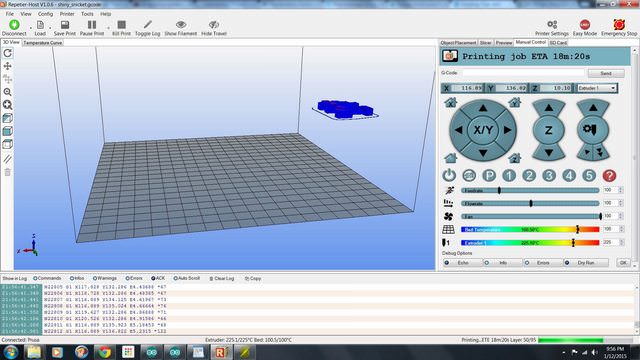Folger Prusa i3 Kit from ebay
Posted by Waltermixx
|
Re: Folger Prusa i3 Kit from ebay January 15, 2015 06:36AM |
Registered: 9 years ago Posts: 25 |
Quote
jrcaster
@ Booda
If you are getting 0 ohms across your heatbed thermister leads your thermister is somehow shorted. remove the thermister connector from your ramps board and measure again. You can measure this at the soldered connections on the edge of the heat bed. Make sure you don't have anything shorting it out such as foil or anything metal you might be using to shield the carraige.
The resistance you should be getting across the thermister is 90k to 100k ohms. At 0 ohms look for solder bridges where the wires are soldered to the heatbed, then use a magnifyer and check for solder bridges at the thermister.
Figured out problem I think. Metal tab on thermistor wire was slightly lifted off board making no connection at all.
I'm unable get it to stick back down of course only electronic shop in town has closed down.
Edited 1 time(s). Last edit at 01/15/2015 10:28PM by Booda.
|
Re: Folger Prusa i3 Kit from ebay January 16, 2015 02:04AM |
Registered: 9 years ago Posts: 61 |
Remove your wire from the pad, then take a small amount of epoxy and glue and clamp the pad back down. After it sets, preferably over night, scrape a small amount of coating from the trace that runs to the pad. When you solder the wire back onto the pad, make sure to bridge the solder over to the trace. Then make sure to add some sort of strain releif. This should keep your wires from breaking free.
|
Re: Folger Prusa i3 Kit from ebay January 16, 2015 01:57PM |
Registered: 9 years ago Posts: 36 |
Hey Guys!
We have started doing weekly contests for our i3 kit buyers, please check out our facebook page below to enter to win either a 2004 LCD or a spool of filament (winners choice). Rules are posted on the link but were basically just looking for a picture of an object printed on our printer. Object needs to be sitting on our printer in the picture you submit via the facebook post below.
Good Luck!
Also don't forget we are on #folgertech on IRC now, you can find me on there as (shamr0xium) or (Dan_FolgerTech).
[www.facebook.com]
We have started doing weekly contests for our i3 kit buyers, please check out our facebook page below to enter to win either a 2004 LCD or a spool of filament (winners choice). Rules are posted on the link but were basically just looking for a picture of an object printed on our printer. Object needs to be sitting on our printer in the picture you submit via the facebook post below.
Good Luck!
Also don't forget we are on #folgertech on IRC now, you can find me on there as (shamr0xium) or (Dan_FolgerTech).
[www.facebook.com]
|
Re: Folger Prusa i3 Kit from ebay January 16, 2015 02:16PM |
Registered: 9 years ago Posts: 7 |
Hi there. I just got my kit and have it all assembled and working mechanically. When I try to print out a part, it homes, warms, and then travels the xy corner and purges filament. I saw someone on here had the same problem, but there wasn't an explanation as to how they solved it. Any suggestions would be welcome! Thanks.
|
Re: Folger Prusa i3 Kit from ebay January 17, 2015 08:03PM |
Registered: 9 years ago Posts: 61 |
Fnally, another succesfull print, to a point.
Here is what I came up with.
First thing i tried was to change the Vref for the extruder driver. I tried from .25V to .40V and it seemed like the sweet spot was at .35V. Still jumping. The next thing I did was to remove the tip while it was hot so I could remove what filament was left. I used a thick leather glove to keep from getting burned. When I had the tip off I noticed a lot of black crud on the threads. I used a brass toothbrush to remove as much of the crud as I could, then used some heat sink compound on the threads before reinstalling the tip. This helped some but not completely.
The next thing was to slow down the printer. I tried Dooms101's speed and acceleration settings in Marlin from the files on Github posted earlier. Still no change. So in slic3r I changed all of the speeds from 30mmps to 20mmps and got it to print. Both ends are screens so for some reason it is not getting solid coverge, you can blow through the cube.
One other thing I noticed is that while I was holding onto the filament, instead if feeling it jump every few seconds, it felt like a cat while it is purring.
Here is what I came up with.
First thing i tried was to change the Vref for the extruder driver. I tried from .25V to .40V and it seemed like the sweet spot was at .35V. Still jumping. The next thing I did was to remove the tip while it was hot so I could remove what filament was left. I used a thick leather glove to keep from getting burned. When I had the tip off I noticed a lot of black crud on the threads. I used a brass toothbrush to remove as much of the crud as I could, then used some heat sink compound on the threads before reinstalling the tip. This helped some but not completely.
The next thing was to slow down the printer. I tried Dooms101's speed and acceleration settings in Marlin from the files on Github posted earlier. Still no change. So in slic3r I changed all of the speeds from 30mmps to 20mmps and got it to print. Both ends are screens so for some reason it is not getting solid coverge, you can blow through the cube.
One other thing I noticed is that while I was holding onto the filament, instead if feeling it jump every few seconds, it felt like a cat while it is purring.
|
Re: Folger Prusa i3 Kit from ebay January 18, 2015 12:04PM |
Registered: 9 years ago Posts: 15 |
Quote
crspencer00
Hi there. I just got my kit and have it all assembled and working mechanically. When I try to print out a part, it homes, warms, and then travels the xy corner and purges filament. I saw someone on here had the same problem, but there wasn't an explanation as to how they solved it. Any suggestions would be welcome! Thanks.
In repiter go to printer settings then the print shape tab and change the bed left and bed front from 200 to 0. That worked for me.
|
Re: Folger Prusa i3 Kit from ebay January 18, 2015 08:46PM |
Registered: 9 years ago Posts: 12 |
I was never able to figure it out. I know it's a problem with Slic3r in Repetier Host. I've been using the standalone version of Slic3r, then exporting the g-code to Repetier Host to get my prints to actually work.Quote
crspencer00
Hi there. I just got my kit and have it all assembled and working mechanically. When I try to print out a part, it homes, warms, and then travels the xy corner and purges filament. I saw someone on here had the same problem, but there wasn't an explanation as to how they solved it. Any suggestions would be welcome! Thanks.
This is how it looks when I load the g-code from the standalone Slic3r software.. It shows the object being printed outside of the print area in Repetier host, but everything is printing fine when I do it this way.
I was just about to start a new thread to try to finally get this issue resolved correctly, but I'll start by trying downinit's suggestion.
|
Re: Folger Prusa i3 Kit from ebay January 18, 2015 10:13PM |
Registered: 9 years ago Posts: 15 |
Did it work for u mine was going to the extream oposite x and y. It thought the center of my bed was like 300x300 it was trying to print at like a 260x280 wich dosent exsist on my printer. Wen i tried to manualy tell it to print at 100x100 it said it was out of the print areaQuote
boy09
I was never able to figure it out. I know it's a problem with Slic3r in Repetier Host. I've been using the standalone version of Slic3r, then exporting the g-code to Repetier Host to get my prints to actually work.Quote
crspencer00
Hi there. I just got my kit and have it all assembled and working mechanically. When I try to print out a part, it homes, warms, and then travels the xy corner and purges filament. I saw someone on here had the same problem, but there wasn't an explanation as to how they solved it. Any suggestions would be welcome! Thanks.
This is how it looks when I load the g-code from the standalone Slic3r software.. It shows the object being printed outside of the print area in Repetier host, but everything is printing fine when I do it this way.
I was just about to start a new thread to try to finally get this issue resolved correctly, but I'll start by trying downinit's suggestion.
|
Re: Folger Prusa i3 Kit from ebay January 19, 2015 12:44AM |
Registered: 9 years ago Posts: 12 |
|
Re: Folger Prusa i3 Kit from ebay January 19, 2015 10:02PM |
Registered: 9 years ago Posts: 10 |
I've been printing for a couple weeks now, almost through a 2kg spool of ABS with only minor hicups. I have 2 questions for the vets out there. First one I may have solved on my own but wanted to ask anyway. On some of the larger prints with flat bottoms touching the heat bed, I get rippling of the previous layer. I suspect it's too hot and have gone from 110(ABS) down to 100. I can't confirm this though due to the second problem. My prints stop and i get errors in pronterface. It doesn't tell me what the error is though. I tried a few times and notices the hotend temp fluctuating erratically. Could this be a sign of a thermistor going bad, loose connection in the wiring, or something else?
|
Re: Folger Prusa i3 Kit from ebay January 20, 2015 08:04AM |
Registered: 9 years ago Posts: 7 |
|
Re: Folger Prusa i3 Kit from ebay January 20, 2015 10:53AM |
Registered: 9 years ago Posts: 11 |
Purchased a E3DV6 when I ordered this printer - now that I'm pretty well calibrated and running smooth, was hoping someone here has suggestions on mounts & extruder options (wades/bowden) to use with the E3DV6. Also, with regards to mount material, assuming it needs to be ABS given the proximity to the hotend?
Thanks in advance.
Thanks in advance.
|
Re: Folger Prusa i3 Kit from ebay January 20, 2015 02:19PM |
Registered: 9 years ago Posts: 12 |
I am having a problem with my printer. I have everything working correctly, but only because in Repetier I have it set to invert the x axis. I would like to figure out why this is. I have flipped the wiring for the X stepper and changed settings in my config file to try to get it to function properly, but nothing I have done has resolved the issue. I have the X endstop on the right, the Y endstop on the front right, and the Z endstop set as a MIN endstop all according to the build manual. I had to invert the extruder stepper in my config file to get it to go in the right direction. Can someone please help! I have attached my config file, which is from the latest marlin, in case someone can spot what I am doing wrong. When I flipped the wiring for my X stepper and changed all the related settings to reflect the switched polarity, the x stepper would only do short little movements in one direction and nothing in the other. Also, the homing went in the wrong direction. I am so confused after all the messing with the config file. Thanks in advance for any suggestions.
|
Re: Folger Prusa i3 Kit from ebay January 20, 2015 03:48PM |
Registered: 9 years ago Posts: 11 |
Quote
JSR82
I am having a problem with my printer. I have everything working correctly, but only because in Repetier I have it set to invert the x axis. I would like to figure out why this is. I have flipped the wiring for the X stepper and changed settings in my config file to try to get it to function properly, but nothing I have done has resolved the issue. I have the X endstop on the right, the Y endstop on the front right, and the Z endstop set as a MIN endstop all according to the build manual. I had to invert the extruder stepper in my config file to get it to go in the right direction. Can someone please help! I have attached my config file, which is from the latest marlin, in case someone can spot what I am doing wrong. When I flipped the wiring for my X stepper and changed all the related settings to reflect the switched polarity, the x stepper would only do short little movements in one direction and nothing in the other. Also, the homing went in the wrong direction. I am so confused after all the messing with the config file. Thanks in advance for any suggestions.
Goto the github and grab walter's configuration.h file, his end stops are setup the same way yours are currently. Good luck.
|
Re: Folger Prusa i3 Kit from ebay January 20, 2015 04:01PM |
Registered: 9 years ago Posts: 12 |
Quote
ErraticDecay
Quote
JSR82
I am having a problem with my printer. I have everything working correctly, but only because in Repetier I have it set to invert the x axis. I would like to figure out why this is. I have flipped the wiring for the X stepper and changed settings in my config file to try to get it to function properly, but nothing I have done has resolved the issue. I have the X endstop on the right, the Y endstop on the front right, and the Z endstop set as a MIN endstop all according to the build manual. I had to invert the extruder stepper in my config file to get it to go in the right direction. Can someone please help! I have attached my config file, which is from the latest marlin, in case someone can spot what I am doing wrong. When I flipped the wiring for my X stepper and changed all the related settings to reflect the switched polarity, the x stepper would only do short little movements in one direction and nothing in the other. Also, the homing went in the wrong direction. I am so confused after all the messing with the config file. Thanks in advance for any suggestions.
Goto the github and grab walter's configuration.h file, his end stops are setup the same way yours are currently. Good luck.
I tried that and I got compiling errors. I changed the settings in my config file to match that config and turned off the inversion in Repetier. Now it homes properly, but when I jog the X axis manually it goes the opposite way from the direction in Repetier. Positive movement is to the left when facing the printer and negative to the right.
Edited 1 time(s). Last edit at 01/20/2015 04:19PM by JSR82.
|
Re: Folger Prusa i3 Kit from ebay January 20, 2015 05:20PM |
Registered: 9 years ago Posts: 61 |
|
Re: Folger Prusa i3 Kit from ebay January 20, 2015 05:30PM |
Registered: 9 years ago Posts: 12 |
|
Re: Folger Prusa i3 Kit from ebay January 20, 2015 09:03PM |
Registered: 9 years ago Posts: 11 |
You're getting compilation errors because you haven't installed the LCD library, do that and it will compile fine. I had the same issue. ( github files for LCD )
|
Re: Folger Prusa i3 Kit from ebay January 20, 2015 09:16PM |
Registered: 9 years ago Posts: 12 |
Quote
ErraticDecay
You're getting compilation errors because you haven't installed the LCD library, do that and it will compile fine. I had the same issue. ( github files for LCD )
I tried that and its not the problem. Here's the Error: ConfigurationStore.cpp: In function 'void Config_ResetDefault()':
ConfigurationStore.cpp:506: error: 'DEFAULT_NOMINAL_FILAMENT_DIA' was not declared in this scope
|
Re: Folger Prusa i3 Kit from ebay January 21, 2015 01:52AM |
Registered: 9 years ago Posts: 61 |
I finally got the test cube to print properly. I had to change the extrusion rate to 120%. After that I had to drop the extrusion speed from 20mm per second down to 15mm in Repitier.
Then I tried to print a spool roller that was listed earlier in this thread. Slic3r would not slice it properly and Cura I still can't get to print. I came across a spool roller that is to be printed in two pieces that slic3r would work on. One edge lifted and warped after the third layer. I am in the middle of making an enclosure.
Then I tried to print a spool roller that was listed earlier in this thread. Slic3r would not slice it properly and Cura I still can't get to print. I came across a spool roller that is to be printed in two pieces that slic3r would work on. One edge lifted and warped after the third layer. I am in the middle of making an enclosure.
|
Re: Folger Prusa i3 Kit from ebay January 21, 2015 07:28AM |
Registered: 9 years ago Posts: 11 |
|
Re: Folger Prusa i3 Kit from ebay January 21, 2015 09:00AM |
Registered: 9 years ago Posts: 12 |
Quote
ErraticDecay
Hmm - ensure you have downloaded the most recent version of Marlin (I see you say you have done that) and do not use the files from folgertech. You also might try using Pronterface in place of Repetier.
Apparently my compiling errors were due to the fact that I was using the development version of Marlin. I downloaded the stable version and now I can compile properly. So, I am using Pronterface and walter's config file and if I leave it as is the X axis moves inverted and it homes properly. if I change to #define INVERT_X_DIR false from #define INVERT_X_DIR true then it moves in the proper direction but homes in the opposite direction. So I tried changing #define X_HOME_DIR -1 to #define X_HOME_DIR 1 in order to get it homing correctly, but that doesn't work either. I am wondering if I need to change the endstop from a MIN on the RAMPS to a MAX endstop pin position?
|
Re: Folger Prusa i3 Kit from ebay January 21, 2015 10:01AM |
Registered: 9 years ago Posts: 12 |
I've been printing mostly with blue Hatchbox ABS from Amazon with zero issues. I decided to order some black ABS, but the day I looked on Amazon, black Hatchbox ABS was $36 for some reason (all other hatchbox spools were ~$22) so i decided I would roll the dice on some black ABS from 'Filament Outlet'. In hindsight, probably not a great idea...
When I try to print with the black ABS, the first layer and perimeters print flawlessly. On infill, however, the extruder starts skipping. A lot. I tried cranking the heat up on the extruder and increasing the voltage to the extruder stepper. That helped a little, but it is still skipping more than I would like. I've investigate the issue a little bit and people have suggested it could be the stepper driver overheating or the gear on the stepper not tightened properly. It seems to me if that was the issue though, that my blue Hatchbox ABS would skip every once in a while too, but it hasn't. Not once.
I'll try to slow down the infill speed next and see if that helps. I'll probably end up just ditching the spool and buying some black Hatchbox ABS since it is now back down to $24...
When I try to print with the black ABS, the first layer and perimeters print flawlessly. On infill, however, the extruder starts skipping. A lot. I tried cranking the heat up on the extruder and increasing the voltage to the extruder stepper. That helped a little, but it is still skipping more than I would like. I've investigate the issue a little bit and people have suggested it could be the stepper driver overheating or the gear on the stepper not tightened properly. It seems to me if that was the issue though, that my blue Hatchbox ABS would skip every once in a while too, but it hasn't. Not once.
I'll try to slow down the infill speed next and see if that helps. I'll probably end up just ditching the spool and buying some black Hatchbox ABS since it is now back down to $24...
|
Re: Folger Prusa i3 Kit from ebay January 21, 2015 12:36PM |
Registered: 9 years ago Posts: 14 |
Quote
JSR82
So, I am using Pronterface and walter's config file and if I leave it as is the X axis moves inverted and it homes properly. if I change to #define INVERT_X_DIR false from #define INVERT_X_DIR true then it moves in the proper direction but homes in the opposite direction. So I tried changing #define X_HOME_DIR -1 to #define X_HOME_DIR 1 in order to get it homing correctly, but that doesn't work either. I am wondering if I need to change the endstop from a MIN on the RAMPS to a MAX endstop pin position?
Correct me if i'm wrong... but isn't this how it should work?
If you move the X access to the right, and Y to the front you have REVERSED the print direction. If you click the X or Y buttons in Pronterface the print bed will move the the opposite direction... and this is correct. Think of it this way.. If you turn the printer around so the back is facing you and click the X/Y Pronterface buttons the bed is now moving correctly.
Your prints will come out facing the wrong direction... but your Y home is now in the front (which i believe is what your trying to accomplish).
I'm still a reprap & marlin noob so i could be completely wrong (but i don't think i am)

Edited 2 time(s). Last edit at 01/21/2015 12:37PM by TheLost.
|
Re: Folger Prusa i3 Kit from ebay January 21, 2015 12:52PM |
Registered: 9 years ago Posts: 12 |
Quote
TheLost
Quote
JSR82
So, I am using Pronterface and walter's config file and if I leave it as is the X axis moves inverted and it homes properly. if I change to #define INVERT_X_DIR false from #define INVERT_X_DIR true then it moves in the proper direction but homes in the opposite direction. So I tried changing #define X_HOME_DIR -1 to #define X_HOME_DIR 1 in order to get it homing correctly, but that doesn't work either. I am wondering if I need to change the endstop from a MIN on the RAMPS to a MAX endstop pin position?
Correct me if i'm wrong... but isn't this how it should work?
If you move the X access to the right, and Y to the front you have REVERSED the print direction. If you click the X or Y buttons in Pronterface the print bed will move the the opposite direction... and this is correct. Think of it this way.. If you turn the printer around so the back is facing you and click the X/Y Pronterface buttons the bed is now moving correctly.
Your prints will come out facing the wrong direction... but your Y home is now in the front (which i believe is what your trying to accomplish).
I'm still a reprap & marlin noob so i could be completely wrong (but i don't think i am)
Thanks for your response...
I have been wondering basically the same thing as you stated. I would like it if someone can confirm that the orientation in Pronterface should be viewed as if the rear of the printer is facing me??? If so this still doesn't explain the homing issue when I change the firmware settings. All of this has become very confusing to me. I think I have tried just about every combination of things I can think of to get it correct. I was under the assumption that when I press the up arrow in Pronterface the bed should move towards the back of the printer and when I click the right direction the x carriage should move to the right from viewing it with the front of the printer facing me.
|
Re: Folger Prusa i3 Kit from ebay January 21, 2015 01:21PM |
Registered: 9 years ago Posts: 1,159 |
Quote
JSR82
Quote
TheLost
Quote
JSR82
So, I am using Pronterface and walter's config file and if I leave it as is the X axis moves inverted and it homes properly. if I change to #define INVERT_X_DIR false from #define INVERT_X_DIR true then it moves in the proper direction but homes in the opposite direction. So I tried changing #define X_HOME_DIR -1 to #define X_HOME_DIR 1 in order to get it homing correctly, but that doesn't work either. I am wondering if I need to change the endstop from a MIN on the RAMPS to a MAX endstop pin position?
Correct me if i'm wrong... but isn't this how it should work?
If you move the X access to the right, and Y to the front you have REVERSED the print direction. If you click the X or Y buttons in Pronterface the print bed will move the the opposite direction... and this is correct. Think of it this way.. If you turn the printer around so the back is facing you and click the X/Y Pronterface buttons the bed is now moving correctly.
Your prints will come out facing the wrong direction... but your Y home is now in the front (which i believe is what your trying to accomplish).
I'm still a reprap & marlin noob so i could be completely wrong (but i don't think i am)
With the Y Axis motor at the rear then X0 Y0 should be at the front left hand corner ie move x positive and the extruder should move to the right and if you move Y positive it should effectively move to the rear of the Bed (With an I3 the bed will move towards you).
HTH
Doug
Thanks for your response...
I have been wondering basically the same thing as you stated. I would like it if someone can confirm that the orientation in Pronterface should be viewed as if the rear of the printer is facing me??? If so this still doesn't explain the homing issue when I change the firmware settings. All of this has become very confusing to me. I think I have tried just about every combination of things I can think of to get it correct. I was under the assumption that when I press the up arrow in Pronterface the bed should move towards the back of the printer and when I click the right direction the x carriage should move to the right from viewing it with the front of the printer facing me.
|
Re: Folger Prusa i3 Kit from ebay January 21, 2015 02:09PM |
Registered: 9 years ago Posts: 12 |
Quote
dougal1957
Quote
JSR82
Quote
TheLost
Quote
JSR82
So, I am using Pronterface and walter's config file and if I leave it as is the X axis moves inverted and it homes properly. if I change to #define INVERT_X_DIR false from #define INVERT_X_DIR true then it moves in the proper direction but homes in the opposite direction. So I tried changing #define X_HOME_DIR -1 to #define X_HOME_DIR 1 in order to get it homing correctly, but that doesn't work either. I am wondering if I need to change the endstop from a MIN on the RAMPS to a MAX endstop pin position?
Correct me if i'm wrong... but isn't this how it should work?
If you move the X access to the right, and Y to the front you have REVERSED the print direction. If you click the X or Y buttons in Pronterface the print bed will move the the opposite direction... and this is correct. Think of it this way.. If you turn the printer around so the back is facing you and click the X/Y Pronterface buttons the bed is now moving correctly.
Your prints will come out facing the wrong direction... but your Y home is now in the front (which i believe is what your trying to accomplish).
I'm still a reprap & marlin noob so i could be completely wrong (but i don't think i am)
With the Y Axis motor at the rear then X0 Y0 should be at the front left hand corner ie move x positive and the extruder should move to the right and if you move Y positive it should effectively move to the rear of the Bed (With an I3 the bed will move towards you).
HTH
Doug
Thanks for your response...
I have been wondering basically the same thing as you stated. I would like it if someone can confirm that the orientation in Pronterface should be viewed as if the rear of the printer is facing me??? If so this still doesn't explain the homing issue when I change the firmware settings. All of this has become very confusing to me. I think I have tried just about every combination of things I can think of to get it correct. I was under the assumption that when I press the up arrow in Pronterface the bed should move towards the back of the printer and when I click the right direction the x carriage should move to the right from viewing it with the front of the printer facing me.
With walter's printer physically set up the same as mine, I use his config file which erraticdecay linked to for me. With that config file when I hit Y+ the bed moves towards the back of the printer and homes to the front correctly. When I hit X+ the carriage moves to the left(Printer facing me) and homes to the right correctly. Please confirm this is correct set up???
|
Re: Folger Prusa i3 Kit from ebay January 21, 2015 02:11PM |
Registered: 9 years ago Posts: 9 |
Not sure if this is confusing people or not but I took me a bit to figure it out.
What I realized is that in Pronterface you are not giving it a command to move left/right, forward/backward, and up/down you are telling it to move +steps or -steps. That means once you have homed your printer (moving the bed all of the way forward and the head all of the way to the right) the coordinates of your printer are at 0,0,0. If you want to move the head to the left (increasing the value of its coordinate) you need to use the +x button in the Pronterface interface which happens to be the right button. This is somewhat confusing but makes sense if you are not paying attention where the buttons are on the screen but what they do.
What I realized is that in Pronterface you are not giving it a command to move left/right, forward/backward, and up/down you are telling it to move +steps or -steps. That means once you have homed your printer (moving the bed all of the way forward and the head all of the way to the right) the coordinates of your printer are at 0,0,0. If you want to move the head to the left (increasing the value of its coordinate) you need to use the +x button in the Pronterface interface which happens to be the right button. This is somewhat confusing but makes sense if you are not paying attention where the buttons are on the screen but what they do.
|
Re: Folger Prusa i3 Kit from ebay January 21, 2015 02:42PM |
Registered: 9 years ago Posts: 11 |
I use his config and that's how mine operates. The orientation doesn't really make a difference so long as your home works - Yes my prints do come out facing the other way, but I could care-a-less. If you're still having issues with pronterface, might go into the options and on the printer tab ensure that your x,y,z home are set correctly. Hopefully you'll have it operational shortly =]
|
Re: Folger Prusa i3 Kit from ebay January 21, 2015 02:47PM |
Registered: 9 years ago Posts: 12 |
Quote
bengele
Not sure if this is confusing people or not but I took me a bit to figure it out.
What I realized is that in Pronterface you are not giving it a command to move left/right, forward/backward, and up/down you are telling it to move +steps or -steps. That means once you have homed your printer (moving the bed all of the way forward and the head all of the way to the right) the coordinates of your printer are at 0,0,0. If you want to move the head to the left (increasing the value of its coordinate) you need to use the +x button in the Pronterface interface which happens to be the right button. This is somewhat confusing but makes sense if you are not paying attention where the buttons are on the screen but what they do.
Quote
ErraticDecay
I use his config and that's how mine operates. The orientation doesn't really make a difference so long as your home works - Yes my prints do come out facing the other way, but I could care-a-less. If you're still having issues with pronterface, might go into the options and on the printer tab ensure that your x,y,z home are set correctly. Hopefully you'll have it operational shortly =]
Thank you so much for confirming that. I guess now that I think about it, this explains all the problems I have been having!
Sorry, only registered users may post in this forum.