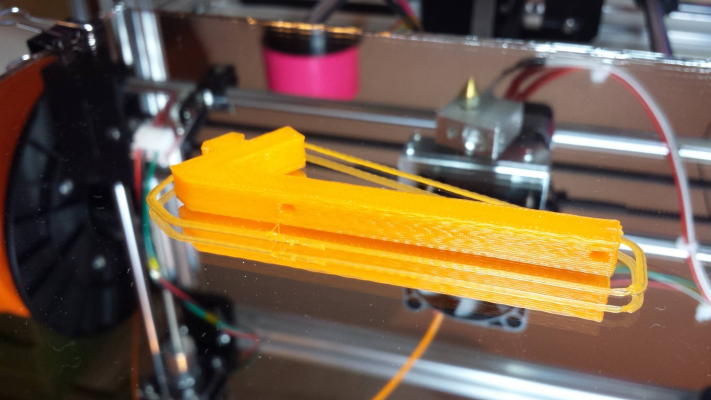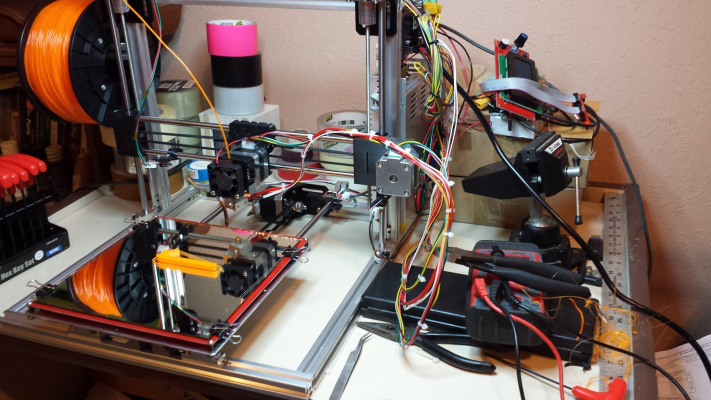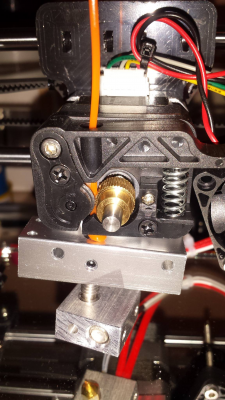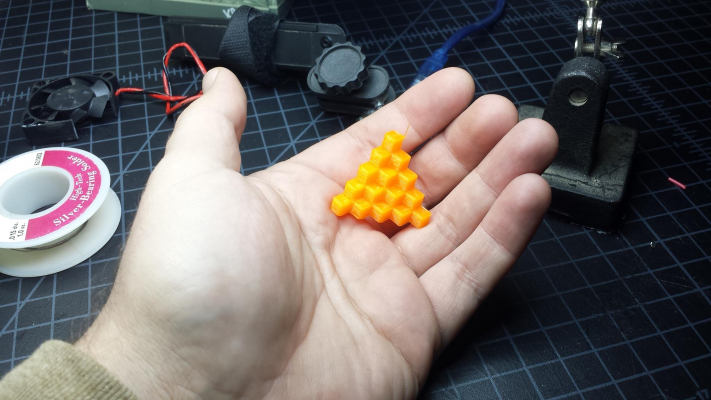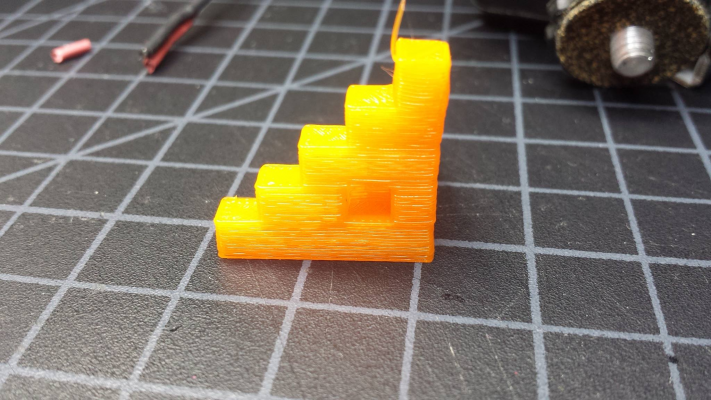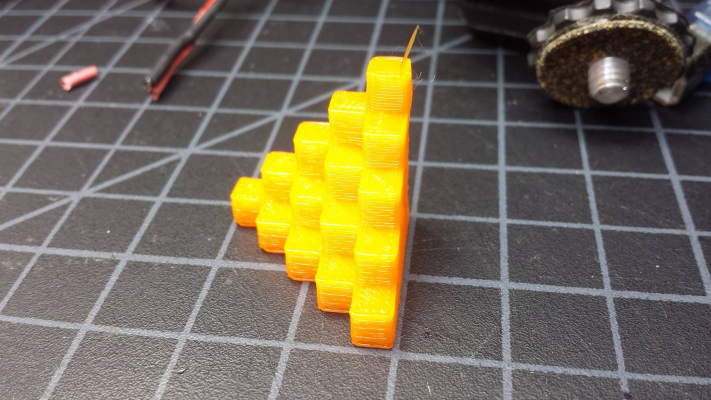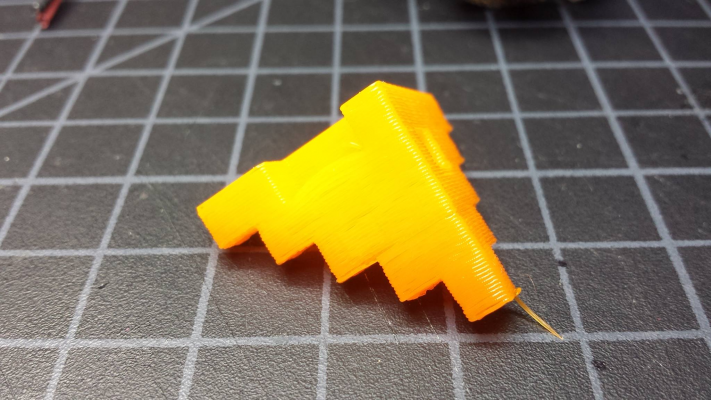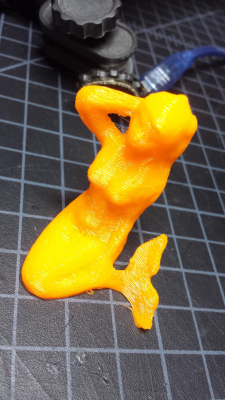|
Re: Folger Tech 2020 i3 Printer Kit (Official Thread) December 27, 2015 02:46PM |
Registered: 8 years ago Posts: 268 |
Quote
Mach
Quote
msaeger
Quote
Mach
So I just found out that Folger Tech came out with a new printer a month ago, thought anyone on it?
This one? [folgertech.com] I saw an ad for this one and didn't know if it was new or not.
That's the one.
Love the look of that printer, I wonder what it's a copy of...also wonder how up-gradable it would be!?!?
|
Re: Folger Tech 2020 i3 Printer Kit (Official Thread) December 27, 2015 04:23PM |
Registered: 8 years ago Posts: 3 |
It Looks to be a Replicator/Flashforge Creator clone.Quote
sonnylowe
Quote
Mach
Quote
msaeger
Quote
Mach
So I just found out that Folger Tech came out with a new printer a month ago, thought anyone on it?
This one? [folgertech.com] I saw an ad for this one and didn't know if it was new or not.
That's the one.
Love the look of that printer, I wonder what it's a copy of...also wonder how up-gradable it would be!?!?
|
Re: Folger Tech 2020 i3 Printer Kit (Official Thread) December 27, 2015 05:53PM |
Registered: 8 years ago Posts: 38 |
Trying to print my first ever calibration cube.
When I load the 20 mm cube stl file into the repetier host, click slice, then click print. Nothing happens. All of a sudden the image of the cube disappears.
I can see the heat bed temperature rising but the extruder temperature doesn't rise at all (it does but very very slowly). I've already tested my extruder at 230 C so I know it works. But when I try to print an actual part, nothing happens.
My printer is supposed to home first and then start printing but it doesnt even do that. Does the reprap wait for the right temperature settings of the bed and extruder and then home and then print?
Am I missing any steps for trying to print my first part/cube??
When I load the 20 mm cube stl file into the repetier host, click slice, then click print. Nothing happens. All of a sudden the image of the cube disappears.
I can see the heat bed temperature rising but the extruder temperature doesn't rise at all (it does but very very slowly). I've already tested my extruder at 230 C so I know it works. But when I try to print an actual part, nothing happens.
My printer is supposed to home first and then start printing but it doesnt even do that. Does the reprap wait for the right temperature settings of the bed and extruder and then home and then print?
Am I missing any steps for trying to print my first part/cube??
|
Re: Folger Tech 2020 i3 Printer Kit (Official Thread) December 27, 2015 06:12PM |
Registered: 8 years ago Posts: 268 |
Quote
watlooazn
Trying to print my first ever calibration cube.
When I load the 20 mm cube stl file into the repetier host, click slice, then click print. Nothing happens. All of a sudden the image of the cube disappears.
I can see the heat bed temperature rising but the extruder temperature doesn't rise at all (it does but very very slowly). I've already tested my extruder at 230 C so I know it works. But when I try to print an actual part, nothing happens.
My printer is supposed to home first and then start printing but it doesnt even do that. Does the reprap wait for the right temperature settings of the bed and extruder and then home and then print?
Am I missing any steps for trying to print my first part/cube??
Did you configure your slicer correctly...that would be the first thing I'd check, make sure the requested temps are correct. If it's working in manual mode it should work when printing. I use S3D and it does wait until the extruder is hot before starting the print (that includes G28 and G29)...my guess is Rep does the same thing. You could also preheat everything using the manual controls, once it's all hot run the print, it should start almost right away. Other than that, I'm not sure what else could be going wrong!?!?
|
Re: Folger Tech 2020 i3 Printer Kit (Official Thread) December 27, 2015 06:13PM |
Registered: 8 years ago Posts: 268 |
Quote
Kariko83
It Looks to be a Replicator/Flashforge Creator clone.Quote
sonnylowe
Quote
Mach
Quote
msaeger
Quote
Mach
So I just found out that Folger Tech came out with a new printer a month ago, thought anyone on it?
This one? [folgertech.com] I saw an ad for this one and didn't know if it was new or not.
That's the one.
Love the look of that printer, I wonder what it's a copy of...also wonder how up-gradable it would be!?!?
I think you nailed it
 ...thanks
...thanks
|
Re: Folger Tech 2020 i3 Printer Kit (Official Thread) December 27, 2015 08:21PM |
Registered: 8 years ago Posts: 57 |
Used the tinyflex remix that therippa posted, and got my e3d v6 mounted up.
Just doing tests now and figuring the thing out. At a quick glance, it is under-extruding compared to the stock folger extruder and hotend. Going to keep working on it to dial things in.
Printing ABS at the moment. Had the stock stuff dialed in quite well, but this is completely different, so, expected some change.
Anyone have any tips after moving to an e3d? So far I cut back a bit on retraction, it doesn't ooze nearly as much as the stock.
Just doing tests now and figuring the thing out. At a quick glance, it is under-extruding compared to the stock folger extruder and hotend. Going to keep working on it to dial things in.
Printing ABS at the moment. Had the stock stuff dialed in quite well, but this is completely different, so, expected some change.
Anyone have any tips after moving to an e3d? So far I cut back a bit on retraction, it doesn't ooze nearly as much as the stock.
|
Re: Folger Tech 2020 i3 Printer Kit (Official Thread) December 27, 2015 08:51PM |
Registered: 8 years ago Posts: 430 |
Quote
watlooazn
Trying to print my first ever calibration cube.
When I load the 20 mm cube stl file into the repetier host, click slice, then click print. Nothing happens. All of a sudden the image of the cube disappears.
I can see the heat bed temperature rising but the extruder temperature doesn't rise at all (it does but very very slowly). I've already tested my extruder at 230 C so I know it works. But when I try to print an actual part, nothing happens.
My printer is supposed to home first and then start printing but it doesnt even do that. Does the reprap wait for the right temperature settings of the bed and extruder and then home and then print?
Am I missing any steps for trying to print my first part/cube??
Mine doesn't home or heat the extruder until the bed is up to temp. Have you tried waiting for the be to get up to the temp you have set or tired a print without the heated bed on?
Newbie with Folgertech 2020 i3.
|
Re: Folger Tech 2020 i3 Printer Kit (Official Thread) December 27, 2015 10:07PM |
Registered: 8 years ago Posts: 541 |
Quote
Mach
Quote
msaeger
Quote
Mach
So I just found out that Folger Tech came out with a new printer a month ago, thought anyone on it?
This one? [folgertech.com] I saw an ad for this one and didn't know if it was new or not.
That's the one.
There are several things that excite me about the FT Clone machine. First all the parts that were printed are now injection molded, which should be a big improvement in accuracy and strength. Then in the pictures, it sure looks like there are Zerk fittings on the bearing holders, which would allow some real lubing of the bearings periodically. While the bed is narrower, it's much longer meaning, there are some parts that I could print that presently I can't. Since I'm a wood working hobbyist for most of my life, I'd have to go for the oak frame! Also, I see that they have upgraded to the 2mm pitch 8mm lead screws.
The only thing missing is auto bed leveling. Too bad Christmas is over!!!
|
Re: Folger Tech 2020 i3 Printer Kit (Official Thread) December 27, 2015 10:35PM |
Registered: 8 years ago Posts: 14 |
Quote
watlooazn
Trying to print my first ever calibration cube.
When I load the 20 mm cube stl file into the repetier host, click slice, then click print. Nothing happens. All of a sudden the image of the cube disappears.
I can see the heat bed temperature rising but the extruder temperature doesn't rise at all (it does but very very slowly). I've already tested my extruder at 230 C so I know it works. But when I try to print an actual part, nothing happens.
My printer is supposed to home first and then start printing but it doesnt even do that. Does the reprap wait for the right temperature settings of the bed and extruder and then home and then print?
Am I missing any steps for trying to print my first part/cube??
Just to troubleshoot, disable the heated bed in the gcode to see if it homes and heats up the extruder. Change the first line with the g190 to "g190 s0". If that works, then it was just waiting on the bed to heat up. Don't forget to change it back if you want the bed hot.
|
Re: Folger Tech 2020 i3 Printer Kit (Official Thread) December 27, 2015 11:24PM |
Registered: 8 years ago Posts: 25 |
I hope everyone had a wonderful Christmas!!
My 2020 I3 arrived and I have completed the mechanical assembly. I am having one problem, the bottom LM8UU bearings that I installed in step 10 on the right side that holds the Z carriage keeps falling out. The upper one stays in but the bottom one keeps dropping.... any suggestions?
My 2020 I3 arrived and I have completed the mechanical assembly. I am having one problem, the bottom LM8UU bearings that I installed in step 10 on the right side that holds the Z carriage keeps falling out. The upper one stays in but the bottom one keeps dropping.... any suggestions?
|
Re: Folger Tech 2020 i3 Printer Kit (Official Thread) December 28, 2015 07:25AM |
Registered: 8 years ago Posts: 3 |
Quote
john-i
I hope everyone had a wonderful Christmas!!
My 2020 I3 arrived and I have completed the mechanical assembly. I am having one problem, the bottom LM8UU bearings that I installed in step 10 on the right side that holds the Z carriage keeps falling out. The upper one stays in but the bottom one keeps dropping.... any suggestions?
I had the same problem and a dab of PVA glue solved it. Basically I inserted the bearing till it was recessed just a little and put the glue along the edge of the bearing touching the holder. I only had to go part way around to get it to stay put though I have since replaced the printed parts with sturdier ones that clamp down on the bearings.
|
Re: Folger Tech 2020 i3 Printer Kit (Official Thread) December 28, 2015 12:50PM |
Registered: 8 years ago Posts: 268 |
Quote
tjnamtiw
Quote
Mach
Quote
msaeger
Quote
Mach
So I just found out that Folger Tech came out with a new printer a month ago, thought anyone on it?
This one? [folgertech.com] I saw an ad for this one and didn't know if it was new or not.
That's the one.
There are several things that excite me about the FT Clone machine. First all the parts that were printed are now injection molded, which should be a big improvement in accuracy and strength. Then in the pictures, it sure looks like there are Zerk fittings on the bearing holders, which would allow some real lubing of the bearings periodically. While the bed is narrower, it's much longer meaning, there are some parts that I could print that presently I can't. Since I'm a wood working hobbyist for most of my life, I'd have to go for the oak frame! Also, I see that they have upgraded to the 2mm pitch 8mm lead screws.
The only thing missing is auto bed leveling. Too bad Christmas is over!!!
The $30.00 Dual Extruder Option not bad either ;-)
|
Re: Folger Tech 2020 i3 Printer Kit (Official Thread) December 28, 2015 01:22PM |
Registered: 8 years ago Posts: 1 |
Hi all,
I am very new to 3D printing and I recently purchased and assembled the FT Prusa i3. I have been running into an issue where I cannot get the printer to respond to ANY of the commands (stepper motors, extruder temperature, heat bed temperature, fan) in Repetier-Host. I am currently working in the manual control mode trying to calibrate the printer.
Some of the observations I've made are:
- Repetier-Host is able to get the temperature reading from the bed (i.e. if I touch the heat bed temperature sensor with my finger, I can see the temperature reading going up in Repetier-Host)
- When I give commands to the stepper motors, Repetier-Host's status shows "Idle" and my printer's LCD display reflects the amount of displacement I commanded (but there is no actual movement in the stepper motors)
So it looks like there's some sort of communication going on between the printer and the software, but I just cannot get the printer to actually respond to any of the commands I give. I am using the firmware that was given by FT via Google Drive. Please, any help would be appreciated as I've spent hours trying to troubleshoot and haven't come up with a solution.
Thanks!
I am very new to 3D printing and I recently purchased and assembled the FT Prusa i3. I have been running into an issue where I cannot get the printer to respond to ANY of the commands (stepper motors, extruder temperature, heat bed temperature, fan) in Repetier-Host. I am currently working in the manual control mode trying to calibrate the printer.
Some of the observations I've made are:
- Repetier-Host is able to get the temperature reading from the bed (i.e. if I touch the heat bed temperature sensor with my finger, I can see the temperature reading going up in Repetier-Host)
- When I give commands to the stepper motors, Repetier-Host's status shows "Idle" and my printer's LCD display reflects the amount of displacement I commanded (but there is no actual movement in the stepper motors)
So it looks like there's some sort of communication going on between the printer and the software, but I just cannot get the printer to actually respond to any of the commands I give. I am using the firmware that was given by FT via Google Drive. Please, any help would be appreciated as I've spent hours trying to troubleshoot and haven't come up with a solution.
Thanks!
|
Re: Folger Tech 2020 i3 Printer Kit (Official Thread) December 28, 2015 01:59PM |
Registered: 8 years ago Posts: 14 |
|
Re: Folger Tech 2020 i3 Printer Kit (Official Thread) December 28, 2015 02:51PM |
Registered: 8 years ago Posts: 285 |
|
Re: Folger Tech 2020 i3 Printer Kit (Official Thread) December 28, 2015 03:21PM |
Registered: 8 years ago Posts: 541 |
Quote
lejohn91
Hi all,
I am very new to 3D printing and I recently purchased and assembled the FT Prusa i3. I have been running into an issue where I cannot get the printer to respond to ANY of the commands (stepper motors, extruder temperature, heat bed temperature, fan) in Repetier-Host. I am currently working in the manual control mode trying to calibrate the printer.
Some of the observations I've made are:
- Repetier-Host is able to get the temperature reading from the bed (i.e. if I touch the heat bed temperature sensor with my finger, I can see the temperature reading going up in Repetier-Host)
- When I give commands to the stepper motors, Repetier-Host's status shows "Idle" and my printer's LCD display reflects the amount of displacement I commanded (but there is no actual movement in the stepper motors)
So it looks like there's some sort of communication going on between the printer and the software, but I just cannot get the printer to actually respond to any of the commands I give. I am using the firmware that was given by FT via Google Drive. Please, any help would be appreciated as I've spent hours trying to troubleshoot and haven't come up with a solution.
Thanks!
Don't forget that you have to tell the printer to go HOME first. If it doesn't know where it is, it won't move away from where it knows HOME is.
|
Re: Folger Tech 2020 i3 Printer Kit (Official Thread) December 28, 2015 03:40PM |
Registered: 8 years ago Posts: 14 |
Quote
Mach
Quote
seabass07
Anyone know if the single A4988 driver that runs both z axis motors can support two Nema 17's? Is that too much for a single driver?
I have never had a problem with it, so I guess it can.
Awesome. Thanks. Just didn't want to fry a driver when I don't have any extras yet.
|
Re: Folger Tech 2020 i3 Printer Kit (Official Thread) December 28, 2015 06:02PM |
Registered: 8 years ago Posts: 57 |
Quote
tjnamtiw
Quote
lejohn91
Hi all,
I am very new to 3D printing and I recently purchased and assembled the FT Prusa i3. I have been running into an issue where I cannot get the printer to respond to ANY of the commands (stepper motors, extruder temperature, heat bed temperature, fan) in Repetier-Host. I am currently working in the manual control mode trying to calibrate the printer.
Some of the observations I've made are:
- Repetier-Host is able to get the temperature reading from the bed (i.e. if I touch the heat bed temperature sensor with my finger, I can see the temperature reading going up in Repetier-Host)
- When I give commands to the stepper motors, Repetier-Host's status shows "Idle" and my printer's LCD display reflects the amount of displacement I commanded (but there is no actual movement in the stepper motors)
So it looks like there's some sort of communication going on between the printer and the software, but I just cannot get the printer to actually respond to any of the commands I give. I am using the firmware that was given by FT via Google Drive. Please, any help would be appreciated as I've spent hours trying to troubleshoot and haven't come up with a solution.
Thanks!
Don't forget that you have to tell the printer to go HOME first. If it doesn't know where it is, it won't move away from where it knows HOME is.
Exactly. When you power on the printer.. first thing you will want to do is see it move around, I know, it's fun.
it won't do anything before homing. Get used to homing first.
|
Re: Folger Tech 2020 i3 Printer Kit (Official Thread) December 28, 2015 07:57PM |
Registered: 8 years ago Posts: 14 |
Quote
Mach
Quote
seabass07
Anyone know if the single A4988 driver that runs both z axis motors can support two Nema 17's? Is that too much for a single driver?
I have never had a problem with it, so I guess it can.
Nope. The ones I got are 1.5amps and the A4988 is only rated to 2 max. I should have gotten 1A motors. The driver definitely does not appreciate driving both. Oh well... Now to figure out another solution to the struggling z motors.
Edited 1 time(s). Last edit at 12/28/2015 07:58PM by seabass07.
|
Re: Folger Tech 2020 i3 Printer Kit (Official Thread) December 28, 2015 08:58PM |
Registered: 8 years ago Posts: 38 |
Still trying to print my first calibration cube.
I load the part, slice, click print and now it's weird
I see my heat bed heating up but it took it 50 mins!! To reach 60 deg. After that it stopped heating up even thought it's supposed to reach 80 to print.
Maybe it's a bad solder job? My wires are solidly attached to contacts 1 2 and 3 on the bed. What could be the issue here?
Another key thing is that only the FRONT half of the bed (the side which faces me) heats up. The back half doesn't feel hot when I touch it.
I load the part, slice, click print and now it's weird
I see my heat bed heating up but it took it 50 mins!! To reach 60 deg. After that it stopped heating up even thought it's supposed to reach 80 to print.
Maybe it's a bad solder job? My wires are solidly attached to contacts 1 2 and 3 on the bed. What could be the issue here?
Another key thing is that only the FRONT half of the bed (the side which faces me) heats up. The back half doesn't feel hot when I touch it.
|
Re: Folger Tech 2020 i3 Printer Kit (Official Thread) December 28, 2015 09:24PM |
Registered: 8 years ago Posts: 285 |
Quote
watlooazn
Still trying to print my first calibration cube.
I load the part, slice, click print and now it's weird
I see my heat bed heating up but it took it 50 mins!! To reach 60 deg. After that it stopped heating up even thought it's supposed to reach 80 to print.
Maybe it's a bad solder job? My wires are solidly attached to contacts 1 2 and 3 on the bed. What could be the issue here?
Another key thing is that only the FRONT half of the bed (the side which faces me) heats up. The back half doesn't feel hot when I touch it.
It sounds like it is a firmware problem, but the back side of the bed not heating up leads me to believe that it is either a bad solder job, or the bed is faulty.
|
Re: Folger Tech 2020 i3 Printer Kit (Official Thread) December 28, 2015 10:13PM |
Registered: 8 years ago Posts: 4 |
|
Re: Folger Tech 2020 i3 Printer Kit (Official Thread) December 28, 2015 10:13PM |
Registered: 8 years ago Posts: 4 |
|
Re: Folger Tech 2020 i3 Printer Kit (Official Thread) December 28, 2015 10:13PM |
Registered: 8 years ago Posts: 4 |
|
Re: Folger Tech 2020 i3 Printer Kit (Official Thread) December 28, 2015 10:18PM |
Registered: 8 years ago Posts: 57 |
Quote
timbrady
Hello I just set up my new i3 and im having a problem. The x axis is only moving in one direction when i start to print, I've check all settings and wires multiple times. Anyone have a solution. Thanks
I hate being this guy, but, you really need to read through the thread. It's been discussed quite a few times, even a page or two back.
It's worth reading and picking one of the many solutions, so long as you stick with one of the solutions (there are many correct ones). It'll give you some basic knowledge on the printer's movement and manipulating the firmware that is well worth it.
Edited 1 time(s). Last edit at 12/28/2015 10:18PM by srcga.
|
Re: Folger Tech 2020 i3 Printer Kit (Official Thread) December 29, 2015 11:54AM |
Registered: 8 years ago Posts: 541 |
Quote
sonnylowe
Quote
tjnamtiw
Quote
sonnylowe
Quote
GrouchoDuke
I'm building my order list for a Folgertech 2020 i3 and I'm narrowing down the best auto leveling solution. From this thread so far, it looks like the most common thing to do is an 8mm-capable prox sensor with an aluminum bed (or foil or tape). There's some good hype out there for the BLTouch though. Has anyone used it? The reddit user "hoangsta82" raves about it, but he seems to be the only one.
So, what's the best solution out there? (assuming therippa's Marlin software)
Thanks!
I am currently running the BLtouch (yellow version), but if you've seen hoangasta82 post over on reddit you most likely know that already.
Where did you buy the BLTouch? From the promotion site or elsewhere? I haven't found it anywhere else.
You can purchase the White (updated) version directly from Charles, it's $33.00 shipped. I followed the instructions below. Charles was quick to respond and provided tracking info quickly as well. It took about 2 weeks to get here...
From the comment section of their Indigogo page
"Hello, everyone who are interested in BLTouch!
Since eBay's policy and we are beginner of eBay, it is very difficult to sell the products at eBay.
So while we finding the way to sell BLTouch at online shopping site, please send us an e-mail including the quantity, your address, zip code, phone number and name who want to buy BLTouch.
And, we are keep the retail price policy.
Price : $33
PayPal Account & E-mail adress : charlesleeok@naver.com
Thank you,
BLTouch Team"
Mine is on the way!!! I sent him the money via PayPal last night and got a return email this morning with a tracking number!
Edited 1 time(s). Last edit at 12/29/2015 11:55AM by tjnamtiw.
|
Re: Folger Tech 2020 i3 Printer Kit (Official Thread) December 29, 2015 11:58AM |
Registered: 8 years ago Posts: 541 |
Quote
srcga
Quote
timbrady
Hello I just set up my new i3 and im having a problem. The x axis is only moving in one direction when i start to print, I've check all settings and wires multiple times. Anyone have a solution. Thanks
I hate being this guy, but, you really need to read through the thread. It's been discussed quite a few times, even a page or two back.
It's worth reading and picking one of the many solutions, so long as you stick with one of the solutions (there are many correct ones). It'll give you some basic knowledge on the printer's movement and manipulating the firmware that is well worth it.
SRCGA is right. You've got to invest some time learning the ins and outs of the machine and process so scan through the long thread looking for those posts having to do with assembly, wiring, and setup. Pass by all the obviously more advanced topics like autobed leveling, modifications, etc. In addition >>>>
According to the instruction manual, The plug for the X motor should have the red wire to the left. Put it just like the picture shows. The instructions call this the 'Z' motor again. Also these things need to be done that are different from the instructions.>>
Change the following in configuration.h
#define INVERT_X_DIR true to #define INVERT_X_DIR false
#define X_HOME_DIR -1 to #define X_HOME_DIR 1
With the printer off PHYSICALLY move the x-axis stop plug to the left one set of pins (this makes it so it's the x max instead of x-min)
Now if you are using rep host, you need to go to printer settings > printer shape and change home X: from min to Max.
|
Re: Folger Tech 2020 i3 Printer Kit (Official Thread) December 29, 2015 01:53PM |
Registered: 8 years ago Posts: 38 |
|
Re: Folger Tech 2020 i3 Printer Kit (Official Thread) December 29, 2015 03:04PM |
Registered: 8 years ago Posts: 85 |
I've been wanting to get into 3D printing for years. Started collecting parts to build a reprap a couple of times but never got enough parts to actually get anything working. Last April I tore apart a bunch of old DVD drives and made a little 2 axis motion platform out of some of the parts...but never even implemented a Z axis let alone an extruder. Still it taught me enough about the basics to get me really excited about finally making a real printer.
It was when a friend on another forum found Folger and ordered up a 2020 i3 kit that I got really excited. <$300 for a setup like that?! Ok, I'm REALLY interested. Started saving money to get my own before he even had his assembled.
He ran into the usual set of issues - a few pieces missing, damaged hot end thermister, RAMPS issue causing more thermister issues...but he worked through them and started making prints. Meantime I continued to research. I've read most of this thread and several others on other forums about this kit.
With the addition of a Christmas bonus to my savings I was finally able to pull the trigger a week before Christmas. I ordered late on a Friday direct from Folger. I added in the LCD module, 2 rolls of filament (one ABS one PLA) and an inductive sensor. It shipped in two packages both of which left Folger the following Monday. If it wasn't for Christmas they would have been here that Friday - due to the holiday I got my kit the day after Christmas - but I'm not complaining!
I dug right in that night and made 4 hours of progress getting the frame and Y axis completed, You can view a time lapse of this first building session here: [www.youtube.com]
I was tempted to keep going...but figured a good nights rest would improve my chances of success the next day. The next day my wife had the day off and agreed to watch our daughter so I was able to devote the full day to building. It took me another 6 hours or so to have the printer "done" and ready for me to load firmware and start calibrating things. You can see this build session here: [www.youtube.com]
I then spent the next 6 hours doing "little things" like tensioning belts, final tightening on screws, fine tuning alignments, loading firmware, configuring firmware, setting endstops....
I did run into 2 major issues with my kit:
1) The fan on the extruder didn't work. Every now and then it would move a little bit and that was it. Confirmed it had 12v...just a bad fan. The second day the fan shorted out entirely and melted down it's power wires. I swapped in a fan from an older mother board as a temporary replacement but Folger has said they're sending me a new fan.
2) The hot end thermister was damaged. Where the brass tube was crimped over it it had cut through the teflon tubing and one lead of the thermister. I was able to solder it back together but it's only a temporary fix. Folger says they're sending me a whole new hotend and I ordered some spare thermisters as I can easily see breaking one again.
I used therippa's pre-configured version of Marlin to start from and got about halfway through Triffid's calibration instructions (got to Slicer Settings) before deciding it was time to do a first test. I grabbed the first .stl I had on hand - a LCD bracket, opened it in repetier and send it to slic3r...hit print...and...it worked!
[www.youtube.com]
Seriously! Holy cow! I did NOT expect results like that for my first print. It's not flawless...but for a first print ever I'm overjoyed!
My X axis is still mirrored. I followed instructions I was given to move the endstop to the left side instead of the right...but am a bit lost in the configuration.h and repetier options...it's working...just everything is mirrored on the X axis. I'm sure I can work it out - just having too much fun printing some tests to worry about dealing with it yet
I printed the other LCD mount and it came out just as good! Then tried to do something complex and grabbed a penguin model off thingiverse for my daughter. Here the broken extruder fan (I hadn't yet put the temporary fan on) came back to bite me. The penguin printed great until about 50% completion and then my extruder stopped extruding. As I suspected the lack of a fan let the filament get too hot and it melted up in the extruder:
Got that cleaned out...and sure enough the thermister lead broke again. Got that fixed, added the temporary fan...and tried to do some more tests.
But this time I couldn't get anything to stick to the bed. Gave the bed a good cleaning, turned the temp up a little bit, and re-leveled the bed...things stuck again so I printed off a stack of 5x5 calibration cubes, a little mermaid for my daughter, and finally a minimug to finish the night.
Calibration cubes look better than I expected. The Y axis seems to be the least accurate even though my X is loudest, Z seems pretty darn close. The 20mm minimug measures in at 19.96mm which I'm happy with for only being roughly calibrated!
Overall not bad!
Y-axis is a little off:
X looks better than I expected:
Bridging performance could be better...I'm at the upper heat range for PLA so I'm not surprised:
It was when a friend on another forum found Folger and ordered up a 2020 i3 kit that I got really excited. <$300 for a setup like that?! Ok, I'm REALLY interested. Started saving money to get my own before he even had his assembled.
He ran into the usual set of issues - a few pieces missing, damaged hot end thermister, RAMPS issue causing more thermister issues...but he worked through them and started making prints. Meantime I continued to research. I've read most of this thread and several others on other forums about this kit.
With the addition of a Christmas bonus to my savings I was finally able to pull the trigger a week before Christmas. I ordered late on a Friday direct from Folger. I added in the LCD module, 2 rolls of filament (one ABS one PLA) and an inductive sensor. It shipped in two packages both of which left Folger the following Monday. If it wasn't for Christmas they would have been here that Friday - due to the holiday I got my kit the day after Christmas - but I'm not complaining!
I dug right in that night and made 4 hours of progress getting the frame and Y axis completed, You can view a time lapse of this first building session here: [www.youtube.com]
I was tempted to keep going...but figured a good nights rest would improve my chances of success the next day. The next day my wife had the day off and agreed to watch our daughter so I was able to devote the full day to building. It took me another 6 hours or so to have the printer "done" and ready for me to load firmware and start calibrating things. You can see this build session here: [www.youtube.com]
I then spent the next 6 hours doing "little things" like tensioning belts, final tightening on screws, fine tuning alignments, loading firmware, configuring firmware, setting endstops....
I did run into 2 major issues with my kit:
1) The fan on the extruder didn't work. Every now and then it would move a little bit and that was it. Confirmed it had 12v...just a bad fan. The second day the fan shorted out entirely and melted down it's power wires. I swapped in a fan from an older mother board as a temporary replacement but Folger has said they're sending me a new fan.
2) The hot end thermister was damaged. Where the brass tube was crimped over it it had cut through the teflon tubing and one lead of the thermister. I was able to solder it back together but it's only a temporary fix. Folger says they're sending me a whole new hotend and I ordered some spare thermisters as I can easily see breaking one again.
I used therippa's pre-configured version of Marlin to start from and got about halfway through Triffid's calibration instructions (got to Slicer Settings) before deciding it was time to do a first test. I grabbed the first .stl I had on hand - a LCD bracket, opened it in repetier and send it to slic3r...hit print...and...it worked!
[www.youtube.com]
Seriously! Holy cow! I did NOT expect results like that for my first print. It's not flawless...but for a first print ever I'm overjoyed!
My X axis is still mirrored. I followed instructions I was given to move the endstop to the left side instead of the right...but am a bit lost in the configuration.h and repetier options...it's working...just everything is mirrored on the X axis. I'm sure I can work it out - just having too much fun printing some tests to worry about dealing with it yet

I printed the other LCD mount and it came out just as good! Then tried to do something complex and grabbed a penguin model off thingiverse for my daughter. Here the broken extruder fan (I hadn't yet put the temporary fan on) came back to bite me. The penguin printed great until about 50% completion and then my extruder stopped extruding. As I suspected the lack of a fan let the filament get too hot and it melted up in the extruder:
Got that cleaned out...and sure enough the thermister lead broke again. Got that fixed, added the temporary fan...and tried to do some more tests.
But this time I couldn't get anything to stick to the bed. Gave the bed a good cleaning, turned the temp up a little bit, and re-leveled the bed...things stuck again so I printed off a stack of 5x5 calibration cubes, a little mermaid for my daughter, and finally a minimug to finish the night.
Calibration cubes look better than I expected. The Y axis seems to be the least accurate even though my X is loudest, Z seems pretty darn close. The 20mm minimug measures in at 19.96mm which I'm happy with for only being roughly calibrated!
Overall not bad!
Y-axis is a little off:
X looks better than I expected:
Bridging performance could be better...I'm at the upper heat range for PLA so I'm not surprised:
|
Re: Folger Tech 2020 i3 Printer Kit (Official Thread) December 29, 2015 03:06PM |
Registered: 8 years ago Posts: 85 |
Whoops, didn't mean to hit Post yet...missed the preview button 
Was basically just going to say that while it's not perfect it's already printing better than I expected. Can't wait to do some upgrades and finer calibration!
The mermaid I did for my daughter came out quite well too:
Just printing at 0.4 layer height still...will work on getting that down tonight maybe

Was basically just going to say that while it's not perfect it's already printing better than I expected. Can't wait to do some upgrades and finer calibration!
The mermaid I did for my daughter came out quite well too:
Just printing at 0.4 layer height still...will work on getting that down tonight maybe

Sorry, only registered users may post in this forum.