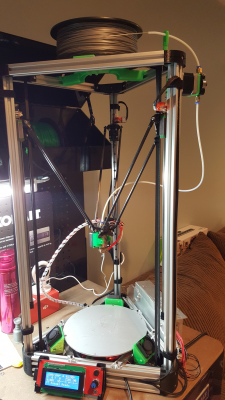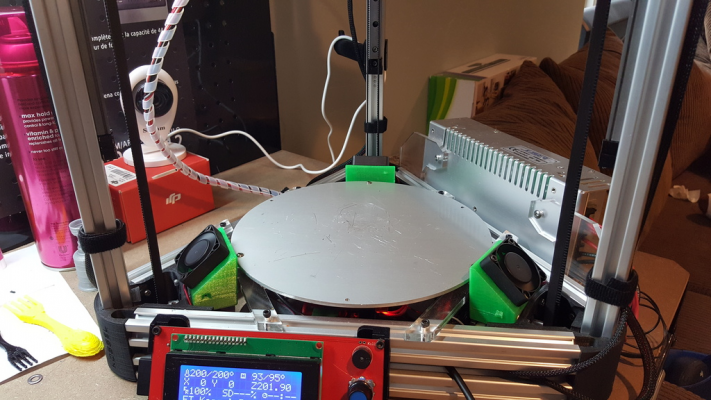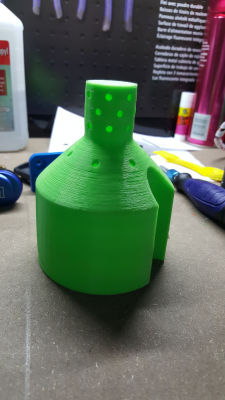Folger Tech Kossel Delta 2020 Full 3D Printer Kit w/Auto-Level
Posted by Kasahabo
|
Re: Folger Tech Kossel Delta 2020 Full 3D Printer Kit w/Auto-Level August 02, 2015 09:39PM |
Registered: 9 years ago Posts: 110 |
Finally I am able to have confidence in the printer that I can leave it running for 6 to 8 hour prints. Everything looking good. Added fans to the motors and wow what a difference cools them right down. Havent had any issues and everything running smooth. I printed this out and gonna move the ramps board to the outside and also im gonna insulate the heat bed. It heats up fine for me but as others stated it takes about 6-10 minutes to get to 90 degrees. All in all very happy with the printer and so hooked on printing, I even put a webcam on it as a failsafe with a wemo switch in case something goes wrong I can shut it off remotely before too much havoc is caused. Thanks to all for all the help!
Edited 1 time(s). Last edit at 08/02/2015 09:40PM by cman8.
Edited 1 time(s). Last edit at 08/02/2015 09:40PM by cman8.
|
Re: Folger Tech Kossel Delta 2020 Full 3D Printer Kit w/Auto-Level August 02, 2015 10:26PM |
Registered: 8 years ago Posts: 90 |
Quote
thevisad
Quote
fattmann
Finally got the printer assembled, after having to order a new Arduino board.
Now I can't get the Arduino to talk to the computer. Before connecting the RAMPS shield, we ran Blink on just the Mega with success, powered only by USB. After we finished the final assembly and buttoned everything up- we started getting "The handle is invalid error" errors. I was running a Win 8 laptop, and had hell getting the driver uninstalled, and reinstalled without driver signing. Not sure why it just worked the first time, but never again.
So we moved it to my Win 7 desktop, now we get timeout errors.
On the Win 8 machine it would show up in Device Manager under COM3 or which ever USB port I had it in. On the Win 7 machine it shows up as both COM17 and COM1. Trying to flash or run Blink on COM1 fails, and COM17 gives timeout error.
This is the first Arduino device I've toyed with. Any suggestions? My troubleshooting toolbox just isn't there from lack of experience.
What version of Arduino are you using? The drivers come embedded in the Arduino software, if you use the installer it will install the proper drivers. Prior to being able to program it, you need to be able to identify it and make sure it appears in the device manager as the proper item. Once that is done, you need to select the device and the board type in the Arduino studio. You can read here on some basic trouble shooting you can do.
I'm using the 1.6.5 that is currently available for download on their site. It appears in the device manager properly, as the correct board. I'll look through that FAQ.
|
Re: Folger Tech Kossel Delta 2020 Full 3D Printer Kit w/Auto-Level August 03, 2015 12:50AM |
Registered: 9 years ago Posts: 6 |
|
Re: Folger Tech Kossel Delta 2020 Full 3D Printer Kit w/Auto-Level August 03, 2015 06:25PM |
Registered: 8 years ago Posts: 90 |
Well I was able to flash the firmware by removing the RAMPS board.
Once I plug the RAMPS back in and attempt to control with Pronterface- one COM port it says "Connecting..." indefinitely, and the other COM port it fails to communication with the printer.
I think my RAMPS shield is toast...
Once I plug the RAMPS back in and attempt to control with Pronterface- one COM port it says "Connecting..." indefinitely, and the other COM port it fails to communication with the printer.
I think my RAMPS shield is toast...
|
Re: Folger Tech Kossel Delta 2020 Full 3D Printer Kit w/Auto-Level August 03, 2015 07:16PM |
Registered: 9 years ago Posts: 309 |
Quote
fattmann
Well I was able to flash the firmware by removing the RAMPS board.
Once I plug the RAMPS back in and attempt to control with Pronterface- one COM port it says "Connecting..." indefinitely, and the other COM port it fails to communication with the printer.
I think my RAMPS shield is toast...
Did you try removing all of the connectors/steppers to the RAMPS and powering it up that way?
|
Re: Folger Tech Kossel Delta 2020 Full 3D Printer Kit w/Auto-Level August 03, 2015 07:38PM |
Registered: 9 years ago Posts: 110 |
Anyone know which of my calibrations might be off for me not to be able to print the bottom of this cup right? I printed the inner part and it looks great as shown in the picture. Dont know why though. Any insights appreciated.
|
Re: Folger Tech Kossel Delta 2020 Full 3D Printer Kit w/Auto-Level August 03, 2015 07:47PM |
Registered: 8 years ago Posts: 90 |
I did, and it kinda of works now!
I removed everything, switched to another USB cable, and after a few resets it took the upload. I plugged things in one at a time, and now it's fully assembled, with the firmware uploaded.
Now I have different problems, of course, lol. Pronterface will now recognize the printer, and connect. When I tried to send the home command (G28) it would give me a bunch of errors saying there was a device not functioning properly. Pronterface crashed when I hit the Disconnect button, now it won't recognize it, and Arduino is back to not uploading. I have to unplug USB, and power supply, power cycle the PC, plug in the Arduino, upload firmware, then plug in the power supply to get Pronterface to recognize it again.
When I click connect in Pronterface I get the following:
Then if I send G28, I get:
And nothing moves.
Should I try other baudrates? I'm using the 250000 shown in the manual.
I'm so close!
(I can't get the code notation to get rid of the damn emoticons)
I removed everything, switched to another USB cable, and after a few resets it took the upload. I plugged things in one at a time, and now it's fully assembled, with the firmware uploaded.
Now I have different problems, of course, lol. Pronterface will now recognize the printer, and connect. When I tried to send the home command (G28) it would give me a bunch of errors saying there was a device not functioning properly. Pronterface crashed when I hit the Disconnect button, now it won't recognize it, and Arduino is back to not uploading. I have to unplug USB, and power supply, power cycle the PC, plug in the Arduino, upload firmware, then plug in the power supply to get Pronterface to recognize it again.
When I click connect in Pronterface I get the following:
Connecting... start Printer is now online. echo:Marlin 1.0.0 echo: Last Updated: Aug 3 2015 18:40:51 | Author: (FOLGERTECH, Kossel) Compiled: Aug 3 2015 echo: Free Memory: 3648 PlannerBufferBytes: 1232 echo:Hardcoded Default Settings Loaded echo: Steps per unit: echo: M92 X80.00 Y80.00 Z80.00 E100.00 echo:Maximum feedrates (mm/s): echo: M203 X300.00 Y300.00 Z300.00 E300.00 echo:Maximum Acceleration (mm/s2): echo: M201 X1000 Y1000 Z1000 E1000 echo:Acceleration: S=acceleration, T=retract acceleration echo: M204 S3000.00 T3000.00 echo:Advanced variables: S=Min feedrate (mm/s), T=Min travel feedrate (mm/s), B=minimum segment time (ms), X=maximum XY jerk (mm/s), Z=maximum Z jerk (mm/s), E=maximum E jerk (mm/s) echo: M205 S0.00 T0.00 B20000 X20.00 Z20.00 E20.00 echo:Home offset (mm): echo: M206 X0.00 Y0.00 Z0.00 echo: PID settings: echo: M301 P22.20 I1.08 D114.00 Error:0 [ERROR] Error: 0 : Extruder switched off. MINTEMP triggered ! Error: Printer stopped due to errors. Fix the error and use M999 to restart. (Temperature is reset. Set it after restarting) [ERROR] Error: Printer stopped due to errors. Fix the error and use M999 to restart. (Temperature is reset. Set it after restarting) echo: SD init fail
Then if I send G28, I get:
Connecting... start Printer is now online. echo:Marlin 1.0.0 echo: Last Updated: Aug 3 2015 18:40:51 | Author: (FOLGERTECH, Kossel) Compiled: Aug 3 2015 echo: Free Memory: 3648 PlannerBufferBytes: 1232 echo:Hardcoded Default Settings Loaded echoteps per unit: echo: M92 X80.00 Y80.00 Z80.00 E100.00 echo:Maximum feedrates (mm/s): echo: M203 X300.00 Y300.00 Z300.00 E300.00 echo:Maximum Acceleration (mm/s2): echo: M201 X1000 Y1000 Z1000 E1000 echo:Acceleration: S=acceleration, T=retract acceleration echo: M204 S3000.00 T3000.00 echo:Advanced variables: S=Min feedrate (mm/s), T=Min travel feedrate (mm/s), B=minimum segment time (ms), X=maximum XY jerk (mm/s), Z=maximum Z jerk (mm/s), E=maximum E jerk (mm/s) echo: M205 S0.00 T0.00 B20000 X20.00 Z20.00 E20.00 echo:Home offset (mm): echo: M206 X0.00 Y0.00 Z0.00 echo
ID settings: echo: M301 P22.20 I1.08 D114.00 Error:0 [ERROR] Error:0 : Extruder switched off. MINTEMP triggered ! Error
rinter stopped due to errors. Fix the error and use M999 to restart. (Temperature is reset. Set it after restarting) [ERROR] Error
rinter stopped due to errors. Fix the error and use M999 to restart. (Temperature is reset. Set it after restarting) echo
D init fail
And nothing moves.
Should I try other baudrates? I'm using the 250000 shown in the manual.
I'm so close!
(I can't get the code notation to get rid of the damn emoticons)
|
Re: Folger Tech Kossel Delta 2020 Full 3D Printer Kit w/Auto-Level August 03, 2015 07:56PM |
Registered: 9 years ago Posts: 309 |
Quote
fattmann
And nothing moves.
Should I try other baudrates? I'm using the 250000 shown in the manual.
I'm so close!
(I can't get the code notation to get rid of the damn emoticons)
That does sound like a baudrate issue, what baud rate are you using in the firmware? https://github.com/thevisad/Marlin/blob/master/Marlin/Configuration.h#L63
|
Re: Folger Tech Kossel Delta 2020 Full 3D Printer Kit w/Auto-Level August 03, 2015 07:59PM |
Registered: 8 years ago Posts: 90 |
|
Re: Folger Tech Kossel Delta 2020 Full 3D Printer Kit w/Auto-Level August 03, 2015 08:07PM |
Registered: 9 years ago Posts: 309 |
Quote
fattmann
I'm using the 20-tooth firmware that was posted in the Folger Tech Google Drive. It has a#define BAUDRATE 250000and a line for 115200 that's commented out.
Yeah, that's the baudrate that you should use then. You can attempt to lower it, I think there are known issues at different baud rates. I have to use 115200 on my Davinci, but I use 250000 on my Delta.
|
Re: Folger Tech Kossel Delta 2020 Full 3D Printer Kit w/Auto-Level August 03, 2015 08:12PM |
Registered: 9 years ago Posts: 606 |
You are not getting a 'bunch of errors' - you are getting exactly *one* error - MINTEMP - the rest is normal Marlin startup verbage. The error is due to the extruder thermistor having a bad connection, reading 0 degrees (not plausable) and halting the printer due to that, and thus no motion or response, exactly as the firmware is designed under these conditions. Check the wiring to the thermistor on your hotend (as well as the thermistor itself), both for breaks, shorts, and being plugged into the correct port on the RAMPS board.
And there should be no reason for you to need to reflash! Unless your Mega is fubar, the flash is non-volatile.
- Tim
Edited 2 time(s). Last edit at 08/03/2015 08:16PM by tadawson.
And there should be no reason for you to need to reflash! Unless your Mega is fubar, the flash is non-volatile.
- Tim
Edited 2 time(s). Last edit at 08/03/2015 08:16PM by tadawson.
|
Re: Folger Tech Kossel Delta 2020 Full 3D Printer Kit w/Auto-Level August 03, 2015 08:29PM |
Registered: 8 years ago Posts: 90 |
My bad. When a string of text starts flying and it says "Errors" I get a little confused, as I don't know what most of it means. I also get this garblygook sometimes, but not all the time:
in the Pronterface window.
The extruder thermistor is plugged in, I will chase that wire back and check it out.
Thanks.
¿Ru˜‚Ÿ²˜i‘Ó ‚¯r0rÁ:r‚z‚r‚é0 B@:0
in the Pronterface window.
The extruder thermistor is plugged in, I will chase that wire back and check it out.
Thanks.
|
Re: Folger Tech Kossel Delta 2020 Full 3D Printer Kit w/Auto-Level August 03, 2015 08:35PM |
Registered: 9 years ago Posts: 309 |
Quote
fattmann
My bad. When a string of text starts flying and it says "Errors" I get a little confused, as I don't know what most of it means. I also get this garblygook sometimes, but not all the time:¿Ru˜‚Ÿ²˜i‘Ó ‚¯r0rÁ:r‚z‚r‚é0 B@:0
in the Pronterface window.
The extruder thermistor is plugged in, I will chase that wire back and check it out.
Thanks.
The garbled characters you are indicating are an indication of a communication issue (baudrate). Tim is correct in the other aspect as far as the extruder temp goes.
|
Re: Folger Tech Kossel Delta 2020 Full 3D Printer Kit w/Auto-Level August 03, 2015 08:47PM |
Registered: 8 years ago Posts: 90 |
Pow. You were right, Tim. I resoldered the two pin plug on the end of the hotend thermistor and I don't get that error anymore. I now get this:
It shows up in Device Manager just fine as of right now. I may try to reflash it again. I know I'm not supposed to have to, but everytime I reflash it, it works until Pronterface throws "errors" (or just doesn't work). Every time it doesn't work in Pronterface, the Arduino software will no longer recognize it, and sometimes Device Manager throws a fit on that COM port.
Connecting... Traceback (most recent call last): File "printrun\pronterface.pyc", line 1053, in connect File "printrun\pronsole.pyc", line 720, in connect_to_printer File "printrun\printcore.pyc", line 46, in inner File "printrun\printcore.pyc", line 197, in connect File "serial\serialwin32.pyc", line 31, in __init__ File "serial\serialutil.pyc", line 261, in __init__ File "serial\serialwin32.pyc", line 71, in open File "serial\serialwin32.pyc", line 186, in _reconfigurePort ValueError: Cannot configure port, some setting was wrong. Original message: [Error 31] A device attached to the system is not functioning.
It shows up in Device Manager just fine as of right now. I may try to reflash it again. I know I'm not supposed to have to, but everytime I reflash it, it works until Pronterface throws "errors" (or just doesn't work). Every time it doesn't work in Pronterface, the Arduino software will no longer recognize it, and sometimes Device Manager throws a fit on that COM port.
|
Re: Folger Tech Kossel Delta 2020 Full 3D Printer Kit w/Auto-Level August 03, 2015 08:59PM |
Registered: 9 years ago Posts: 309 |
Quote
fattmann
Pow. You were right, Tim. I resoldered the two pin plug on the end of the hotend thermistor and I don't get that error anymore. I now get this:
It shows up in Device Manager just fine as of right now. I may try to reflash it again. I know I'm not supposed to have to, but everytime I reflash it, it works until Pronterface throws "errors" (or just doesn't work). Every time it doesn't work in Pronterface, the Arduino software will no longer recognize it, and sometimes Device Manager throws a fit on that COM port.
Like Tim indicated there is no need to reflash it unless you change settings in the firmware or change to a new firmware. The experiences you are having are typically an indication that your USB hub is having issues with the device. You can reboot or run the MS utility to delete the device and then plug it back in to see if this resolves the issue. If it does, then that's the USB hub on your machine (update your drivers,etc). Simply deleting a device from device manager will not suffice as it leaves the device UUID attached to the systems USB hub. This sometimes occurs with external drives and is something we do at work to prevent having to reboot critical servers.
Edited 3 time(s). Last edit at 08/03/2015 09:05PM by thevisad.
|
Re: Folger Tech Kossel Delta 2020 Full 3D Printer Kit w/Auto-Level August 03, 2015 10:04PM |
Registered: 8 years ago Posts: 90 |
It seems that the PC will only recognize the Arduino if I plug it in without the power supply running. Once the PC recognizes it, then I can plug in the power supply- is this normal?
I installed the WDK, and USBview only seems to display drivers on a particular controller, how does one go about deleting the drivers in your method?
After rebooting (I've stopped reflashing) I still get the lines I pasted above in the Pronterface console, ending
Quote
The experiences you are having are typically an indication that your USB hub is having issues with the device. You can reboot or run the MS utility to delete the device and then plug it back in to see if this resolves the issue.
I installed the WDK, and USBview only seems to display drivers on a particular controller, how does one go about deleting the drivers in your method?
After rebooting (I've stopped reflashing) I still get the lines I pasted above in the Pronterface console, ending
ValueError: Cannot configure port, some setting was wrong. Original message: [Error 31] A device attached to the system is not functioning.
|
Re: Folger Tech Kossel Delta 2020 Full 3D Printer Kit w/Auto-Level August 03, 2015 10:16PM |
Registered: 8 years ago Posts: 90 |
OK you guys probably hate me at this point, but I'm a stubborn bastard.
If I have the power supply connected AT ALL Pronterface will not recognize it. Idk why- but the next thing makes me think (again) that I have a bad RAMPS shield. The pins for the hotend thermistor do not register temp. I plugged the hotend thermistor into the heated bed port, and vice versa, still no reading from the "hotend" and the "bed" reads fine. This was confirmed by holding the hotend and warming it with my hand, and being able to watch the graph rise.
I'm sure you can change the pin functions in the FW, I will explore that tomorrow night perhaps. I'm still baffled on the power issue... Everytime I plug the power supply in I have to reboot the machine to get it to recognize it again (not having figured out the manual driver delete/reset).
Thanks again for all your help.
If I have the power supply connected AT ALL Pronterface will not recognize it. Idk why- but the next thing makes me think (again) that I have a bad RAMPS shield. The pins for the hotend thermistor do not register temp. I plugged the hotend thermistor into the heated bed port, and vice versa, still no reading from the "hotend" and the "bed" reads fine. This was confirmed by holding the hotend and warming it with my hand, and being able to watch the graph rise.
I'm sure you can change the pin functions in the FW, I will explore that tomorrow night perhaps. I'm still baffled on the power issue... Everytime I plug the power supply in I have to reboot the machine to get it to recognize it again (not having figured out the manual driver delete/reset).
Thanks again for all your help.
|
Re: Folger Tech Kossel Delta 2020 Full 3D Printer Kit w/Auto-Level August 04, 2015 01:03AM |
Registered: 9 years ago Posts: 606 |
Any chance you are on the wrong thermistor port? There are three on tne RAMPS, and you are only using two . . . And is your MOTHERBOARD definition set to type 33? The RAMPS really does not have much on it to fail - it is mainly a pin fanout for the Arduino . . . and heater power control.
- Tim
- Tim
|
Re: Folger Tech Kossel Delta 2020 Full 3D Printer Kit w/Auto-Level August 04, 2015 07:05AM |
Registered: 9 years ago Posts: 67 |
Quote
fattmann
It seems that the PC will only recognize the Arduino if I plug it in without the power supply running. Once the PC recognizes it, then I can plug in the power supply- is this normal?
If I have the power supply connected AT ALL Pronterface will not recognize it.
I have found your symptoms to be somewhat normal if your power supply is wired in backwards. Quadruple check that the polarity is correct. Then, check again.

Rick
|
Re: Folger Tech Kossel Delta 2020 Full 3D Printer Kit w/Auto-Level August 04, 2015 08:40AM |
Registered: 8 years ago Posts: 90 |
Quote
tadawson
Any chance you are on the wrong thermistor port? There are three on tne RAMPS, and you are only using two . . . And is your MOTHERBOARD definition set to type 33? The RAMPS really does not have much on it to fail - it is mainly a pin fanout for the Arduino . . . and heater power control.
- Tim
I tried both thermistors on the "first port", the one the build manual says to use for the hotend, and got nothing. I plugged both into the middle port and got a bed temp reading with both probes. I did not try the third slot, will be doing that tonight, along with checking that motherboard line you mentioned.
Quote
llamatrails
I have found your symptoms to be somewhat normal if your power supply is wired in backwards. Quadruple check that the polarity is correct. Then, check again. eye rolling smiley
Rick
Interesting! I will check that promptly when I get home for the evening.
|
Re: Folger Tech Kossel Delta 2020 Full 3D Printer Kit w/Auto-Level August 04, 2015 11:25AM |
Registered: 8 years ago Posts: 150 |
|
Re: Folger Tech Kossel Delta 2020 Full 3D Printer Kit w/Auto-Level August 04, 2015 11:55AM |
Registered: 9 years ago Posts: 309 |
Quote
SlowFoot
Still waiting for my kit to even ship, but I have been reading up some. One thing that I have not found is inductive proximity sensors for end stop sensors. Is that because I have not looked hard enough or is there a good reason not to use them for that?
Cheers!
Eh not many people would use these due to issues with conductivity on the parts is not always equal. Your better bet is with Hall Effect/Magnet.
|
Re: Folger Tech Kossel Delta 2020 Full 3D Printer Kit w/Auto-Level August 04, 2015 05:02PM |
Registered: 9 years ago Posts: 49 |
|
Re: Folger Tech Kossel Delta 2020 Full 3D Printer Kit w/Auto-Level August 04, 2015 05:06PM |
Registered: 9 years ago Posts: 309 |
Quote
greggo
Does anybody have a spare plastic effector? mine melted and warped because the fan stopped :-/
I have the one I pulled off of my machine from when I upgraded to metal ones, it has some slight depressions in it at the screw holes. If you want a new one I can print you one via 3dHubs You can buy the same one from Robotdigg I purchased for 15$ though. Note, it does not have the upper ring for the hotend to mount against and is slightly smaller in size.
Edited 1 time(s). Last edit at 08/04/2015 05:09PM by thevisad.
|
Re: Folger Tech Kossel Delta 2020 Full 3D Printer Kit w/Auto-Level August 04, 2015 05:21PM |
Registered: 9 years ago Posts: 19 |
Ok - a little update on my quest for buttery smoothness on my linear rails. Sit back, grab a beer and listen to the tale of woe, pain and finally triumph.
I have tried a few things to get my rails to stop binding up or studdering (took out the wire that holds the ball bearings in place, used super lube, sacrificed a chicken, or two (delicious...)) and I have finally found the correct combination that works for me.
First start with these File set then get some of these... SS ball bearings and some of this Gun oil and a couple of beers and a quiet evening.
So basically in a nutshell, my linear rails were sticking at several spots, so I applied a lot of lube, took the retaining wire out and it was a little better. The tough part was that it worked 90% of the time but when it hit that certain spot - it would always skip and the print was ruined. I decided that the tolerances on the rails or carriage were off enough to put too much pressure on the bearings at certain locations on the rail.
So first thing was pull out the crap bearings and replace them with SS ones (they are 420 grade, supposed to be some of the hardest ones - dunno too much about the alchemy, but they are working), this proves to be time consuming and tries your sanity, hence the beer.... Once I did that I found that leaving that "missing" bearing missing actually make the thing run a lot smoother (ie - don't cram it full of bearings, leave one or 2 out per side - YMMV ).
At this point I knew the bearings were uniform in size and in good shape, so the sticking points are issues in the rail. I took the round file (it is about 3mm wide) and ran it along the rail grooves in the areas that were having issues. I really didn't think it would work all that well seeing that they are supposedly hardened steel but after several minutes of working certain areas (over and over - just taking a little at a time and retesting the carriage) I have finally found my buttery smoothness. Now after cleaning the rails and applying a bit of the gun oil, I can hold the rail at one end and tilt it about 20 degrees and the carriage will run to the end (careful you don't lose it off the end now )
)
So - take this for what it's worth, hopefully if yours are bad enough you can make them better with a little file and a little work.
Good Luck!
Mike
I have tried a few things to get my rails to stop binding up or studdering (took out the wire that holds the ball bearings in place, used super lube, sacrificed a chicken, or two (delicious...)) and I have finally found the correct combination that works for me.
First start with these File set then get some of these... SS ball bearings and some of this Gun oil and a couple of beers and a quiet evening.
So basically in a nutshell, my linear rails were sticking at several spots, so I applied a lot of lube, took the retaining wire out and it was a little better. The tough part was that it worked 90% of the time but when it hit that certain spot - it would always skip and the print was ruined. I decided that the tolerances on the rails or carriage were off enough to put too much pressure on the bearings at certain locations on the rail.
So first thing was pull out the crap bearings and replace them with SS ones (they are 420 grade, supposed to be some of the hardest ones - dunno too much about the alchemy, but they are working), this proves to be time consuming and tries your sanity, hence the beer.... Once I did that I found that leaving that "missing" bearing missing actually make the thing run a lot smoother (ie - don't cram it full of bearings, leave one or 2 out per side - YMMV ).
At this point I knew the bearings were uniform in size and in good shape, so the sticking points are issues in the rail. I took the round file (it is about 3mm wide) and ran it along the rail grooves in the areas that were having issues. I really didn't think it would work all that well seeing that they are supposedly hardened steel but after several minutes of working certain areas (over and over - just taking a little at a time and retesting the carriage) I have finally found my buttery smoothness. Now after cleaning the rails and applying a bit of the gun oil, I can hold the rail at one end and tilt it about 20 degrees and the carriage will run to the end (careful you don't lose it off the end now
 )
)So - take this for what it's worth, hopefully if yours are bad enough you can make them better with a little file and a little work.
Good Luck!
Mike
|
Re: Folger Tech Kossel Delta 2020 Full 3D Printer Kit w/Auto-Level August 04, 2015 06:38PM |
Registered: 8 years ago Posts: 48 |
Quote
cislom
Ok - a little update on my quest for buttery smoothness on my linear rails. Sit back, grab a beer and listen to the tale of woe, pain and finally triumph.
I have tried a few things to get my rails to stop binding up or studdering (took out the wire that holds the ball bearings in place, used super lube, sacrificed a chicken, or two (delicious...)) and I have finally found the correct combination that works for me.
First start with these File set then get some of these... SS ball bearings and some of this Gun oil and a couple of beers and a quiet evening.
So basically in a nutshell, my linear rails were sticking at several spots, so I applied a lot of lube, took the retaining wire out and it was a little better. The tough part was that it worked 90% of the time but when it hit that certain spot - it would always skip and the print was ruined. I decided that the tolerances on the rails or carriage were off enough to put too much pressure on the bearings at certain locations on the rail.
So first thing was pull out the crap bearings and replace them with SS ones (they are 420 grade, supposed to be some of the hardest ones - dunno too much about the alchemy, but they are working), this proves to be time consuming and tries your sanity, hence the beer.... Once I did that I found that leaving that "missing" bearing missing actually make the thing run a lot smoother (ie - don't cram it full of bearings, leave one or 2 out per side - YMMV ).
At this point I knew the bearings were uniform in size and in good shape, so the sticking points are issues in the rail. I took the round file (it is about 3mm wide) and ran it along the rail grooves in the areas that were having issues. I really didn't think it would work all that well seeing that they are supposedly hardened steel but after several minutes of working certain areas (over and over - just taking a little at a time and retesting the carriage) I have finally found my buttery smoothness. Now after cleaning the rails and applying a bit of the gun oil, I can hold the rail at one end and tilt it about 20 degrees and the carriage will run to the end (careful you don't lose it off the end now)
So - take this for what it's worth, hopefully if yours are bad enough you can make them better with a little file and a little work.
Good Luck!
Mike
Good to know, I suspect the rails as well. I took the carriages off my smooth rails and tried them on the rough rail and they were rough. I also noticed my smooth rail carriages were missing bearings just like the rough side. I even put ultra high quality ceramic balls in the carriage on my rough rail and it did no good. It all points to issues with the rail itself, not the carriage. So far my solution has been to replace that stepper with one with 2x the torque. The rail does seem to be wearing in a bit, it's definitely smoother after a week or 2 of use.
|
Re: Folger Tech Kossel Delta 2020 Full 3D Printer Kit w/Auto-Level August 04, 2015 08:09PM |
Registered: 8 years ago Posts: 7 |
I have just finished the 2020 build. I used the firmware from Folger tech google drive. I built the machine according to their instructions.
I managed to calibrate the z height correctly and the arms reach to 76mm diameter with 230mm rods.
I have an issue where max_y, min_y, max_y and min_y allows the head to travel too far in the corners. If I travel to z=0 x=0 y=76 all's well, but the machine allows the head to travel to z=0 x=76 and y=76 and the rail bottoms out. It is almost like the soft end stops do not know that the print area is circular.
This becomes also an issue when the auto z probing is done, the machine will end up travelling too far with z off set on x axis of 15mm.
Is there a setting to force the machine to stay withing the 76mm radius?
I managed to calibrate the z height correctly and the arms reach to 76mm diameter with 230mm rods.
I have an issue where max_y, min_y, max_y and min_y allows the head to travel too far in the corners. If I travel to z=0 x=0 y=76 all's well, but the machine allows the head to travel to z=0 x=76 and y=76 and the rail bottoms out. It is almost like the soft end stops do not know that the print area is circular.
This becomes also an issue when the auto z probing is done, the machine will end up travelling too far with z off set on x axis of 15mm.
Is there a setting to force the machine to stay withing the 76mm radius?
|
Re: Folger Tech Kossel Delta 2020 Full 3D Printer Kit w/Auto-Level August 04, 2015 08:16PM |
Registered: 9 years ago Posts: 309 |
Quote
fuubar67
I have just finished the 2020 build. I used the firmware from Folger tech google drive. I built the machine according to their instructions.
I managed to calibrate the z height correctly and the arms reach to 76mm diameter with 230mm rods.
I have an issue where max_y, min_y, max_y and min_y allows the head to travel too far in the corners. If I travel to z=0 x=0 y=76 all's well, but the machine allows the head to travel to z=0 x=76 and y=76 and the rail bottoms out. It is almost like the soft end stops do not know that the print area is circular.
This becomes also an issue when the auto z probing is done, the machine will end up travelling too far with z off set on x axis of 15mm.
Is there a setting to force the machine to stay withing the 76mm radius?
Assuming you made the arms correctly (read as to manual sizes), grab a meterstick and measure the tip to bed height. It should be roughly 255mm +- a few. If not adjust your rails until it is. Then check your z probe position and make sure its mounted on the same side your offsets are set to.
|
Re: Folger Tech Kossel Delta 2020 Full 3D Printer Kit w/Auto-Level August 04, 2015 08:33PM |
Registered: 8 years ago Posts: 7 |
The arm are cut to 230mm from center of eyelet to eyelet, The manual asked that the rails to be set 170mm from the bottom, checked that 3 times. The resulting Z height ended up to be 264mm, I can adjust that and see what happens.
I still have an issue that the software allows the soft end stops reach the corners even if the build area is circular. Is there a max bed radius setting?
I still have an issue that the software allows the soft end stops reach the corners even if the build area is circular. Is there a max bed radius setting?
|
Re: Folger Tech Kossel Delta 2020 Full 3D Printer Kit w/Auto-Level August 04, 2015 09:40PM |
Registered: 9 years ago Posts: 606 |
Sorry, only registered users may post in this forum.