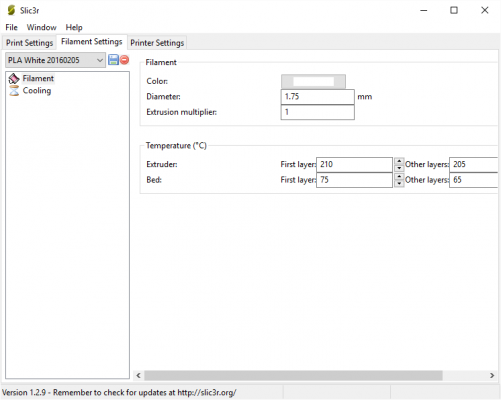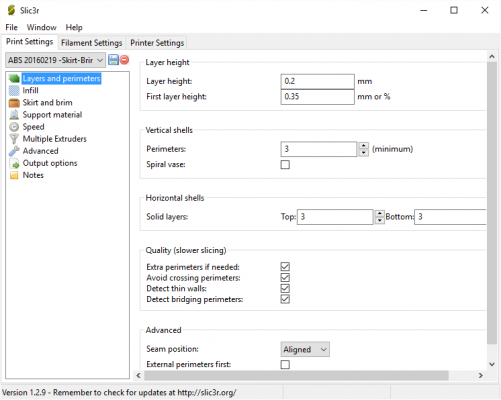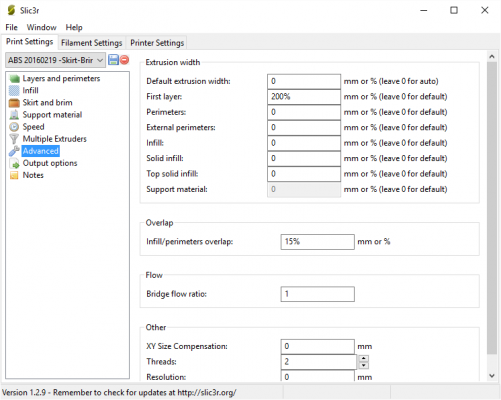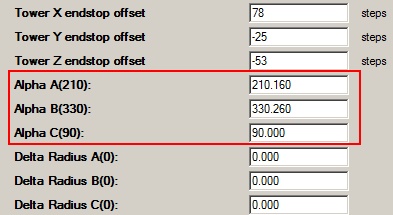Folger Tech Kossel Delta 2020 Full 3D Printer Kit w/Auto-Level
Posted by Kasahabo
|
Re: Folger Tech Kossel Delta 2020 Full 3D Printer Kit w/Auto-Level February 20, 2016 07:03AM |
Registered: 8 years ago Posts: 63 |
|
Re: Folger Tech Kossel Delta 2020 Full 3D Printer Kit w/Auto-Level February 20, 2016 07:04AM |
Registered: 8 years ago Posts: 63 |
This might help you...
REPRAP 101: CALIBRATING YOUR EXTRUDER
Edited 1 time(s). Last edit at 02/20/2016 07:06AM by EvilBetty.
There's No Place Like 127.0.0.1
REPRAP 101: CALIBRATING YOUR EXTRUDER
Edited 1 time(s). Last edit at 02/20/2016 07:06AM by EvilBetty.
There's No Place Like 127.0.0.1
|
Re: Folger Tech Kossel Delta 2020 Full 3D Printer Kit w/Auto-Level February 20, 2016 09:05AM |
Registered: 8 years ago Posts: 188 |
|
Re: Folger Tech Kossel Delta 2020 Full 3D Printer Kit w/Auto-Level February 20, 2016 09:51AM |
Registered: 8 years ago Posts: 188 |
Watching that video, he says that his ESteps are 900 by default, mine is 370. Now I know that just because his is 900 doesn't mean mine will be there, but 370 does seem very low. I would do a lot more testing, but this extruder gear will just not grip on the filament. It just grinds it up. I'll try to reposition it again, but I'm also going to buy a new gear.
Owner of a QUBD Two Up
And
Folger Kossel 2020
And
Tevo Tarantula
|
Re: Folger Tech Kossel Delta 2020 Full 3D Printer Kit w/Auto-Level February 20, 2016 03:36PM |
Registered: 8 years ago Posts: 63 |
If you remove the PTFE tube from your extruder, does it feed fine then?
If so, your either having problem loading your filament into the extruder (it's finicky), or not running a high enough temp for your PLA / ABS.
To load it. Heat the extruder up to printing temp and remove the PTFE tube from the extruder. Run out or trim down to about 2" hanging out of the the end of the tube. (You want a nice clean section).
Feed the filament into the extruder, may have to bob it up and down and try different angles before it suddenly feeds in completely. Then press the PTFE tube into the compression fitting.
Use the manual Extrude 10 button until you have a consistent flow. Then press manual Extrude -1 a couple times.
My Inland PLA likes it toward the upper end of the labeled temp range. I don't know if this is because of the filament, or errata between my temperature readings.
-EB
Edited 1 time(s). Last edit at 02/20/2016 03:37PM by EvilBetty.
There's No Place Like 127.0.0.1
If so, your either having problem loading your filament into the extruder (it's finicky), or not running a high enough temp for your PLA / ABS.
To load it. Heat the extruder up to printing temp and remove the PTFE tube from the extruder. Run out or trim down to about 2" hanging out of the the end of the tube. (You want a nice clean section).
Feed the filament into the extruder, may have to bob it up and down and try different angles before it suddenly feeds in completely. Then press the PTFE tube into the compression fitting.
Use the manual Extrude 10 button until you have a consistent flow. Then press manual Extrude -1 a couple times.
My Inland PLA likes it toward the upper end of the labeled temp range. I don't know if this is because of the filament, or errata between my temperature readings.
-EB
Edited 1 time(s). Last edit at 02/20/2016 03:37PM by EvilBetty.
There's No Place Like 127.0.0.1
|
Re: Folger Tech Kossel Delta 2020 Full 3D Printer Kit w/Auto-Level February 20, 2016 03:40PM |
Registered: 8 years ago Posts: 98 |
Quote
Captain_Tim
Watching that video, he says that his ESteps are 900 by default, mine is 370. Now I know that just because his is 900 doesn't mean mine will be there, but 370 does seem very low. I would do a lot more testing, but this extruder gear will just not grip on the filament. It just grinds it up. I'll try to reposition it again, but I'm also going to buy a new gear.
What units are those in? 125 steps/mm was right for me (250 now that I switched DRV8825 drivers). 370 is just going to grind your filament to dust
|
Re: Folger Tech Kossel Delta 2020 Full 3D Printer Kit w/Auto-Level February 20, 2016 03:42PM |
Registered: 8 years ago Posts: 63 |
Quote
spiffcow
Quote
Captain_Tim
Watching that video, he says that his ESteps are 900 by default, mine is 370. Now I know that just because his is 900 doesn't mean mine will be there, but 370 does seem very low. I would do a lot more testing, but this extruder gear will just not grip on the filament. It just grinds it up. I'll try to reposition it again, but I'm also going to buy a new gear.
What units are those in? 125 steps/mm was right for me (250 now that I switched DRV8825 drivers). 370 is just going to grind your filament to dust
I didn't use any of his values. For me, the stock values were fine.
There's No Place Like 127.0.0.1
|
Re: Folger Tech Kossel Delta 2020 Full 3D Printer Kit w/Auto-Level February 20, 2016 03:58PM |
Registered: 8 years ago Posts: 432 |
This manual describes GEARED extruder. FT has DIRECT extruder with default 100 steps per mm. Anyway you must calibrate your steps. Disconnect teflon tube, mark the filament using marker (near the extruder out hole) and run let's say 100 mm of filament (probably you will need to enable cold extrusion feature). Adjust your steps to have exactly 100mm. Then assemble everything and start fine-tuning your filament. Set extrusion width in your slicer manually, 0.5mm for example and print the cube at 30-40mm/s in vase mode. Measure the wall width. It must be 0.5mm. If not - calculate extrusion multiplier for your slicer and set the value.
Edited 1 time(s). Last edit at 02/20/2016 03:59PM by paul_delta.
My [www.thingiverse.com] stuff, my configuration of Repetier 0.92.6: [forums.reprap.org] (use Arduino 1.6.5 to compile)
Quote
Captain_Tim
Watching that video, he says that his ESteps are 900 by default, mine is 370. Now I know that just because his is 900 doesn't mean mine will be there, but 370 does seem very low. I would do a lot more testing, but this extruder gear will just not grip on the filament. It just grinds it up. I'll try to reposition it again, but I'm also going to buy a new gear.
Edited 1 time(s). Last edit at 02/20/2016 03:59PM by paul_delta.
My [www.thingiverse.com] stuff, my configuration of Repetier 0.92.6: [forums.reprap.org] (use Arduino 1.6.5 to compile)
|
Re: Folger Tech Kossel Delta 2020 Full 3D Printer Kit w/Auto-Level February 20, 2016 04:50PM |
Registered: 8 years ago Posts: 188 |
|
Re: Folger Tech Kossel Delta 2020 Full 3D Printer Kit w/Auto-Level February 20, 2016 04:55PM |
Registered: 8 years ago Posts: 63 |
Does anyone here have any luck getting their bed above 110 deg C?
I can get to 70 really quick. 110 after about 5-10 minutes with a room temp of about 68-70. But haven't yet been able to reach 115 deg C. I'm setup in the basement so I'm wondering if I'm fighting against my ambient room temp.
(Rel humidity about 35%)
-EB
There's No Place Like 127.0.0.1
I can get to 70 really quick. 110 after about 5-10 minutes with a room temp of about 68-70. But haven't yet been able to reach 115 deg C. I'm setup in the basement so I'm wondering if I'm fighting against my ambient room temp.
(Rel humidity about 35%)
-EB
There's No Place Like 127.0.0.1
|
Re: Folger Tech Kossel Delta 2020 Full 3D Printer Kit w/Auto-Level February 20, 2016 04:58PM |
Registered: 8 years ago Posts: 98 |
Quote
EvilBetty
Does anyone here have any luck getting their bed above 110 deg C?
I can get to 70 really quick. 110 after about 5-10 minutes with a room temp of about 68-70. But haven't yet been able to reach 115 deg C. I'm setup in the basement so I'm wondering if I'm fighting against my ambient room temp.
(Rel humidity about 35%)
-EB
Mine can't get past 105.. I'm guessing the power supply is just too weak, but I'd be happy to be wrong about that.
|
Re: Folger Tech Kossel Delta 2020 Full 3D Printer Kit w/Auto-Level February 20, 2016 05:05PM |
Registered: 8 years ago Posts: 432 |
I guess it's just the max. temp you can get out of this bed and 12v supply. Some people power the bed with 24V supply, but it needs some RAMPS modification or DIY power switch (solid state relay) managed from RAMPS bed pin.
Edited 1 time(s). Last edit at 02/20/2016 05:06PM by paul_delta.
My [www.thingiverse.com] stuff, my configuration of Repetier 0.92.6: [forums.reprap.org] (use Arduino 1.6.5 to compile)
Quote
EvilBetty
Does anyone here have any luck getting their bed above 110 deg C?
I can get to 70 really quick. 110 after about 5-10 minutes with a room temp of about 68-70. But haven't yet been able to reach 115 deg C. I'm setup in the basement so I'm wondering if I'm fighting against my ambient room temp.
(Rel humidity about 35%)
-EB
Edited 1 time(s). Last edit at 02/20/2016 05:06PM by paul_delta.
My [www.thingiverse.com] stuff, my configuration of Repetier 0.92.6: [forums.reprap.org] (use Arduino 1.6.5 to compile)
|
Re: Folger Tech Kossel Delta 2020 Full 3D Printer Kit w/Auto-Level February 20, 2016 05:12PM |
Registered: 8 years ago Posts: 432 |
PS: you can try to insulate the bottom of aluminum bed - with sheet of cork and aluminum foil sandwich.
My [www.thingiverse.com] stuff, my configuration of Repetier 0.92.6: [forums.reprap.org] (use Arduino 1.6.5 to compile)
My [www.thingiverse.com] stuff, my configuration of Repetier 0.92.6: [forums.reprap.org] (use Arduino 1.6.5 to compile)
|
Re: Folger Tech Kossel Delta 2020 Full 3D Printer Kit w/Auto-Level February 20, 2016 05:16PM |
Registered: 8 years ago Posts: 432 |
PPS: if you need so hot bed because of ABS warping - i'd say that ambient 68F is too cold for ABS. You may try to build a wall around your printer to reduce airflow.
Edited 1 time(s). Last edit at 02/20/2016 05:17PM by paul_delta.
My [www.thingiverse.com] stuff, my configuration of Repetier 0.92.6: [forums.reprap.org] (use Arduino 1.6.5 to compile)
Edited 1 time(s). Last edit at 02/20/2016 05:17PM by paul_delta.
My [www.thingiverse.com] stuff, my configuration of Repetier 0.92.6: [forums.reprap.org] (use Arduino 1.6.5 to compile)
|
Re: Folger Tech Kossel Delta 2020 Full 3D Printer Kit w/Auto-Level February 20, 2016 06:17PM |
Registered: 8 years ago Posts: 188 |
|
Re: Folger Tech Kossel Delta 2020 Full 3D Printer Kit w/Auto-Level February 20, 2016 06:46PM |
Registered: 8 years ago Posts: 63 |
Quote
paul_delta
PPS: if you need so hot bed because of ABS warping - i'd say that ambient 68F is too cold for ABS. You may try to build a wall around your printer to reduce airflow.
Yeah I figured that. Enclosing the printer isn't really practical at the moment. If I consider that later, I'm going to build a complete raised wooden / plexi enclosure, similar to the base on a ROSTOCK MAX V2, to put the Raspberry Pi and Power supply inside of, and build 2 side and a door out of the plexi. May have to wait until next winter though.

There's No Place Like 127.0.0.1
|
Re: Folger Tech Kossel Delta 2020 Full 3D Printer Kit w/Auto-Level February 20, 2016 11:20PM |
Registered: 8 years ago Posts: 188 |
Quote
EvilBetty
Quote
paul_delta
PPS: if you need so hot bed because of ABS warping - i'd say that ambient 68F is too cold for ABS. You may try to build a wall around your printer to reduce airflow.
Yeah I figured that. Enclosing the printer isn't really practical at the moment. If I consider that later, I'm going to build a complete raised wooden / plexi enclosure, similar to the base on a ROSTOCK MAX V2, to put the Raspberry Pi and Power supply inside of, and build 2 side and a door out of the plexi. May have to wait until next winter though.
You could create a quick enclosure using some sheets of wood, or even cardboard might work. If it helps keep the heat in, any bit will help.
On DC42's calculator, is "tower angular position" the Alpha values? So 210, 330, and 90? And to add the adjustments, I subtract the suggested values from that? So a correction of -1.3 for X would be 210 - 1.3 = 208.7 as the new Alpha A value? Just want to double check as I can't seem to get it quite dialed in.
Owner of a QUBD Two Up
And
Folger Kossel 2020
And
Tevo Tarantula
|
Re: Folger Tech Kossel Delta 2020 Full 3D Printer Kit w/Auto-Level February 20, 2016 11:24PM |
Registered: 8 years ago Posts: 98 |
Quote
Captain_Tim
When using dc42's calculator, which EEPROM setting gets modified for the "tower position angle corrections"? Is it Alpha A/B/C, Delta Radius A/B/C, or something different?
I didn't see an offset for the angle correction, so I modified the angles of the towers. A is the 'X' offset (typically 210 degrees), B is the 'Y' offset (330 degrees), and C is 'Z' offset (90 degrees). Modify the angle value with the offset from the wizard, so for isntance an 'X' offset of 0.53 would, for my build, result in a tower A angle of 210.53 degrees.
|
Re: Folger Tech Kossel Delta 2020 Full 3D Printer Kit w/Auto-Level February 20, 2016 11:26PM |
Registered: 8 years ago Posts: 432 |
Quote
Captain_Tim
On DC42's calculator, is "tower angular position" the Alpha values? So 210, 330, and 90? And to add the adjustments, I subtract the suggested values from that? So a correction of -1.3 for X would be 210 - 1.3 = 208.7 as the new Alpha A value? Just want to double check as I can't seem to get it quite dialed in.
Yes, so it will looks like this:
My [www.thingiverse.com] stuff, my configuration of Repetier 0.92.6: [forums.reprap.org] (use Arduino 1.6.5 to compile)
|
Re: Folger Tech Kossel Delta 2020 Full 3D Printer Kit w/Auto-Level February 20, 2016 11:30PM |
Registered: 8 years ago Posts: 188 |
|
Re: Folger Tech Kossel Delta 2020 Full 3D Printer Kit w/Auto-Level February 20, 2016 11:35PM |
Registered: 8 years ago Posts: 432 |
I saw couple of success stories with IR heat lamps that heat the whole print. It's not enough to heat ABS only from the bottom - you will get the material contraction in higher layers that will warp bottom layers.
Edited 1 time(s). Last edit at 02/20/2016 11:36PM by paul_delta.
My [www.thingiverse.com] stuff, my configuration of Repetier 0.92.6: [forums.reprap.org] (use Arduino 1.6.5 to compile)
Quote
Captain_Tim
Quote
EvilBetty
Quote
paul_delta
PPS: if you need so hot bed because of ABS warping - i'd say that ambient 68F is too cold for ABS. You may try to build a wall around your printer to reduce airflow.
Yeah I figured that. Enclosing the printer isn't really practical at the moment. If I consider that later, I'm going to build a complete raised wooden / plexi enclosure, similar to the base on a ROSTOCK MAX V2, to put the Raspberry Pi and Power supply inside of, and build 2 side and a door out of the plexi. May have to wait until next winter though.
You could create a quick enclosure using some sheets of wood, or even cardboard might work. If it helps keep the heat in, any bit will help.
Edited 1 time(s). Last edit at 02/20/2016 11:36PM by paul_delta.
My [www.thingiverse.com] stuff, my configuration of Repetier 0.92.6: [forums.reprap.org] (use Arduino 1.6.5 to compile)
|
Re: Folger Tech Kossel Delta 2020 Full 3D Printer Kit w/Auto-Level February 21, 2016 11:57AM |
Registered: 8 years ago Posts: 188 |
Printed out another calibration cube with the extruder now calibrated, ran through the calculator a few times, turned on Spiral vase mode for this print, added 0.5mm for a Z-Offset in Slic3r, and the results, in my opinion, were amazing! X and Y are about .3mm longer, Z is about .1mm to high, and the perimeters are 0.43mm, which according to the GCode, should be 0.48mm, but that's pretty darn close. Pictures below (This is the nicest print I've ever had, even on my Two Up when it was functional)
Still on the Bed
Without Flash
With Flash
Owner of a QUBD Two Up
And
Folger Kossel 2020
And
Tevo Tarantula
Still on the Bed
Without Flash
With Flash
Owner of a QUBD Two Up
And
Folger Kossel 2020
And
Tevo Tarantula
|
Re: Folger Tech Kossel Delta 2020 Full 3D Printer Kit w/Auto-Level February 21, 2016 01:33PM |
Registered: 8 years ago Posts: 432 |
Looks good. If your extrusion multiplier in slicer set to 1, try to set it to 1.16 (0.5/0.43) - you will have more accurate 0.5mm wall.
As mentioned Dc42 in private conversation about my dimensional errors - slight effector tilt may cause your X/Y error. Try to print something larger, like 100x100 cube and you will see. There is a chance that your X-Y dimensions will be still 0.3mm longer (the error will stay the same for different object sizes).
Edited 1 time(s). Last edit at 02/21/2016 01:35PM by paul_delta.
My [www.thingiverse.com] stuff, my configuration of Repetier 0.92.6: [forums.reprap.org] (use Arduino 1.6.5 to compile)
As mentioned Dc42 in private conversation about my dimensional errors - slight effector tilt may cause your X/Y error. Try to print something larger, like 100x100 cube and you will see. There is a chance that your X-Y dimensions will be still 0.3mm longer (the error will stay the same for different object sizes).
Quote
Captain_Tim
Printed out another calibration cube with the extruder now calibrated, ran through the calculator a few times, turned on Spiral vase mode for this print, added 0.5mm for a Z-Offset in Slic3r, and the results, in my opinion, were amazing! X and Y are about .3mm longer, Z is about .1mm to high, and the perimeters are 0.43mm, which according to the GCode, should be 0.48mm, but that's pretty darn close. Pictures below (This is the nicest print I've ever had, even on my Two Up when it was functional)
Still on the Bed
Without Flash
With Flash
Edited 1 time(s). Last edit at 02/21/2016 01:35PM by paul_delta.
My [www.thingiverse.com] stuff, my configuration of Repetier 0.92.6: [forums.reprap.org] (use Arduino 1.6.5 to compile)
|
Re: Folger Tech Kossel Delta 2020 Full 3D Printer Kit w/Auto-Level February 21, 2016 01:39PM |
Registered: 8 years ago Posts: 432 |
PS: probably your slicer extrusion width was set to 0.48 (default for 0.4 nozzle). In this case set your multiplier to 1.12 and print it again. It should be exactly 0.48 after that.
Edited 2 time(s). Last edit at 02/21/2016 01:39PM by paul_delta.
My [www.thingiverse.com] stuff, my configuration of Repetier 0.92.6: [forums.reprap.org] (use Arduino 1.6.5 to compile)
Edited 2 time(s). Last edit at 02/21/2016 01:39PM by paul_delta.
My [www.thingiverse.com] stuff, my configuration of Repetier 0.92.6: [forums.reprap.org] (use Arduino 1.6.5 to compile)
|
Re: Folger Tech Kossel Delta 2020 Full 3D Printer Kit w/Auto-Level February 21, 2016 01:49PM |
Registered: 8 years ago Posts: 432 |
Extrusion width calibration is very important if you want to get very accurate prints (especially for extra small objects). It affects horizontal adhesion and when it's off you may experience gaps between outside wall and infill.
My [www.thingiverse.com] stuff, my configuration of Repetier 0.92.6: [forums.reprap.org] (use Arduino 1.6.5 to compile)
My [www.thingiverse.com] stuff, my configuration of Repetier 0.92.6: [forums.reprap.org] (use Arduino 1.6.5 to compile)
|
Re: Folger Tech Kossel Delta 2020 Full 3D Printer Kit w/Auto-Level February 22, 2016 05:22AM |
Registered: 8 years ago Posts: 63 |
I leave my printer unattended, starting prints and leaving for work and such. I can kill a print (could probably even kill heat lamps with Wink) remotely, but I don't have a cardboard / wood fire suppression system if something should go wrong, lol.
Heat lamps would also add heat to components other than the bed and print. I tried out a projection IR heater for this once. Wasn't happy with the result.
There's No Place Like 127.0.0.1
Heat lamps would also add heat to components other than the bed and print. I tried out a projection IR heater for this once. Wasn't happy with the result.
There's No Place Like 127.0.0.1
|
Re: Folger Tech Kossel Delta 2020 Full 3D Printer Kit w/Auto-Level February 23, 2016 12:43AM |
Registered: 8 years ago Posts: 63 |
For those of you that have had your printer a while. What would you say is the ideal rod length?
I'm remaking a set of rods with Traxxas ends, and I don't think the 240mm rods are long enough to reach the far ends of the bed accurately. Especially if using the offset probe.
There's No Place Like 127.0.0.1
I'm remaking a set of rods with Traxxas ends, and I don't think the 240mm rods are long enough to reach the far ends of the bed accurately. Especially if using the offset probe.
There's No Place Like 127.0.0.1
|
Re: Folger Tech Kossel Delta 2020 Full 3D Printer Kit w/Auto-Level February 23, 2016 06:00AM |
Registered: 10 years ago Posts: 56 |
I did order a 290 mm rod set two weeks ago and will test them. For me the calculation was as following:
1) I have ok print quality in a 70 mm radius, good quality in 60 mm radius. But I would like to have ~ 100 mm radius.
2) My max printing height (at *full* radius) is appr. 240 mm. I dont need that, I am ok with 200 mm'ish.
So: I have ~40 mm spare in z and want the radius to be ~40 mm wider. As the rods are *nearly* parallel to the tower when at the tower and *nearly* perpendicular to the tower when positioned opposite to the tower -> +50 mm for good measure. 240 + 50 = 290.
Will keep you updated how that works out.
1) I have ok print quality in a 70 mm radius, good quality in 60 mm radius. But I would like to have ~ 100 mm radius.
2) My max printing height (at *full* radius) is appr. 240 mm. I dont need that, I am ok with 200 mm'ish.
So: I have ~40 mm spare in z and want the radius to be ~40 mm wider. As the rods are *nearly* parallel to the tower when at the tower and *nearly* perpendicular to the tower when positioned opposite to the tower -> +50 mm for good measure. 240 + 50 = 290.
Will keep you updated how that works out.

|
Re: Folger Tech Kossel Delta 2020 Full 3D Printer Kit w/Auto-Level February 23, 2016 08:47PM |
Registered: 8 years ago Posts: 188 |
Over the past few days, I've been printing on my Kossel, some calibration cubes, as well as a fan shroud (Thanks Paul_Delta), and a dampening foot (I still need to print 5 more). I turned it on today, loaded a file to print into Repetier, sliced it, and hit print. The bed started to heat up, and it reached it's 60 degree mark. It went to home, and this is where something odd happened. Both the Y and Z axis go to home, but X doesn't move. If I manually move it in Repetier along the Z axis, they all move, both up and down, but selecting home, the X motor does not move. The only difference between yesterday and today is some slicer settings. Any ideas?
Owner of a QUBD Two Up
And
Folger Kossel 2020
And
Tevo Tarantula
Owner of a QUBD Two Up
And
Folger Kossel 2020
And
Tevo Tarantula
|
Re: Folger Tech Kossel Delta 2020 Full 3D Printer Kit w/Auto-Level February 23, 2016 08:50PM |
Registered: 8 years ago Posts: 98 |
Quote
Captain_Tim
Over the past few days, I've been printing on my Kossel, some calibration cubes, as well as a fan shroud (Thanks Paul_Delta), and a dampening foot (I still need to print 5 more). I turned it on today, loaded a file to print into Repetier, sliced it, and hit print. The bed started to heat up, and it reached it's 60 degree mark. It went to home, and this is where something odd happened. Both the Y and Z axis go to home, but X doesn't move. If I manually move it in Repetier along the Z axis, they all move, both up and down, but selecting home, the X motor does not move. The only difference between yesterday and today is some slicer settings. Any ideas?
Did you recently switch firmwares? If so make sure to run M502 and M500 to clear the EEPROM.
Sorry, only registered users may post in this forum.